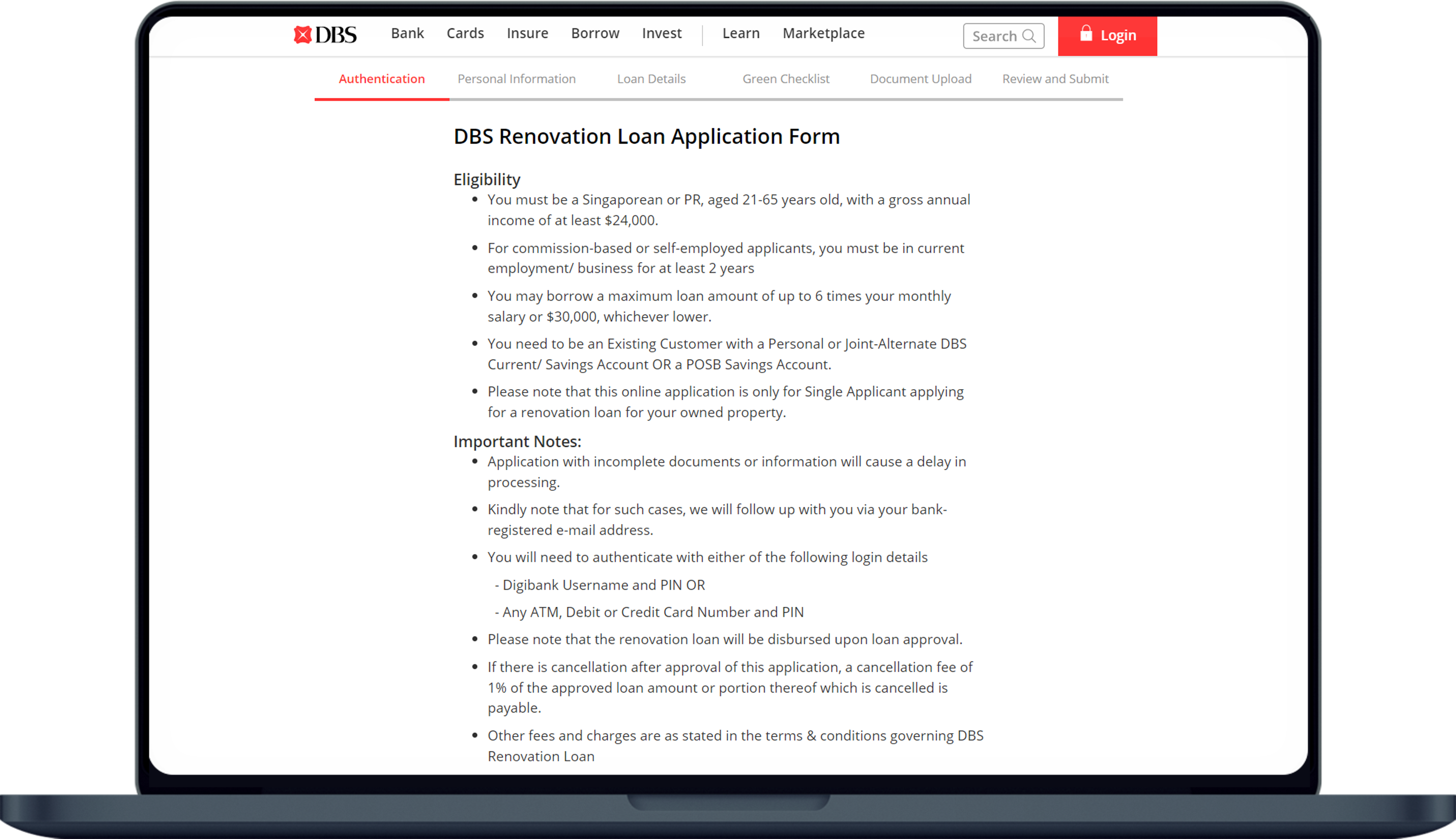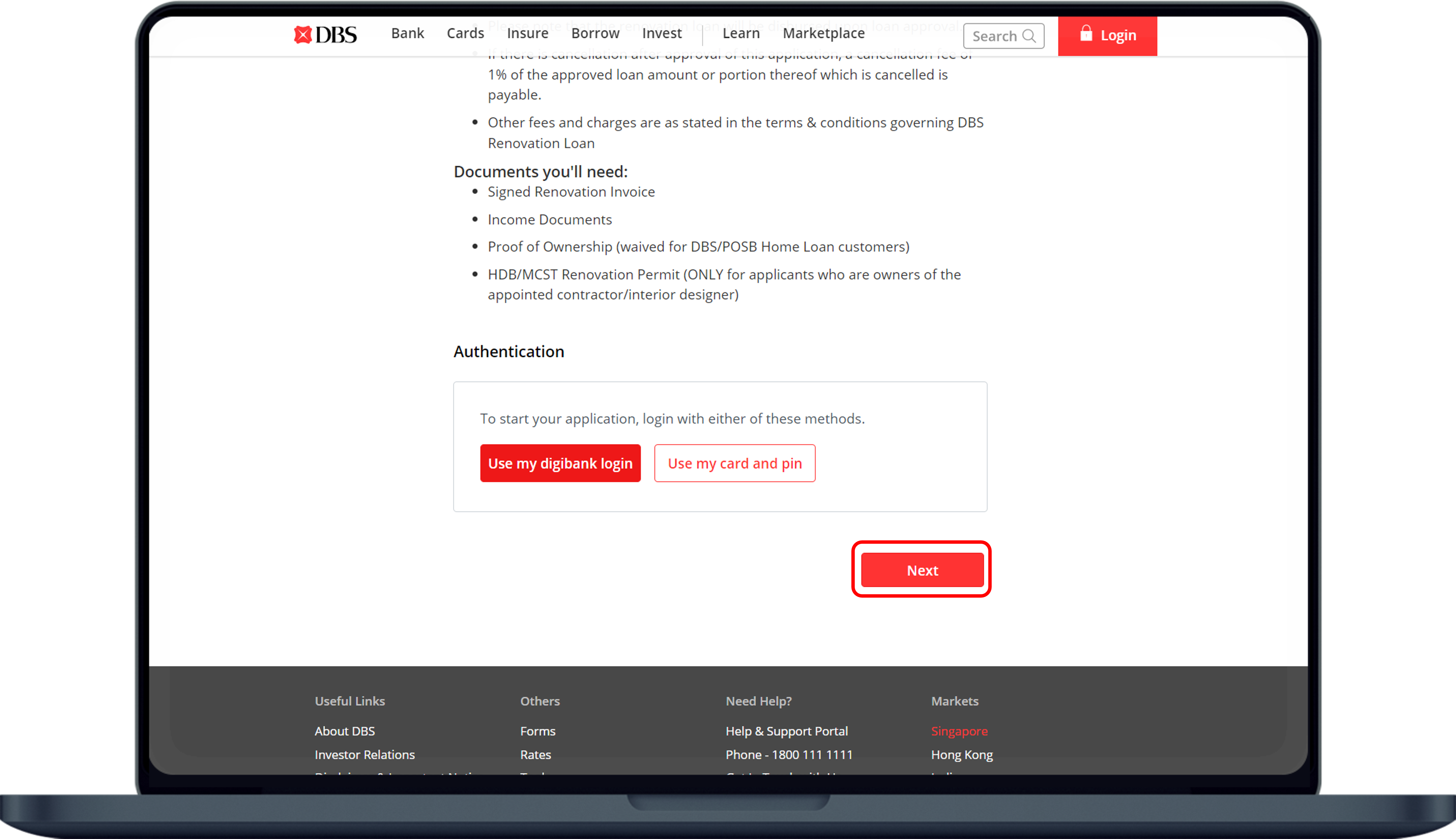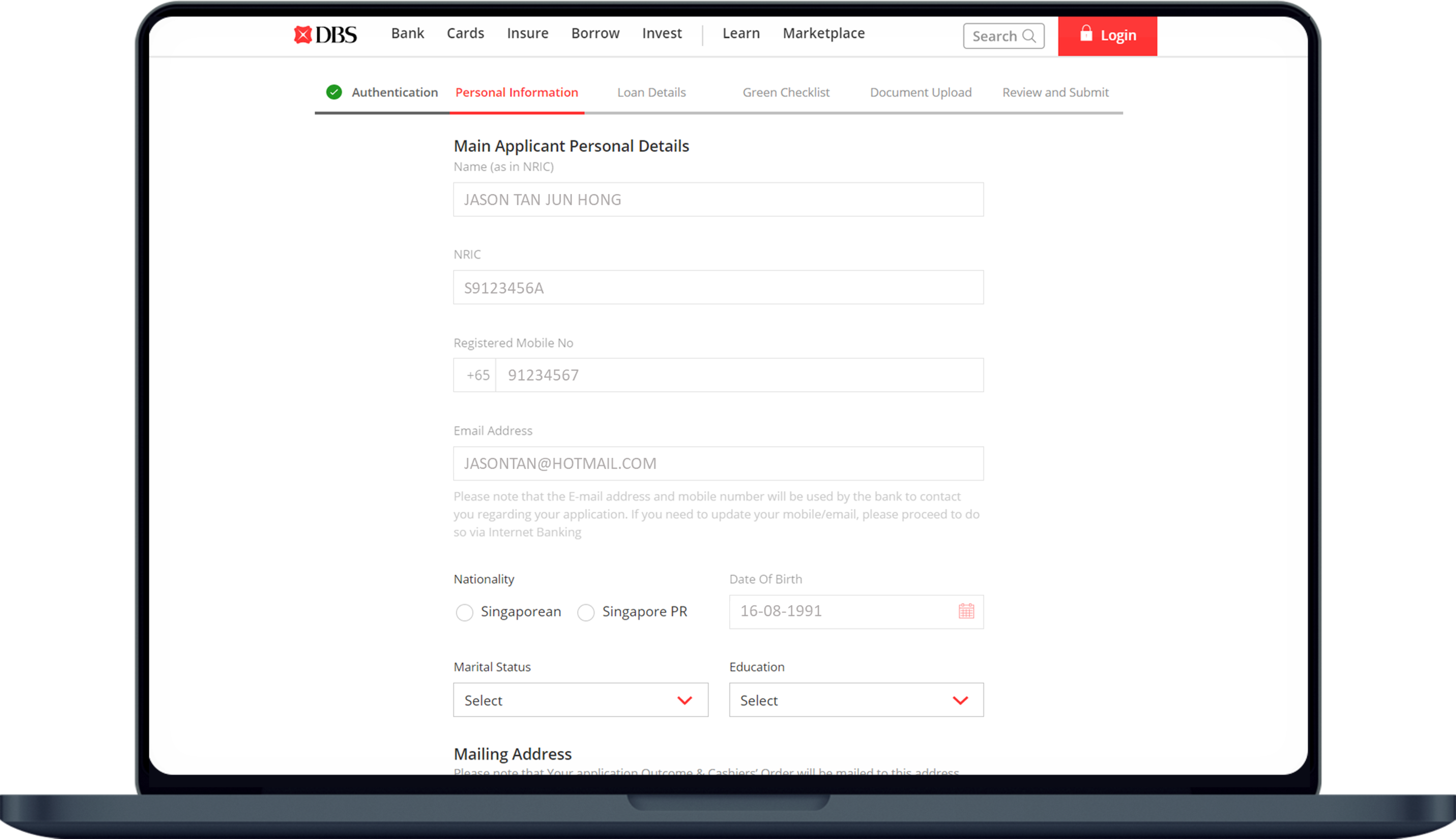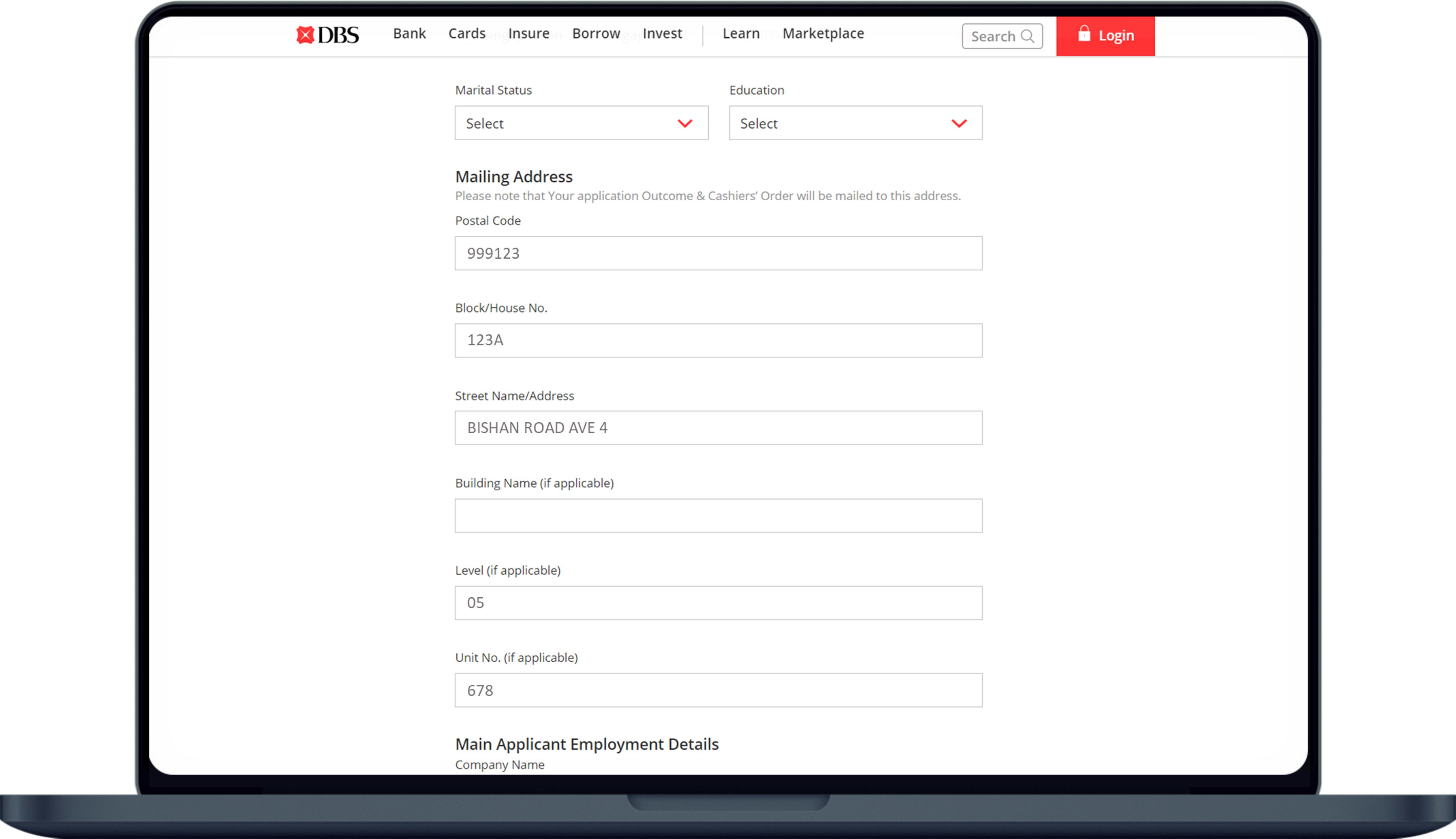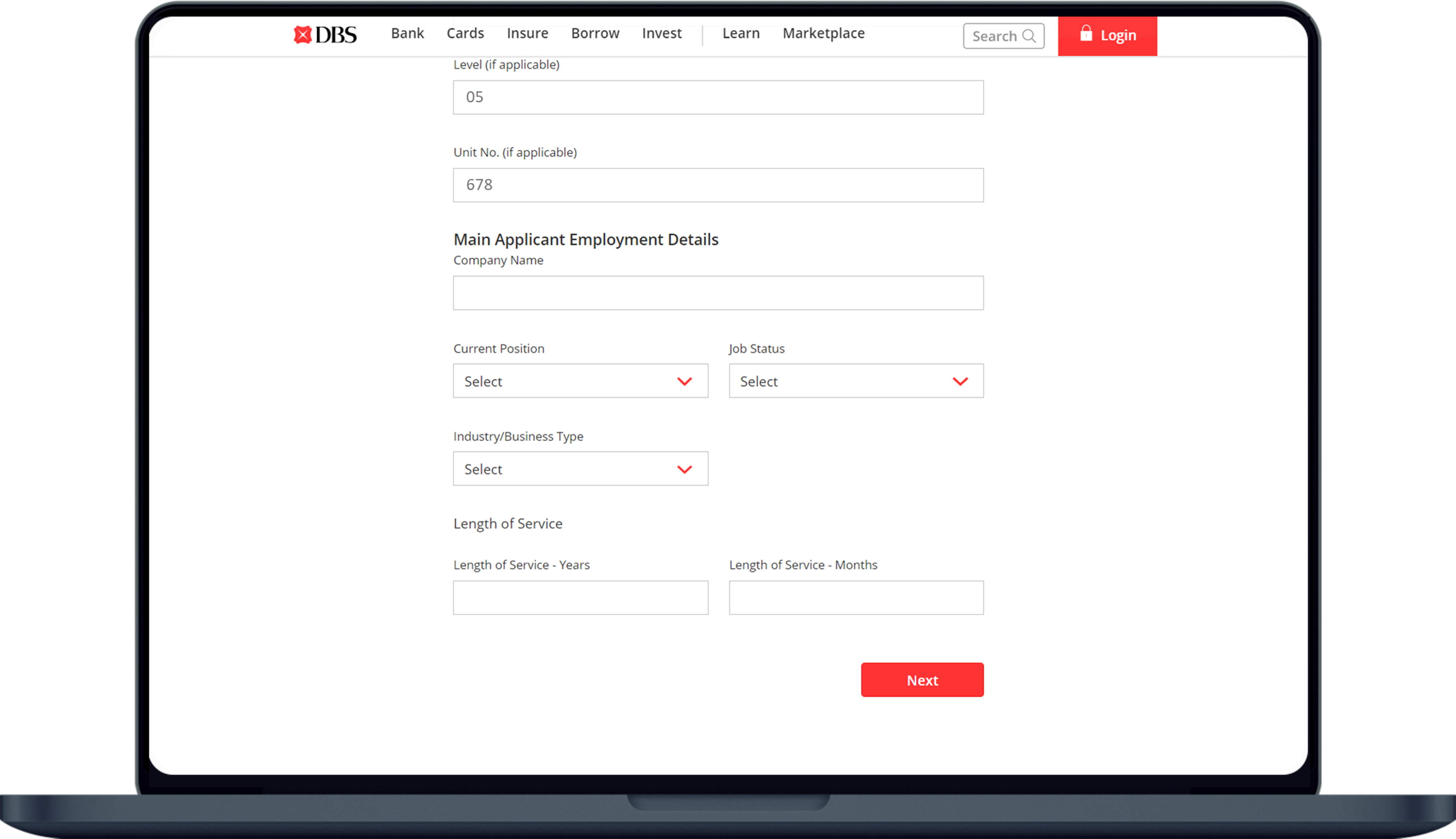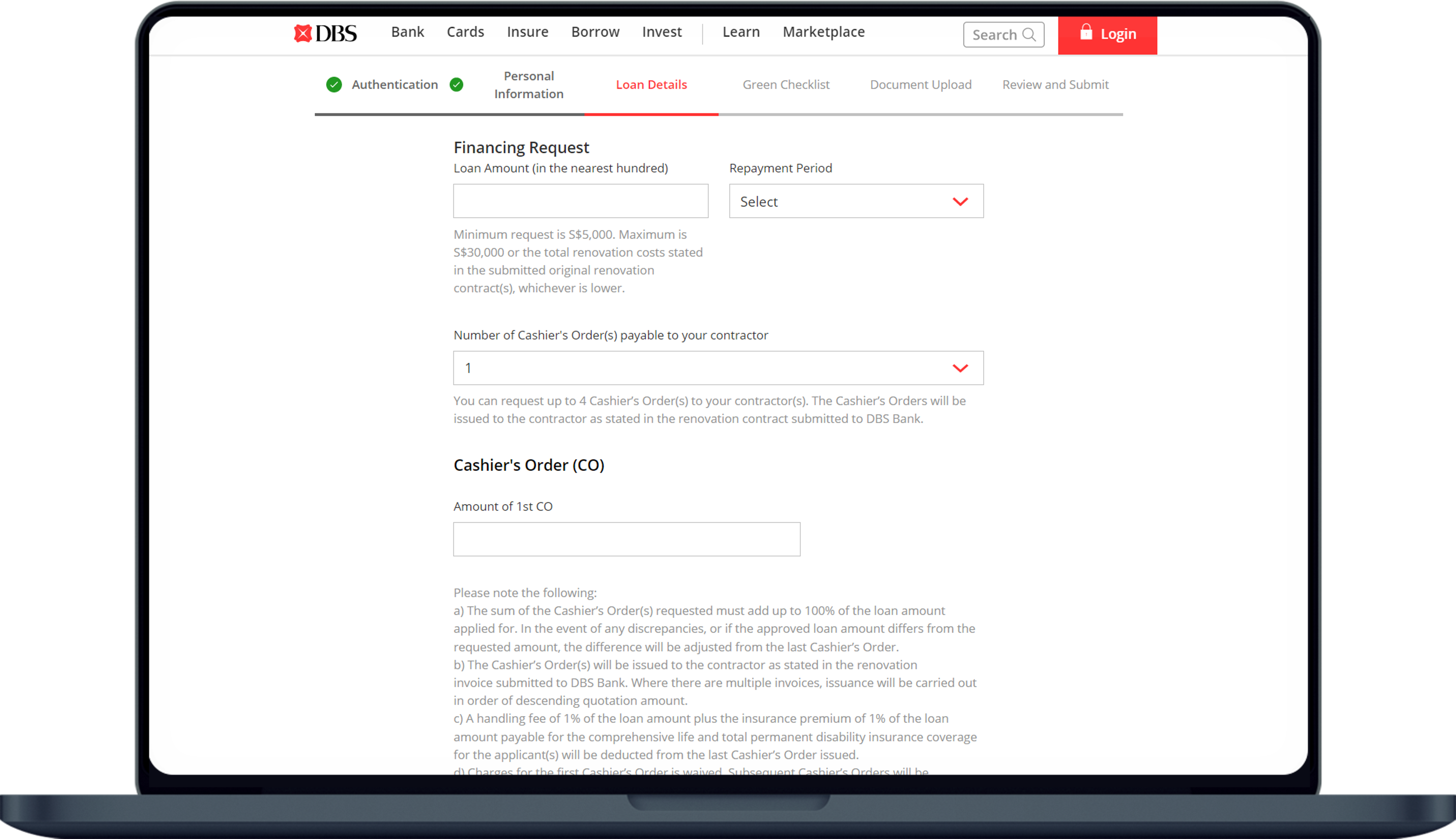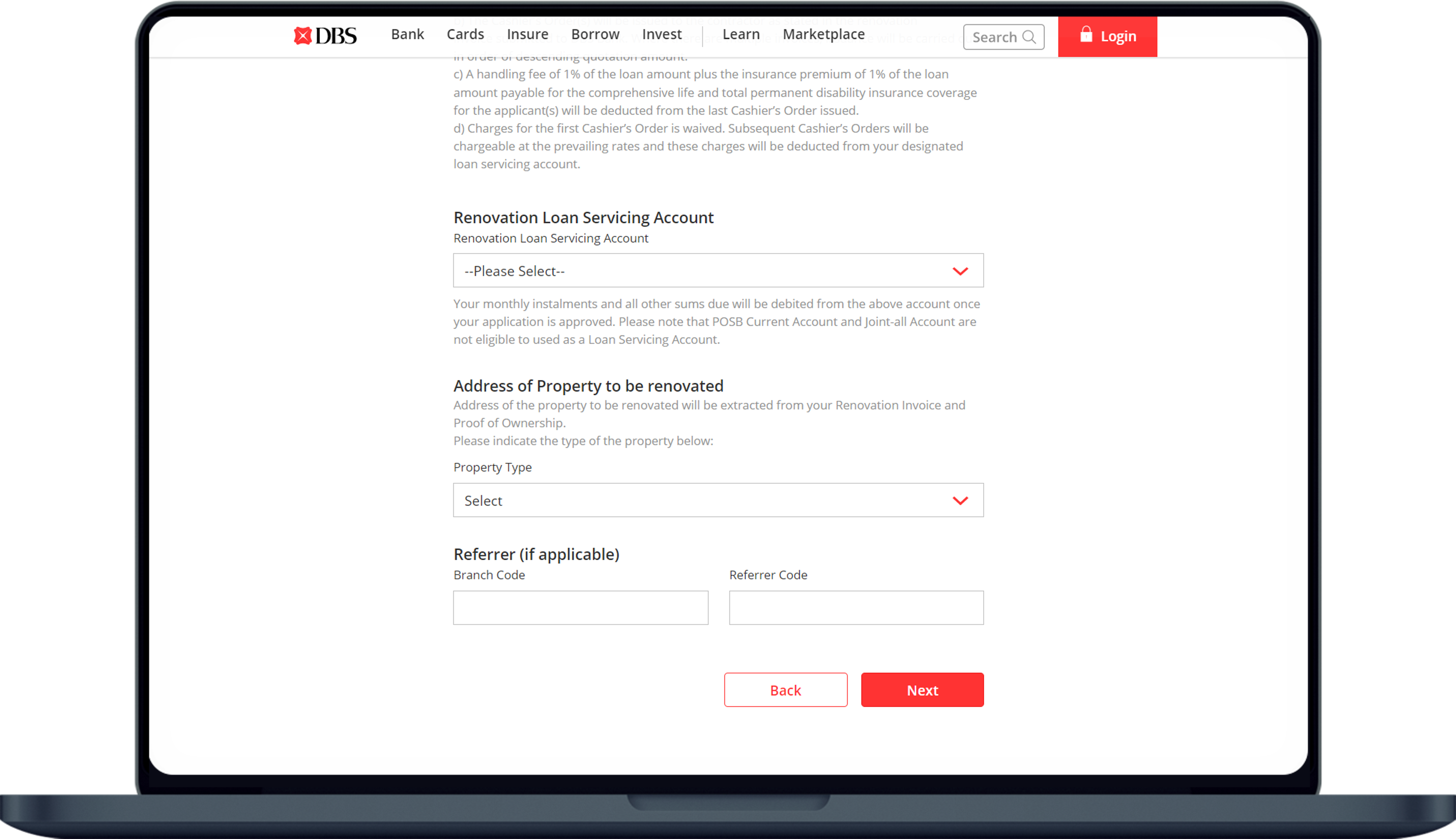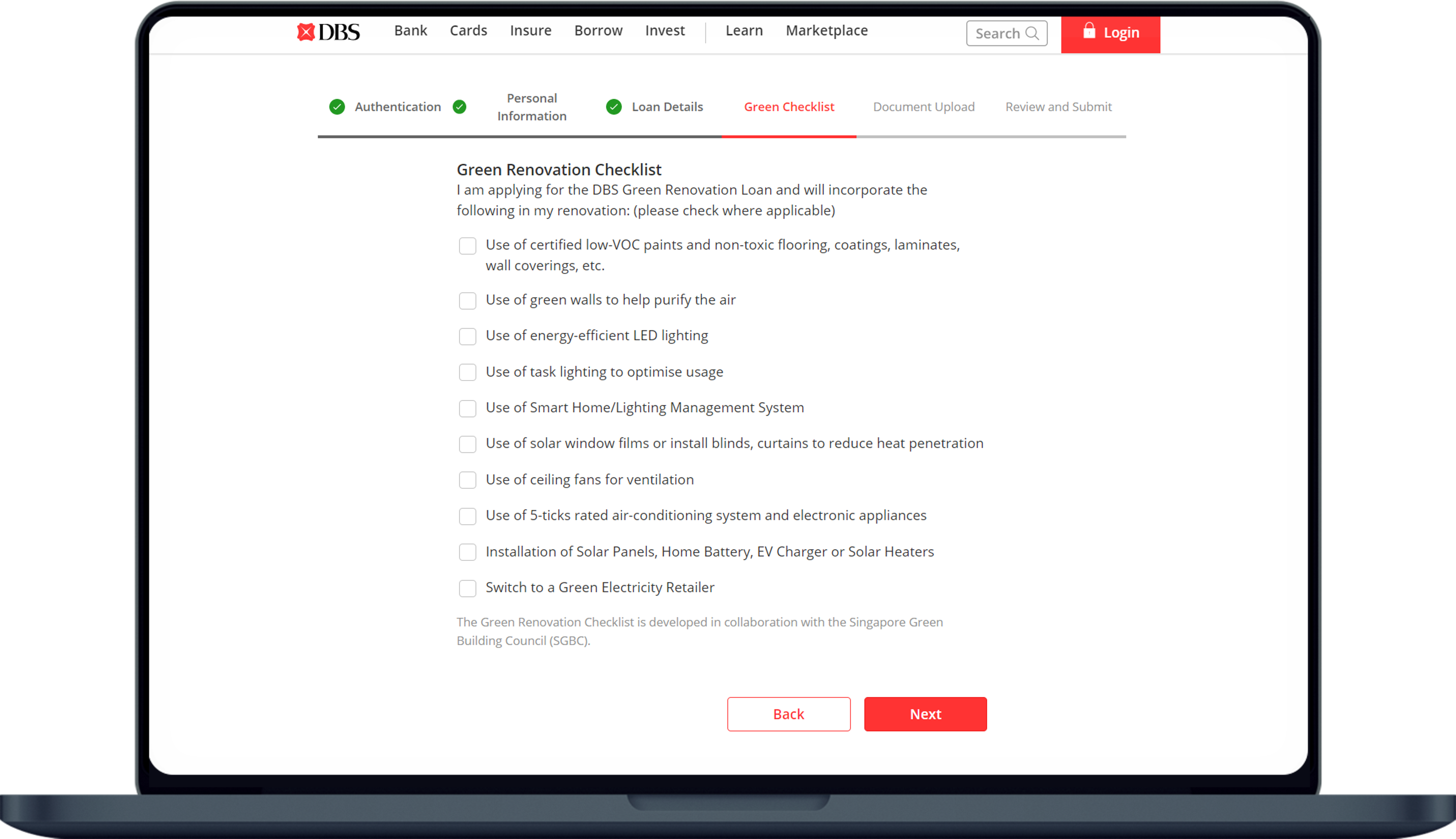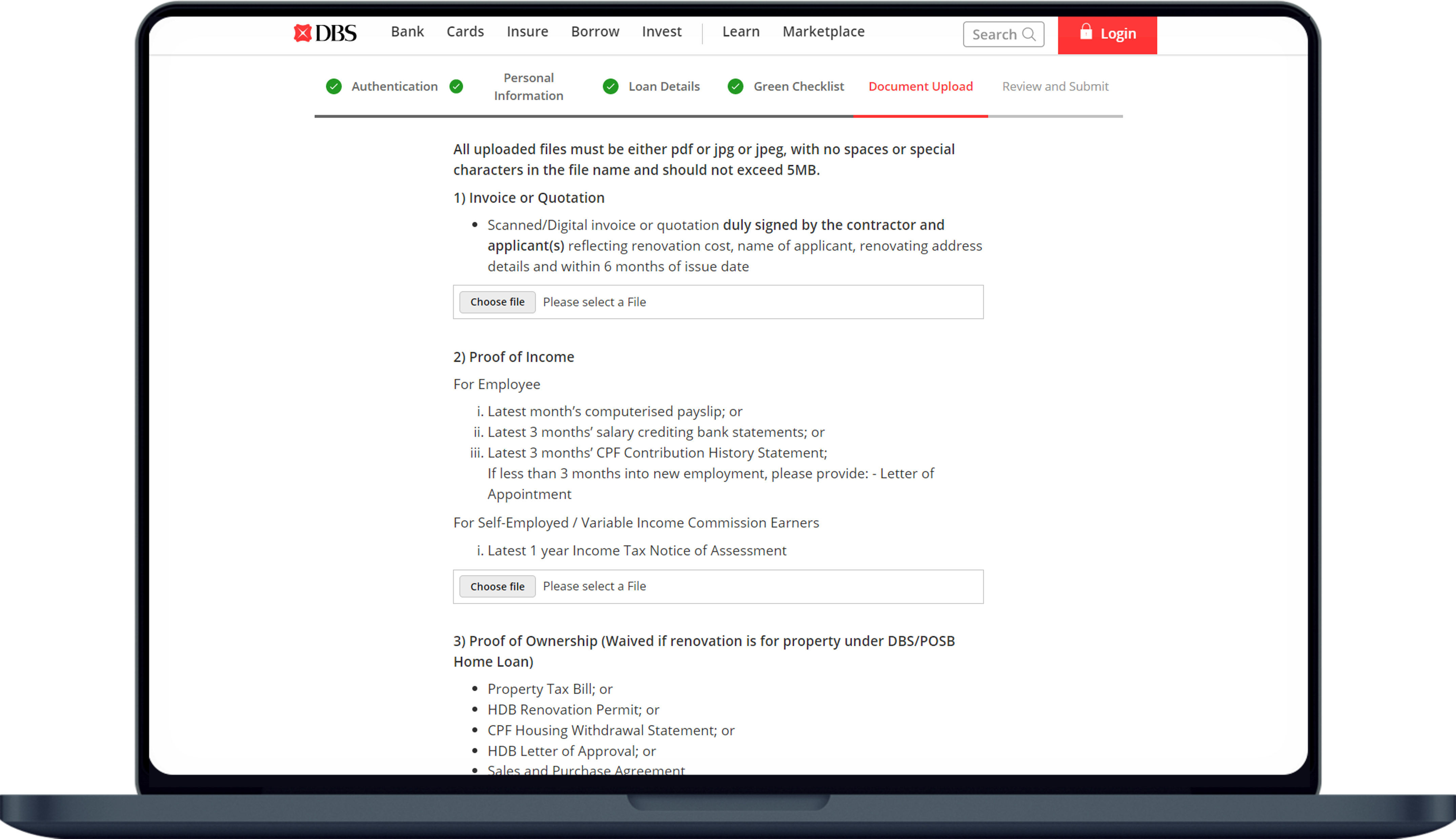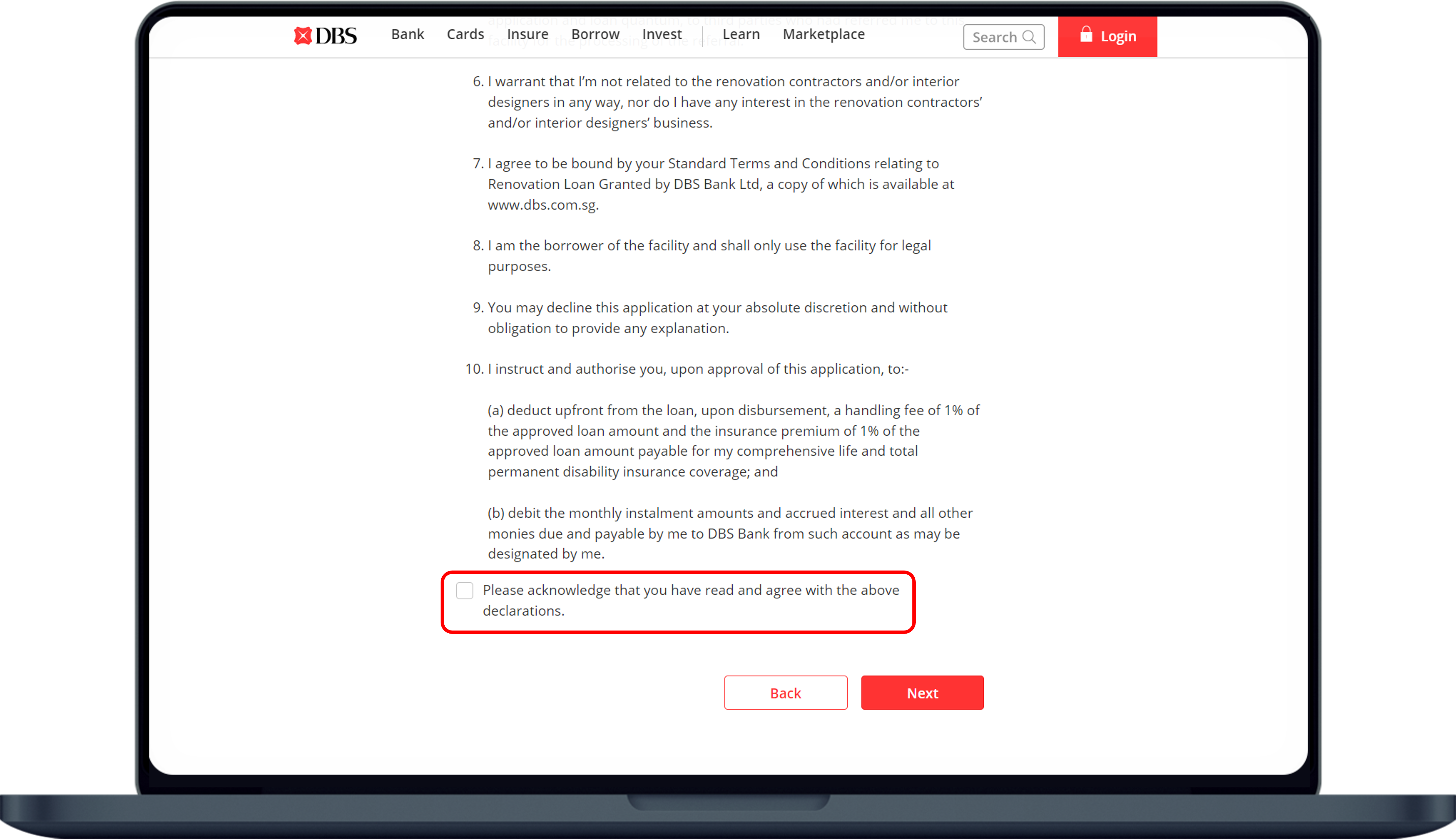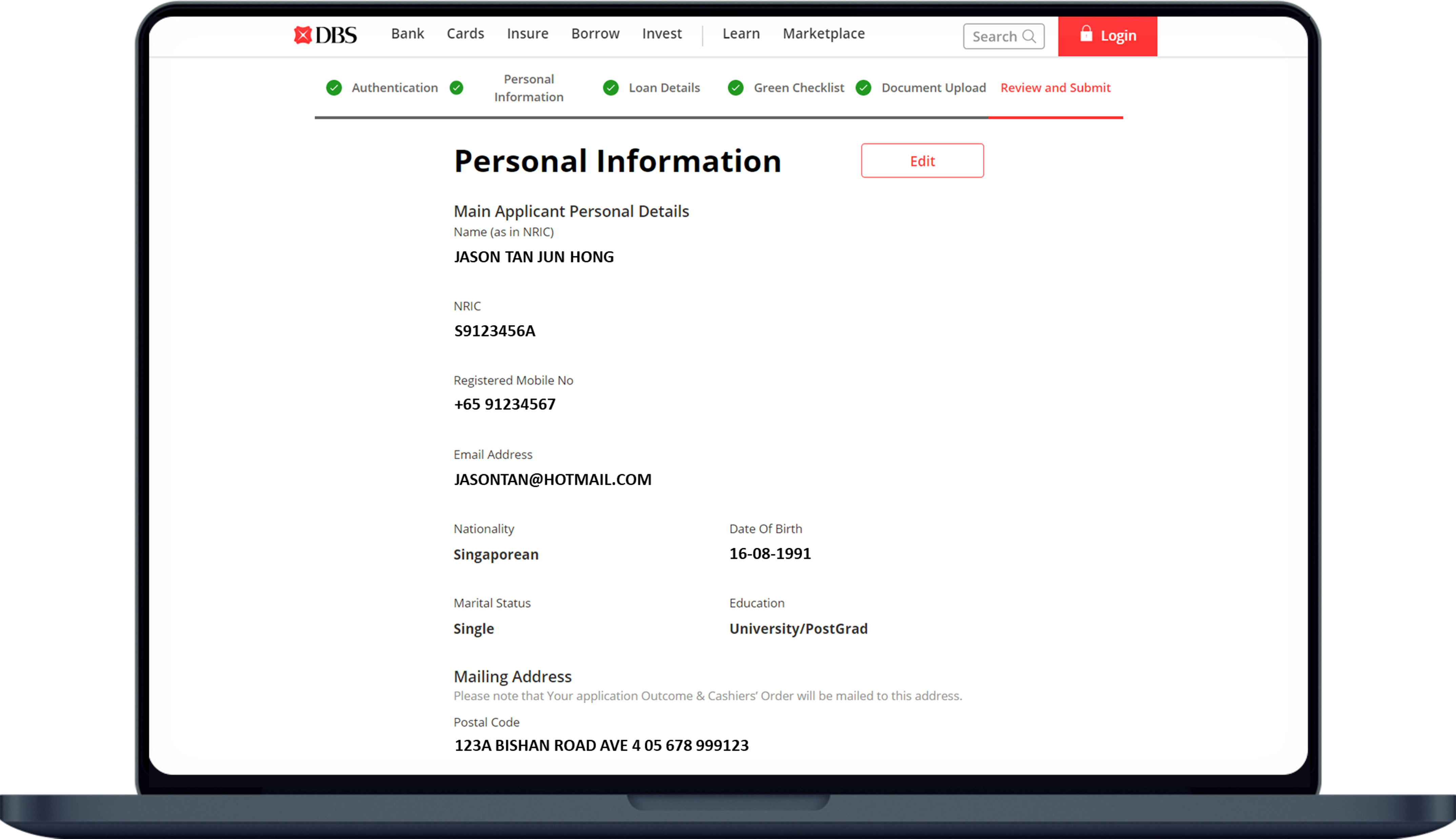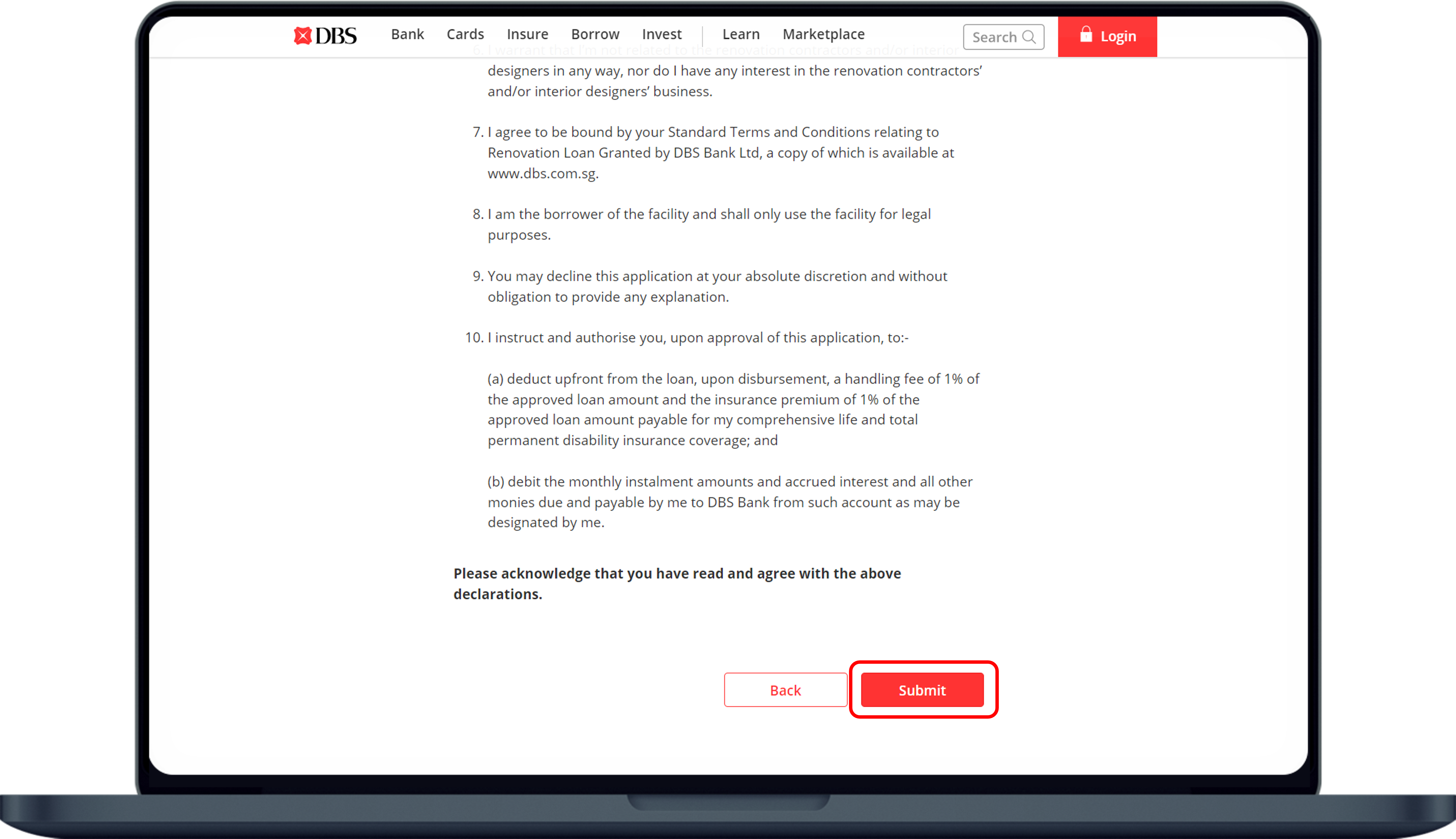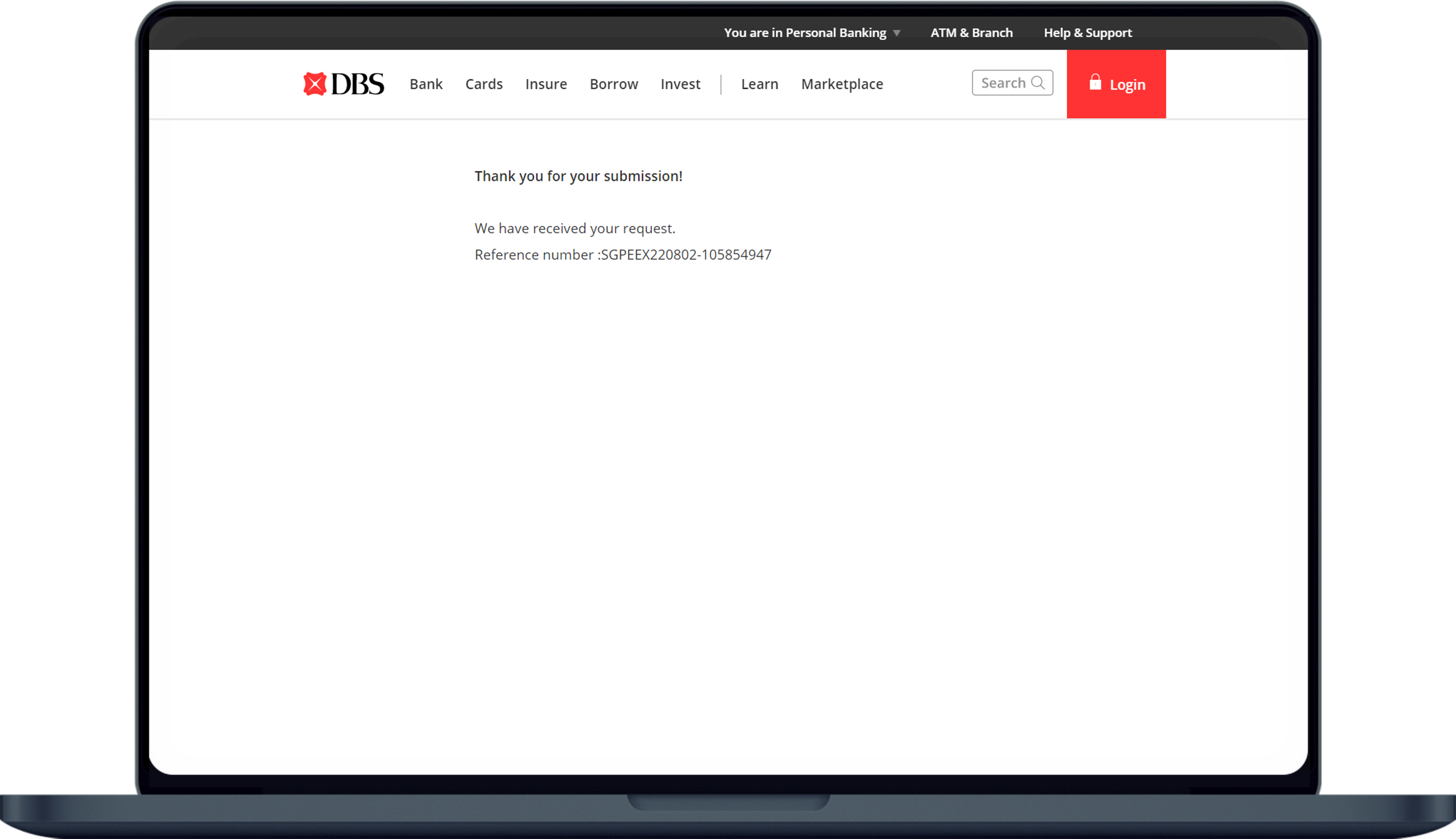Apply for Renovation Loan
All you need to know on your reno loan for your dream home!
What do I need before applying for a Reno loan?
List of required items
Prepare the following items to be submitted along with your application:
Servicing Account
You will require a DBS/POSB deposit account to service your loan. If you do not have one, learn more on how to Open an Account with us before submitting your Renovation Loan application.
Renovation Quotation
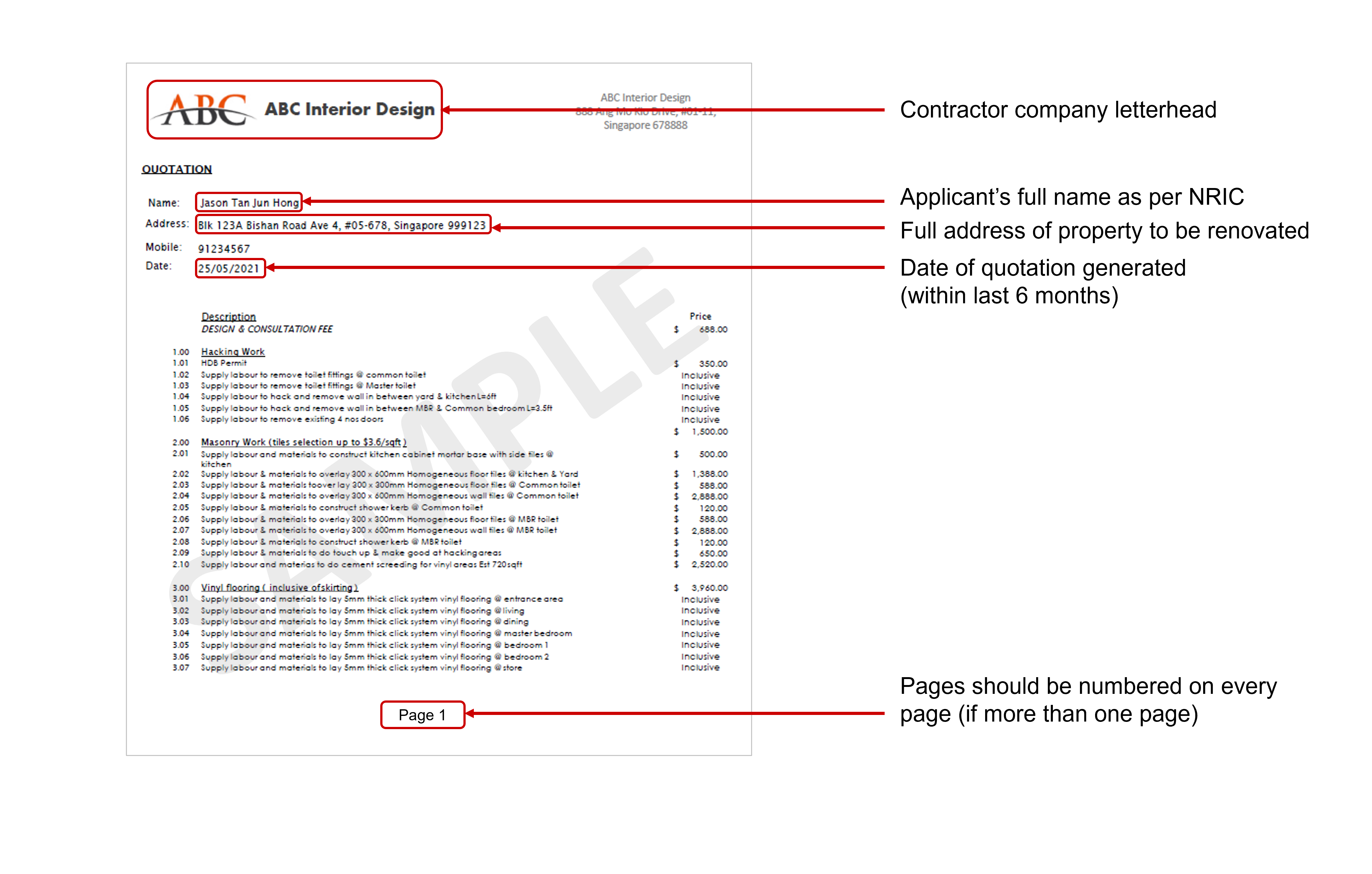
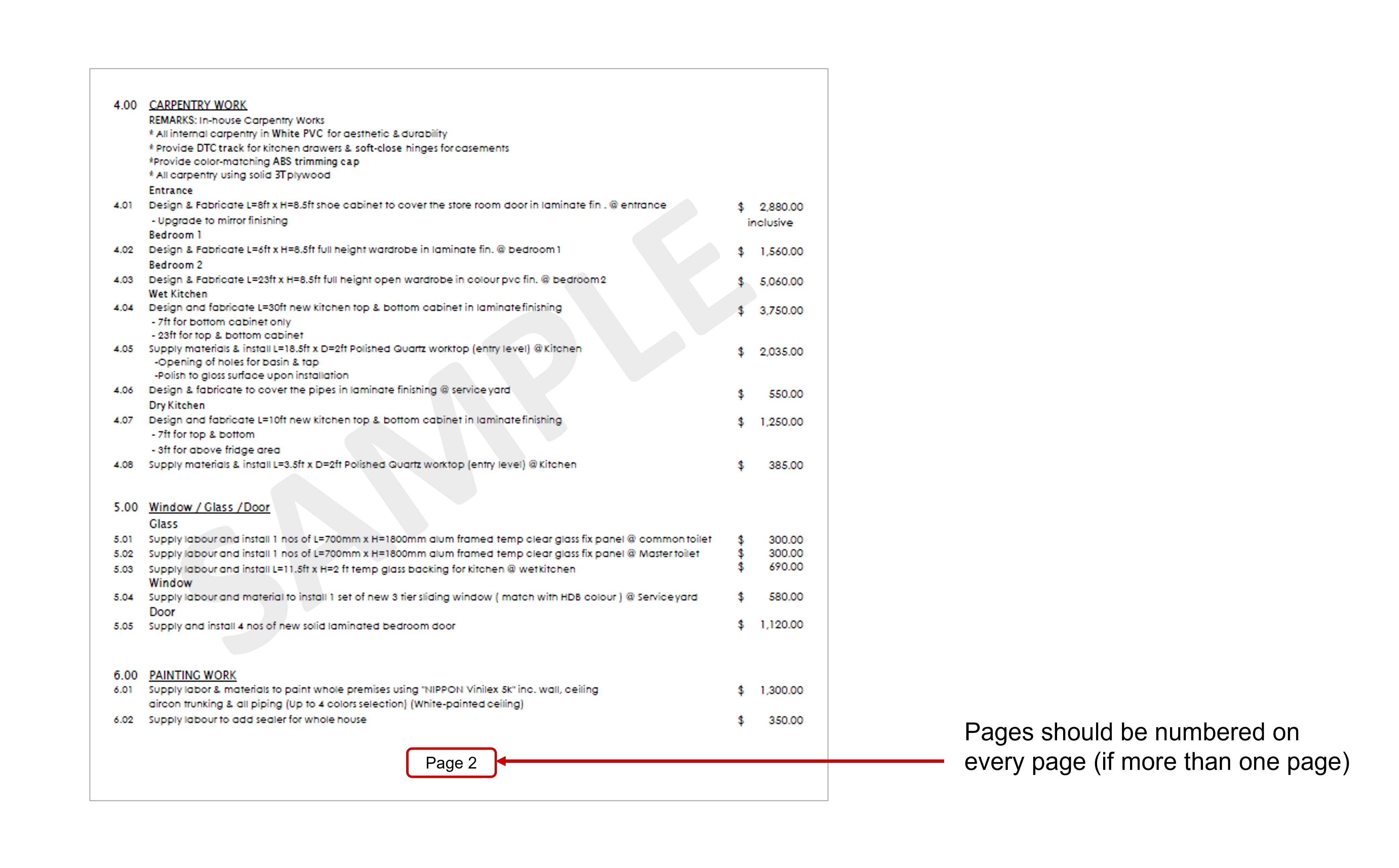
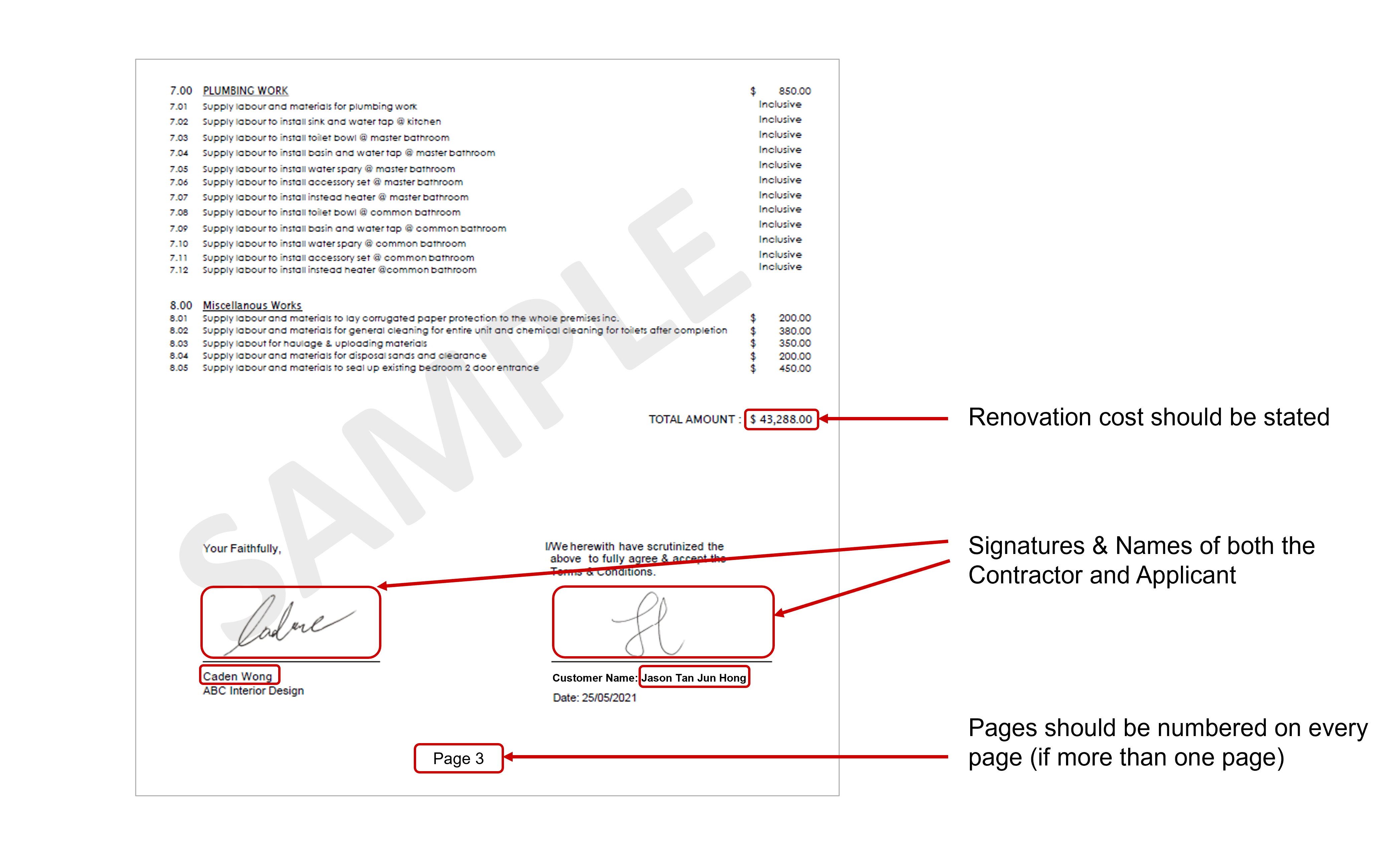
Income Documents
For Employee with length of service more than 3 months
- Latest month’s computerised payslip; OR
- Latest 3 months’ salary crediting bank statements; OR
- Latest 3 months’ CPF contribution history statement and
- Latest 1 year Income Tax Notice of Assessment
For Employee with length of service less than 3 months
- Letter of Appointment from Employer
For Variable/Commissioned-based Employees or Self-Employed
- Latest Income Tax Notice Assessment
Proof of Ownership
- Property Tax Bill; OR
- HDB Renovation Permit; OR
- CPF Housing Withdrawal Statement; OR
- HDB Letter of Approval; OR
- Sales and Purchase Agreement (completed status); OR
- Option-to-Purchase (Accepted Copy signed)
How to Apply for Renovation Loan
For Single Applicants (Online Application)
Document Submission Guidelines
Document Specifications
File Name: No spaces or special characters
Image File Type: jpeg, pdf, or png file extension
Image Size Limit: Up to 5MB per document
For Joint Applicants / Non-owner Borrowers (Form)
-
For Joint Applicants or Applicants applying for Renovation Loan on behalf of related party, please fill up the application form and mail it to us with the required documents to:
-
DBS Bank Ltd (CP No. AH0025)
Orchard P.O. Box 360
Singapore 912312
-
DBS Bank Ltd (CP No. AH0025)
Frequently Asked Questions
How much can I borrow for a home renovation loan?
What are the requirements for joint application?
Main Applicant: Minimum income of S$24,000 per annum
Joint Applicant: Minimum Income of S$12,000 per annum (Main Applicant’s parent, spouse, child or sibling)
The lower monthly income (up to 12 times) of the two applicants will be used to compute the loan amount in a joint application. Please note that the maximum loan amount that will be considered is S$30,000.
For example:If your monthly income is S$4,000 and the joint applicant’s monthly income is S$1,500, you can borrow up to a maximum of S$18,000 (S$1500 x 12).
What can I use my renovation loan for?
- Installation of Solar Panels
- Electrical and wiring works
- Built-in cabinets
- Painting and redecorating works (e.g. wallpaper)
- Structural alterations
- External works within compound of the house
- Flooring and tiling
- Basic bathroom fittings
Is a renovation loan an unsecured loan?
However, a renovation invoice/quotation is required to be submitted along with your application to show that the loan is to be used for home renovation works.
Is a renovation loan an unsecured loan?
Approved loan amount: S$10,000
Fees payable:
Handling Fee (1% of S$10,000) = S$100
Insurance Premium (1% of S$10,000) = S$100
What can I expect after applying for a renovation loan?
The approved loan amount will be disbursed in cashier’s orders as indicated in the application.
If additional information or documentation is required, you will receive an email with the details.
We appreciate your patience if the processing time takes longer when there are additional follow-ups required.
What do I do with the cashier’s orders after receiving them?
Can I change my renovation loan amount?
To reduce your Renovation Loan amount, you may use the Service Request form to submit your request.
To increase your Renovation Loan amount, kindly submit a fresh application for the incremental loan amount (minimum S$5,000) using the application form and provide your latest renovation invoice and income documents.