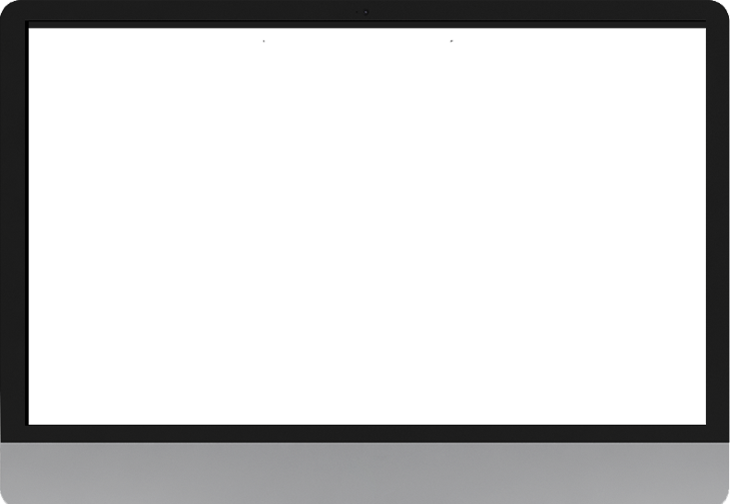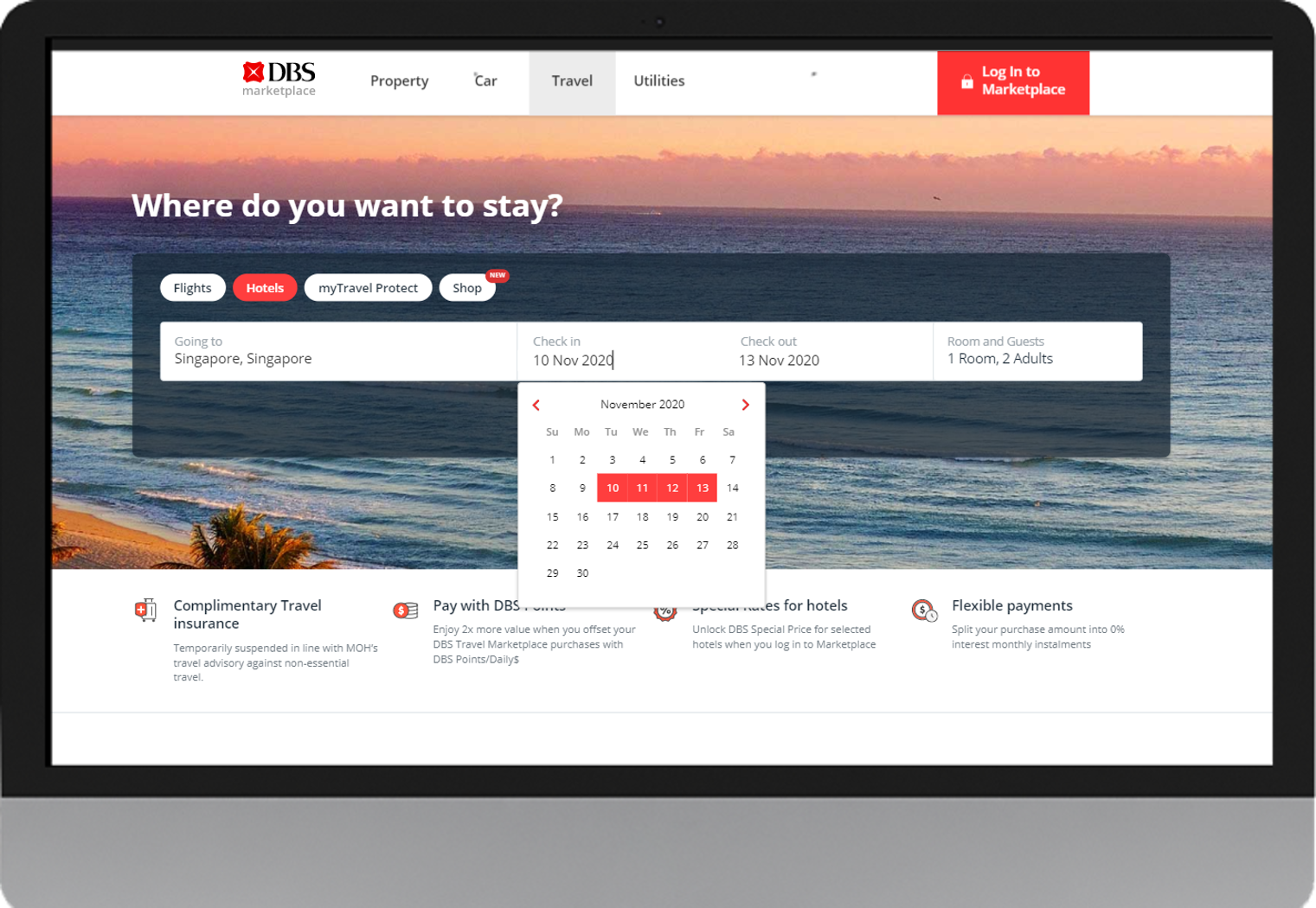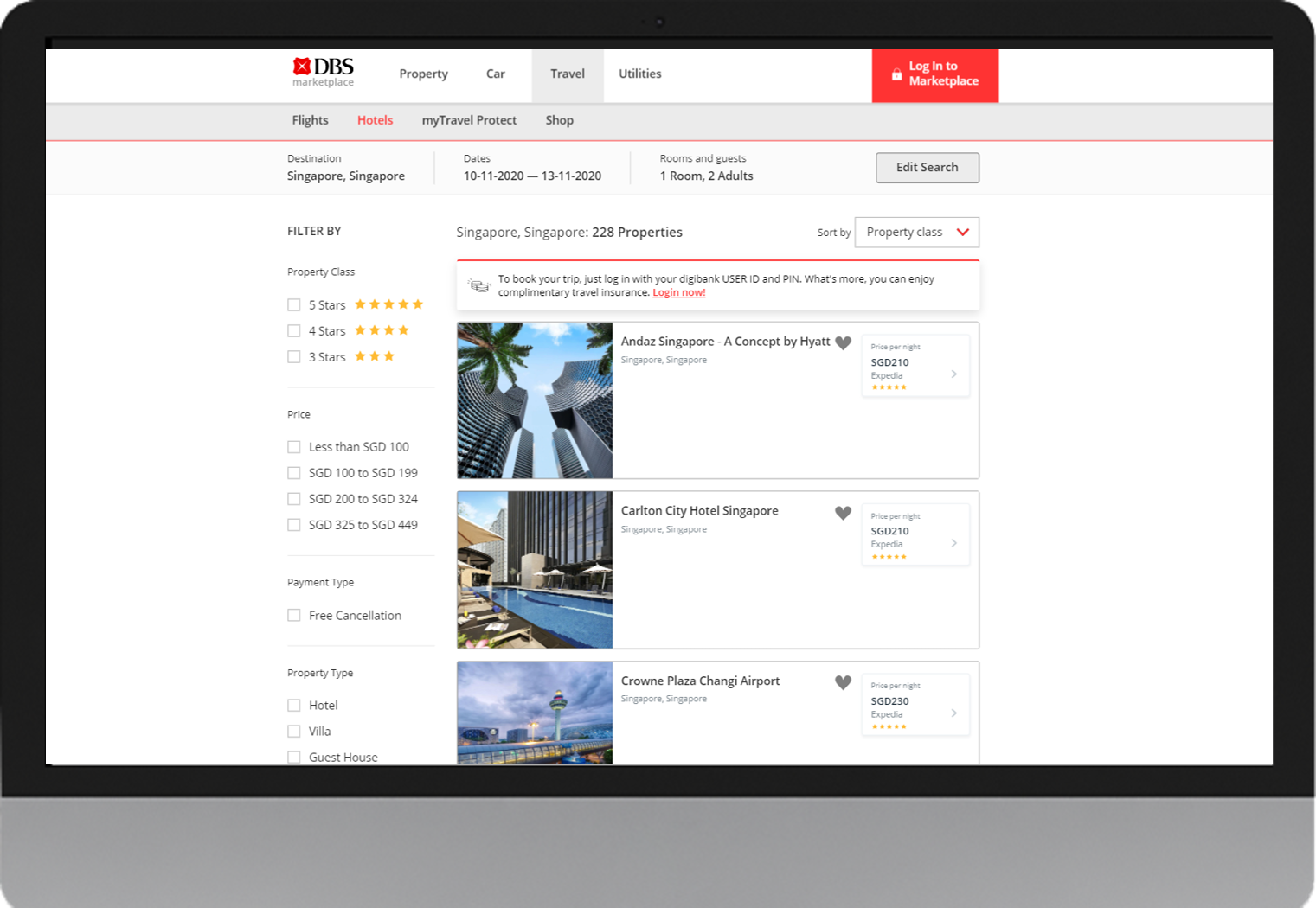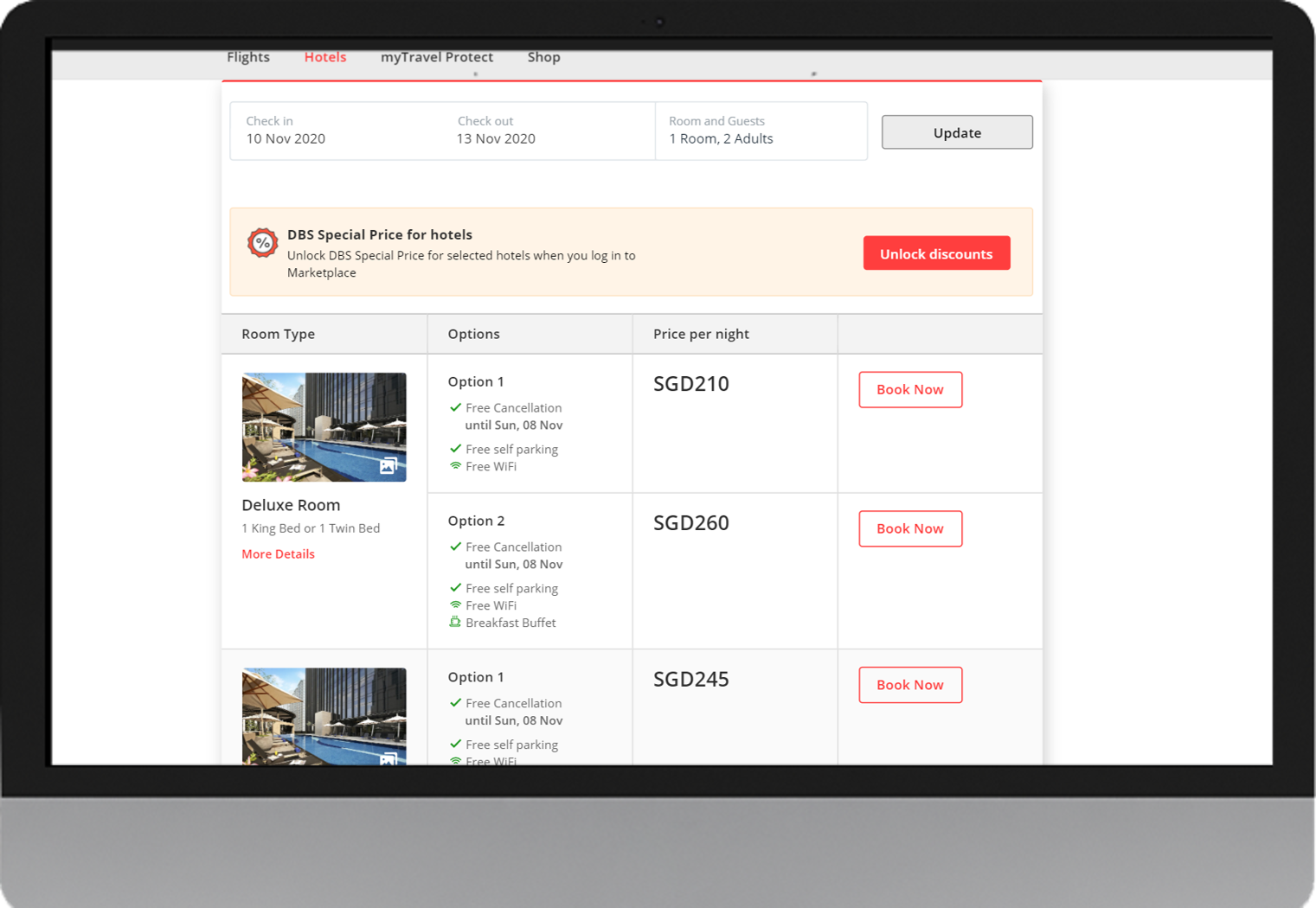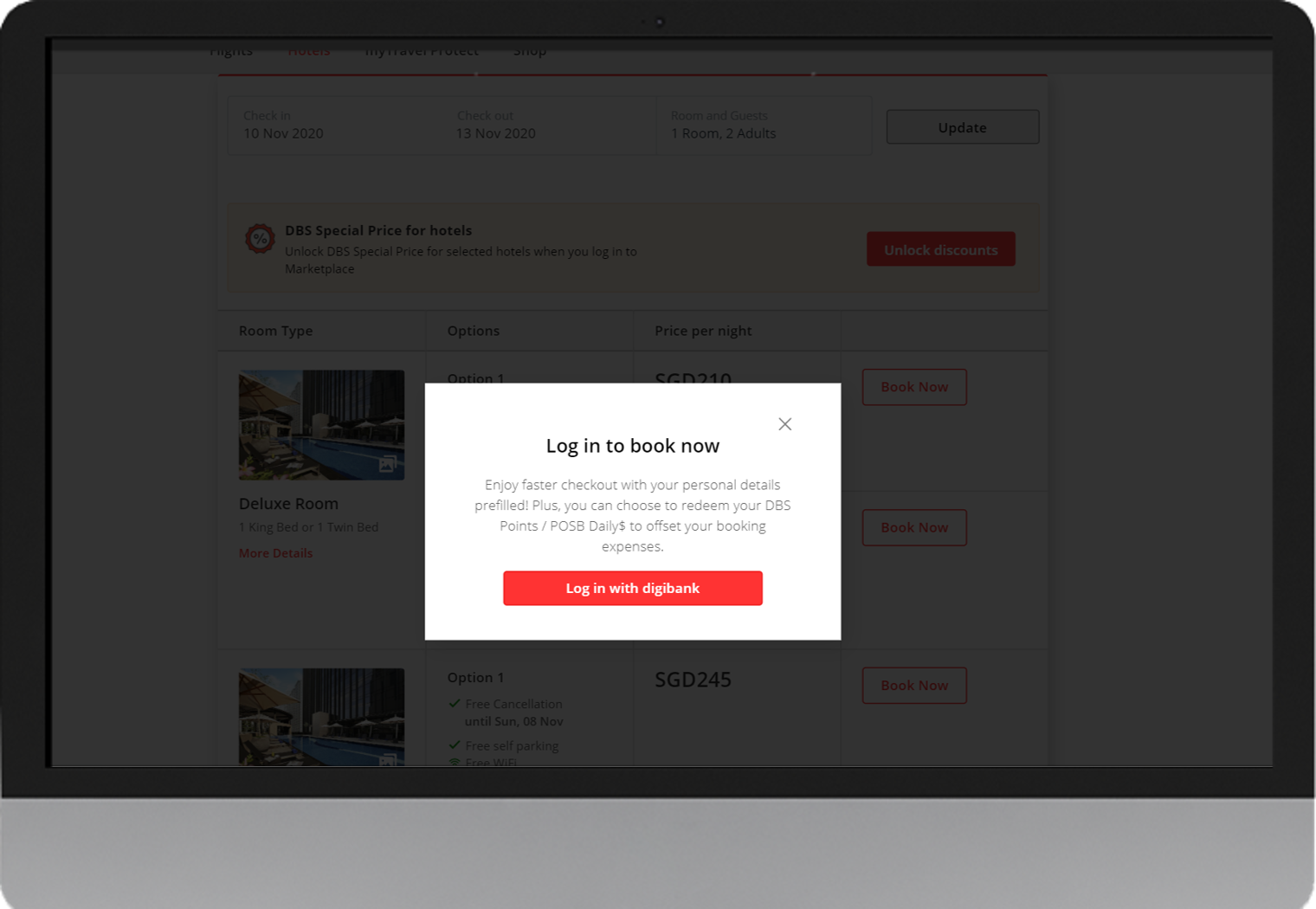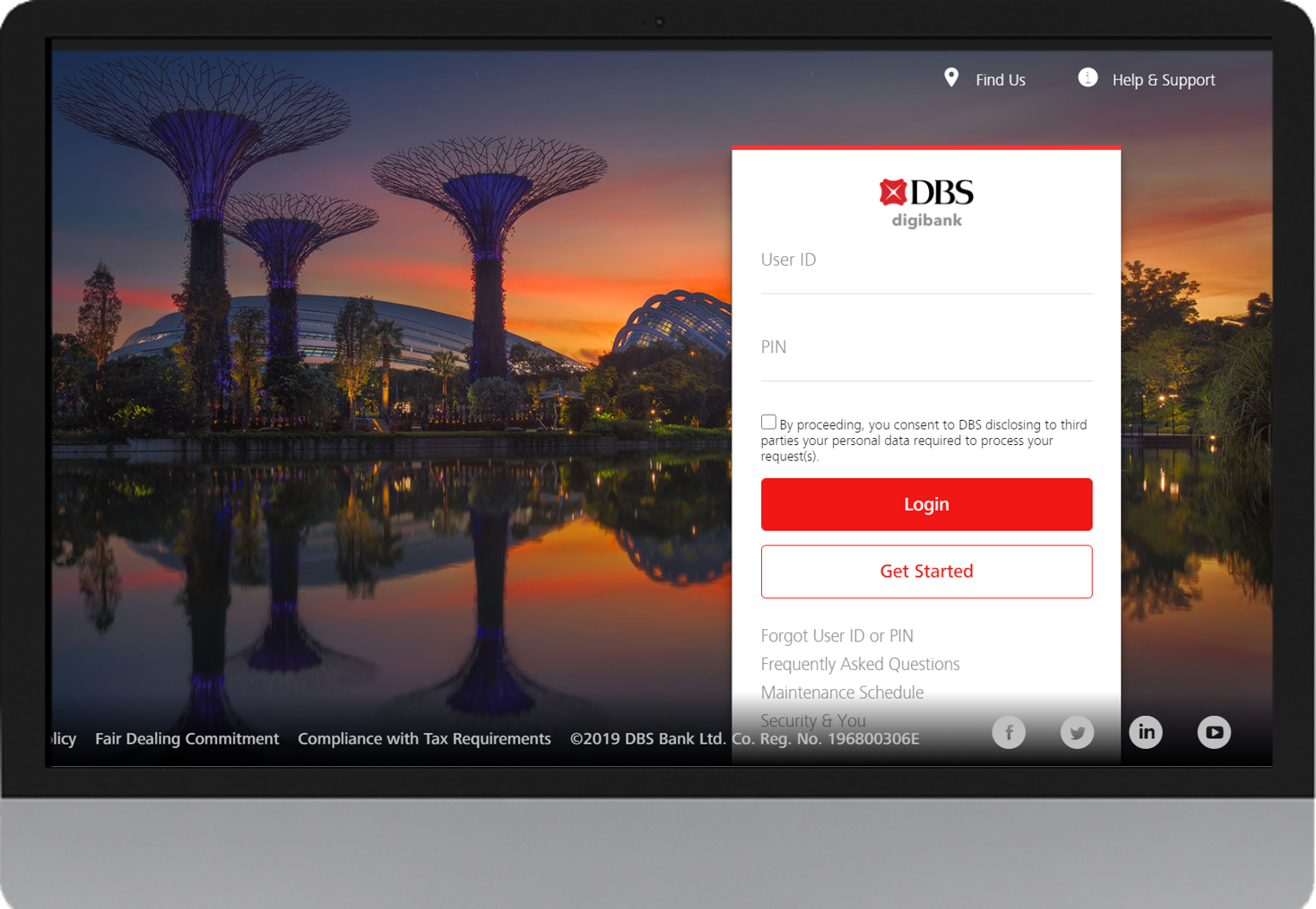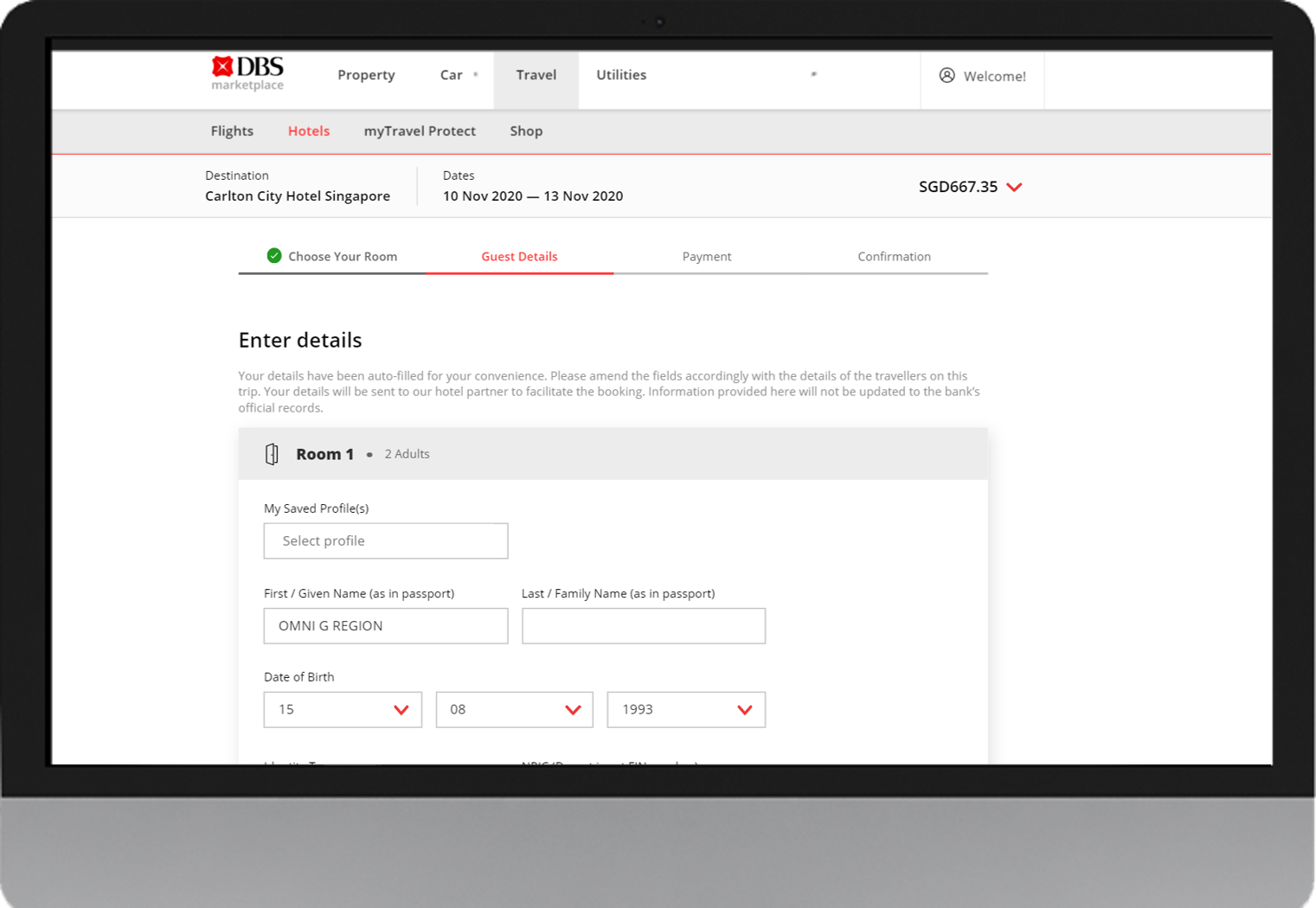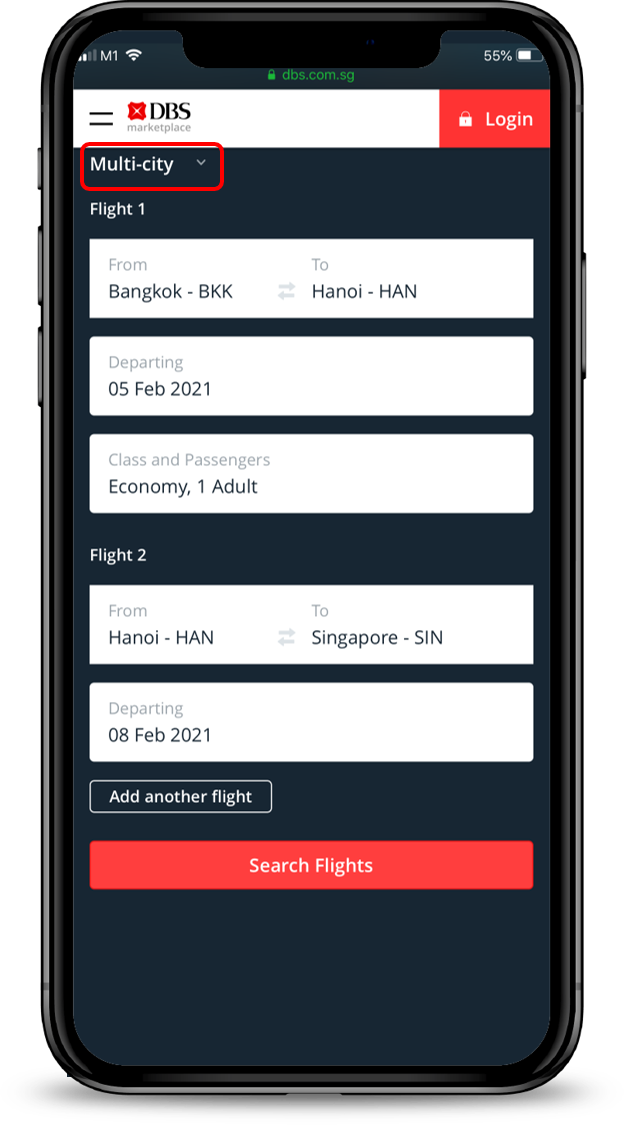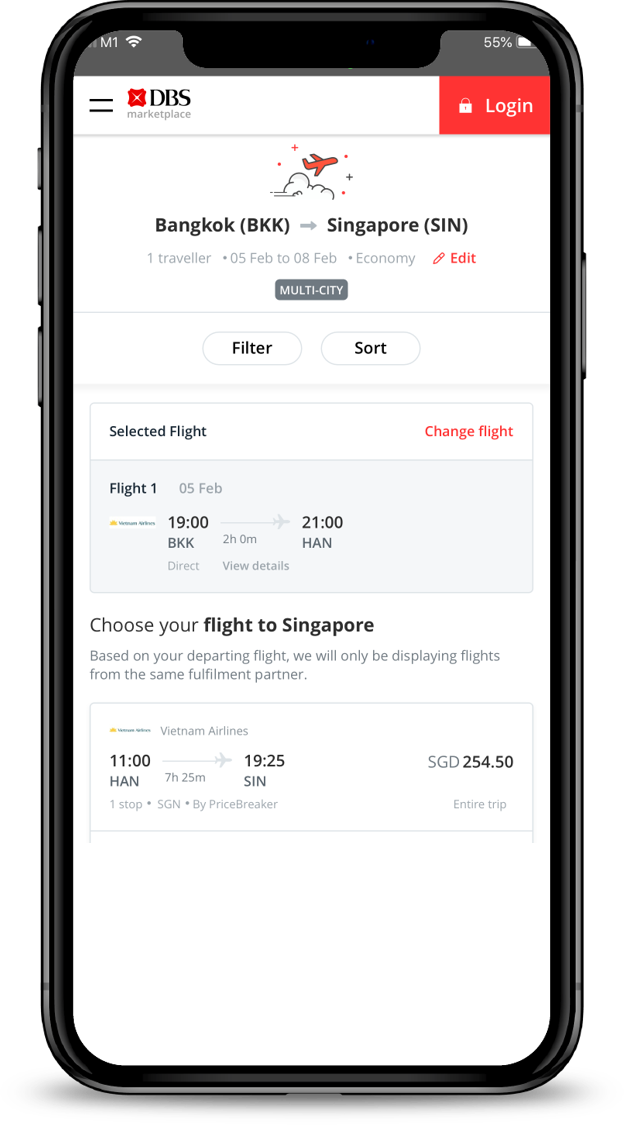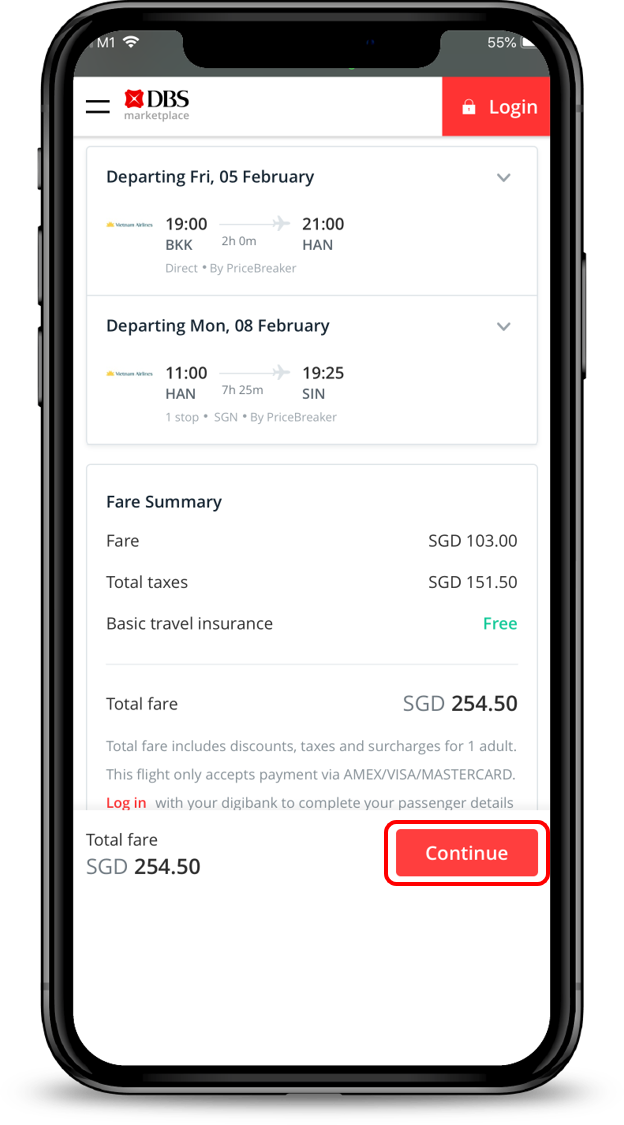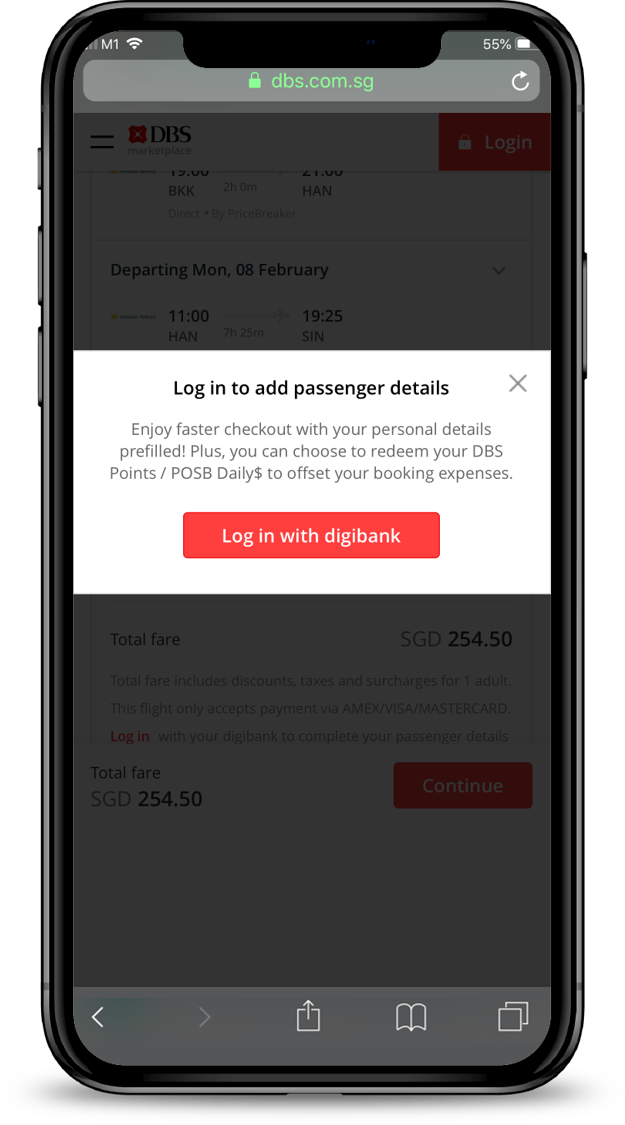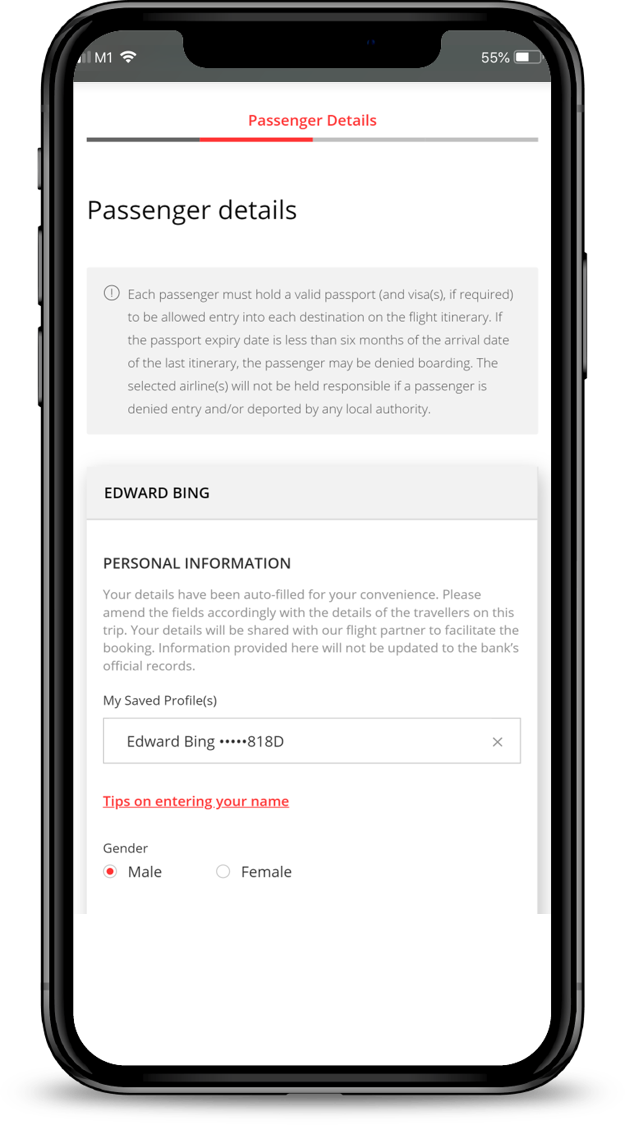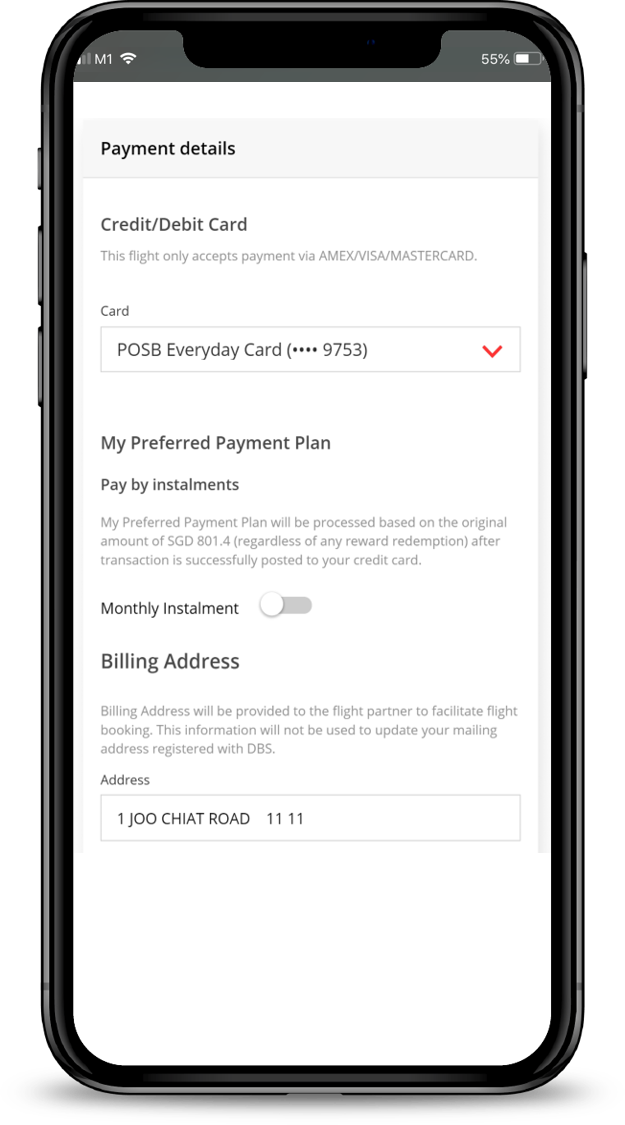Book your Holiday via DBS Travel & Leisure Marketplace
Whether you're going on a local staycation, overseas holiday or a business trip, here are our top tips to search and book flights & hotel stays on DBS Travel & Leisure Marketplace.
 Part of: Guides > Go Travel with DBS
Part of: Guides > Go Travel with DBS
Things to look out for
- Get more for less! Score exclusive deals for your trip under Deals for You.
- Once decided, log in with your digibank Online User ID & PIN and complete your booking*.
Book your holiday
Book your holiday within a single platform
Multi-city flight tool

See more for less with our multi-city flight tool
6 steps to book your flight
Click on numbers to view screens.
Add your preferred flights and hotels to favourites
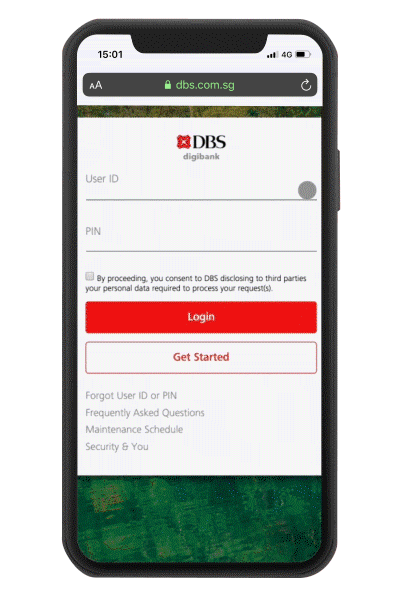
- Have preferred flights and hotels? Add them as Favourites so it’s easy to plan your future travels
More information
- Booking confirmation emails will be sent to your DBS registered email address after payment. A separate flight itinerary will be sent by the travel partner to the email address provided during the booking
- Your DBS points are worth 2x more on DBS Travel & Leisure Marketplace, and you can enjoy flexible payment options using your DBS/POSB Debit or Credit Card. Learn More.
- Take advantage of Free Cancellation on selected hotels. Learn More.
Book your holiday via DBS Travel & Leisure Marketplace
Was this article helpful?
We welcome your feedback
Thanks for your feedback!
We’ll continue to work towards serving you better.
Related Information
Need more help?
Contact support and we'll try to resolve your issue quickly.
Contact Customer Support