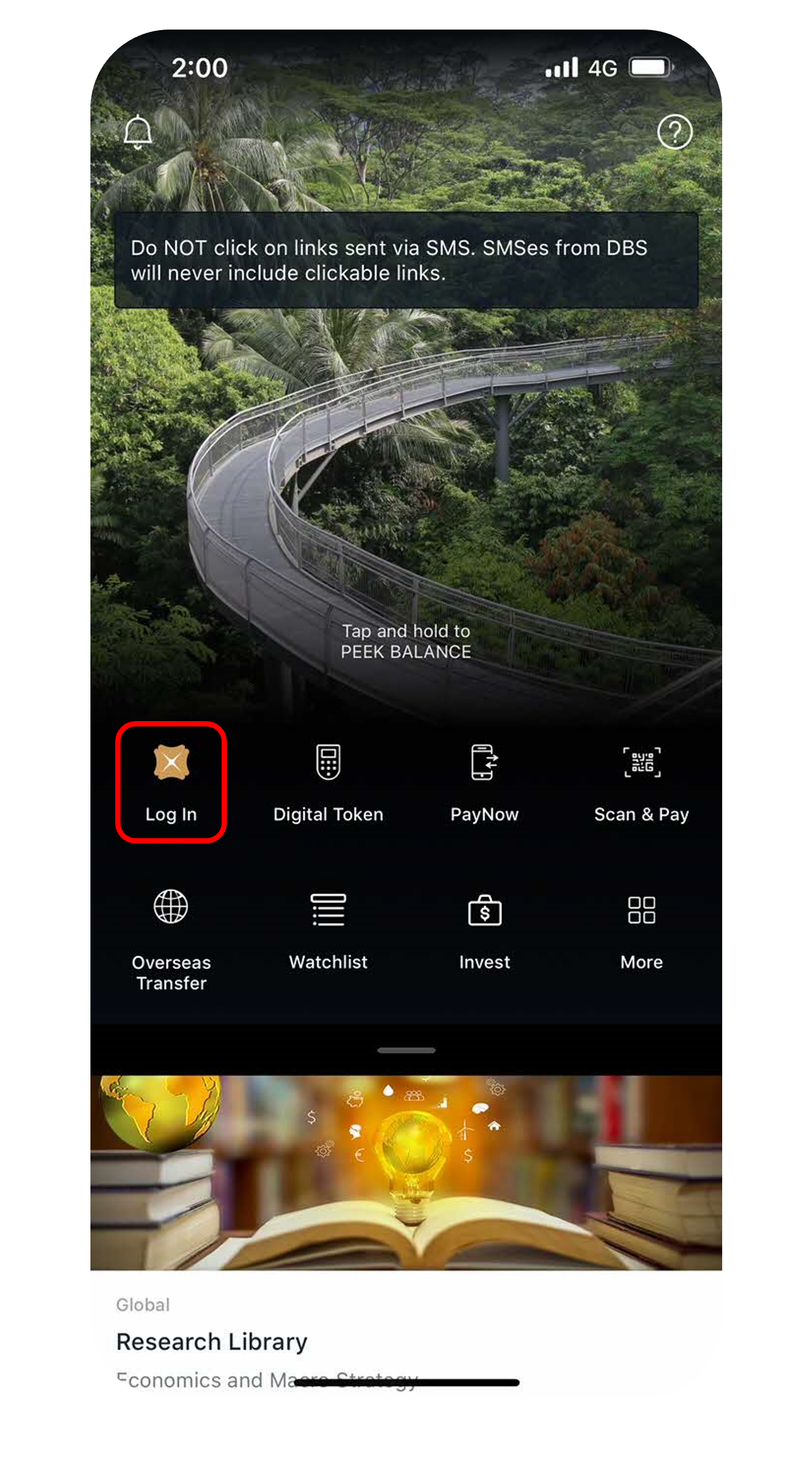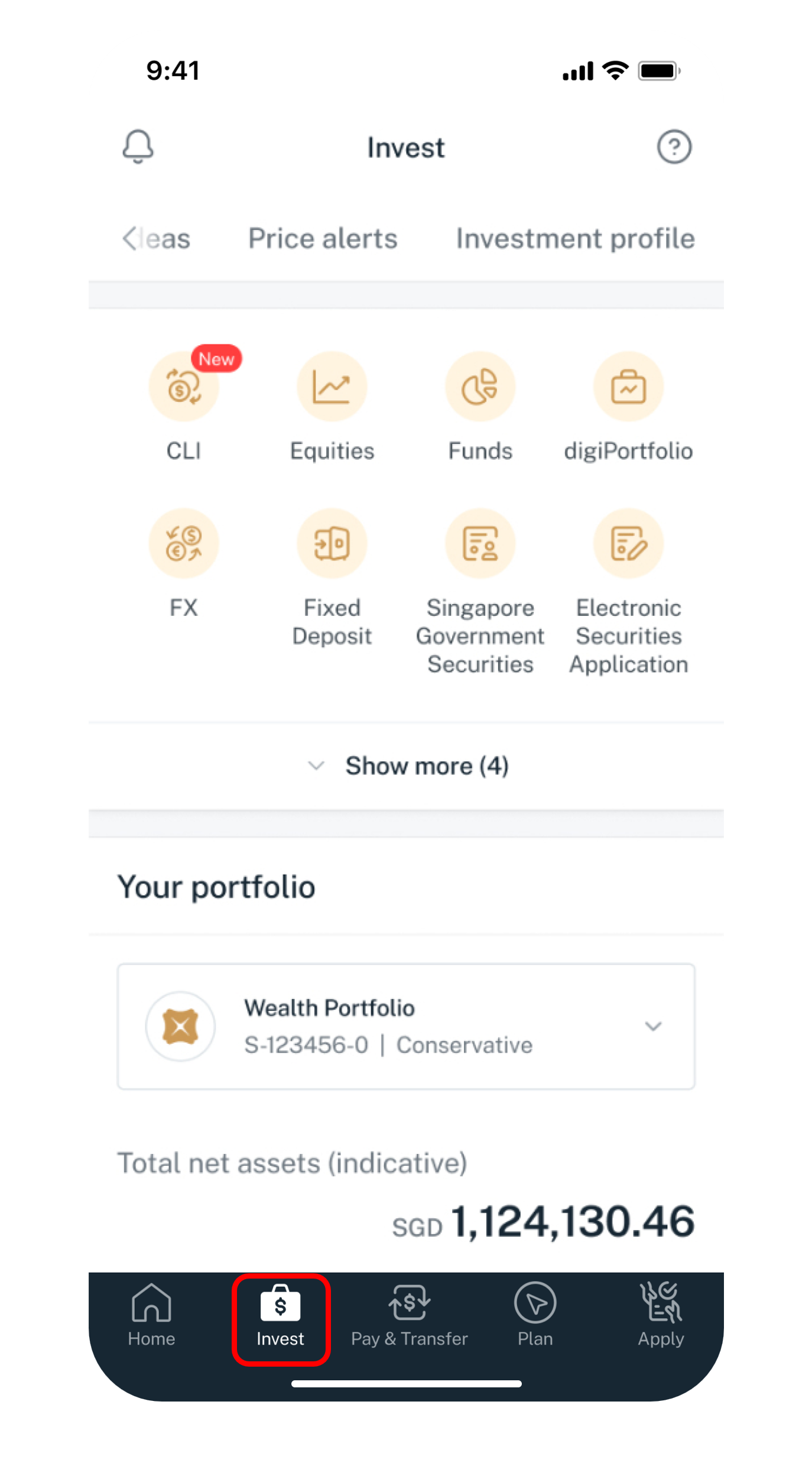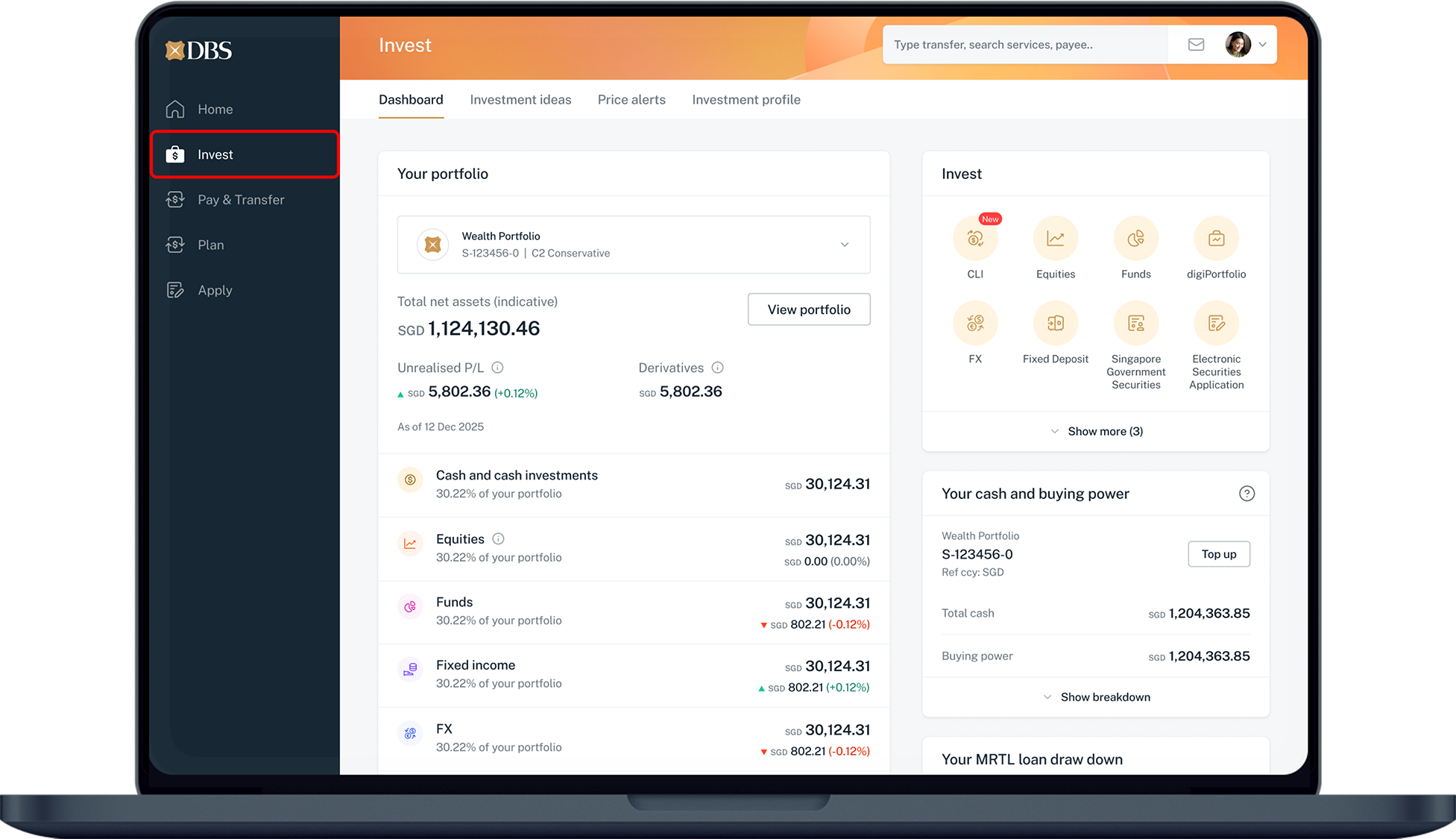Invest using digibank Wealth
Have all your investment needs housed under one tab to make informed decisions and take action instantly.
Part of: Guides > Your Guide to DBS digibank (Wealth)
How to invest using digibank Wealth
digibank mobile
digibank online
Was this information useful?