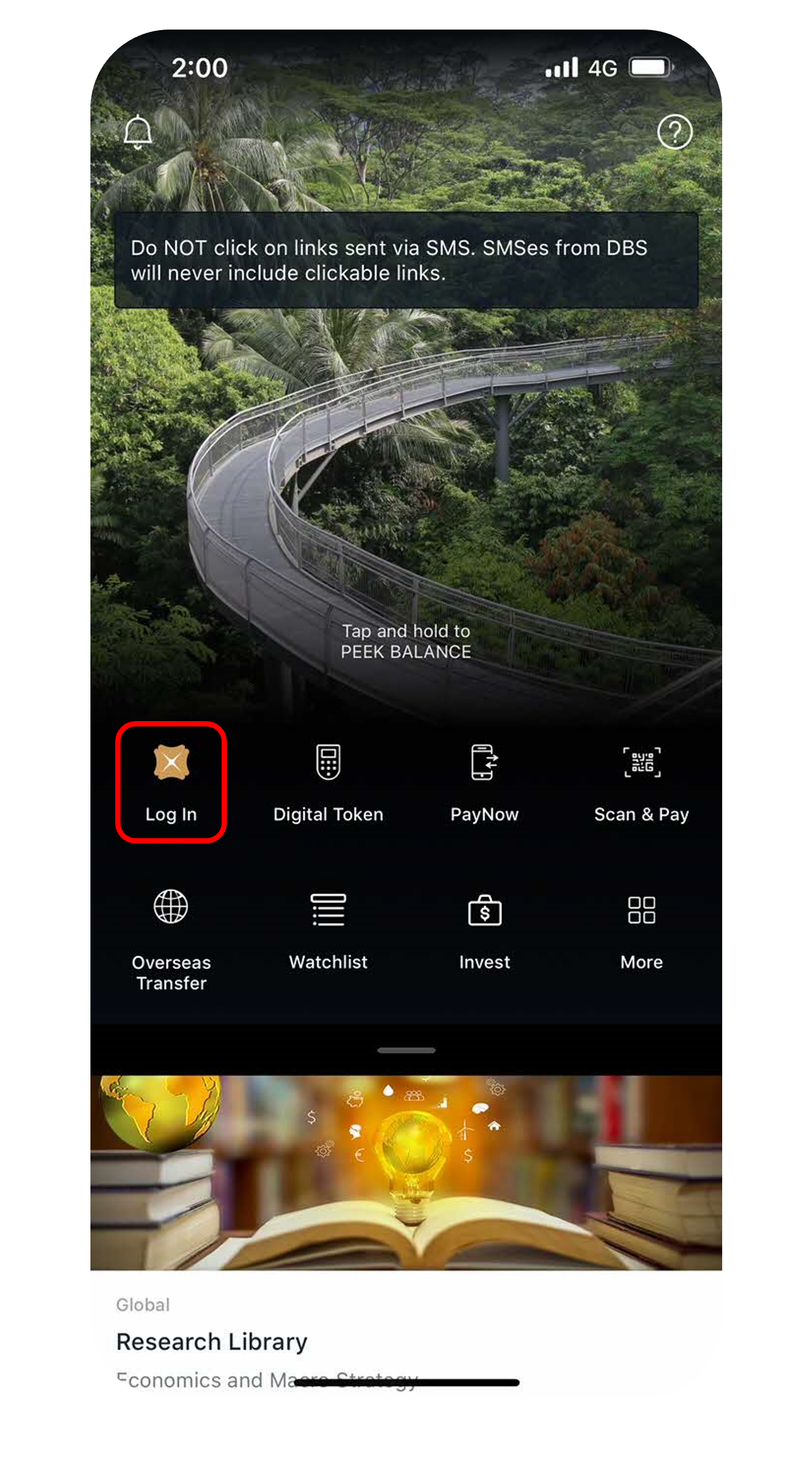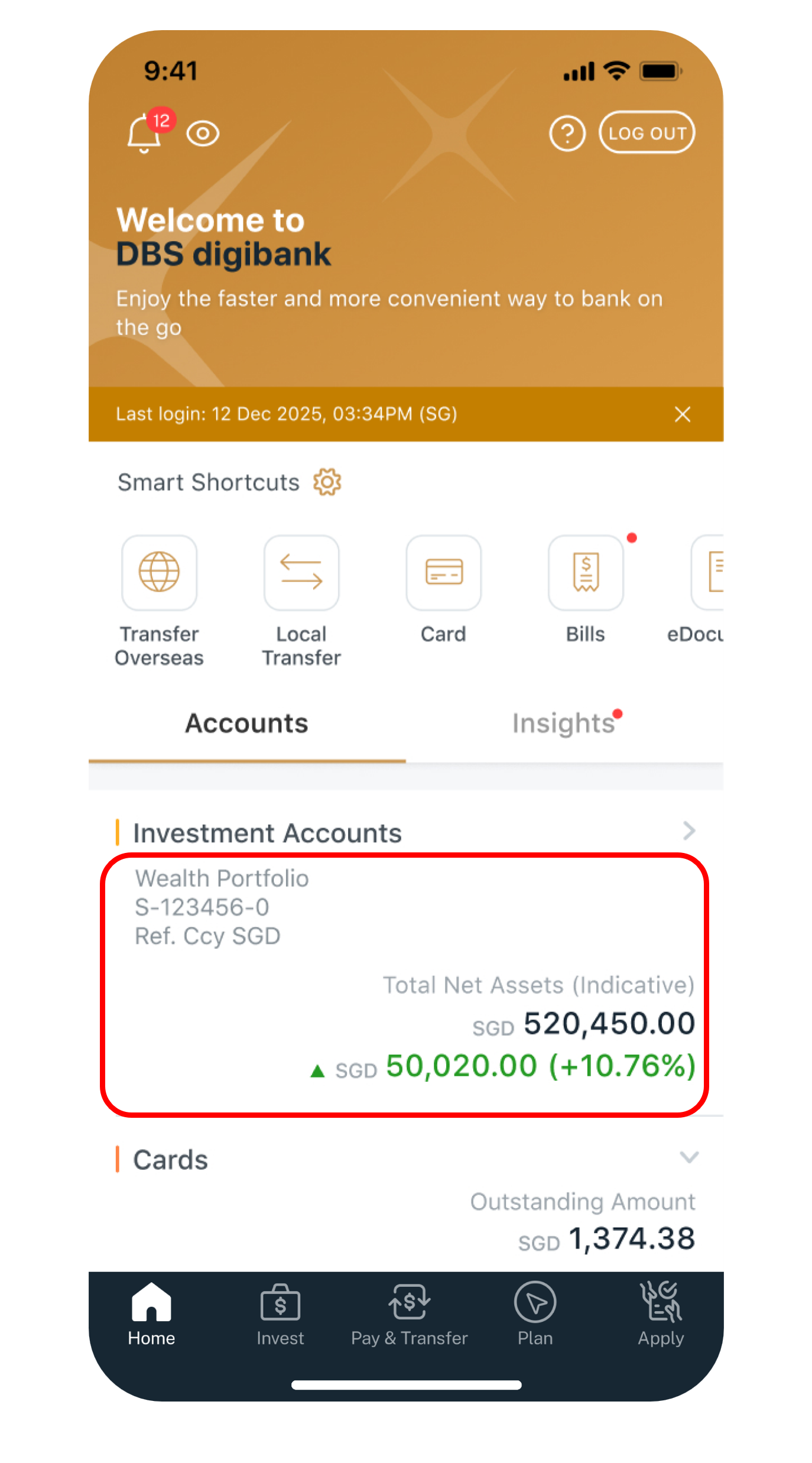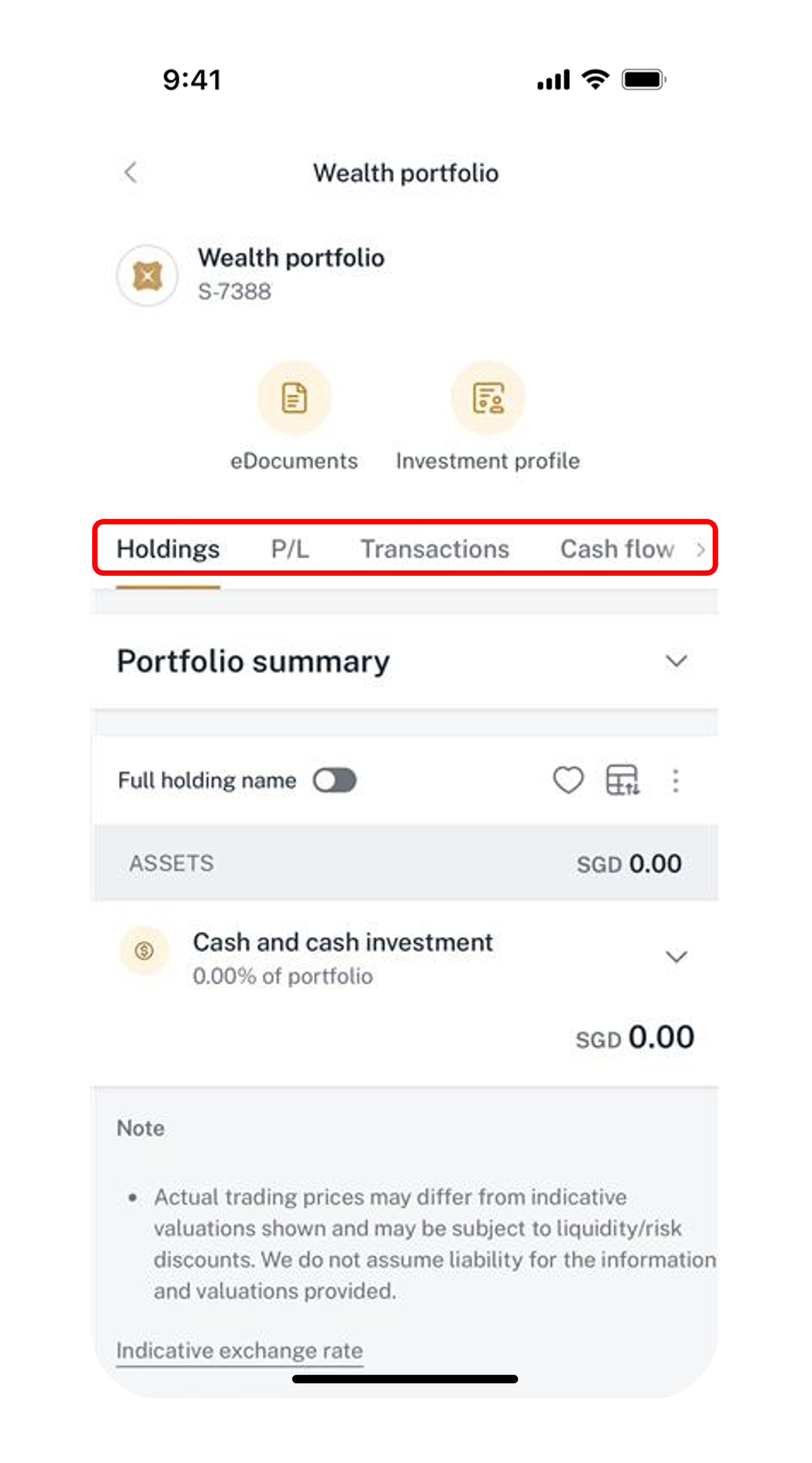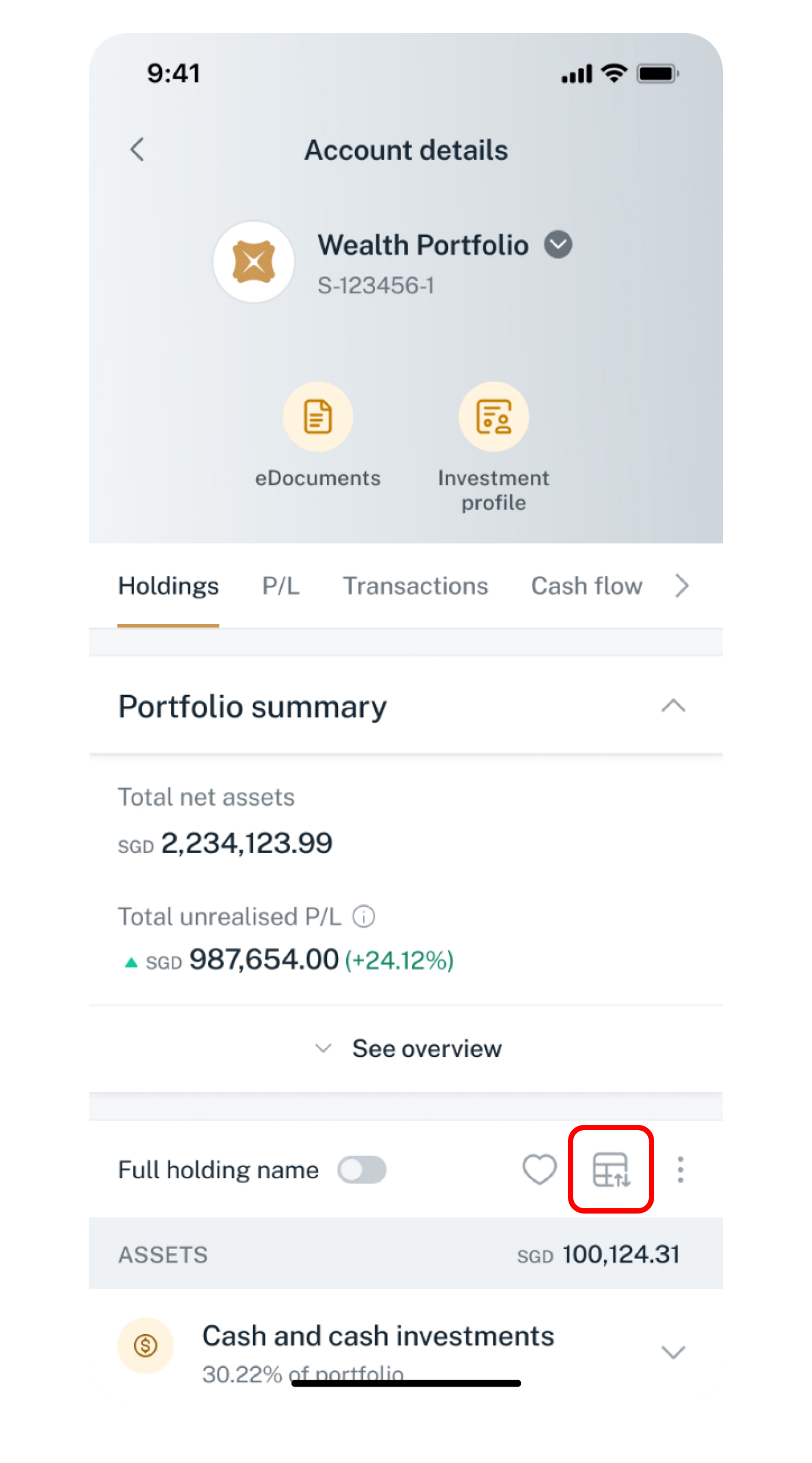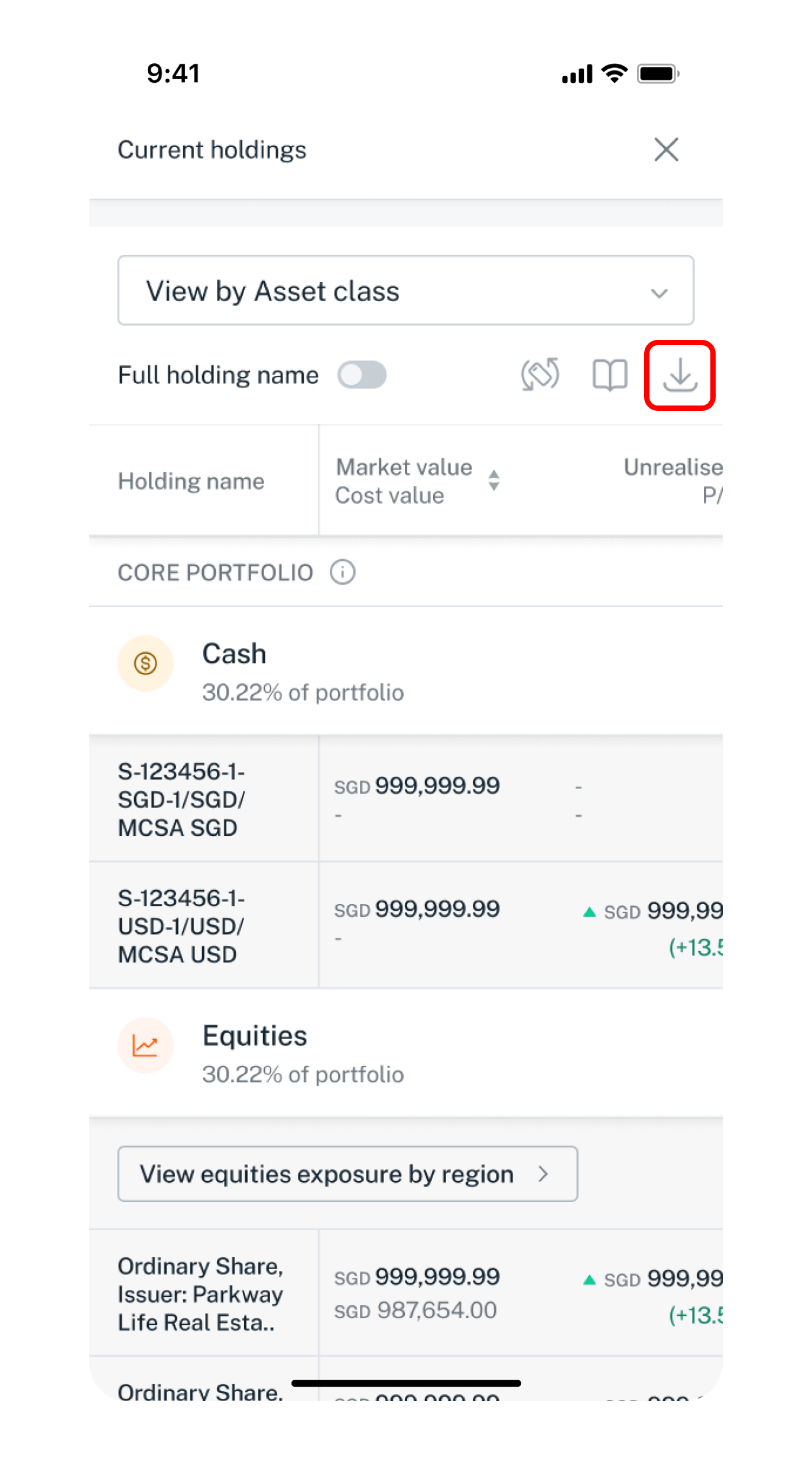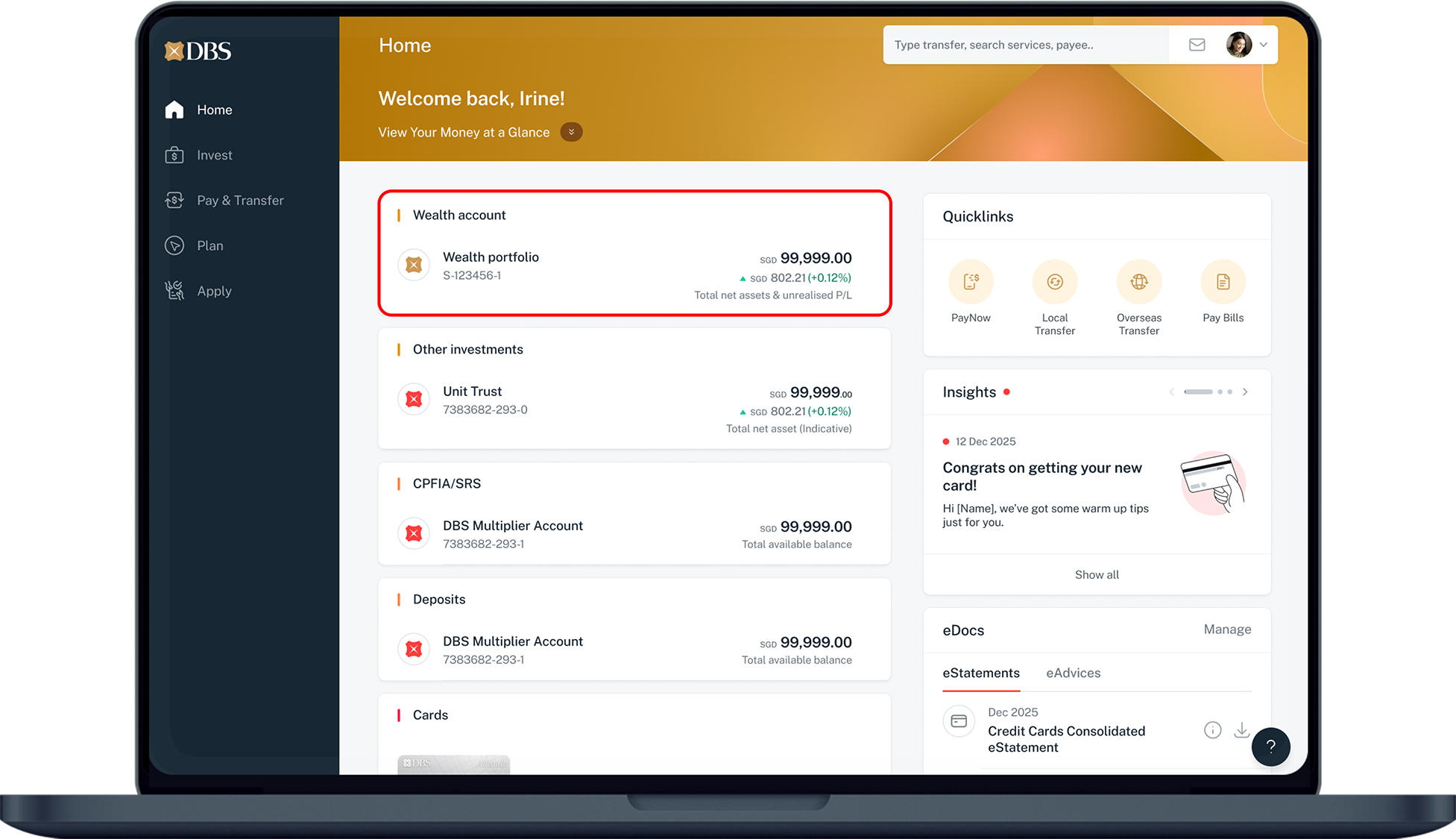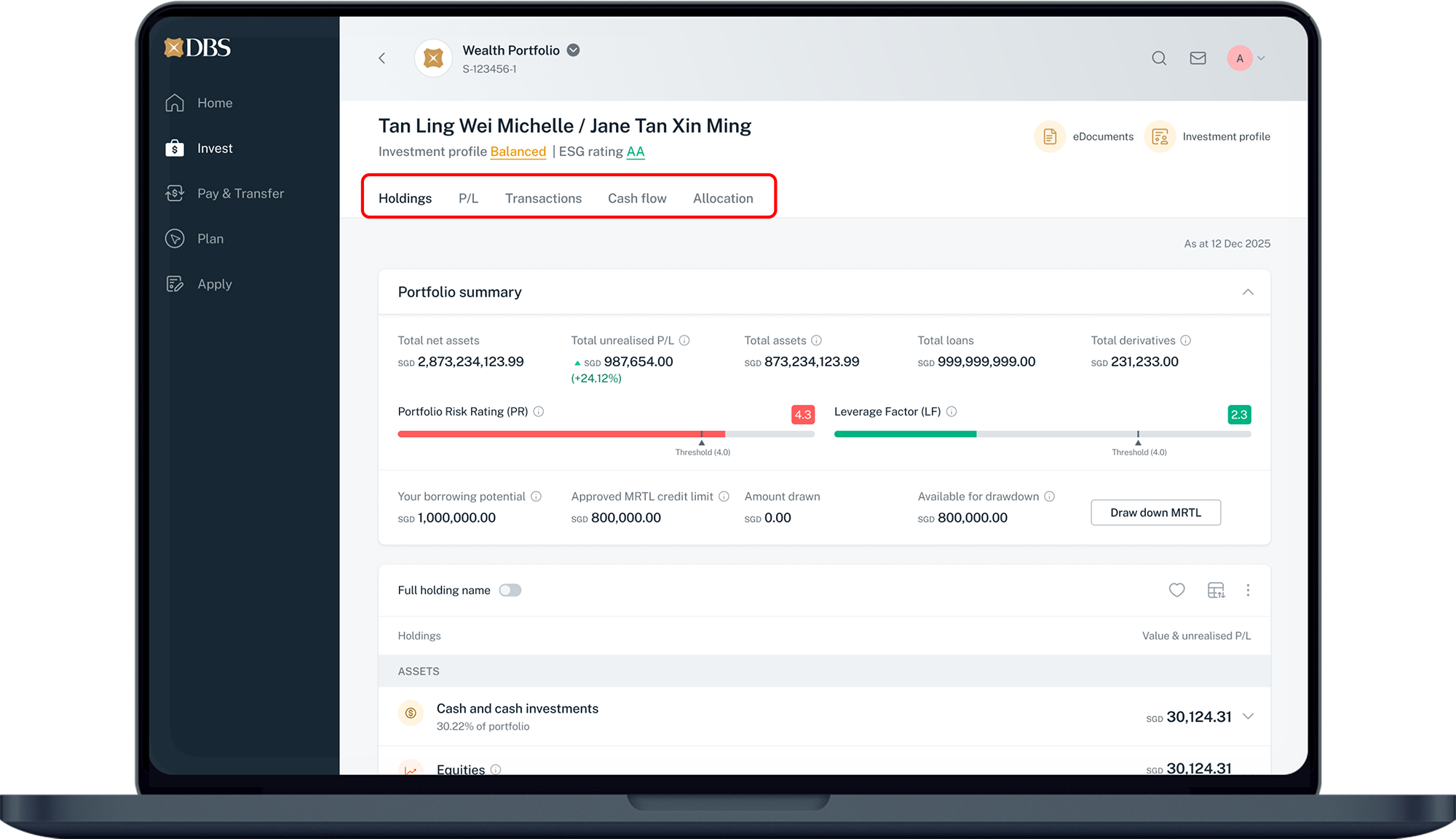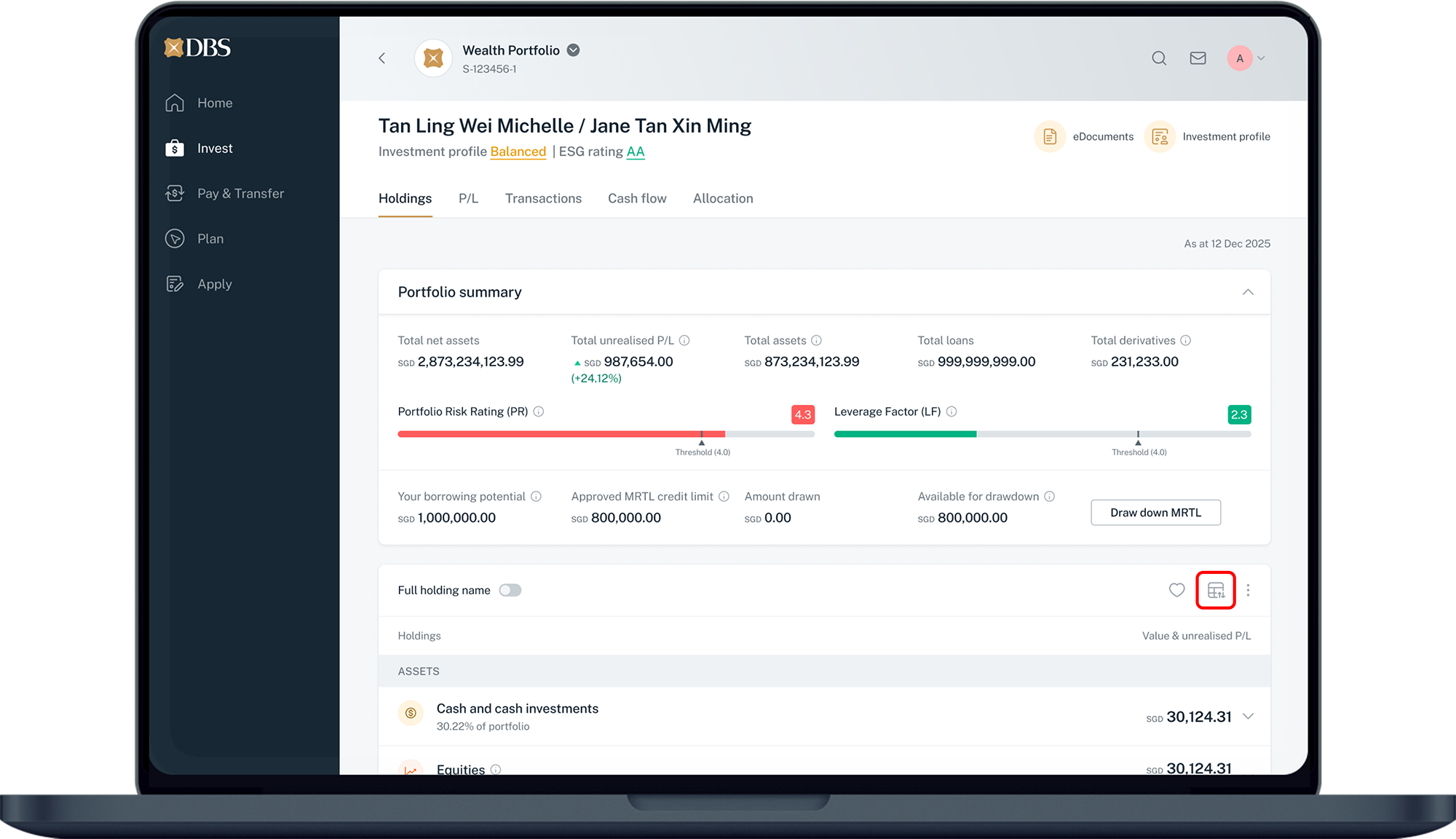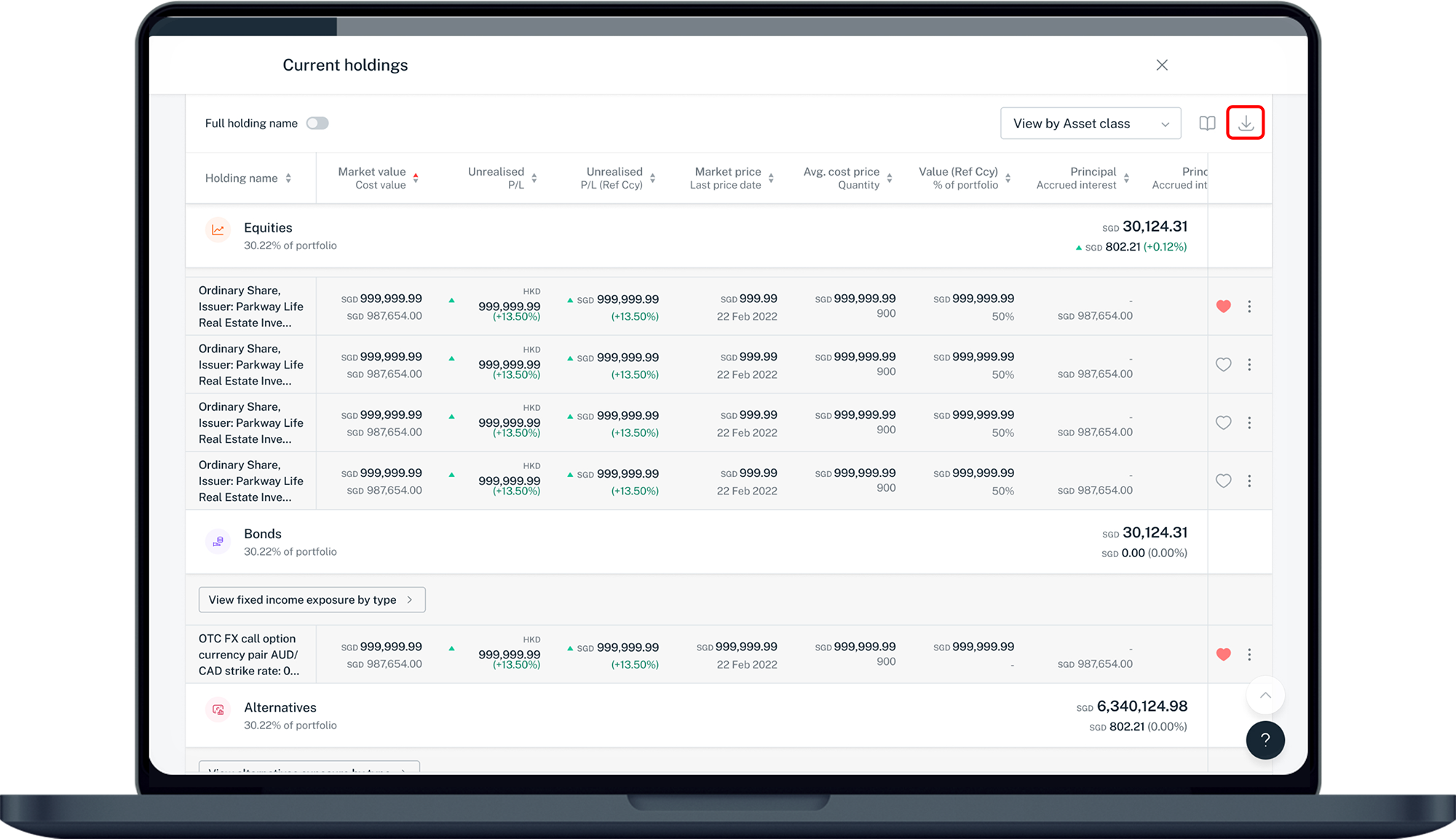Access and deep dive into your Wealth Portfolio
Monitor and compare your investment holdings by how they’re performing against one another and against our DBS model portfolio easily on DBS digibank.
Part of: Guides > Your Guide to DBS digibank (Wealth)
How to access and deep dive into your Wealth Portfolio
digibank mobile
digibank online
Was this information useful?