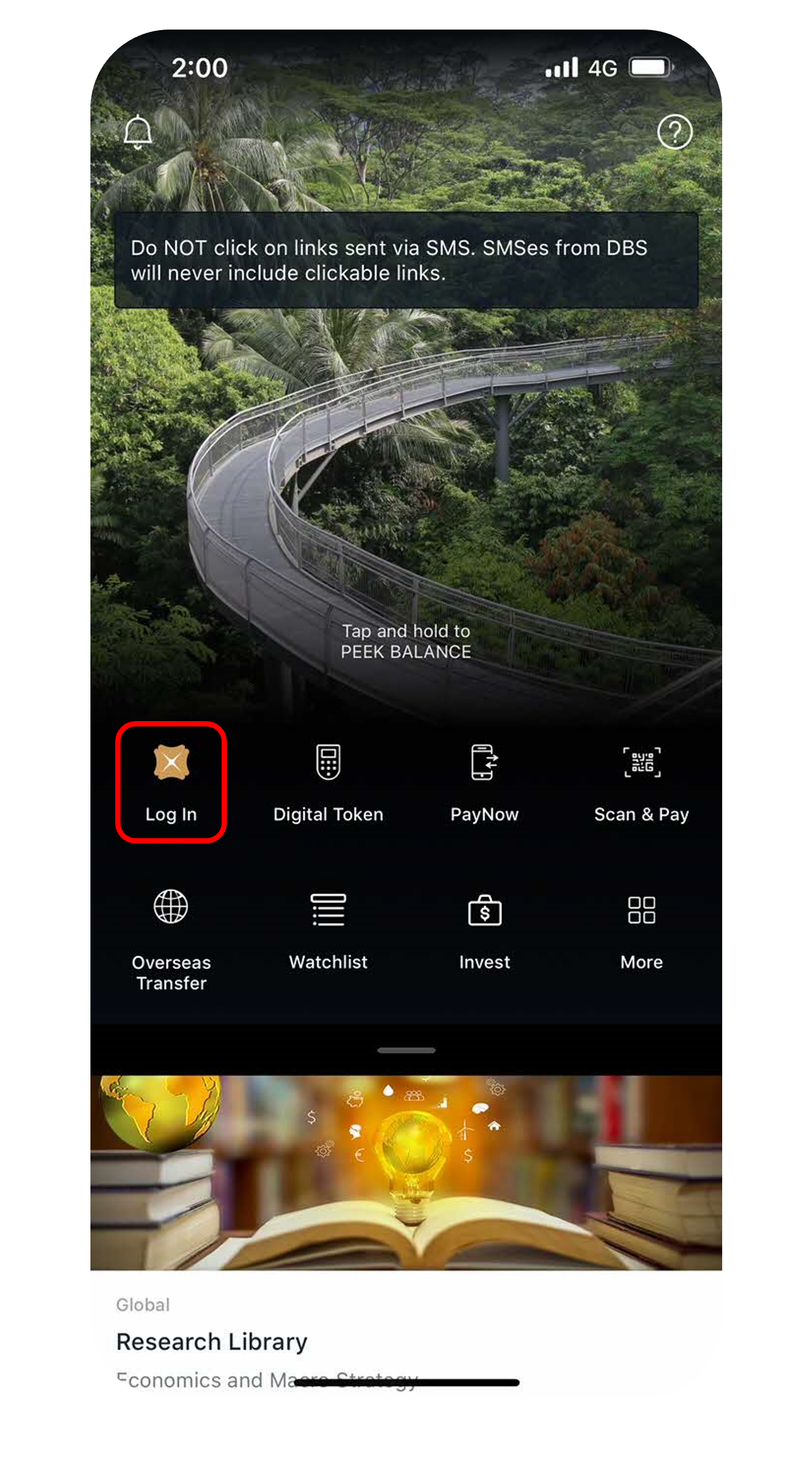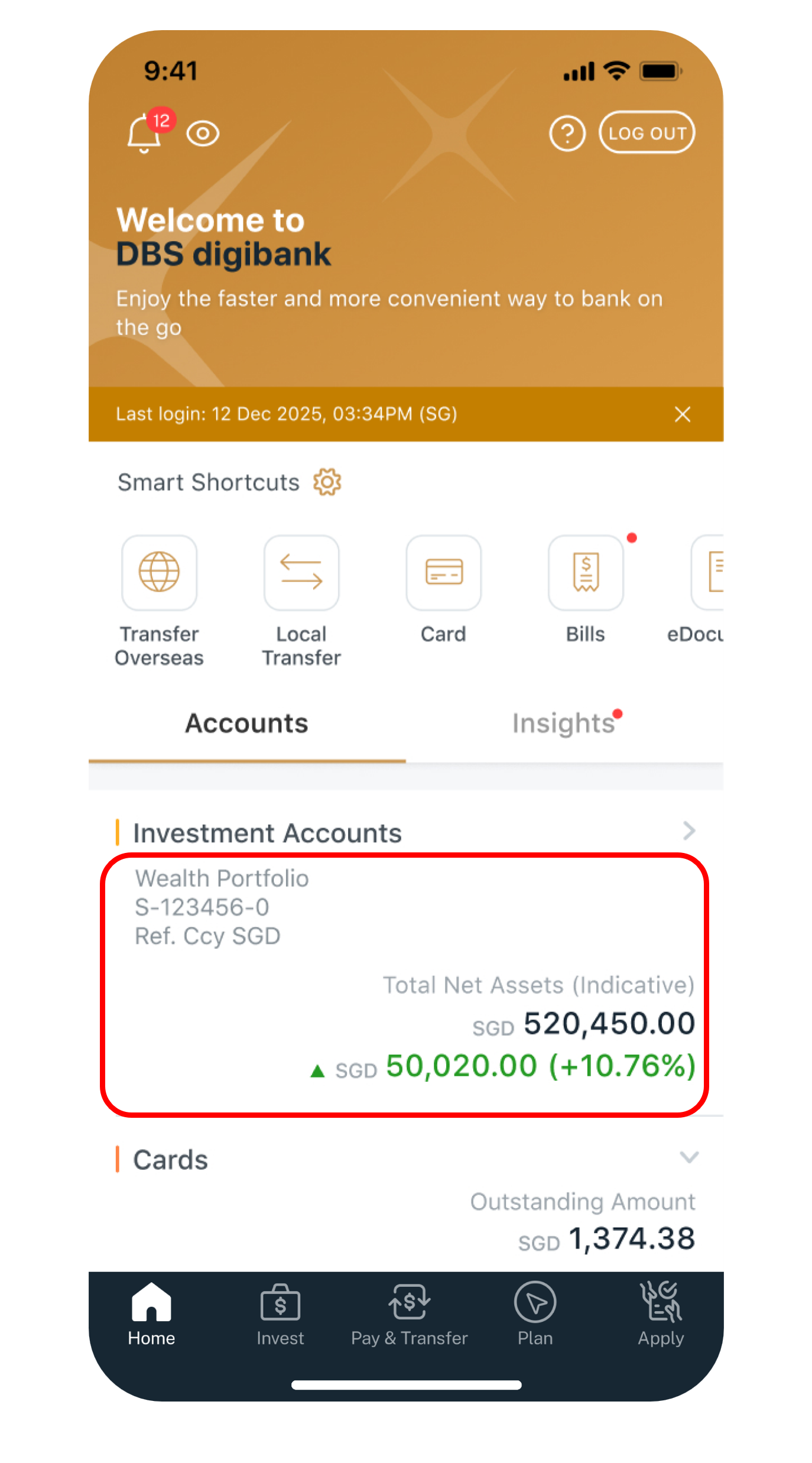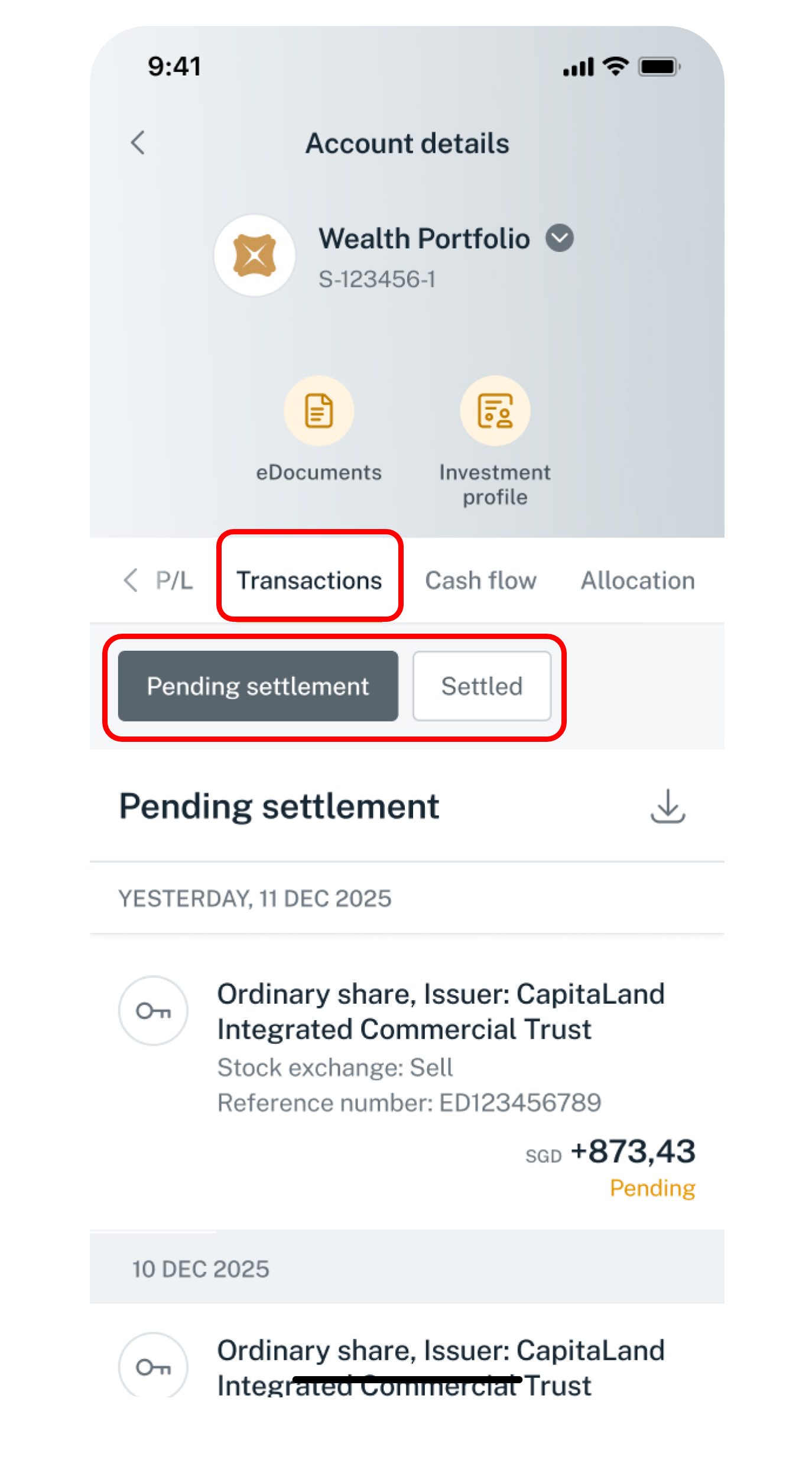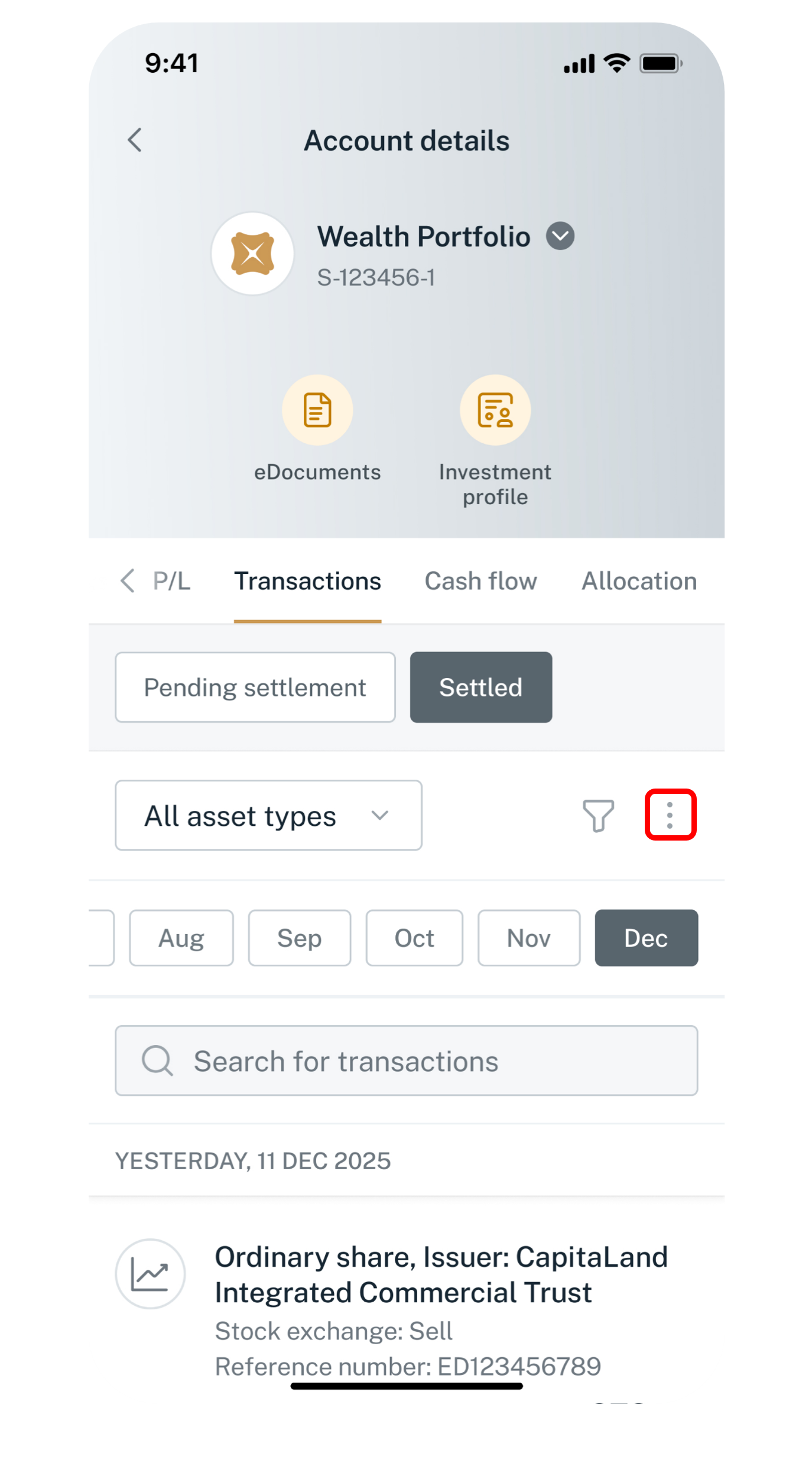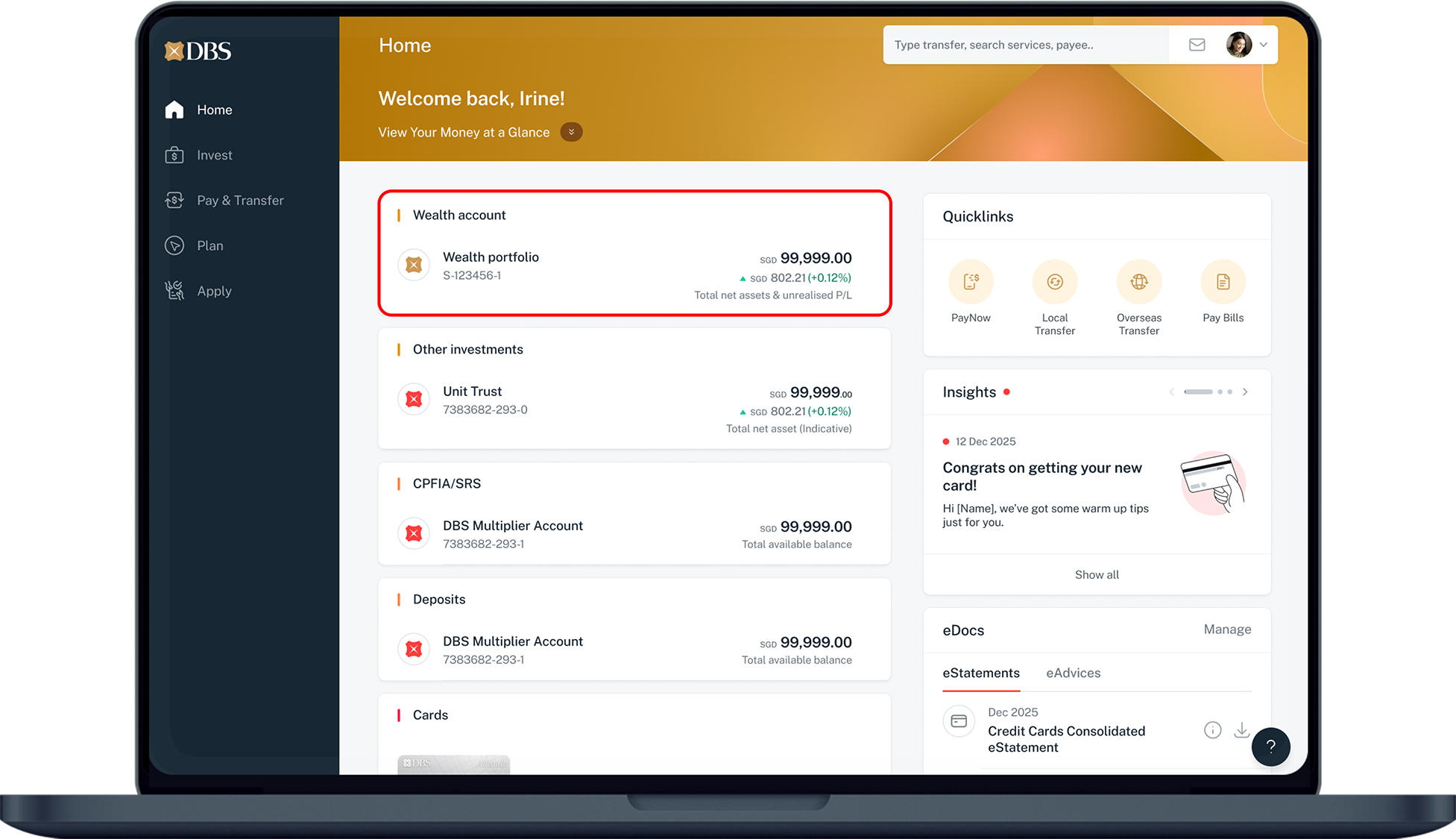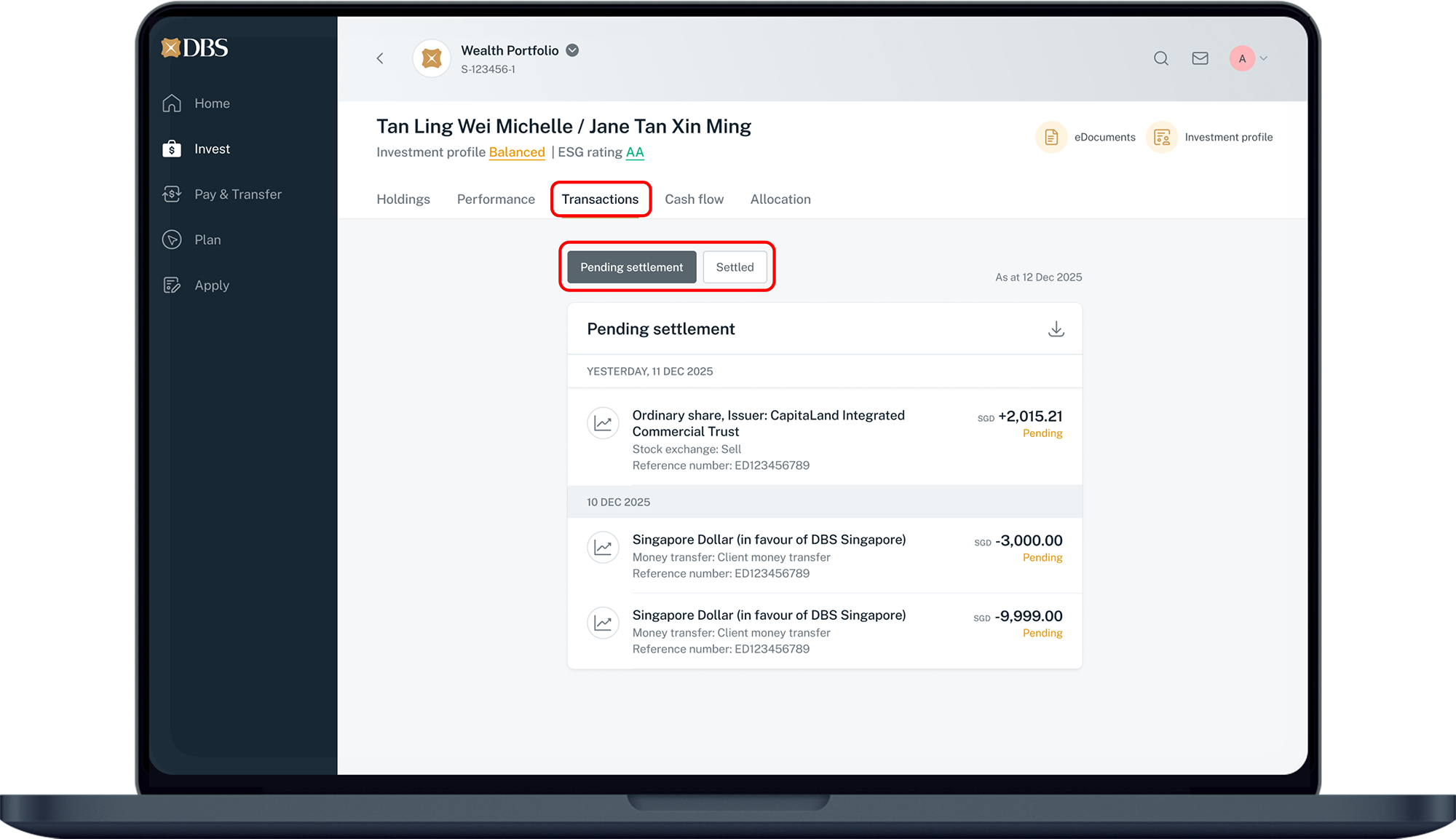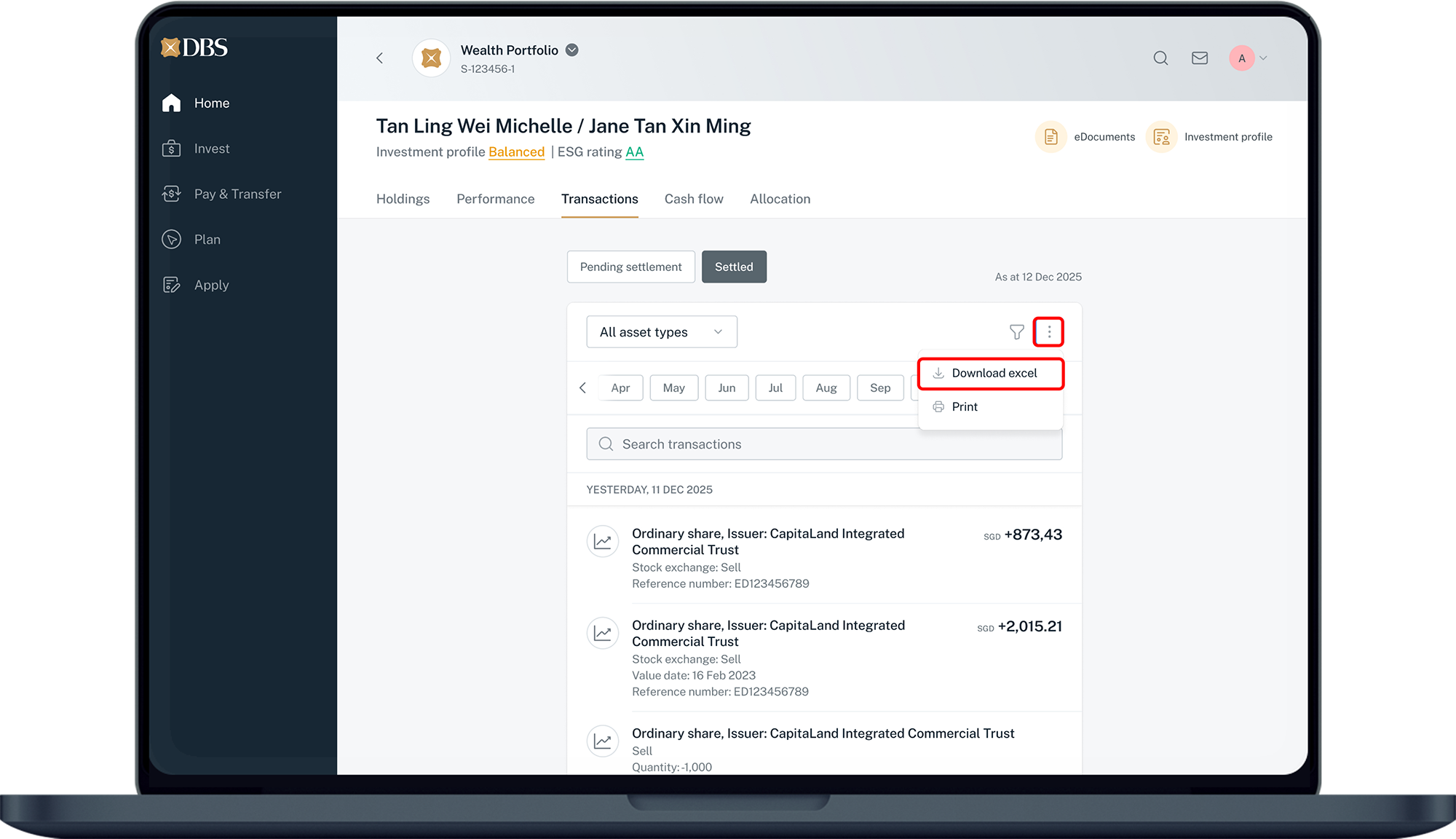View Portfolio Transaction History
View the list of pending and settled transactions of your Portfolio easily on DBS digibank.
Part of: Guides > Your Guide to DBS digibank (Wealth)
How to view Portfolio transaction history
digibank mobile
digibank online
More information
- After submitting an order for Online Funds Investment, the order status can be found under Invest > Funds / Unit Trust > Order Status.
- After submitting an order for Online Equity Trading, the order status can be found under Invest > Equity > Order Status.
Was this information useful?