Check if a Payment Facility is set up for your DBS Vickers Online Trading Account
To ensure prompt payment of shares purchased and receipt proceeds of shares sold, check if you have linked your bank account to your DBS Vickers online trading account.
 Part of: Guides > Your Guide to DBS Vickers Online Trading Account
Part of: Guides > Your Guide to DBS Vickers Online Trading Account
Steps to check if your account is linked
DBS Multi-Currency Account
- Log in to digibank Online
- Click on Invest and then select DBS Vickers Online Trading Account
- On the top right side of the homepage, you would see your Multi-Currency Account number that has been linked.
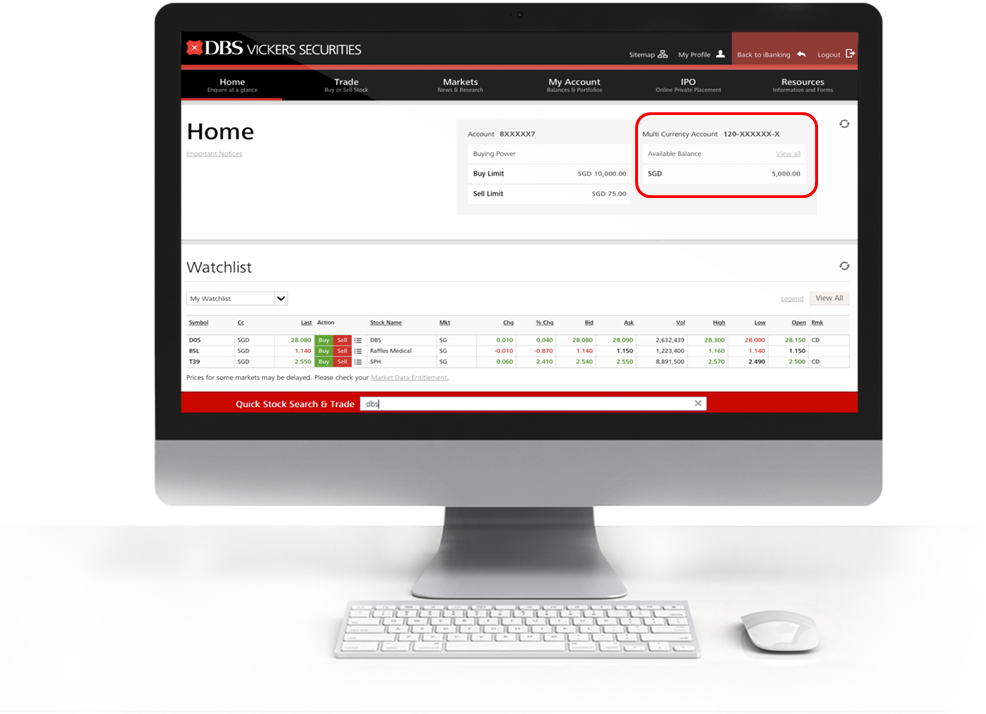
EPS
Important: If your eps account is not with DBS you will need to check the steps with your respective banks
- Log in to digibank Online
- Click on Invest and then Electronic Payment for Shares(EPS)
- If your DBS Vickers account is linked, you will see the Broker as DBSVICKERS followed by your DBS Vickers trading account number. Linked to will be the bank account that is linked to the EPS facility.
Others
If you do not have any Payment Facility linkages setup, refer to the scenarios below.
For Payment of Purchased shares:
For Sales Proceeds:
For Payment of Purchased shares:
-
SGD
- Make a bill payment to DBS Vickers Securities, indicate your DBS Vickers online account number in the bill reference number.
- Remittance to DBS Vickers Securities, receipt of remittance emailed to [email protected] and indicate the DBS Vickers online account number.
For Sales Proceeds:
-
SGD and Foreign Currency
- It will be kept in your DBS Vickers Account.
Related articles
Was this article helpful?
We welcome your feedback
Thanks for your feedback!
We’ll continue to work towards serving you better.
Need more help?
Contact support and we'll try to resolve your issue quickly.
Contact Customer Support