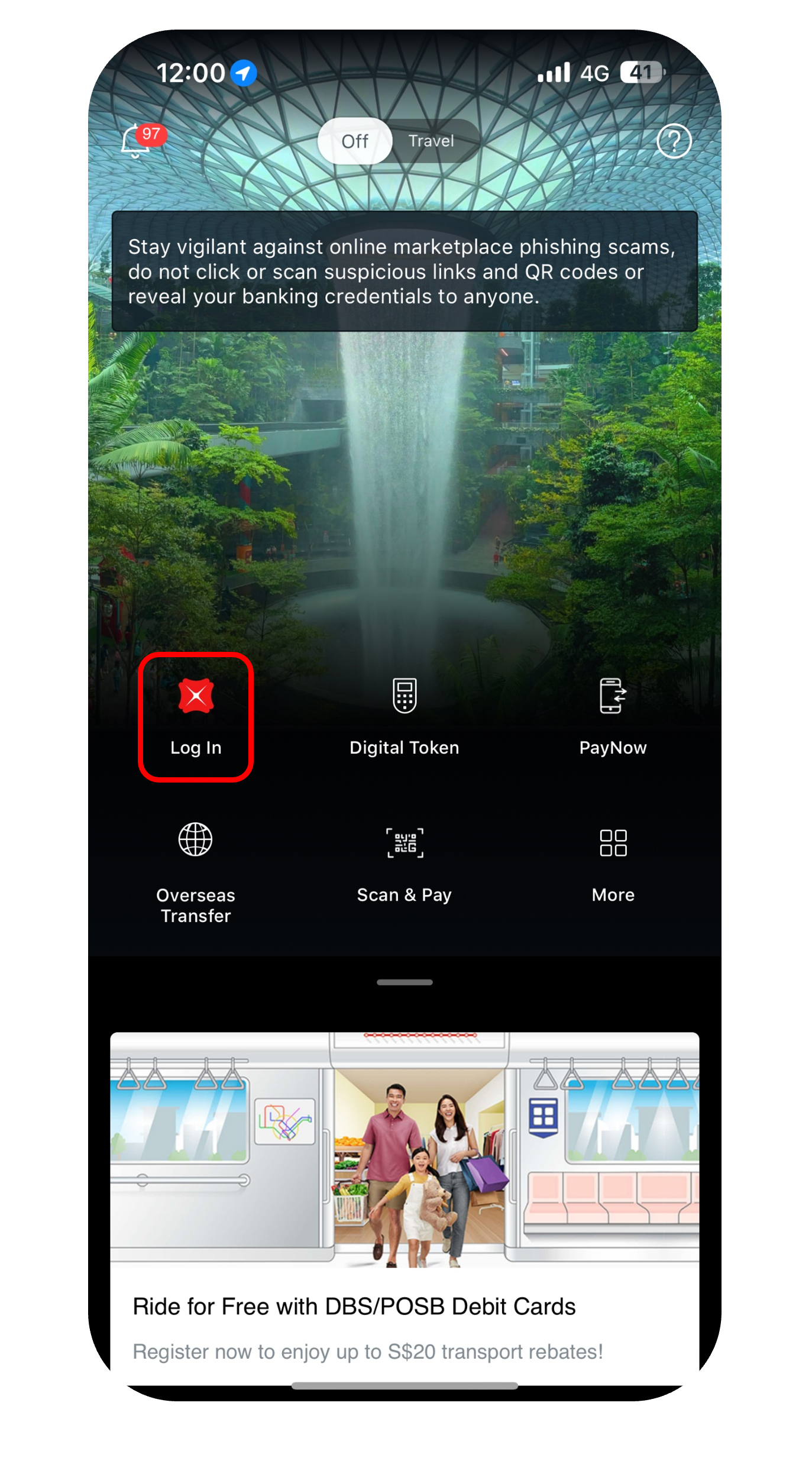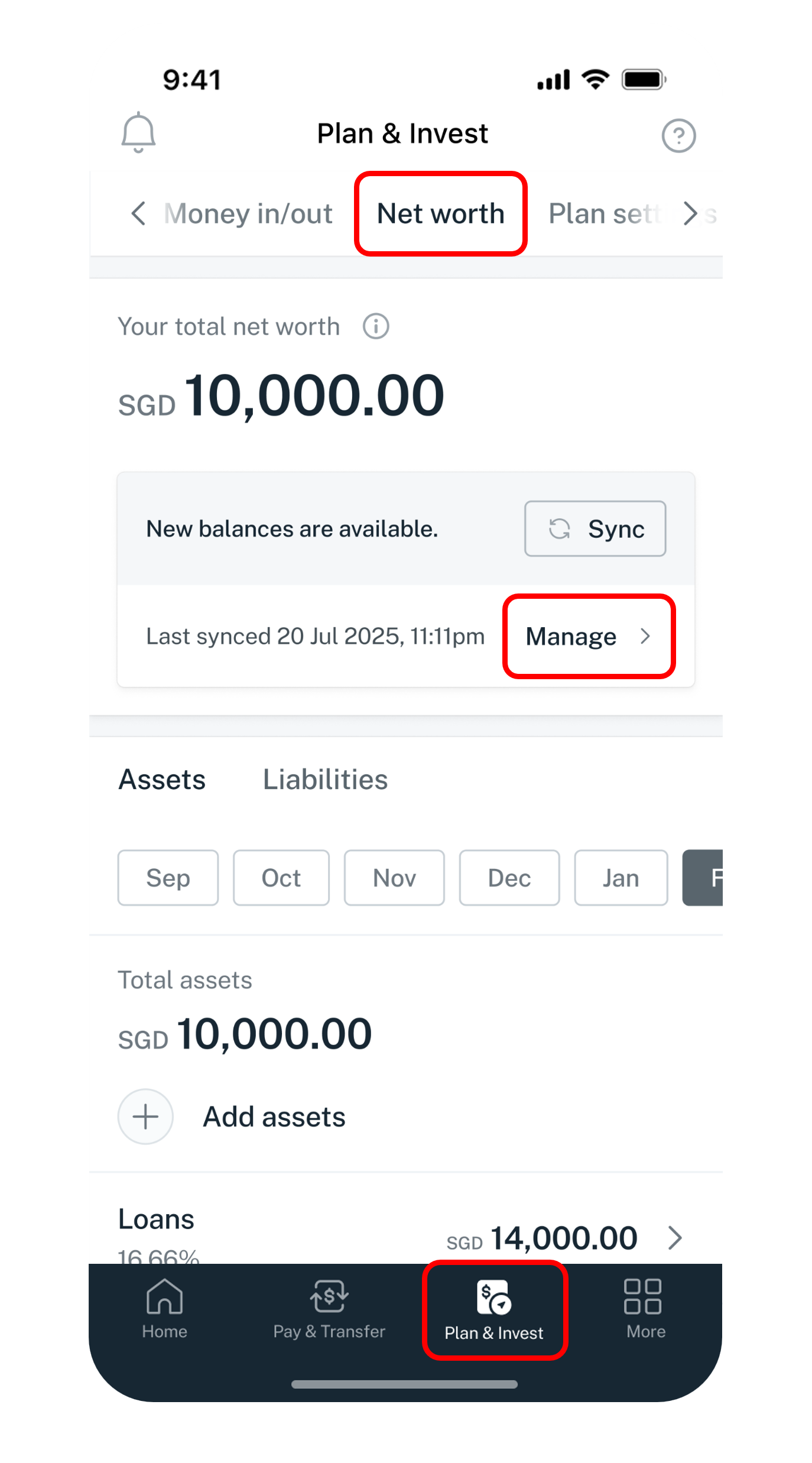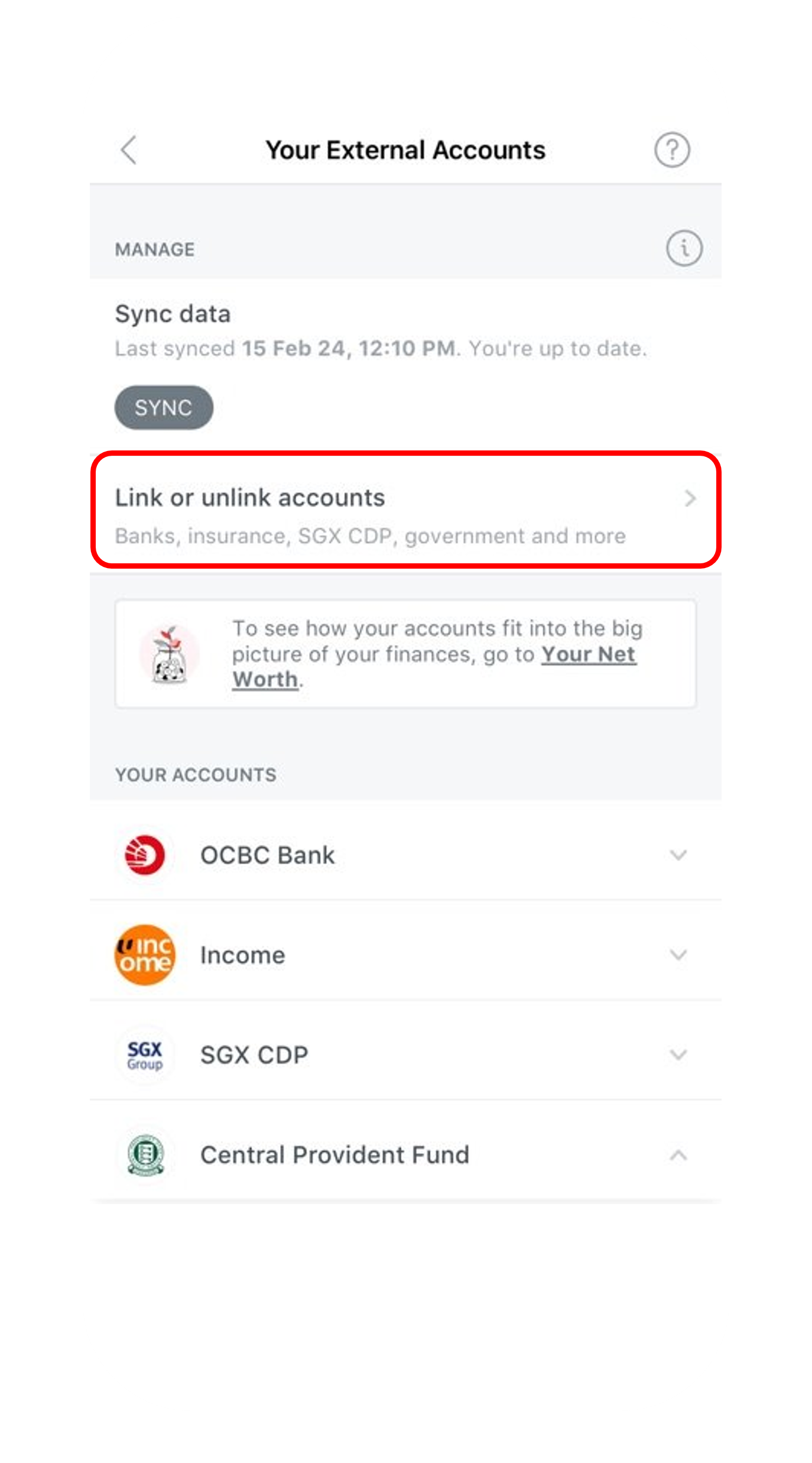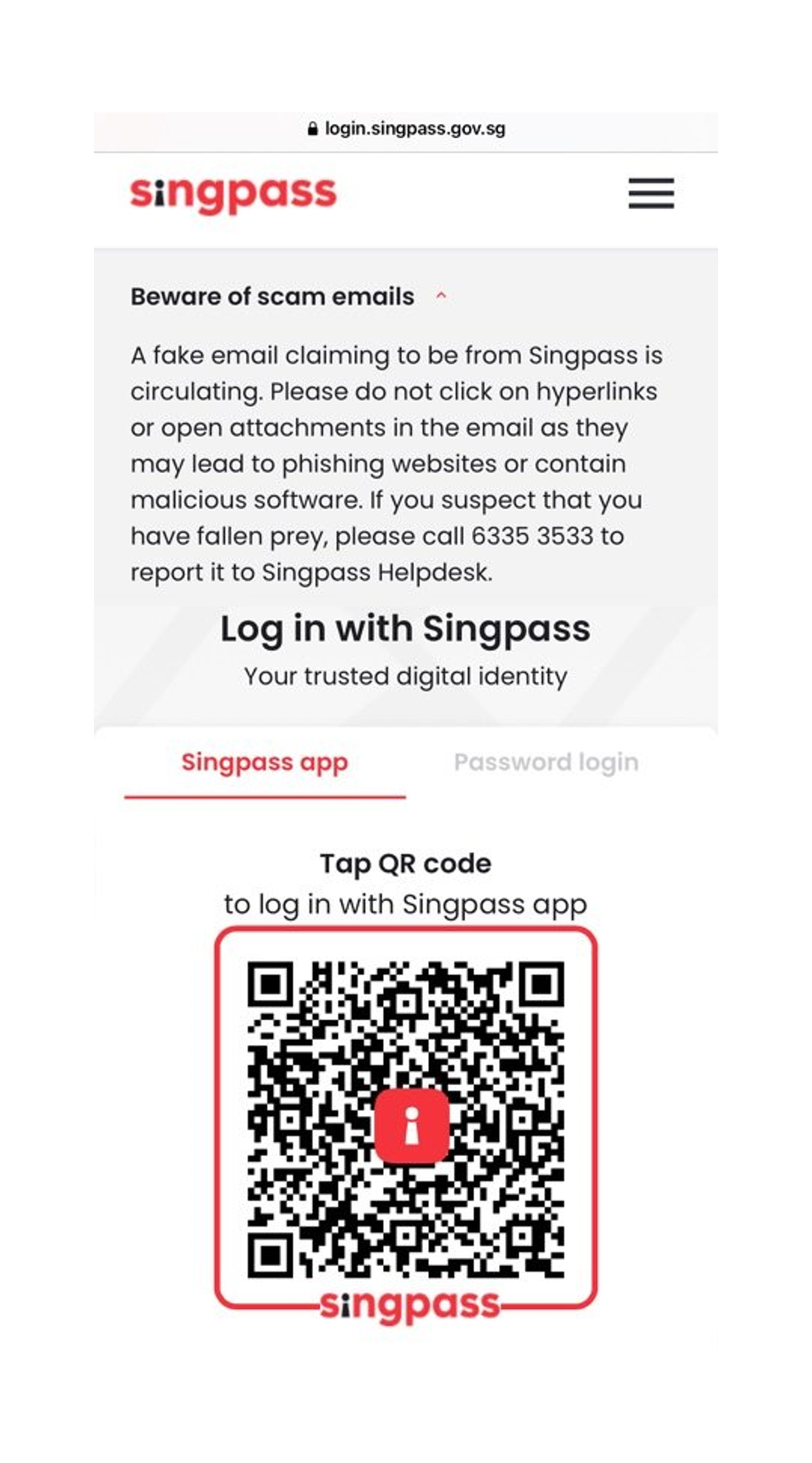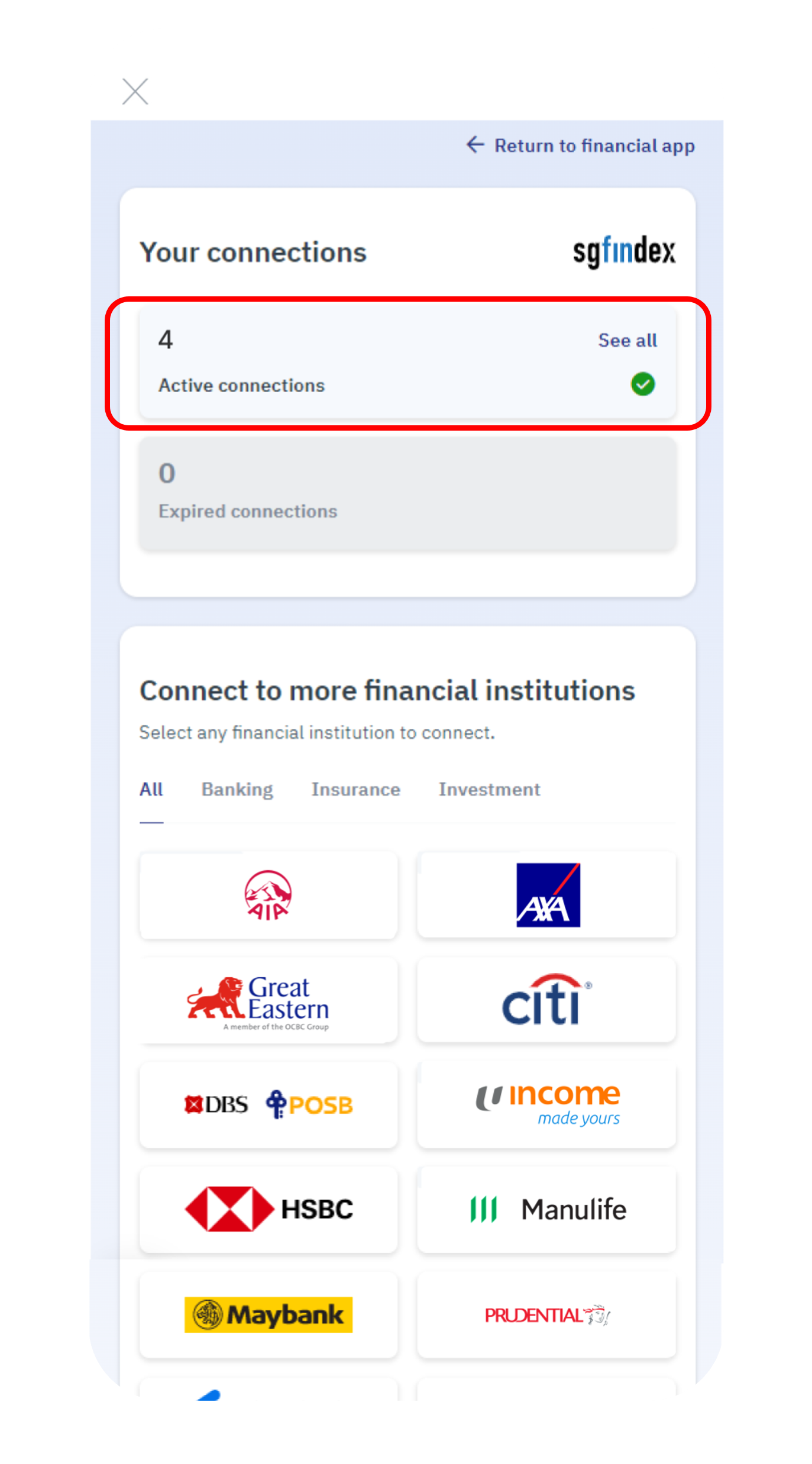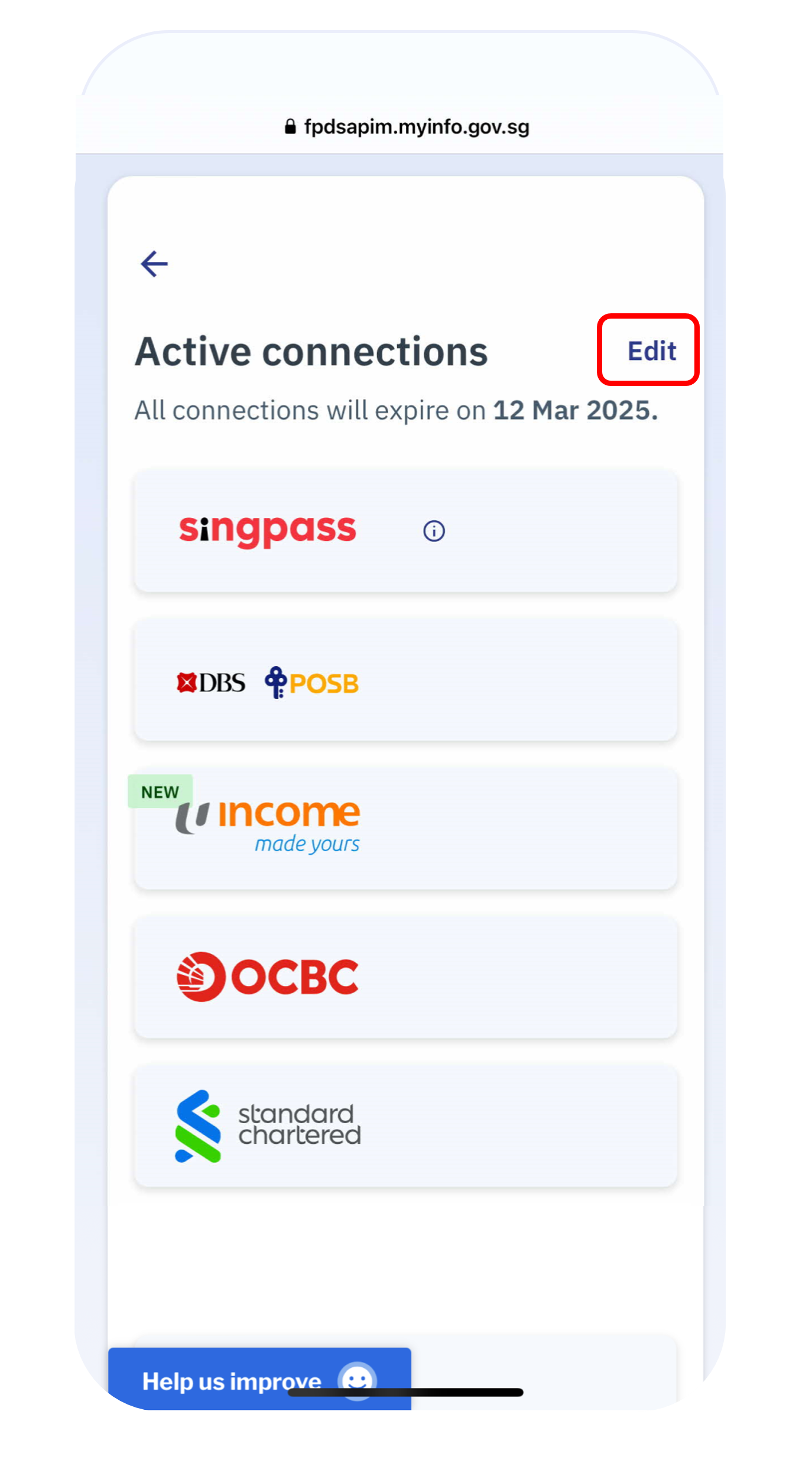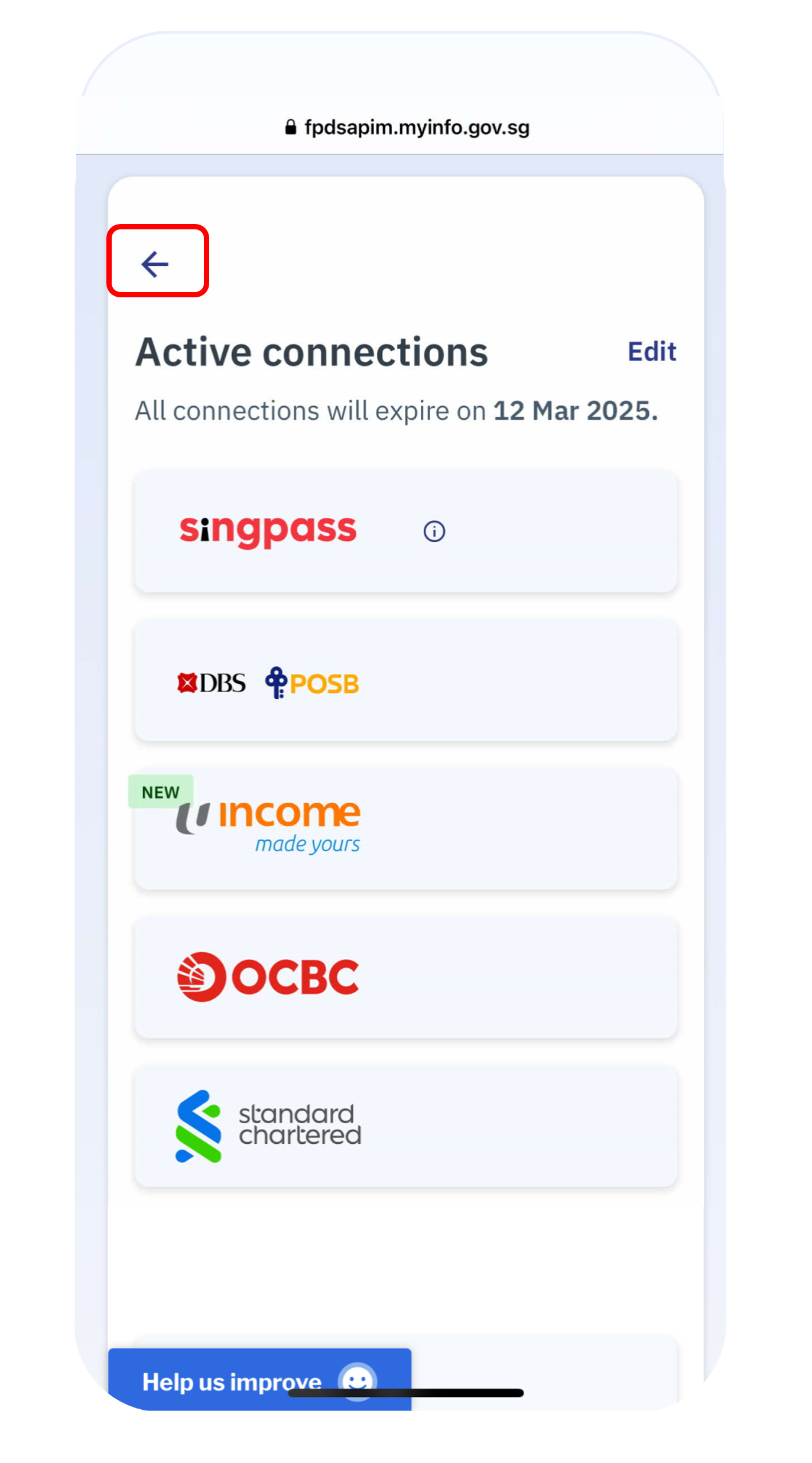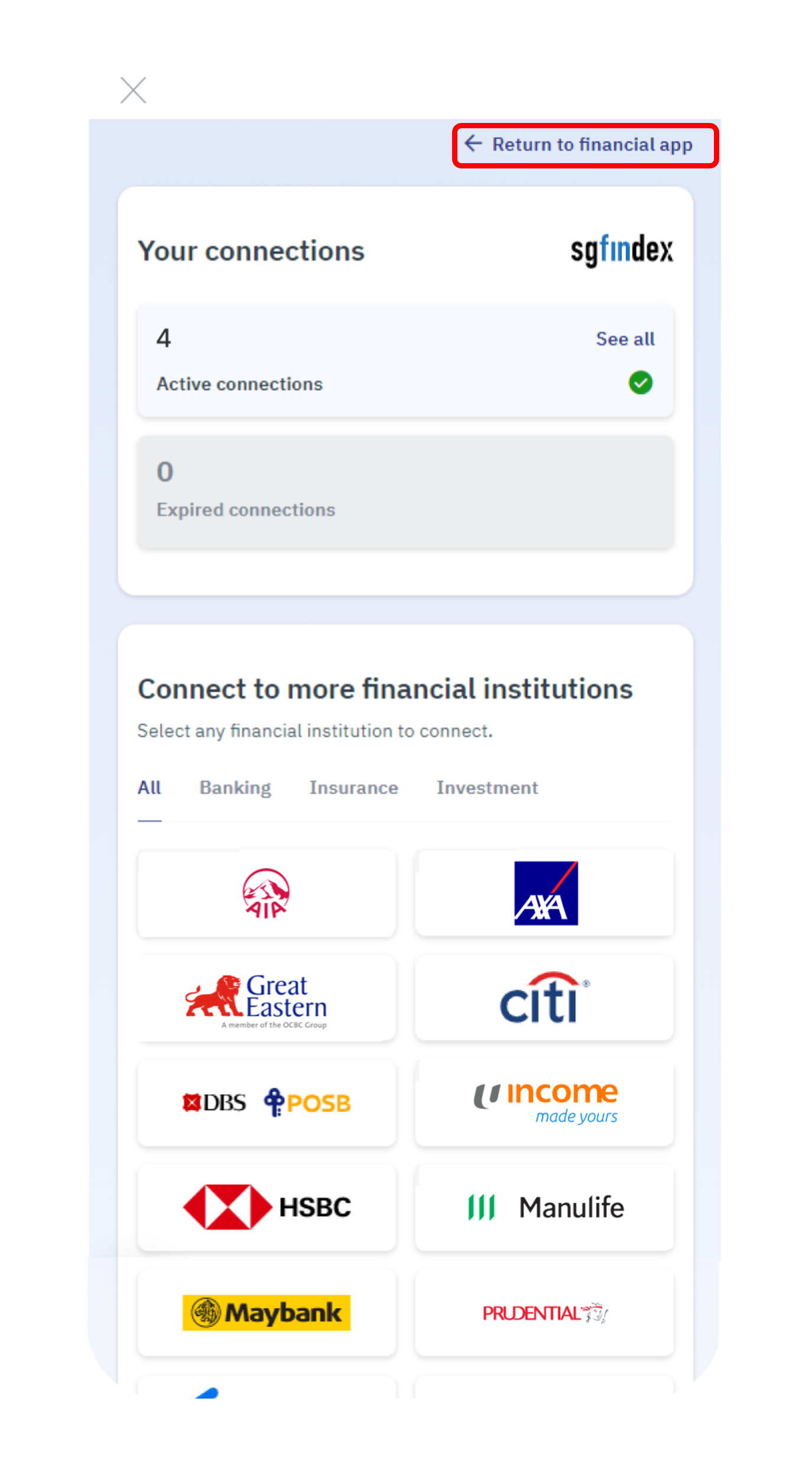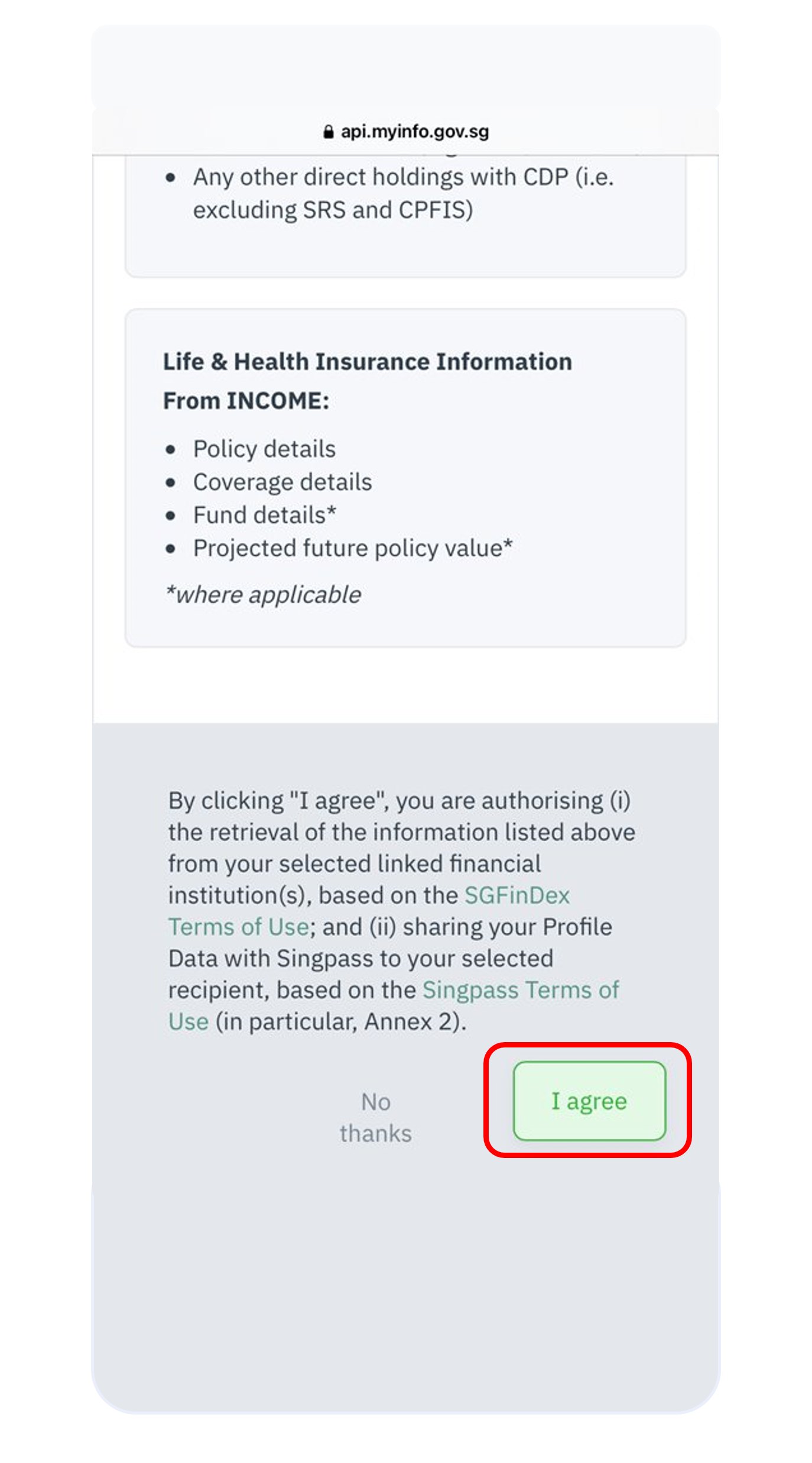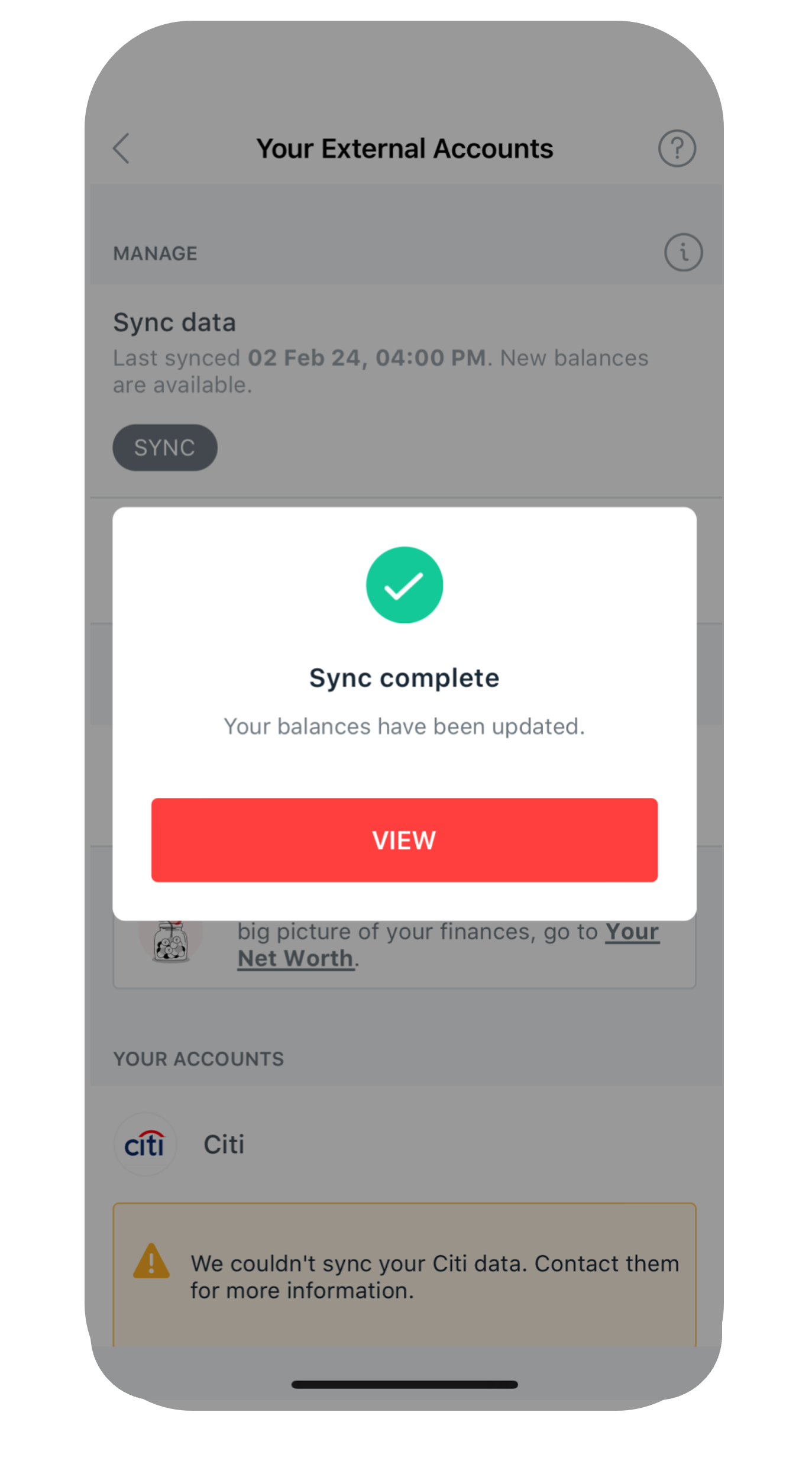Unlink Financial Institution from SGFinDex
Unlink your external accounts from SGFinDex easily with Singpass using digibank mobile.
Important information
- Government accounts from CPF, IRAS and HDB cannot be unlinked.
How to unlink Financial Institution from SGFinDex
Was this information useful?