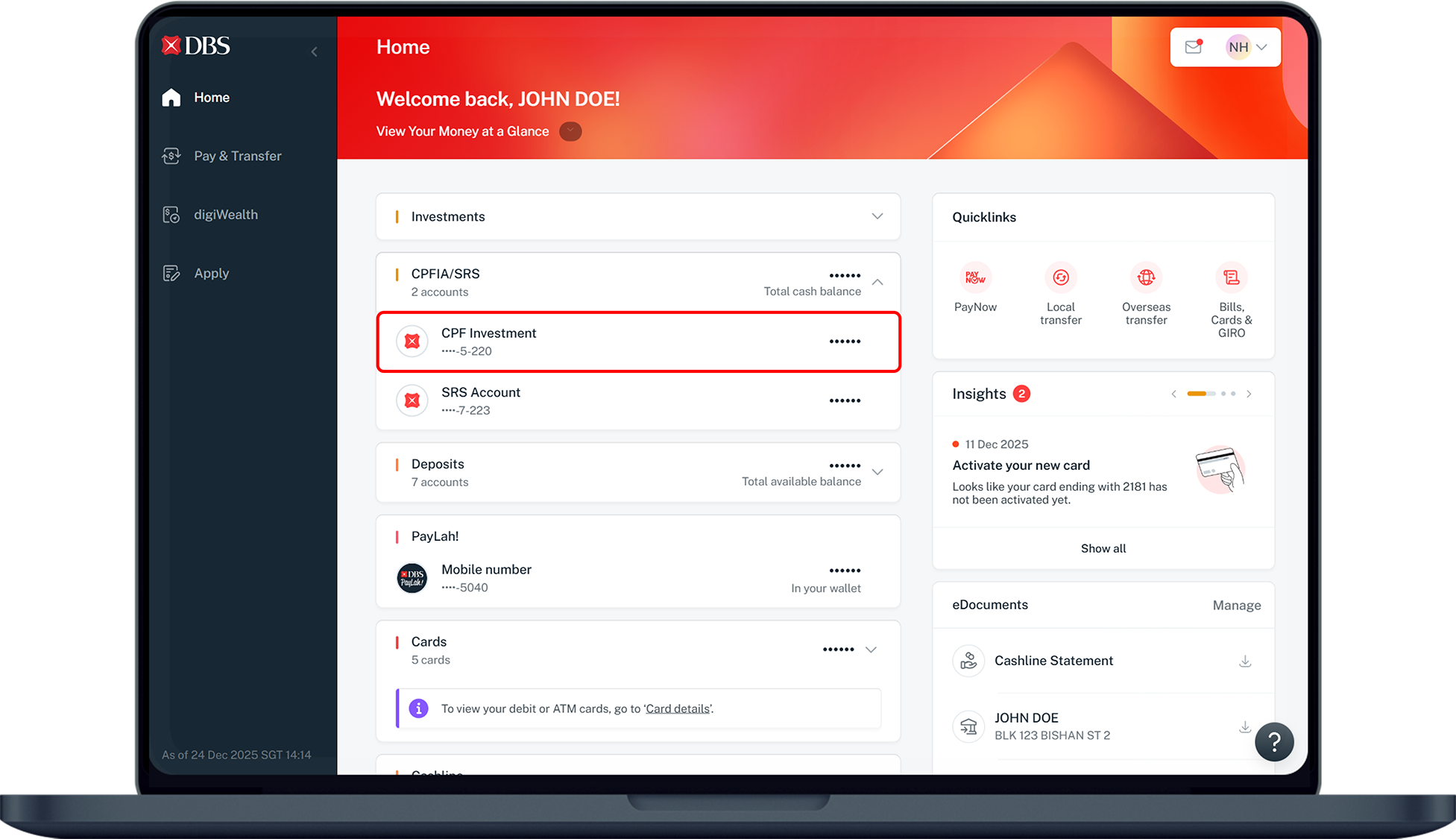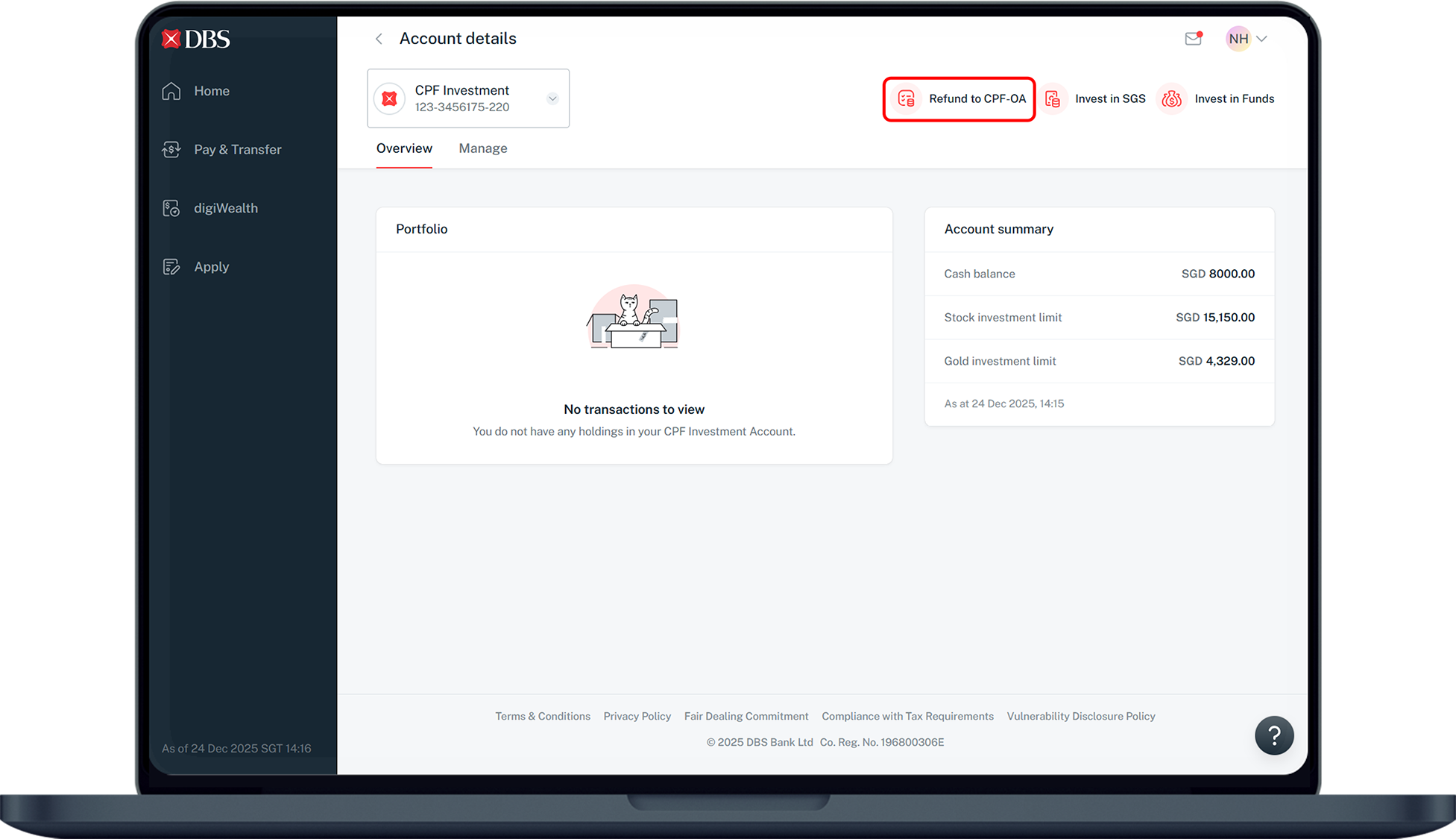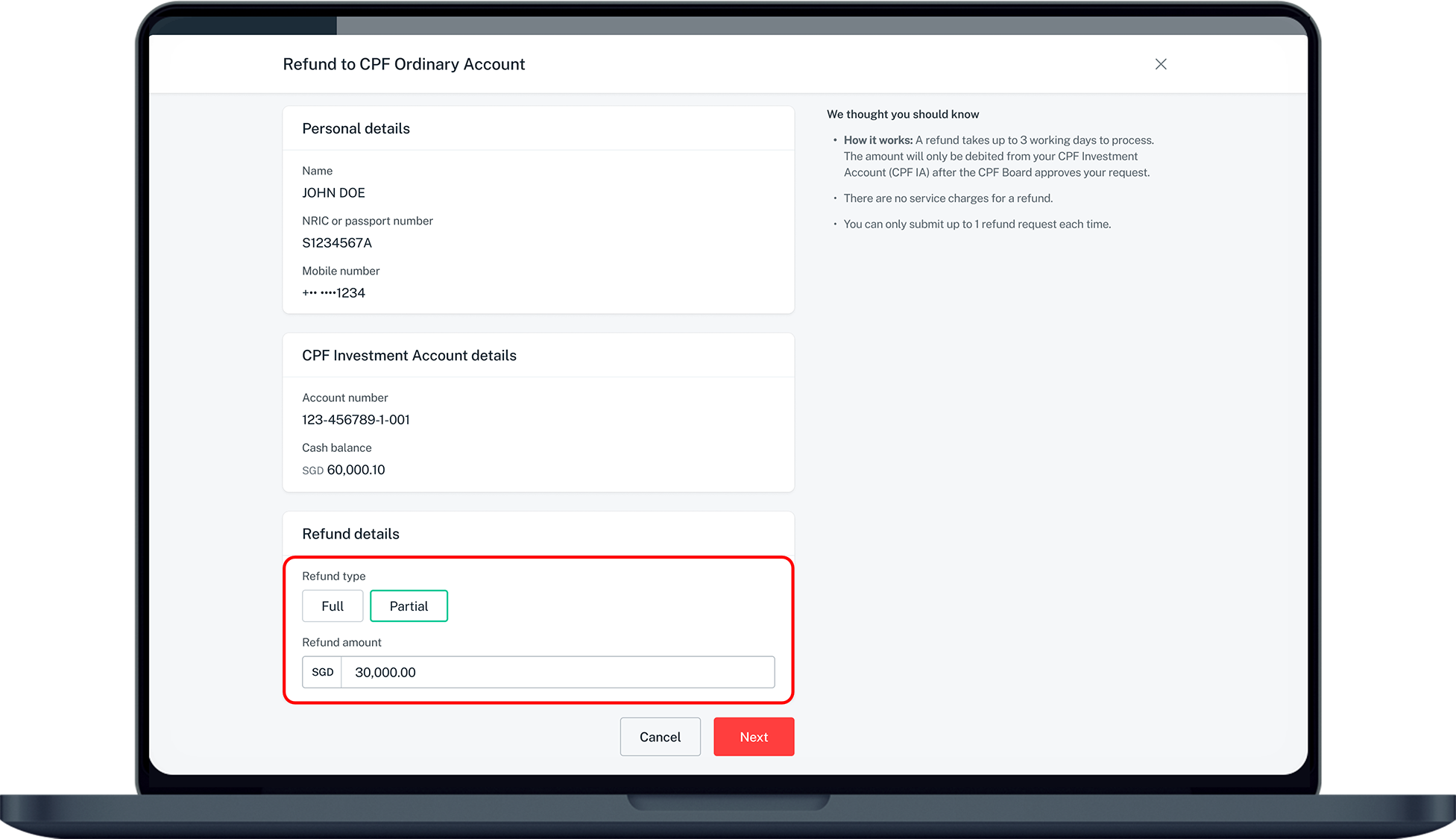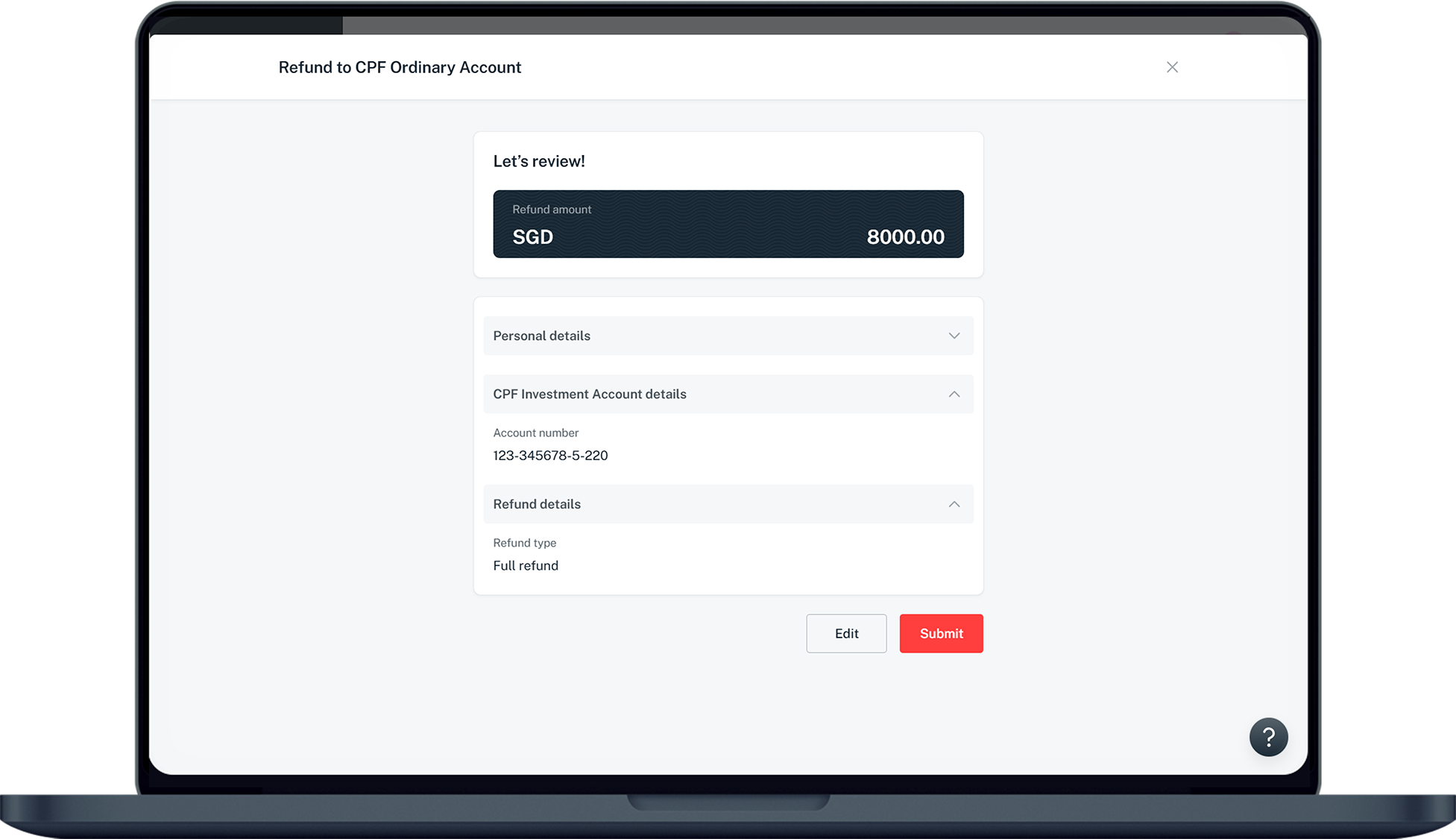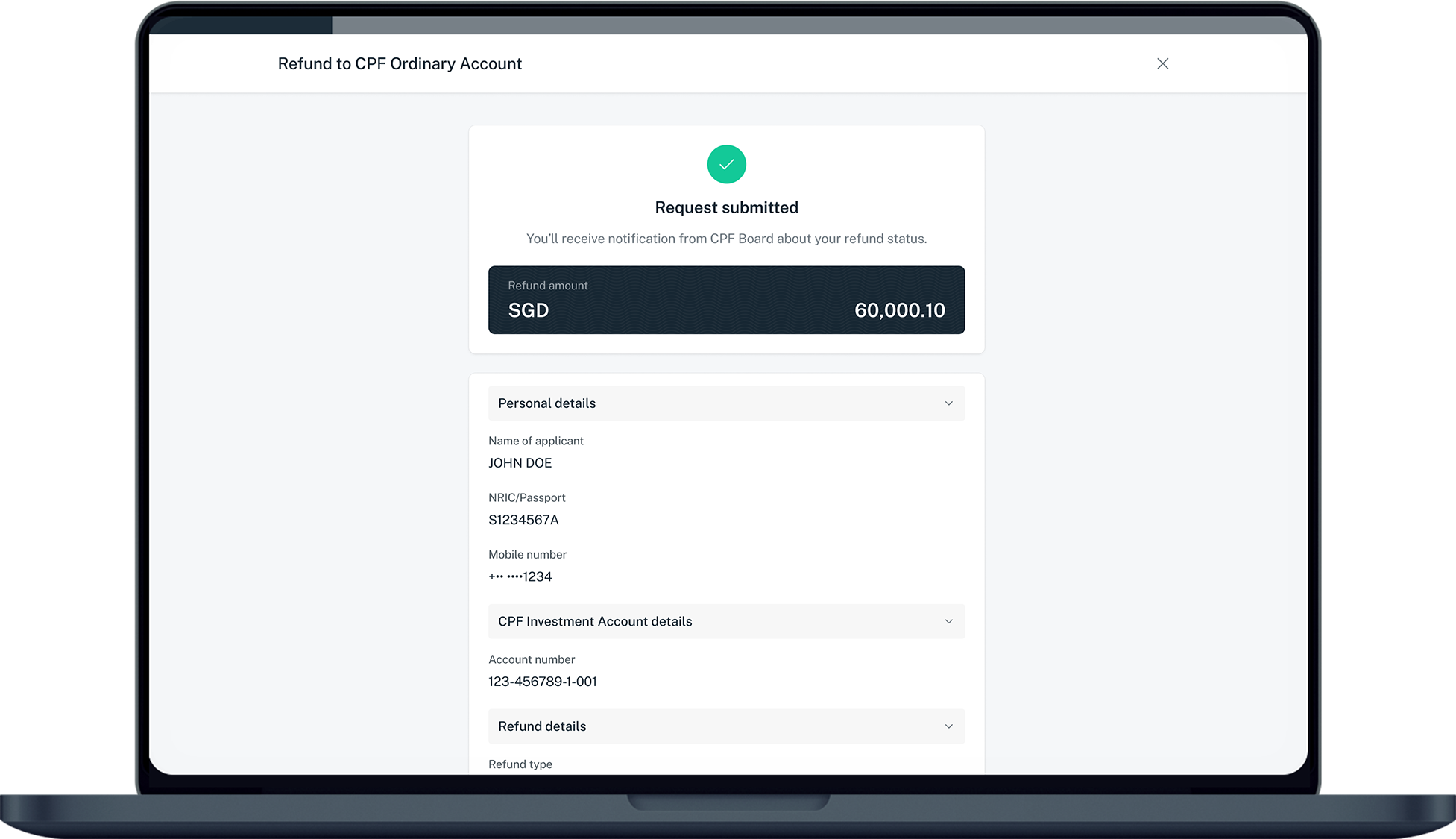Transfer from CPFIS Account to CPF Ordinary Account
Perform a partial or full funds transfer to your CPF Ordinary account easily using digibank online.
Important information
- There are no service charges for this request.
- There is no minimum and maximum limit to the transfer amount, and you can transfer up to the available balance in your CPFIS account.
- It will take 3 business days for the funds to be transferred to the CPF Ordinary account.
- Cash balances in CPF Investment Account will automatically be credited back to CPF Ordinary Account at the end of the month if there are no investment transaction for 2 consecutive months.
Was this information useful?