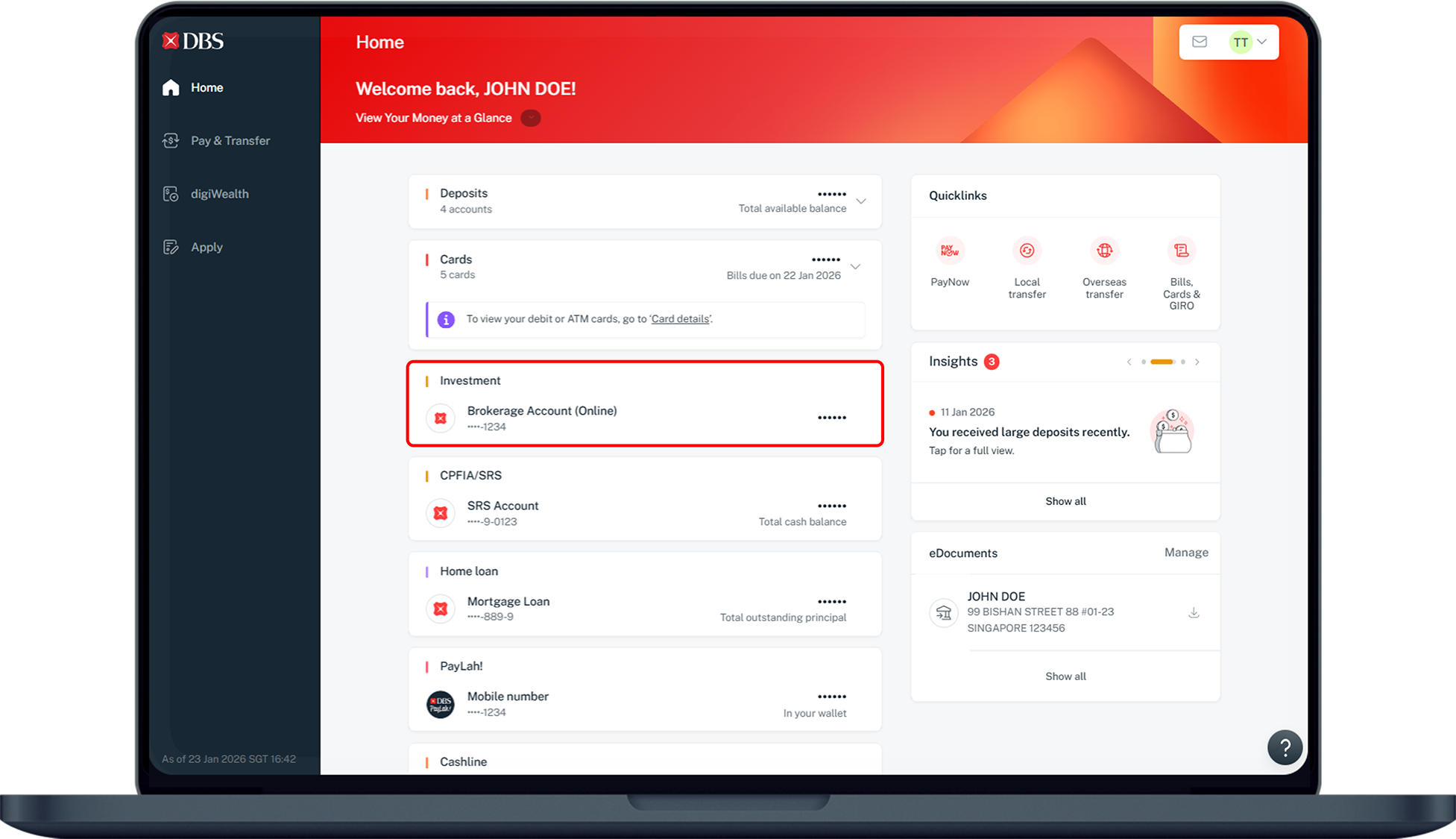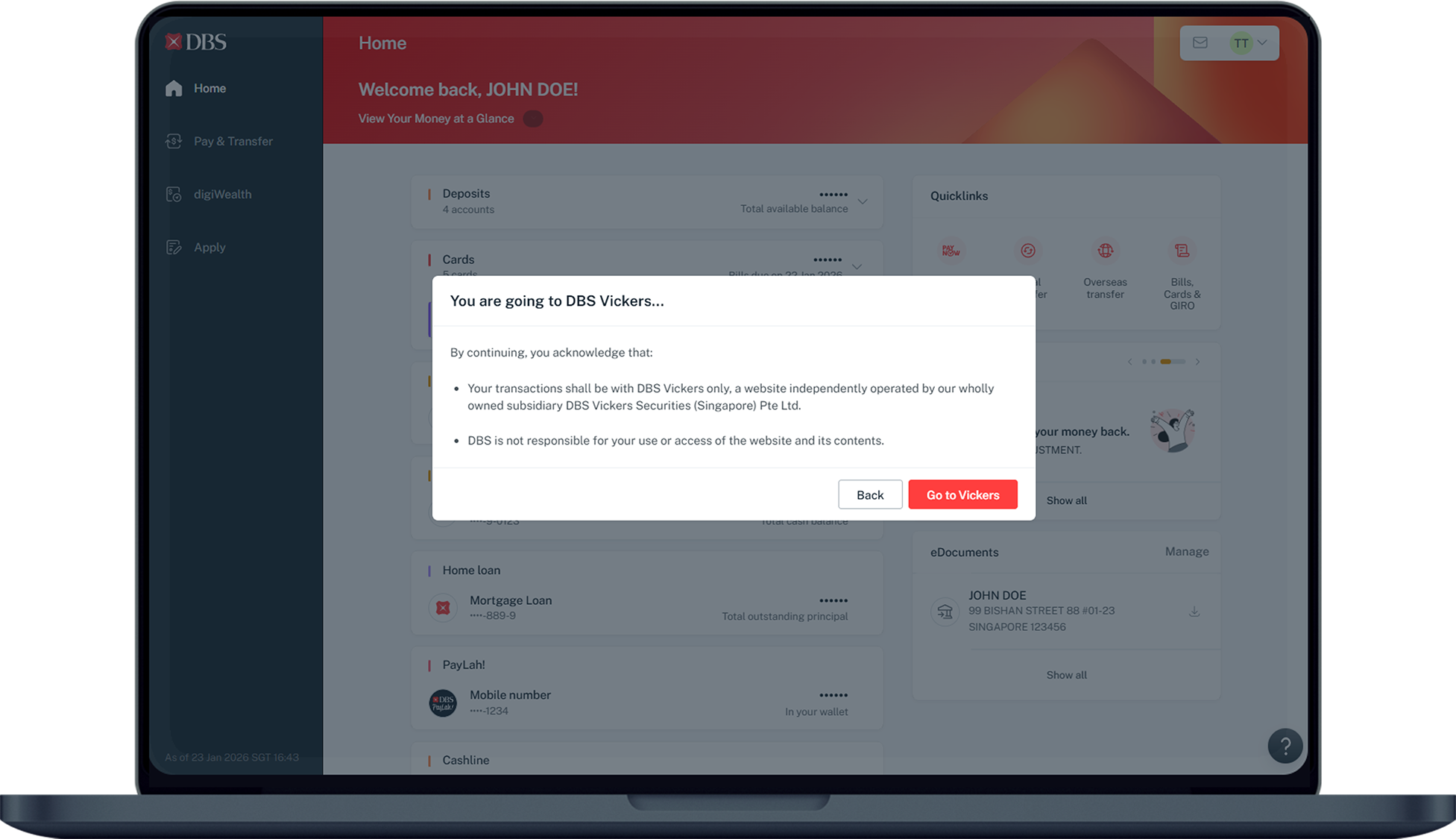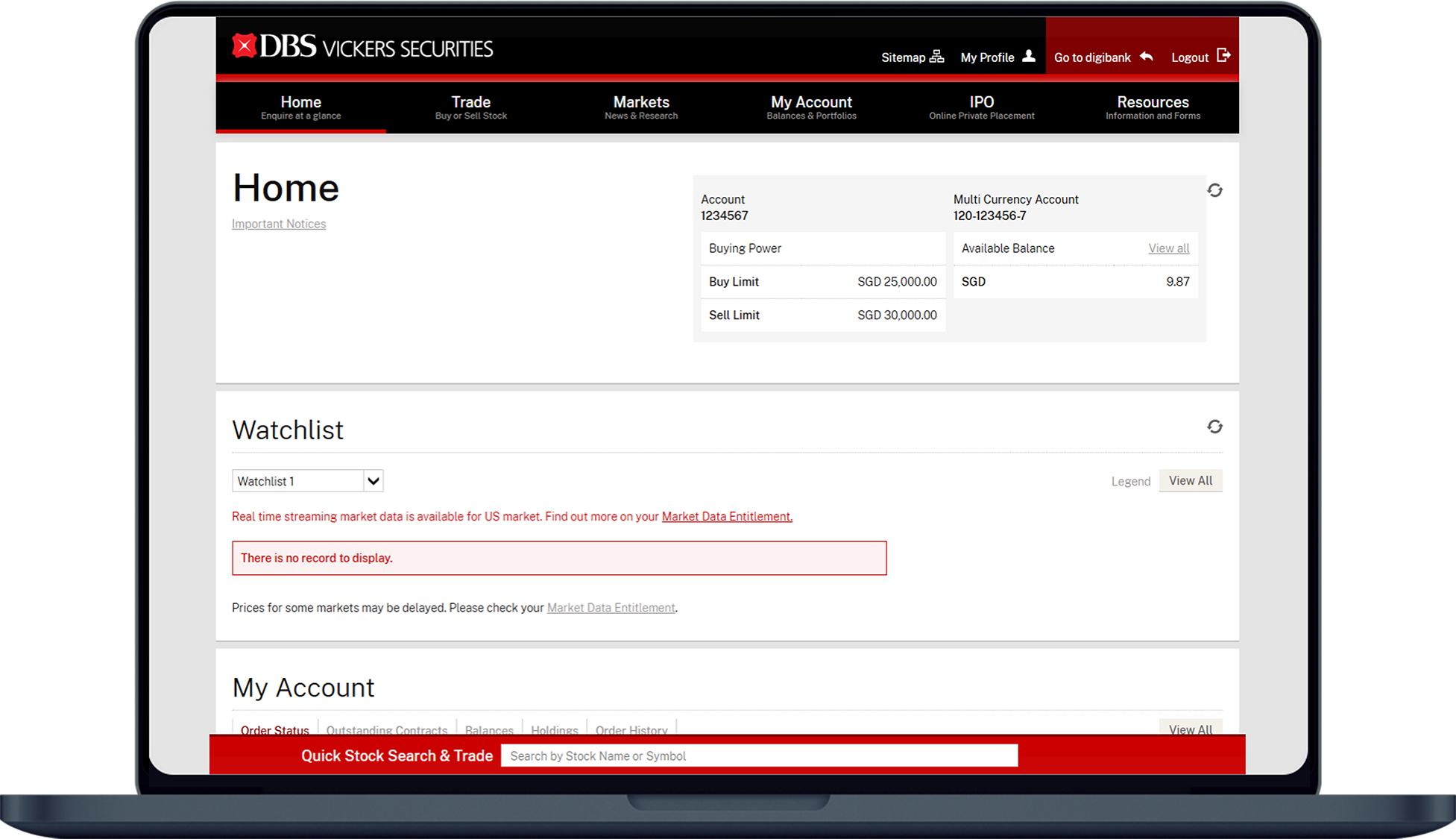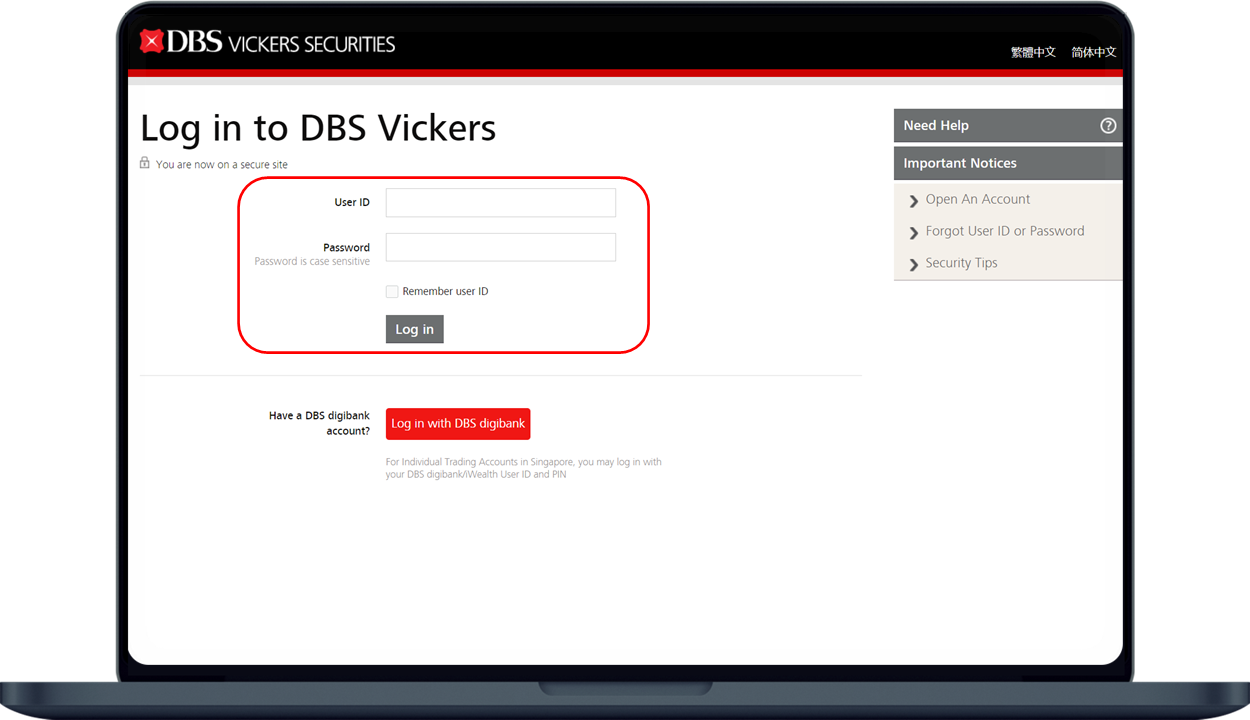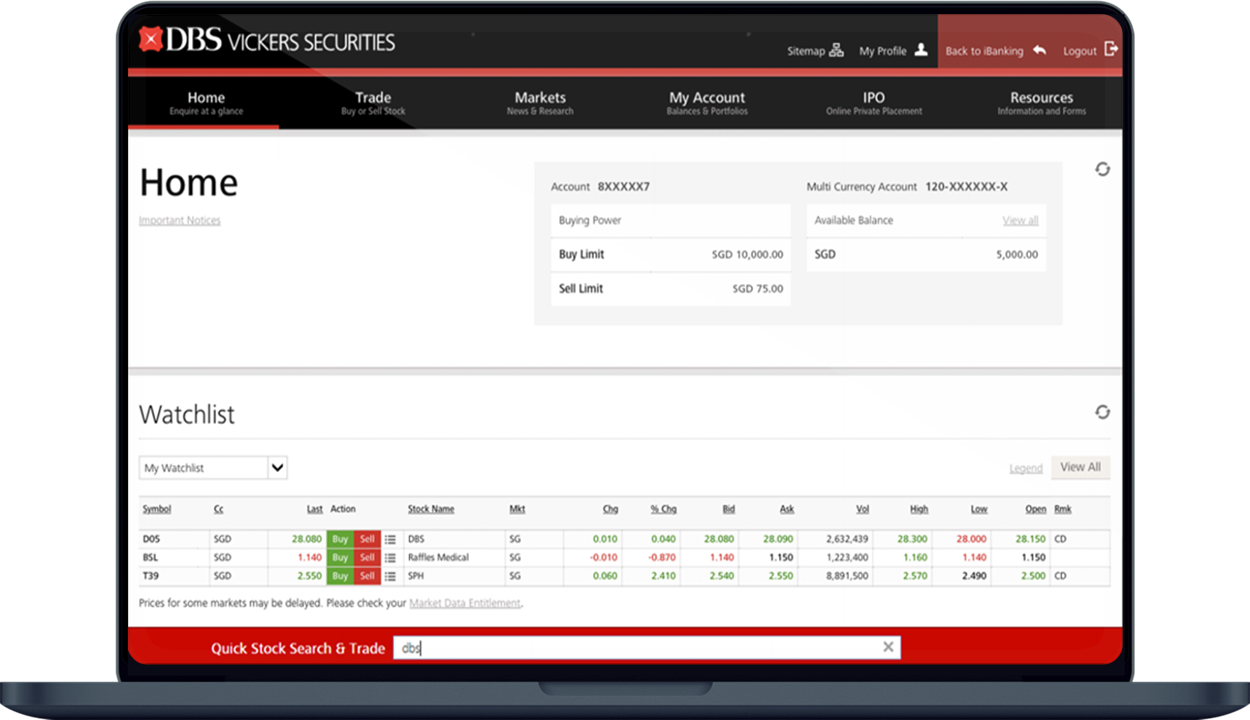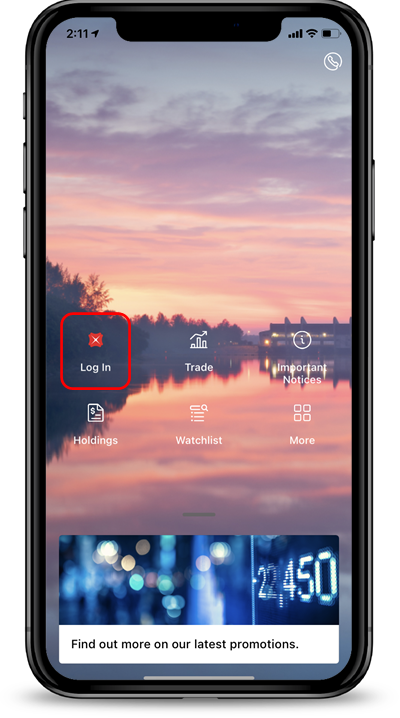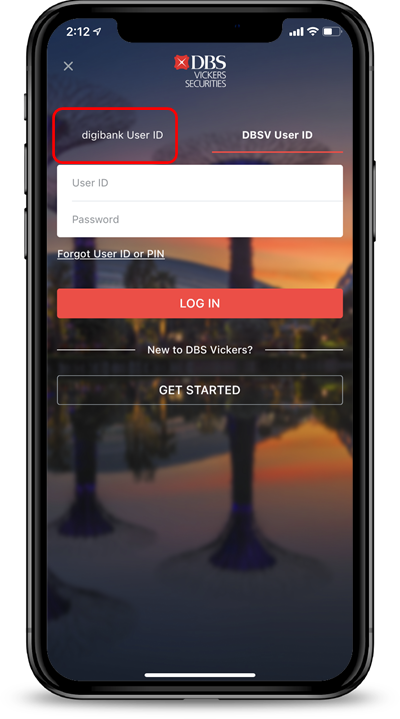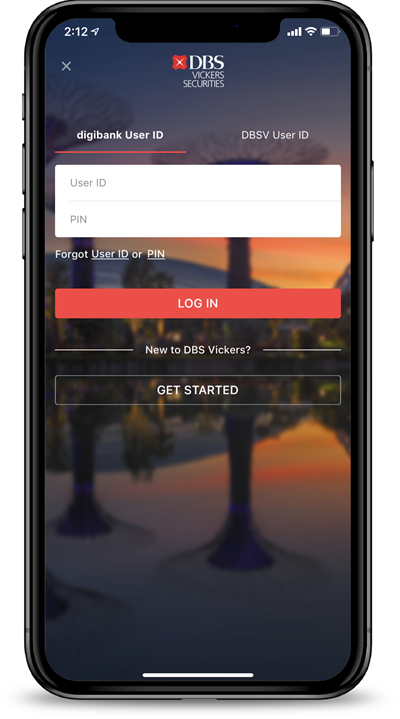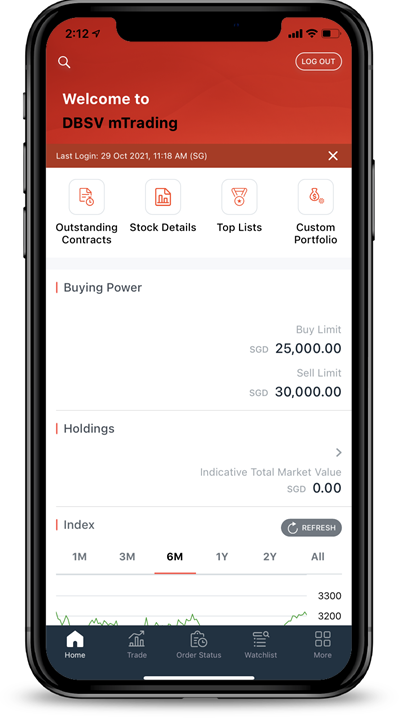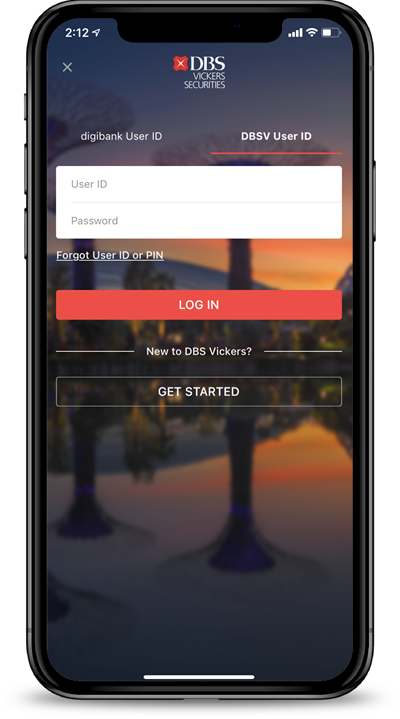Log in to DBS Vickers Online Trading Platform
Log in to your DBS Vickers Online Trading account via DBS digibank or using your DBS Vickers User ID and Password.
Part of: Guides > Your Guide to DBS Vickers Online Trading Account
How to log in to DBS Vickers Online Trading Platform
Log in via Web Browser
Log in via DBSV mTrading App
Was this information useful?