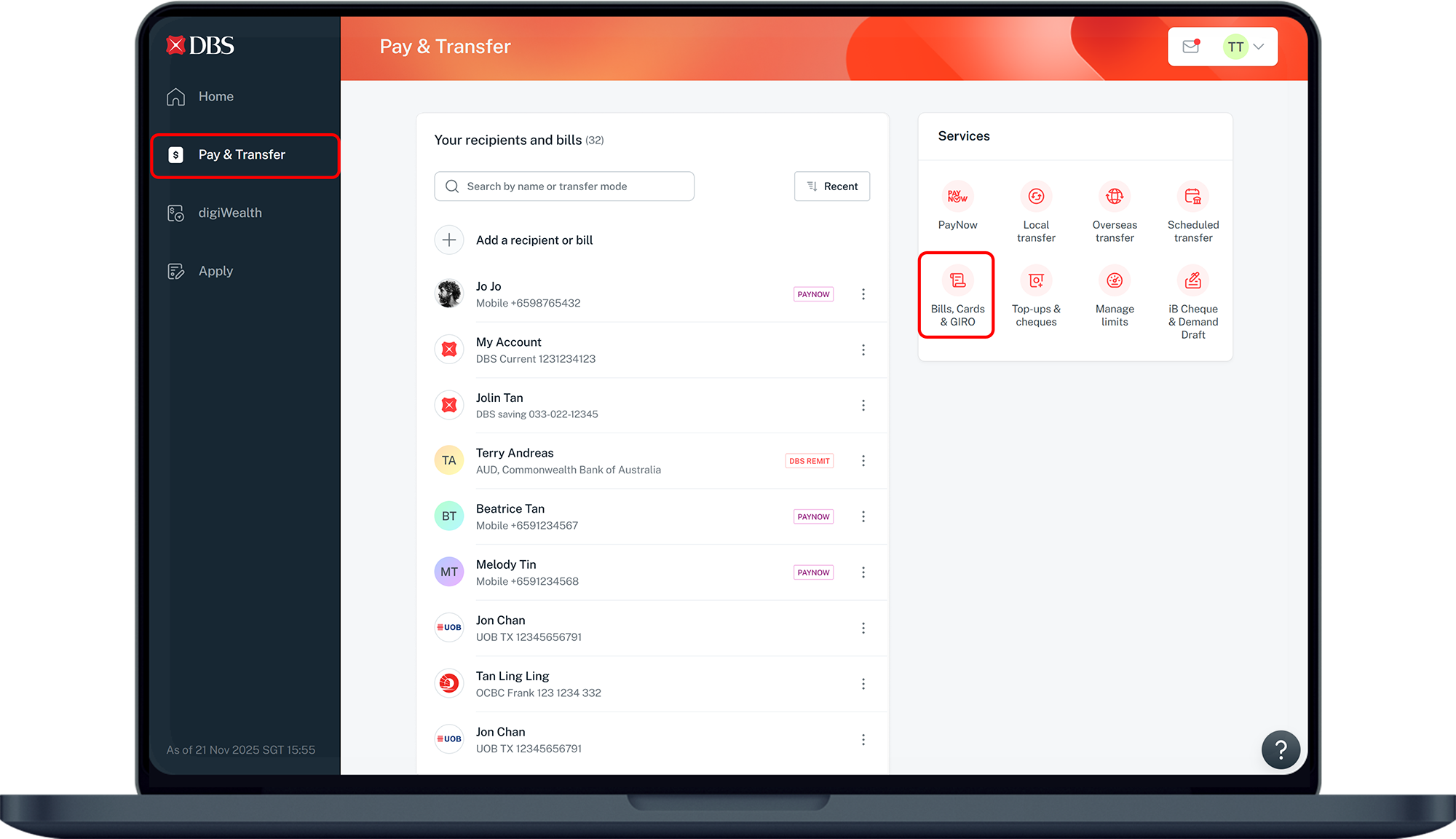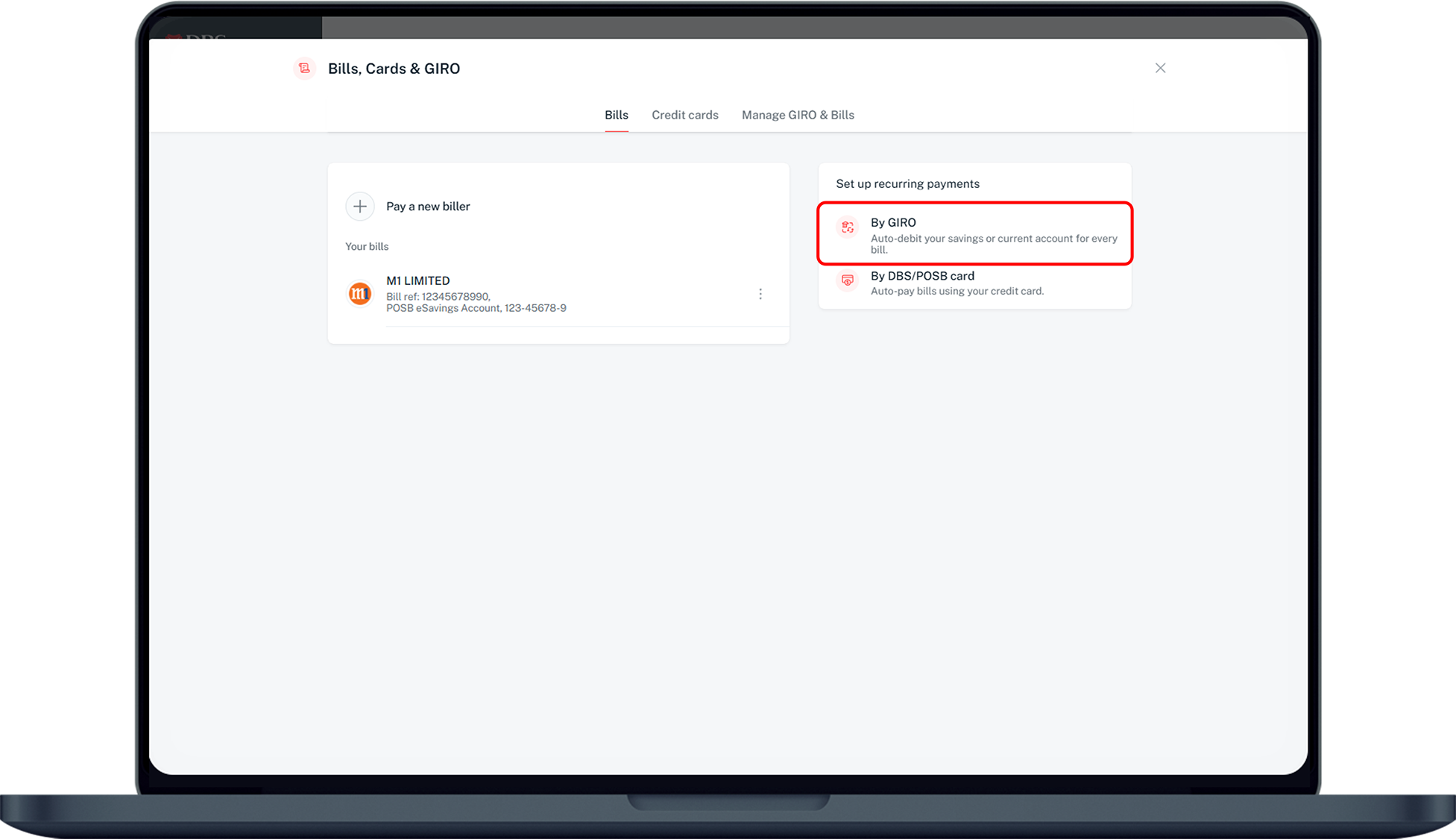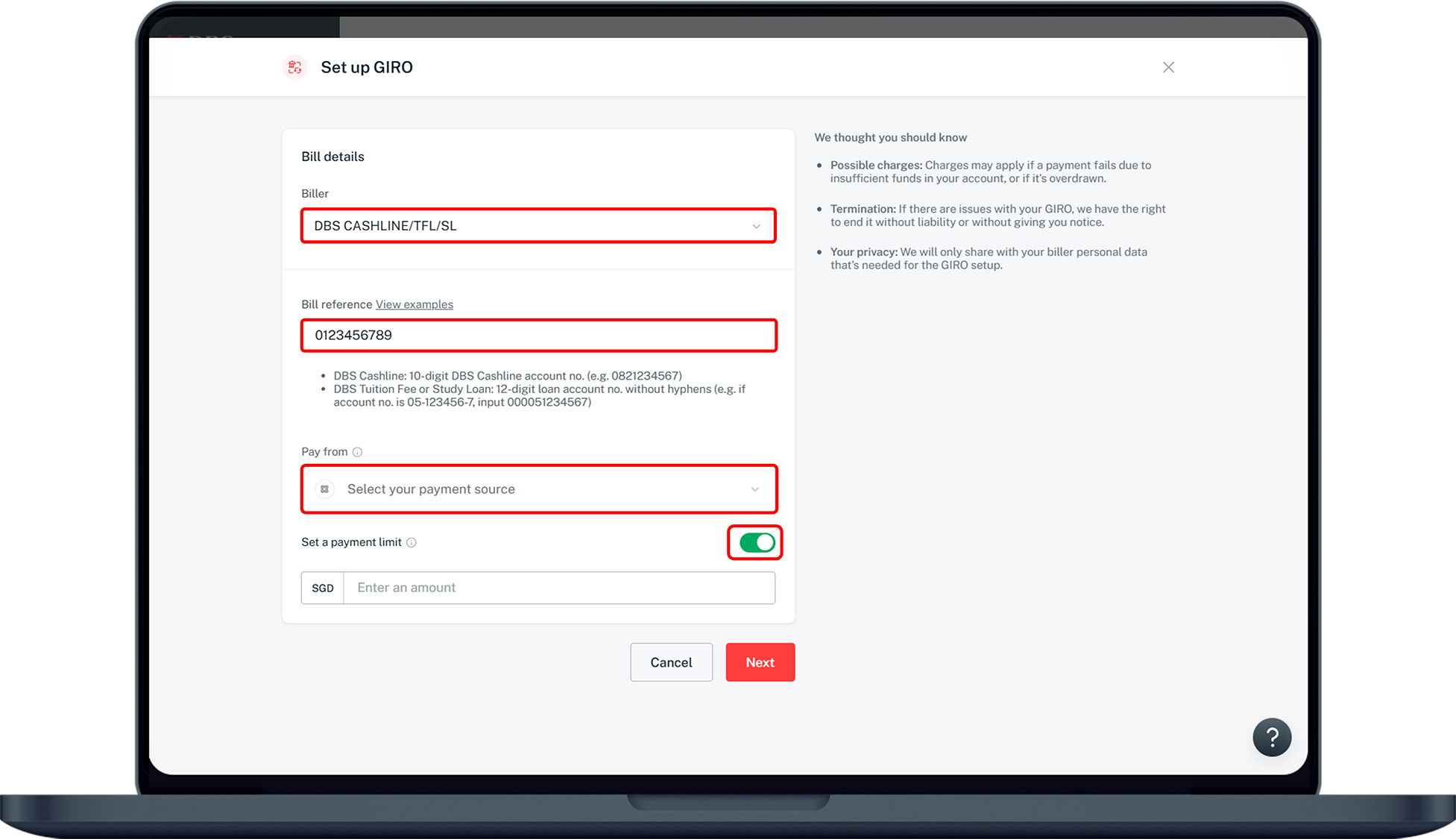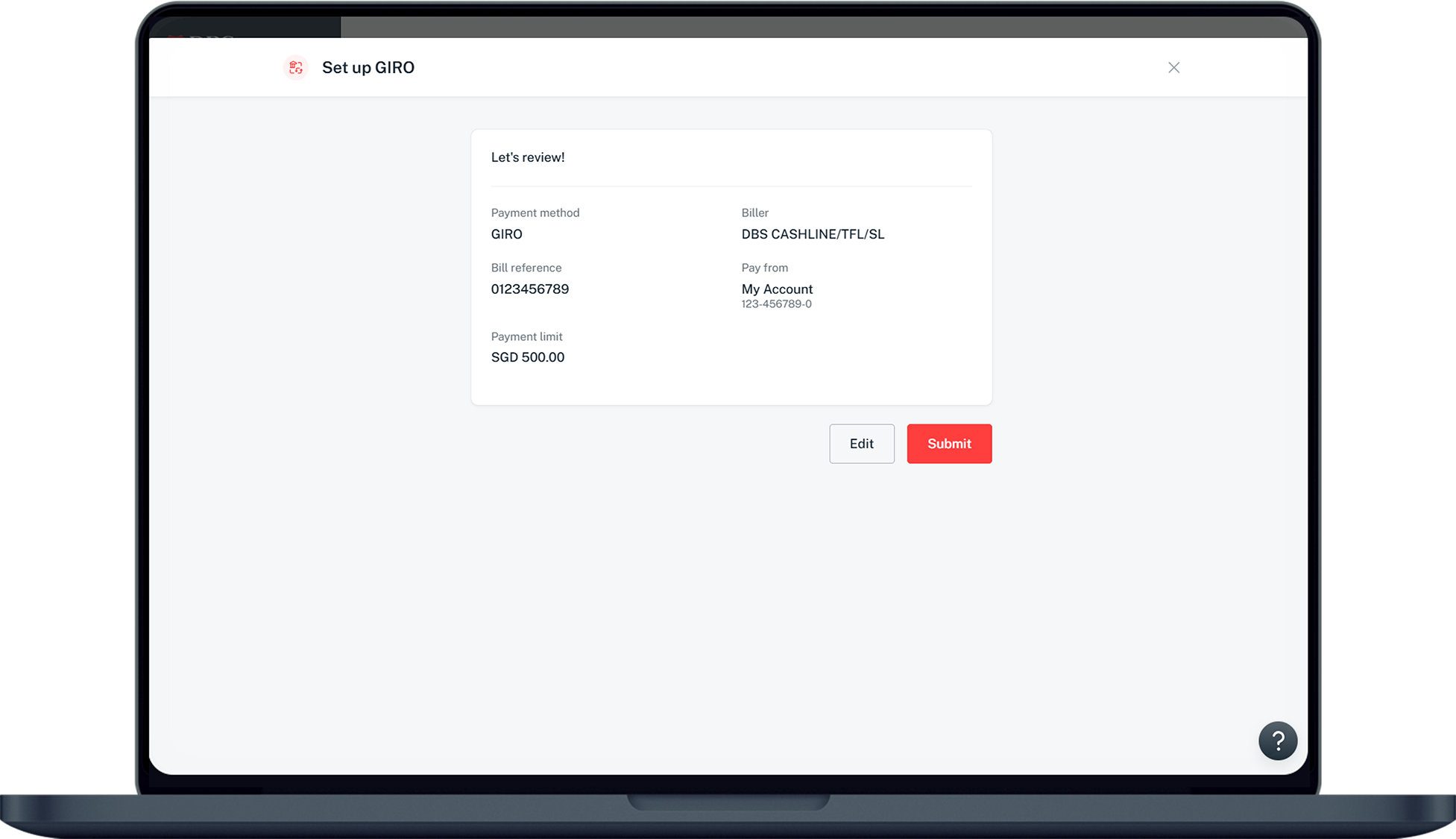Set up GIRO Payment for DBS Cashline Bill
Set up a GIRO arrangement easily via digibank online to manage your Cashline bill payments.
Important information
- If you are planning to take up or currently have an existing Cashline Balance Transfer loan, do not apply for Cashline GIRO bill payment.
More information
- Until you receive a confirmation from DBS that your Cashline GIRO bill payment has been successfully set up, ensure that you make your payments manually by the statement due date.
- Late payment fee will be charged to your Cashline account if the GIRO deduction on the payment due date is unsuccessful.
- By applying for the Cashline (full) GIRO payment, you are setting up an arrangement to pay the full outstanding balance from the debiting account on the payment due date.
- Cashline (full) GIRO payment will settle the current statement balance, excluding any unbilled interest, charges and instalment/personal loan plans.
Was this information useful?