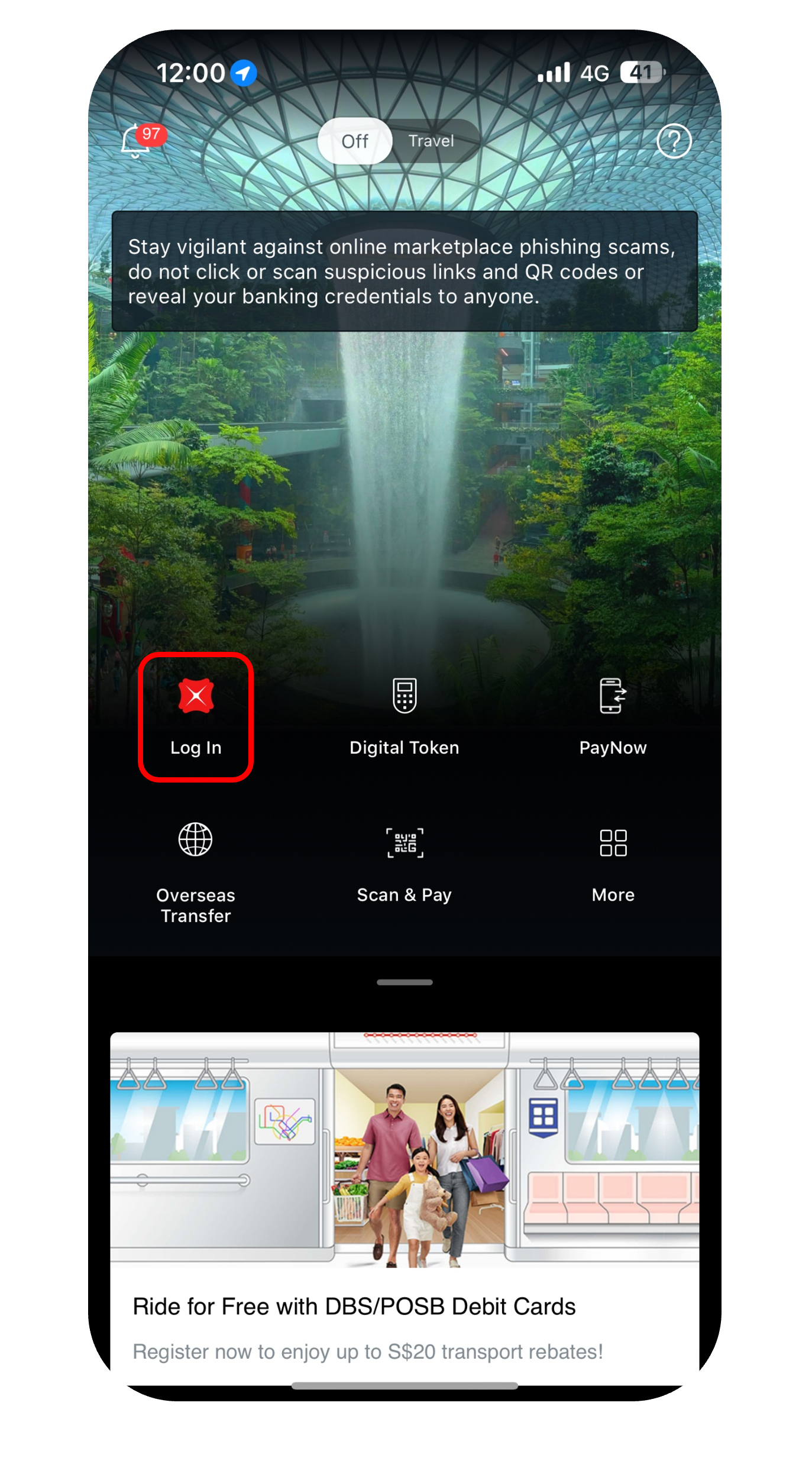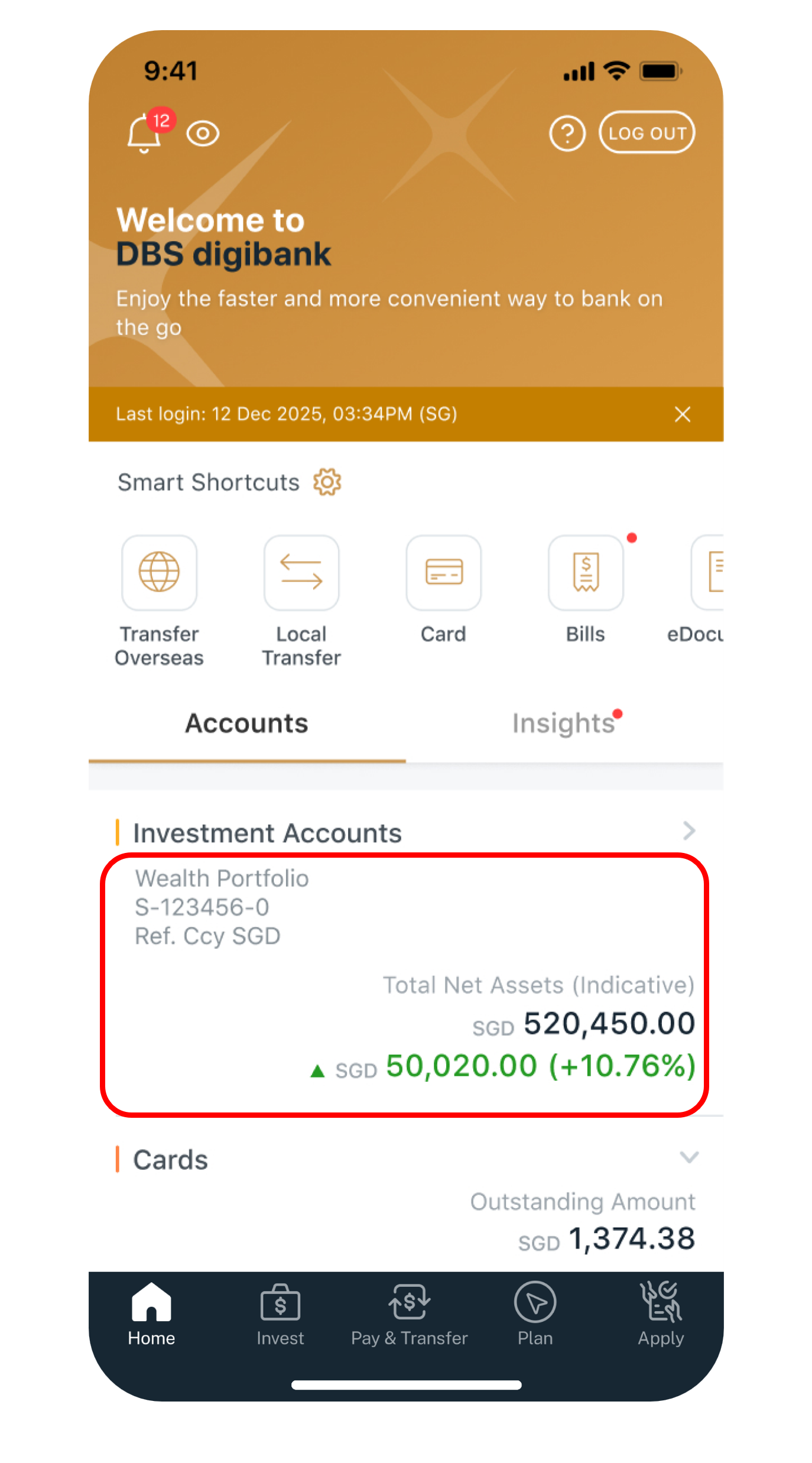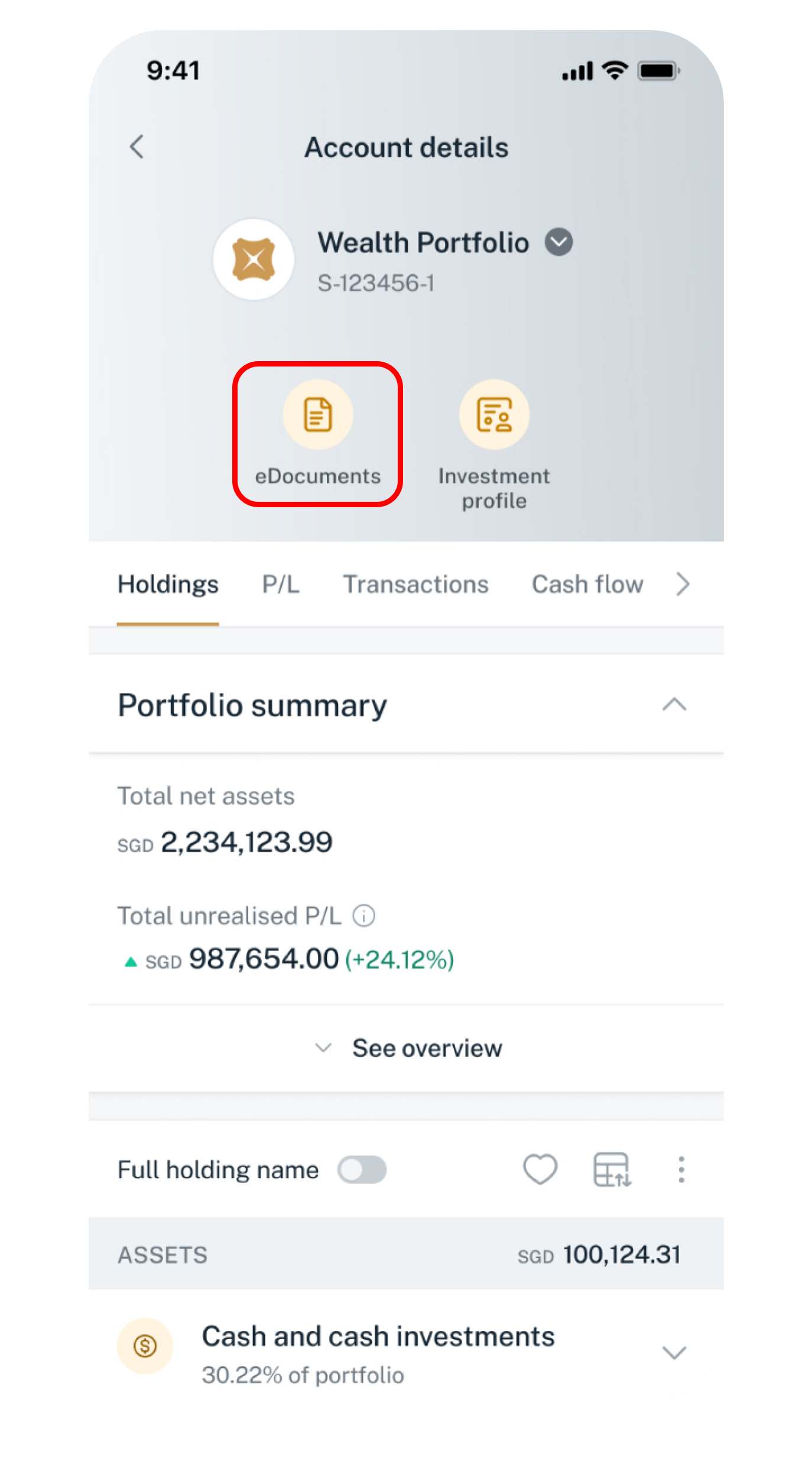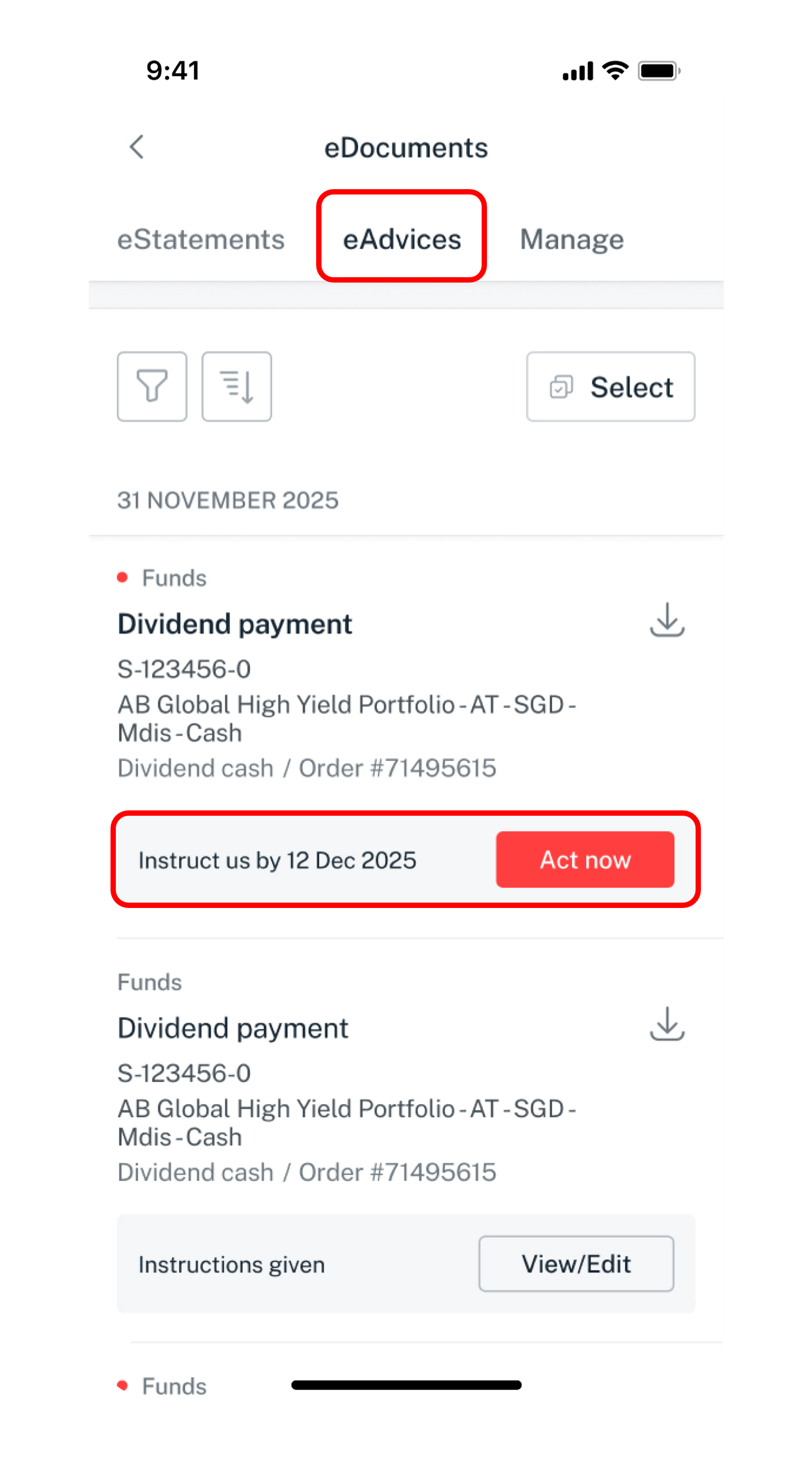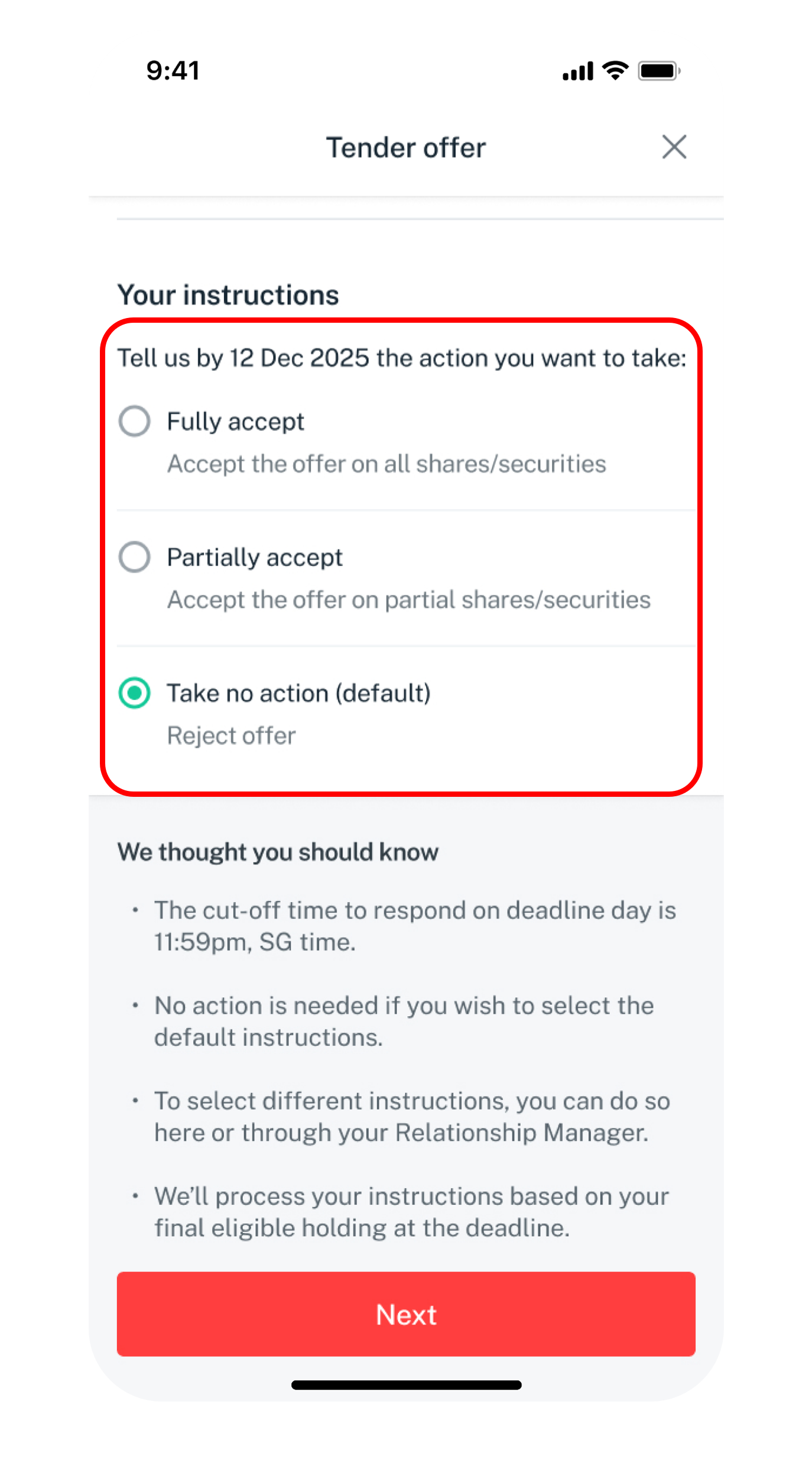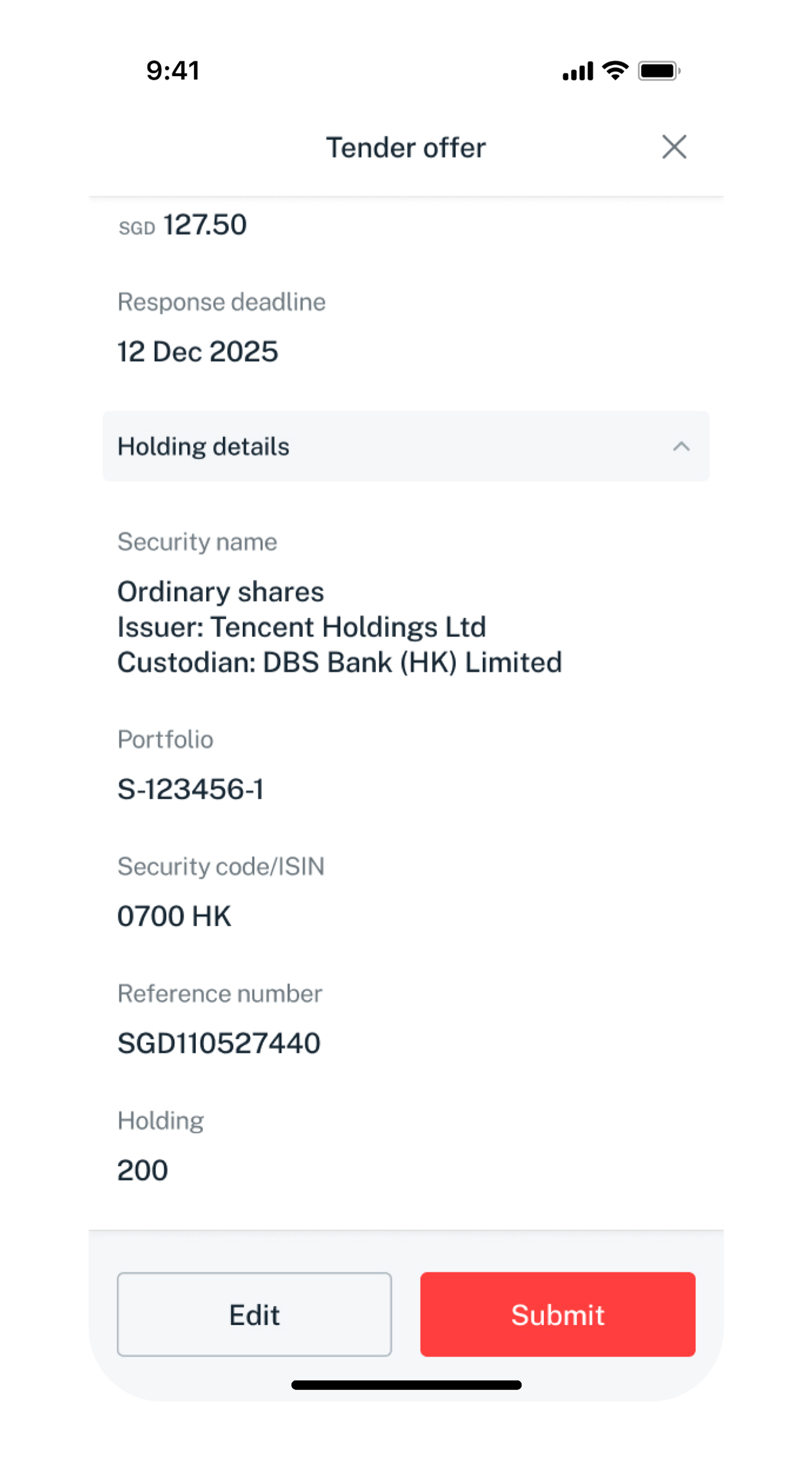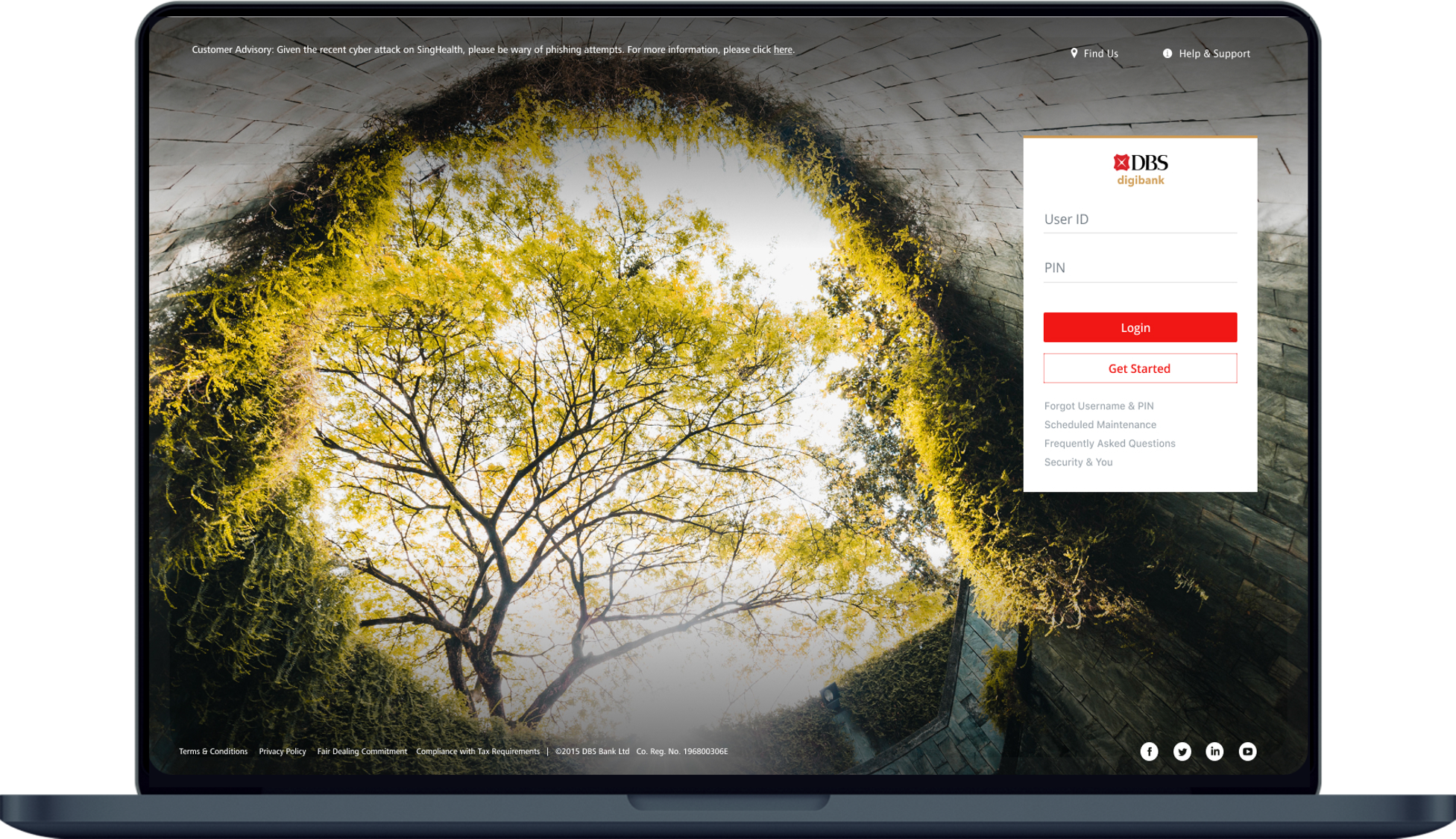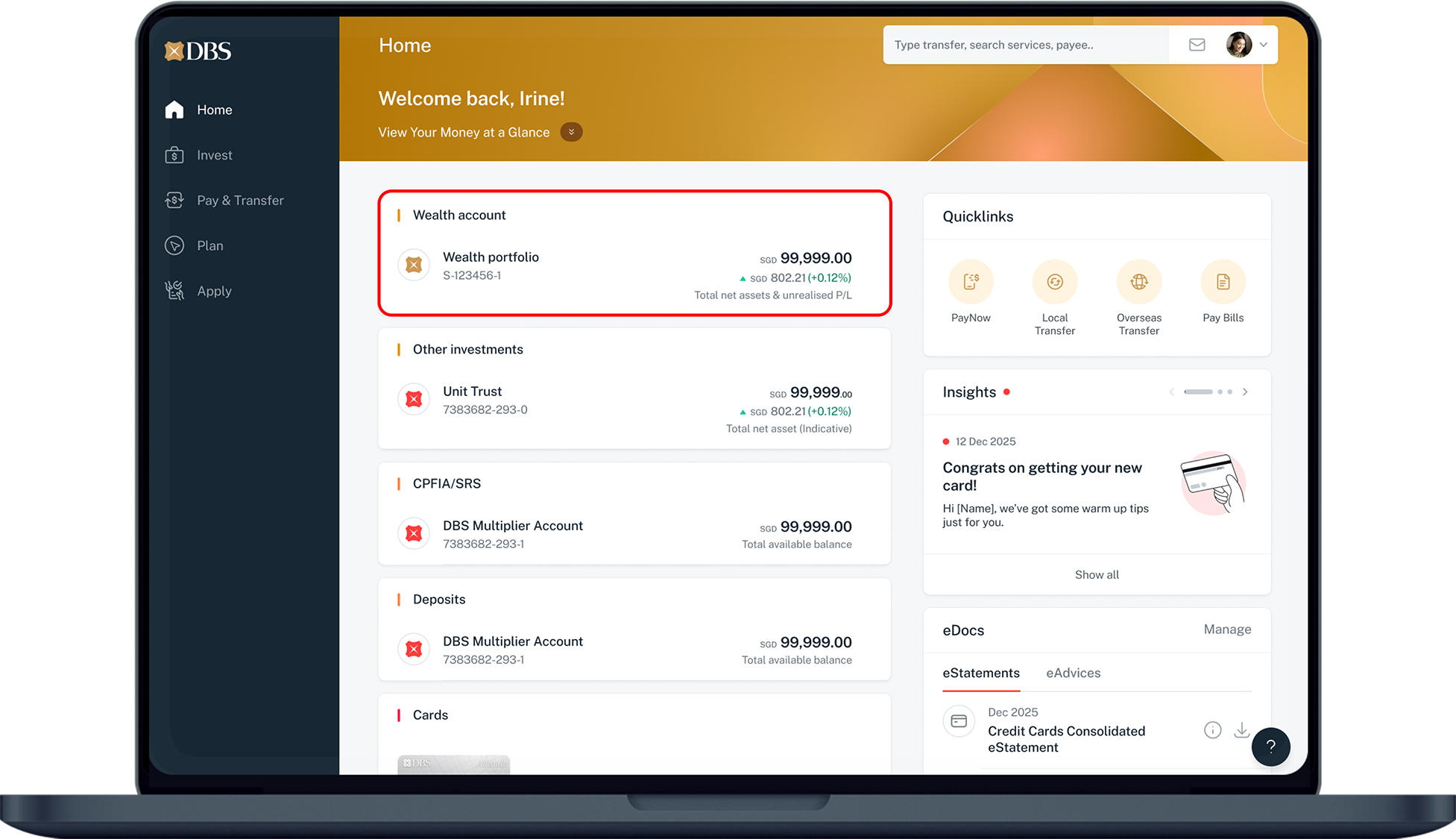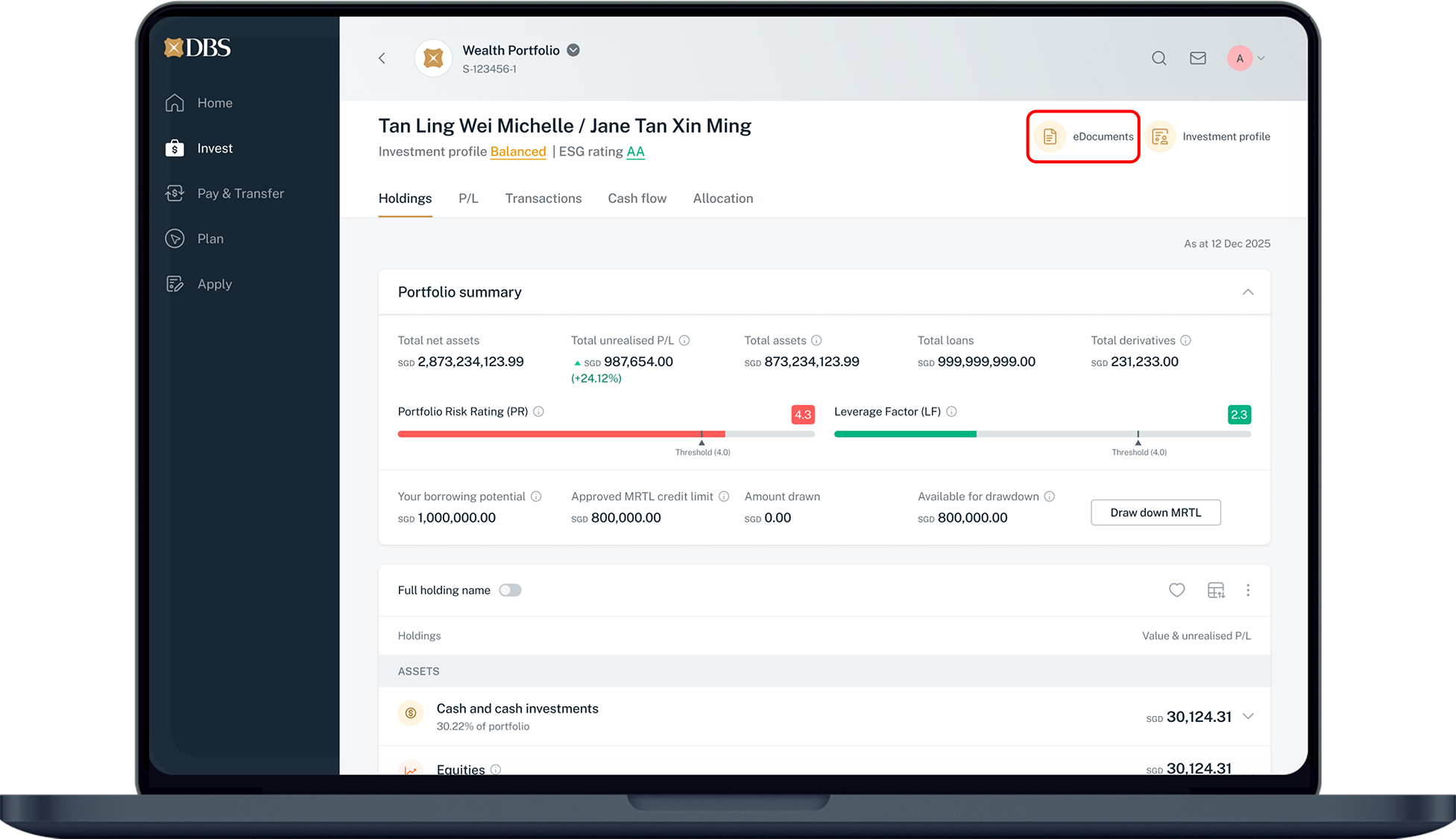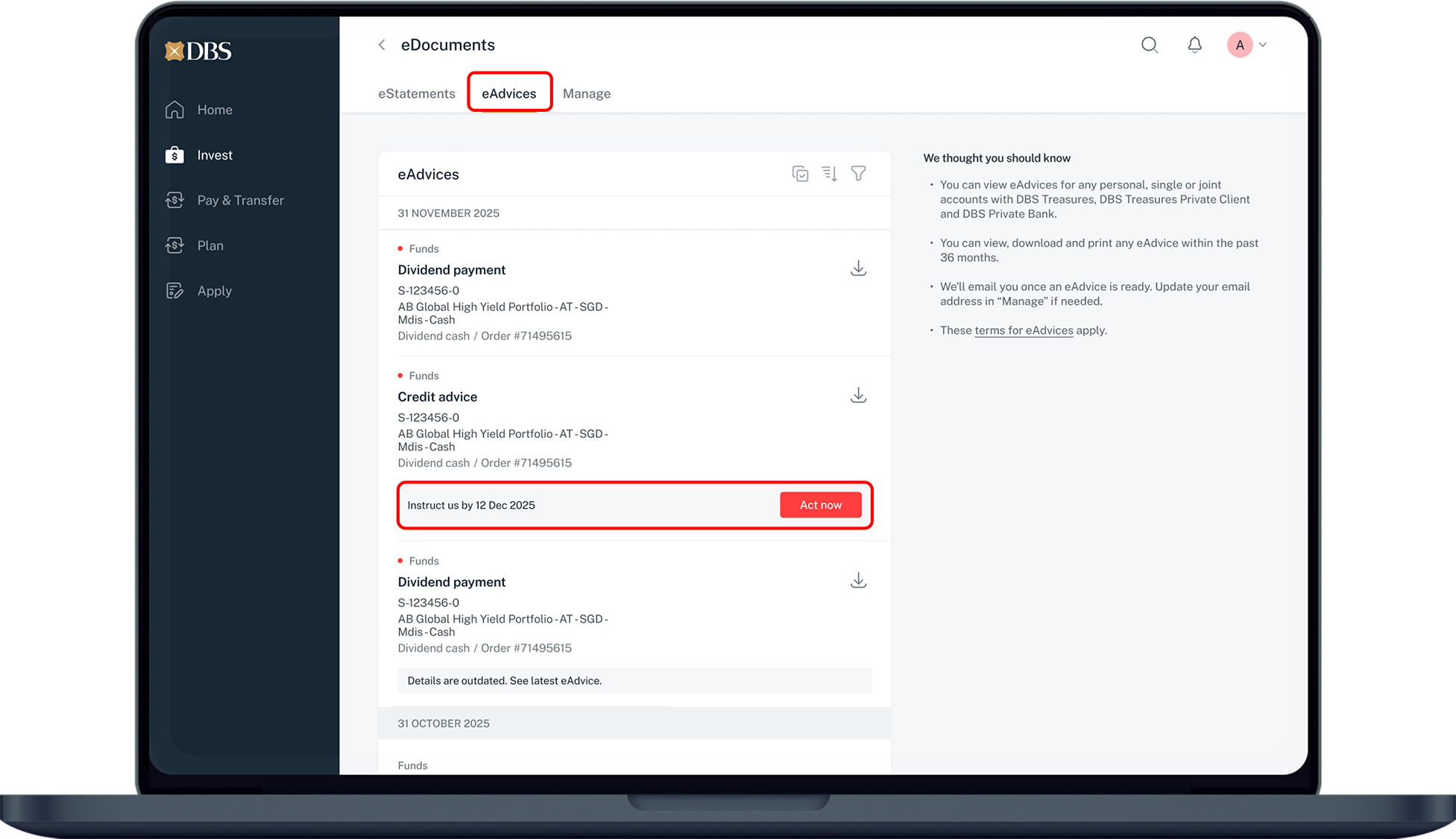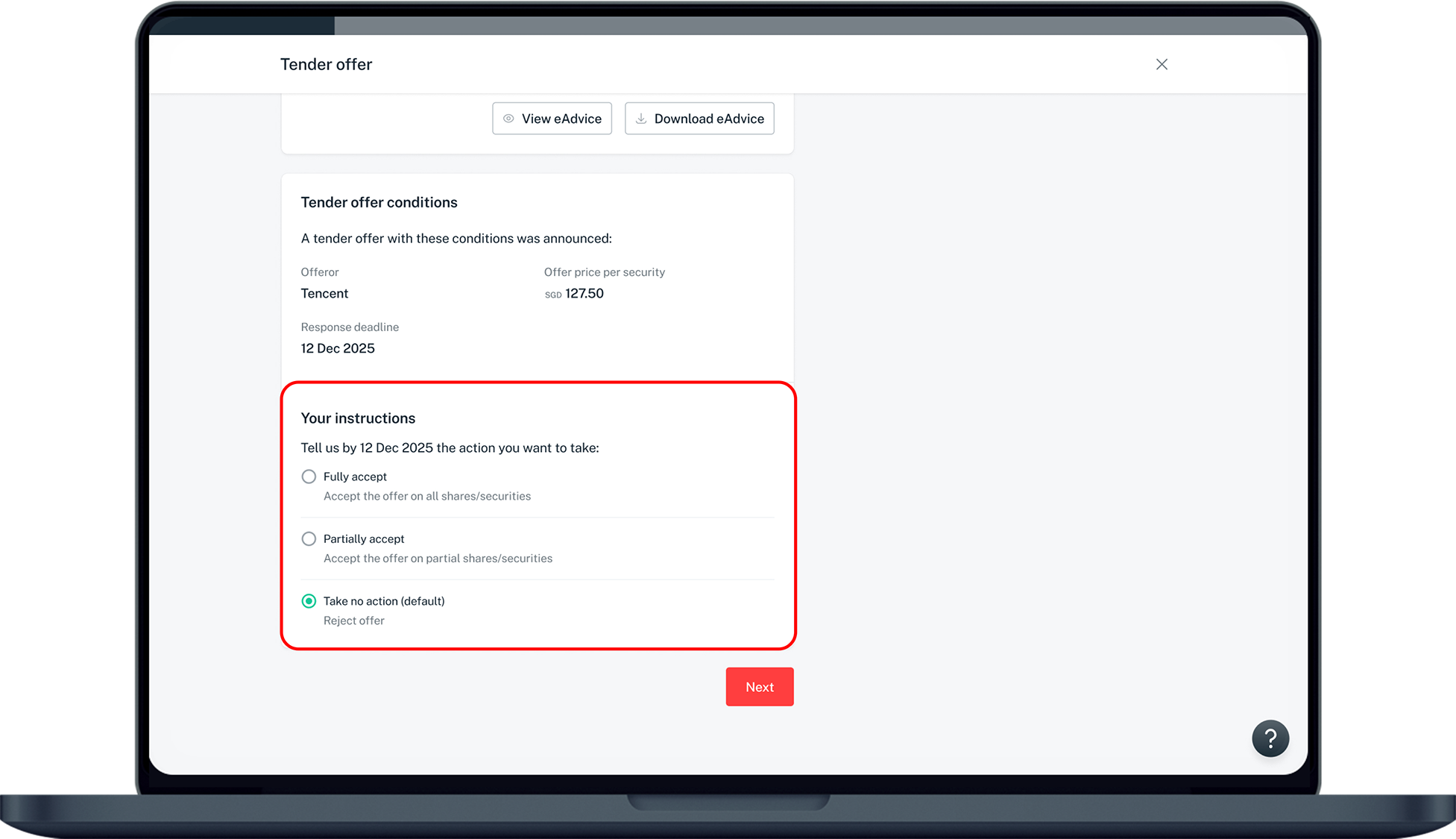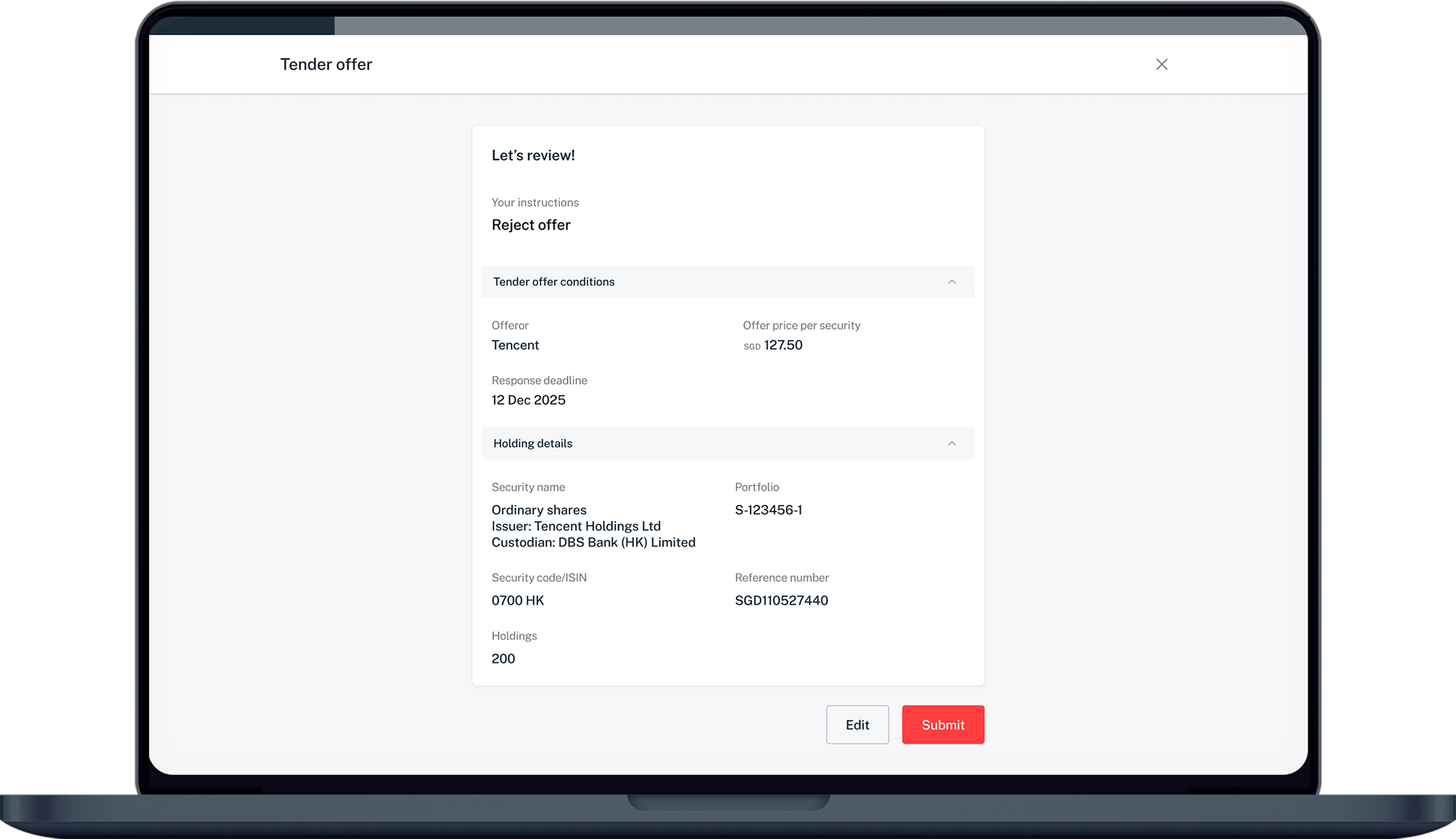Submit eCorporate Action
Learn how you can submit your preferred option for Voluntary Corporate Action events online.
Types of Voluntary Corporate Action events available for online selection
- Proxy Voting
- Dividend Choice
- Tender Offer
- Rights Issue
How to submit eCorporate Action
There are various channels which you may Submit eCorporate Action with us. The most convenient method would be via digibank mobile.
digibank mobile
digibank online
More information
- If you have enabled Email / SMS / Push Notifications for Corporate Actions, we will send you the corresponding alerts.
Was this information useful?