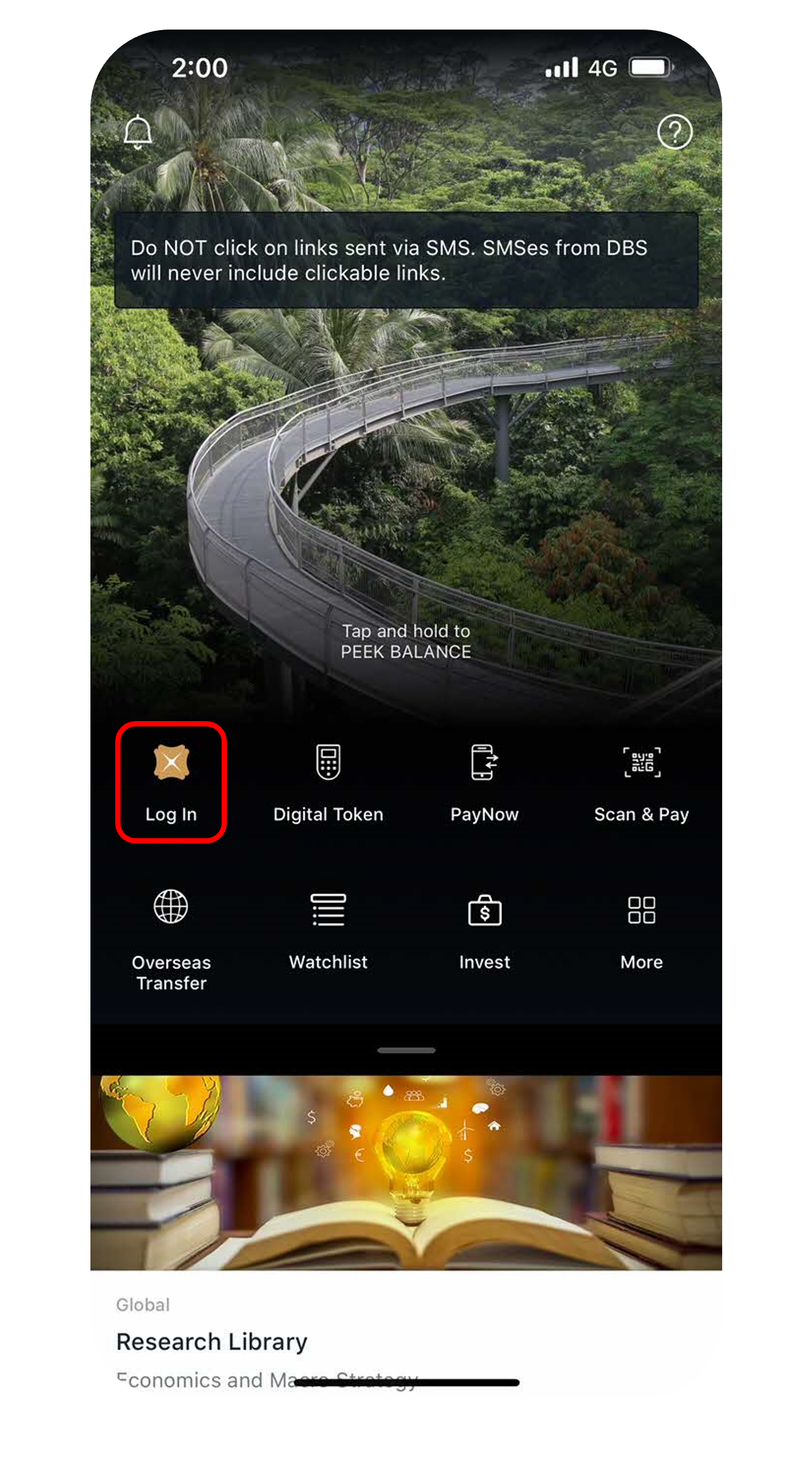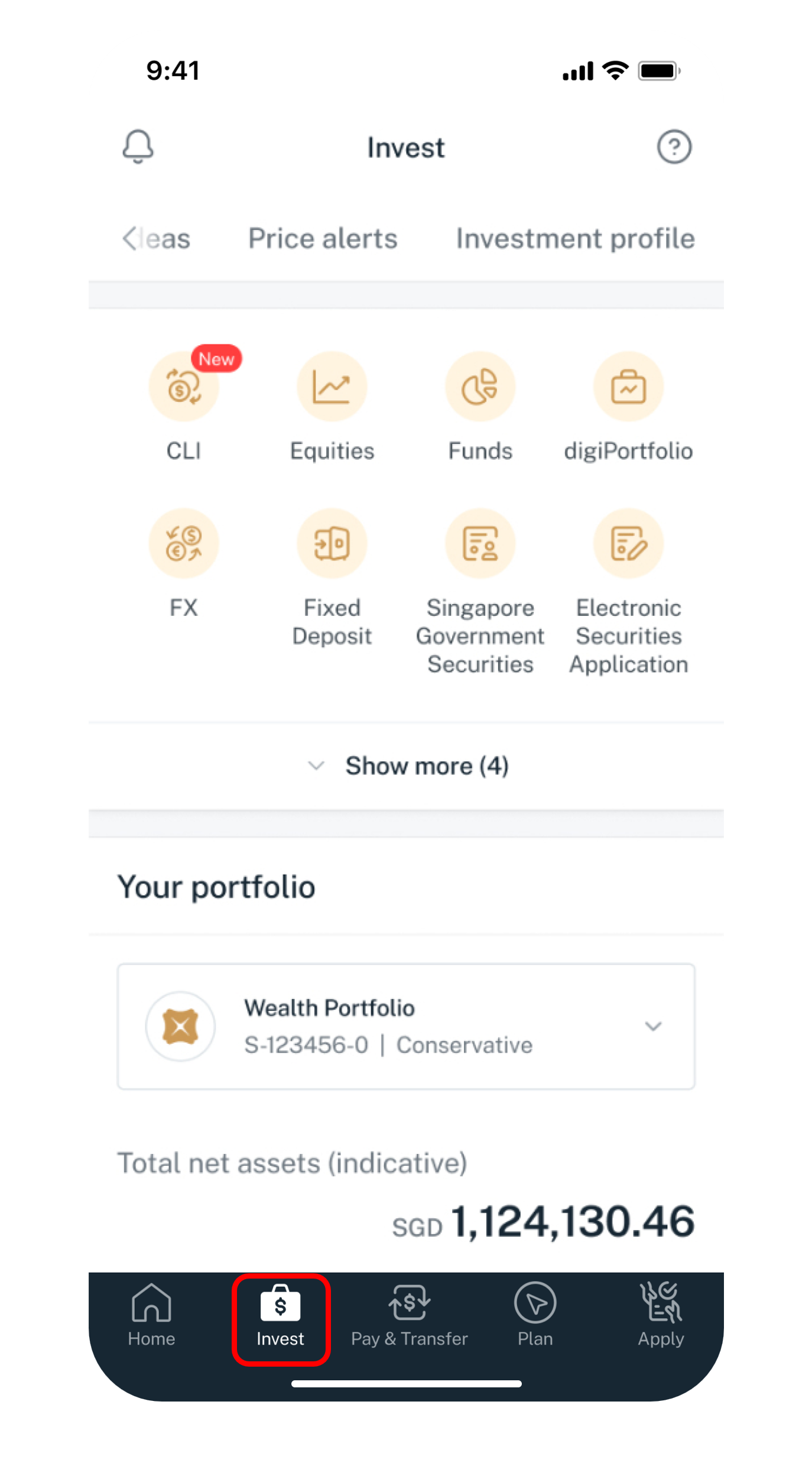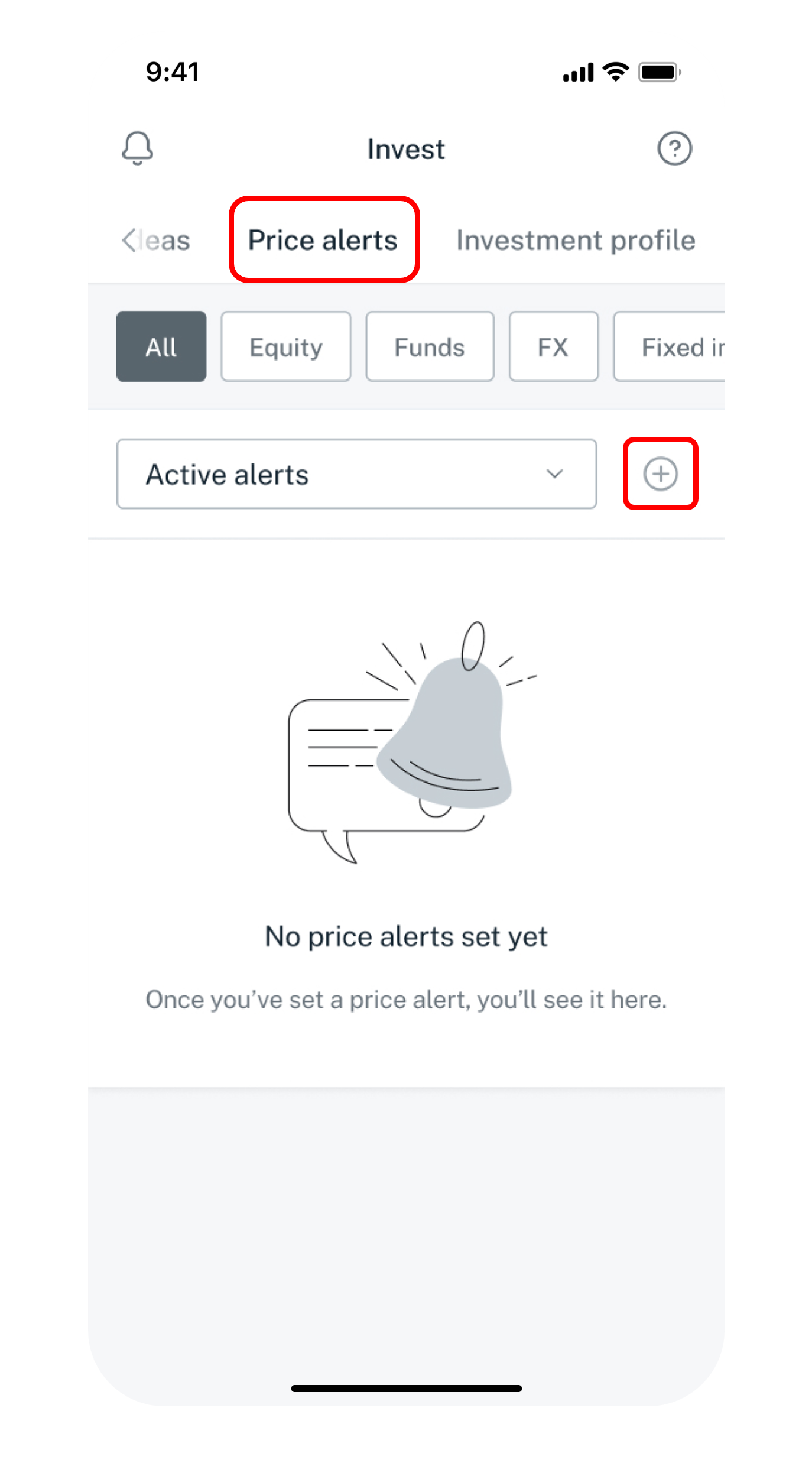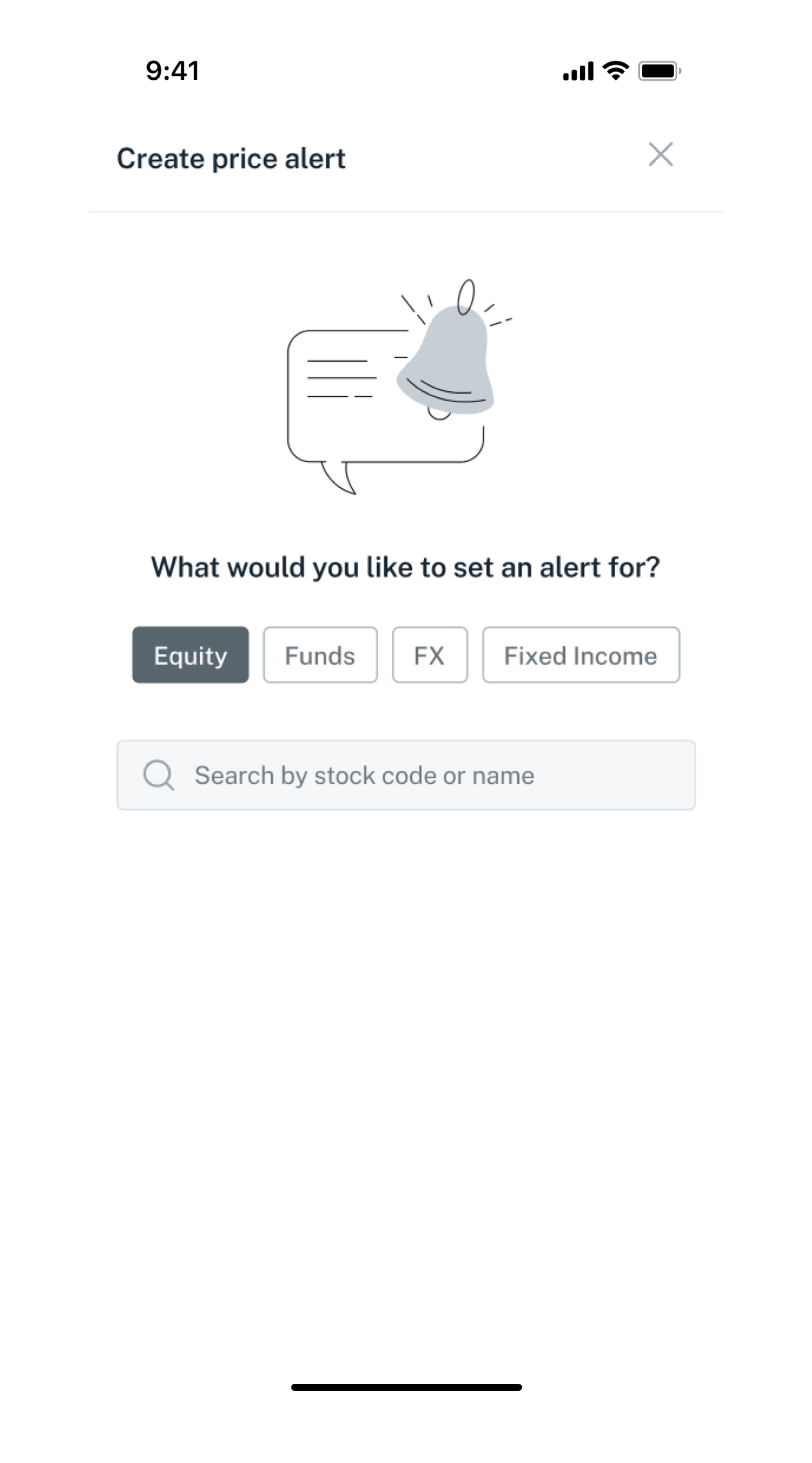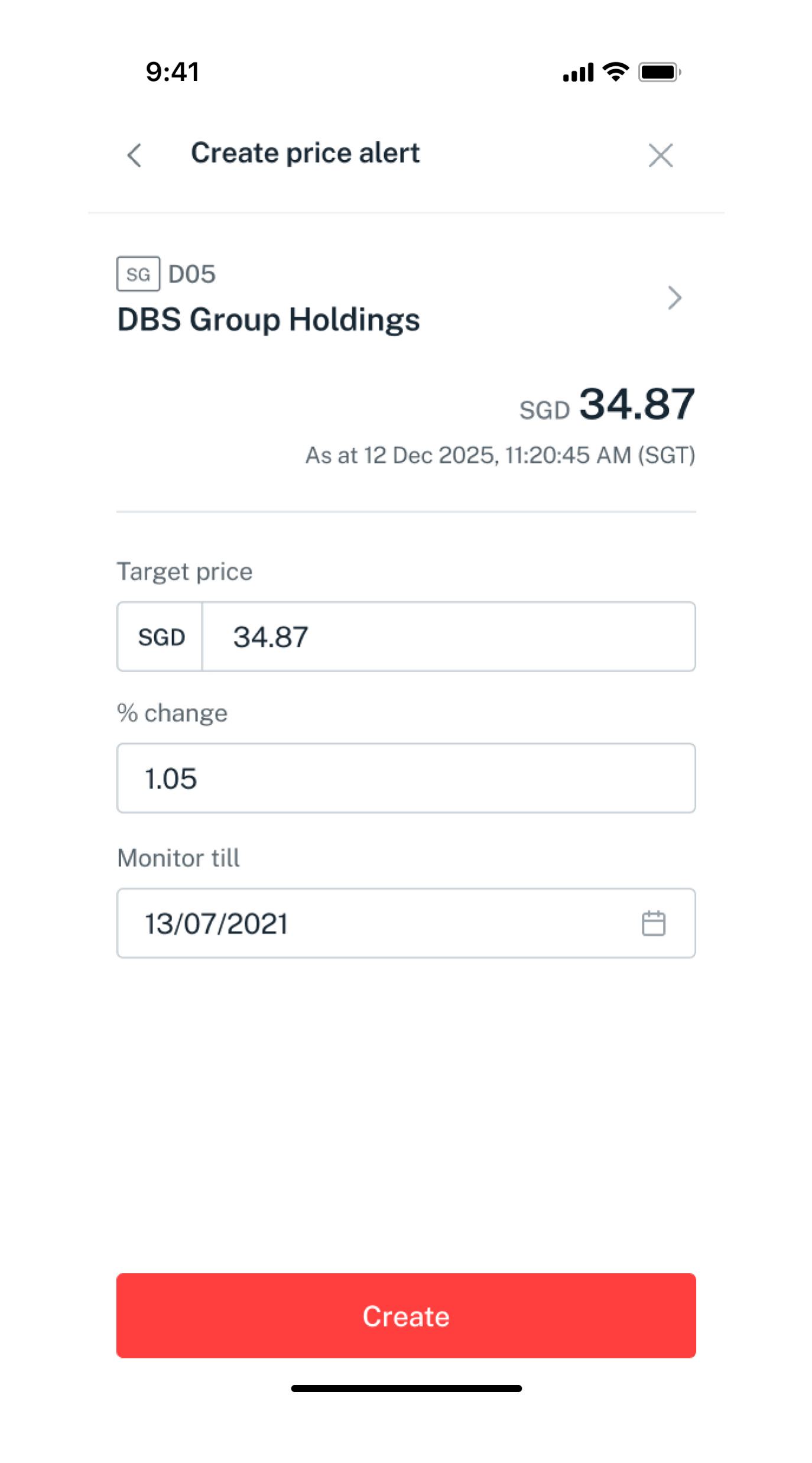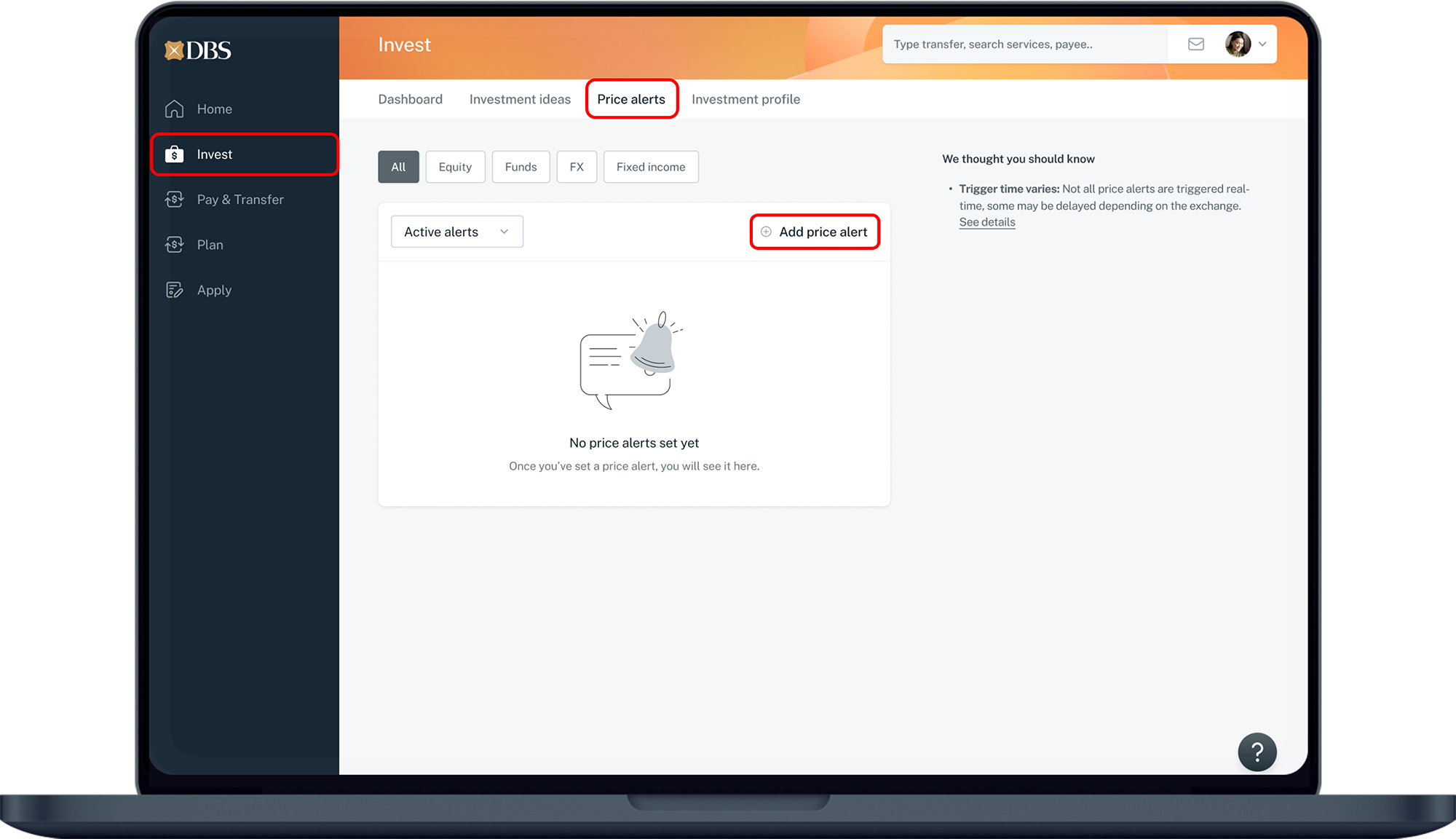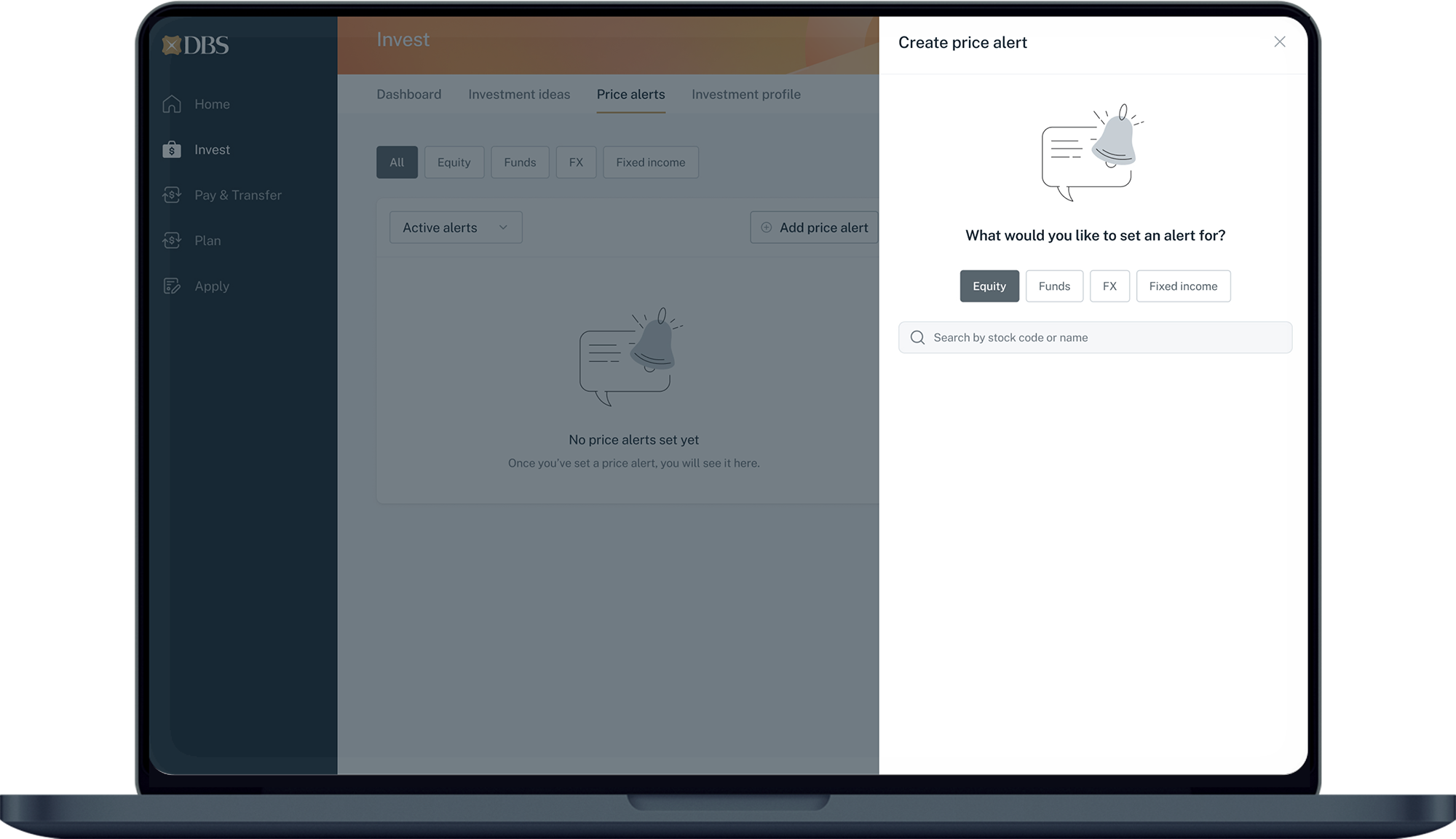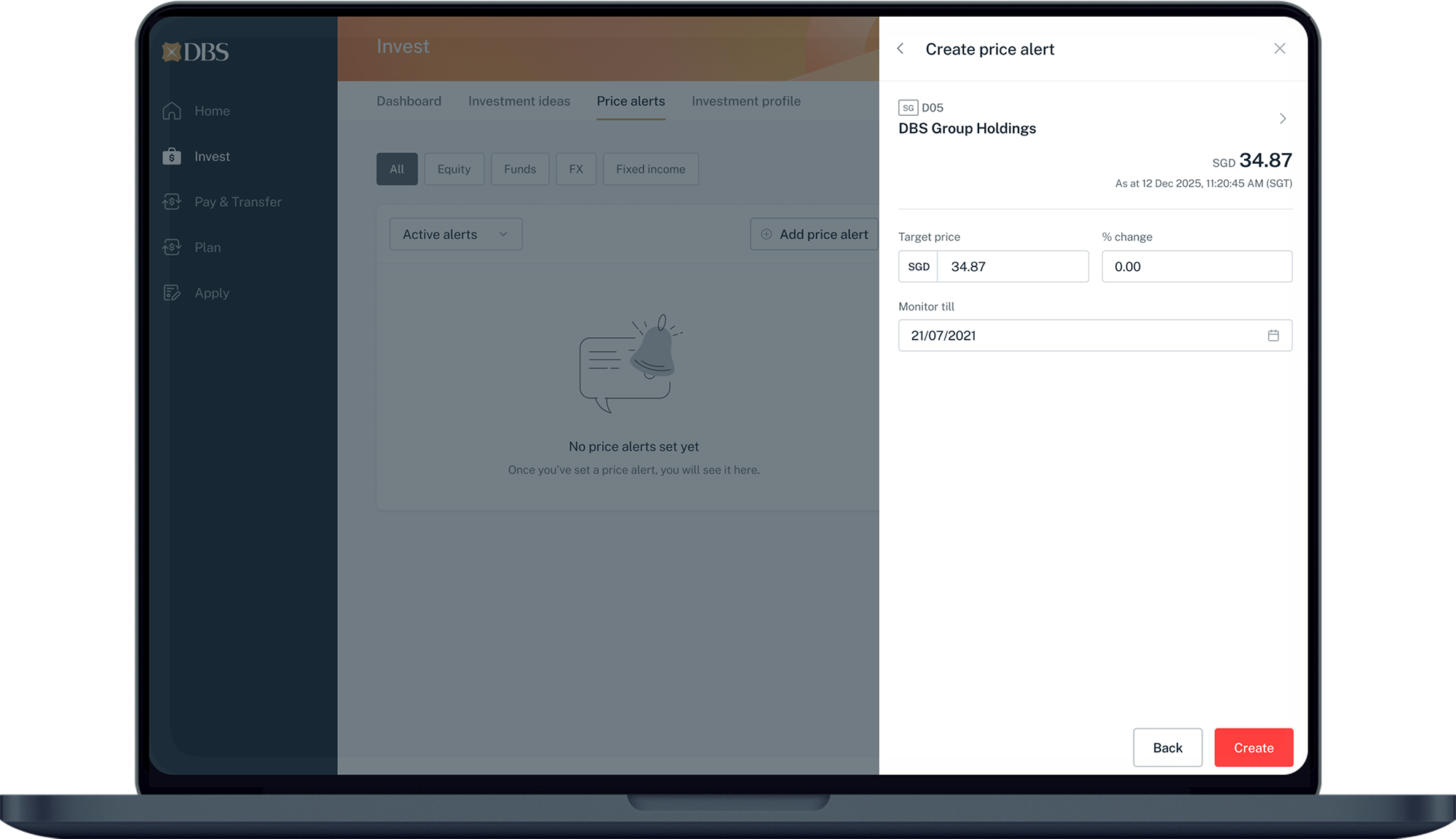Set Price Alerts
Learn how to set price alert easily via digibank and be alerted when your target Stock, FX, Funds or Fixed Income Product reaches your target price.
How to set price alerts
There are various channels to set price alerts with us. The most convenient method would be via digibank mobile.
digibank mobile
digibank online
More information
- A maximum of 50 price alerts can be set at any point in time.
- Price alerts for SG market is based on real time quotes, while price alerts for HK, US, CA, AU, JP and UK markets are based on delayed quotes.
- To find your triggered, expired or delayed price alerts:
- digibank mobile: Go to Invest tab, under Alerts, select History.
- digibank online: Under the Gear Icon, select Manage Price Alerts and click on History.
- These alerts alerts will be automatically removed after 30 days.
Was this information useful?