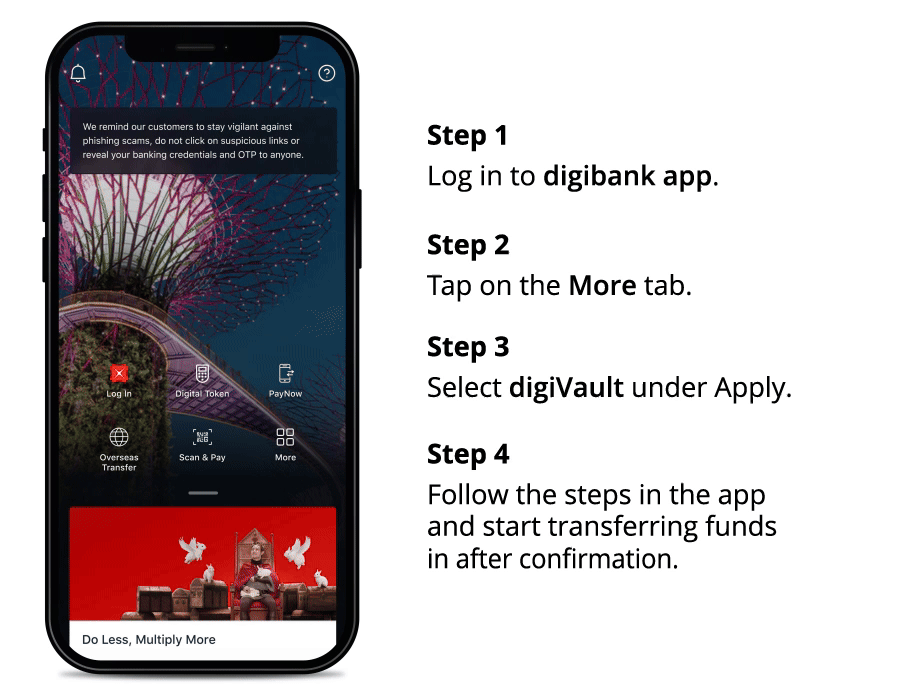Lock your money like you lock your valuables
Go to any DBS/POSB ATM or BTM in Singapore with your Debit or ATM card.
- Insert your card and enter your PIN
- Select ‘Cash Withdrawal/Other Services’
- Select the option that's available to you:
- 'Unlock digiVault', tap 'Proceed' and Skip to step 7.
- 'More Services'
- Select ‘English’ as your language
The unlocking service is currently only available in English. - Select ‘Card/PIN/Unlock digiVault’
- Select ‘Unlock digiVault’ and Proceed
- Select your account type
For:- Current or Savings Account, find your account type here.
- digiVault Account, select DBS AUTOSAVE/CURRENT.
- FD placement, select FIXED DEPOSIT.
- Enter the account number
For Fixed Deposit, enter the account number and then the placement number. - If you have multiple currencies, select the currency to unlock
Does not apply to unlocking of Fixed Deposits. - Confirm your request to unlock
- You will receive an SMS, email and push notification on the status of your request.
Go to any DBS/POSB VTM in Singapore with your Debit or ATM card and your mobile phone as you will need to verify with SMS OTP. Video Teller Machines (VTMs) are teller machines with live-video capabilities. There is no cash withdrawal function at VTMs.
- Select ‘Insert DBS / POSB card’
- Insert your card and enter your PIN
- Select ‘Unlock digiVault’ on the main menu and press Continue
- Select your account type
For:- Current or Savings Account, find your account type here.
- digiVault Account, select DBS AUTOSAVE/CURRENT.
- FD placement, select FIXED DEPOSIT.
- Then enter the account number and press Continue
For Fixed Deposit, enter the account number and then the placement number. - If you have multiple currencies, select the currency to unlock
Does not apply to unlocking of Fixed Deposits. - Confirm your request to unlock
- Verify it’s you. Press ‘Get OTP via SMS’
- Enter the OTP sent to your mobile number and press Confirm
- You will receive an SMS, email and push notification on the status of your request.
|
|
|
|
|
Log in to digibank app.
Tap on the More tab.
Select the digiVault under Apply.
Follow the steps in the app and start transferring funds in after confirmation. |
General
digiVault secures your savings like a physical vault, where access can only be allowed upon verification of your identity — the funds are locked away and will give you peace of mind as it cannot be accessed digitally. This helps protect the funds from scammers performing fraudulent digital transfers.
You can now lock any amount of funds in your existing Current and/or Savings Accounts instantly on the digibank app. Simply tap the “lock with digiVault” icon in the account you’d like to lock savings.
It is the balance in your account available for spending, withdrawal or transfers. It shows how much you can lock with digiVault. Your available balance does not include any:
- Previous amounts you may have locked with digiVault
- Funds set aside for Debit Card spending
- Promotional Fixed Deposits that you may have signed up for
- Other transactions such as cheque deposits.
Lock savings in your accounts
No, you can lock any available funds in your existing Current and/or Savings Accounts instantly on the digibank app. Simply tap the “lock with digiVault” icon in the account you’d like to lock savings.
You will continue to enjoy all the benefits of your existing account.
Your locked funds will be protected from scammers gaining digital access while you continue to enjoy your account benefits. Locked funds cannot be accessed digitally. However, certain transactions such as fees for unsuccessful GIRO deductions and SimplyGo payments may still be deducted if needed.
You can lock any amount but do keep enough available balance to avoid late fees and charges as you will not be able to access your locked funds until you release them.
- New or existing payment arrangements (e.g. GIRO, standing instructions or future-dated transfers)
- Transfers to another DBS/POSB account
- Transfers to another bank’s account (e.g. local and overseas transfers)
- Bill or credit card payments
- Fixed deposit placements or investments
- Insurance purchases or payments
- Loan or tax repayments
- ATM withdrawals or transfers
You can check your digibank app. Go to the account where you have locked savings, tap on it to show details. The locked amount will show as “Protected by digiVault”.
You can go to your digibank app. Go to the account where you have locked savings and under your account details, look for Available Balance. This is the amount available for you to spend, withdraw or transfer. Available balance does not include any pending debit card transactions and/or promotional Fixed Deposits that you may have signed up for.
If you would like to know how much you have locked, you can refer to the digibank app. Locked amount will show as ‘Protected by digiVault’ in your account.
digiVault lets you decide how you wish to protect your money. A digiVault Account is a separate locked account that auto-locks all the funds you deposit. While locking savings in an existing account means you can choose any amount inside that account to lock. The first way separates your spending with a dedicated savings account. While the latter allows you to keep spending from your existing account, depending on how much you lock.
Both ways give your savings extra protection, so it’s up to you.
Yes, you can first unlock your digiVault Account and transfer funds to any existing accounts and lock it instantly on the digibank app. Simply tap the “lock with digiVault” icon in the account you’d like to lock savings.
Yes, you can lock funds in your Joint-Alternate Current and/or Savings Account.
Joint-ALL account funds are not eligible for locking, as they are already protected against digital transactions.
To unlock funds for Joint-Alternate Accounts, any ONE account holder can unlock instantly at any DBS/POSB ATM, Branch Teller Machine (BTM) or Video Teller Machine (VTM).
Yes, you can still lock funds in such an account. But any amount you lock cannot be used until you unlock them. We recommend that you set aside enough funds for your investments, trading or settlements before locking.
You can unlock your funds instantly at any DBS/POSB ATM, BTM or VTM, and transfer funds into another personal account before you close your account. Please refer to our Help & Support page for more information to close a deposit account.
You may lock any amount of funds in your existing Joint-Alternate Current and/or Savings Accounts instantly on the digibank app. Simply tap the “lock with digiVault” icon in the account you’d like to lock savings.
You may not be on the latest version of our mobile app. Please update your digibank app. If you’re on the latest app version but still do not see the ‘Lock with digiVault’ icon, your account may not be eligible. The following accounts are not available for locking:
- Joint-All Accounts
- Trust Accounts such as POSBKids Trust Account and POSB Child Development Account (CDA)
- Foreign Currency Current Accounts
- Multi-Currency Settlement Accounts
- Supplementary Retirement Scheme Accounts (SRS)
No, you can apply to lock your Current and/or Savings Account without opening a digiVault Account.
You can now lock any amount of funds in your existing Current and/or Savings Accounts instantly on the digibank app. Simply tap the “lock with digiVault” icon in the account you’d like to lock savings.
Lock your Fixed Deposits
In view of the rise in scam volume over the years, we have reviewed our Fixed Deposits feature to help you safeguard your assets with us. From 02 September 2024, all Fixed Deposit placements done over the counter will automatically be placed under digiVault protection, unless you inform us otherwise at the point of transaction. This is an added layer of security against scammers by preventing unauthorised digital withdrawals from your Fixed Deposit placements during your tenor.
It will follow the maturity instruction that you have set when placing the Fixed Deposit, with one exception*.
Upon maturity, if your maturity instruction is to:
- Rollover Principal and Interest: Principal amount and Interest will rollover and stay locked.
- Rollover Principal and Withdraw Interest: Principal amount will rollover and stay locked, while the interest will be credited to your designated account on the date of maturity.
- Withdraw Principal and interest to your designated account: Principal amount and Interest will be credited to your designated account within 2 working days.
*If you have a locked placement maturing before 16 September 2024, and its maturity instruction is to Withdraw Principal and Interest, upon maturity, the Principal amount will rollover and stay locked, while the interest will be credited to your designated account.
Digital premature withdrawal and changing of maturity instructions will be blocked. This prevents scammers from targeting your placements.
You can check your digibank app. Go to the account where you have locked Fixed Deposit placements, tap on it to show details. The locked placement will show as “Protected by digiVault”.
You may also refer to your Monthly Consolidated Statement. A locked placement will have a description that says “PROTECTED BY DIGIVAULT”.
For Joint-Alternate Fixed Deposit accounts: You may lock it on the digibank app, just like any other Fixed Deposit placement.
For Joint-ALL Fixed Deposit accounts: They are not eligible for locking as they are already protected against digital premature withdrawals. There is already an added layer of protection since the approval of ALL account holders are needed to make any changes.
Yes, you need to have an existing Fixed Deposit placement to lock before you proceed to lock it on the digibank app. Simply tap the “lock with digiVault” icon in the account you’d like to lock your Fixed Deposits.
No, you can apply to lock your Fixed Deposits without opening a digiVault Account.
Set up a locked account
Yes, the DI Scheme covers Singapore dollar denominated deposits placed with a DI Scheme member in any of its branches in Singapore including deposit held in a savings account and deposit held in a fixed deposit account.
You can do so using our digibank app, between 8am and 8pm.
You can set up digiVault Account via the digibank app and deposit funds.
Log in to your digibank app, tap on More followed by Apply and tap on digiVault to start.
digiVault Account is a My Account with the added security of a physical vault. You can enjoy My Account benefits with zero service charge with no minimum balance required.
Exception: if you request paper statements, there will be a S$2 service fee per statement.
digiVault Account is a My Account with all the same benefits. You will earn interest at prevailing rates.
Alternatively, you can lock any amount of funds in your existing Current and/or Savings Accounts in the digibank app if you wish to continue enjoying all the benefits of your existing account. Simply tap the “lock with digiVault” icon in the account you’d like to lock your savings.
Yes, you can have more than 1 digiVault. As digiVault Account is a My Account with the added security of a physical vault, we allow our customers to have up to 5 My Accounts, including those used as a digiVault Account.
You will need to close one of your existing My Account if you already have 5 My Accounts. You can do so via digibank online or visit the nearest branch if you are unable to do so.
To close your digiVault Account, you will need to unlock it first. You can unlock your account instantly at any DBS/POSB ATM, BTM or VTM between 8am and 8pm. Please note that once unlocked, money you deposit into this account will no longer be automatically locked and protected by digiVault.
Then, you may refer to our Help & Support page for more information to close a deposit account.
Unlock your money
You can unlock your Current and Savings Account funds instantly at any DBS/POSB ATM, Branch Teller Machine (BTM) or Video Teller Machine (VTM). Simply use your debit/ATM card and have your account details ready for a smooth and fast transaction. See how to unlock in detail.
You can access funds in your digiVault Account by unlocking the account at any DBS/POSB ATM, Branch Teller Machine (BTM) or Video Teller Machine (VTM) between 8am and 8pm. Please note that once unlocked, money you deposit into this account will no longer be automatically locked and protected by digiVault. See how to unlock in detail.
Please call our hotline for assistance.
For DBS Treasures, DBS Treasures Private Client or DBS Private Bank clients, you may also contact your Relationship Managers.
Any ONE account holder can unlock instantly at any DBS/POSB ATM, Branch Teller Machine (BTM) or Video Teller Machine (VTM). Simply use your debit/ATM card and have your account details ready for a smooth and fast transaction. See how to unlock in detail.
You can visit the nearest branch and we’ll help you unlock.
Scams Impersonation
- Always ensure you only use the DBS digibank app or DBS digibot to set up or deposit funds into digiVault.
- Look out for official emails from us that inform you of whether your requests to lock or unlock your money are successful.
- DBS will not send you login/invitation links in our official SMSes and email.
- DBS staff will never ask you for your credit card details, CVV, SMS or email OTPs, or Digital Token approvals to verify or unlock your account.
- Do not call phone numbers, click on URL links, or scan QR codes in unsolicited emails, SMS, or other Messaging Application messages.
- Always verify the authenticity of the message with the official websites or sources.
- Never disclose your card numbers or OTPs to unverified sources. Bank staff and government officials will never request your card details, OTPs, or Digital Token Approvals through SMS, voice calls, or unofficial websites.