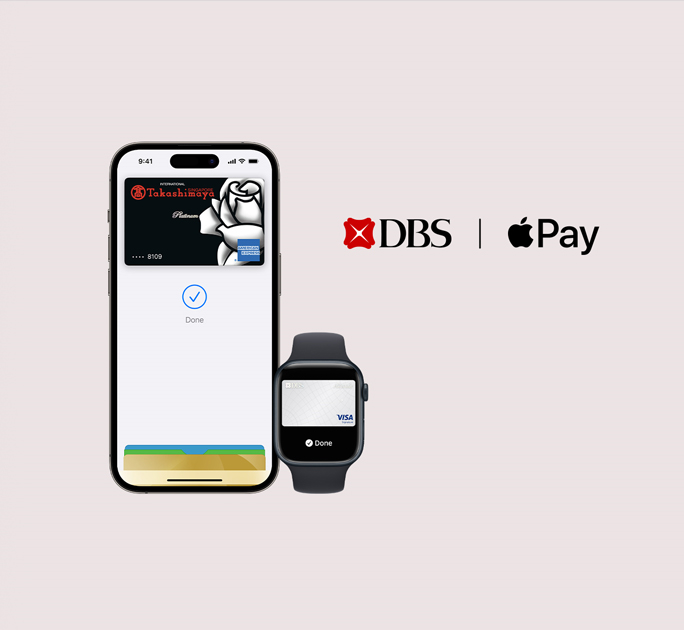NETS In-App Payment
Add your DBS/POSB Card for mobile app payments.
NETS In-App Payment
Frequently Asked Questions
How can I register for NETS In-App Payment?
You can start using NETS in-app payment by selecting NETS as a new payment method in supported mobile apps. You will be prompted to provide some details to verify your identity via an SMS-OTP sent to your bank registered mobile number for verification.
What cards can I use with NETS In-App Payment?
You can add your DBS/POSB ATM Cards or Debit Cards and start using it for payments on participating merchants’ mobile apps.
Are there any fees that I need to pay when using NETS In-App Payment?
There is no additional fee when you use NETS In-App Payment.
What should I do if my card or mobile phone is lost or stolen?
Your NETS bank card details will be secured as they are not stored within the merchant’s mobile app nor your mobile device. However, please block your card immediately via digibank.
Related
Useful Links
Others
Need Help?
Terms & ConditionsPrivacy PolicyFair Dealing CommitmentCompliance with Tax RequirementsVulnerability Disclosure Policy
©2026 DBS Bank LtdCo. Reg. No. 196800306E