1. To view your investments summary, click on ‘My Account’.
2. You can also purchase or redeem funds from this view by selecting the ‘Buy’ or ‘Sell’ icons.
3. Click on the ‘...’ icon to view more options available. (See next screenshot for the details)
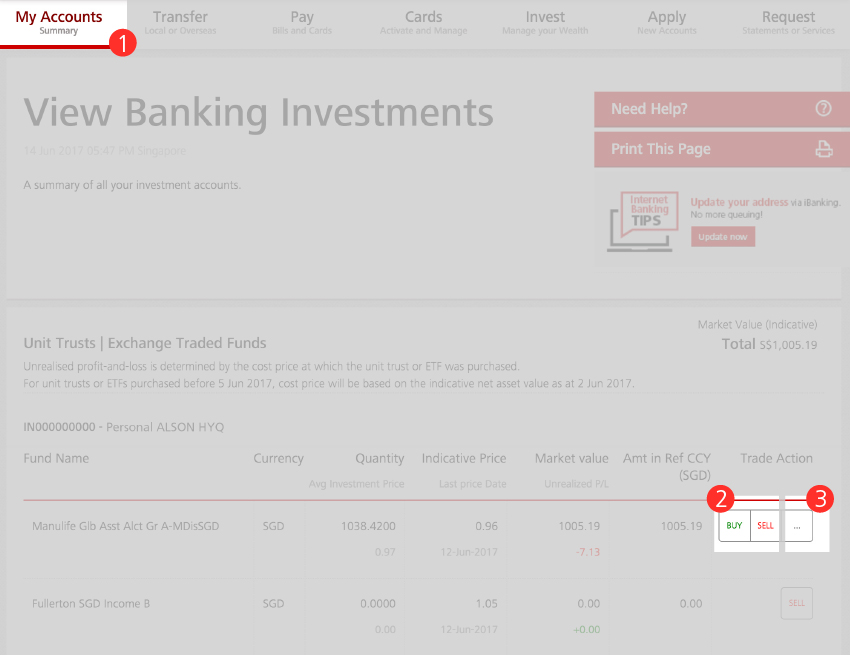
Sample of more options.
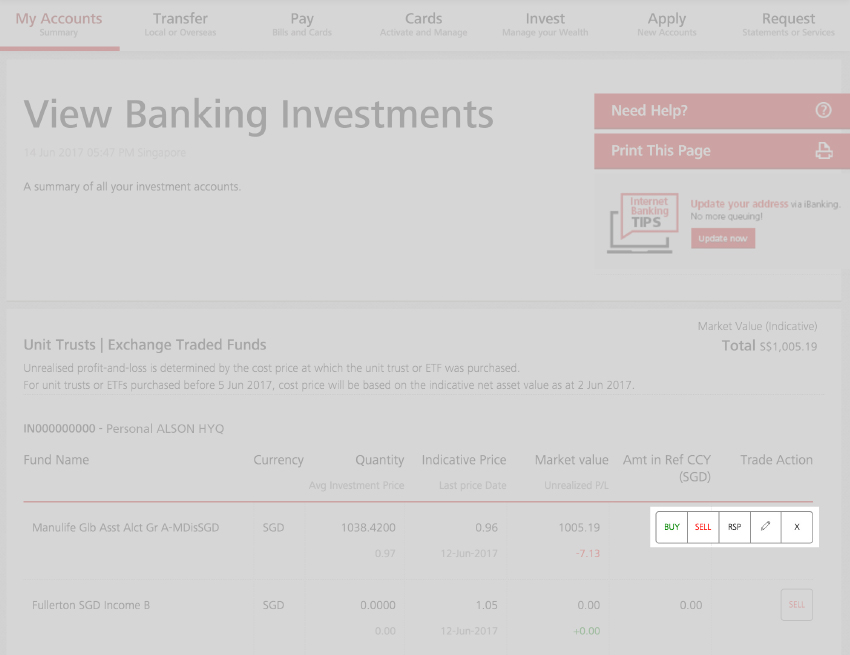
| Back |
