Remove Cheque or Demand Draft Recipient
Remove a cheque or demand draft recipient easily using digibank online.
Part of: Guides > Your Guide to digibank
How to remove cheque or demand draft recipient
digibank online



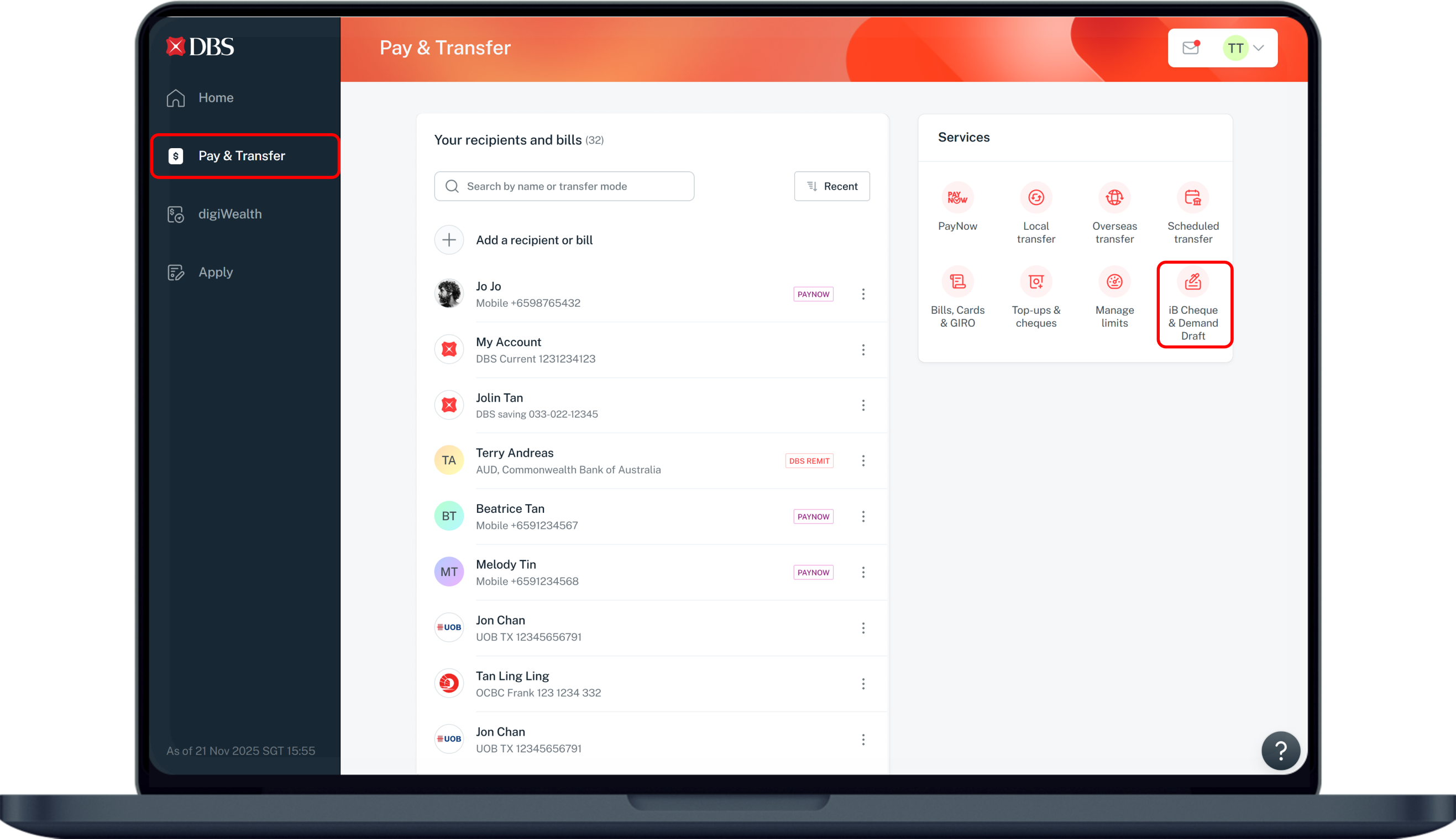
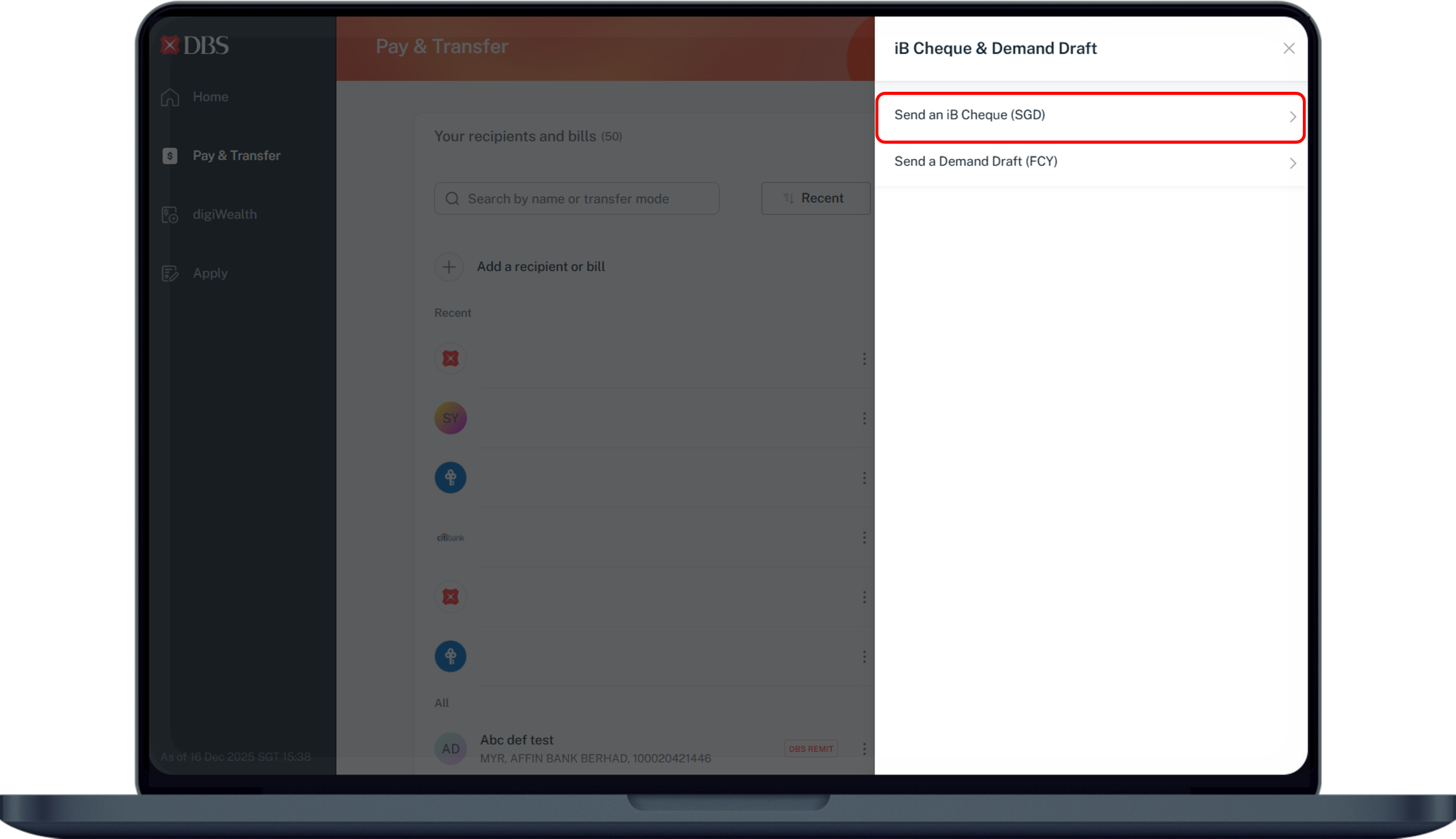
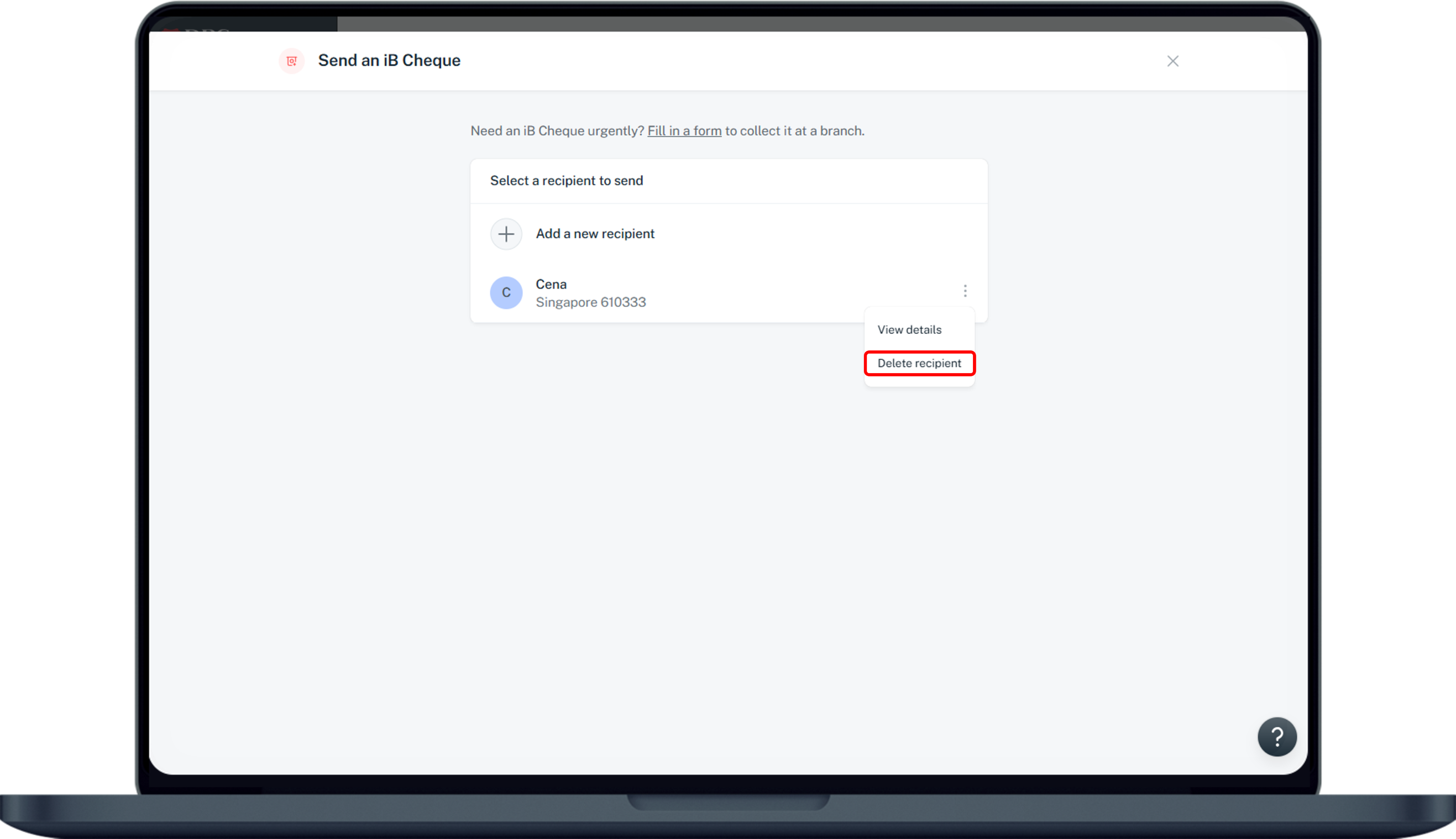
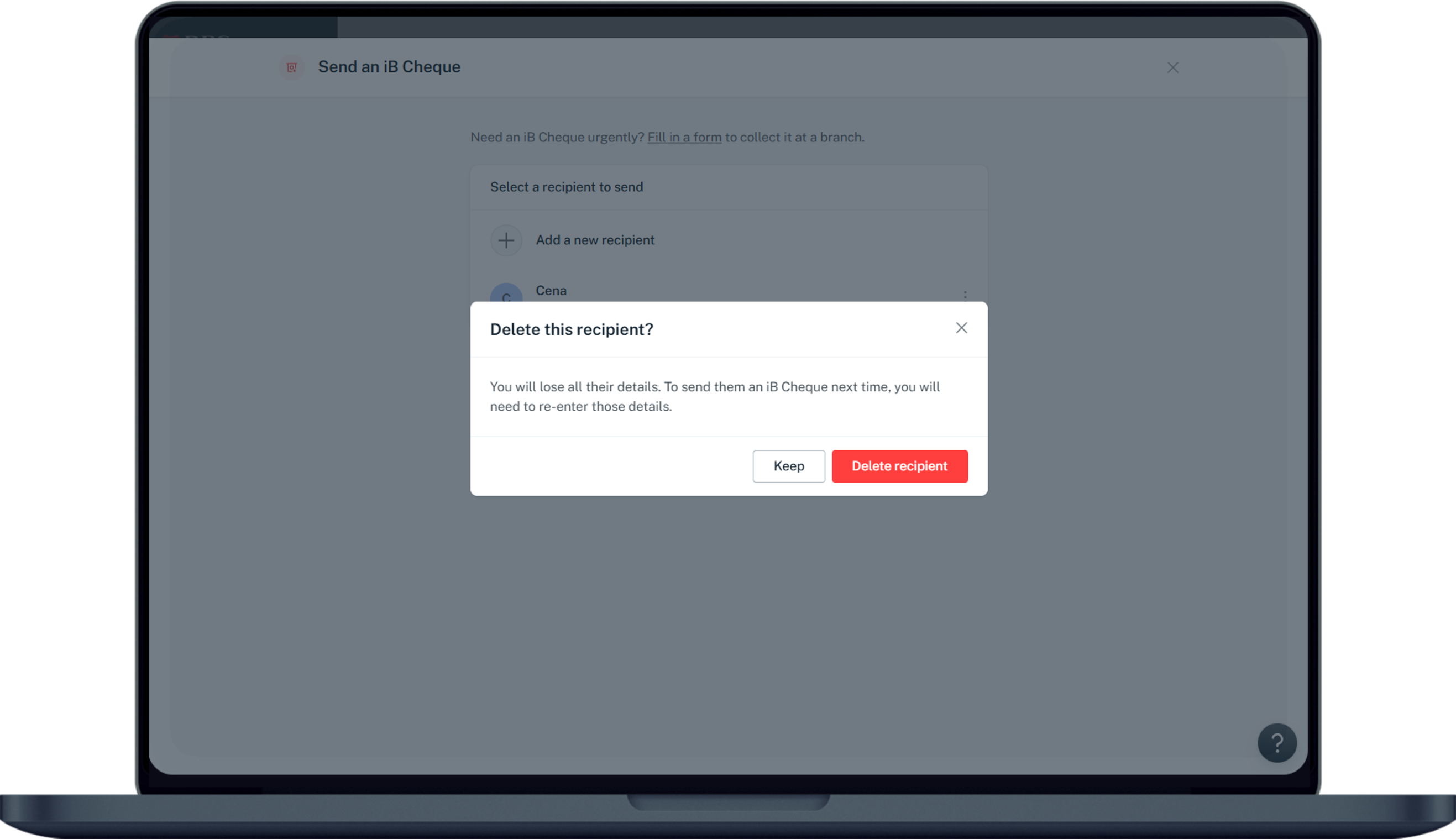
2
Step 2
Complete the Authentication Process.
Complete the Authentication Process.
3
Step 3
Click Pay & Transfer on the left menu and select iB Cheque & Demand Draft.
Click Pay & Transfer on the left menu and select iB Cheque & Demand Draft.
4
Step 4
Select on Send an iB Cheque (SGD).
Select on Send an iB Cheque (SGD).
5
Step 5
Click on the (⋮) Ellipsis icon on the right of the recipient you wish to delete and select Delete recipient from the dropdown.
Click on the (⋮) Ellipsis icon on the right of the recipient you wish to delete and select Delete recipient from the dropdown.
6
Step 6
Click on Delete recipient to confirm your deletion request.
Click on Delete recipient to confirm your deletion request.



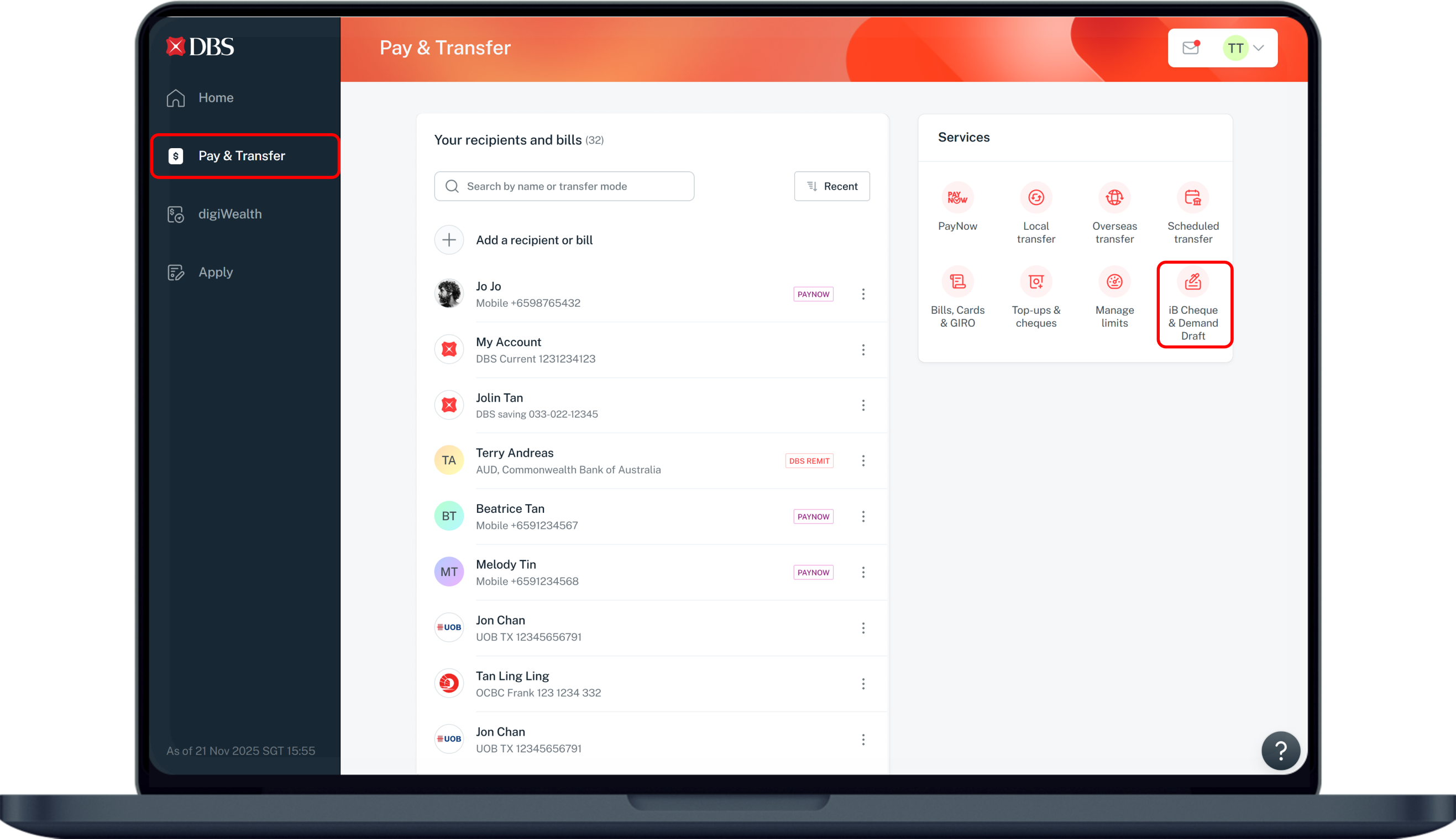
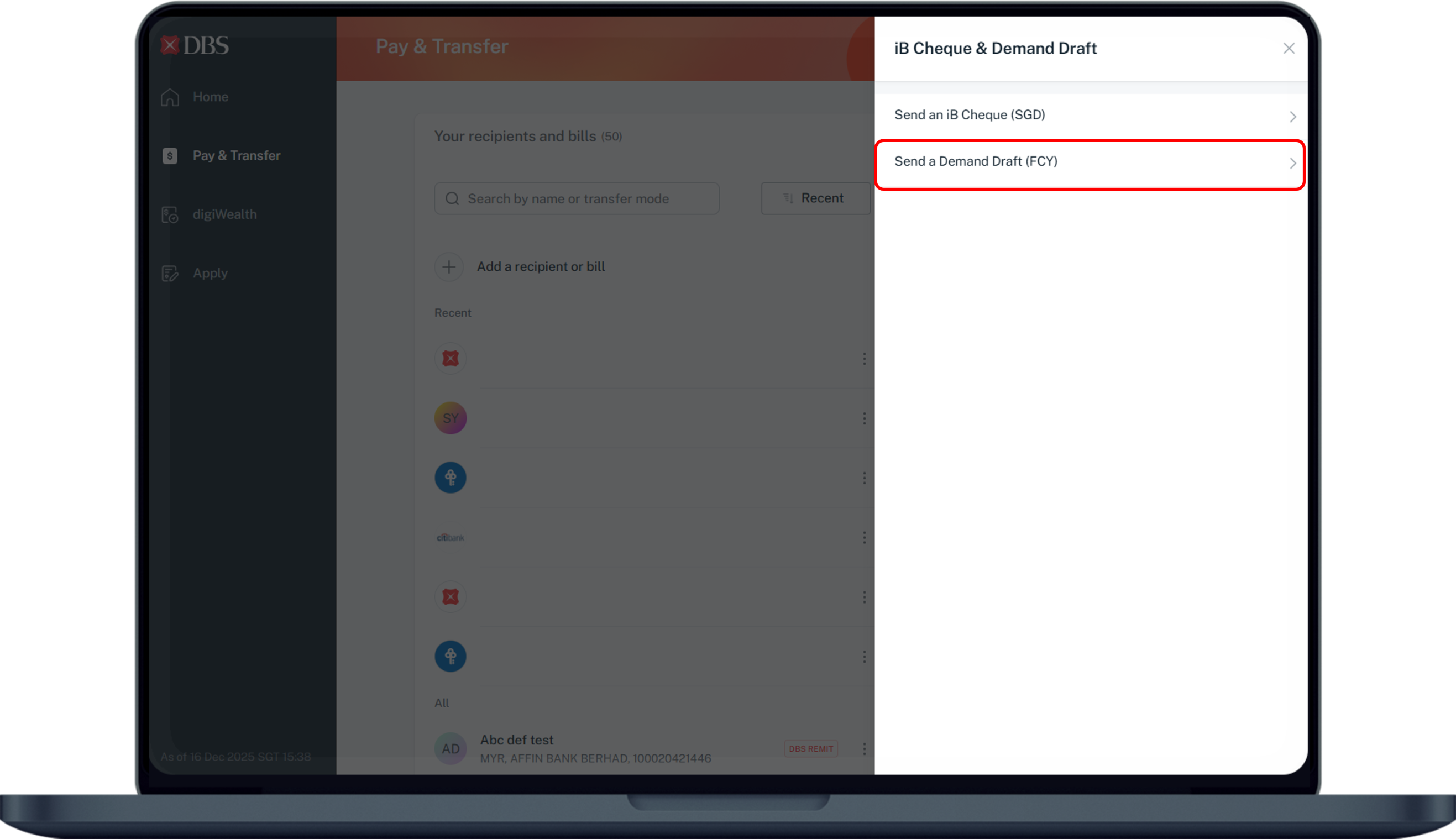
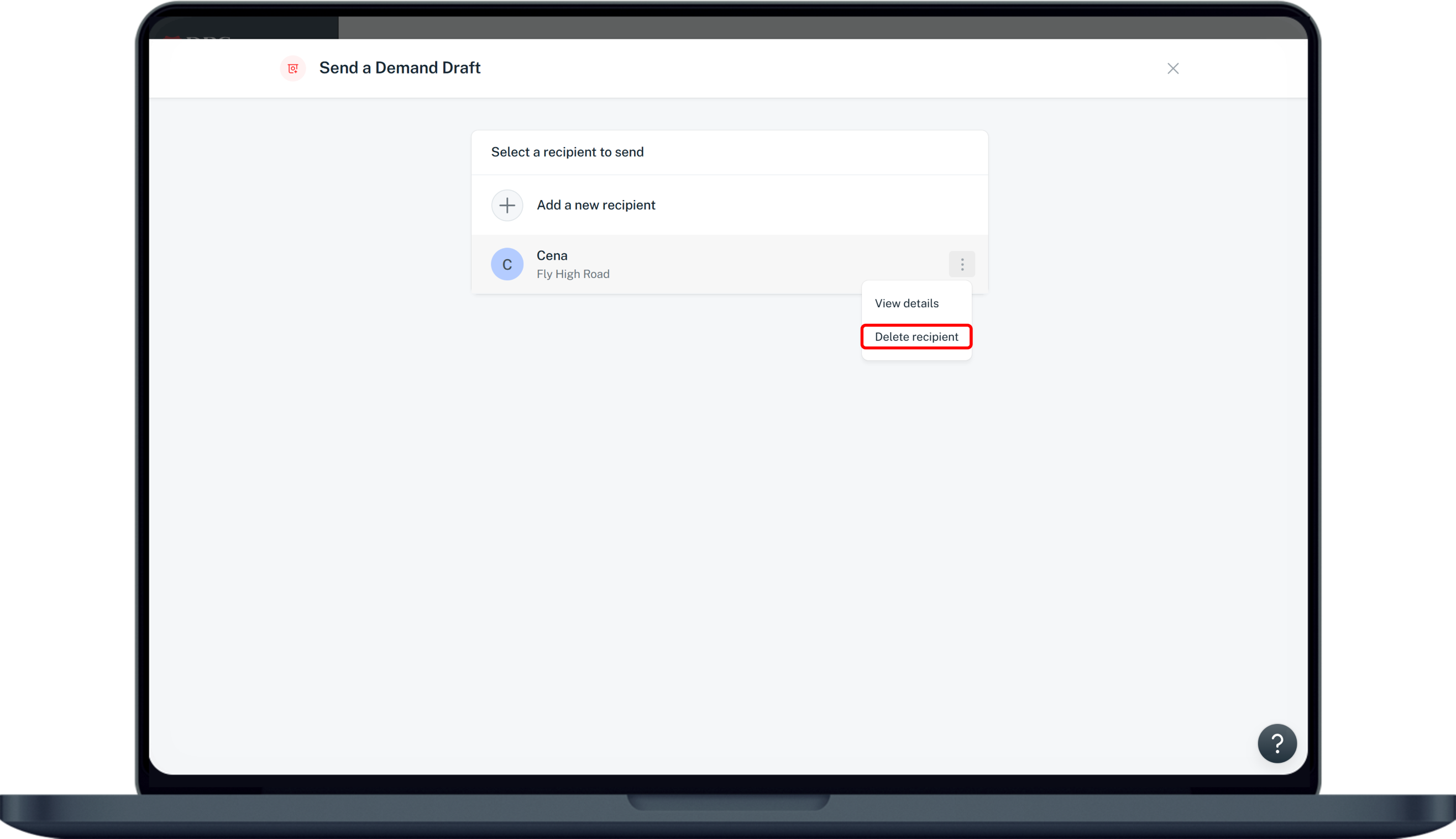
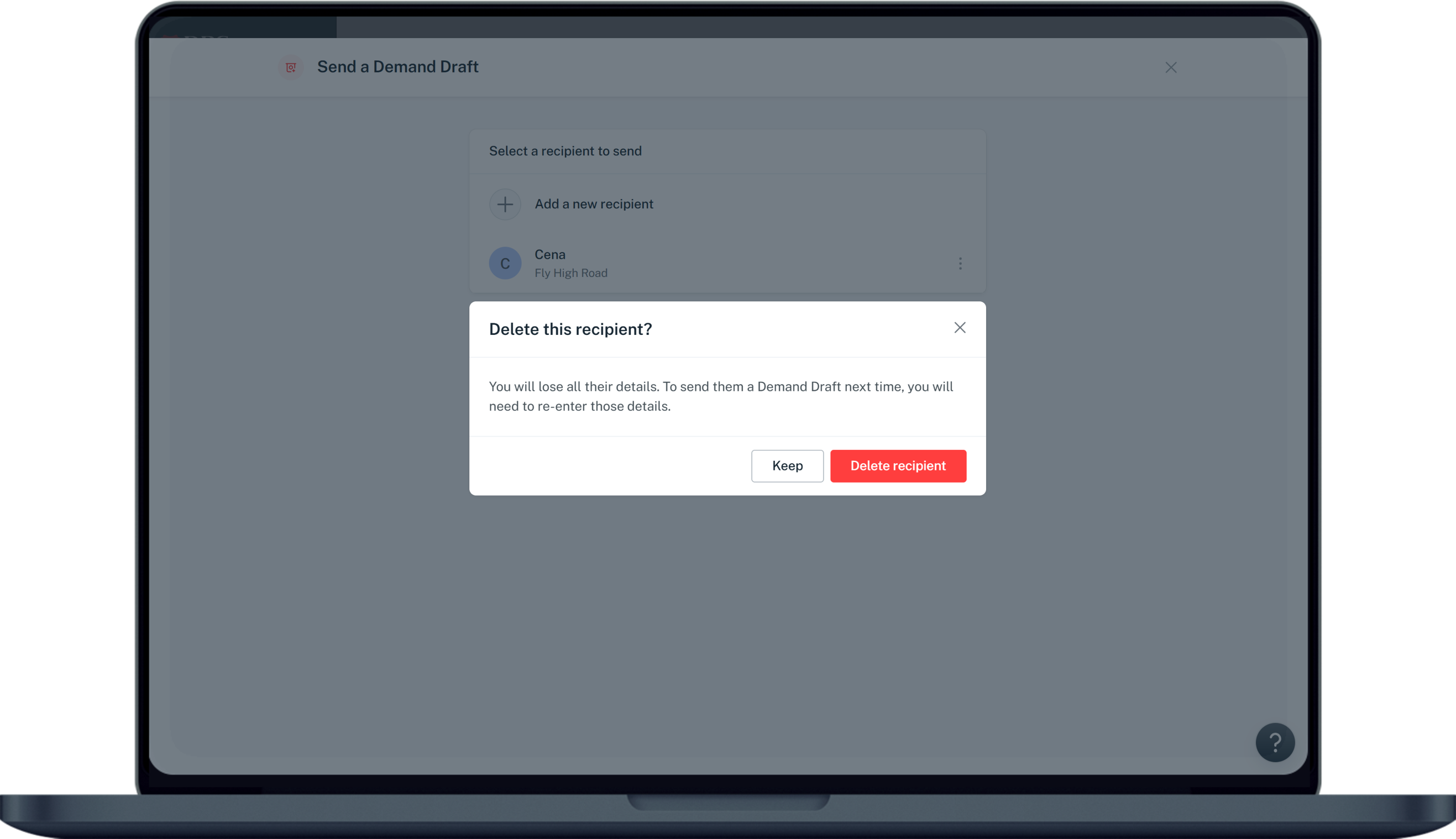
2
Step 2
Complete the Authentication Process.
Complete the Authentication Process.
3
Step 3
Click Pay & Transfer on the left menu and select iB Cheque & Demand Draft.
Click Pay & Transfer on the left menu and select iB Cheque & Demand Draft.
4
Step 4
Select on Send a Demand Draft (FCY).
Select on Send a Demand Draft (FCY).
5
Step 5
Click on the (⋮) Ellipsis icon on the right of the recipient you wish to delete and select Delete recipient from the dropdown.
Click on the (⋮) Ellipsis icon on the right of the recipient you wish to delete and select Delete recipient from the dropdown.
6
Step 6
Click on Delete recipient to confirm your deletion request.
Click on Delete recipient to confirm your deletion request.
Was this information useful?