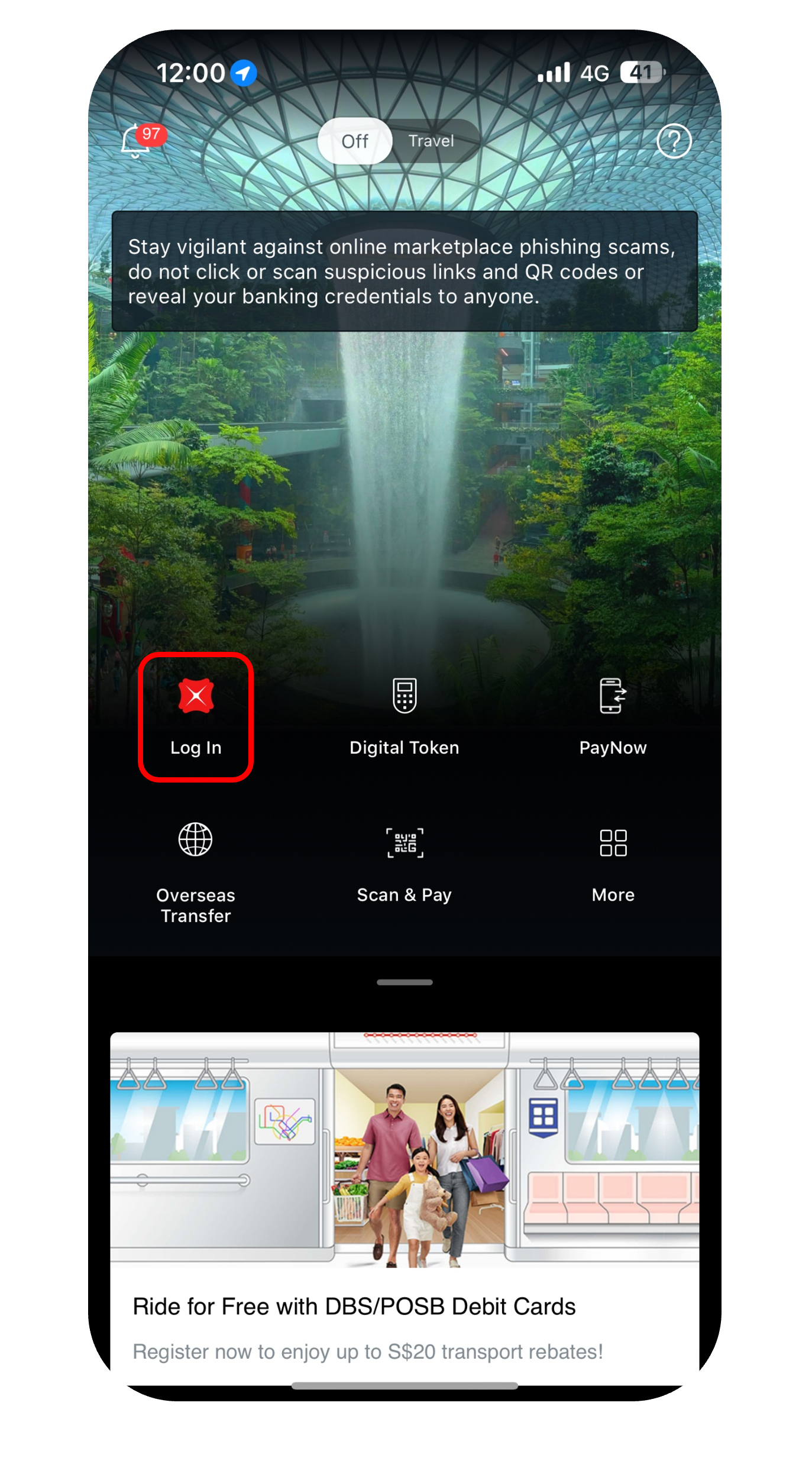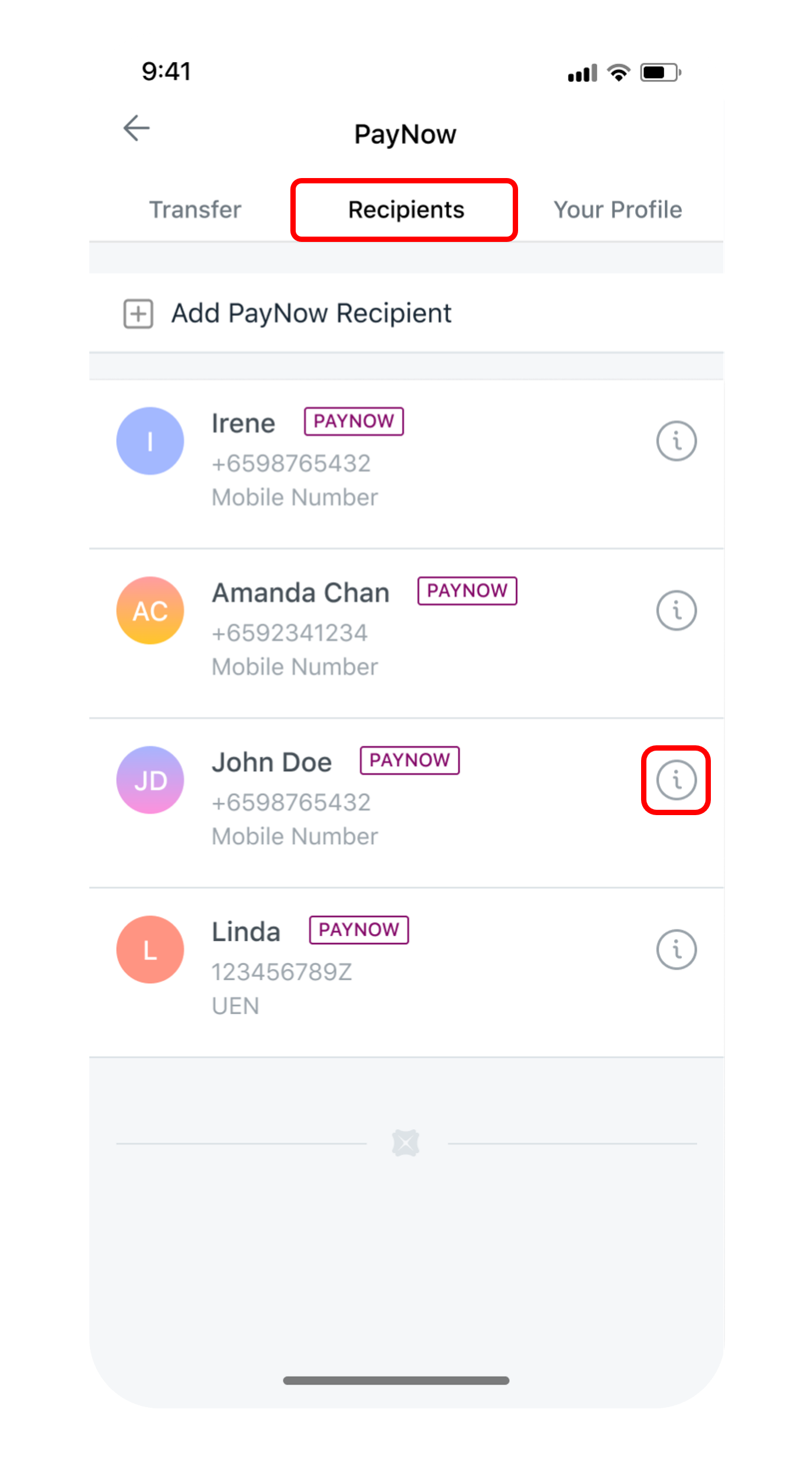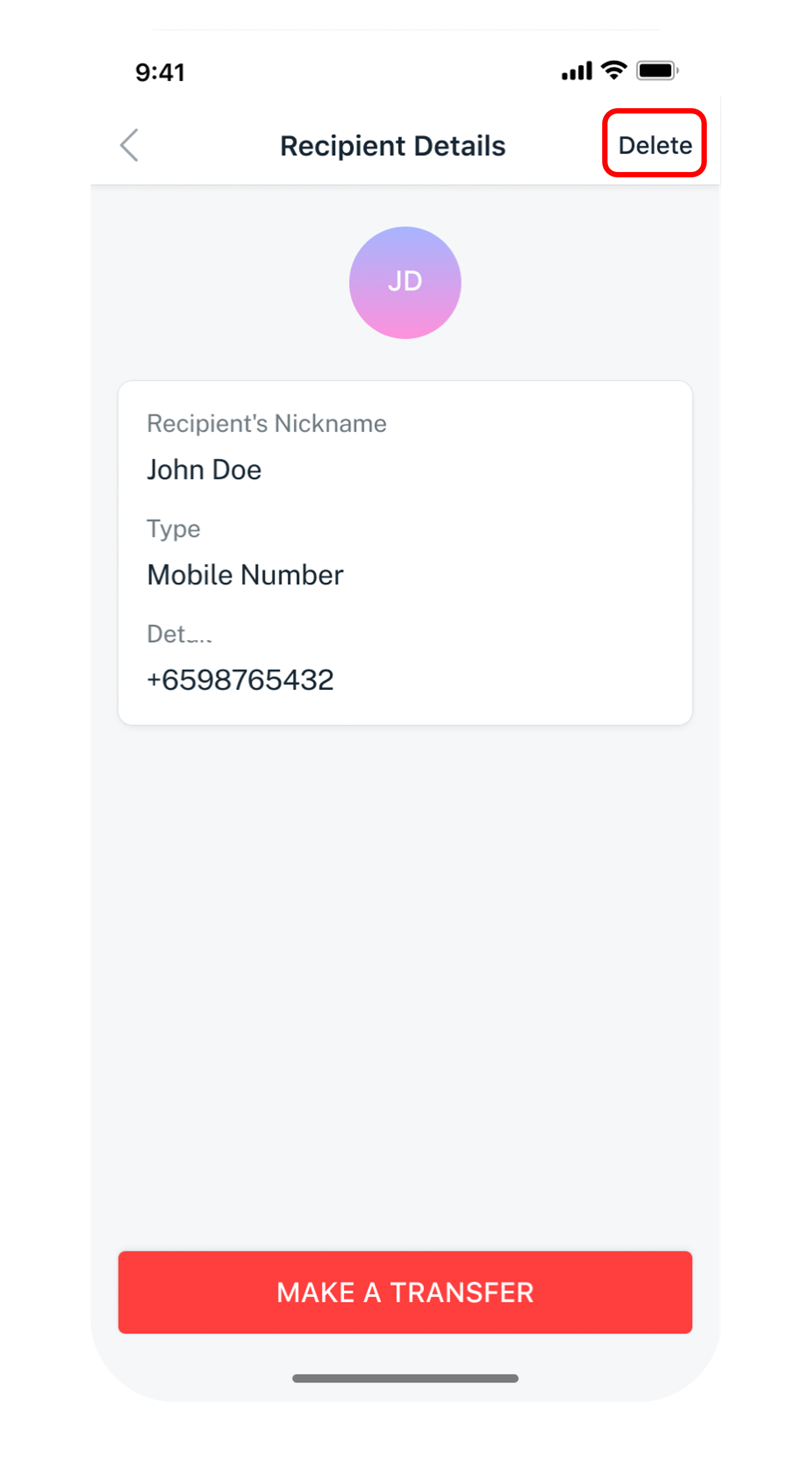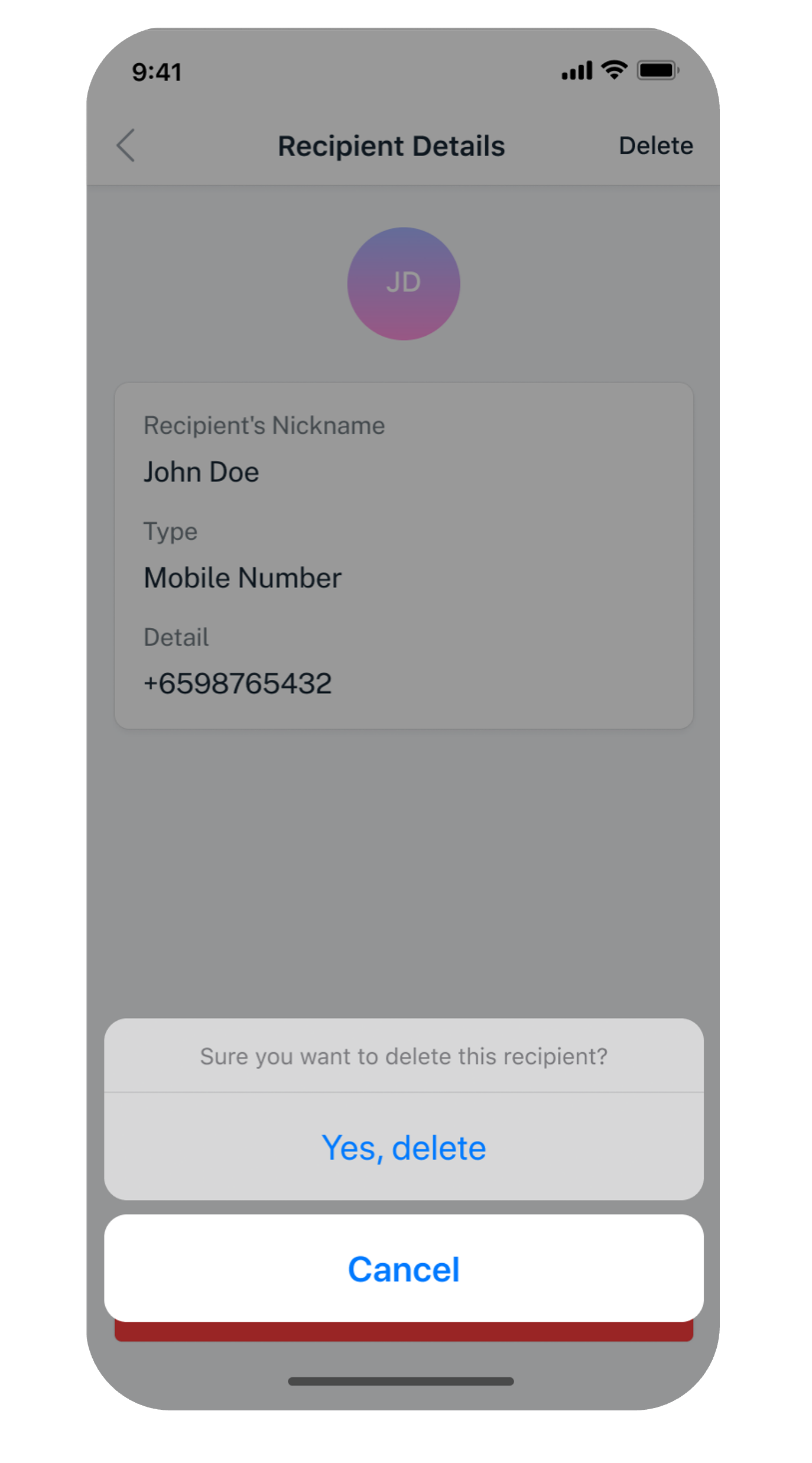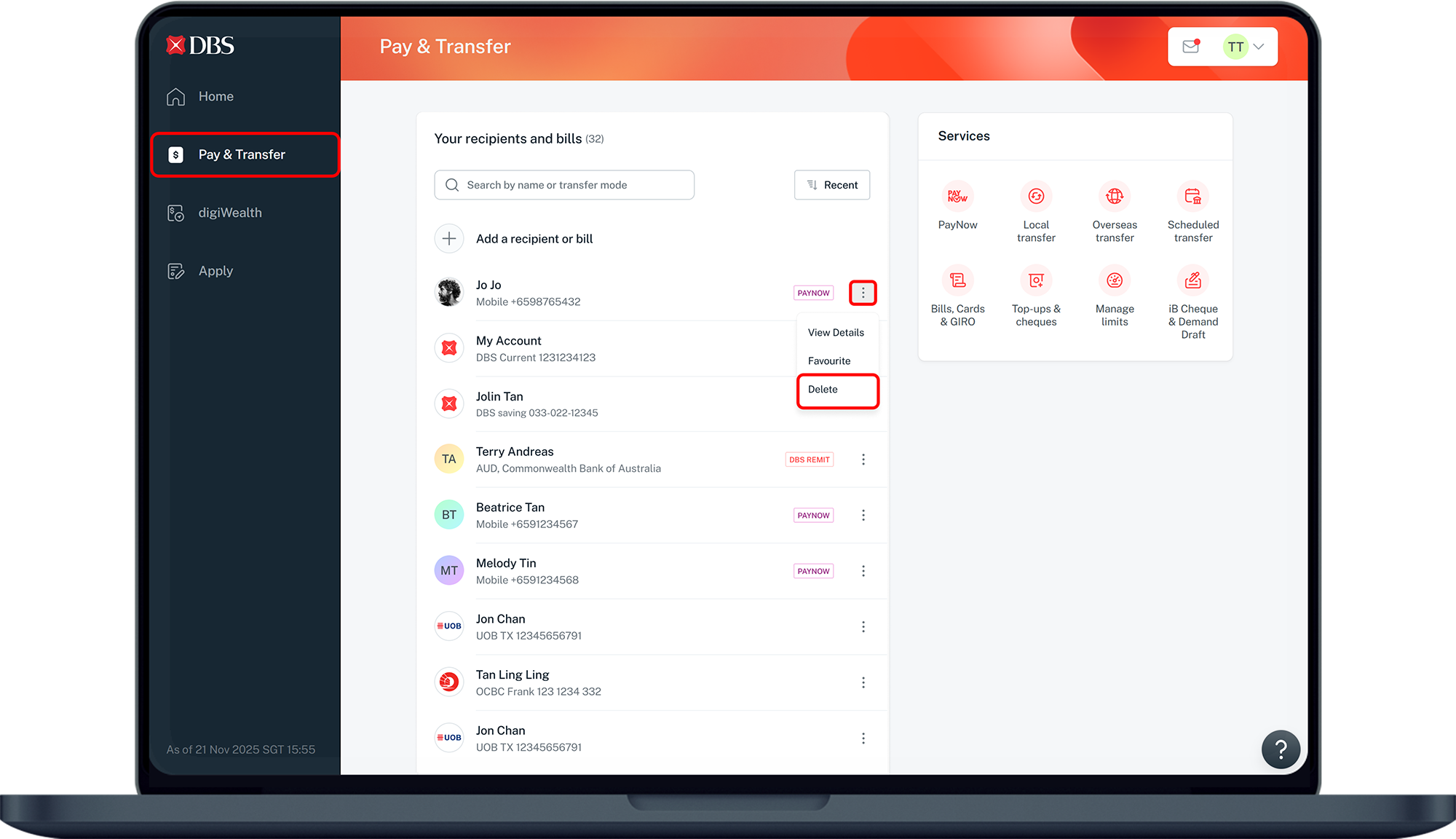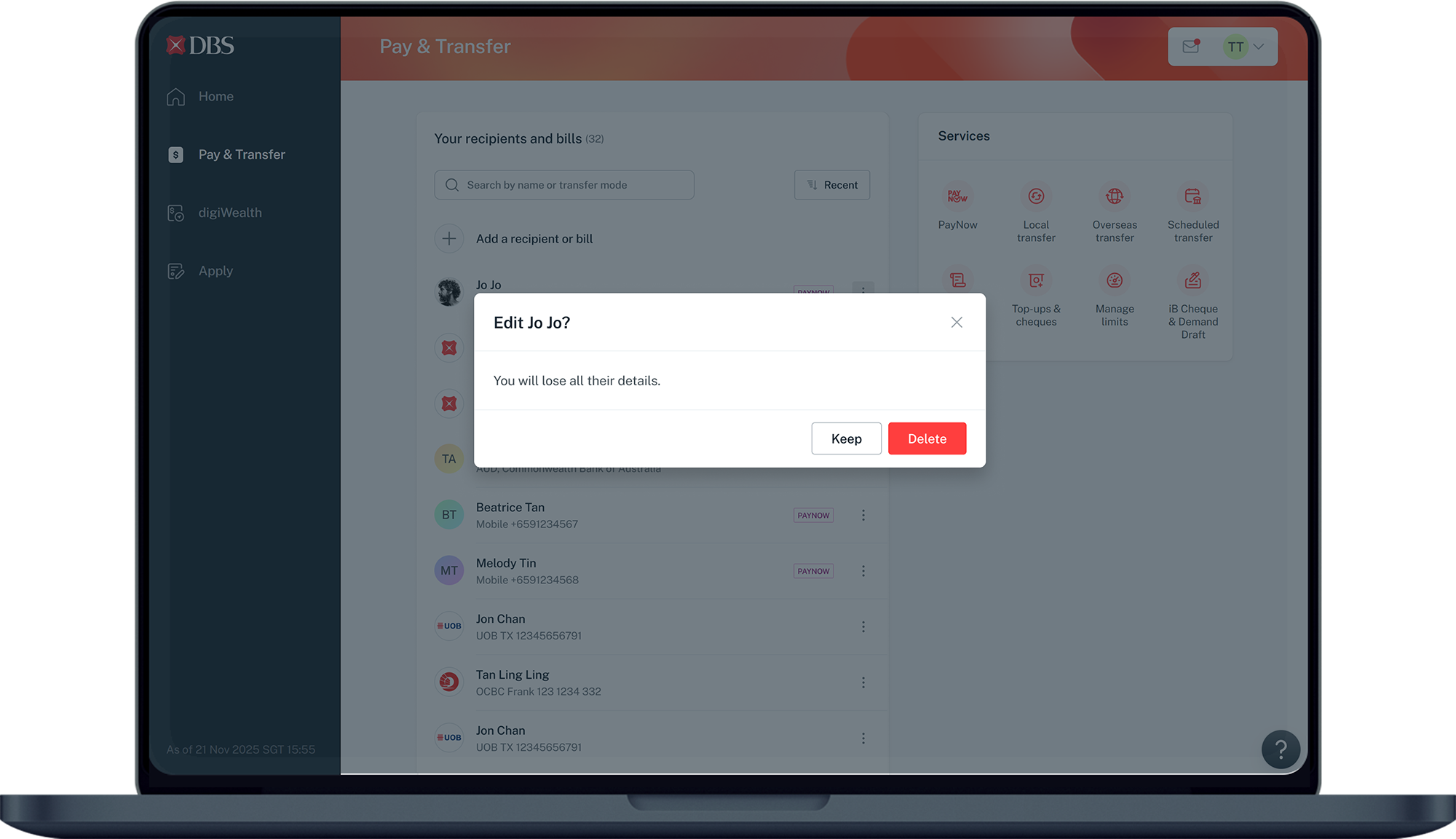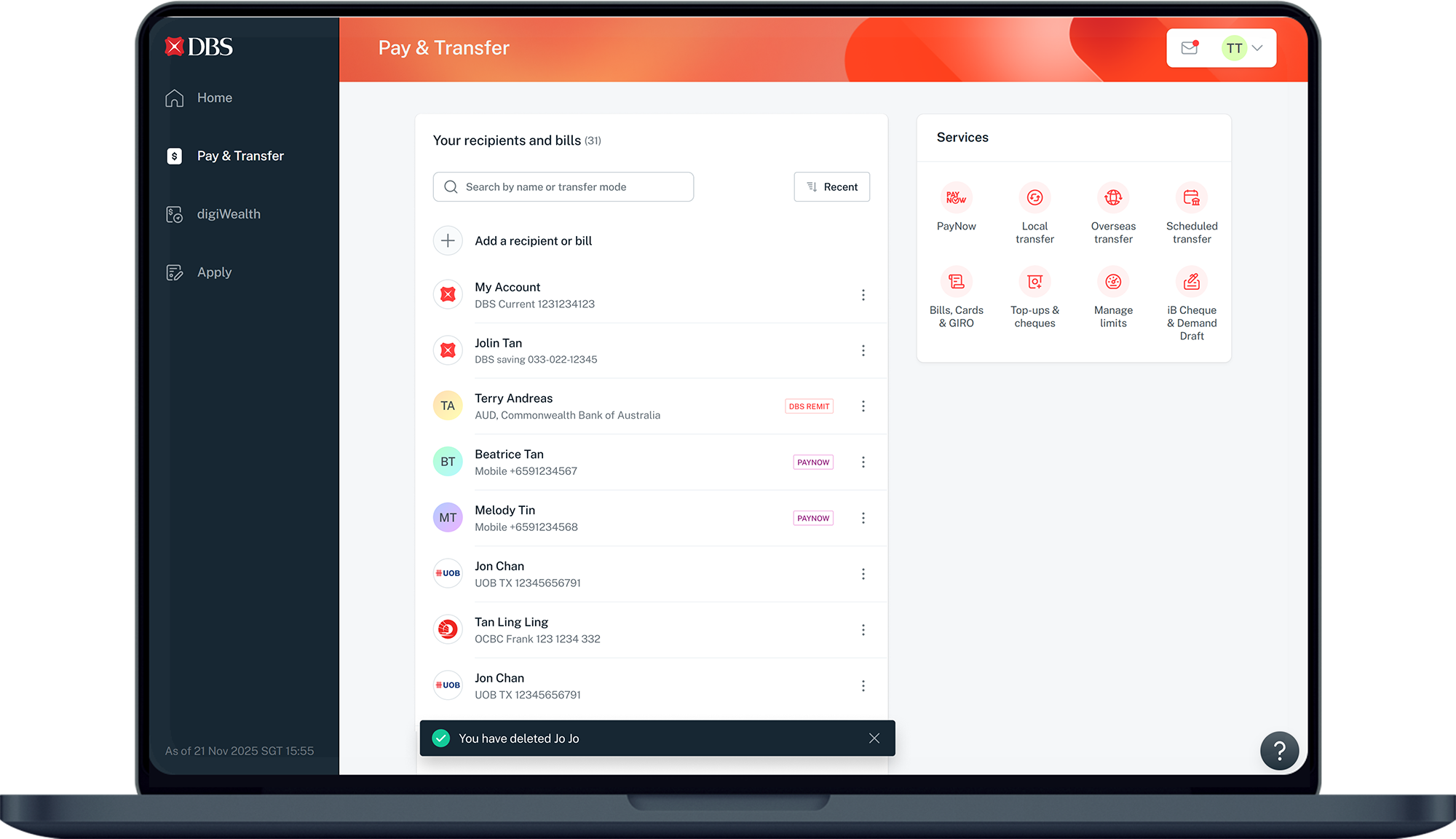Remove PayNow Recipient
Remove a PayNow recipient instantly using digibank.
How to remove PayNow recipient
There are various channels which you may remove PayNow recipient with us. The most convenient method would be via digibank mobile.
digibank mobile
digibank online
Was this information useful?