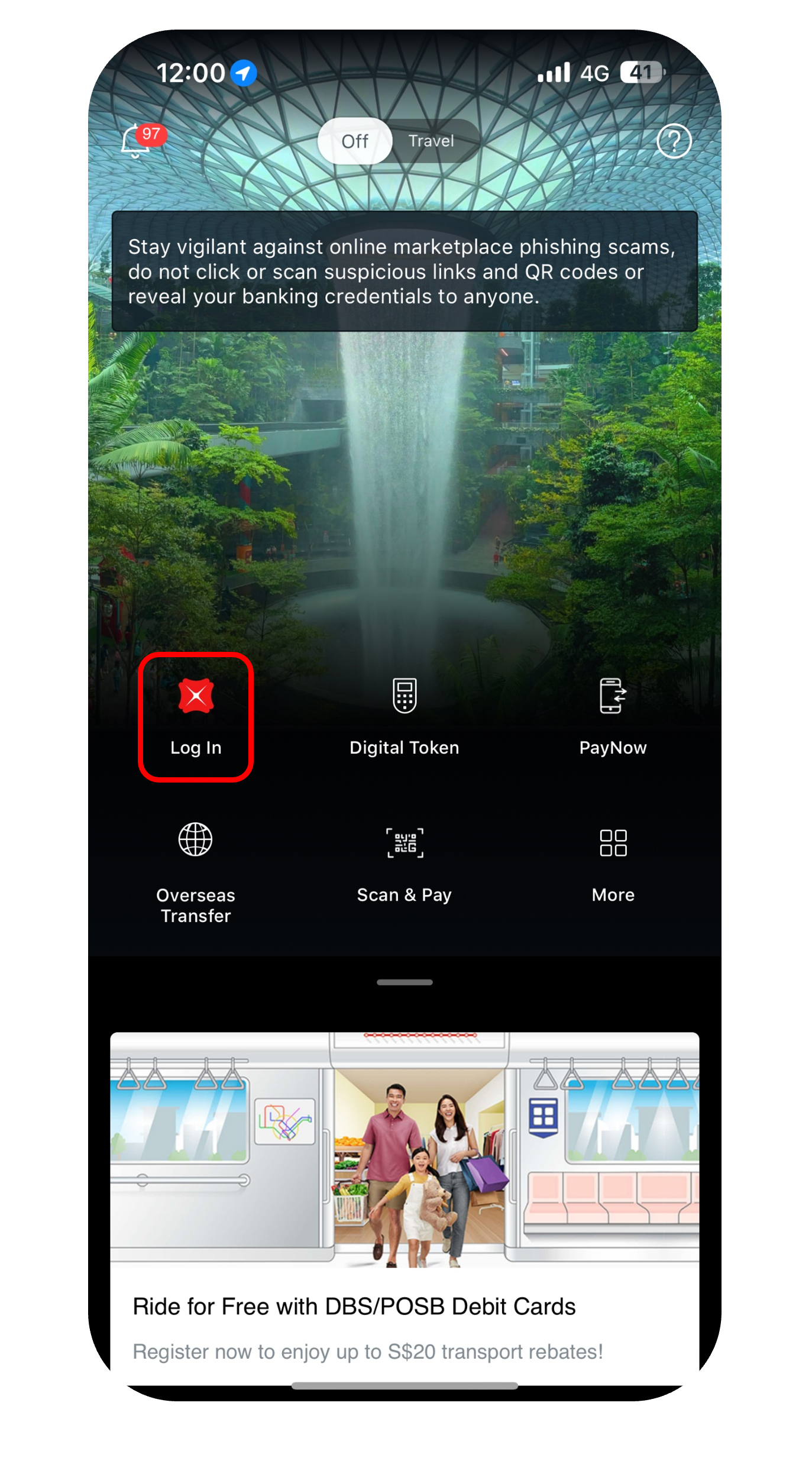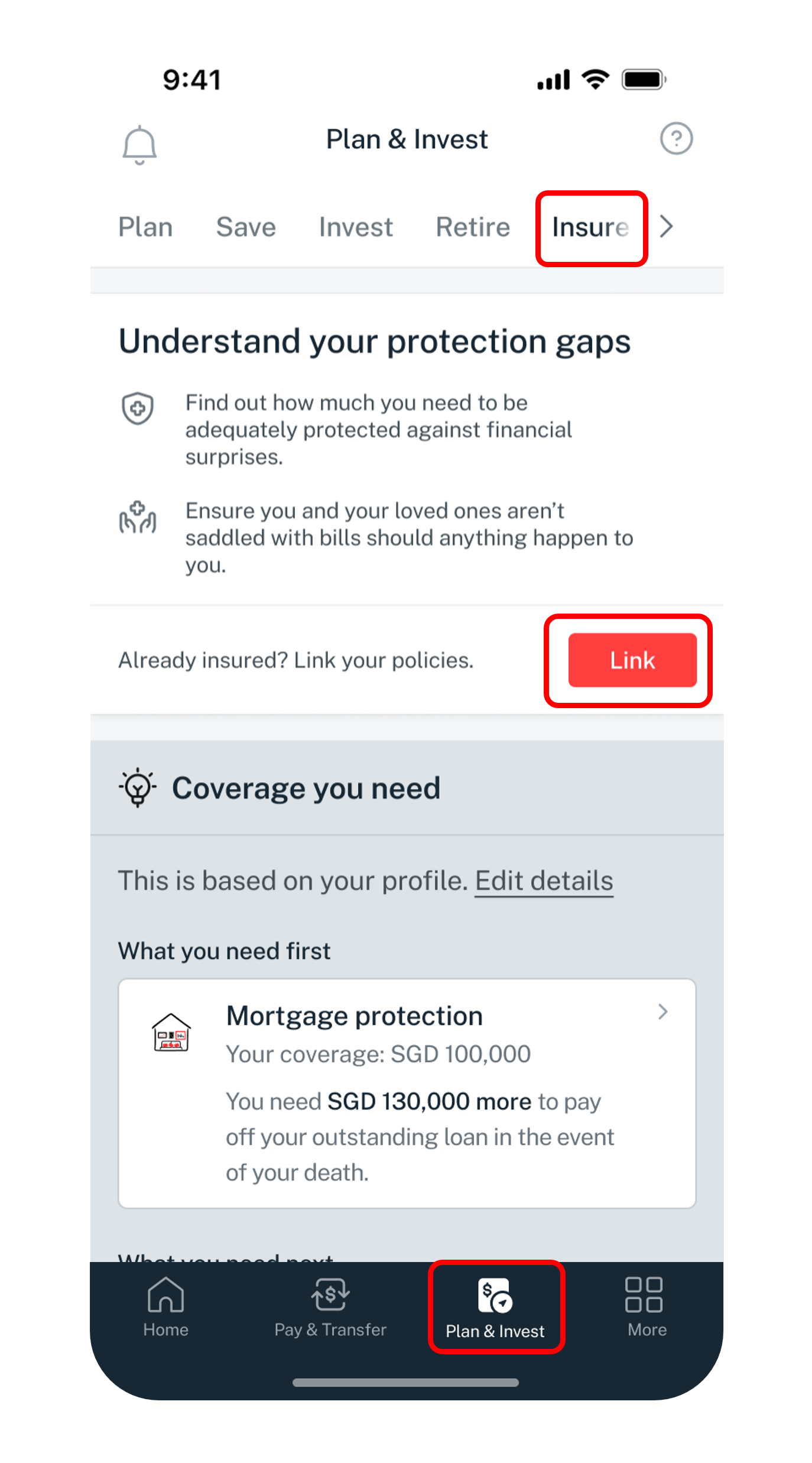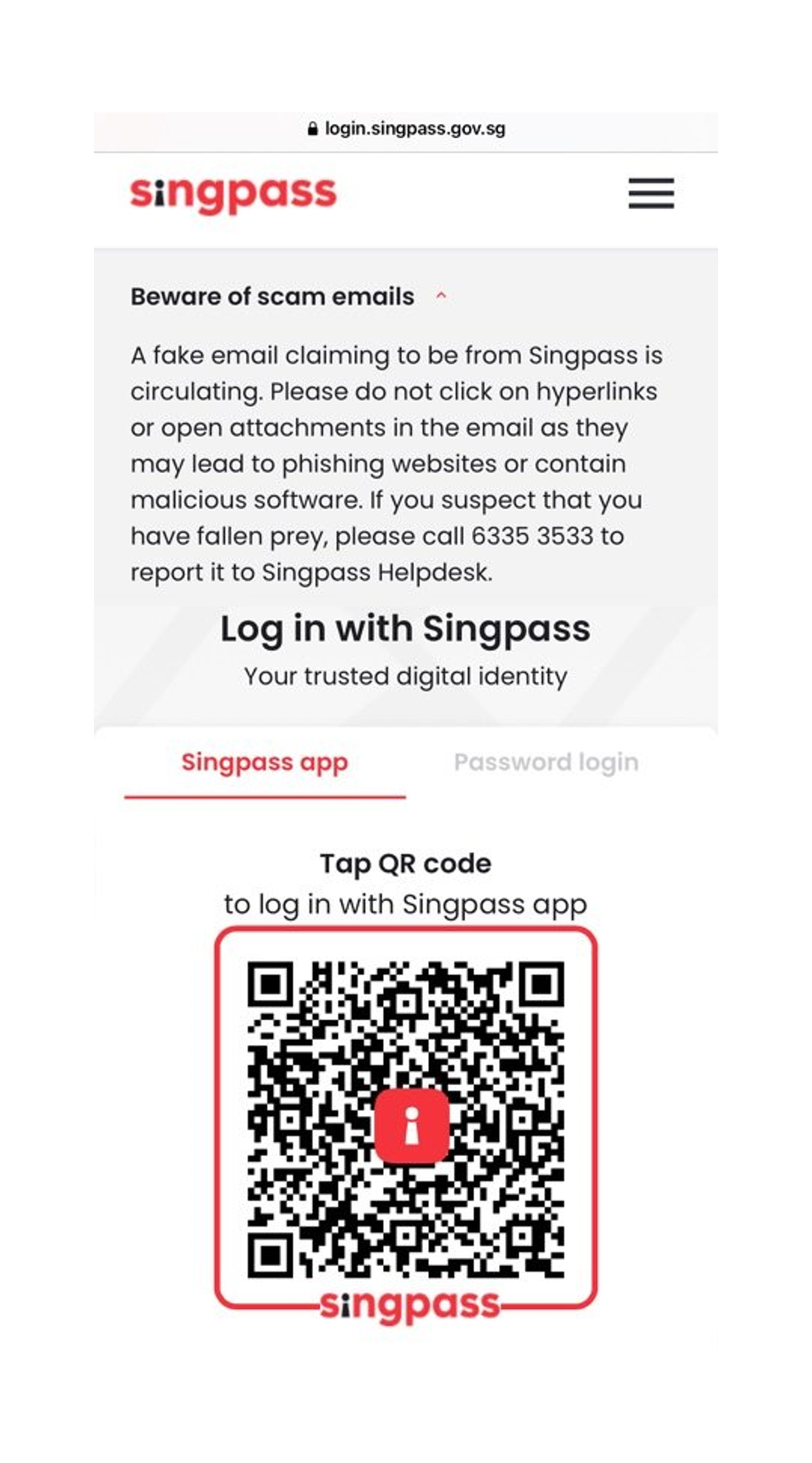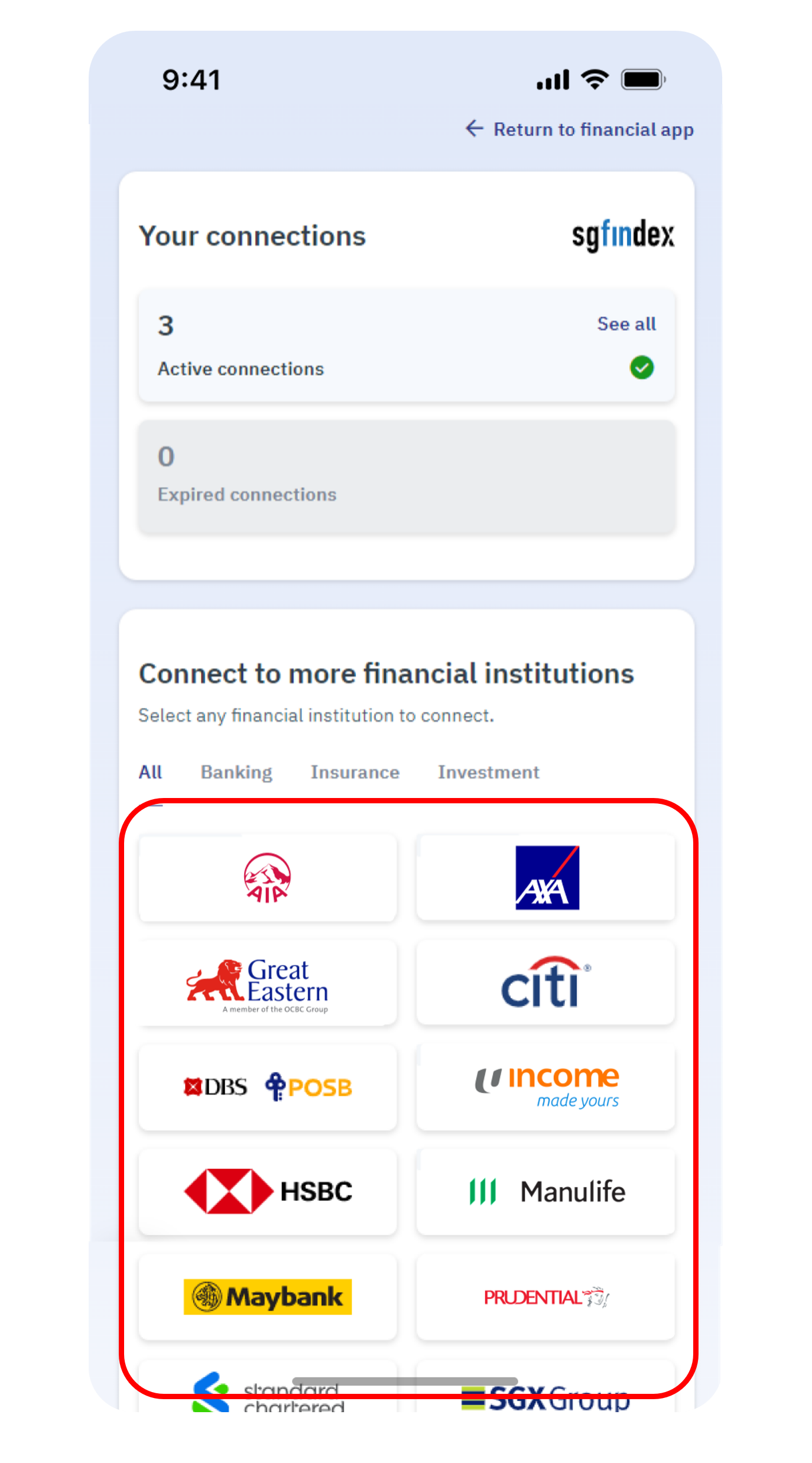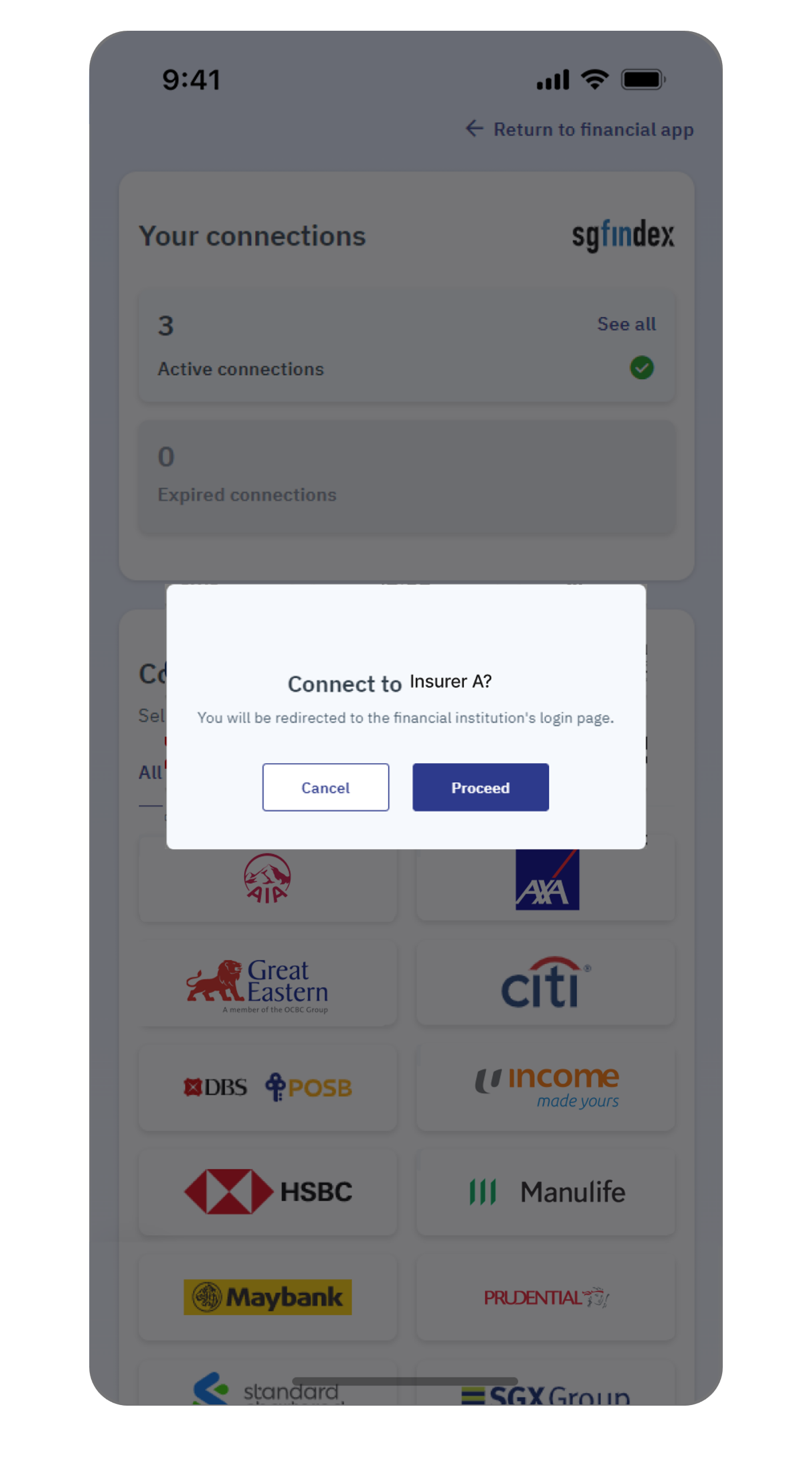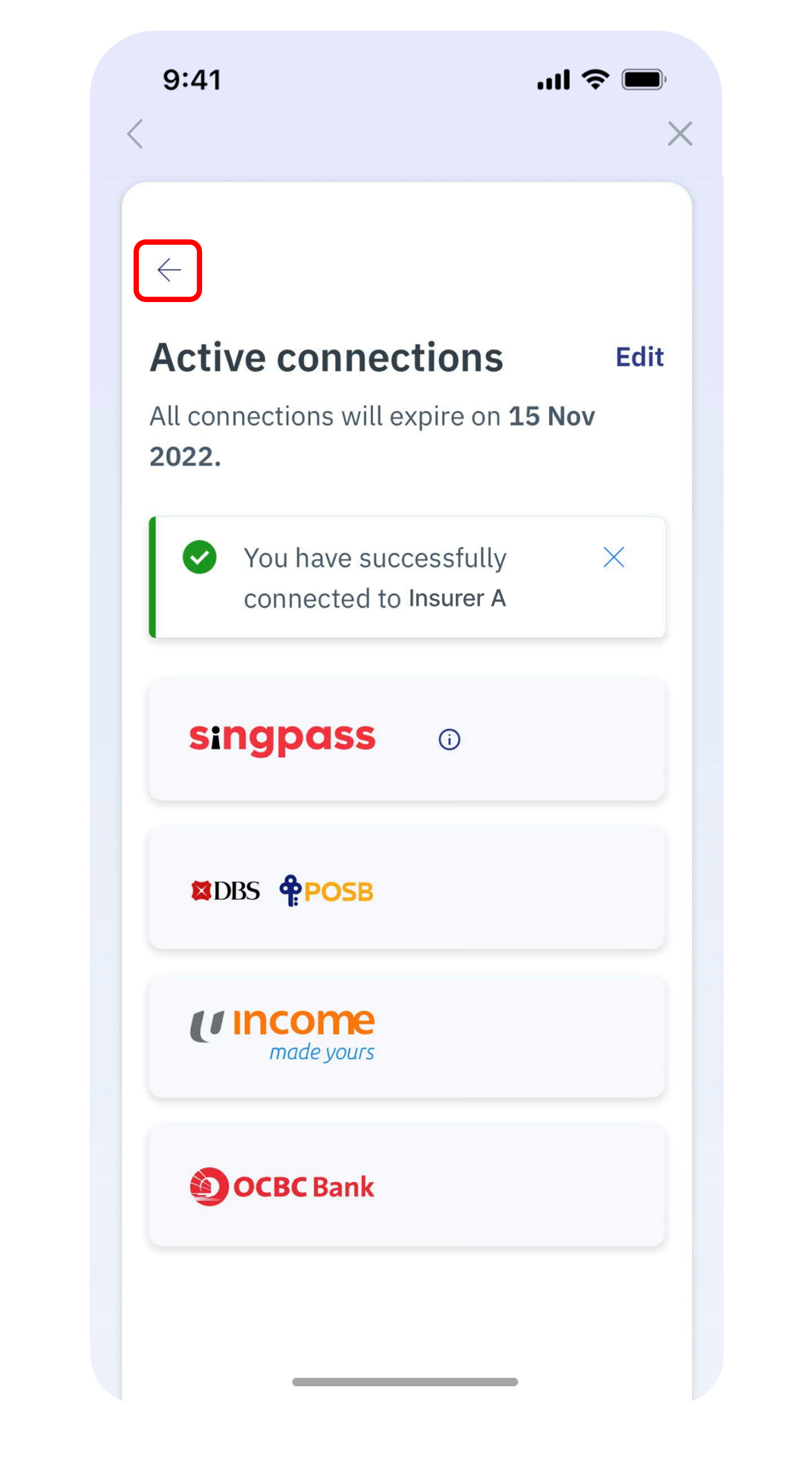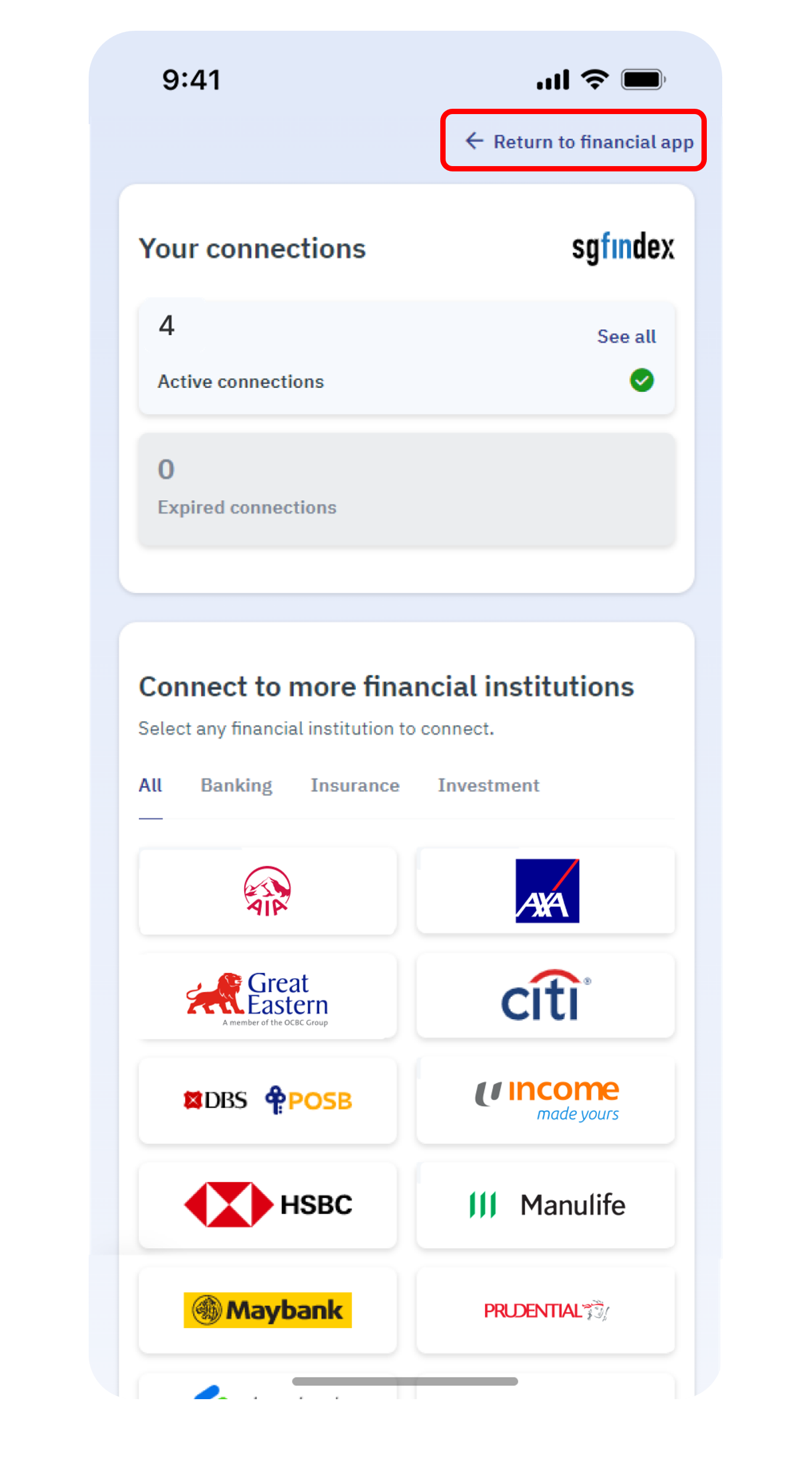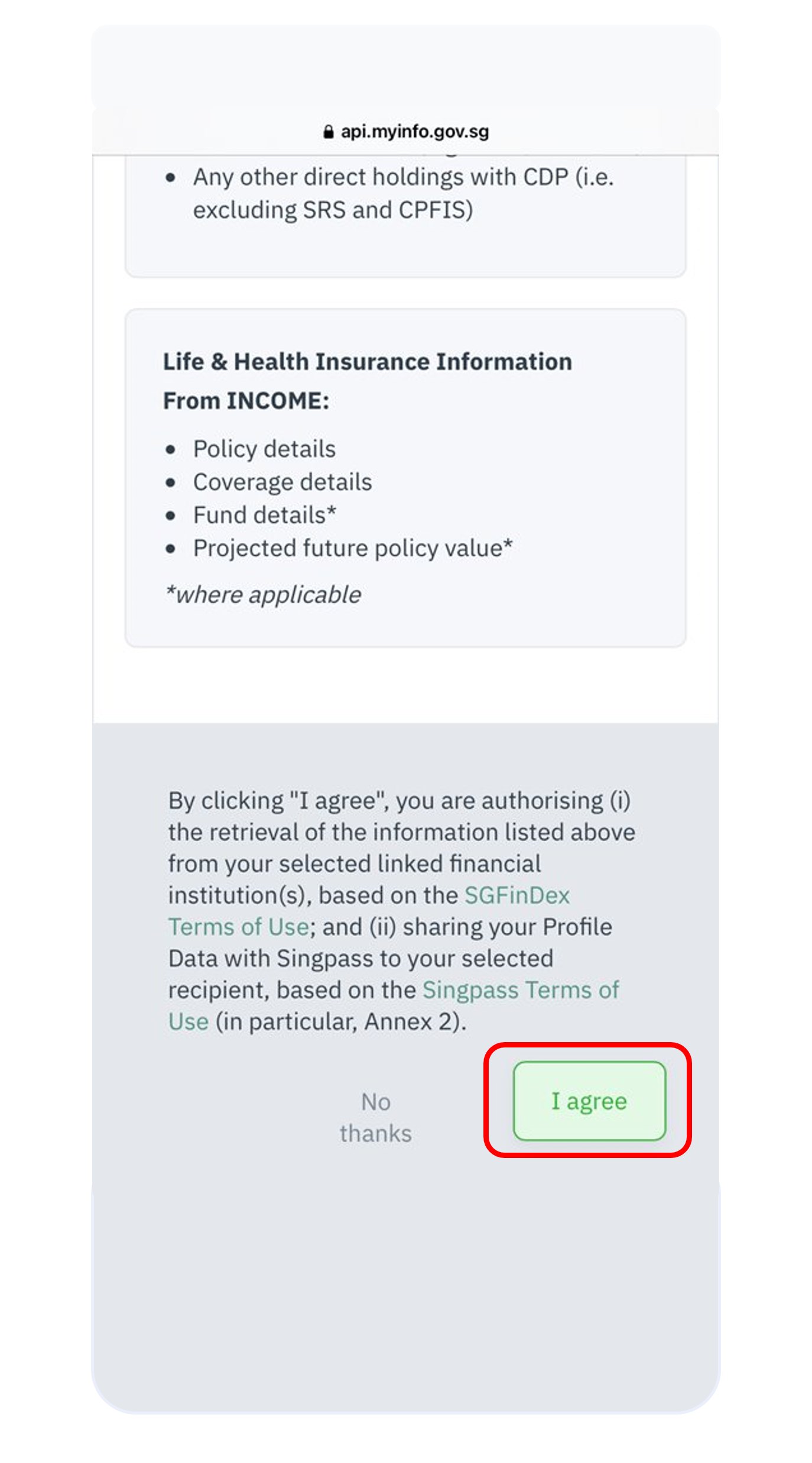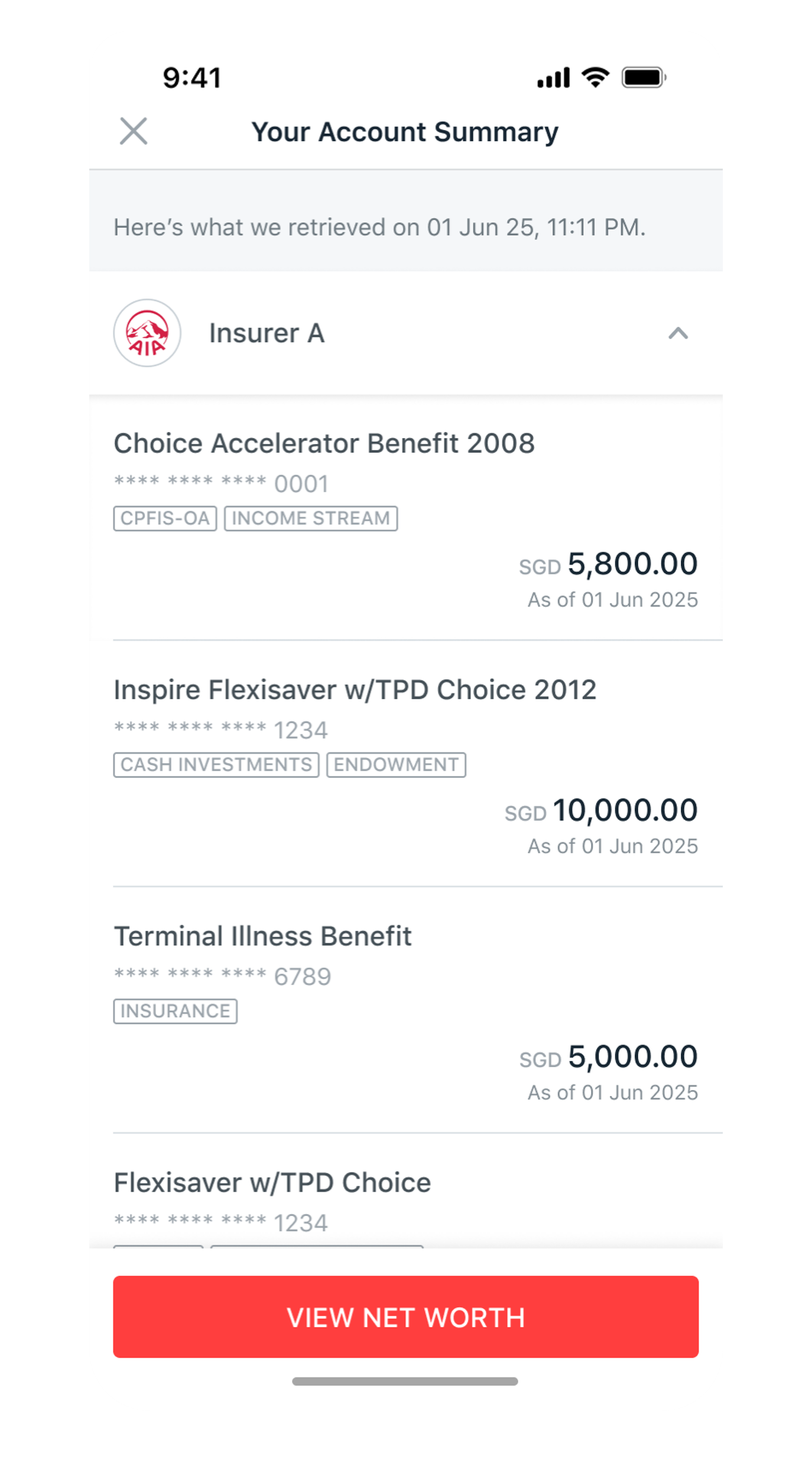Link insurance policies to DBS NAV Planner
Retrieve and link your insurance policies with Singpass and enjoy effortless insurance planning. Find out your total insurance coverage, premiums, needs and more today!
Important information
- Your government related savings accounts like CPF will be displayed within DBS NAV Planner when you connect to SGFindex.
How to link your insurance policies to SGFindex
digibank mobile
Was this information useful?