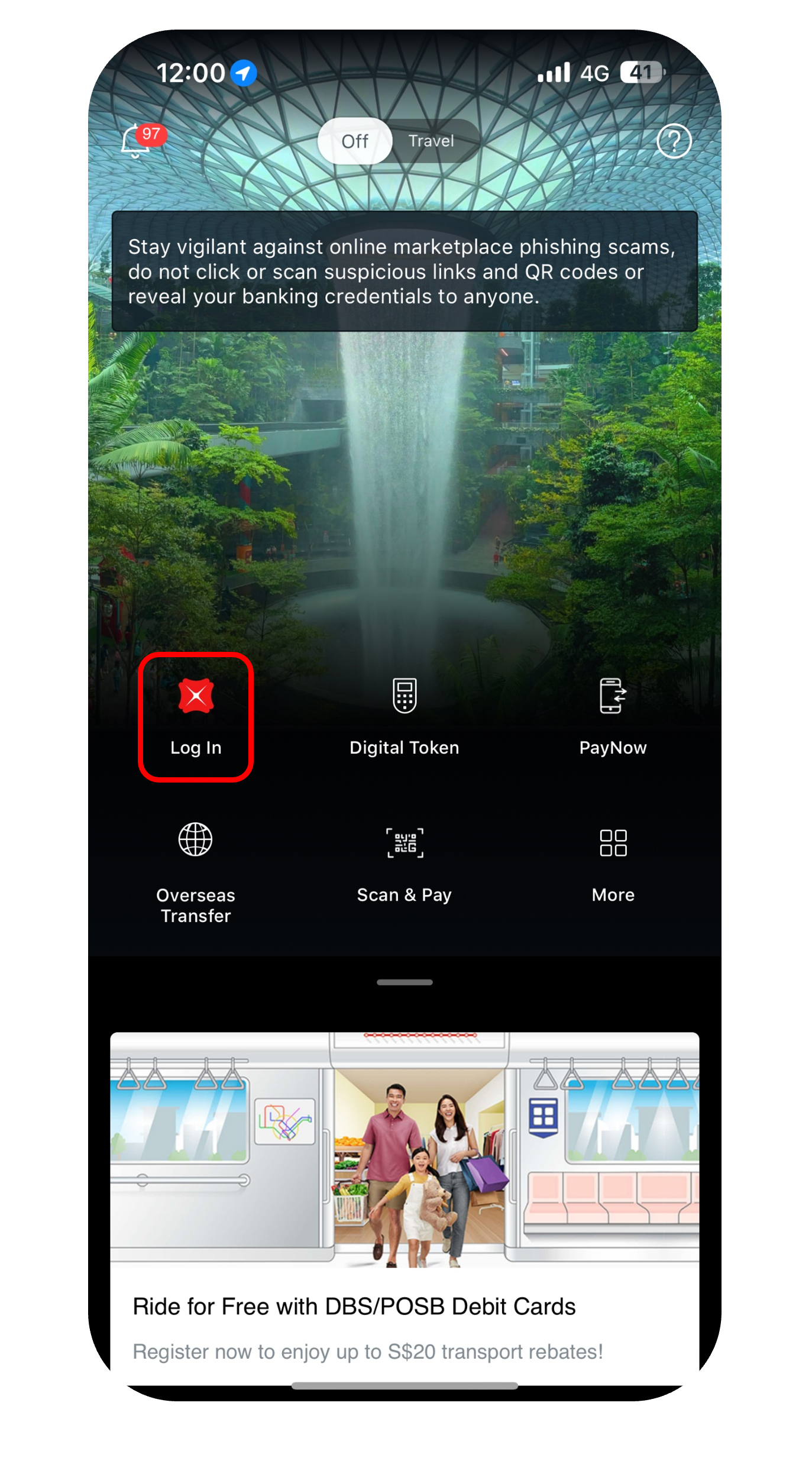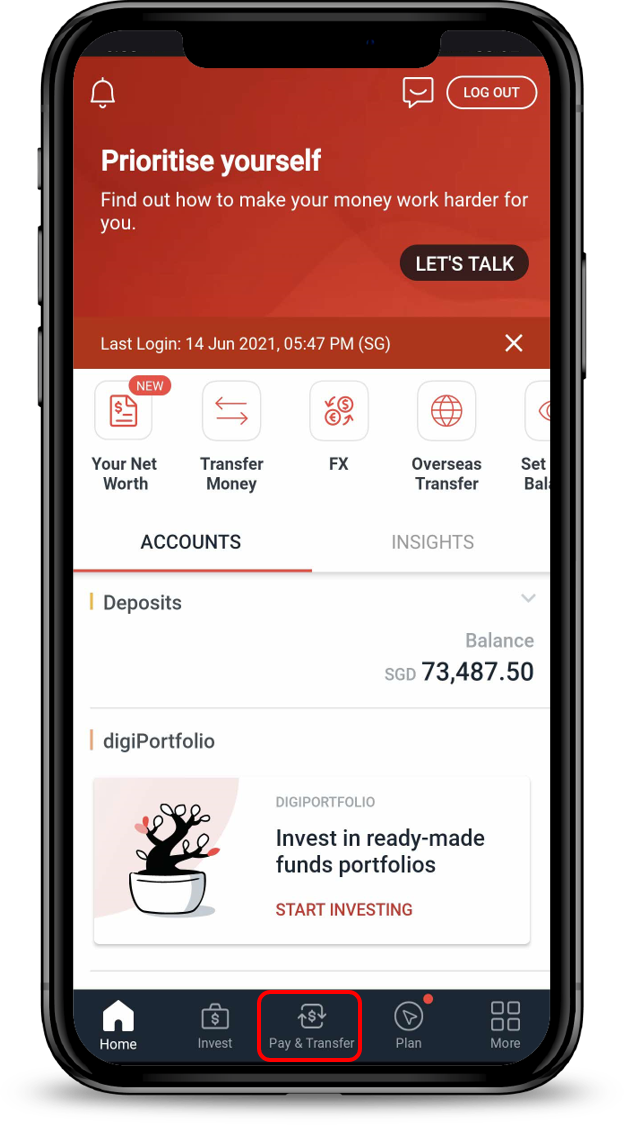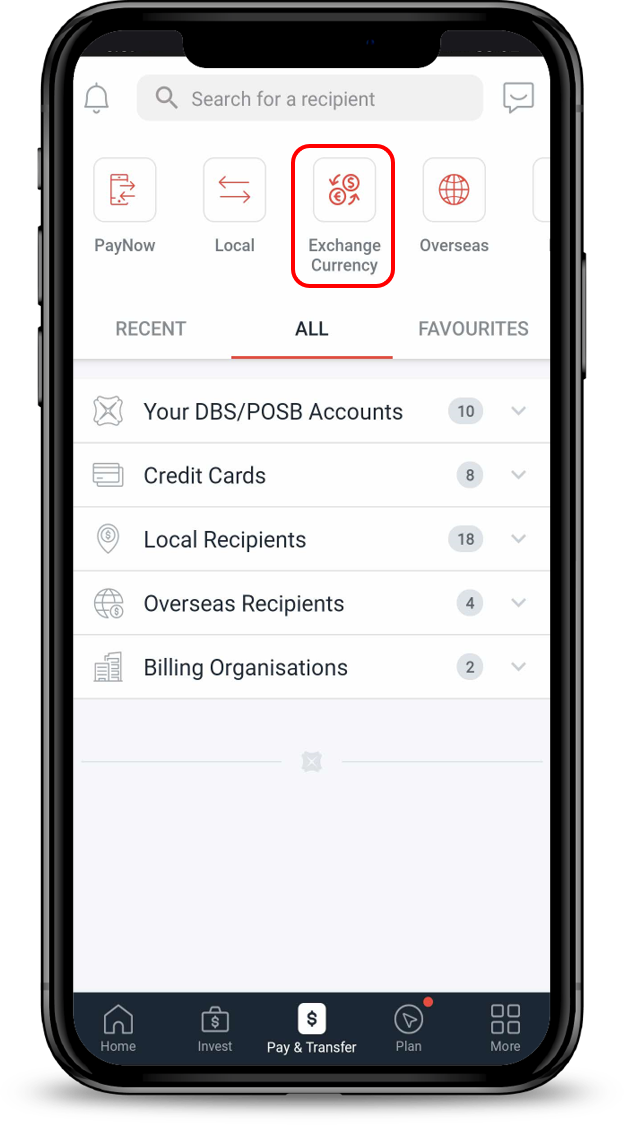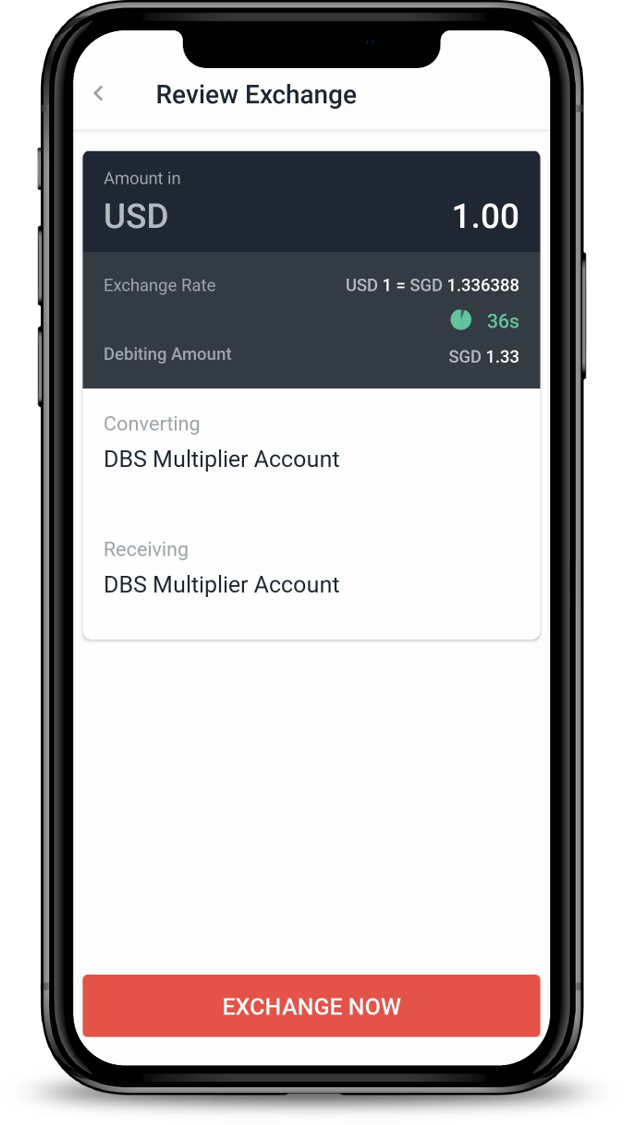Exchange Foreign Currencies using DBS Multi-Currency Account
Buy and exchange foreign currencies at your preferred rates wherever you are, using DBS Multi-Currency Account
Part of: Guides > Your Guide to digibank
Important information
- Foreign currency transactions between Retail Banking accounts are available 24 hours daily; except till 2000hrs on the last working day of the month.
- Foreign currency transactions between Wealth investment accounts and Retail Banking accounts are available 24 hours from Mondays to Saturdays; except till 2000hrs on the last working day of the month.
How to exchange foreign currencies using DBS Multi-Currency Account
There are various channels which you may exchange foreign currencies using DBS Multi-Currency Account with us. The most convenient method would be via digibank mobile.
digibank mobile
digibank online
- Log in to digibank online with your User ID & PIN.
- Complete the Authentication Process.
- Under Home, select your DBS Multi-Currency Account.
- Click on Exchange currency, enter the Amount and select the currency you wish to convert. Click Next.
- Verify your currency exchange details and tap Transfer now to exchange currency on your account.
Was this information useful?