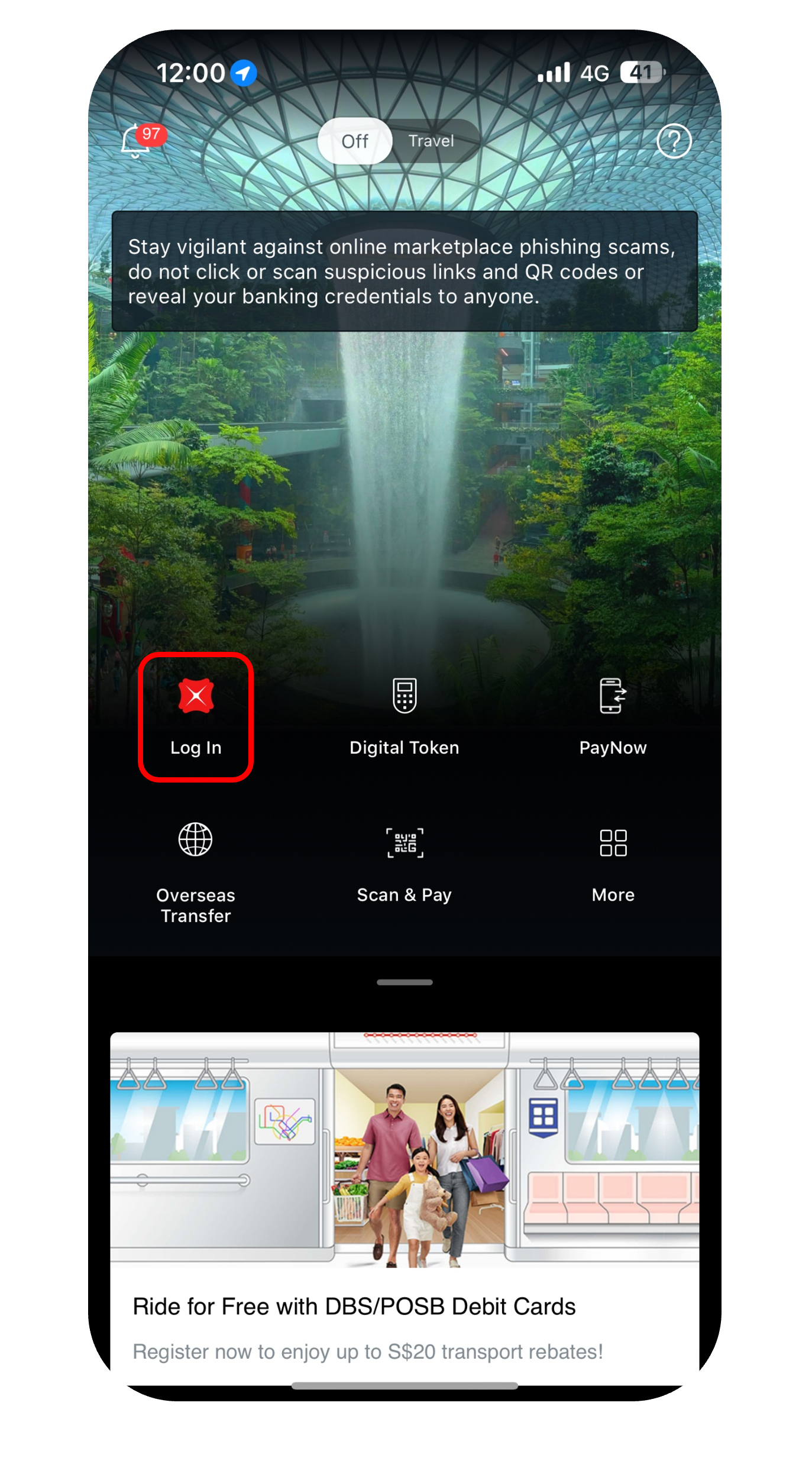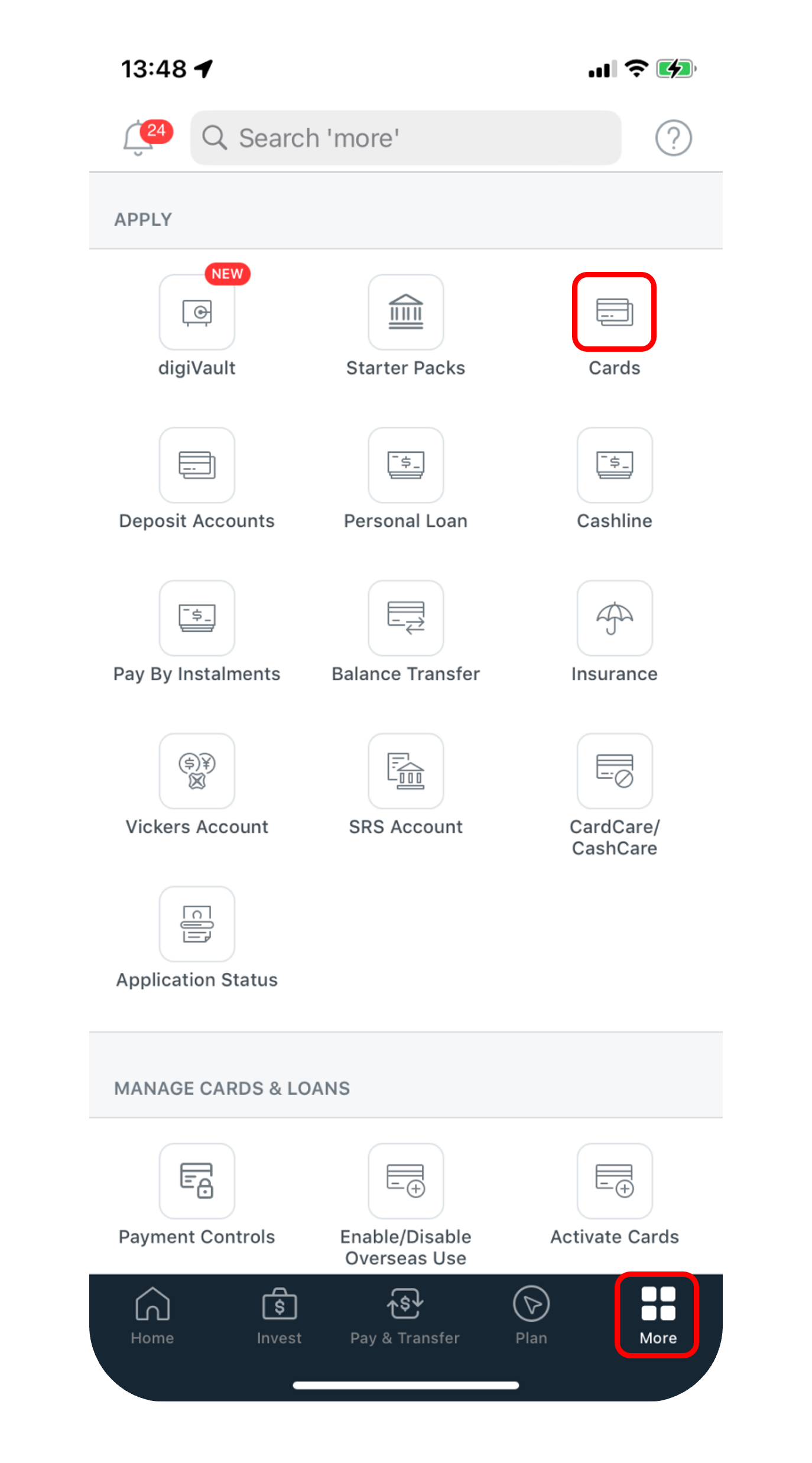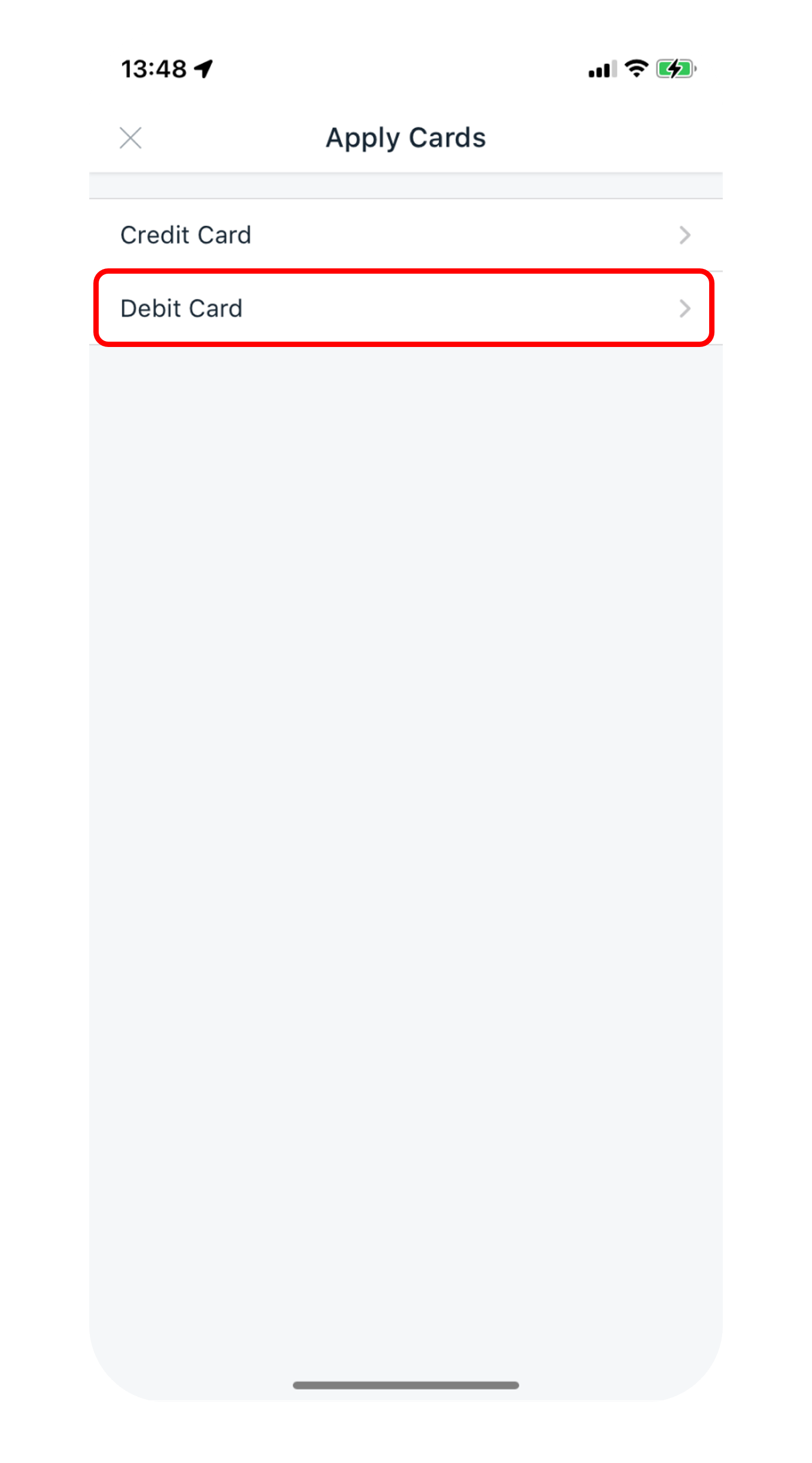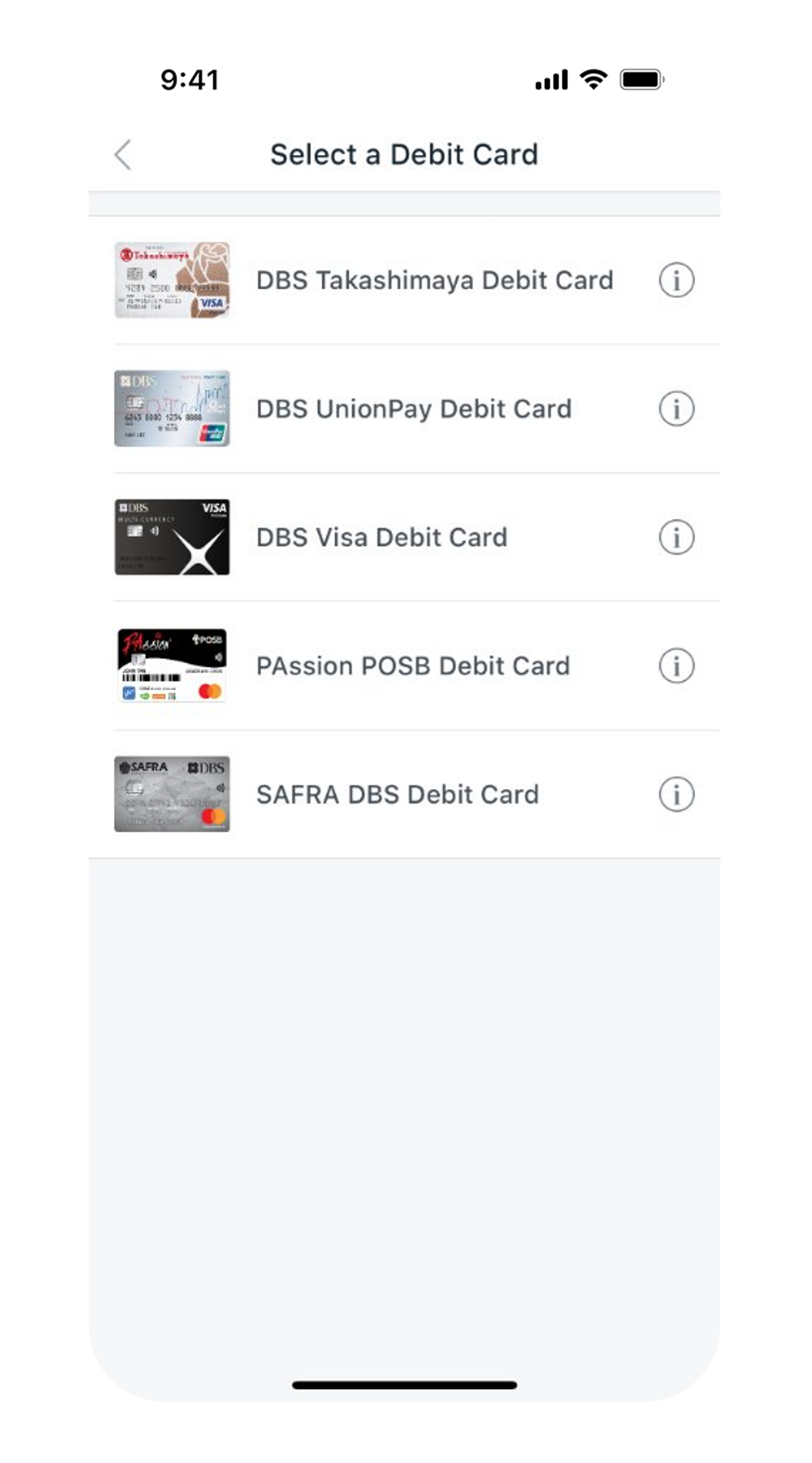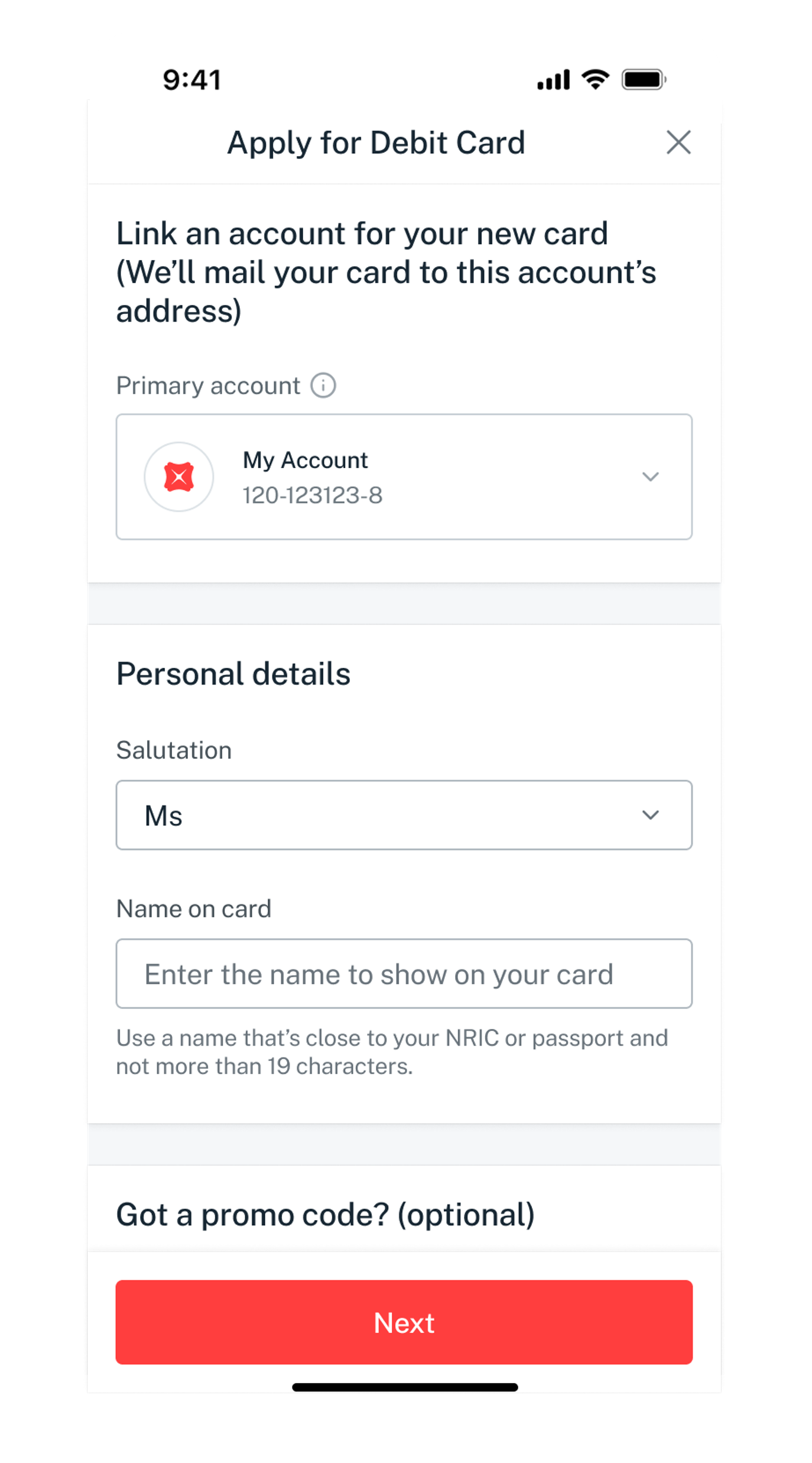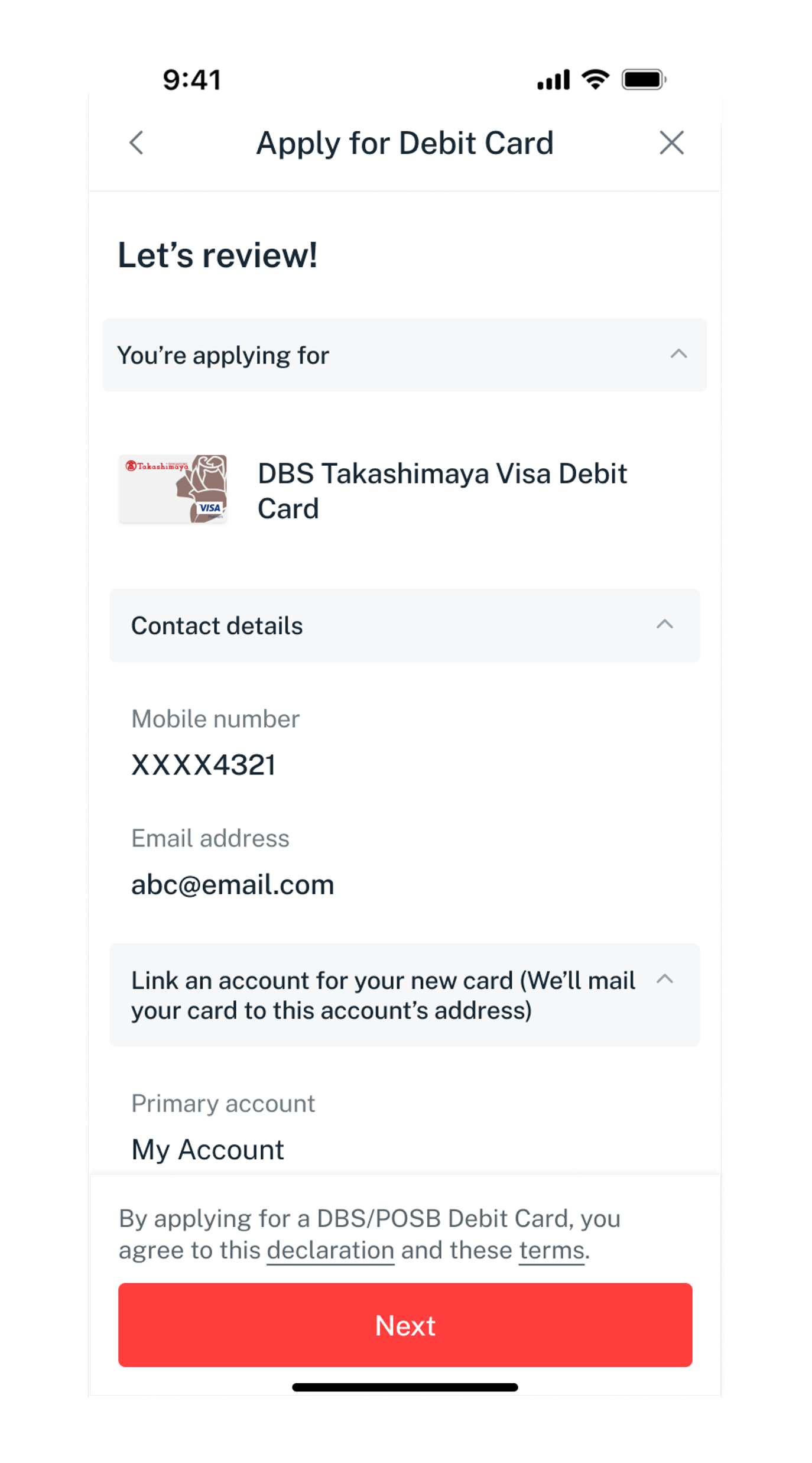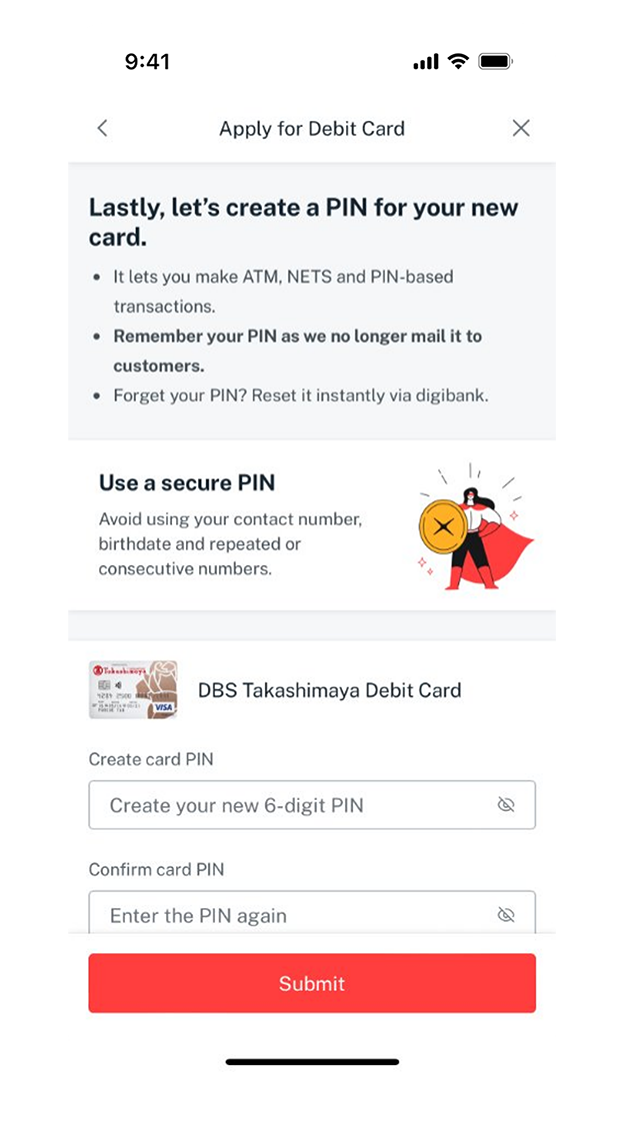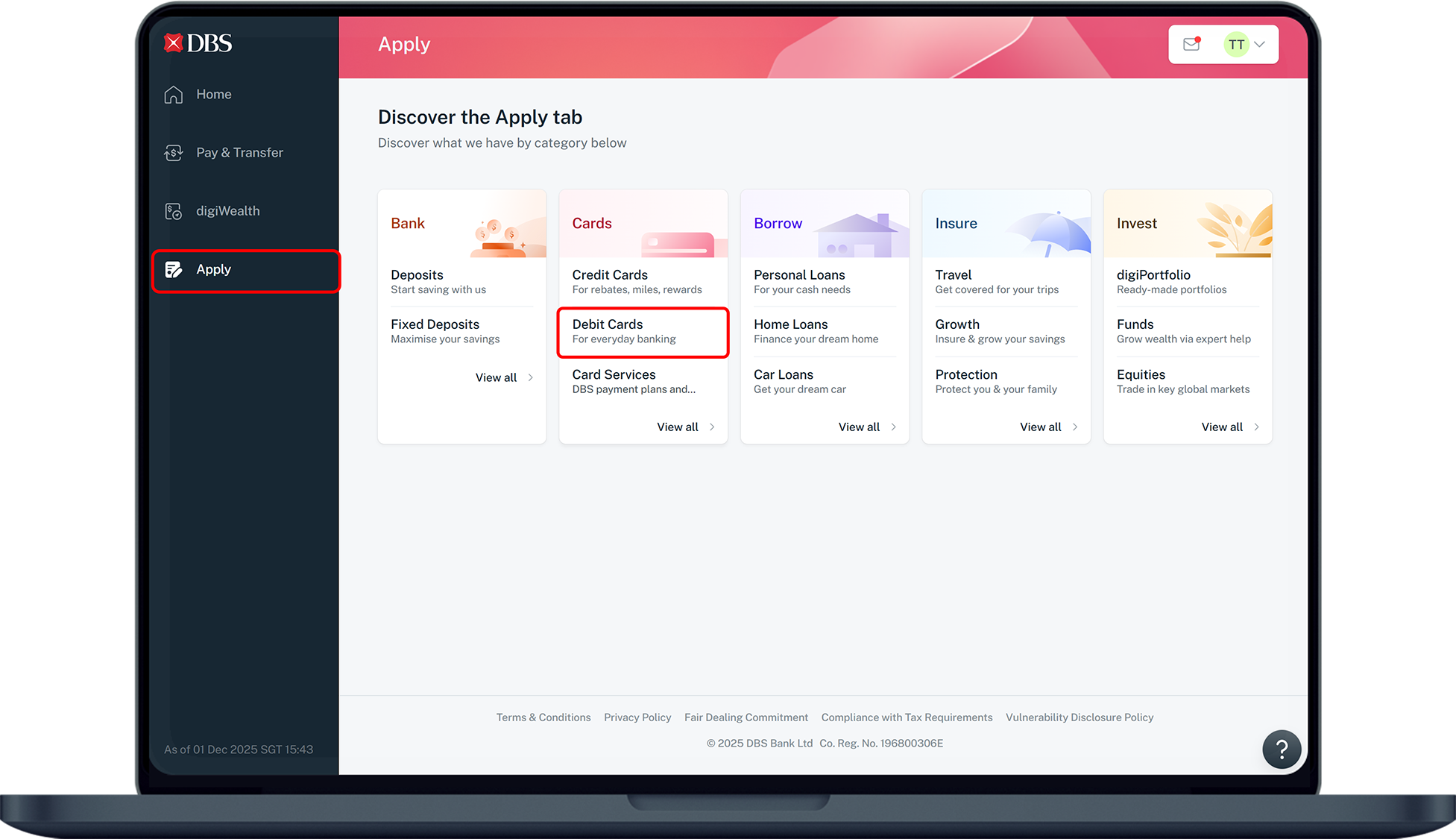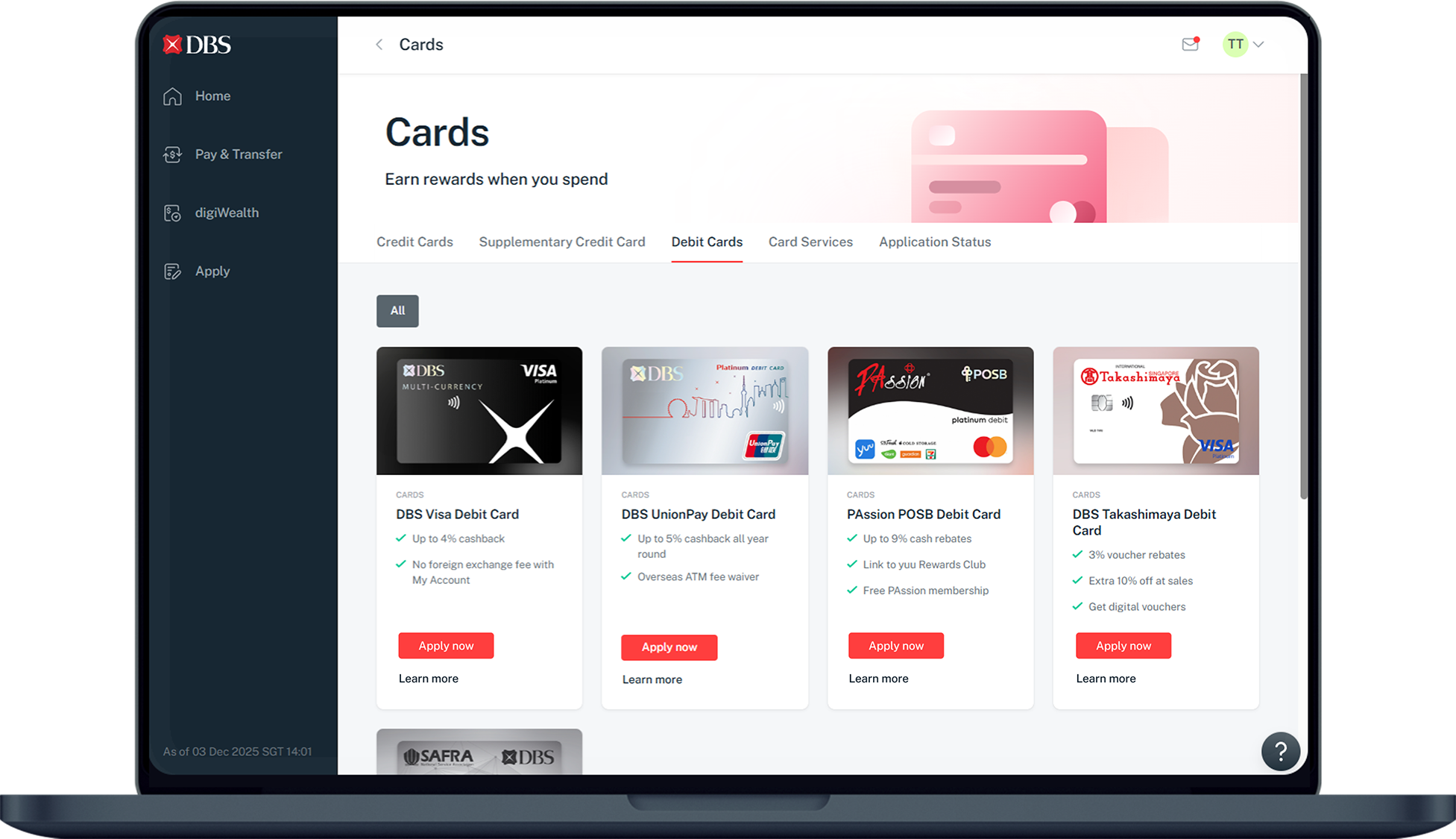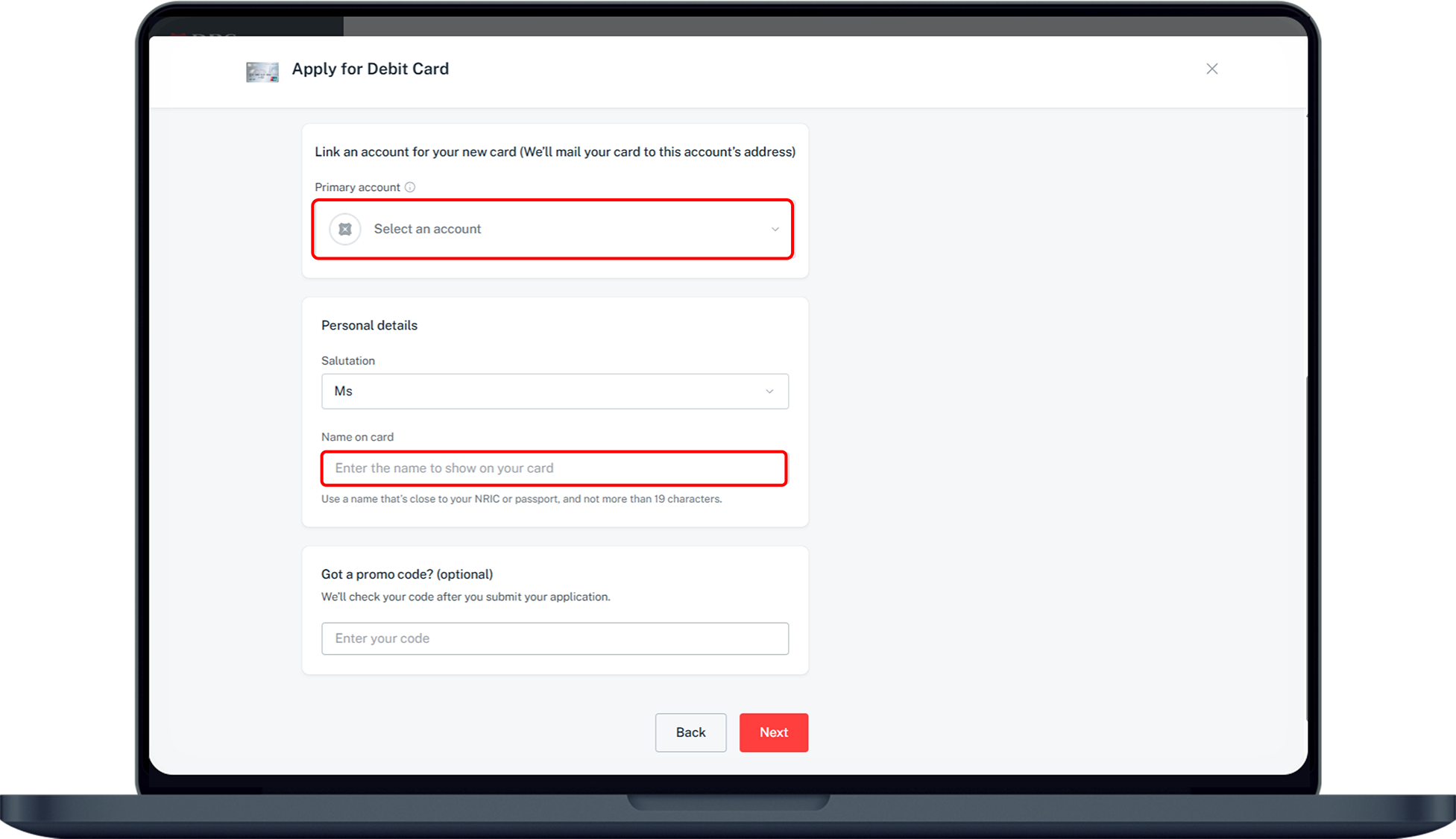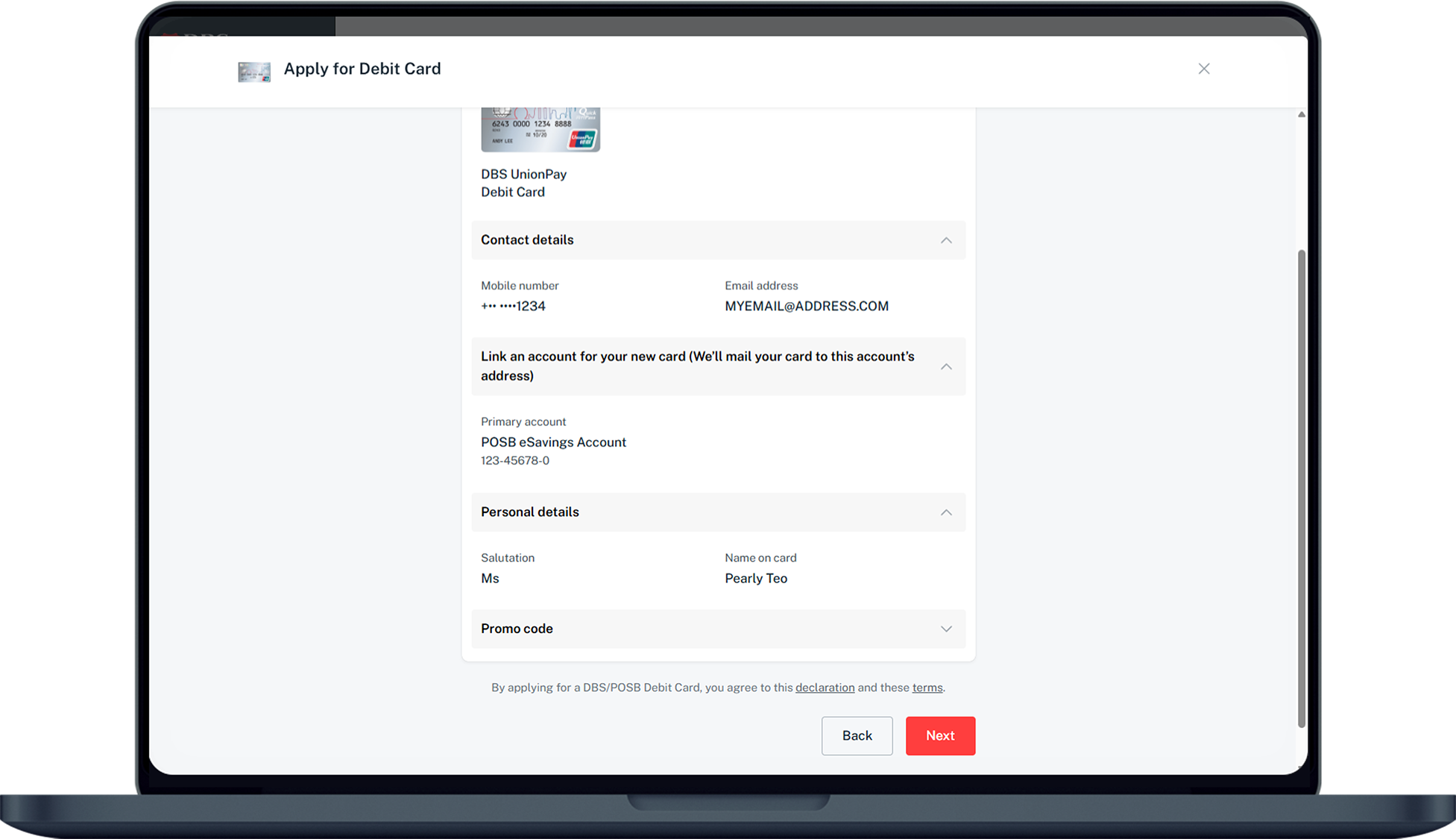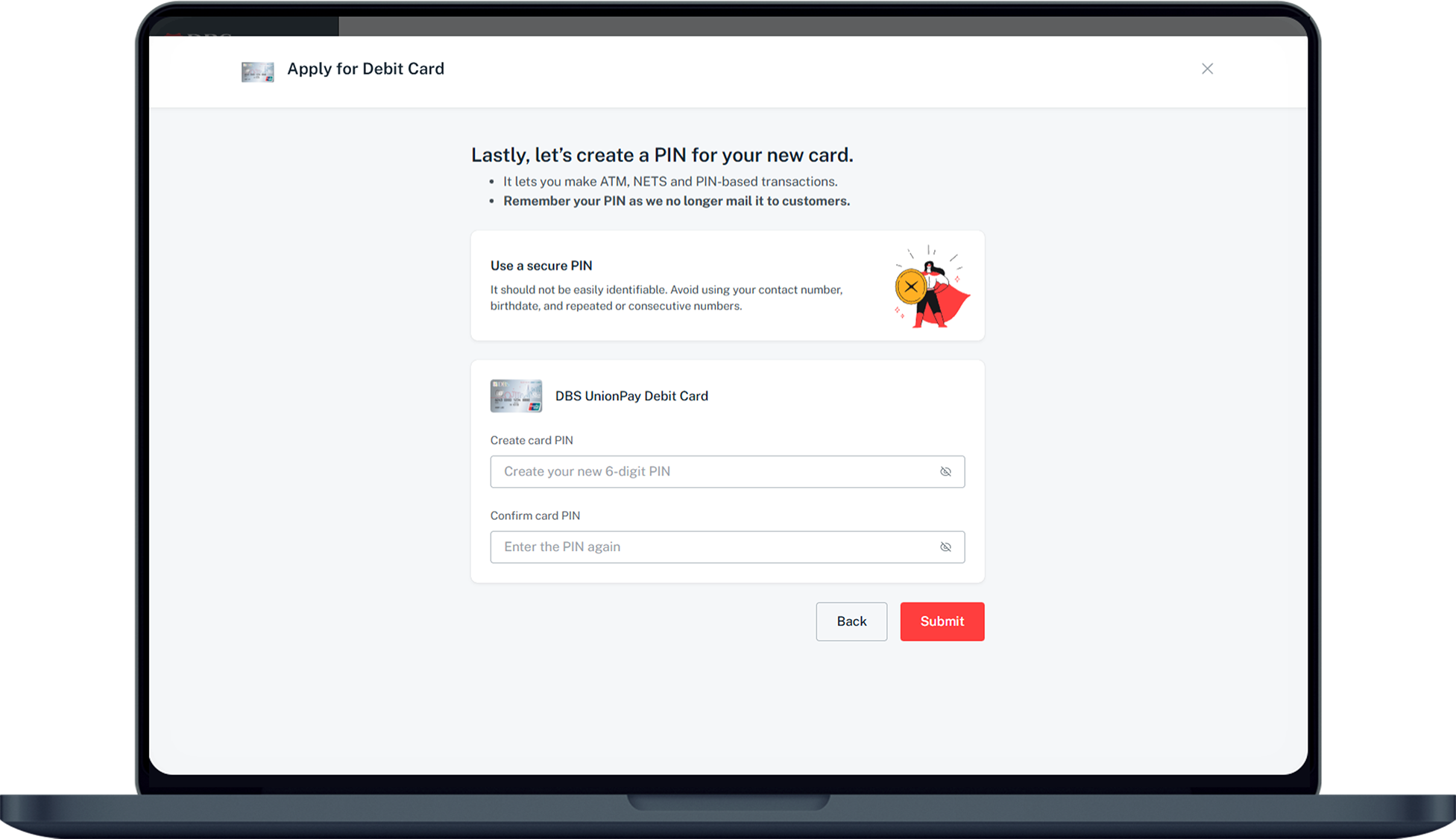Apply for a Debit Card
Apply for a Debit Card via digibank or get it instantly at our Video Teller Machine (VTM).
Part of: Guides > Your Guide to digibank Online
How to apply for a Debit Card
There are various channels which you may apply for a Debit Card with us. The most convenient method would be via digibank mobile.
digibank mobile
digibank online
Video Teller Machine (VTM)
- Insert any of your existing ATM/Debit/Credit Card and key in your card pin.
- Under Card Services, select Apply Debit Card.
- Choose the Debit Card you wish to apply and select the Accounts to be linked to the card.
- Indicate the Limit you wish to set and confirm the Name to be printed on your New Debit Card.
- Confirm your New Card PIN and agree to the Terms and Conditions.
- Get a One Time Password via SMS and key it into the Video Teller Machine (VTM).
- Collect Both your new and old Debit Card before you leave the machine.
Note
- Instant card application for PAssion POSB Debit Card and DBS VISA Debit Card.
- If you do not have any existing ATM/Debit/Credit Card, you may scan your NRIC or Passport between 9am to 6pm daily to be connected to our VSOs.
List of Debit Cards
| Debit Cards (Click for more info) |
Application |
|---|---|
| DBS Takashimaya Debit Card | Apply now |
| DBS UnionPay Platinum Debit Card | Apply now |
| DBS Visa Debit Card | Apply now |
| PAssion POSB Debit Card | Apply now |
| SAFRA DBS Debit Card | Apply now |
More information
- For PAssion POSB Debit Card application, you are required to input your details for your PAssion Membership.
Was this information useful?