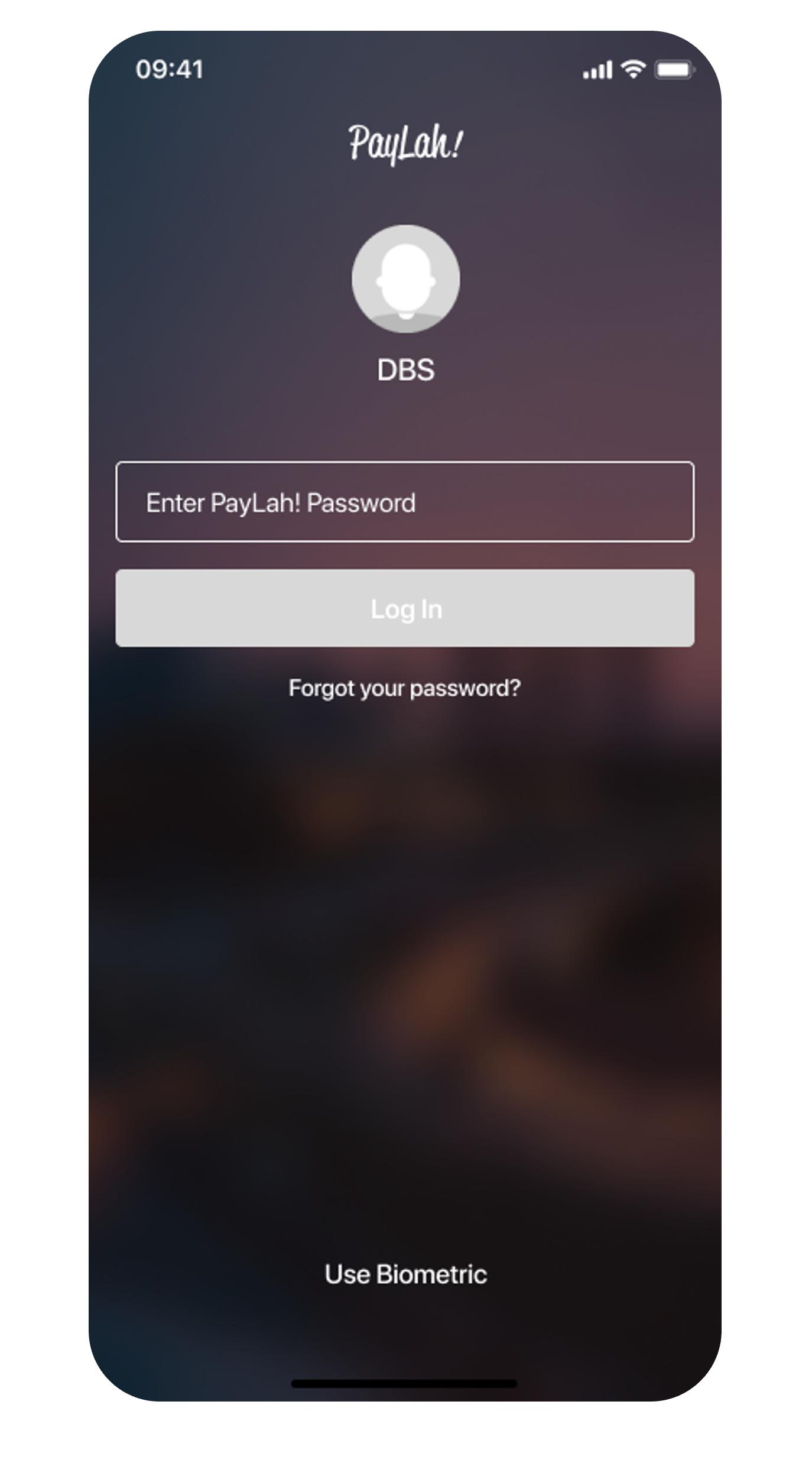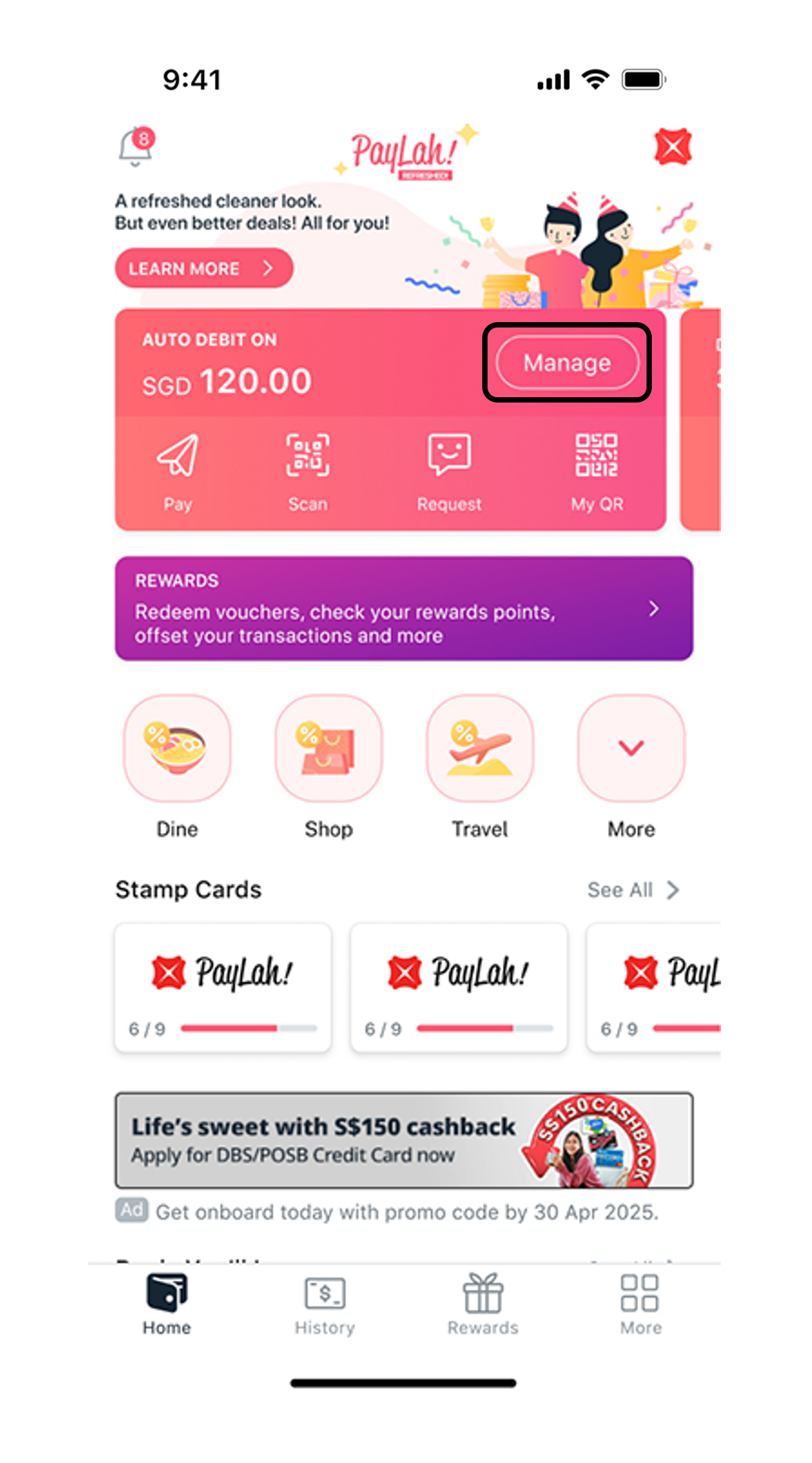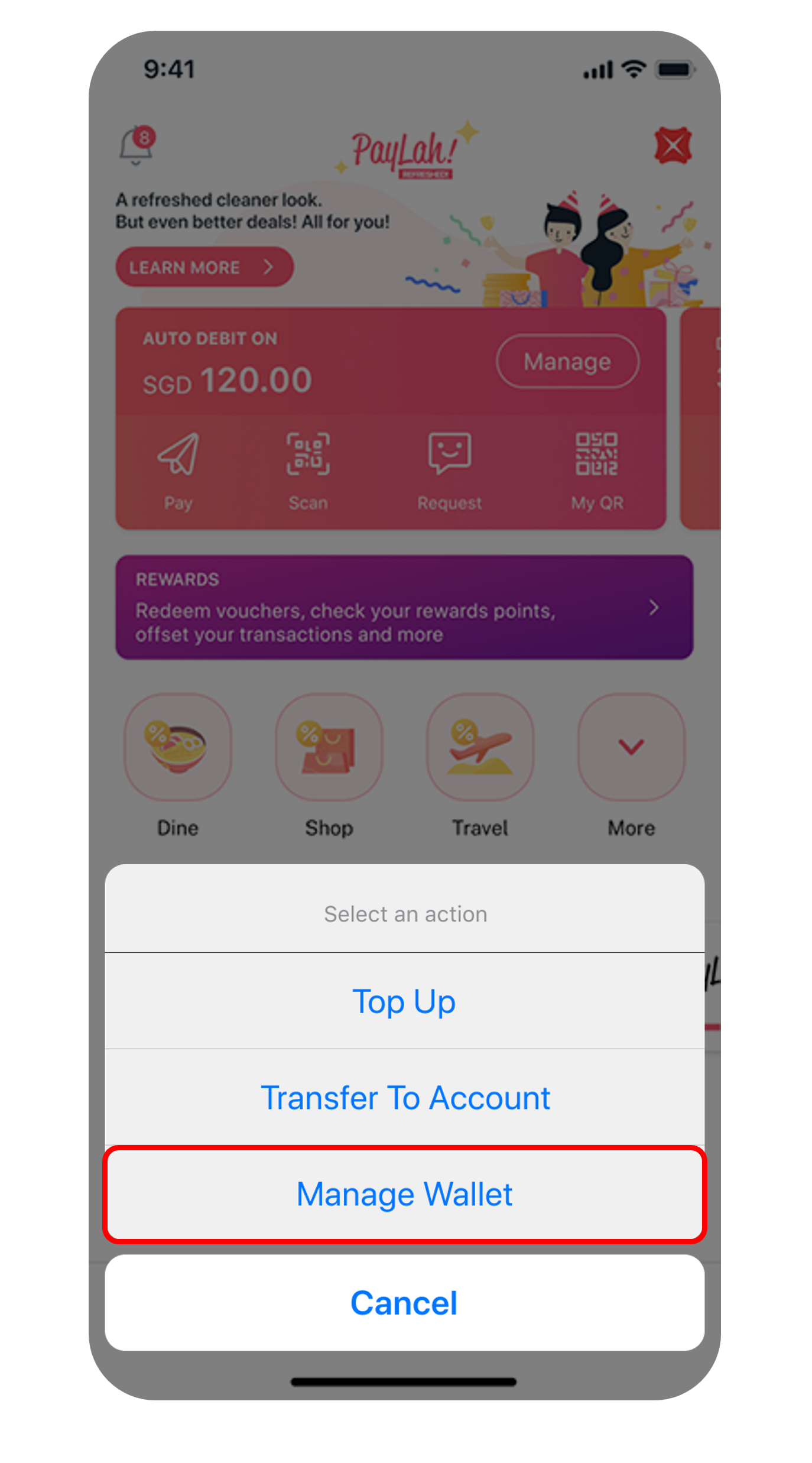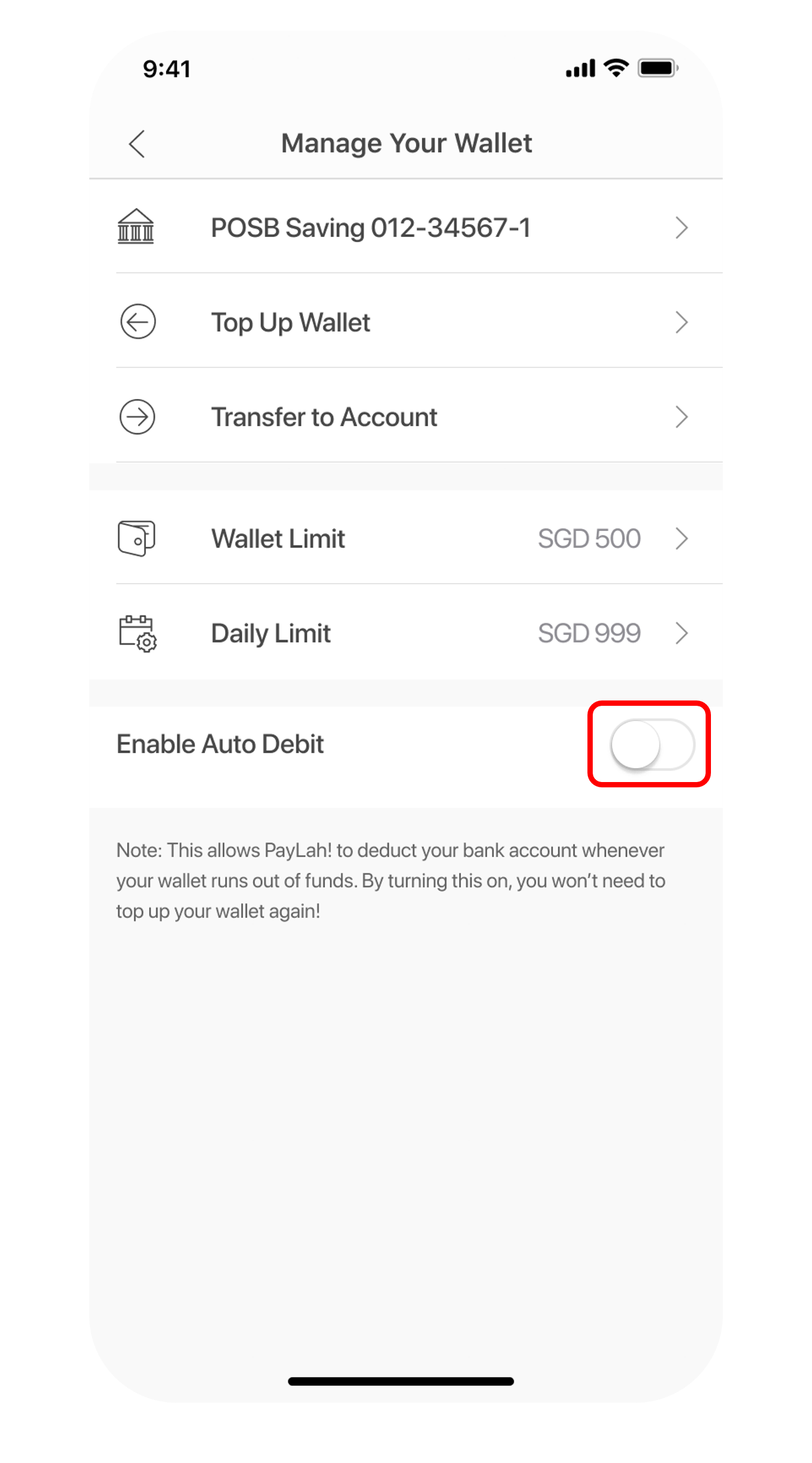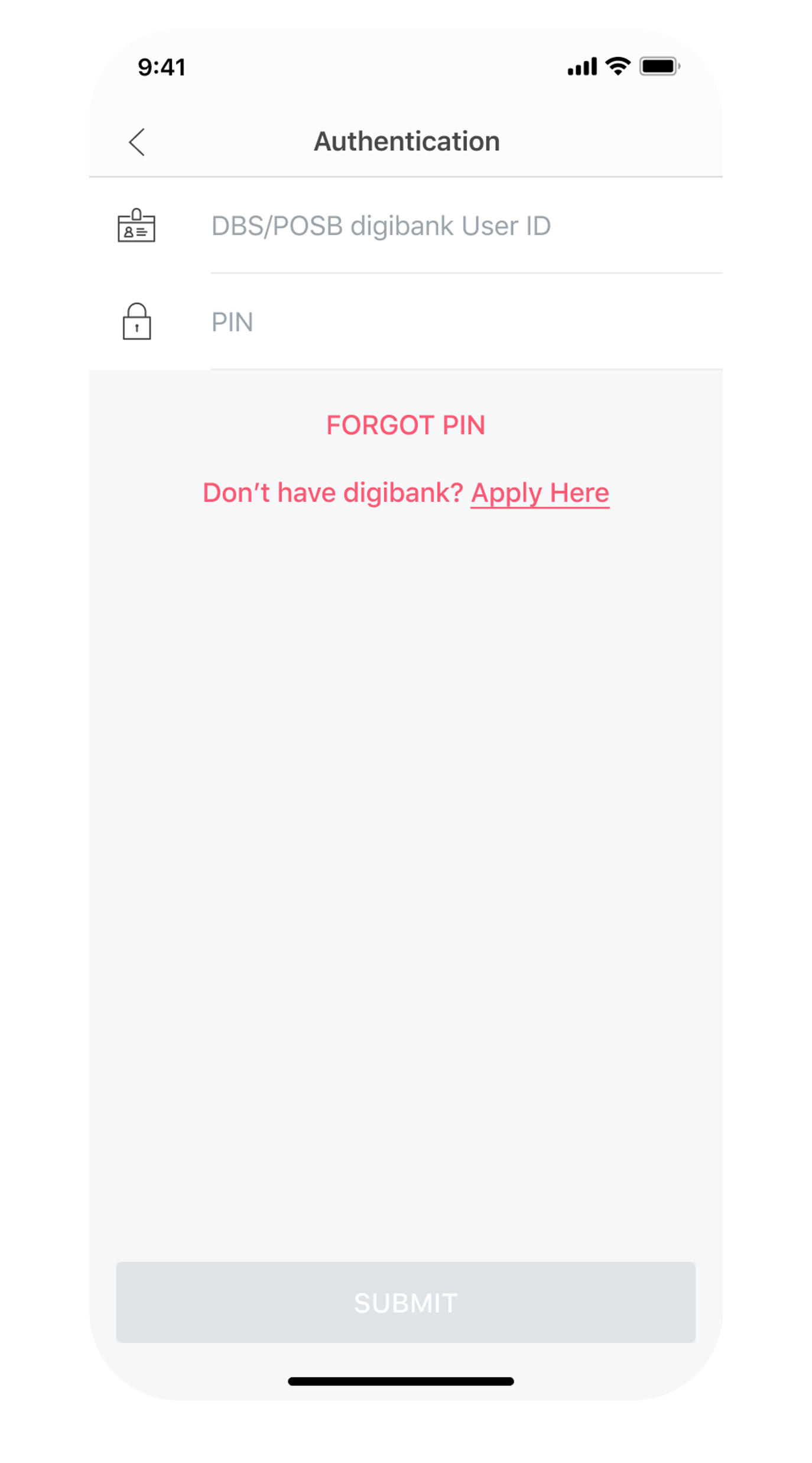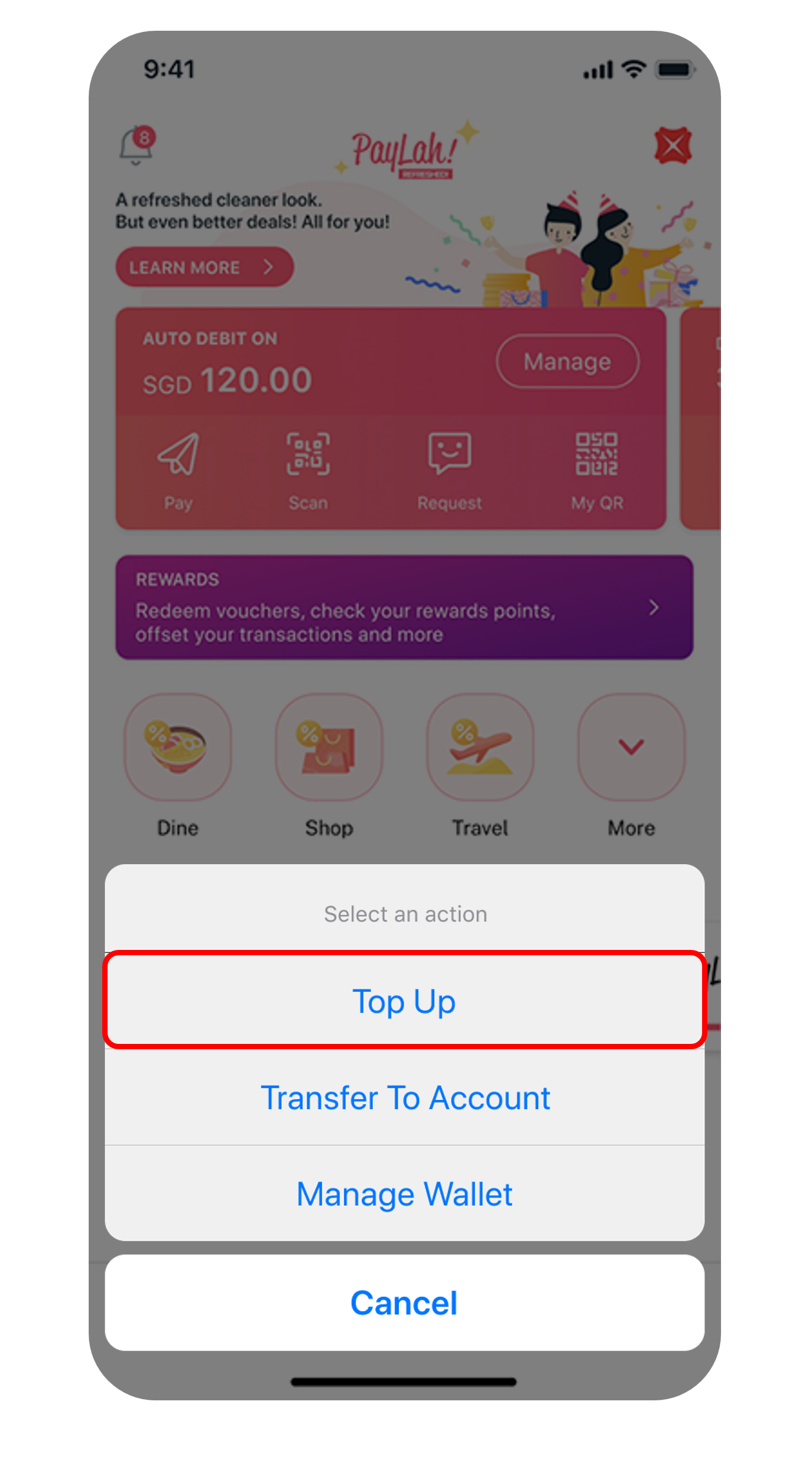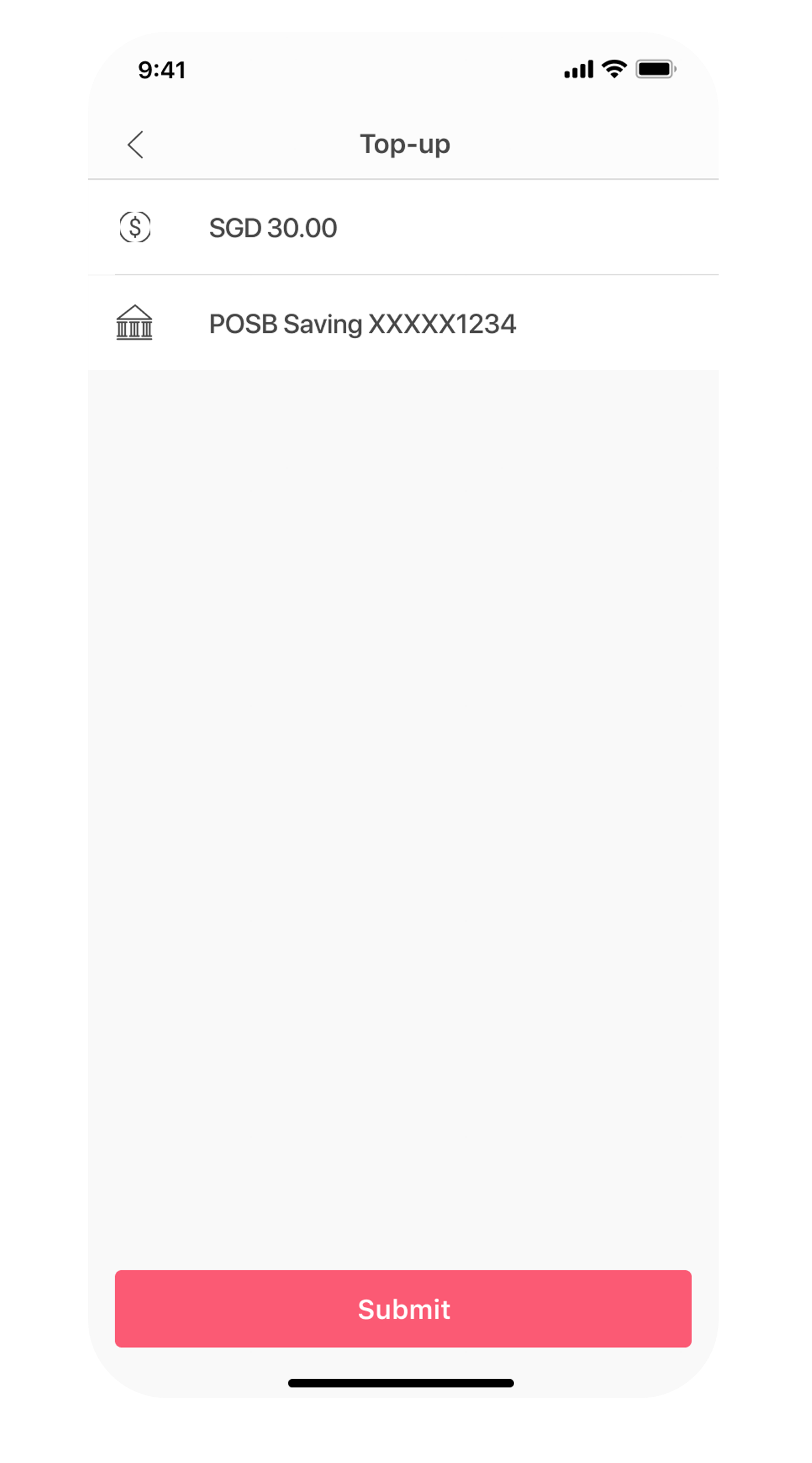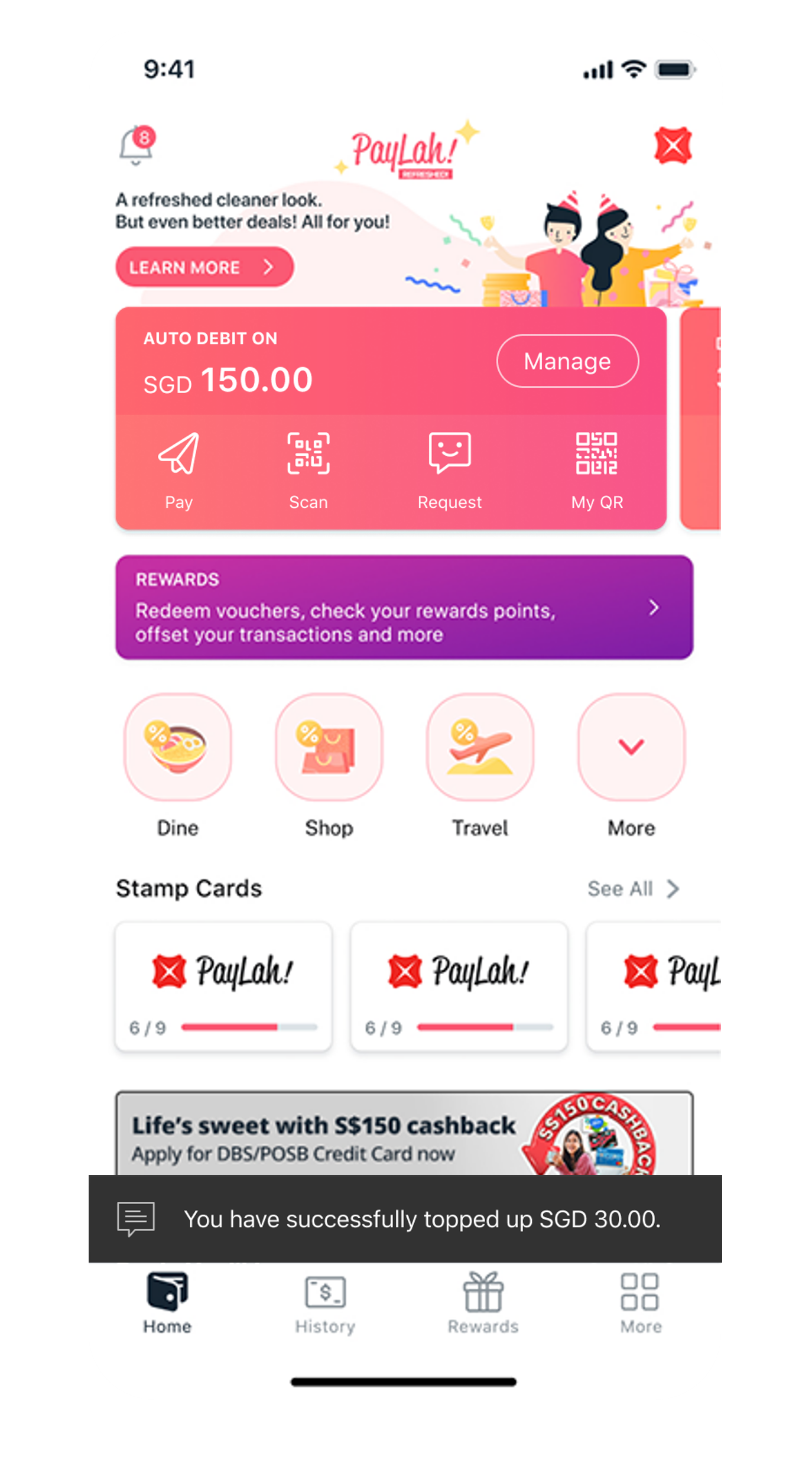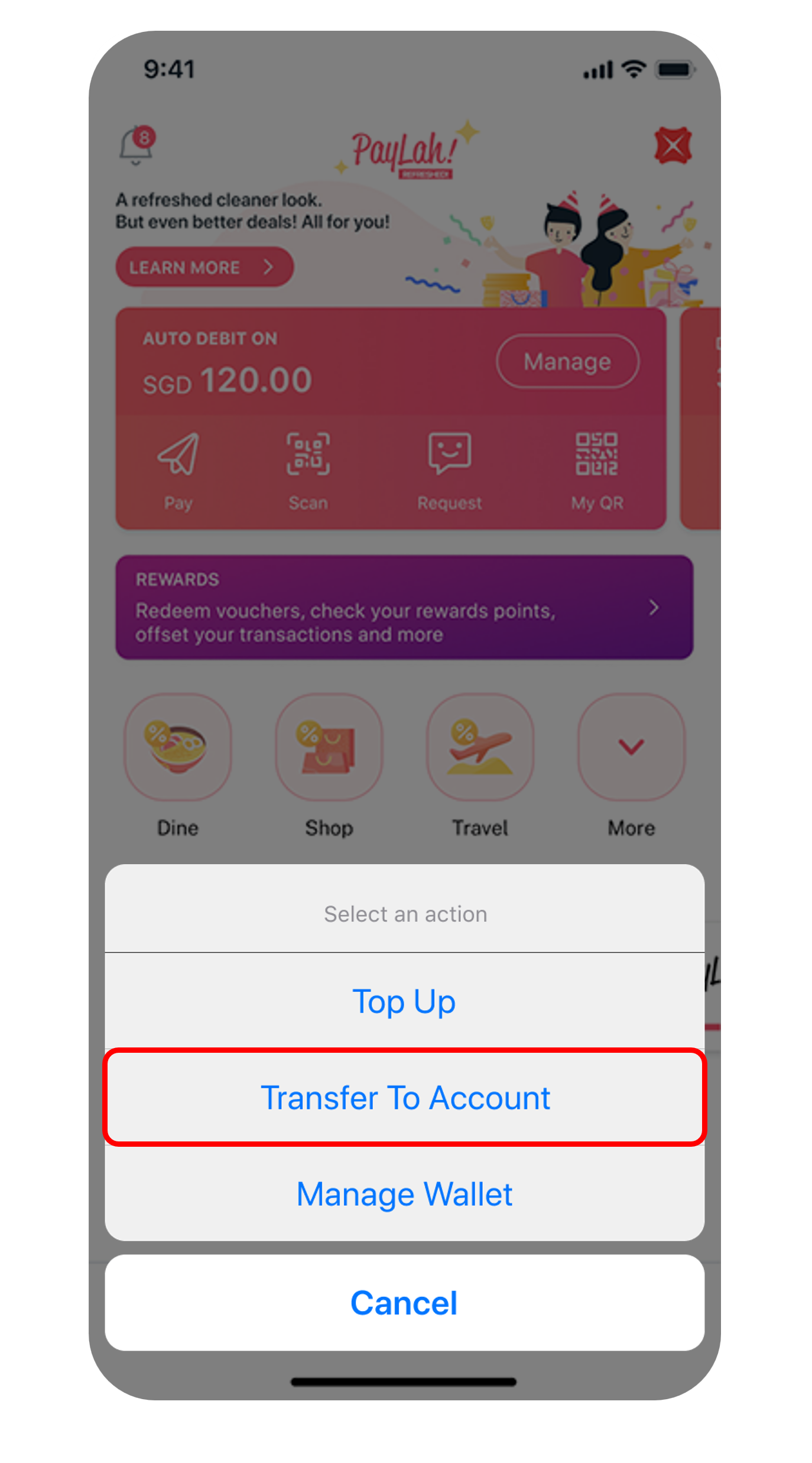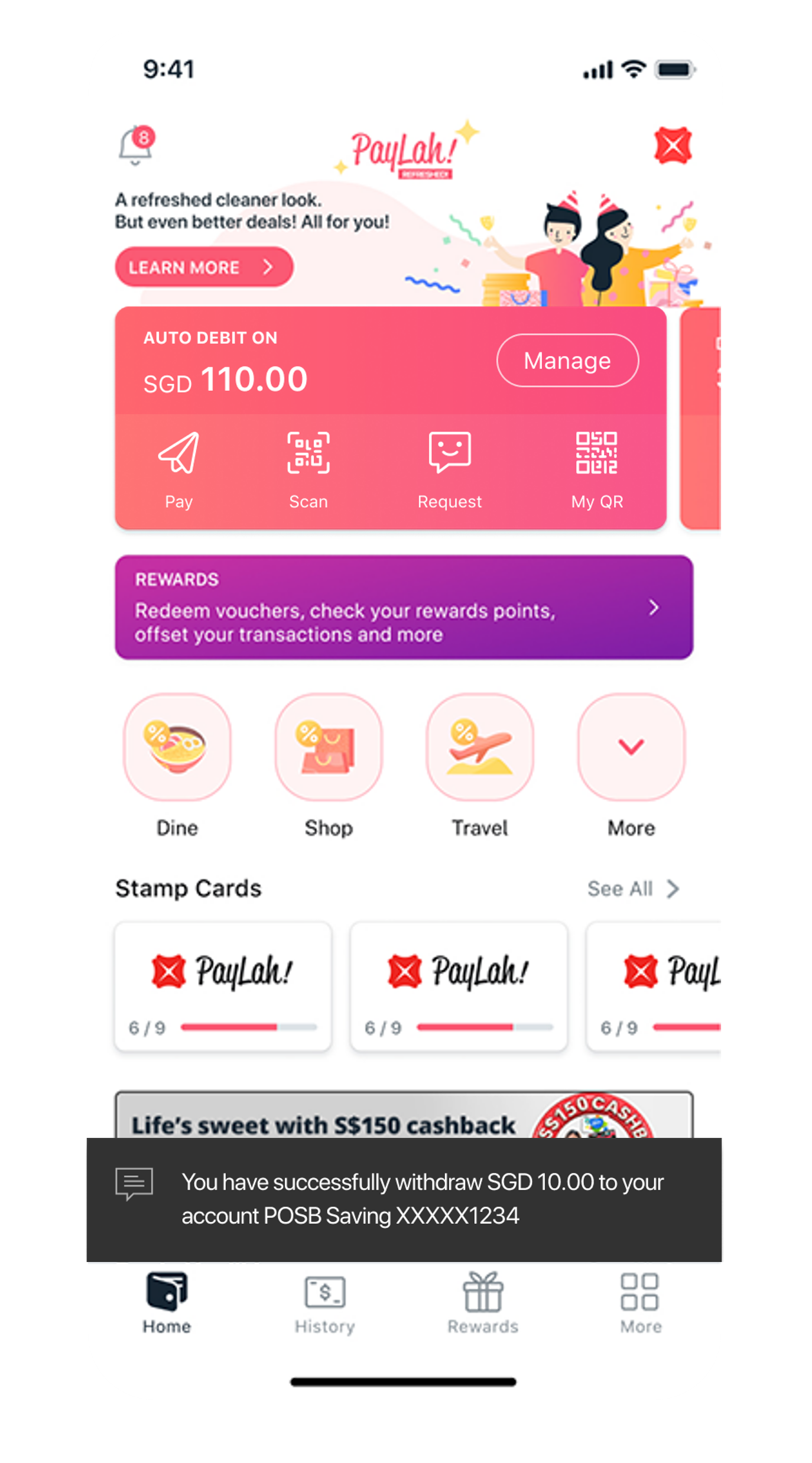Manage DBS PayLah! Account
Learn how you can enable auto debit, top up and transfer to account on your DBS PayLah! account.
Part of: Guides > Your Guide to DBS PayLah!
Important information
- The available credit balances in your DBS PayLah! wallet do not earn any interest.
How to manage your DBS PayLah! account
Enable Auto Debit
Top up DBS PayLah! Wallet
Send funds to linked account
More information
- *A 6-digit SMS One-Time-Password will be sent to your existing DBS PayLah! mobile number.
Was this information useful?