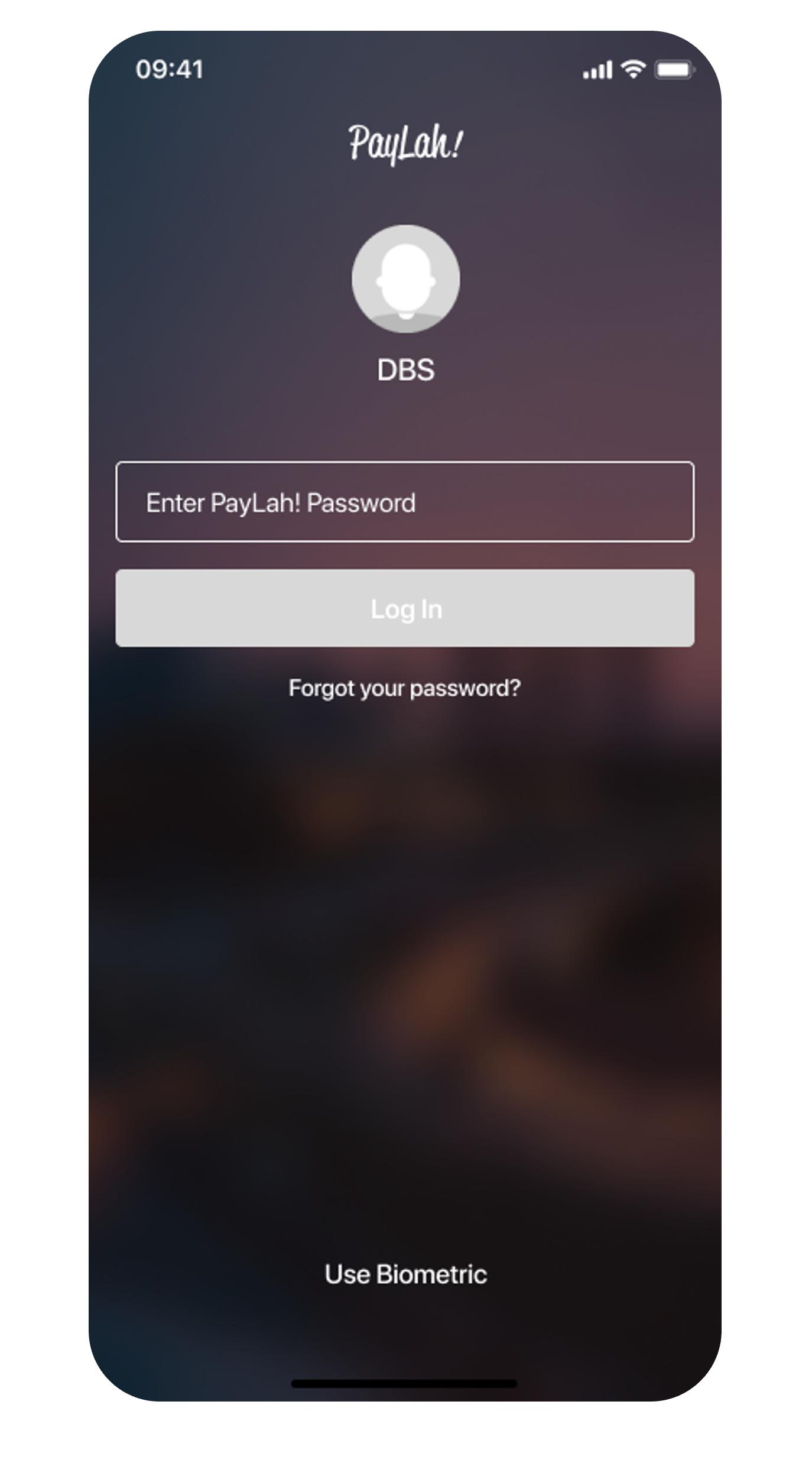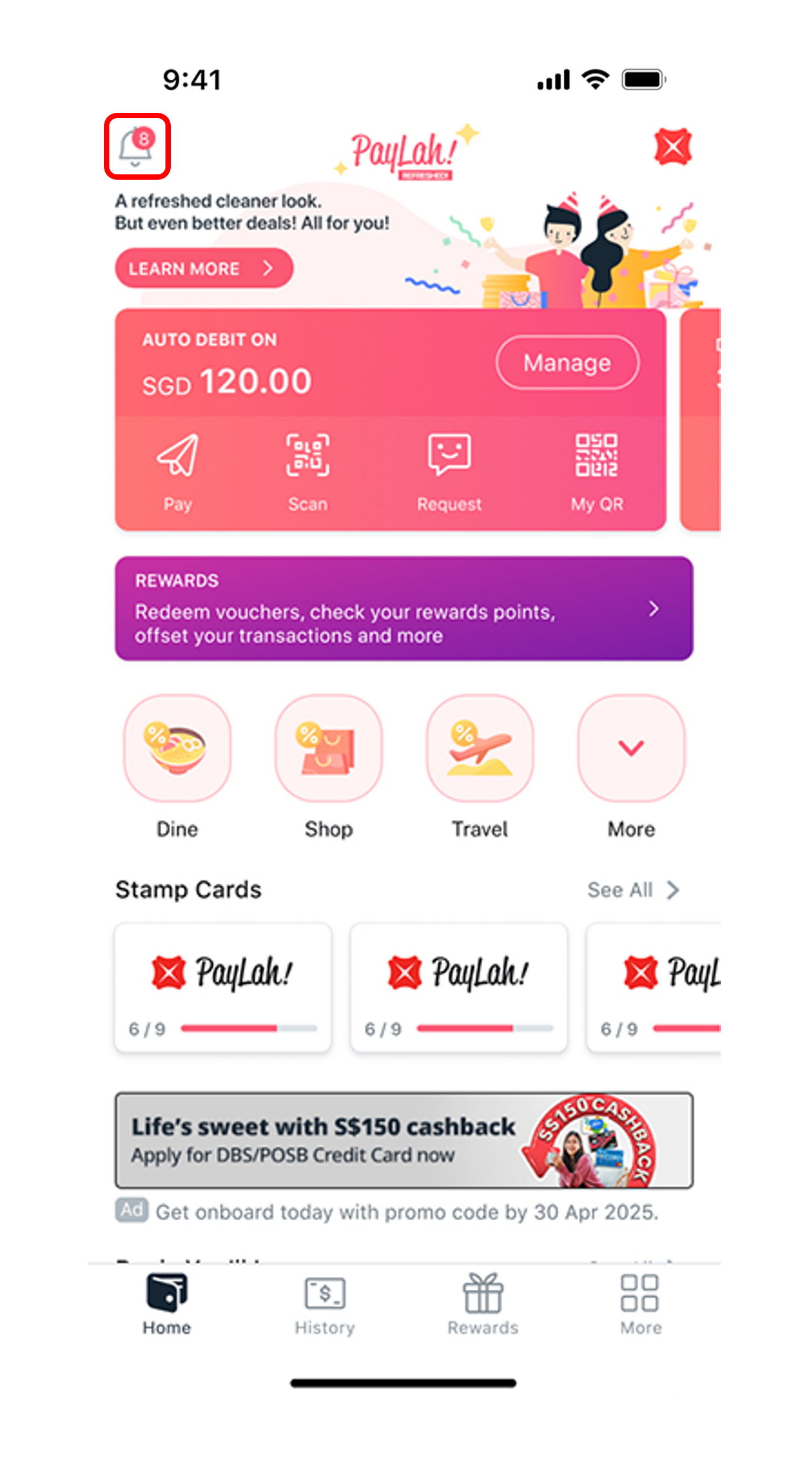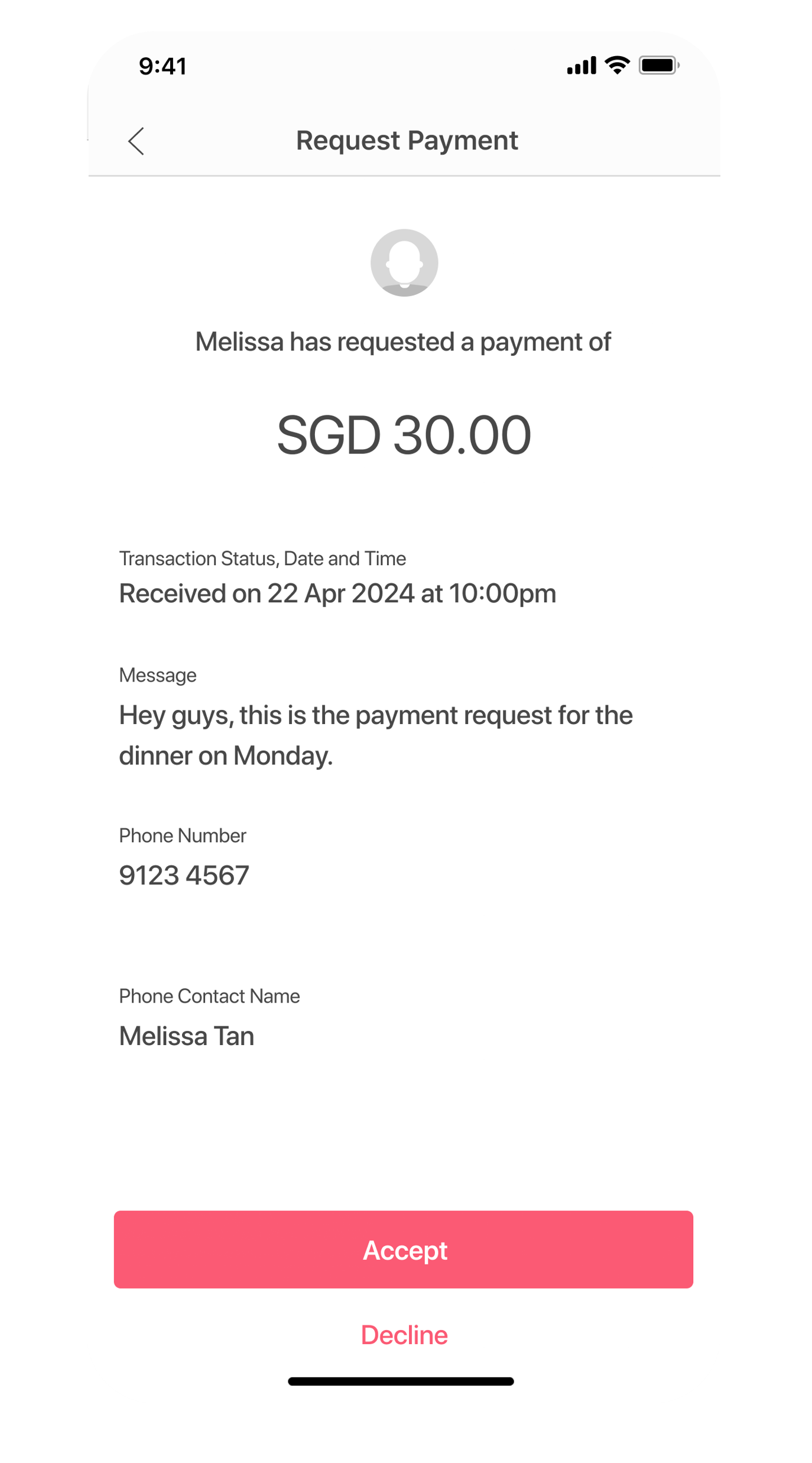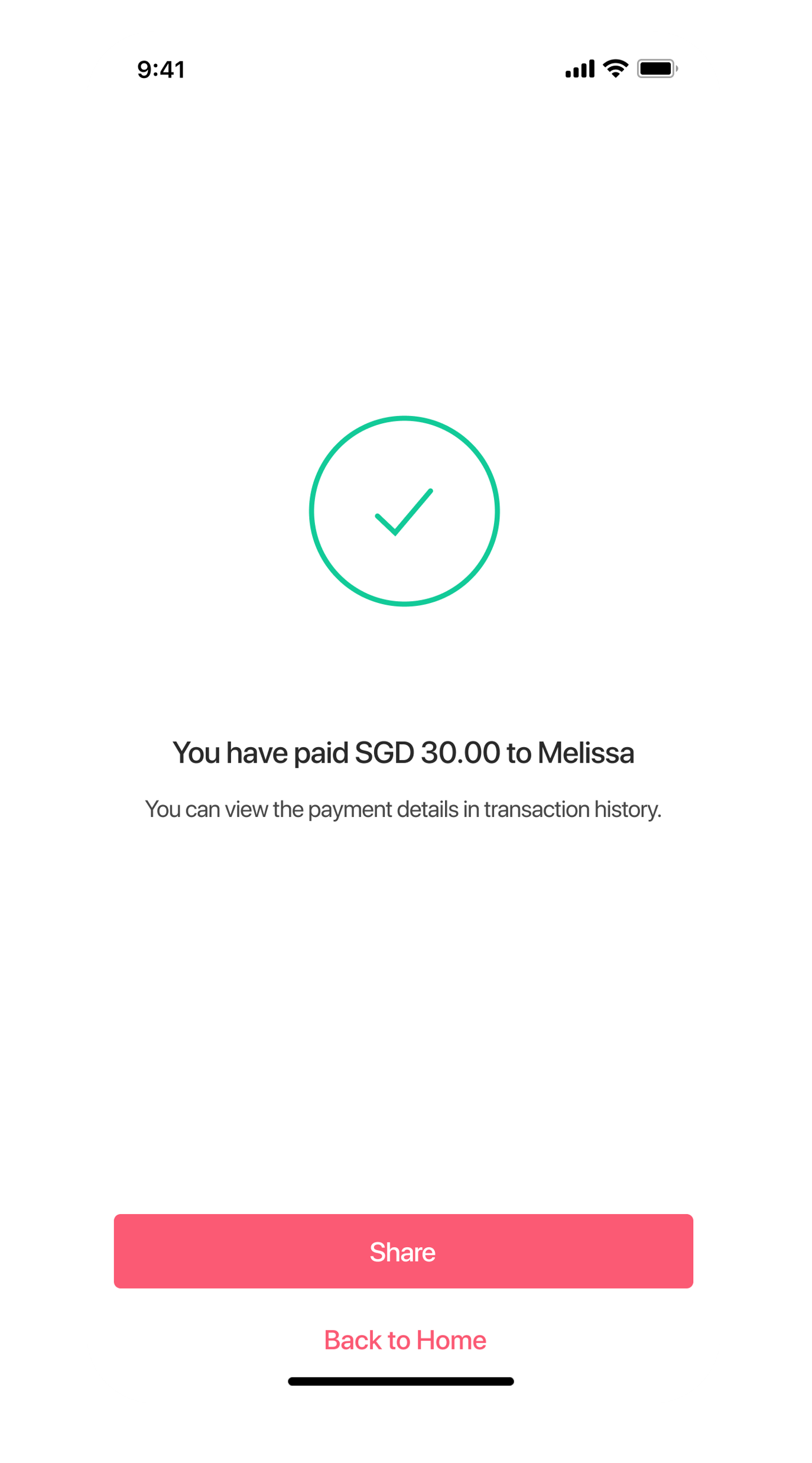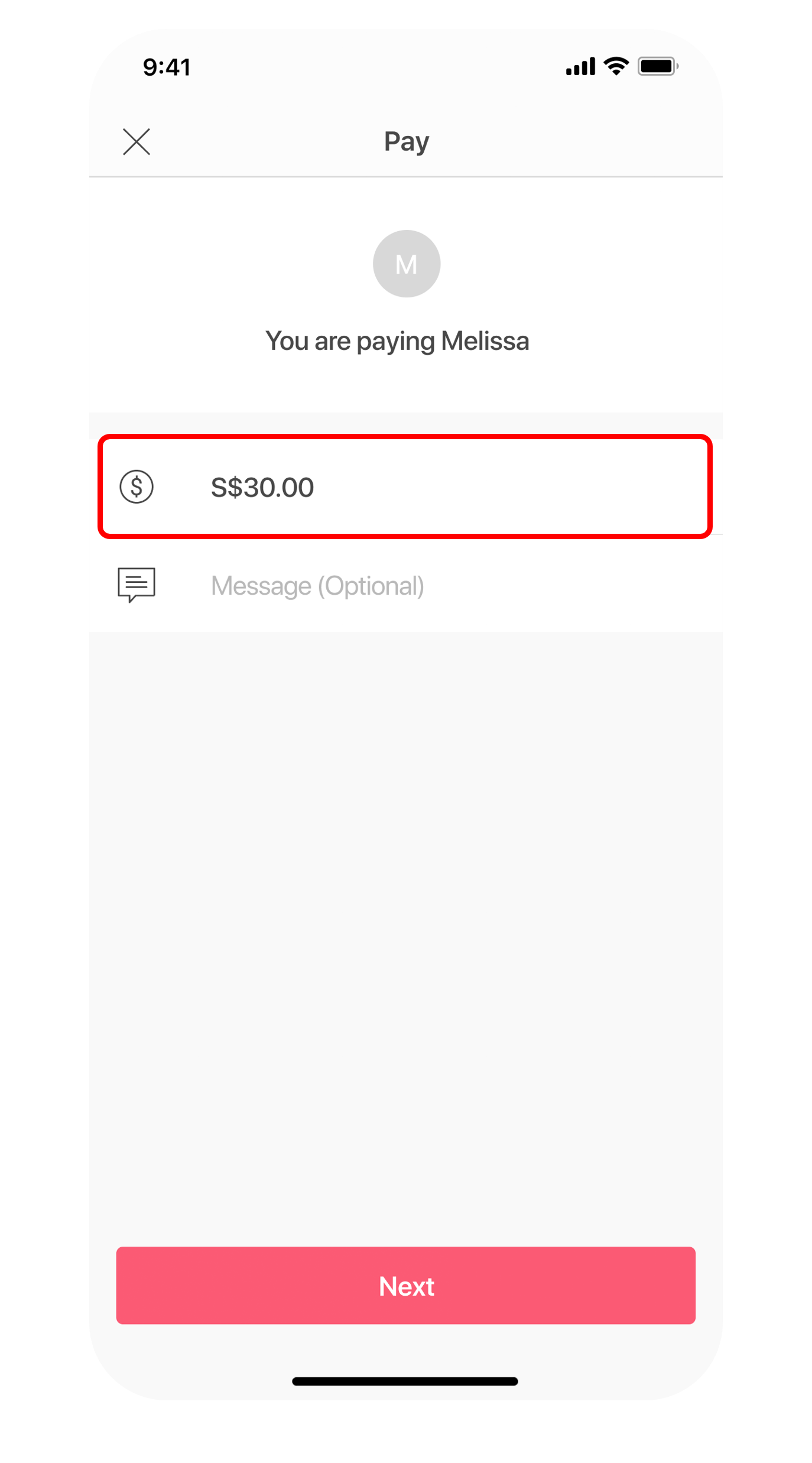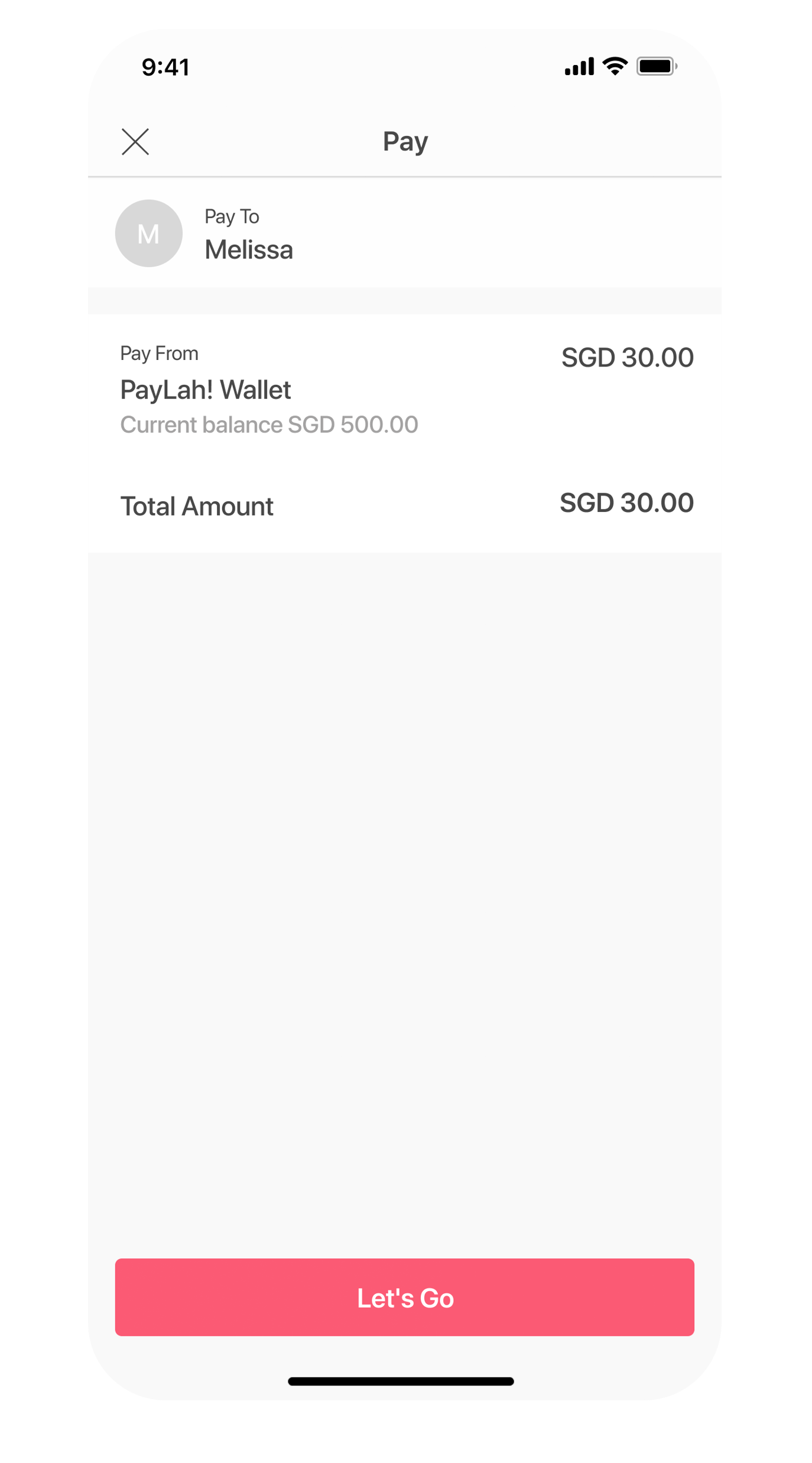Responding to Fund Requests using DBS PayLah!
Send funds to your requestor easily via DBS PayLah! message, QR Code or Payment Link.
Part of: Guides > Your Guide to DBS PayLah!
How to respond to fund requests using DBS PayLah!
Was this information useful?