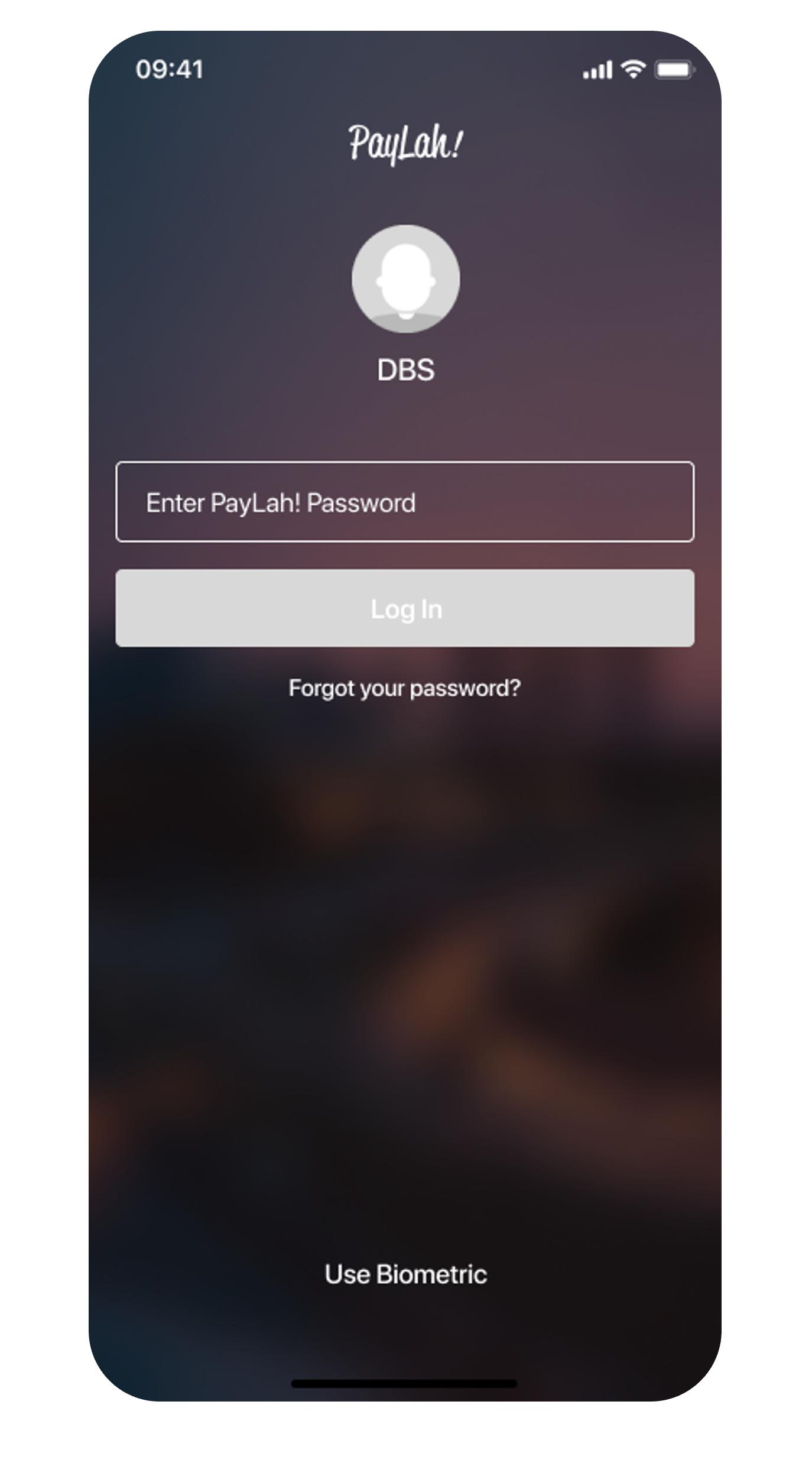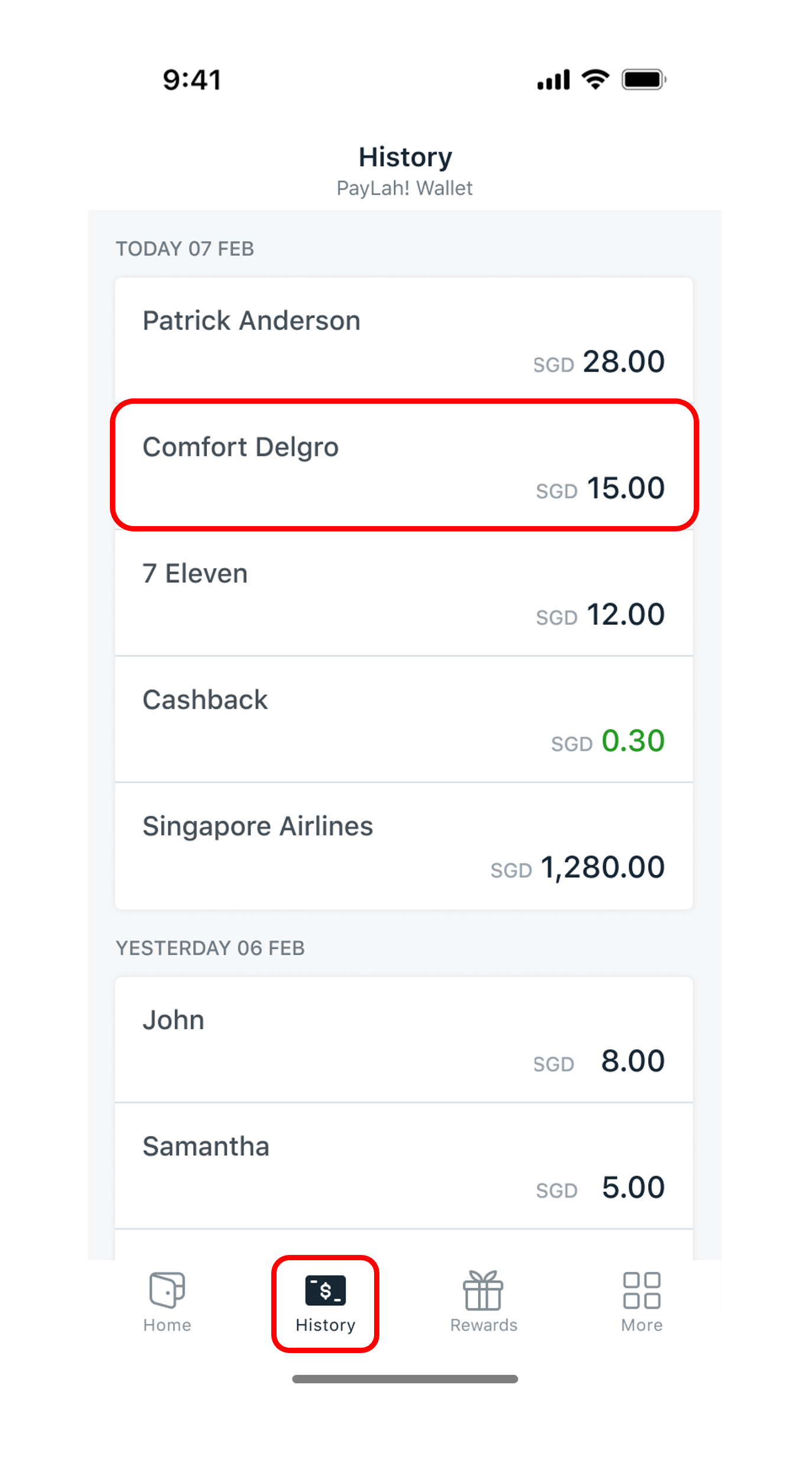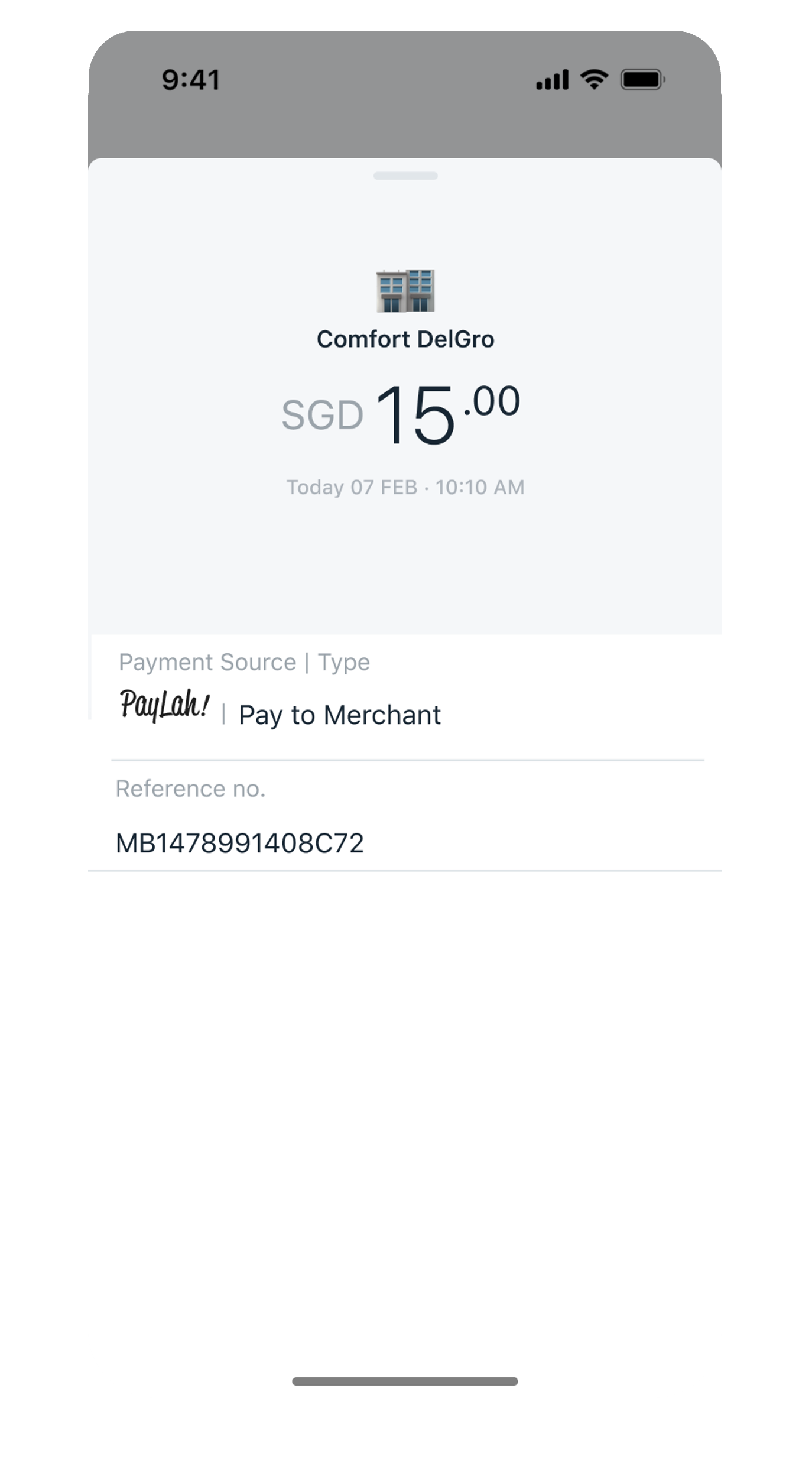Check DBS PayLah! Transaction History
Learn how to check up to past 60 days your DBS PayLah! transactions details via DBS Paylah! app.
Part of: Guides > Your Guide to DBS PayLah!
How to check DBS PayLah! transaction history
DBS PayLah!
More information
- You may view your DBS PayLah! eStatements for transactions that are more than 60 days.
Was this information useful?