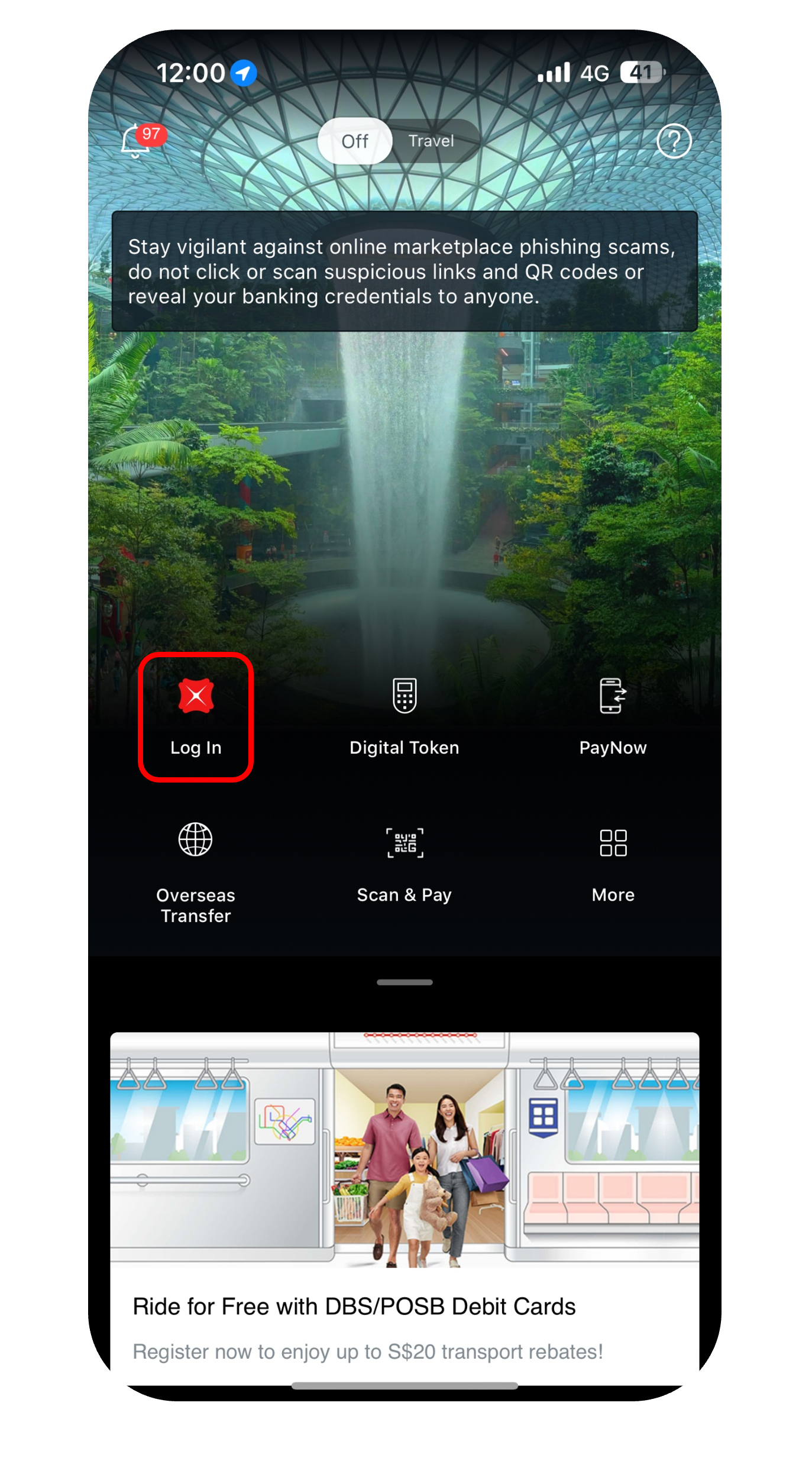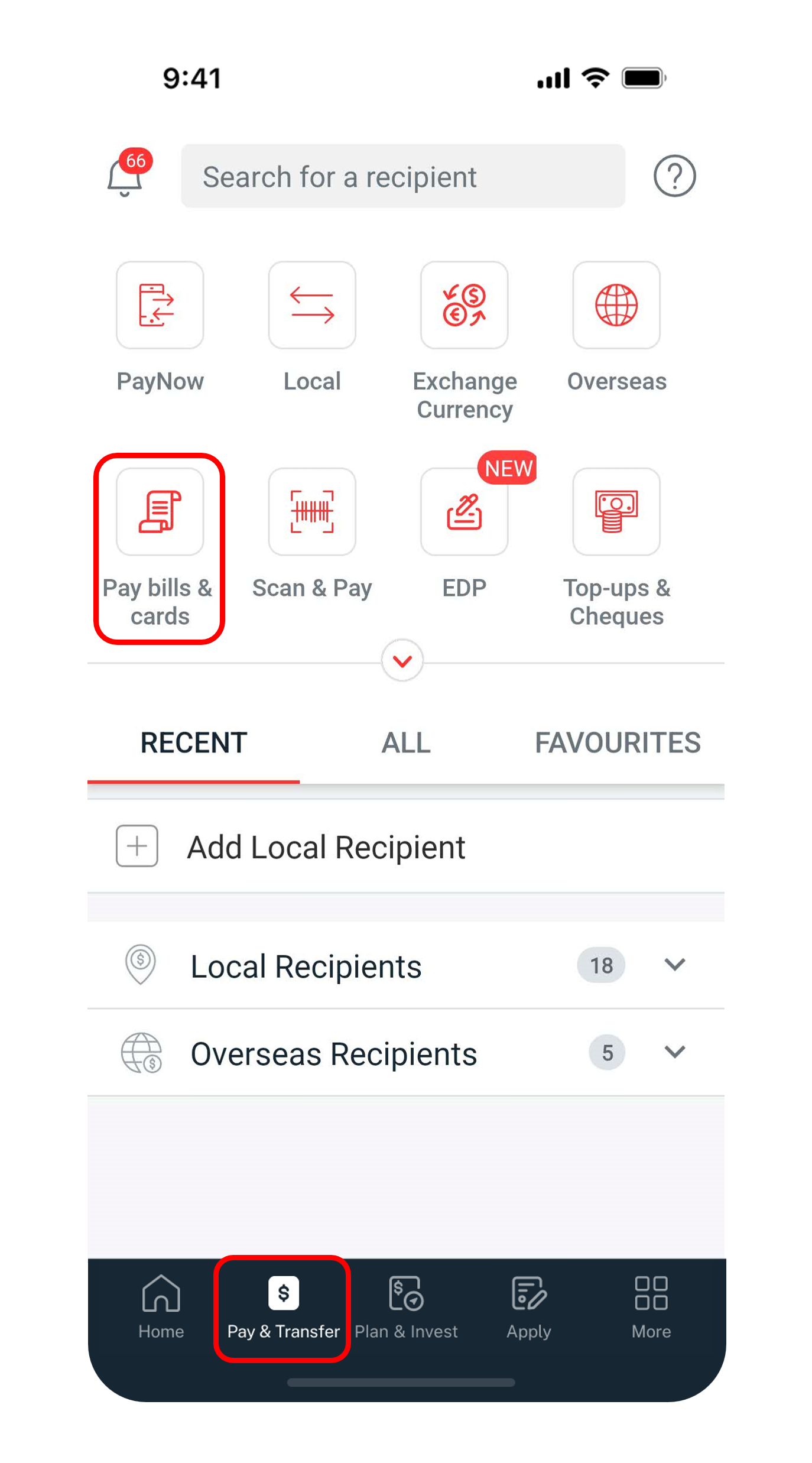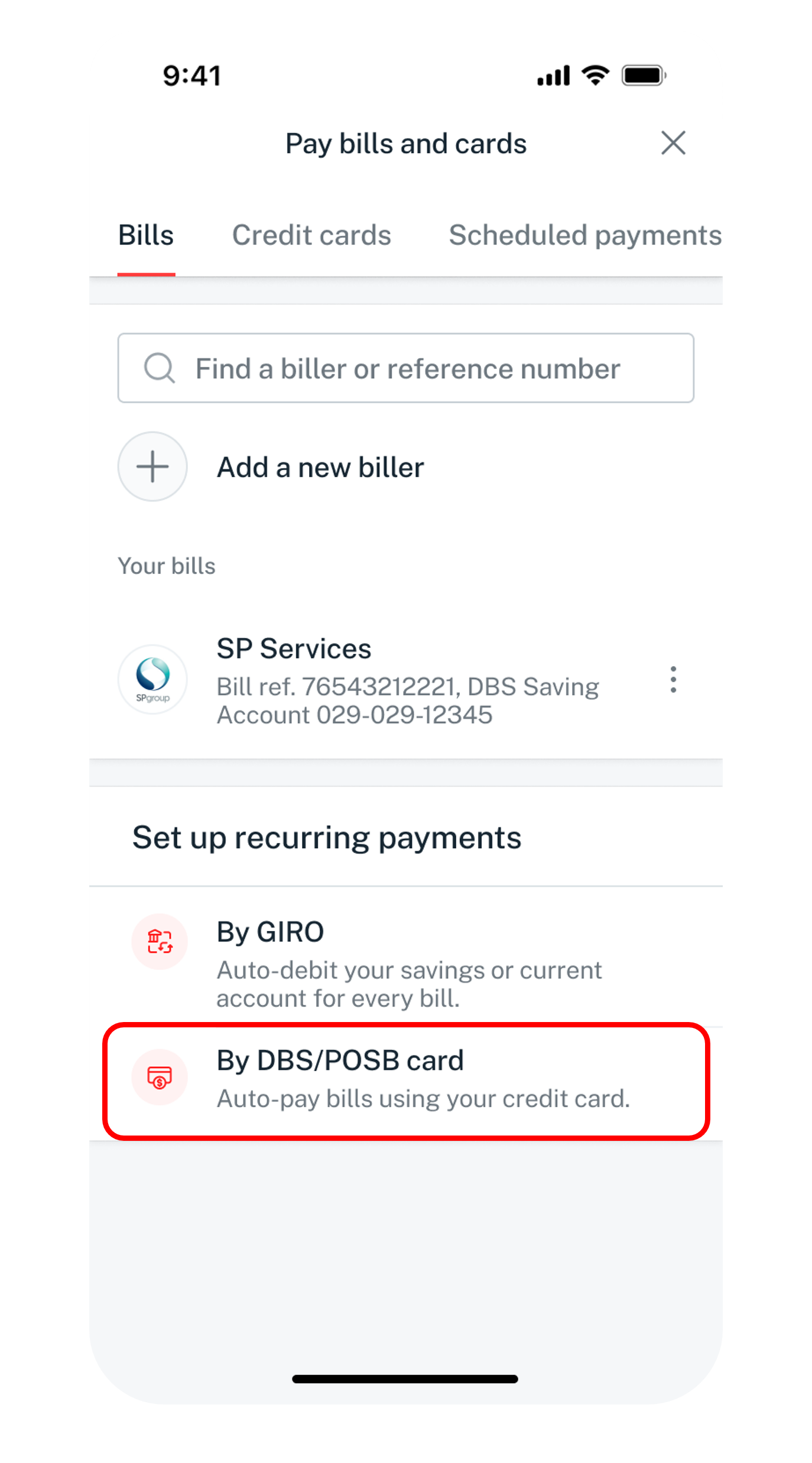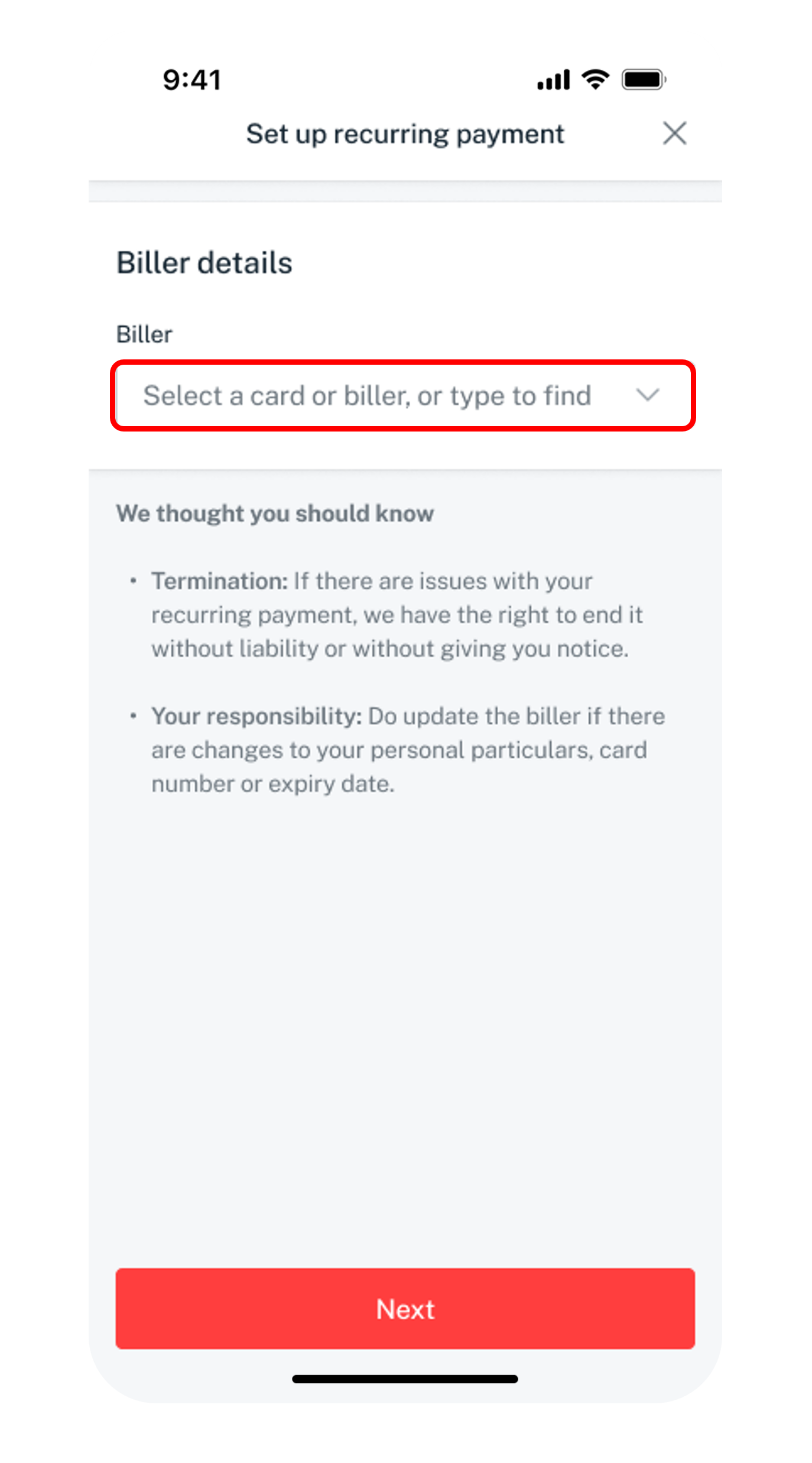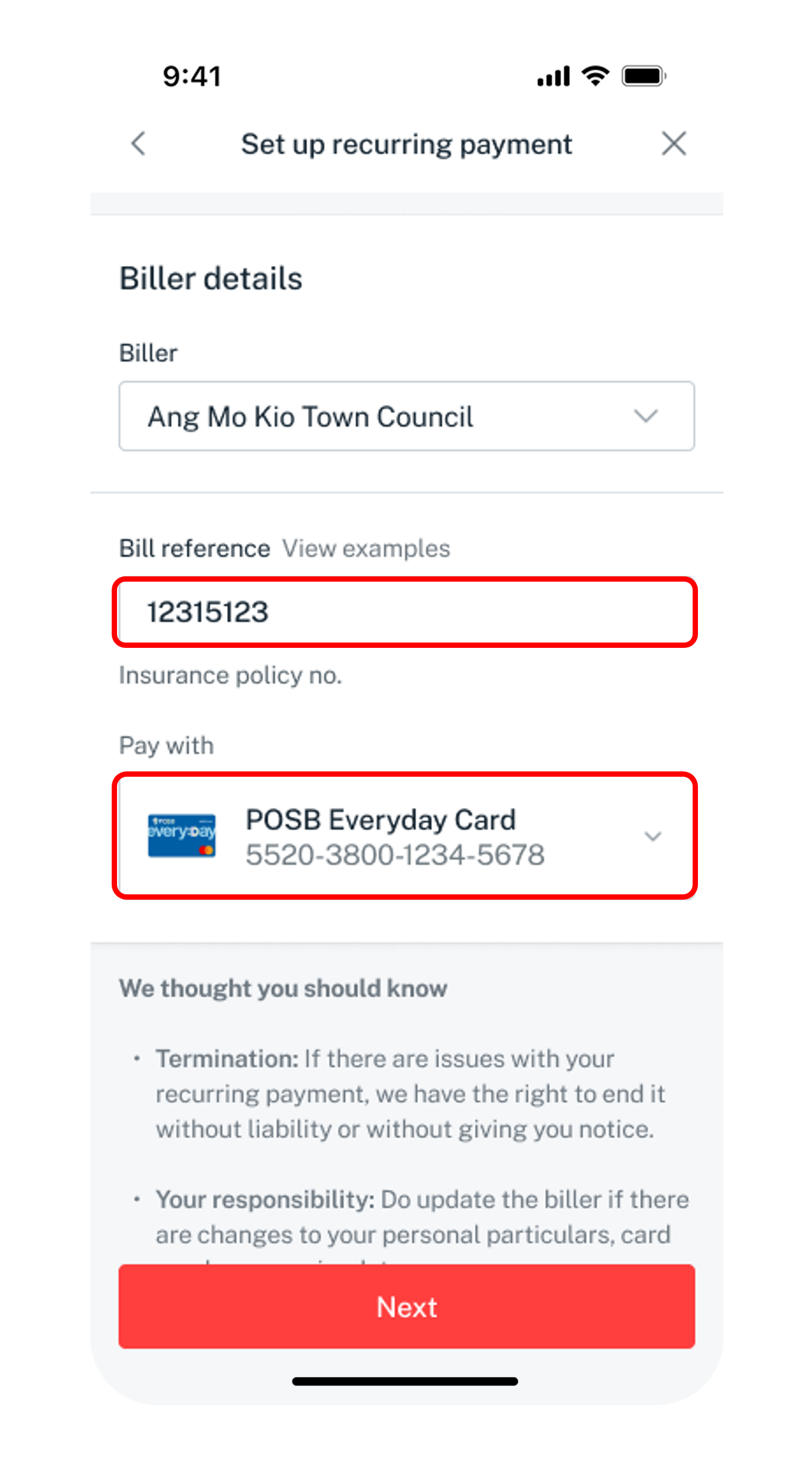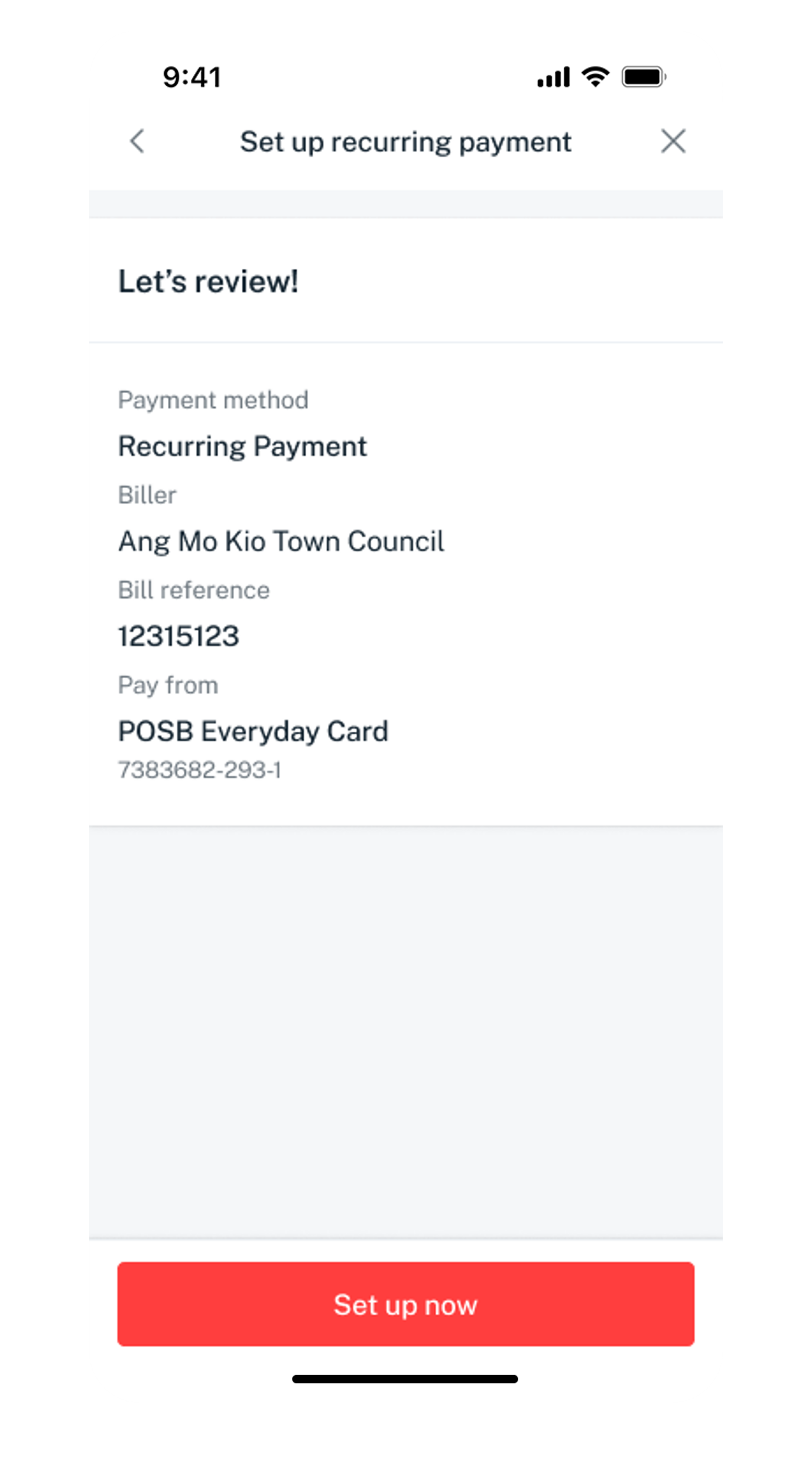Apply for a Recurring Bill Payment Arrangement
You can add a recurring bill payment arrangement on your Credit Card with the participating billing organisations using digibank online.
Part of: Guides > Your Guide to Bill Payment
Important information
- The minimum amount for recurring bill payments to credit card billing organisations is SGD5.
- You may also sign up for a recurring bill payment arrangement directly with billing organisations who offer this service.
- To cancel a recurring bill payment arrangement, you will have to liaise directly with the billing organisations.
How to apply for a recurring bill payment arrangement
There are various channels which you may apply for a recurring bill payment arrangement on your credit card with us. The most convenient method would be via digibank mobile.
digibank mobile
digibank online
- Log in to digibank online with your User ID & PIN.
- Complete the Authentication Process.
- Click Pay and transfer on the top menu and under Services, click on Pay bills & cards.
- Under Set up recurring payments, select By DBS/POSB card.
- Select or enter Billing organisation you wish to set up for.
- Enter your Bill reference number, select the Credit card you wish to pay from and click Next.
- Verify your details, click on Set up now to set up your recurring arrangement.
Participating Billing Organisations
- Refer to the list of Participating Billing Organizations where you can easily apply for recurring payment arrangements via digibank here.
More information
- With effect from 2 July 2017, DBS Points will not be awarded for Community Chest, MSIG, Prudential and Town Councils recurring bill payment.
- DBS/POSB Cards Terms and Conditions apply.
Was this information useful?