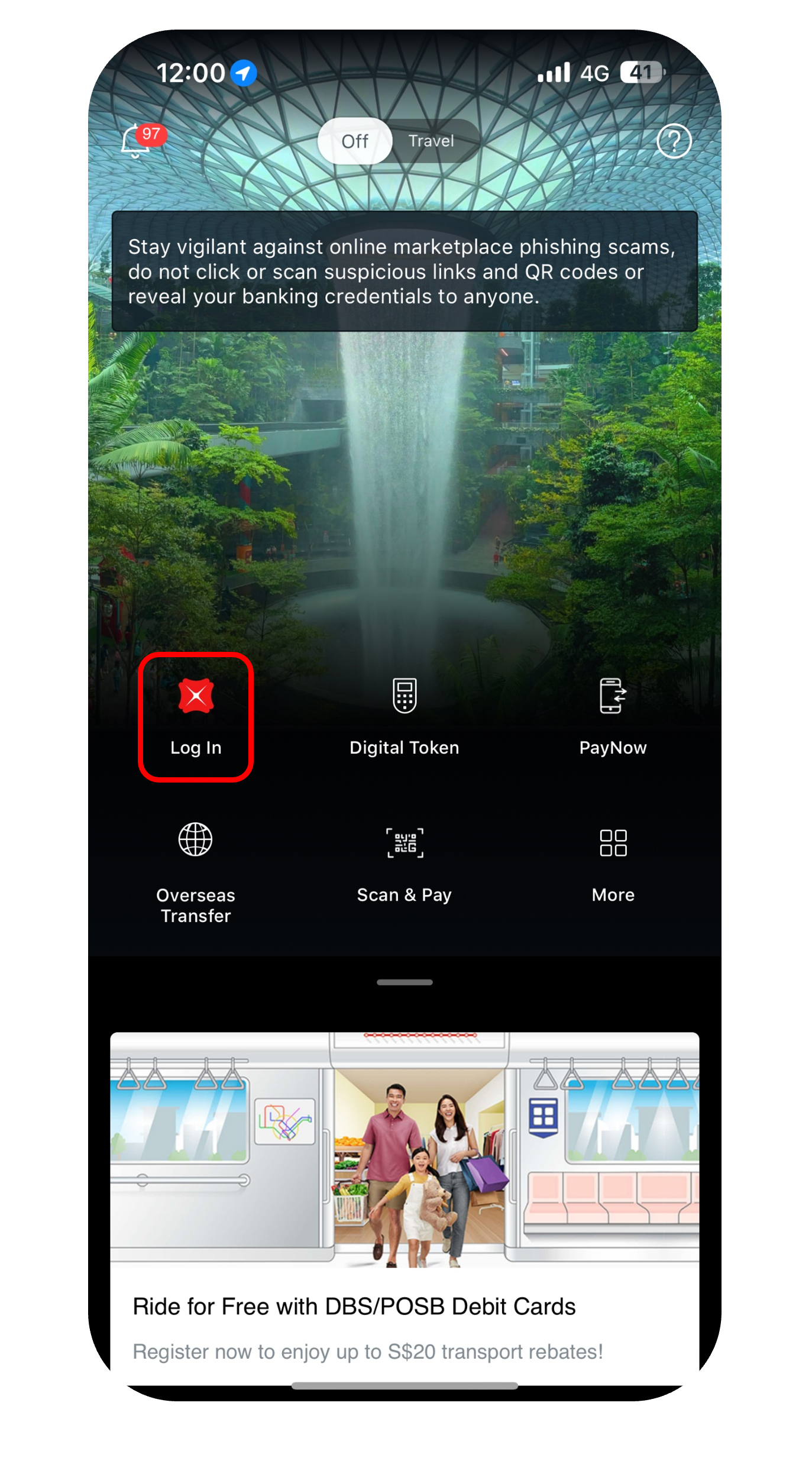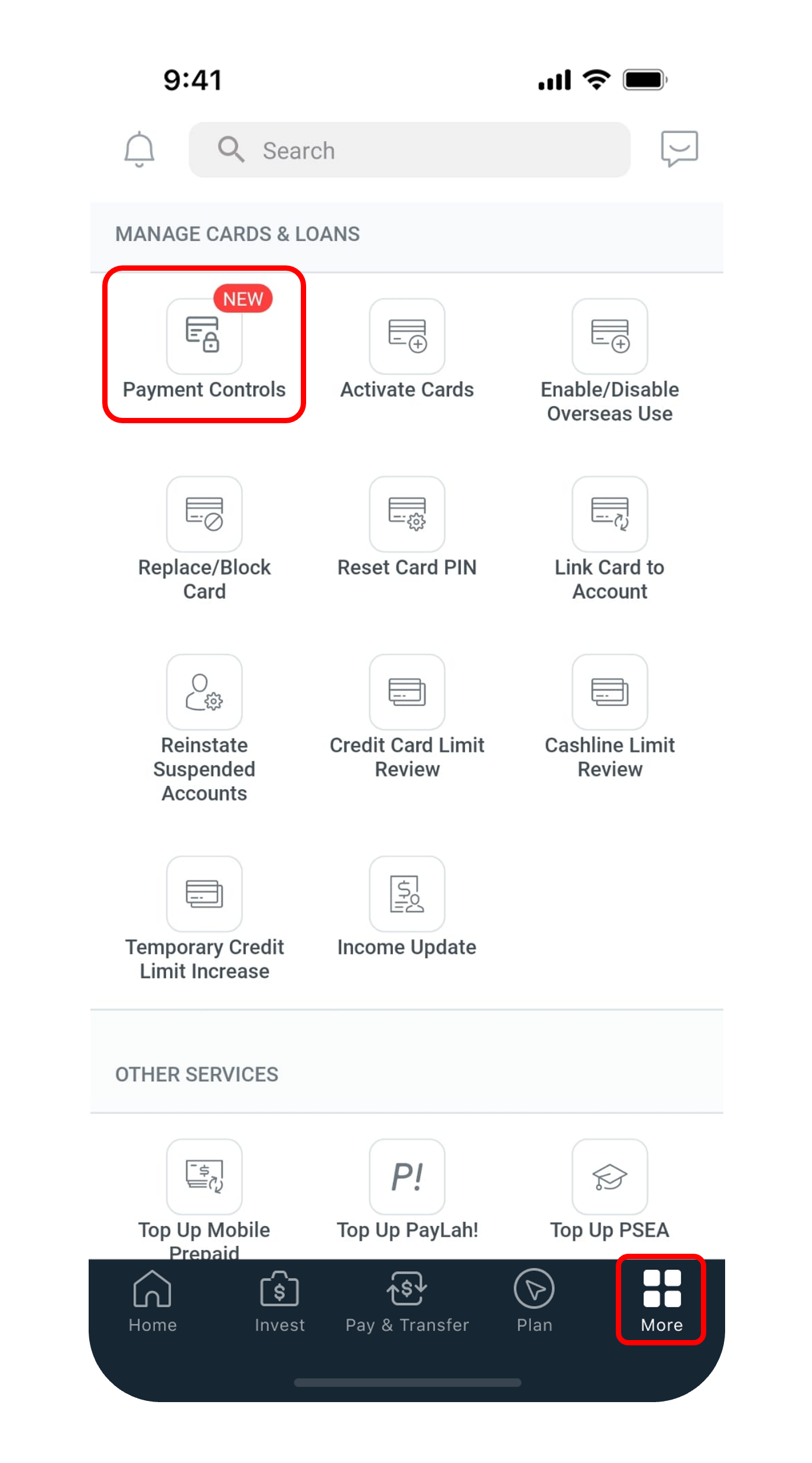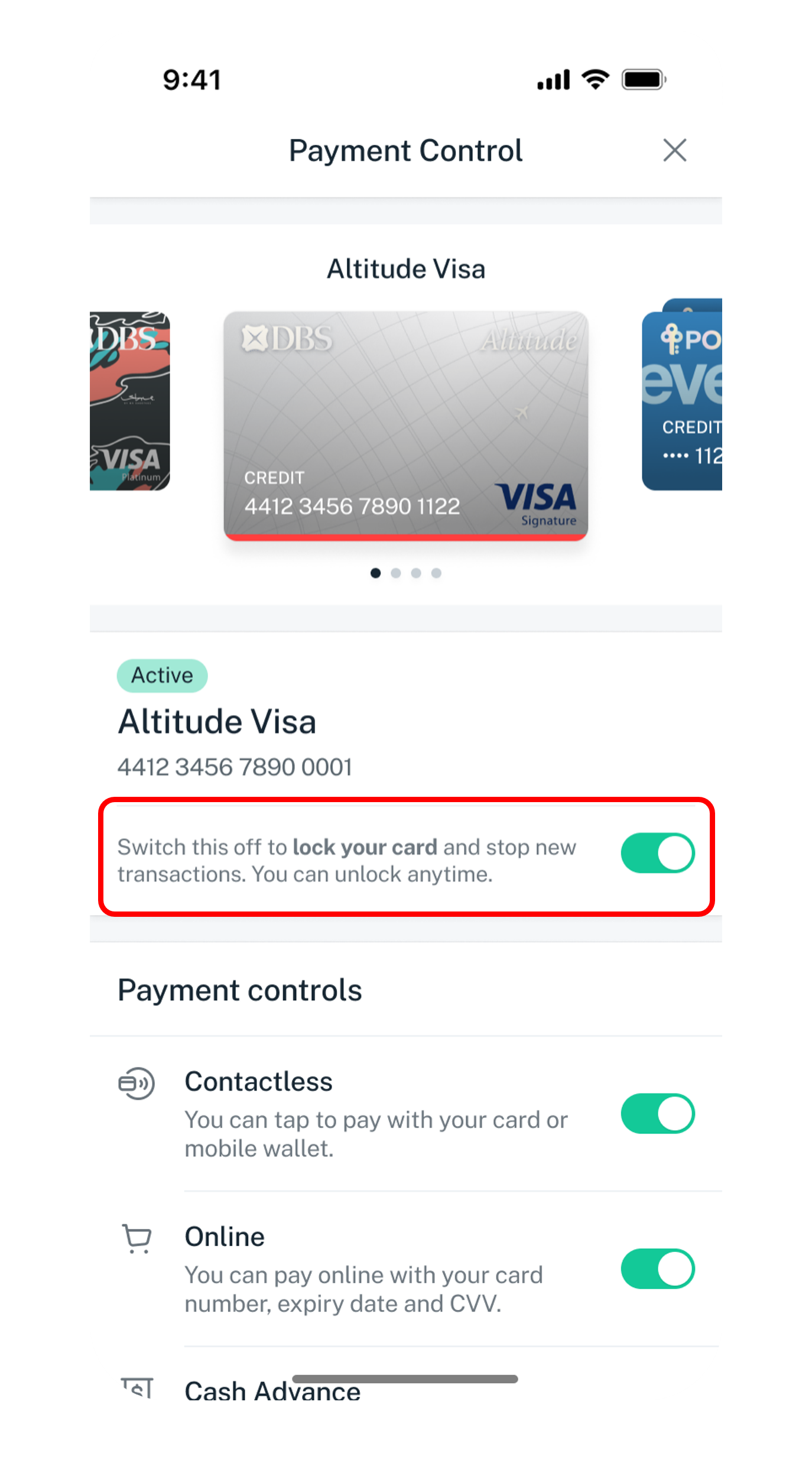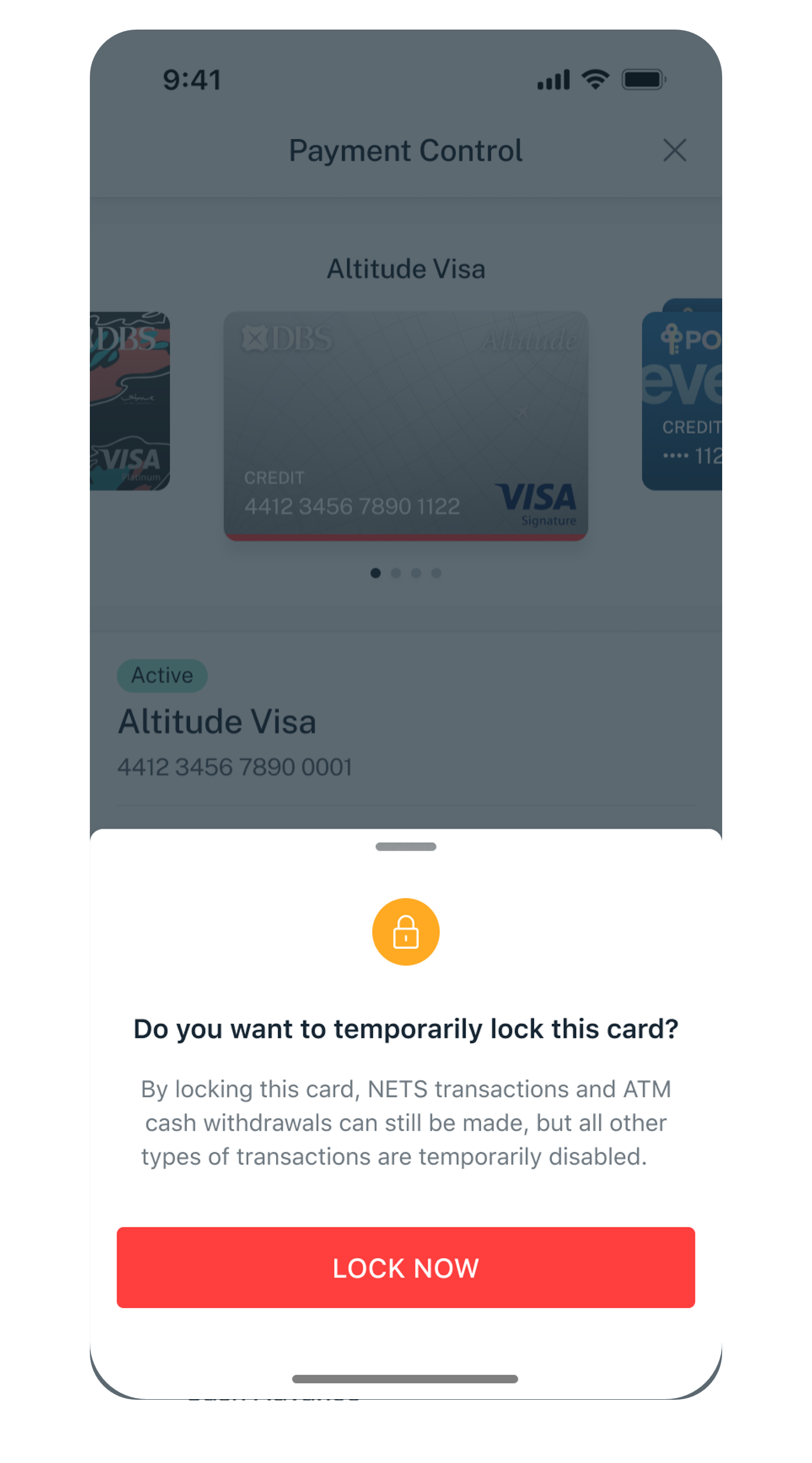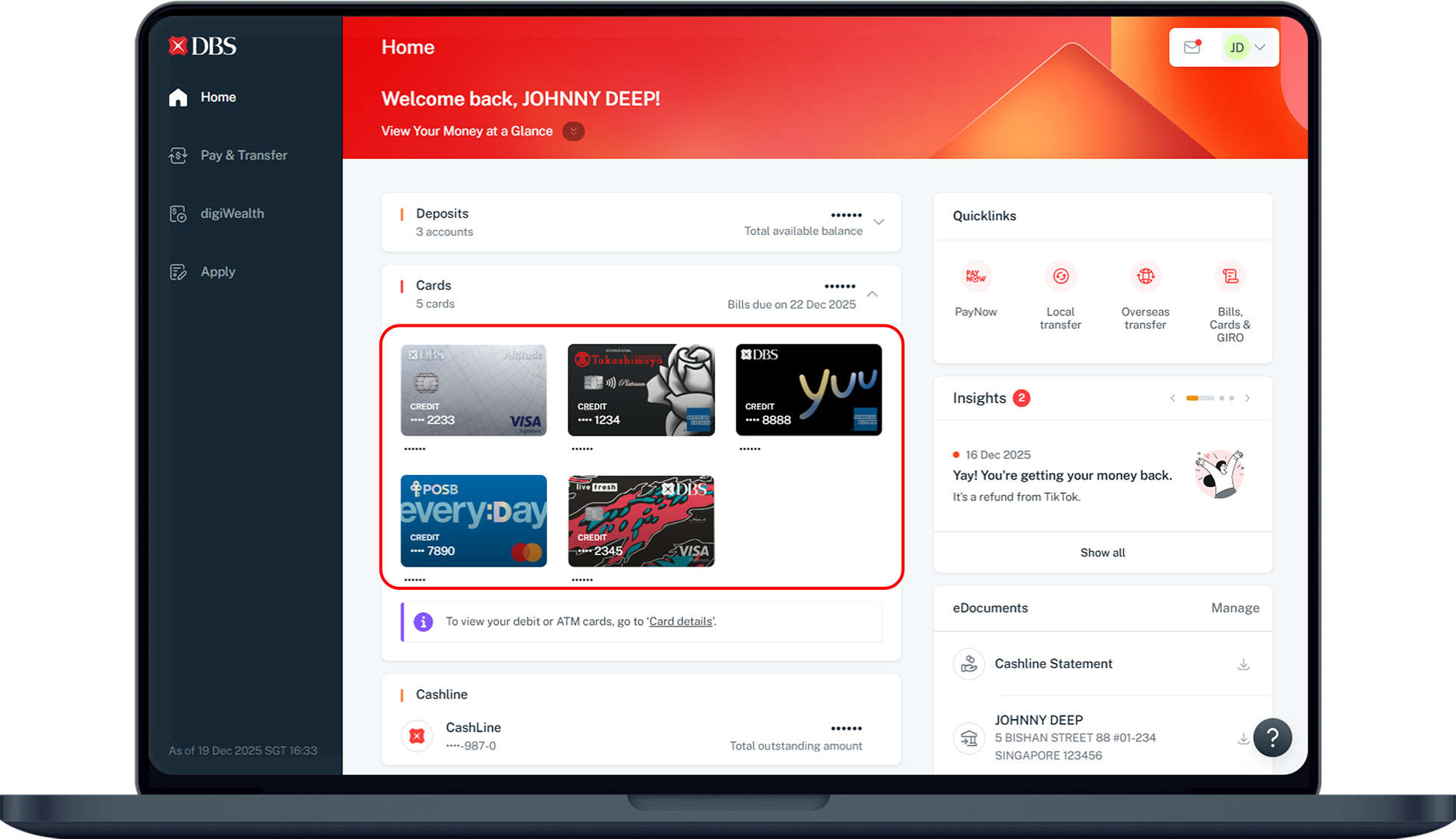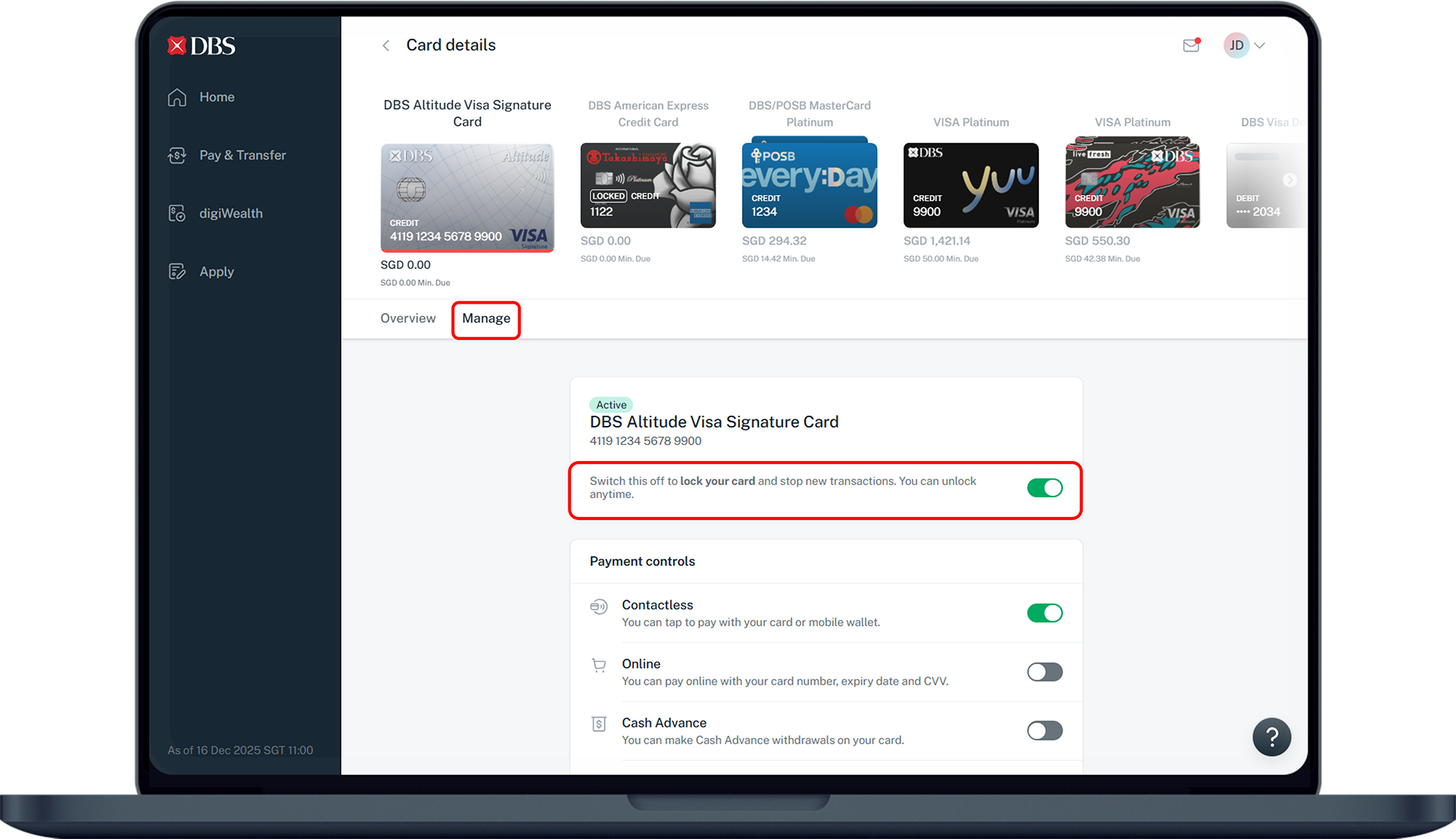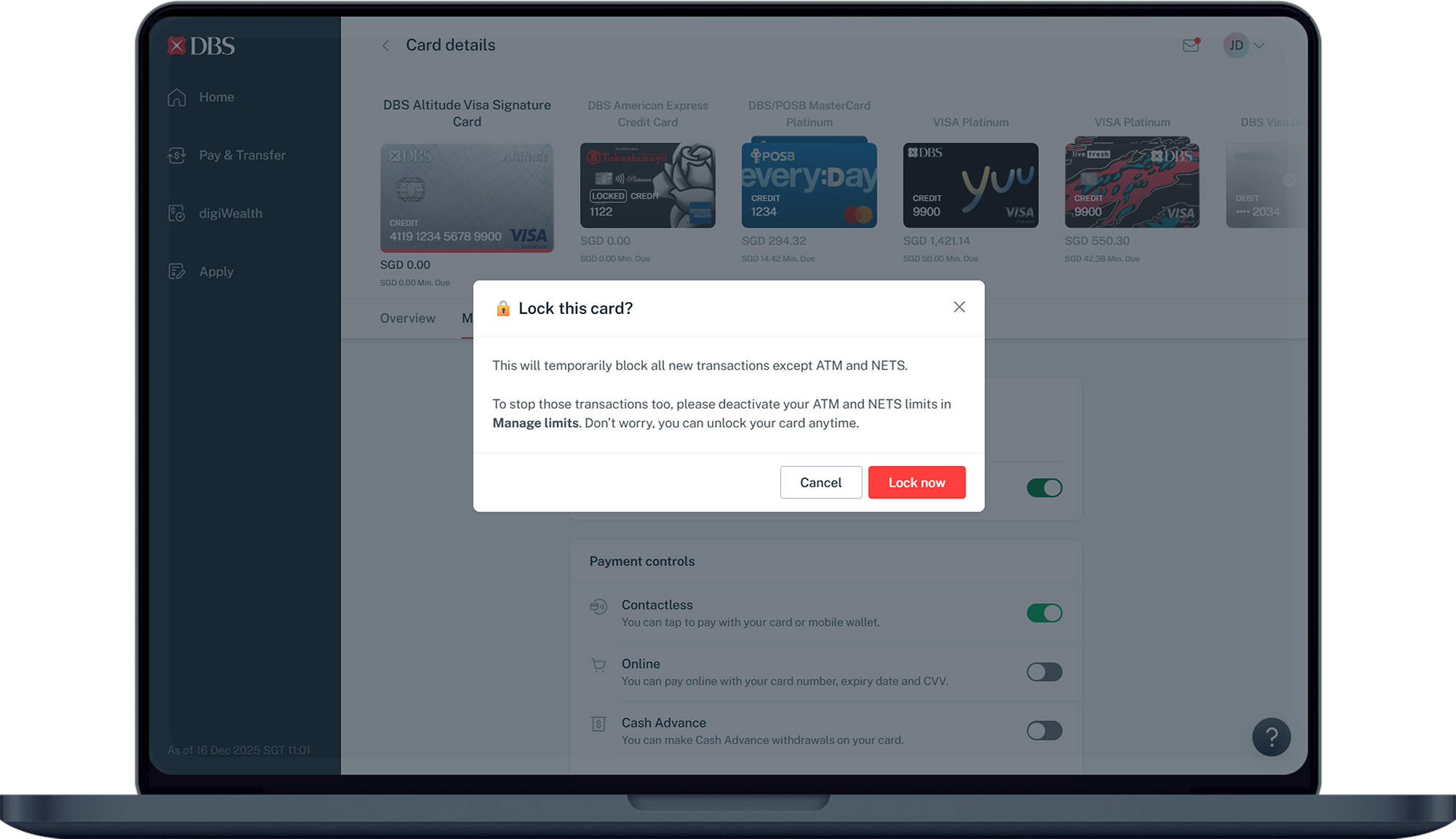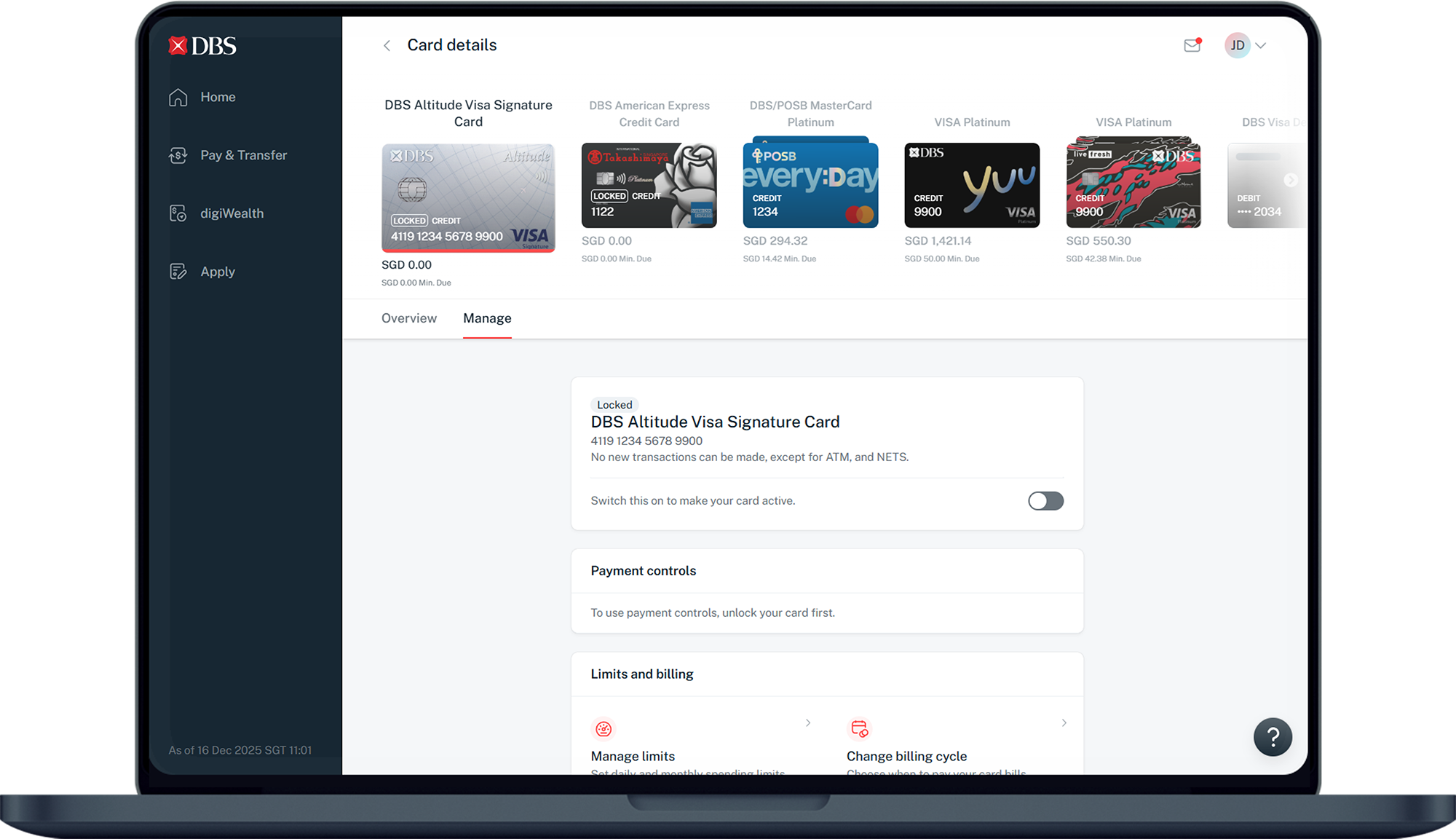Lock your Card Temporarily using Payment Controls
Our Payment Control features allows you to temporarily lock your credit/debit card if it's misplaced.
How to lock your Credit/ Debit Card
digibank mobile
digibank online
Was this information useful?