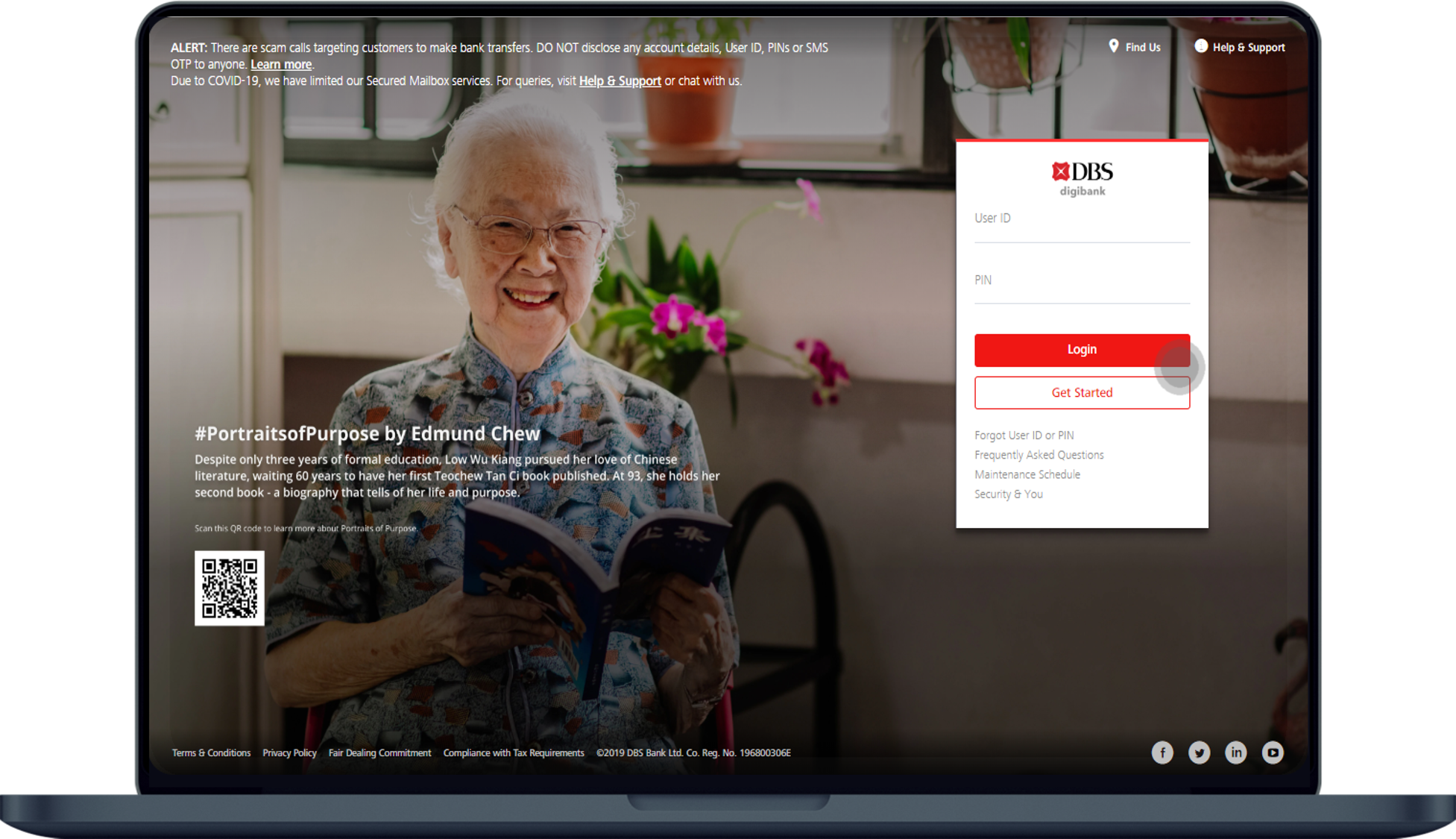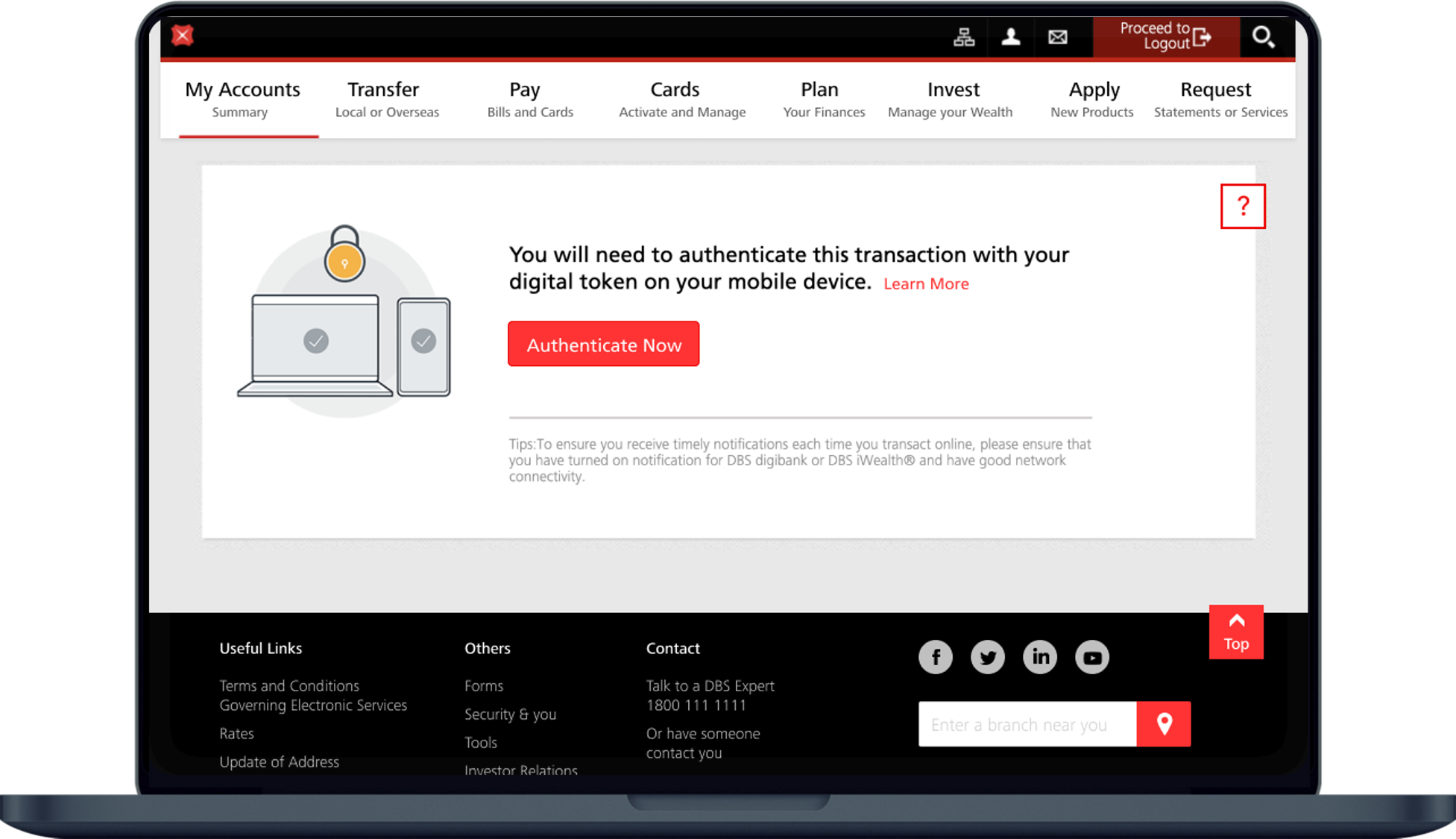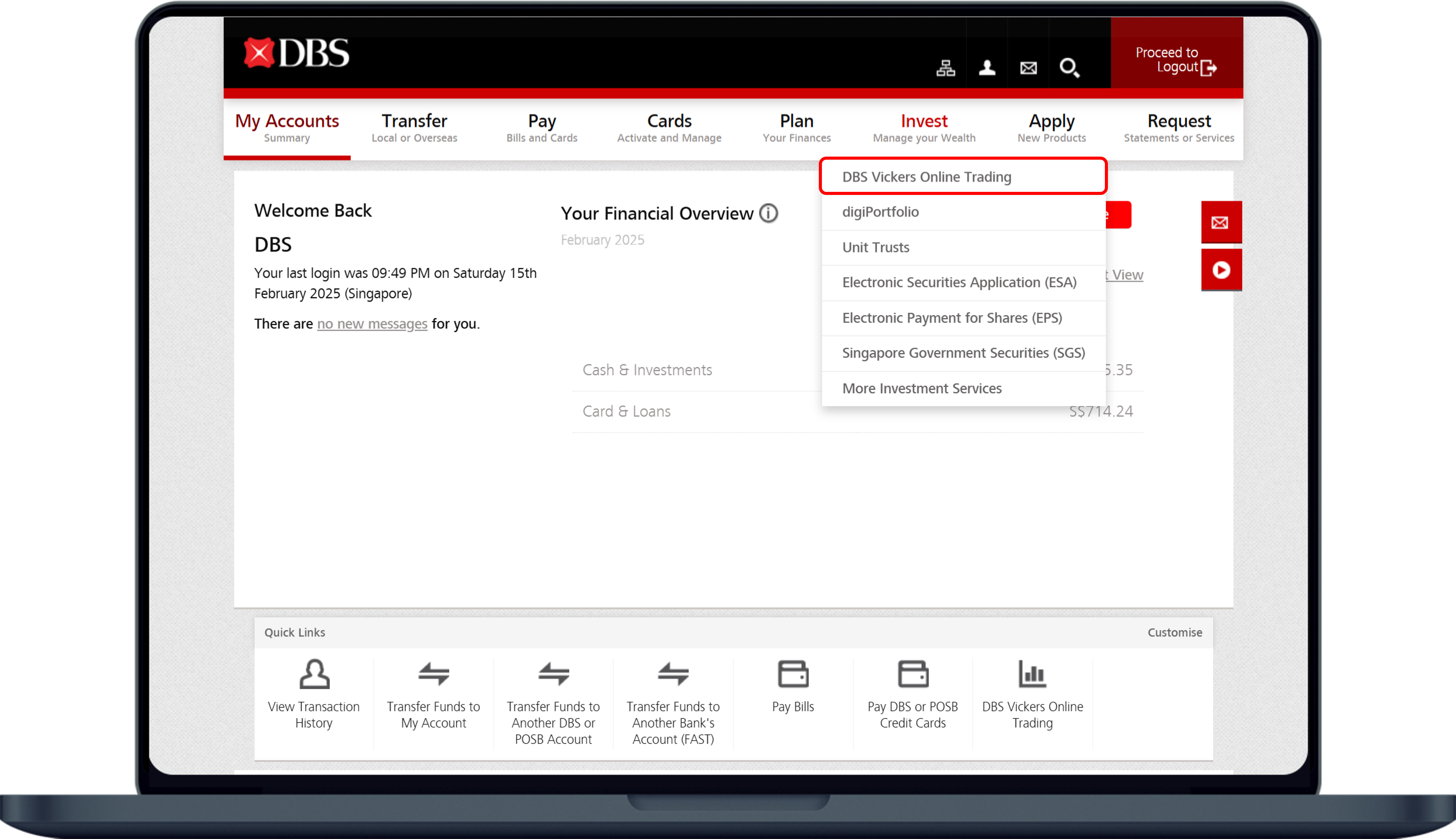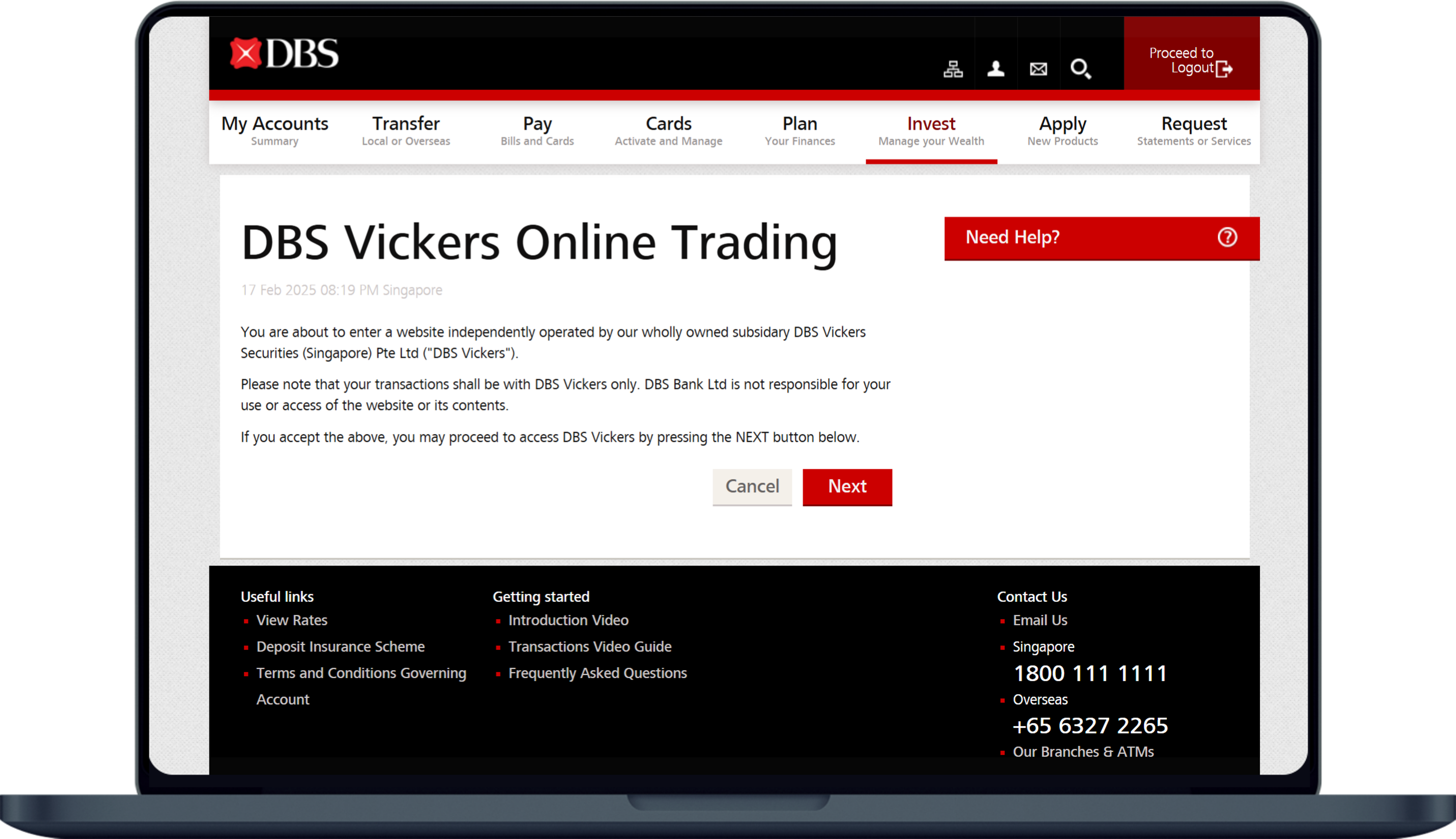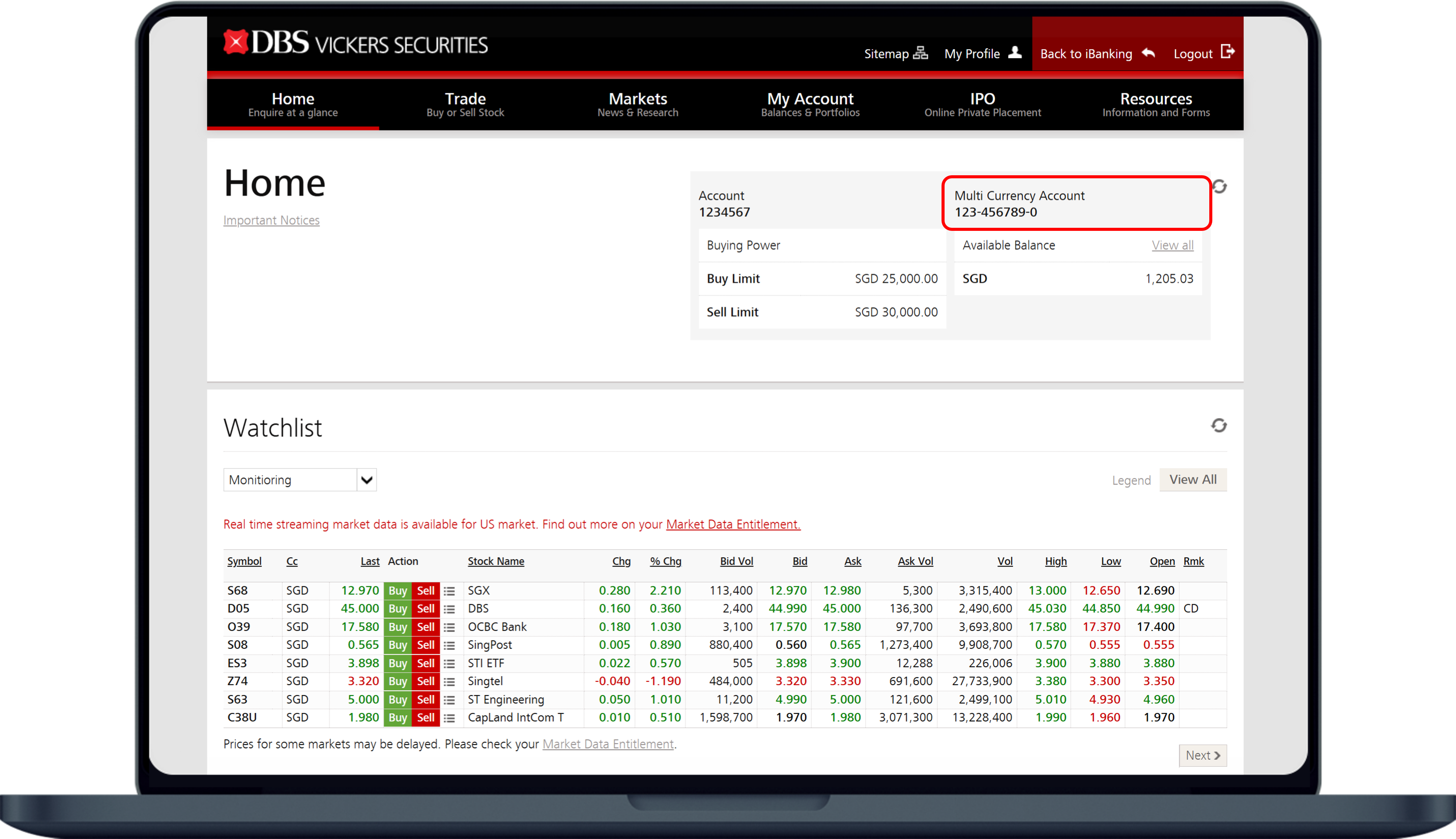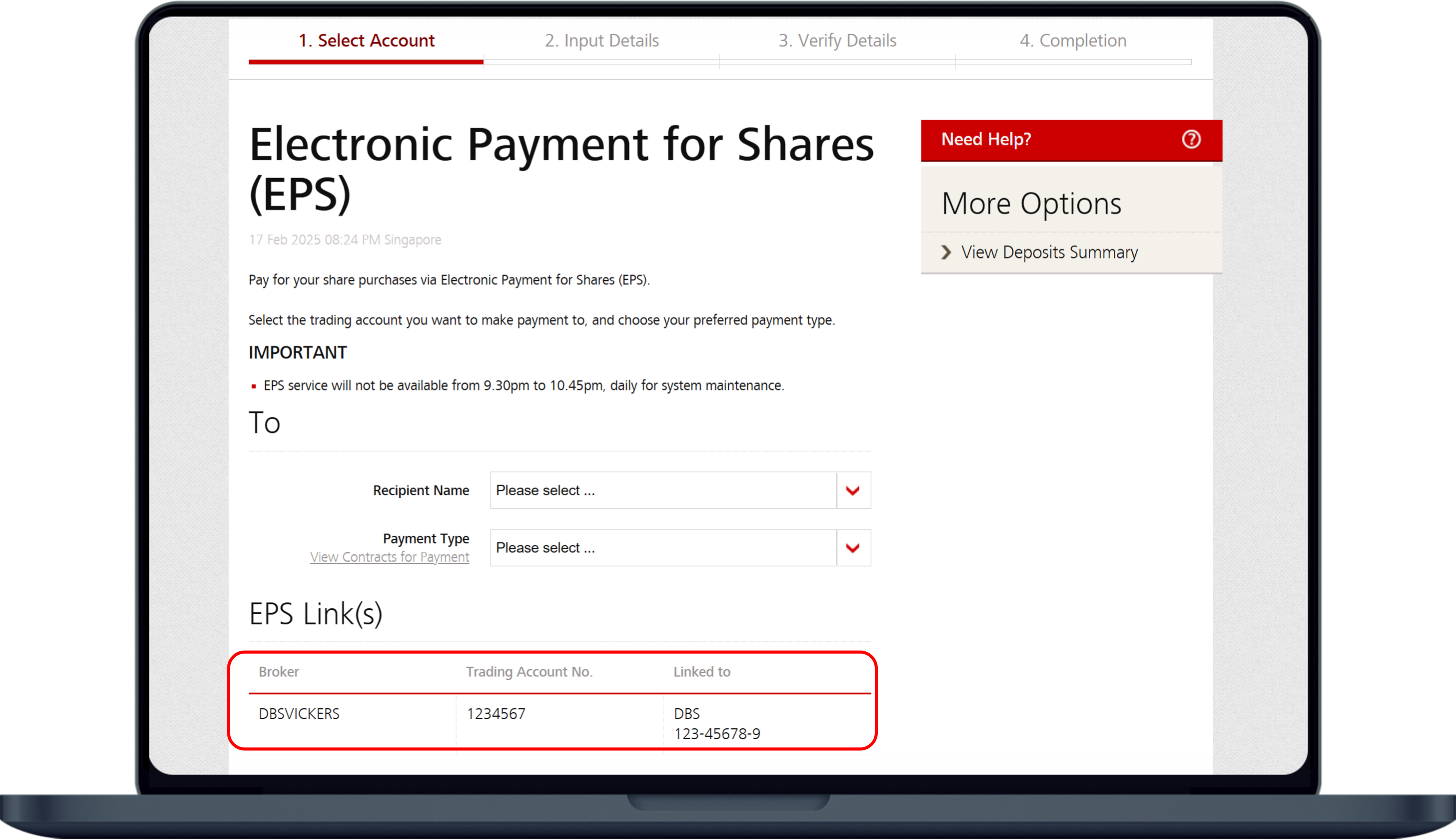Check if a Payment Facility is set up for your DBS Vickers Online Trading Account
Check Your DBS Vickers Online Payment Facility.
Part of: Guides > Your Guide to DBS Vickers Online Trading Account
Important information
- If your DBS Multi-Currency Account is linked to your DBS Vickers trading account, you do not need to maintain any minimum balance for the linked DBS Multi-Currency Account as the fall-below-fee will be waived.
- If your EPS account is not with DBS you will need to check the steps with your respective banks.
How to check if a Payment Facility is set up for your DBS Vickers Online Trading Account
There are various channels which you may check if a Payment Facility is set up for your DBS Vickers Online Trading Account with us. The most convenient method would be via DBS Vicker Securities.
DBS Vickers Securities
digibank online
Others
If you do not have any Payment Facility linkages setup, refer to the scenarios below.
For Payment of Purchased shares:
For Sales Proceeds:
For Payment of Purchased shares:
- SGD: Make a bill payment to DBS Vickers Securities, indicate your DBS Vickers online account number in the bill reference number.
- Foreign Currency: Remittance to DBS Vickers Securities, receipt of remittance emailed to [email protected] and indicate the DBS Vickers online account number.
For Sales Proceeds:
- SGD and Foreign Currency: It will be kept in your DBS Vickers Account.
Was this information useful?