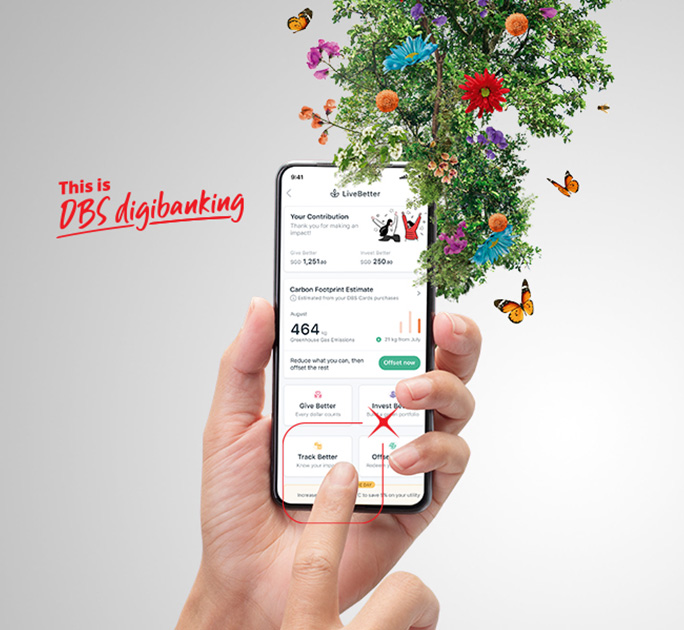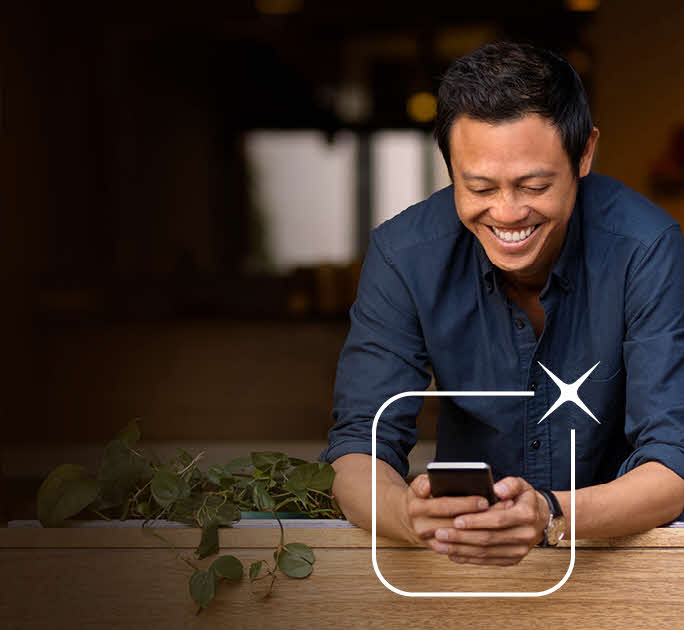Find what you need
Recommended For You
Check out our products and services
Learn
Manage your money better with our how-to guides and tips
LiveBetter for a sustainable world
Our Green Solutions make it easy and rewarding to go green every day.
Quick Tools
Get the numbers you need here