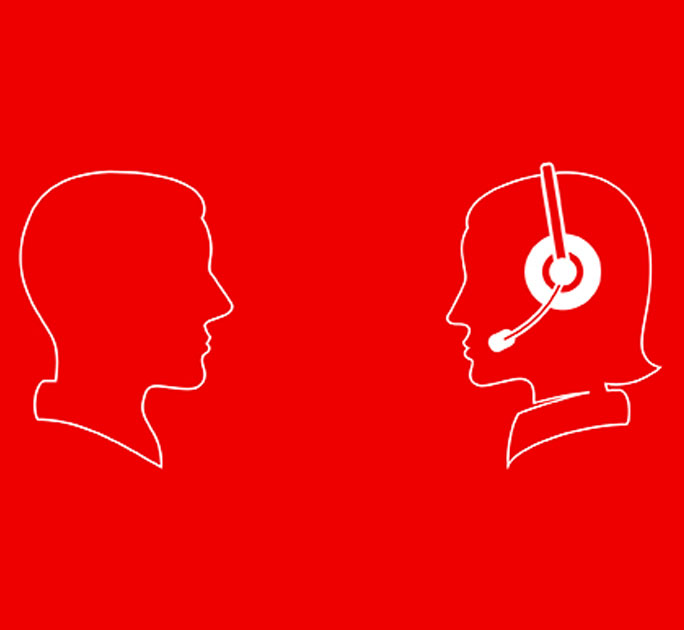Update your particulars instantly
Where can you do your update?
digibank mobile
Don’t have digibank mobile app? Save, plan and manage your finances on the go – all in one app, download now:
digibank online
Use our online banking platform to update your profile.
Already a digibank user ?
Not yet a digibank user?
Use your ATM/Debit Card to retrieve your information from Singpass to update your records with the bank.
Service Temporarily Unavailable
Please note that updating personal details via this channel is temporarily unavailable. This service will resume by 15 Feb 2026. We apologise for any inconvenience this may cause.
Alternative channels remain available for your convenience:
For Work Permit Holders: Please visit our Video Teller Machines or AXS machines to update your address or contact details.
For Digibank Users: Kindly log in to your digibank mobile app or internet banking to perform the update.
Do not have Singpass? Register online here
Use the VTMs located at some of our branches for services such as personal particulars updates (e.g. mobile number, signature) and card replacements. Click here to find out more.
Update your mailing/residential address and mobile number (for work permit holders only) at any AXS station with your ATM/Debit/Credit Card.
Frequently Asked Questions
Yes. You may use digibank mobile/online to update your overseas address.
Please update your latest mailing address for your statements/letters to be sent to your new address. If you’re applying for a new Debit or Credit Card, please submit a new card replacement request after performing the address update.