Things To Note
How do I add a bill?
- Open your DBS PayLah! app and select ‘AXS’.
- Select ‘Pay Bills’ and choose your type of bill.
- After which, key in the relevant information needed.
- Tap ‘Add to payment summary’ and your bill will be shown here.
- Click on ‘Pay with DBS PayLah!’ to make payment.
How do I delete a bill?
- Open your DBS PayLah! app and select ‘More’ on the bottom of your screen.
- After which click on ‘Manage Linked Services’.
- Under ‘AXS bills’ select the type of bill you wish to delete.
Removal of other bill payment feature within DBS PayLah!
The following icons will no longer be available on your DBS PayLah! screen:
How to make payment for billing organisations previously under “Membership” and “Others”
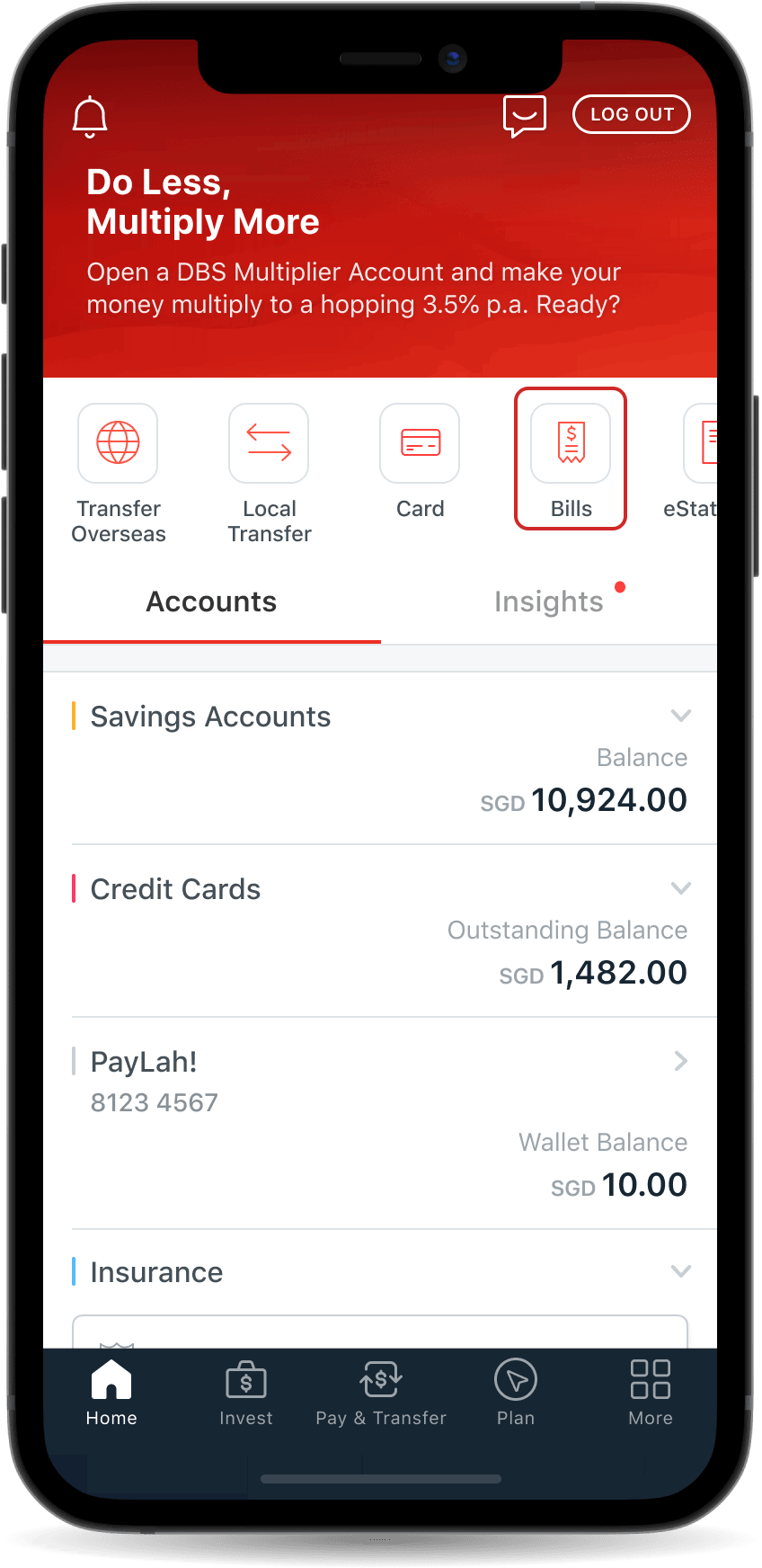
Step 1: Launch DBS digibank and click on “Bills”
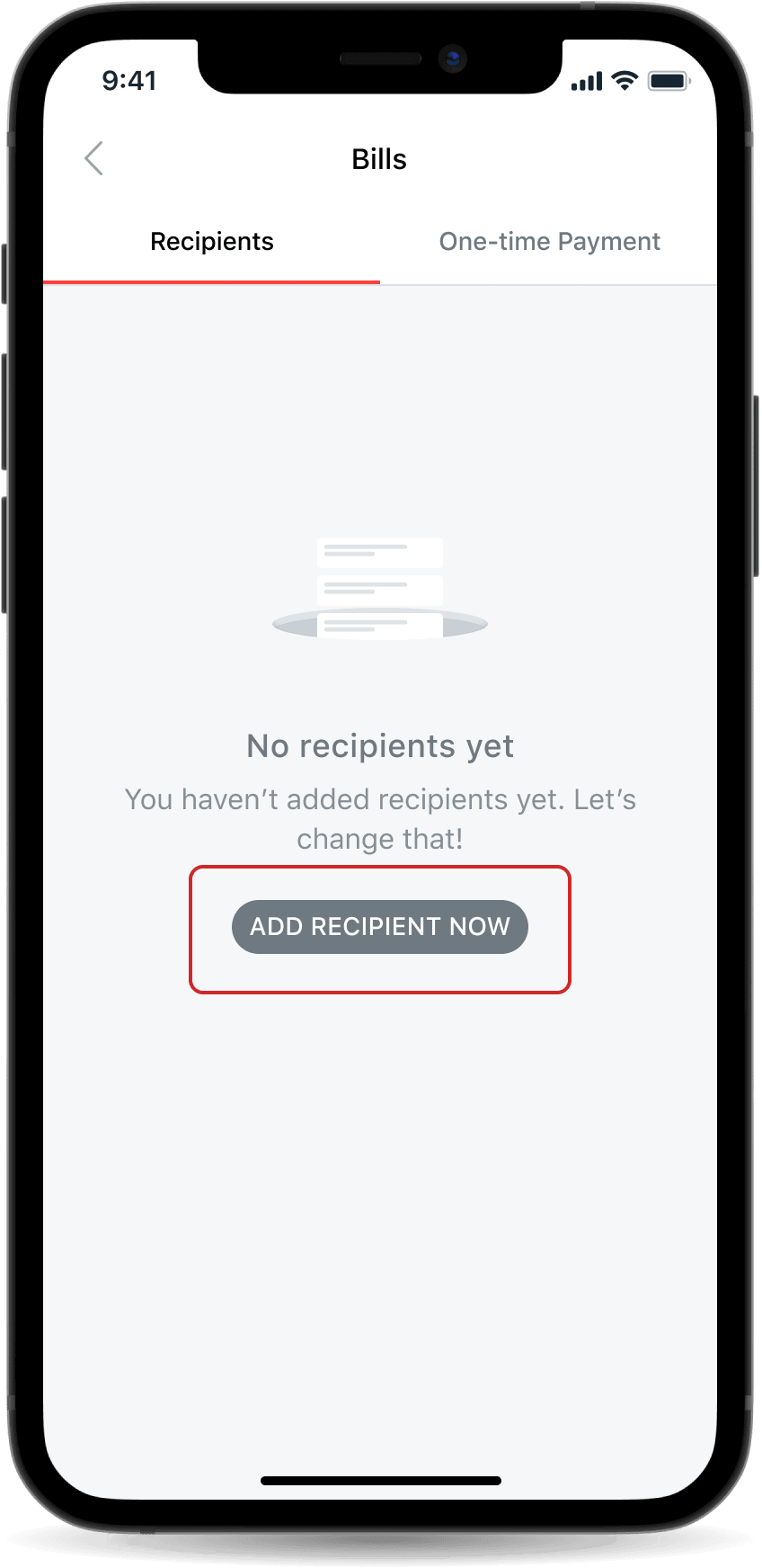
Step 2: Click on “Add Recipient Now”
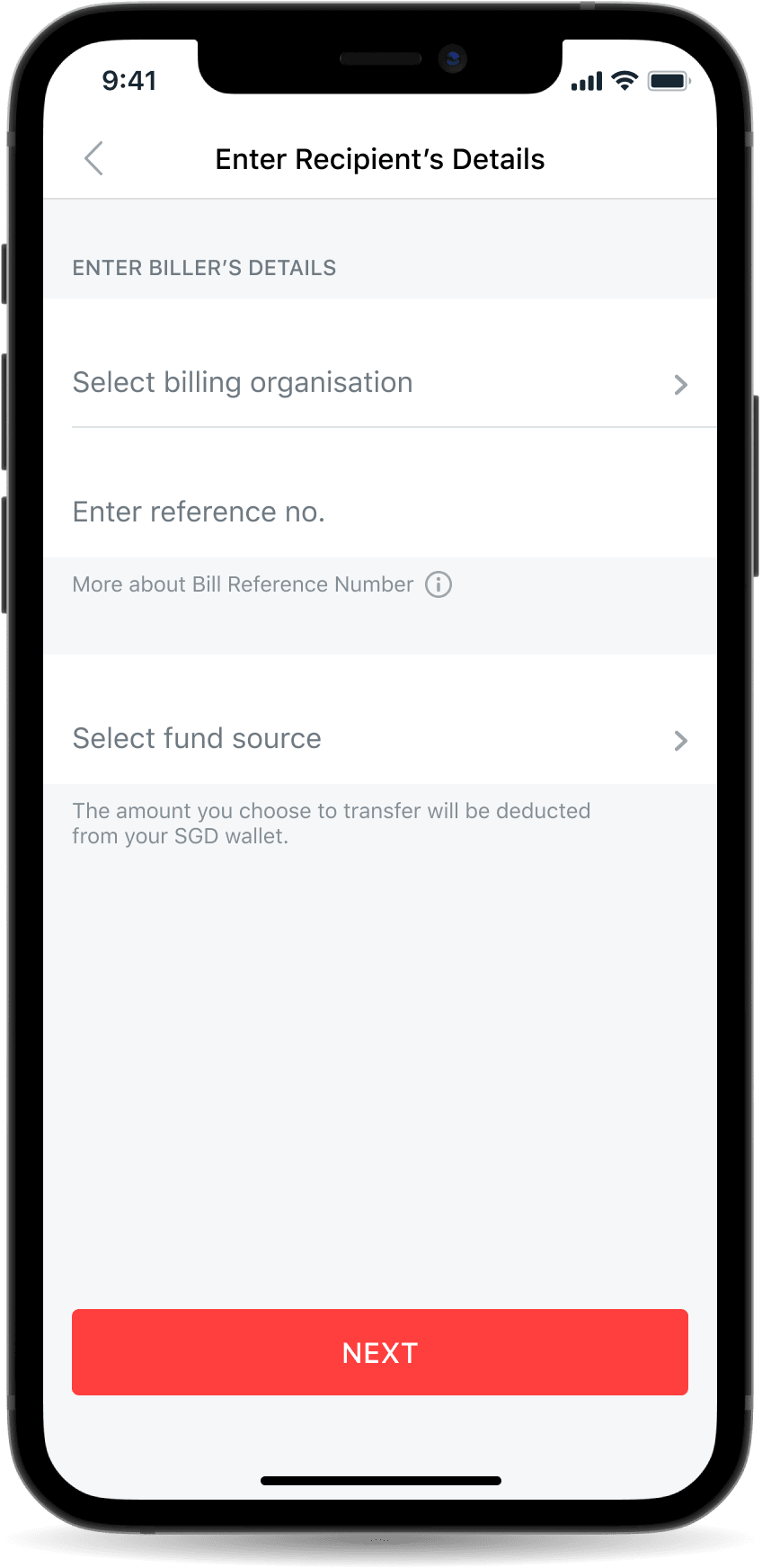
Step 3: Key in relevant information, pay and you are done!
You may use the AXS icon on DBS PayLah! to make payment for billing organisations previously under “Prepaid Top-Up”, “Telcos”, “Utilities”, “Taxes” and “Town Councils”.
