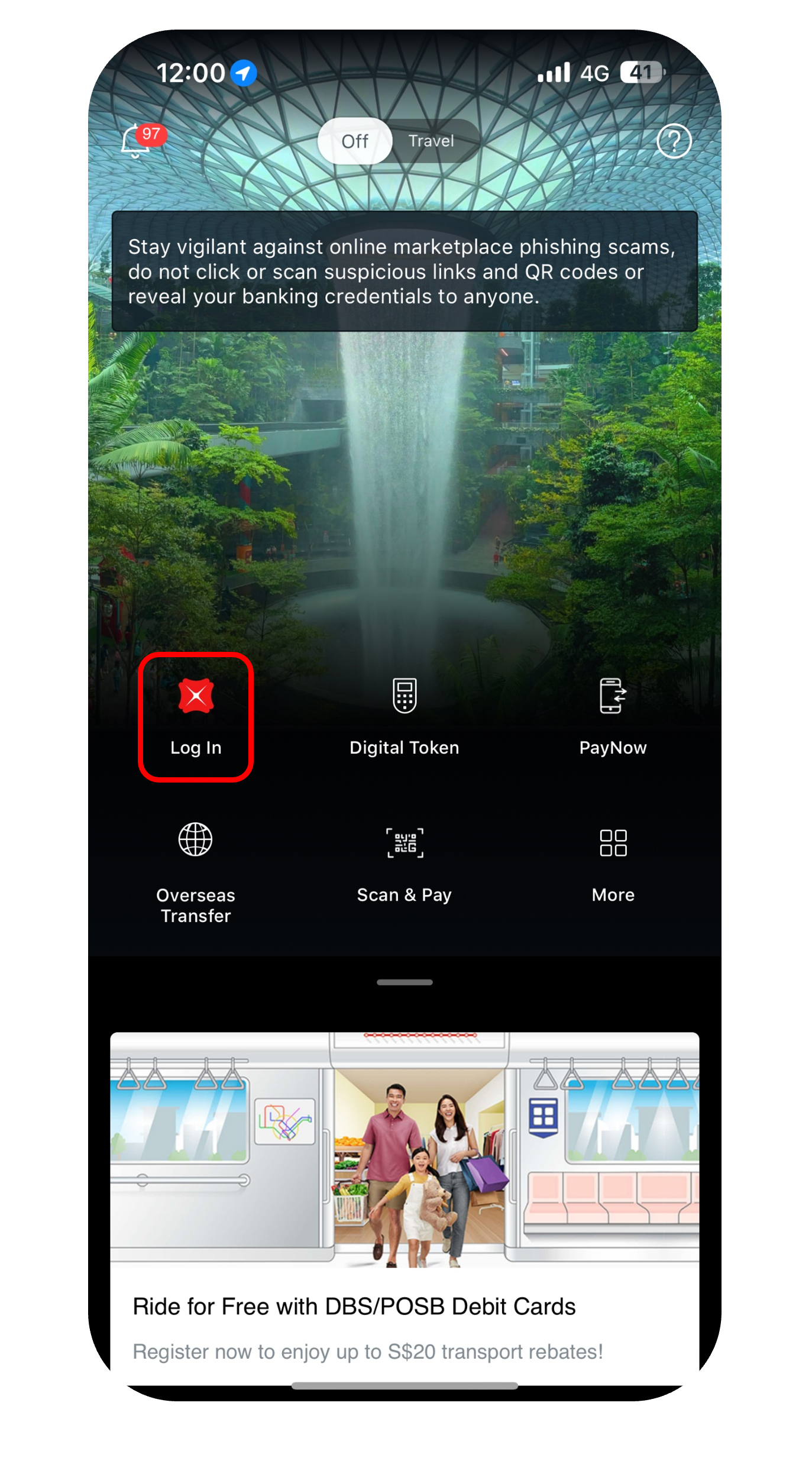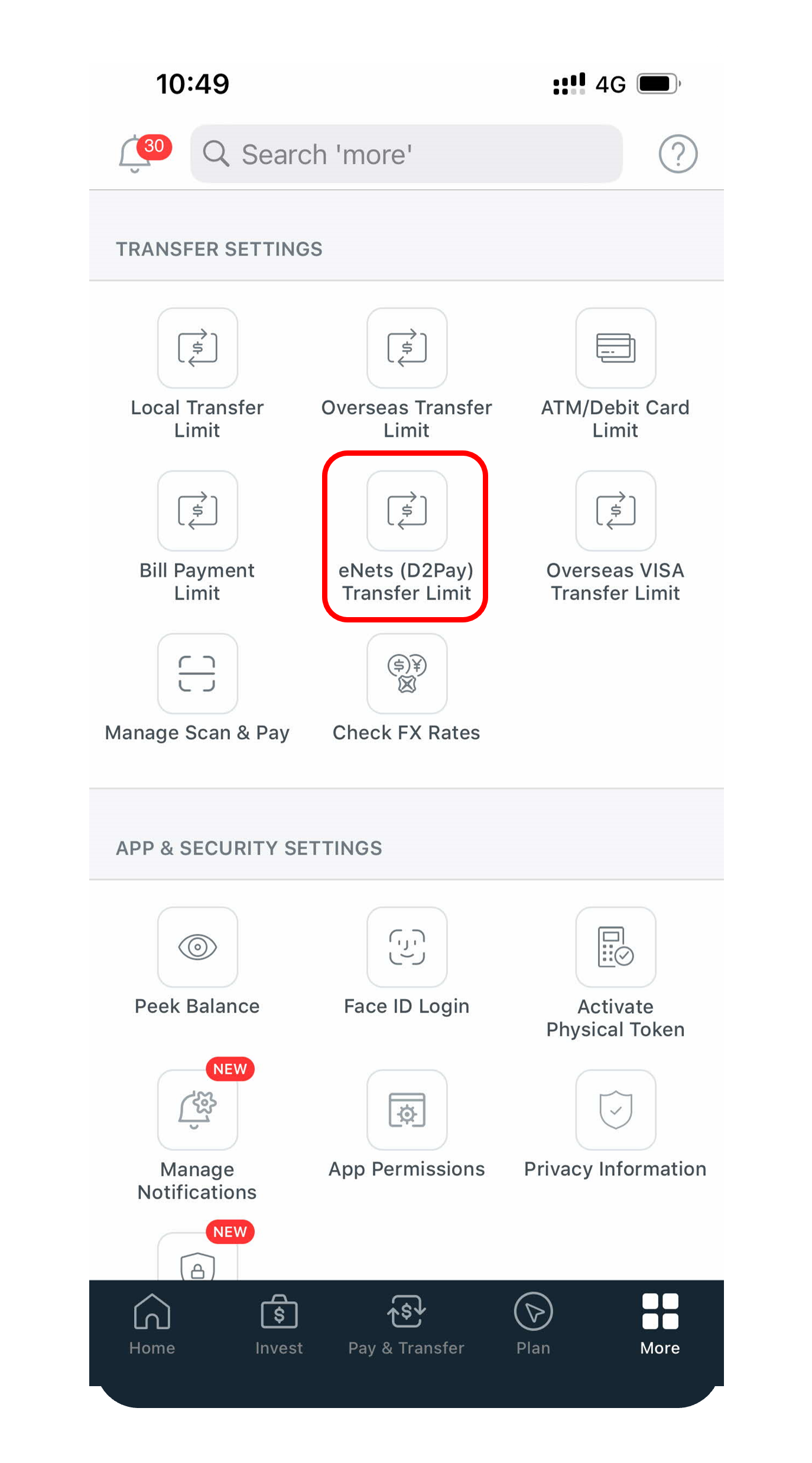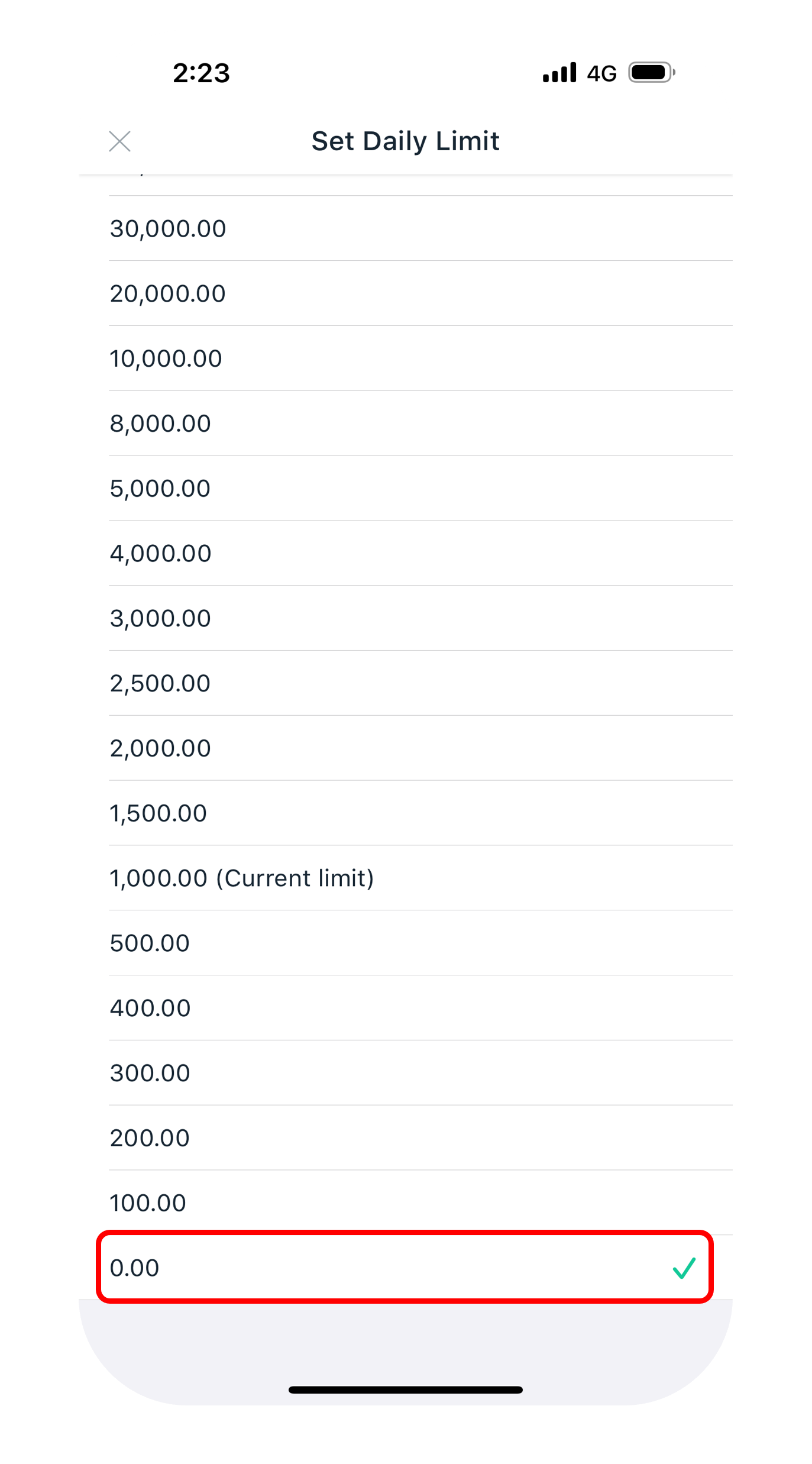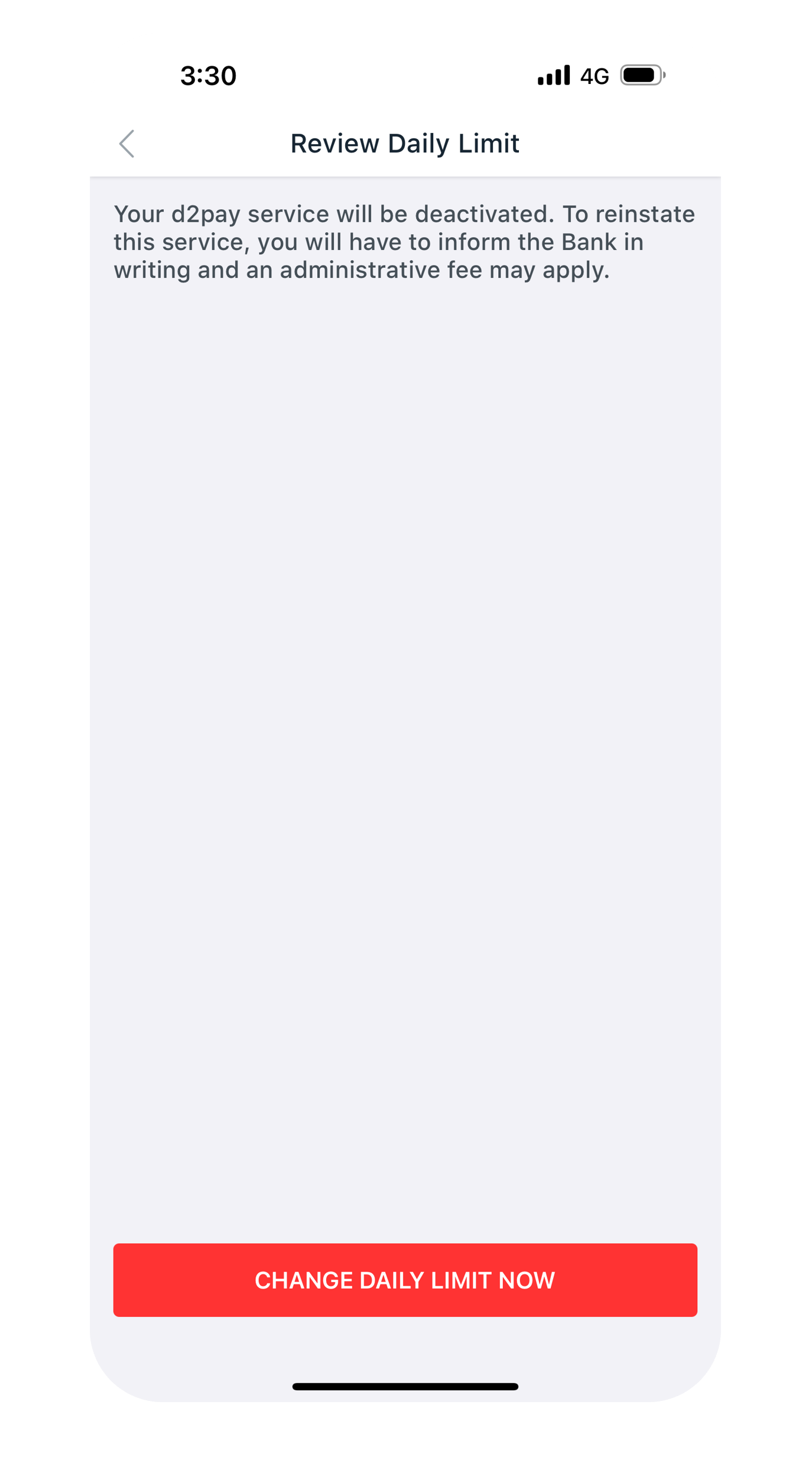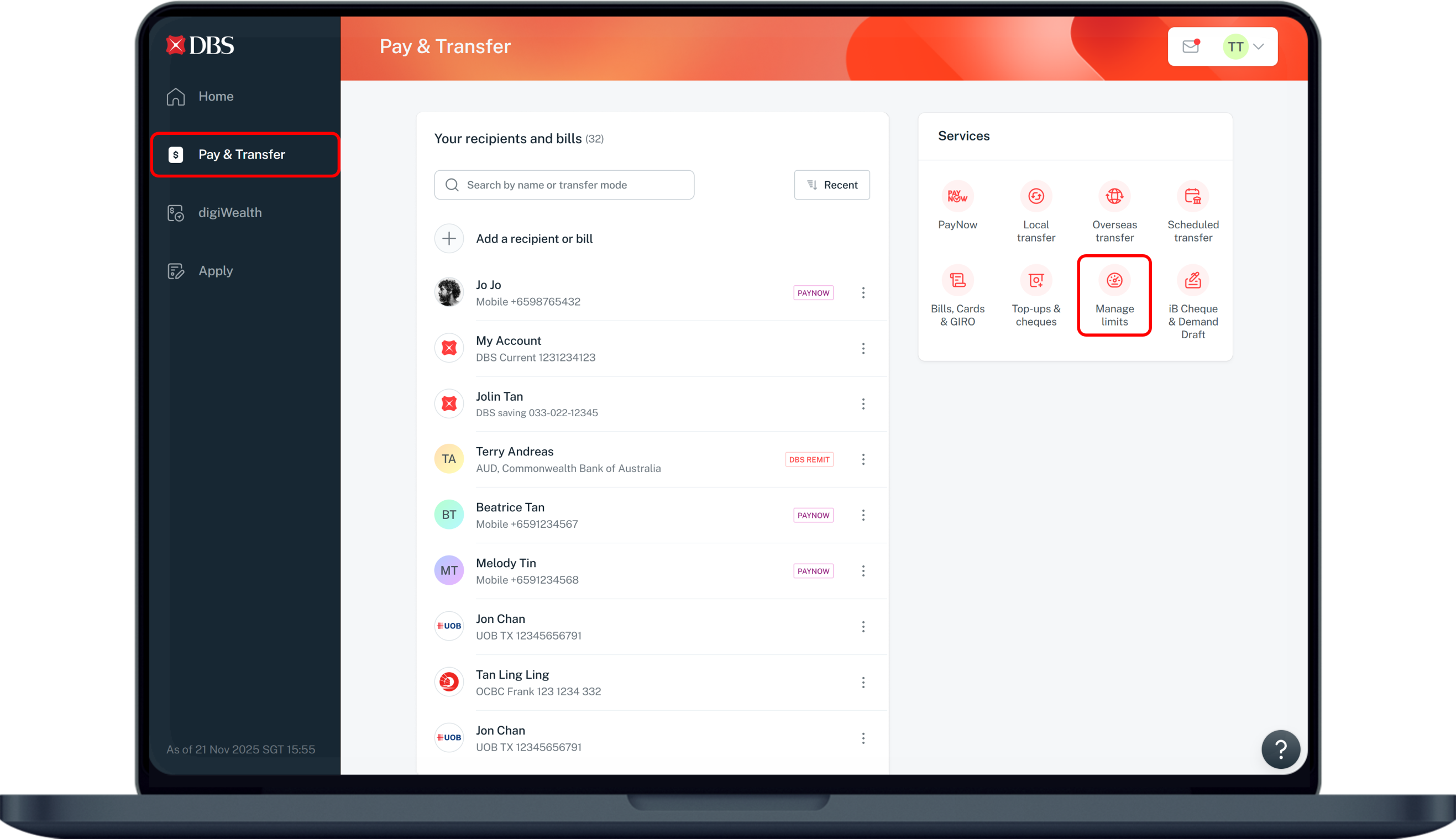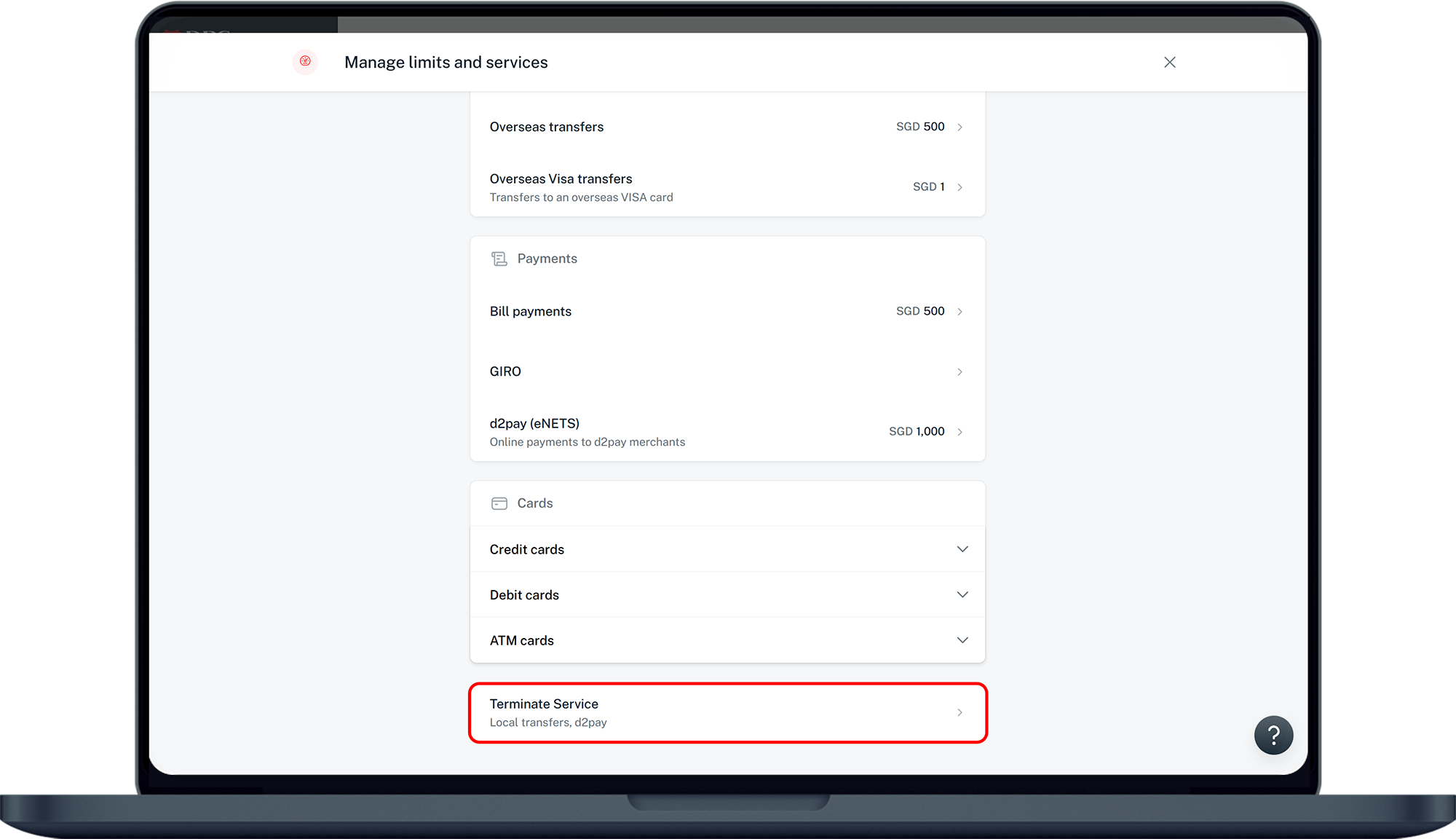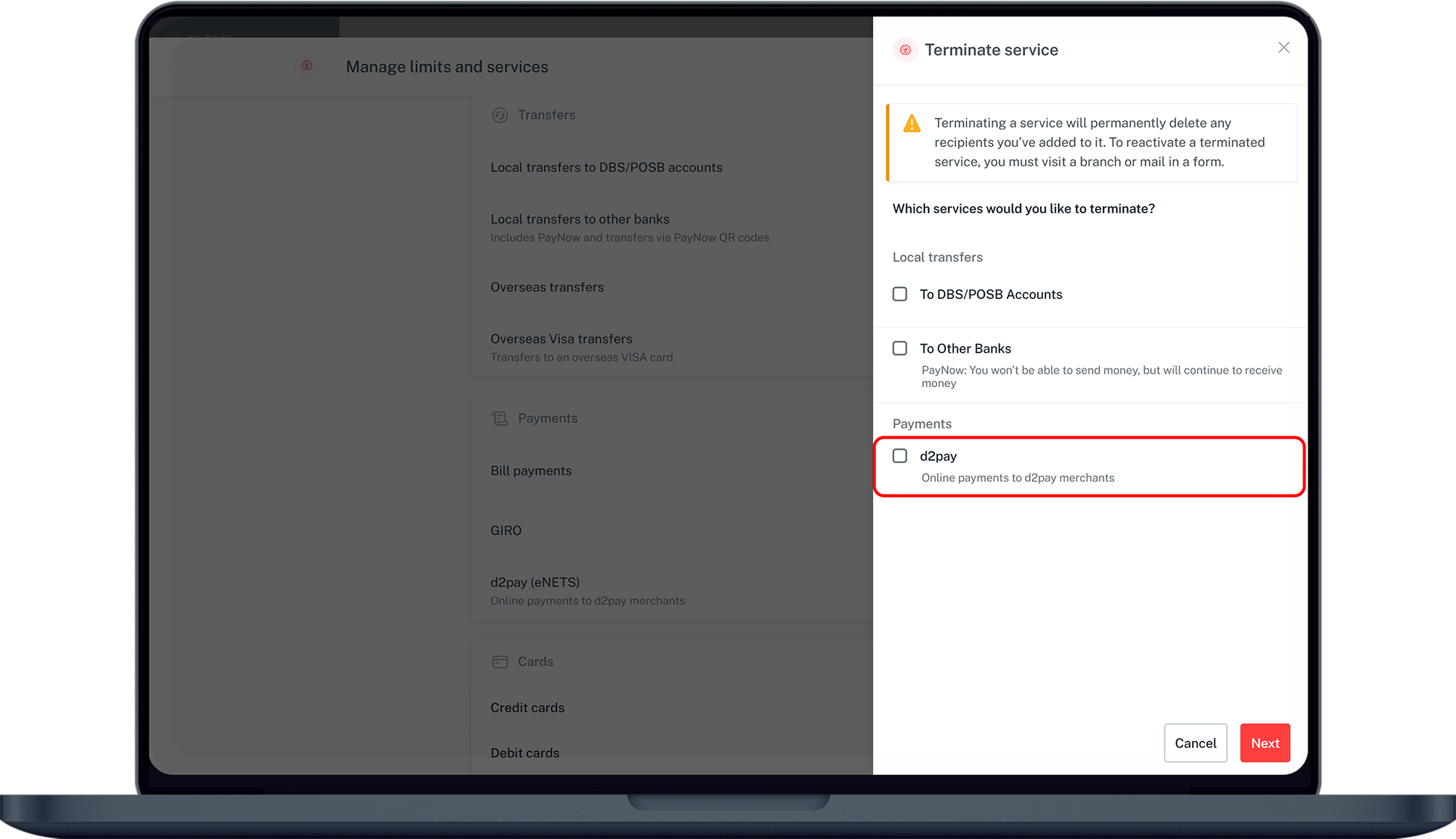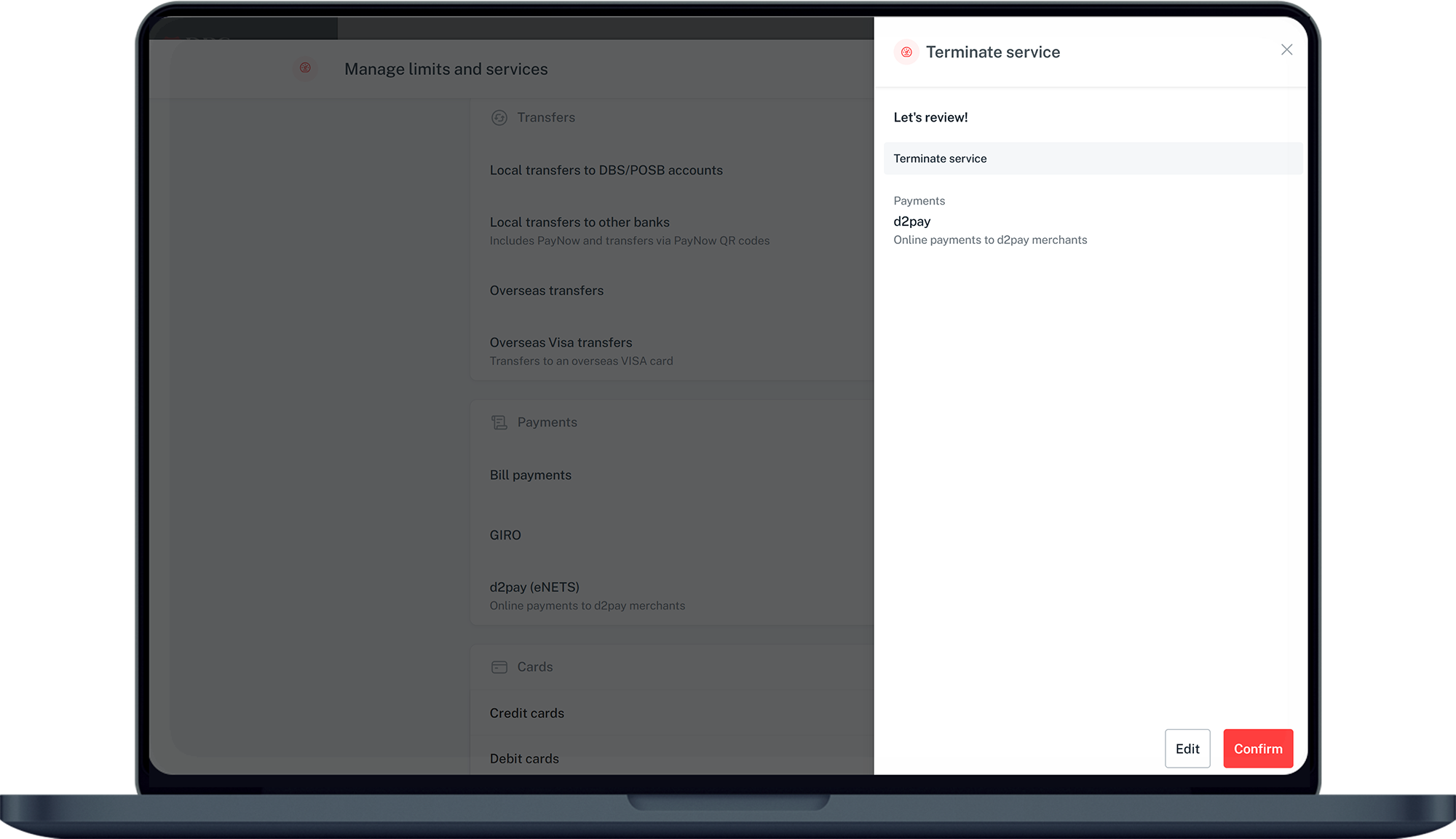Deactivate eNets (D2Pay)
Learn how to de-activate your eNets (D2Pay) service easily using digibank.
Part of: Guides > Your Guide to digibank
How to deactivate eNets (D2Pay)
There are various channels which you may deactivate eNets (D2Pay) with us. The most convenient method would be via digibank mobile.
digibank mobile
digibank online
More information
- The deactivation is immediate. No DBS d2pay payments will be allowed until you re-activate this service in writing using the DBS d2pay Multi-Purpose Form.
Was this information useful?