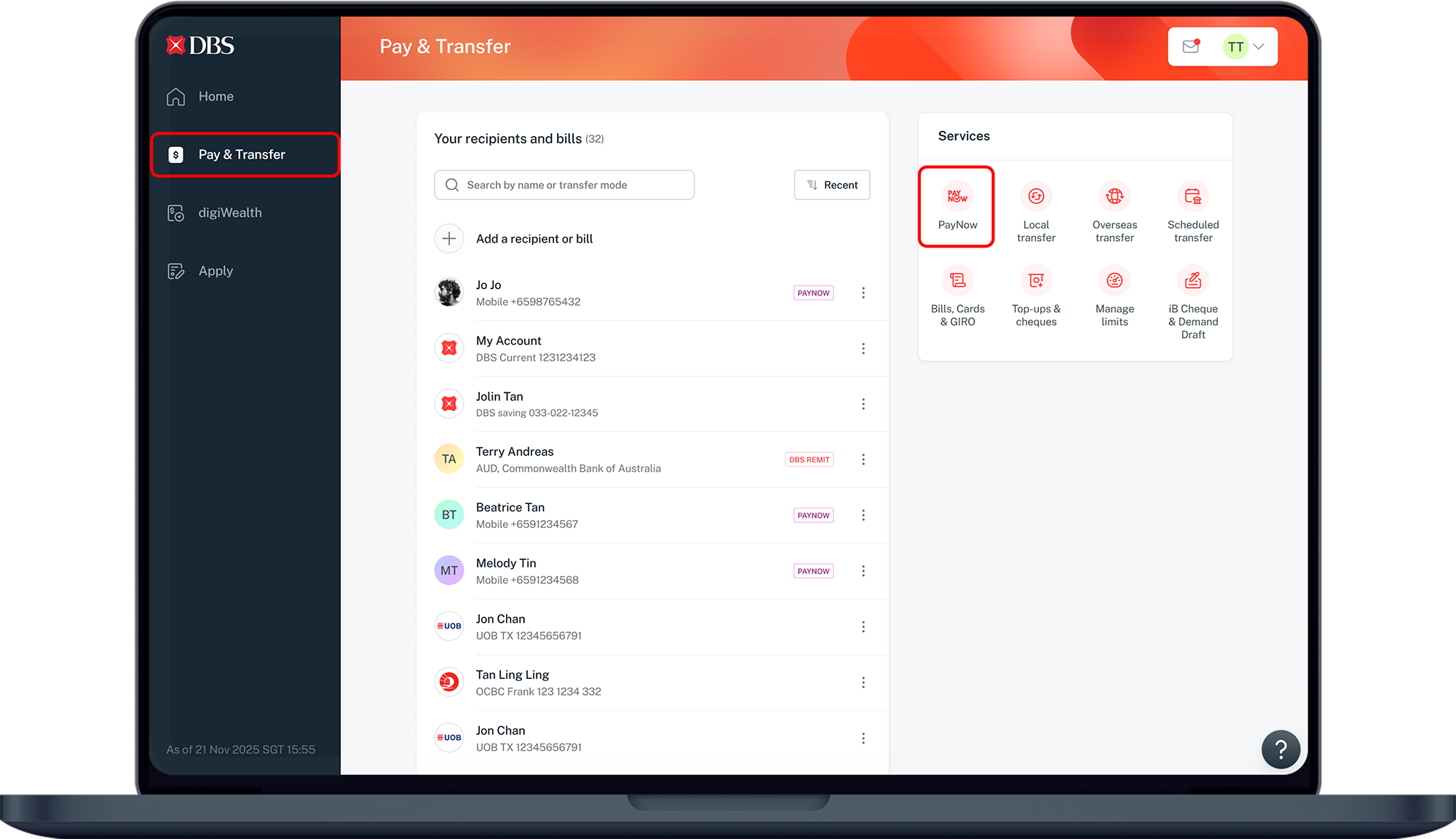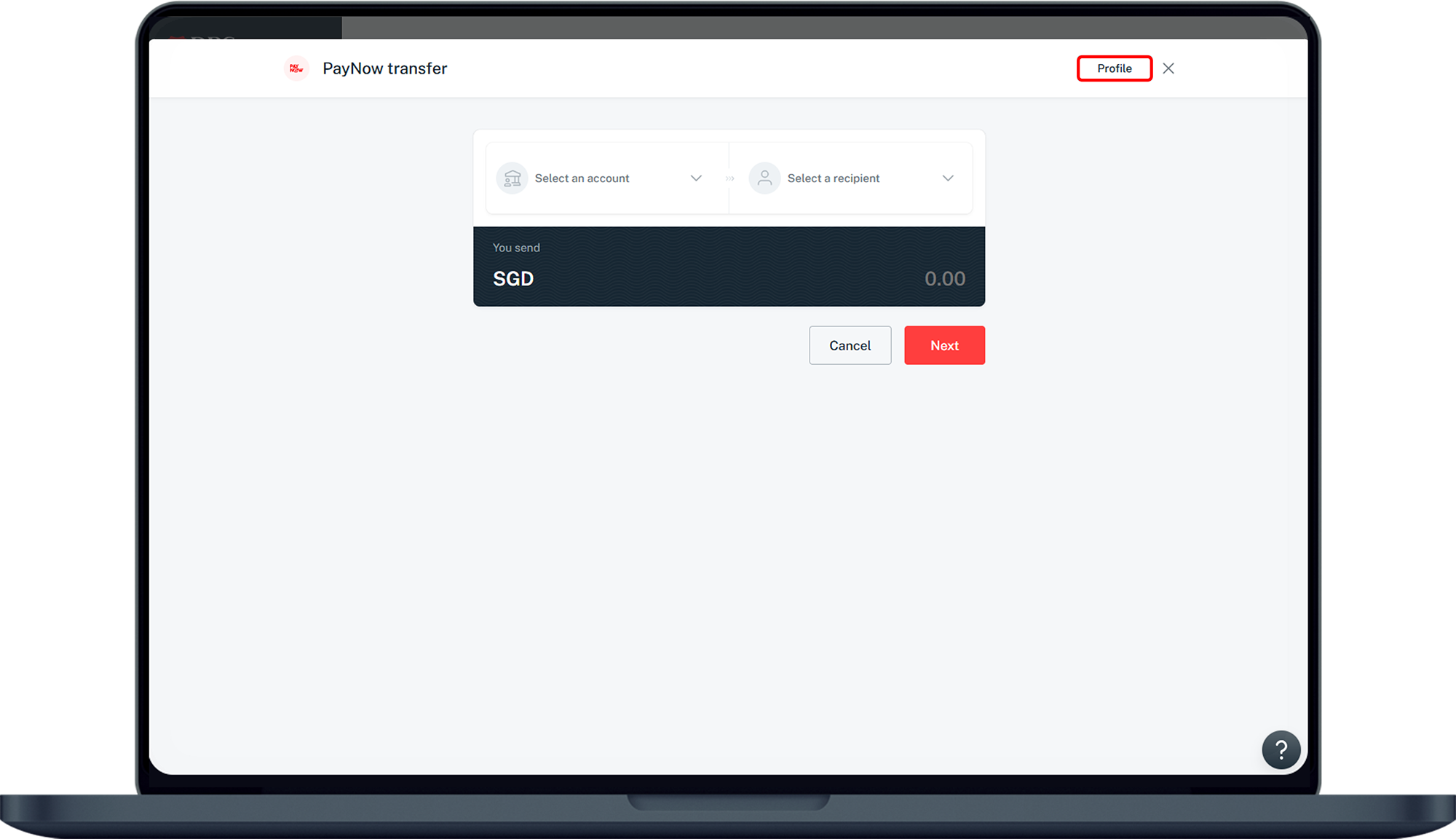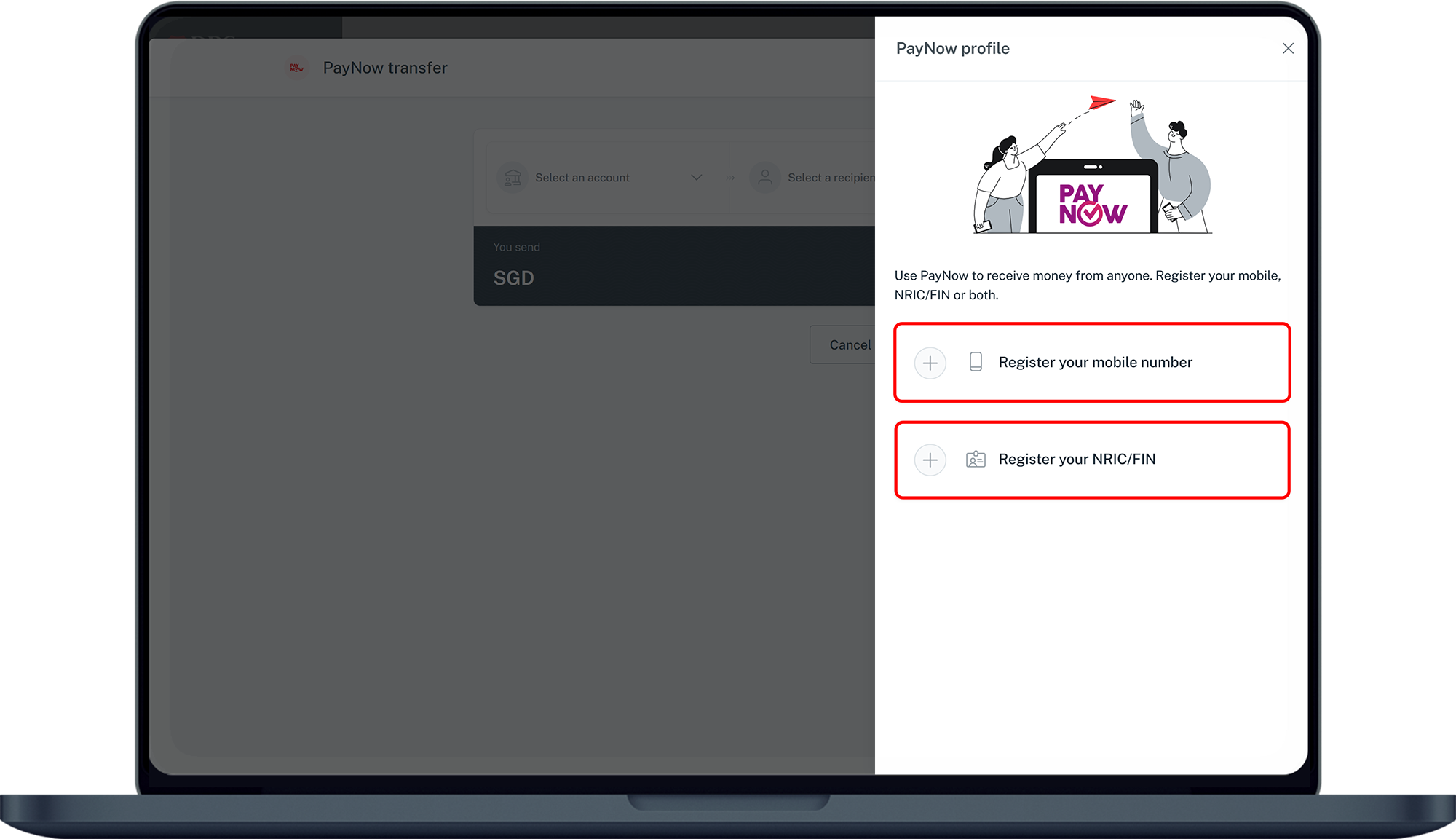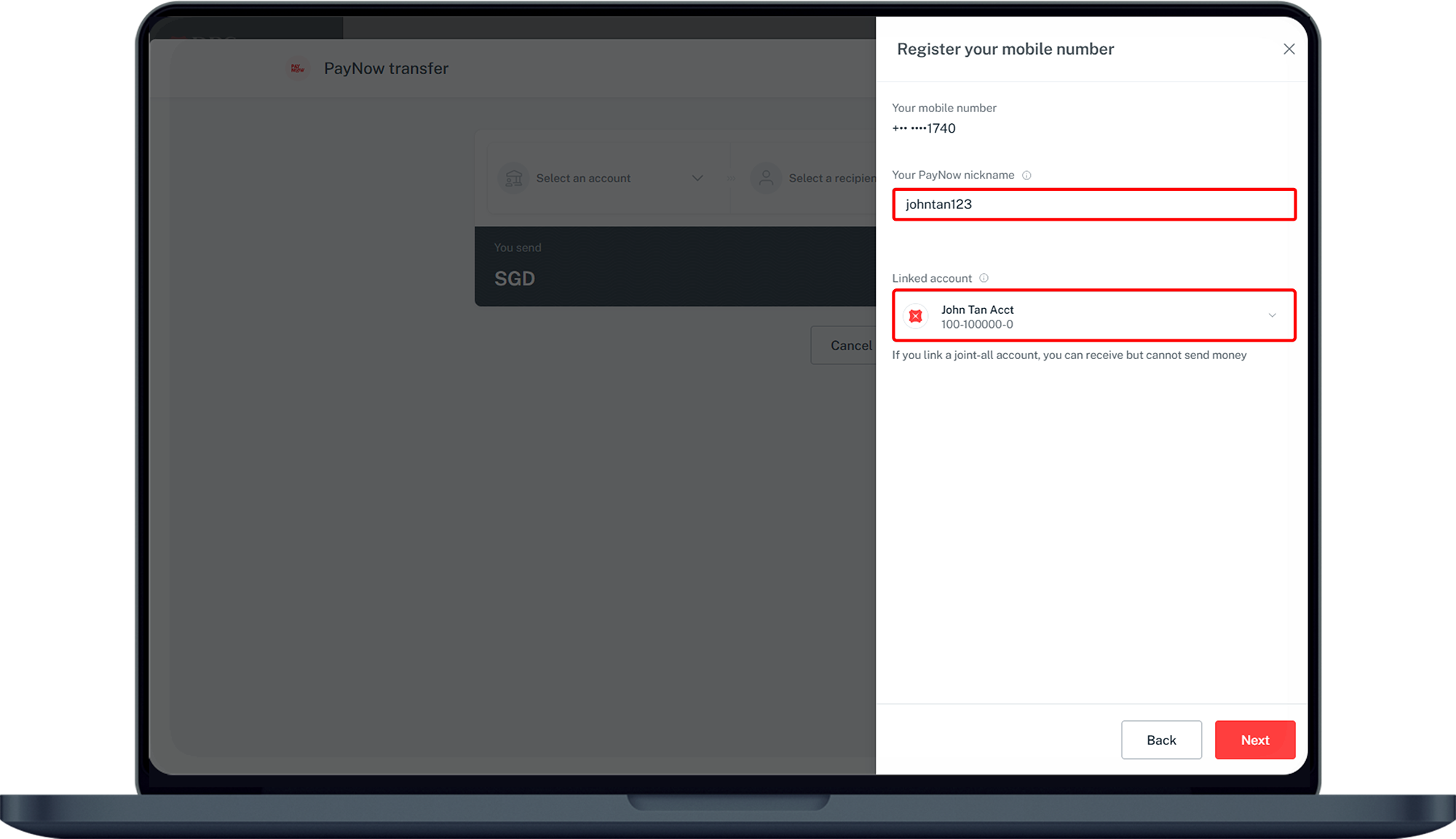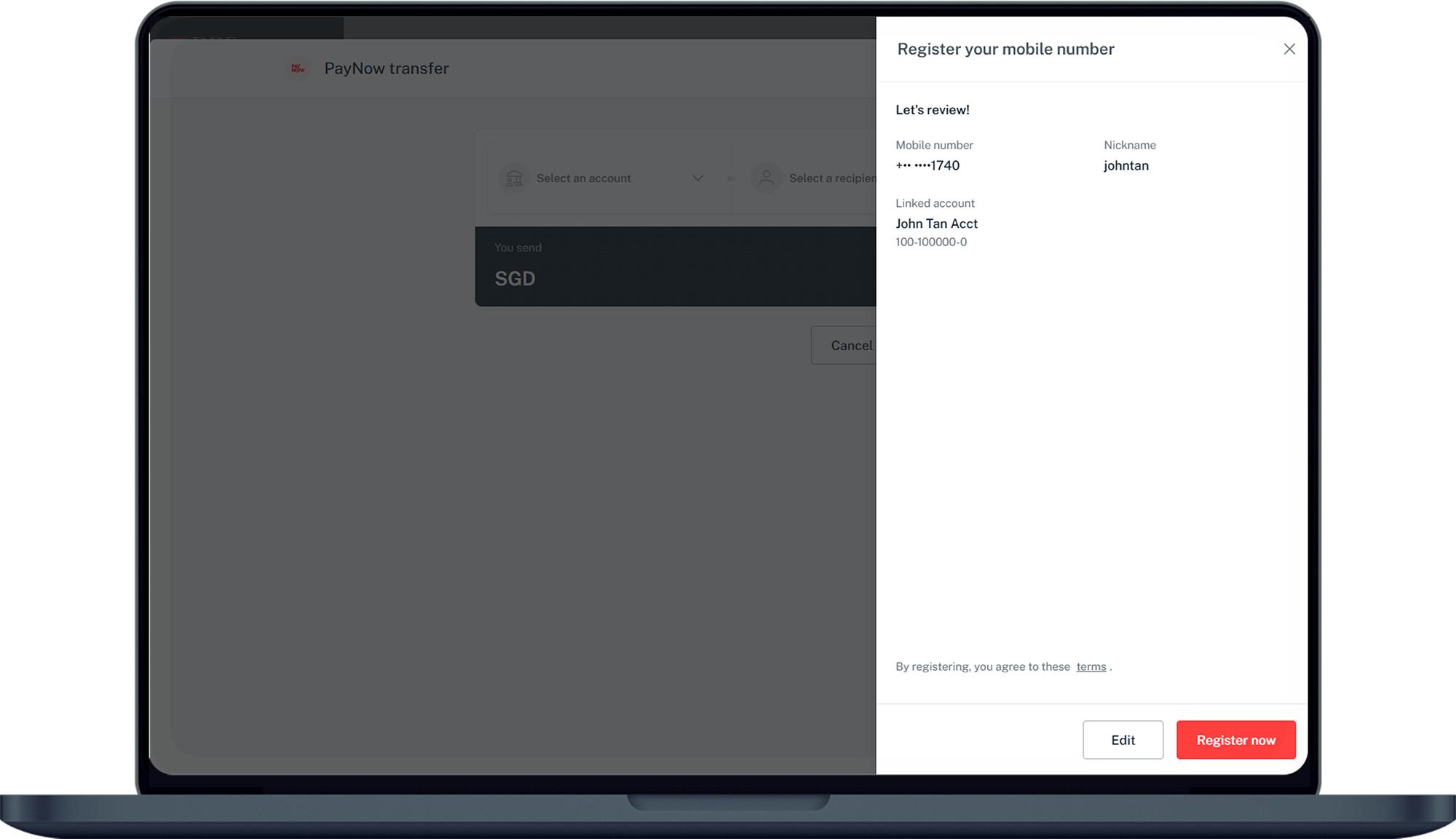Apply for PayNow
Register your PayNow profile instantly via DBS digibank or digibot.
Part of: Guides > Your Guide to digibank online, Your Guide to PayNow
Important information
- If you are registering on behalf of your child who is below 16 years old, learn more about how to Apply for PayNow for your Child.
How to apply for PayNow
There are various channels which you may apply for PayNow with us. The most convenient method would be via digibank mobile.
digibank mobile
- Log in to digibank mobile with your Touch / Face ID or digibank User ID & PIN.
- Tap Pay & Transfer at the bottom navigation and select PayNow.
- Tap Profile Profile at the top.
- Select either Register your mobile number or Register your NRIC/ FIN.
- Enter your preferred PayNow nickname and select an account you wish to link to and tap Next.
- Verify your PayNow details and tap on Register now to complete your PayNow registration.
Don't have digibank?
Get the latest digibank mobile app now!
digibank online
digibot
- Launch digibot.
- Click on Yes to proceed.
- Authenticate yourself using digibank user ID and PIN login or ATM Card + PIN.
- Select the proxy(Mobile or NRIC/FIN) which you would like to link your PayNow to.
- Verify your Mobile no. or NRIC/FIN is accurate before clicking Confirm.
- Input your nickname.
- Your registration status will be shown on screen.
Frequently Asked Questions
I already have PayNow registered with another Bank and would like to change my linked account to a DBS/POSB Account. What can I do?
If you have already registered your NRIC/FIN or mobile number as a PayNow Proxy with another bank, you will first need to de-register your Proxy from the other bank. Please note that you cannot register the same NRIC/FIN or mobile number as a PayNow Proxy with 2 different banks. Once you’ve de-registered your Proxy from the other bank, simply follow the steps mentioned above to apply for PayNow with DBS/POSB.
I attempted to register for PayNow, but it shows that my mobile number is already registered with another bank. I have no recollection of performing this registration. What should I do?
Such a scenario might arise if you are using a recycled mobile number that used to belong to someone else. If you have never registered your mobile number as a PayNow Proxy with another bank, please Get in Touch with Us.
I recently became a Singapore Permanent Resident (PR) and would like to register my NRIC as a PayNow Proxy. What will happen to my FIN Proxy?
Once you receive your blue NRIC, please proceed to the nearest DBS/POSB branch to update your NRIC in the bank's records. During the update process, your FIN Proxy will be de-registered from PayNow and your NRIC will become eligible for registration.
You can subsequently register your NRIC as a PayNow Proxy, via DBS digibank online, digibank mobile or digibank (Wealth).
You can subsequently register your NRIC as a PayNow Proxy, via DBS digibank online, digibank mobile or digibank (Wealth).
I am a foreigner. How do I register my FIN as a PayNow proxy?
If you have already updated your FIN number with DBS/POSB, you can register your FIN as a PayNow Proxy via DBS digibank online, digibank mobile or digibank (Wealth).
If you are unable to see an option to register your FIN for PayNow, it might be because you have not updated your FIN with DBS. Learn more about how to update your Personal Details.
If you are unable to see an option to register your FIN for PayNow, it might be because you have not updated your FIN with DBS. Learn more about how to update your Personal Details.
Need more help? For more information, you may refer to more FAQs on PayNow.
Was this information useful?