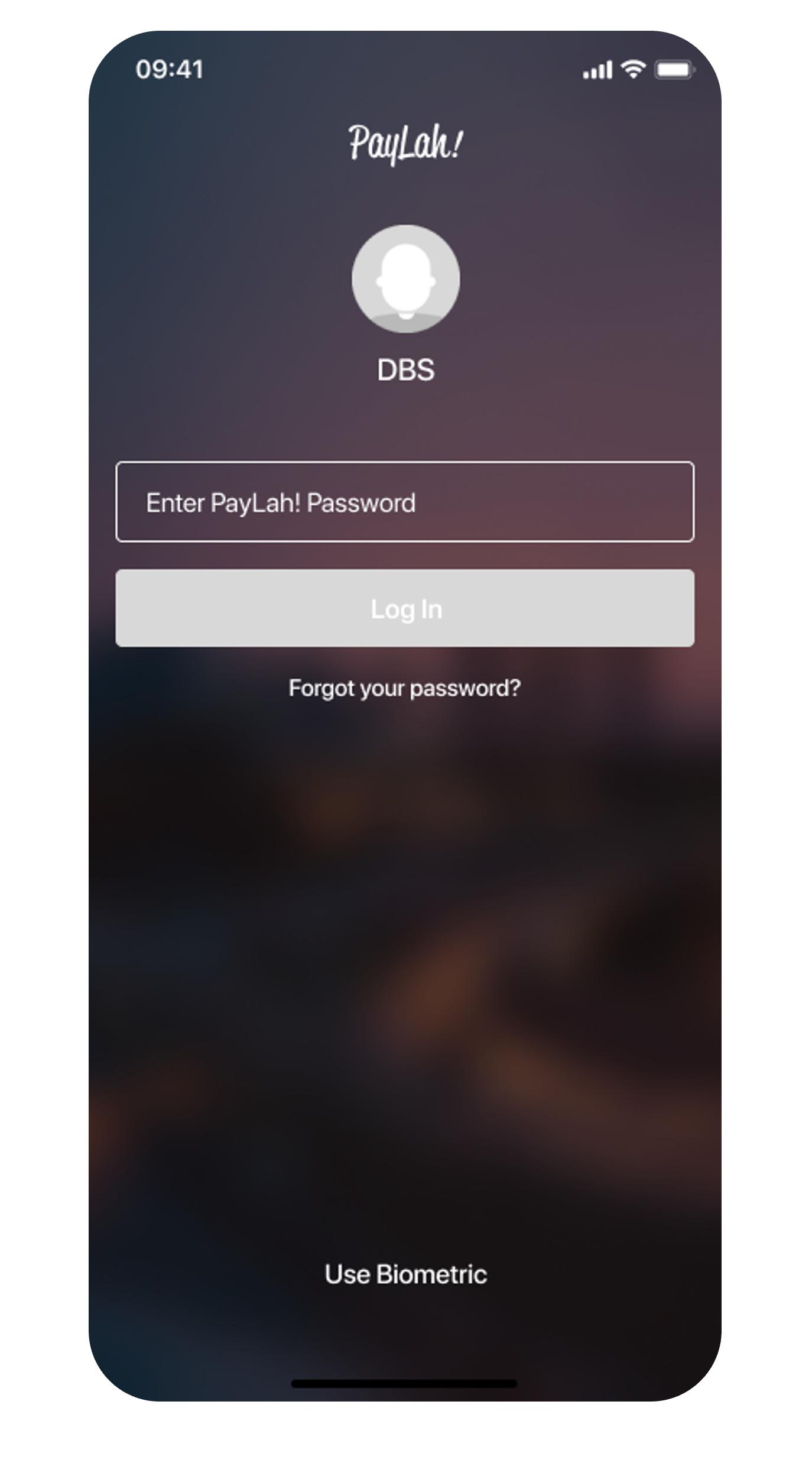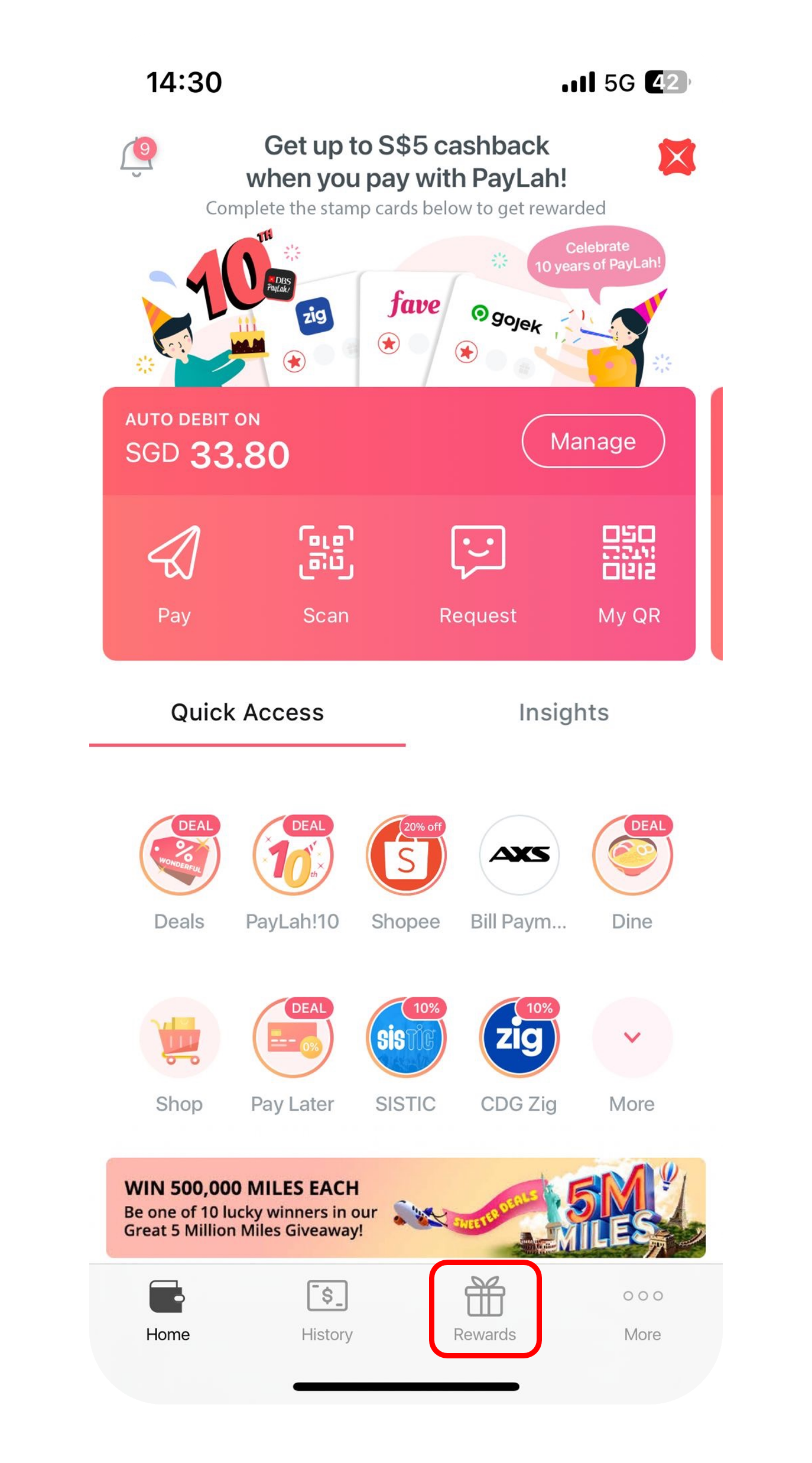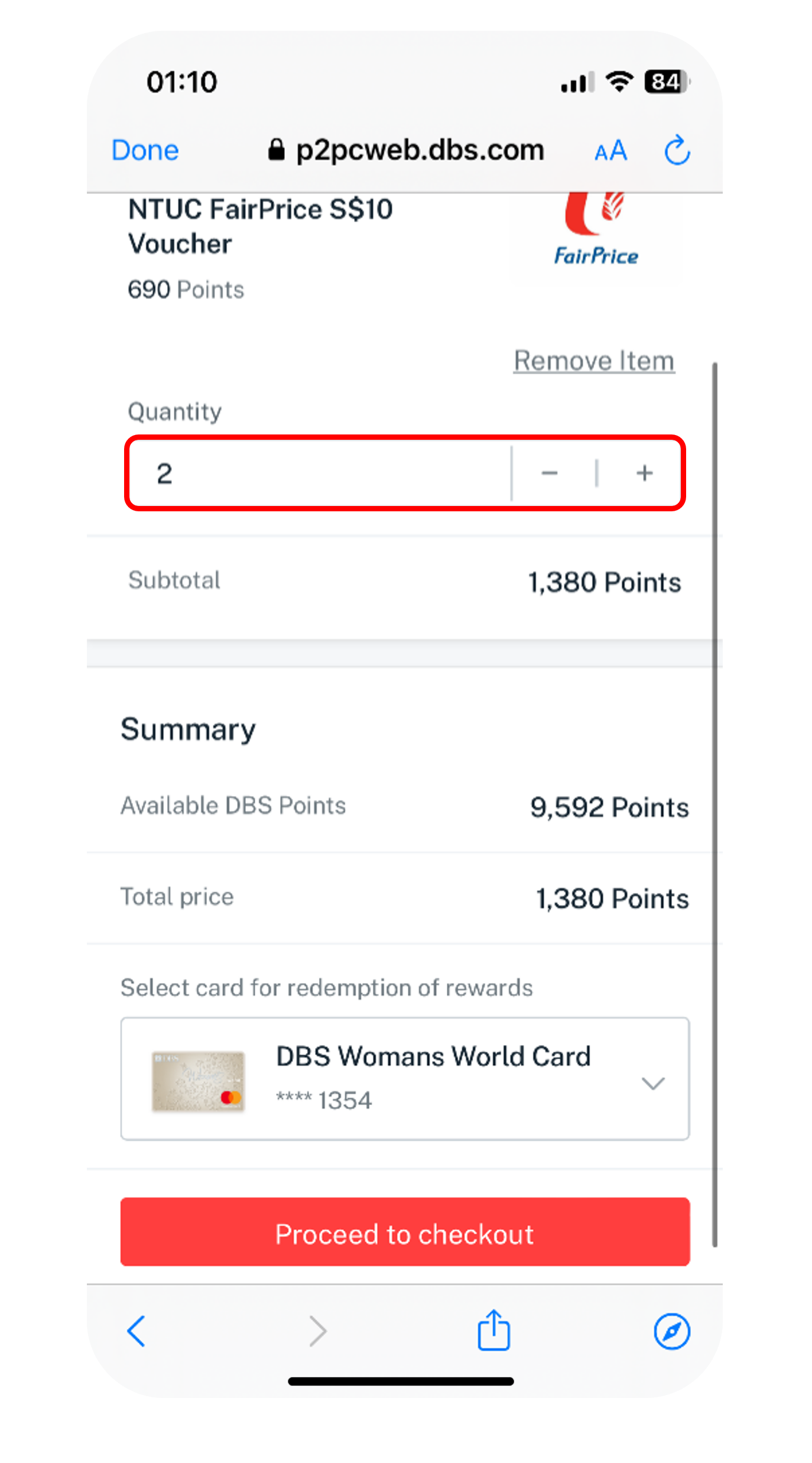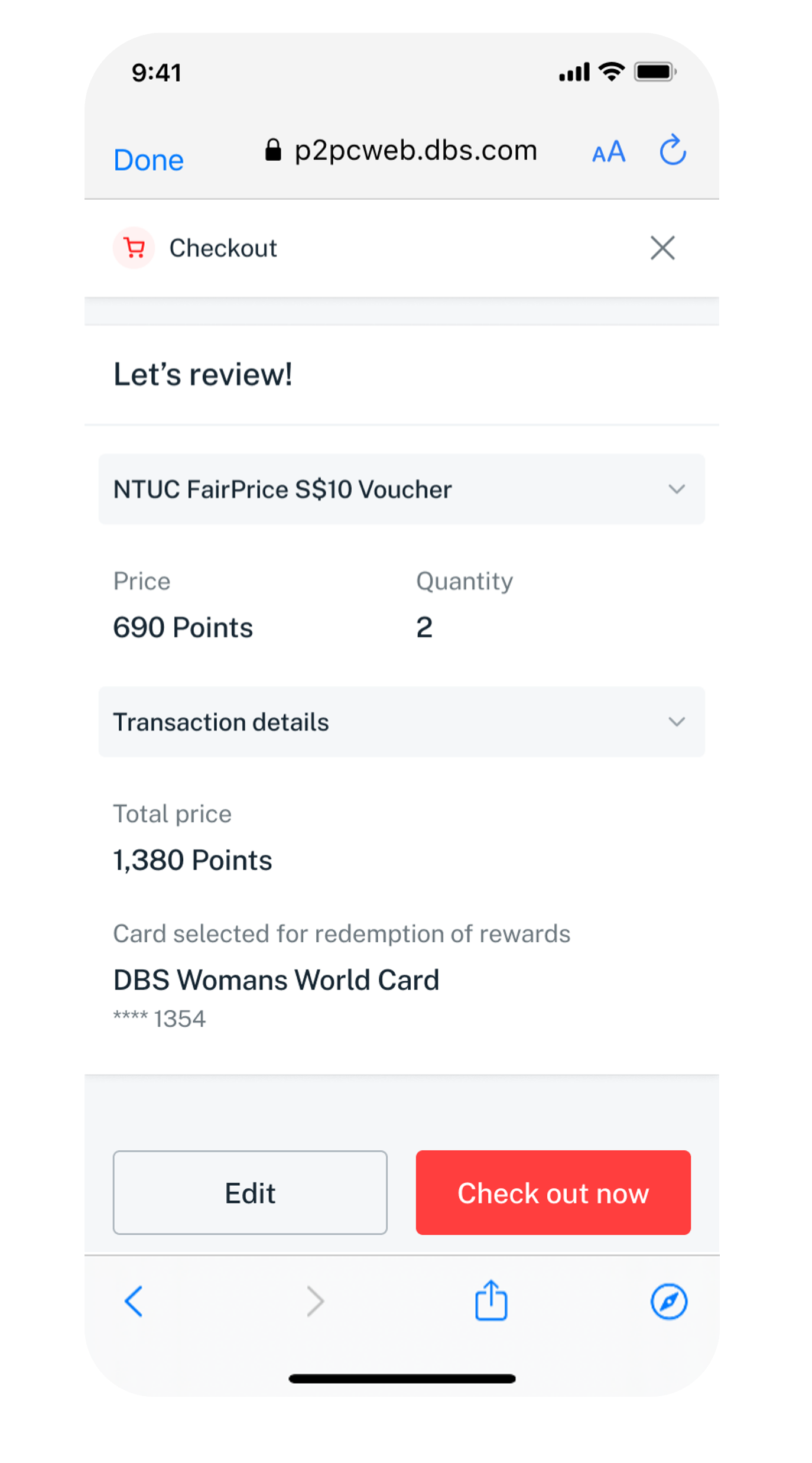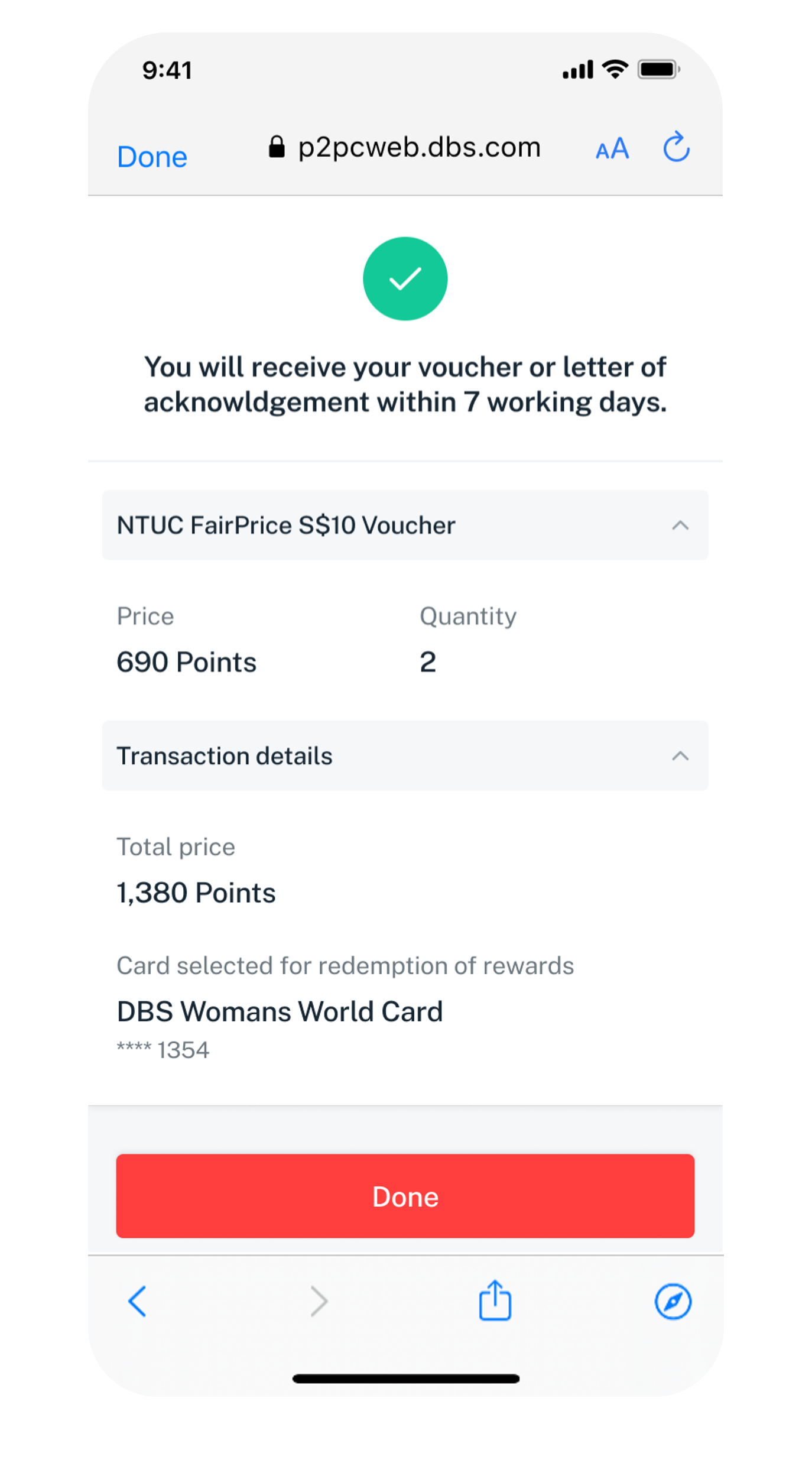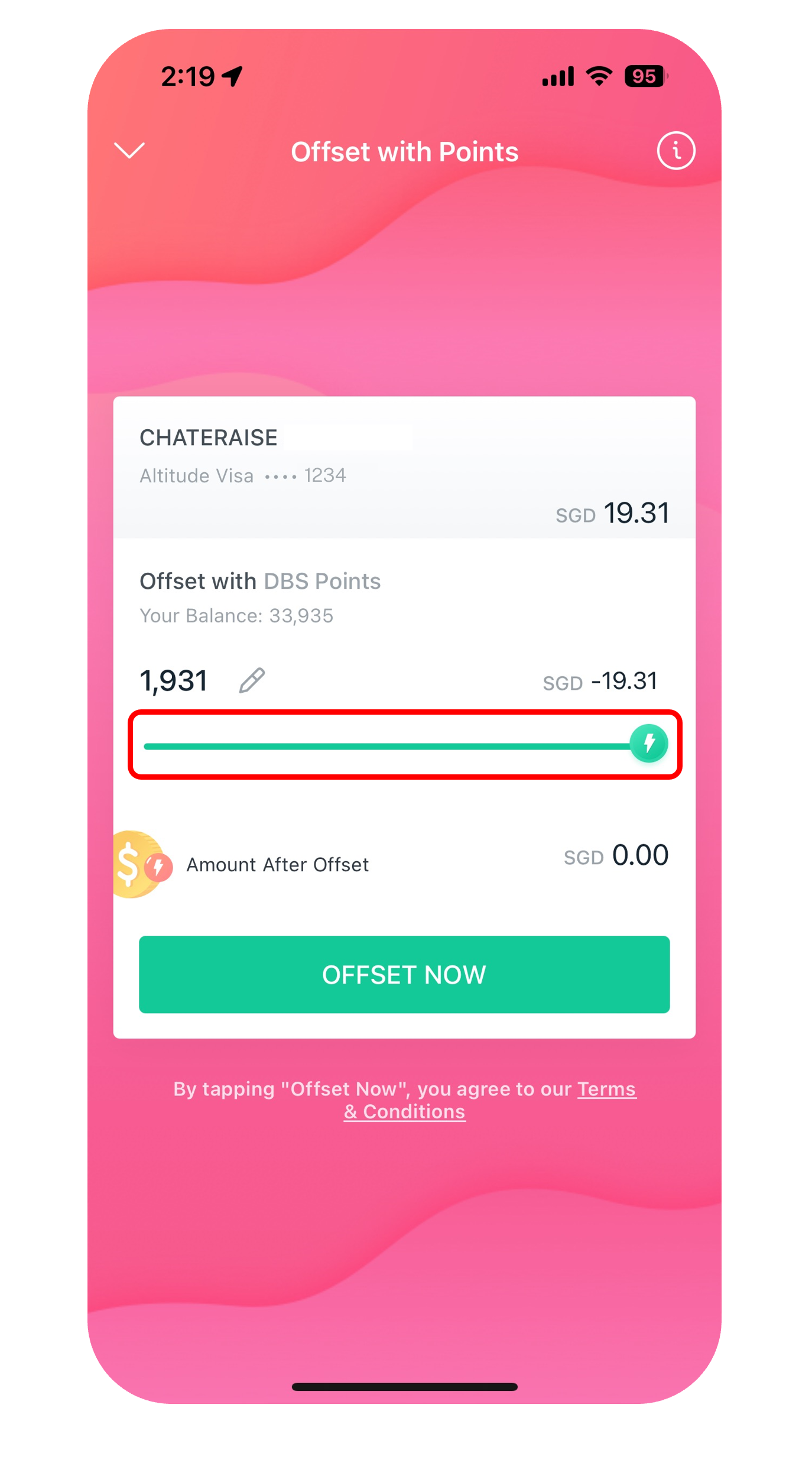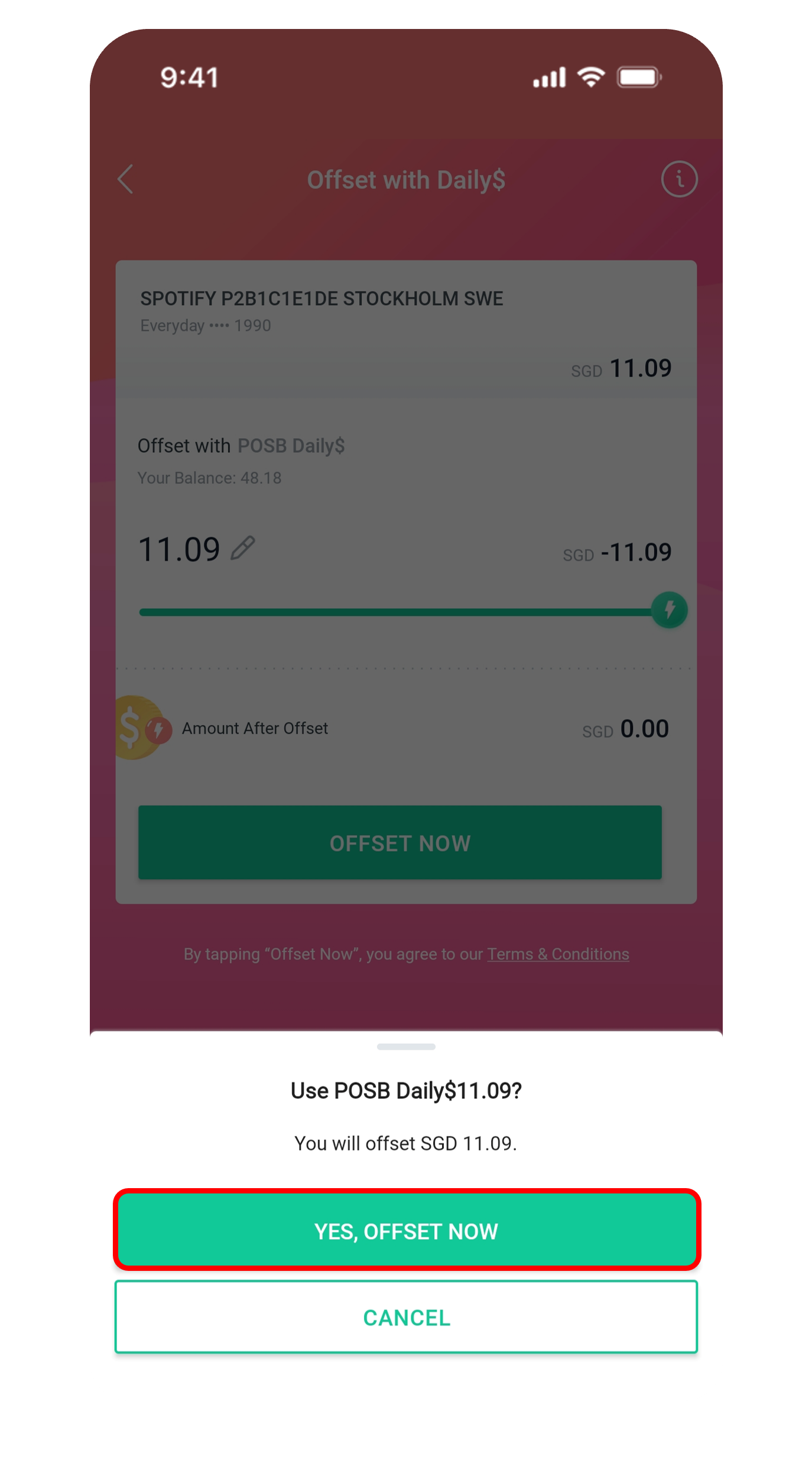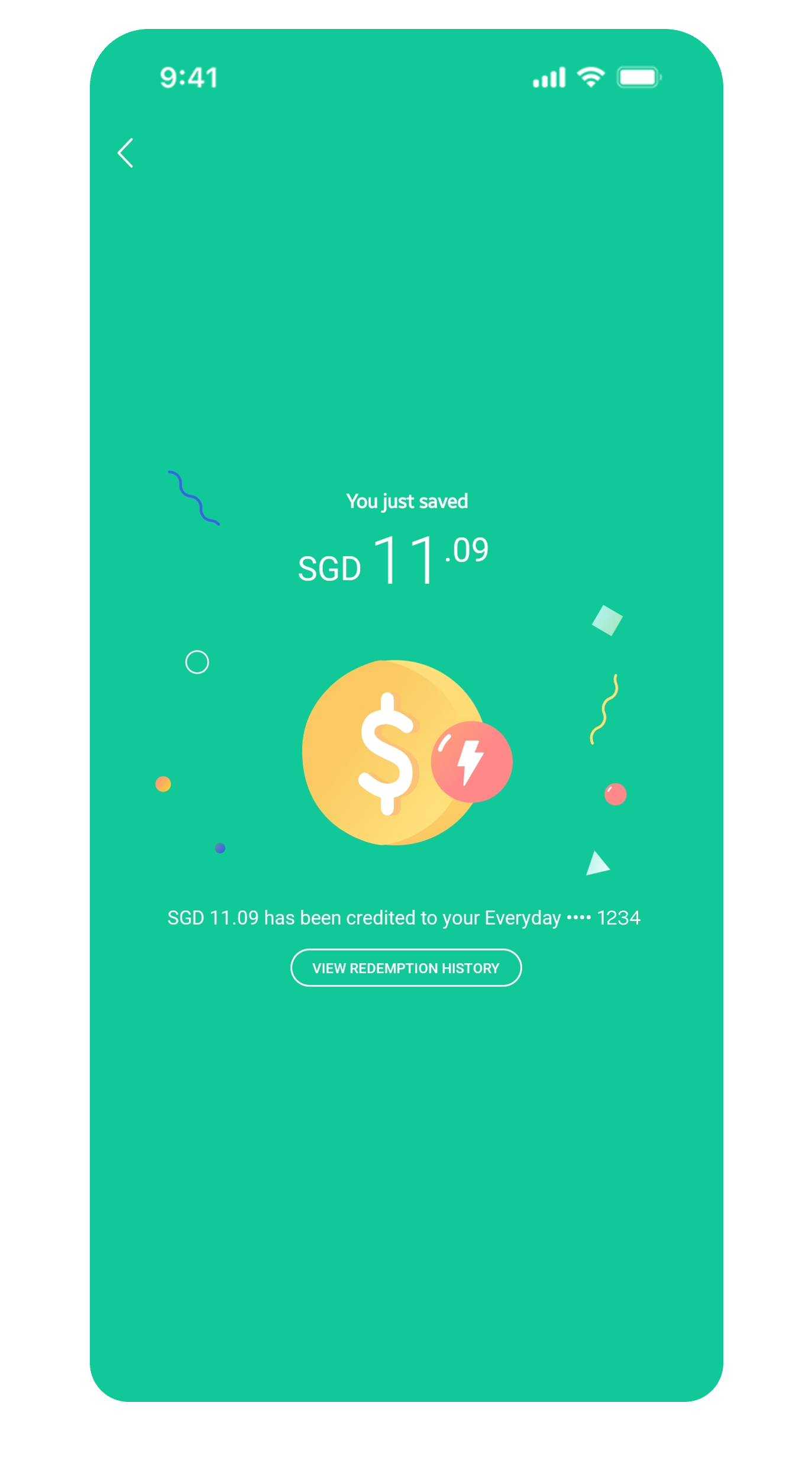Redeem Rewards or Offset Spending using DBS Points, Daily$ & Safra$
You can redeem DBS Points, Daily$ & Safra$ easily via DBS PayLah!, digibank, DBS Rewards website, or Pay with Points In-Store and online on participating merchants’ website/mobile app.
Part of: Guides > Go Travel with DBS, Go Shopping with DBS
Important information
- If you have recently received a card replacement, activate it via digibank before redeeming your points. Learn more on how to activate your new card.
- Check your available DBS Points via DBS digibot and DBS PayLah! app.
- To offset your spending with DBS Points on DBS PayLah!, you will need to have a minimum of 100 DBS points and a retail transaction of S$1 or more.
- Your cashback will be credited to your Credit Card Available Limit immediately. However, it will only be reflected in your credit card transaction history within 3 days from redemption date.
How to redeem rewards using DBS Points
DBS PayLah!
DBS Rewards Website
- Log in to DBS Rewards website with your digibank User ID and PIN.
- Complete the 2FA Verification to proceed.
- Filter items by points, key words or category.
- Click on the product and a light box will open up, enter desired quantity and click Add to cart.
- Select View shopping cart and click on Redeem to proceed with your redemption.
Note:
- An administrative fee of S$27.25 (inclusive of GST) will be charged to the selected Card upon successful redemption. This fee is waived for conversion to Air Asia Points until 31 December 2025.
- Redemption of miles is in blocks of 5000 DBS Points which will be converted to 10,000 Krisfyler/Asia Miles or Qantas Points.
- Processing time for miles transfer:
- First-time transfer: Up to 10 working days.
- Subsequent transfers:
- KrisFlyer Miles, Qantas Points and Air Asia Points: Up to 5 working days
- Asia Miles: Up to 7 working days
- An email will be sent upon successful or unsuccessful redemption of miles.
- For all other redemptions, it will take up to 5 working days.
How to redeem rewards using POSB Daily$ or Safra$
digibank online
- Log in to digibank online with your User ID and PIN.
- Complete the Authentication Process.
- Under Cards, click on Redeem Daily$ or Safra$.
Note:
- Redemption of Krisflyer miles will take up to 14 working days and an email will be sent upon successful or unsuccessful redemption of KrisFlyer miles. A transaction fee will be charged to the selected Card upon successful redemption.
- For all other redemptions, it will take up to 5 working days.
- Daily$ or SAFRA$ can be redeemed to offset outstanding balance on POSB Everyday Credit Card or SAFRA DBS Credit Card accounts respectively. For SAFRA DBS Debit cardholders, the redemption of SAFRA$ will be credited to the Current/Savings Account linked to your SAFRA DBS Debit Card.
How to offset your spendings using DBS Points or POSB Daily$
DBS PayLah!
DBS Points In-Store
- Pay with DBS Points to offset your purchase or redeem for shopping mall vouchers instantly at our participating merchants.
Participating Merchants’ Website or Mobile App
- Pay with DBS Points to offset your online purchases instantly at participating merchants' website or mobile app.
Was this information useful?