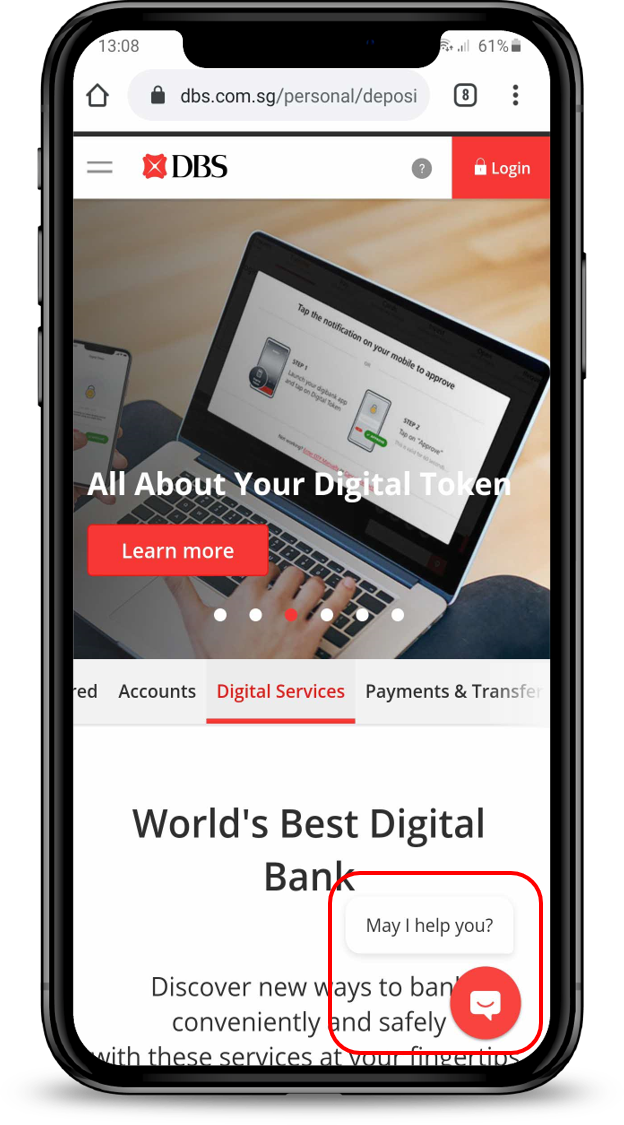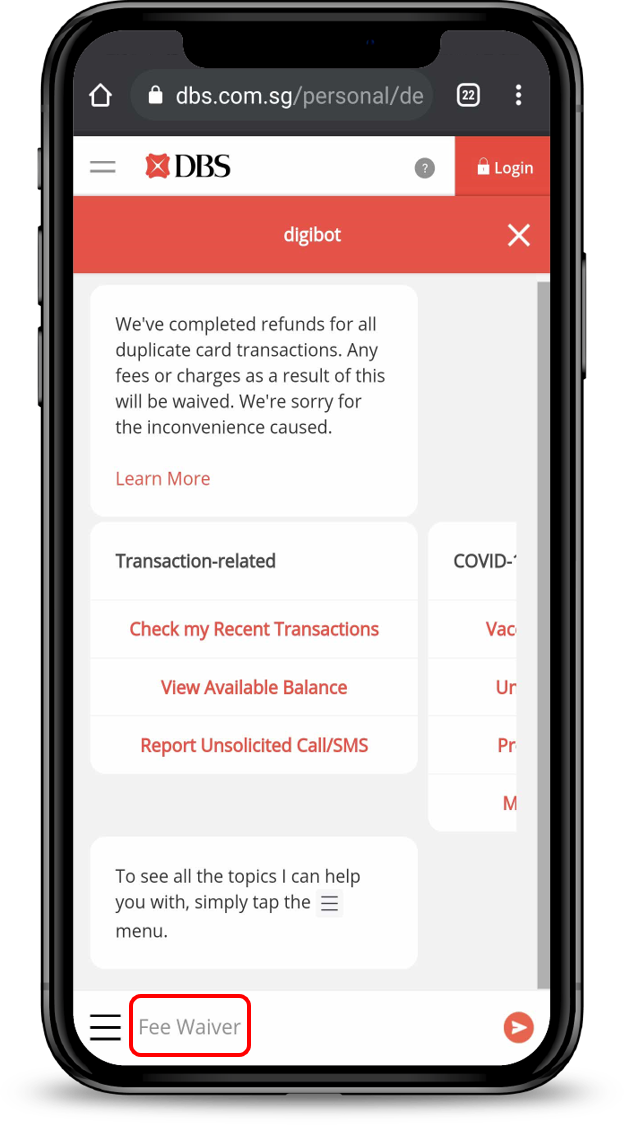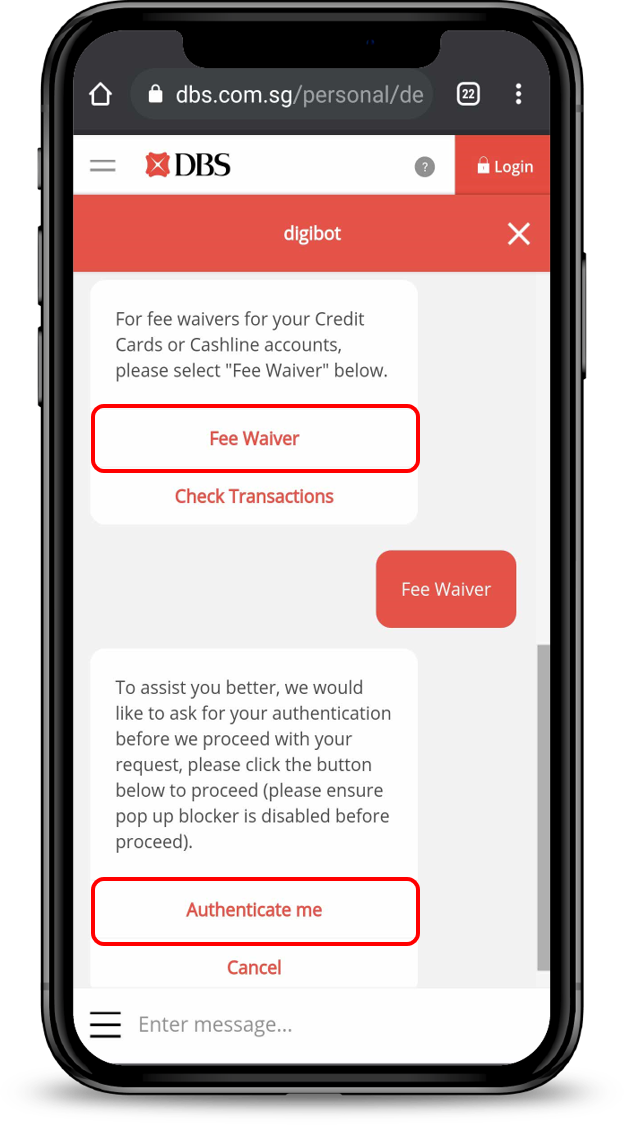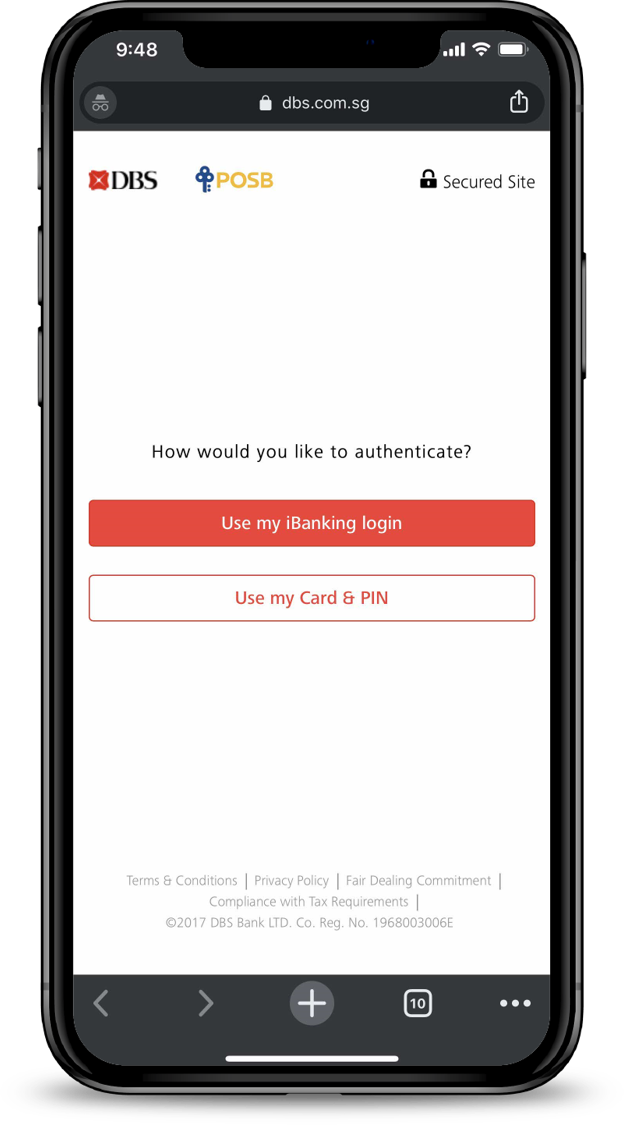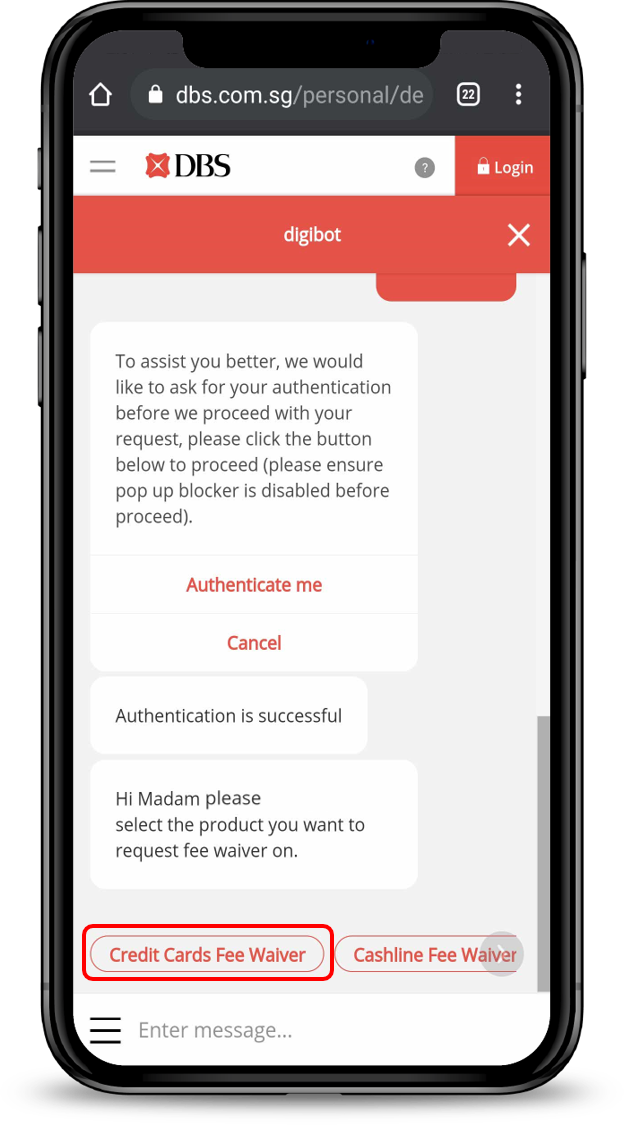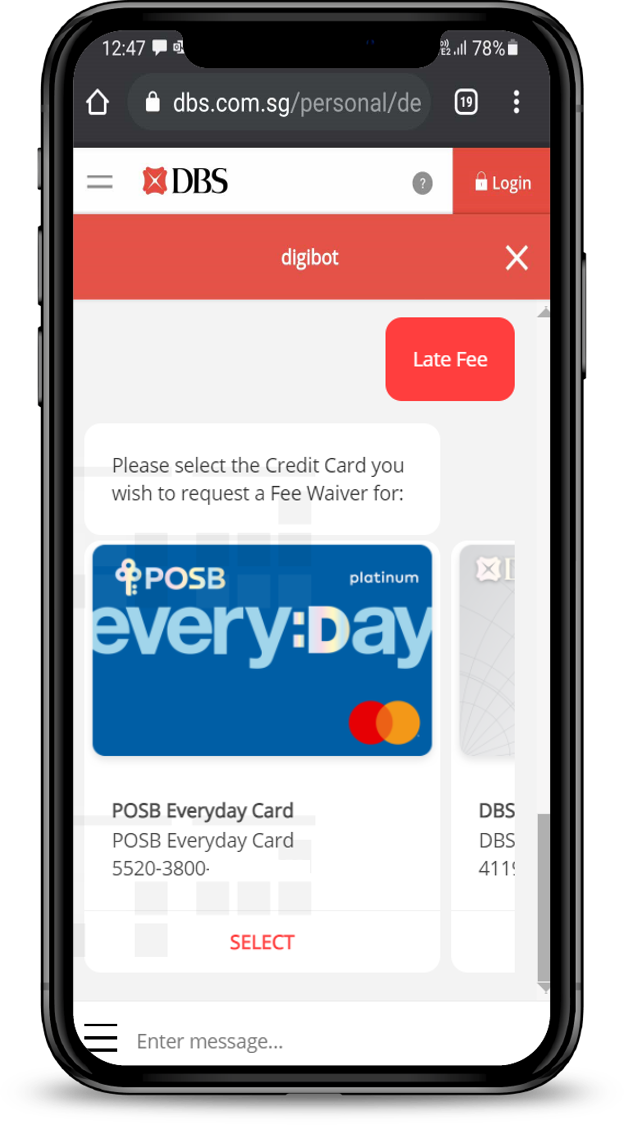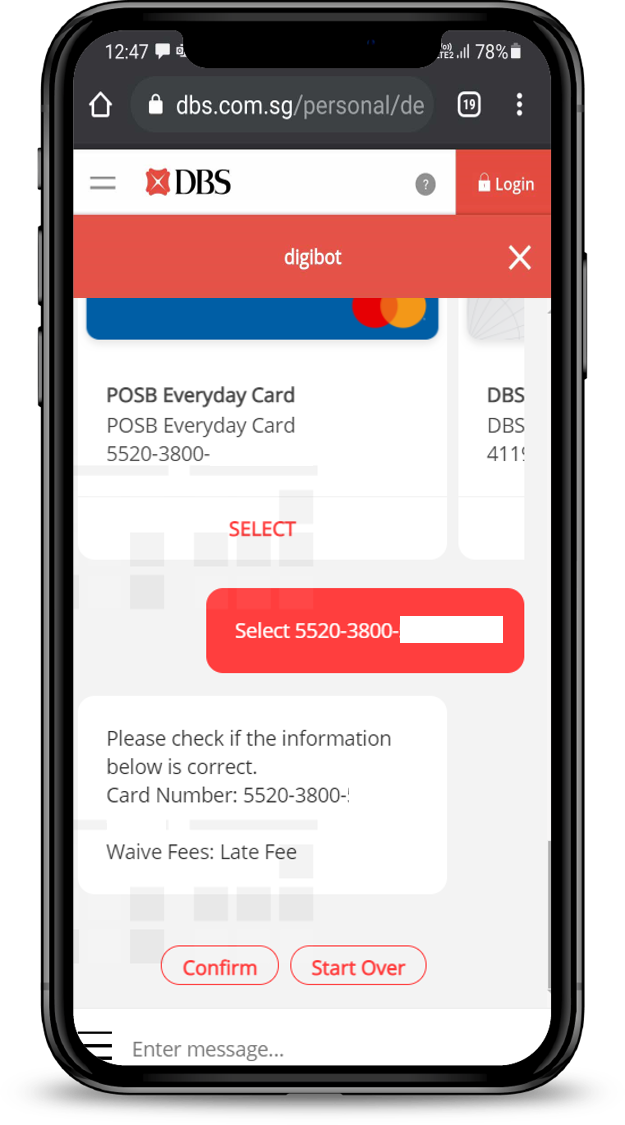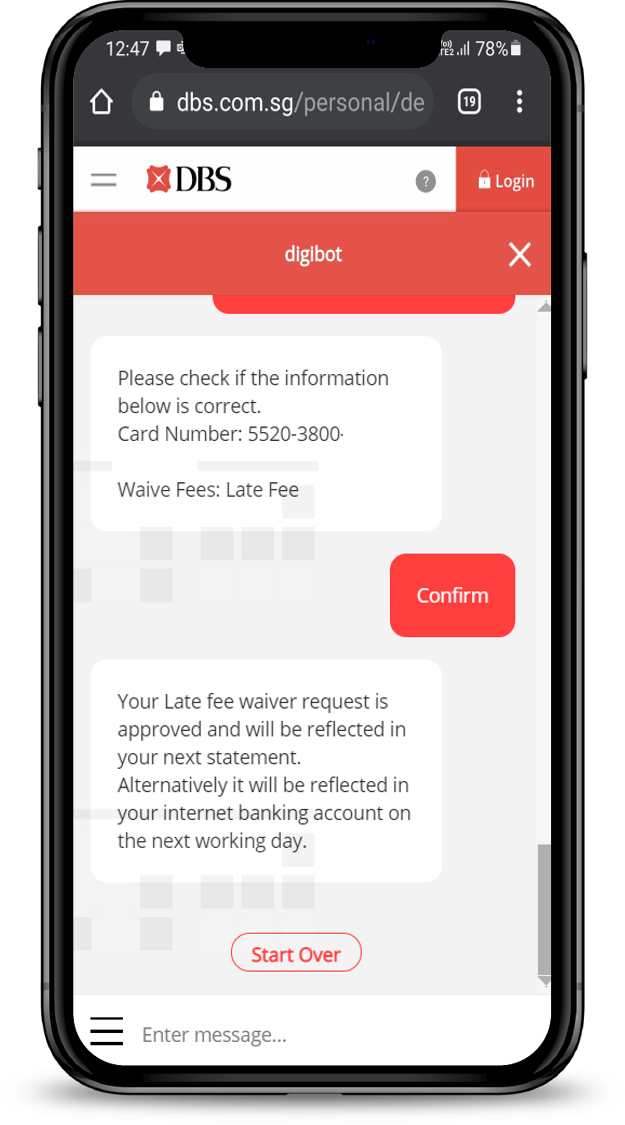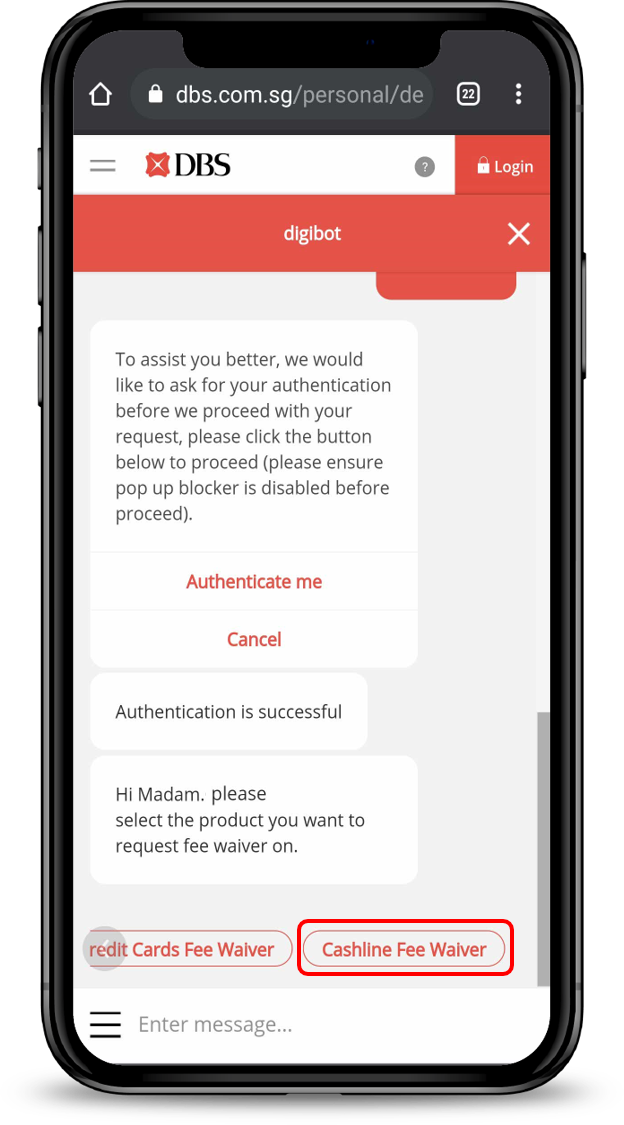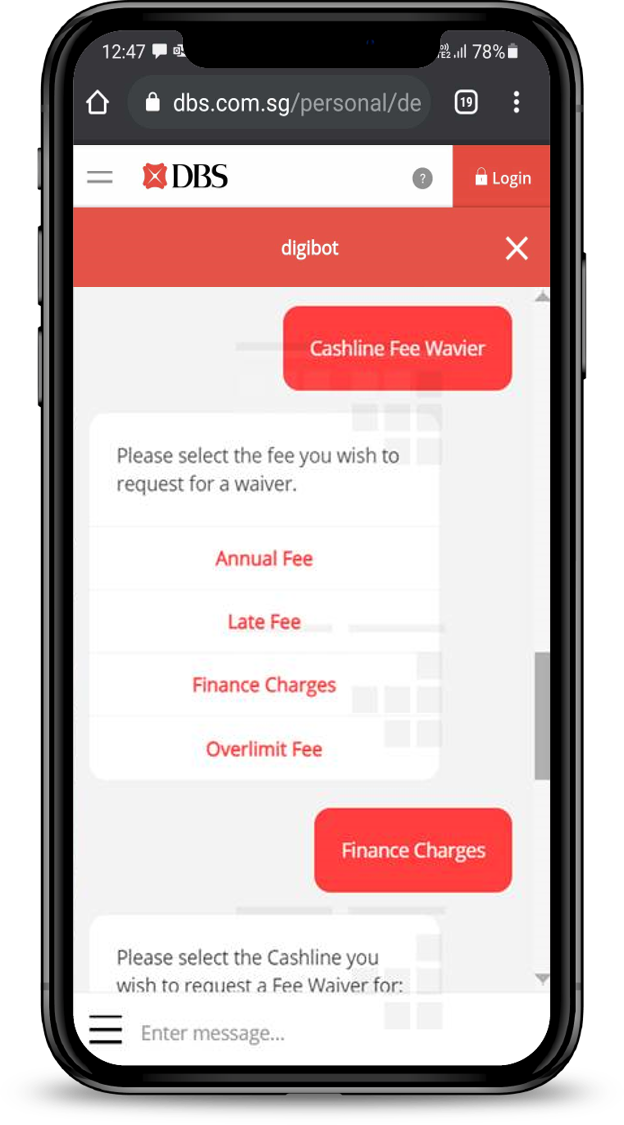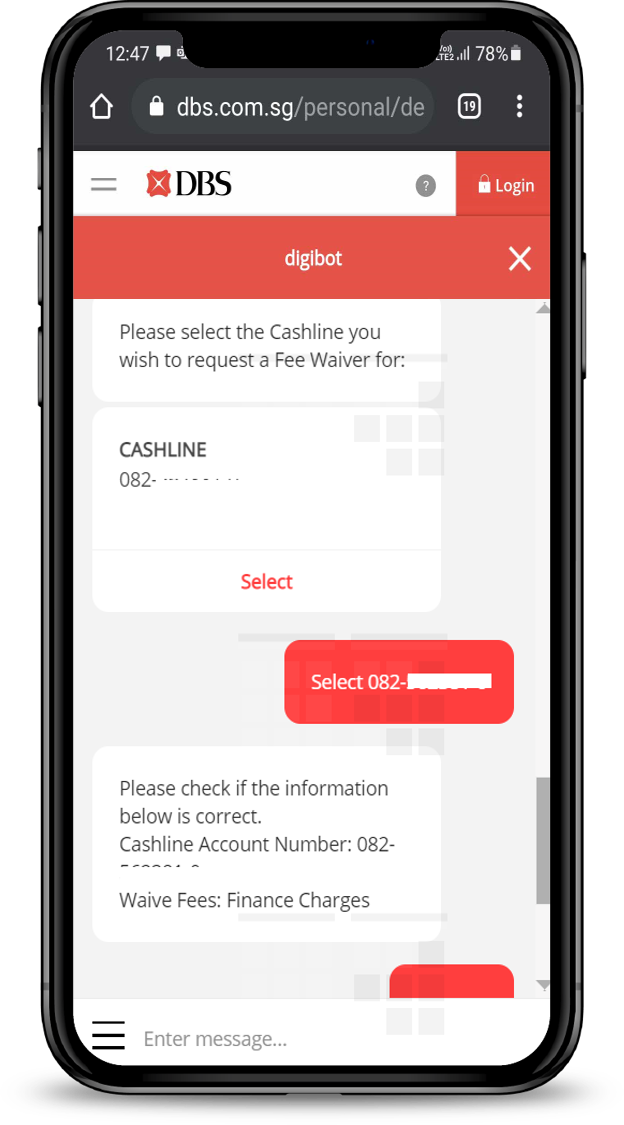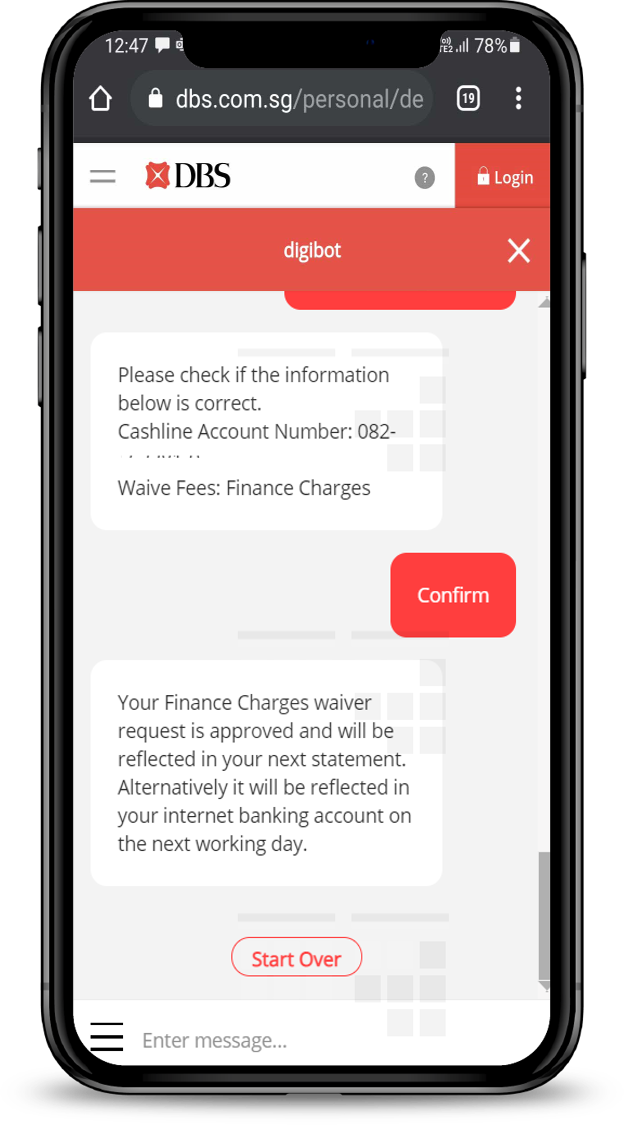Waive Credit Card / Cashline Fees & Charges
Submit your waiver request for an annual fee, finance or late charge via our digital services.
Part of: Guides > Digital Services
Important information
- Fee waiver requests are only accepted via the automated system.
- Fee waiver request Phone Banking is not available between 0230 hrs to 0245 hrs daily.
- Fee waiver request via DBS digibot is available 24/7.
- An email/SMS will be sent to you as per your registered bank record on the status of your waiver request within 3 working days.
- For DBS Altitude Credit Card/DBS Vantage, a bonus of 5,000/12,500 DBS Points were credited to your account when the annual fee was charged. Please ensure that you have 5,000/12,500 DBS Points before requesting for waiver and DBS Points will be reversed within 3 working days. However, if there are insufficient DBS Points in your account, you will be charged S$0.0388 per DBS Point. Terms and conditions apply.
How to waive Credit Card / Cashline Fees & Charges
There are various channels through which you may request a waiver of your Credit Card / Cashline Fees & Charges with us.
DBS digibot
Phone Banking
- Dial 1800 111 1111 (from Singapore) or (+65) 6327 2265 (from Overseas).
- For the English menu, press 1. For the Mandarin menu, press 2.
- Hold on the line until you are prompted to enter your NRIC / Debit Card no. / Credit Card no.
- If you have a registered mobile number with the bank, you will be prompted to be authenticated by SMS OTP.
- Press 1 for Fee Waiver Request.
- Press 1 for Credit Card Fee Waiver or Press 2 for Cashline Fee Waiver.
Was this information useful?