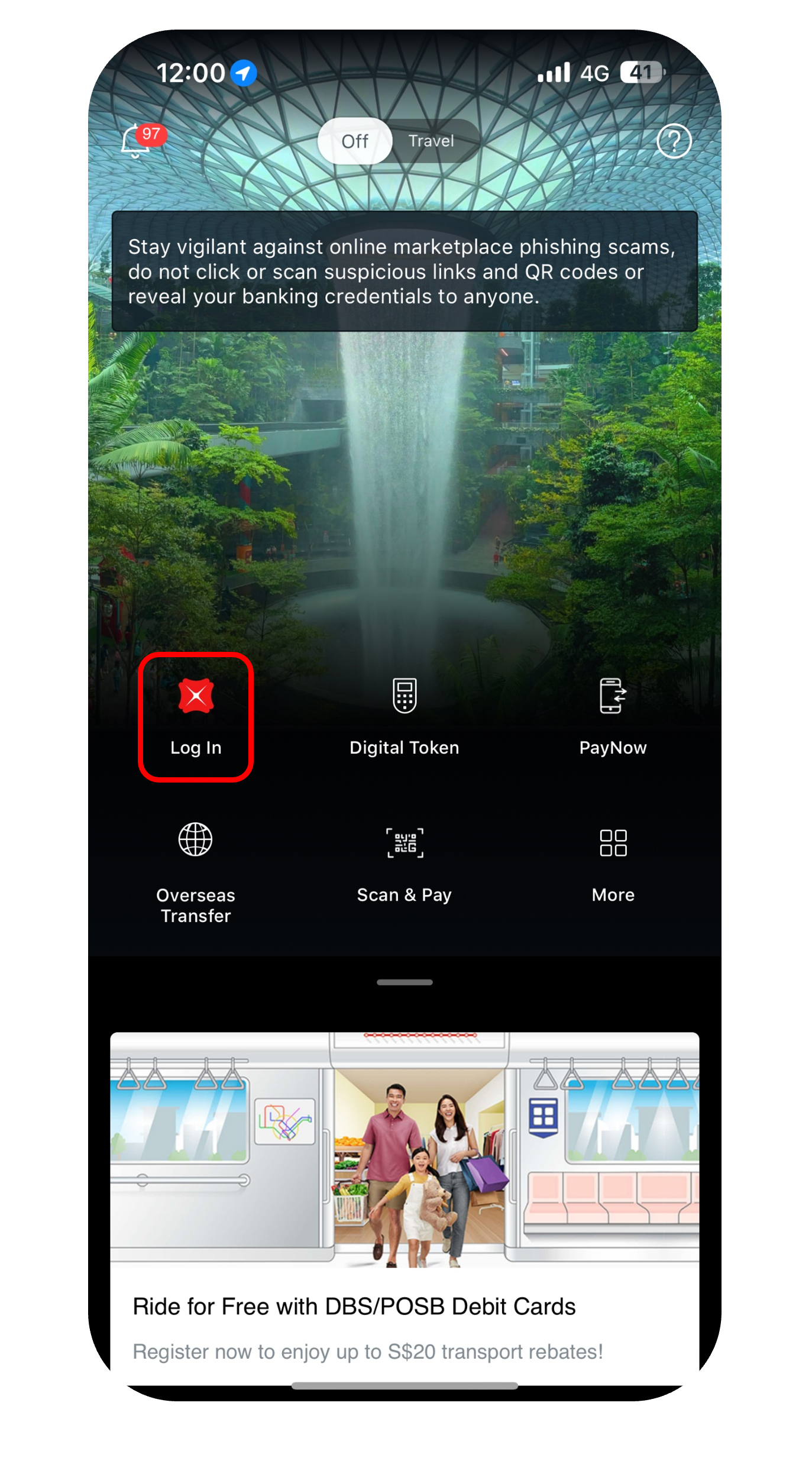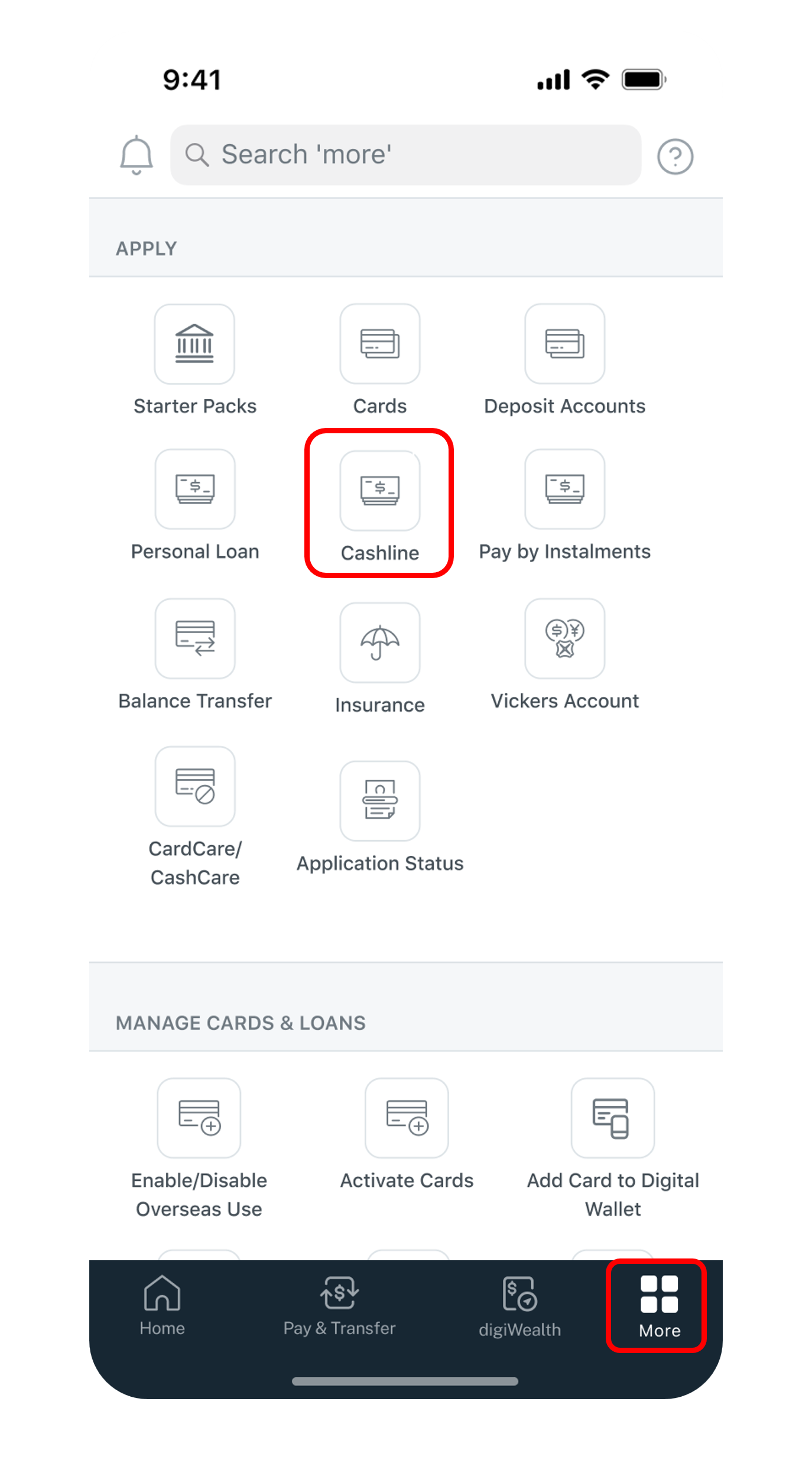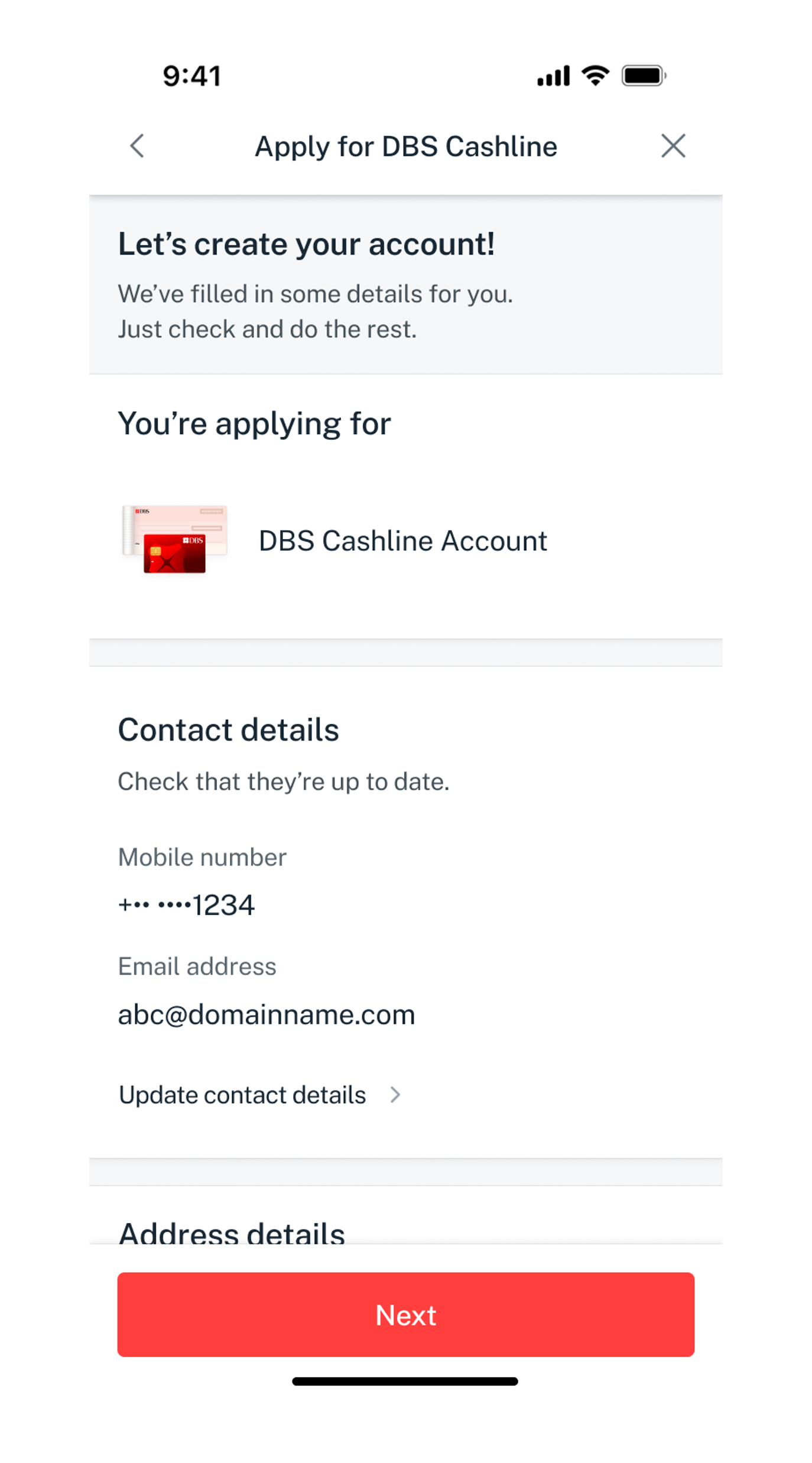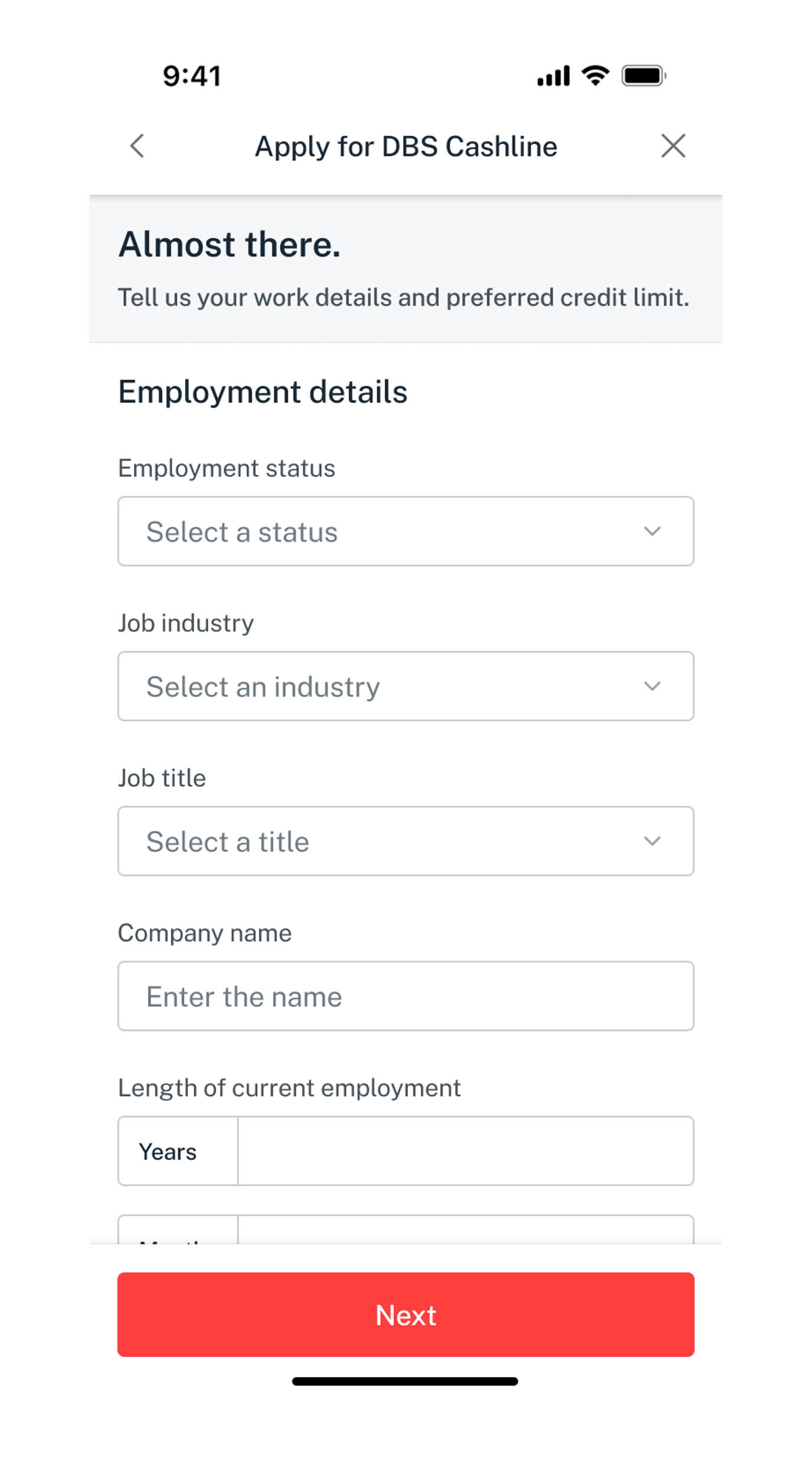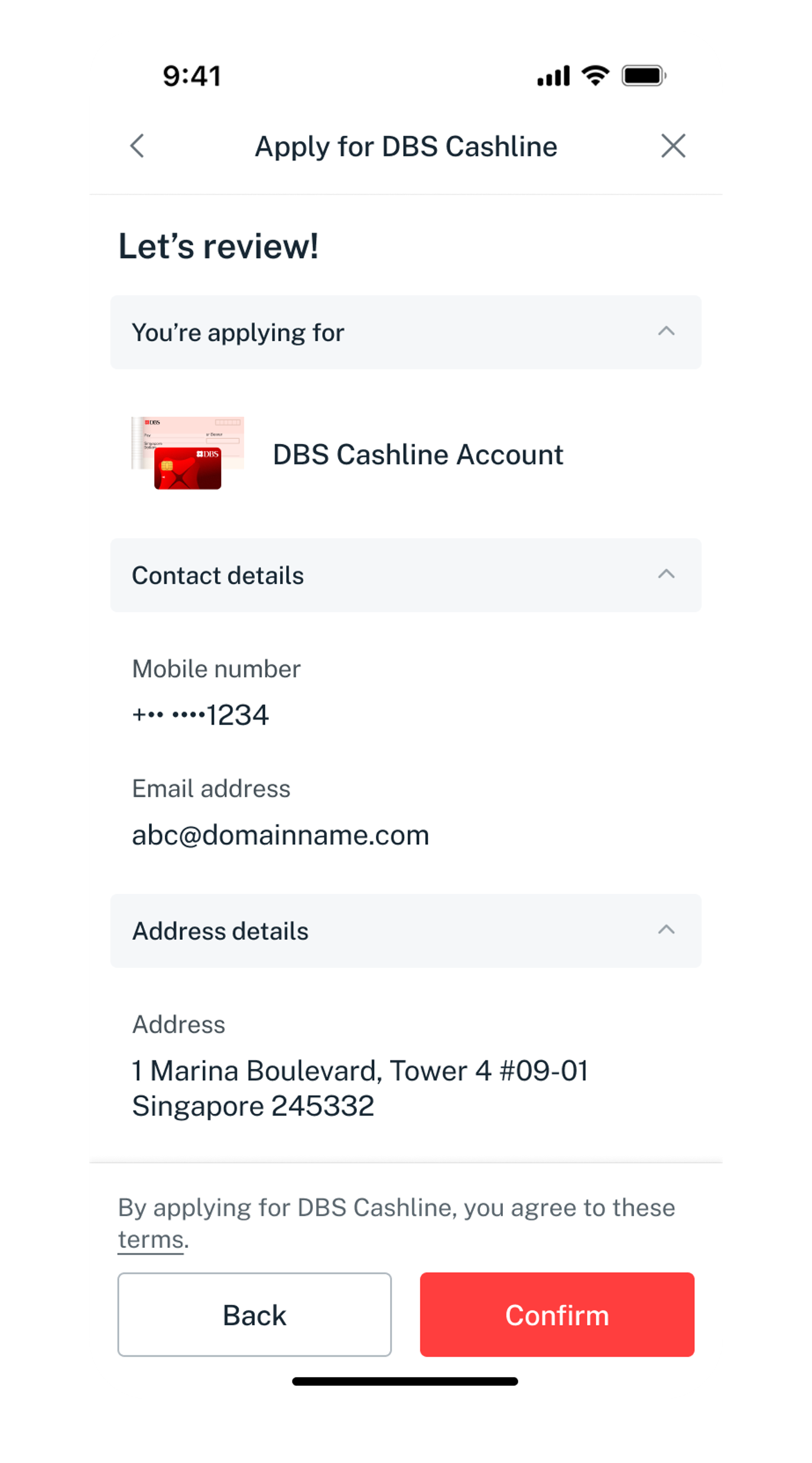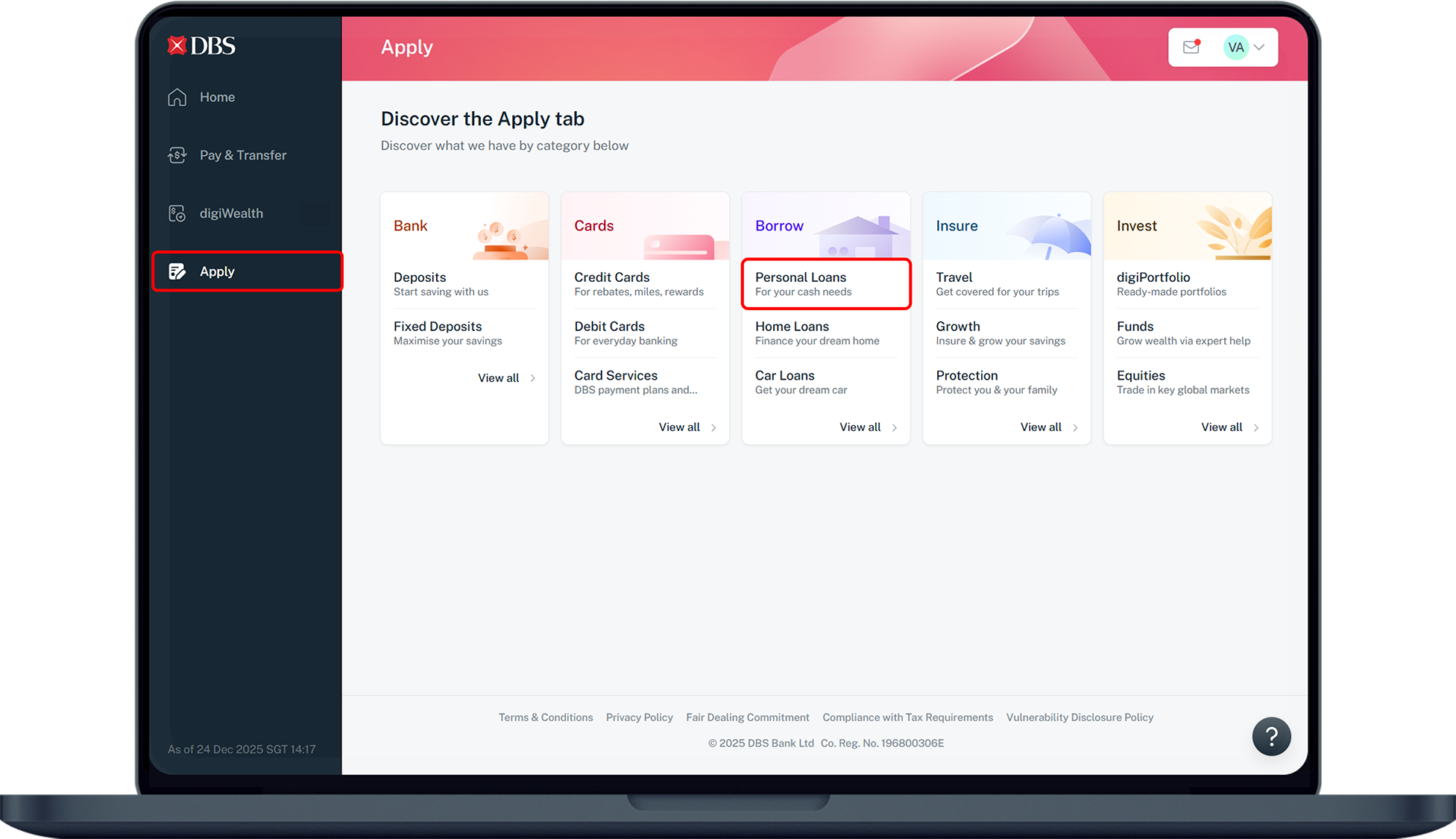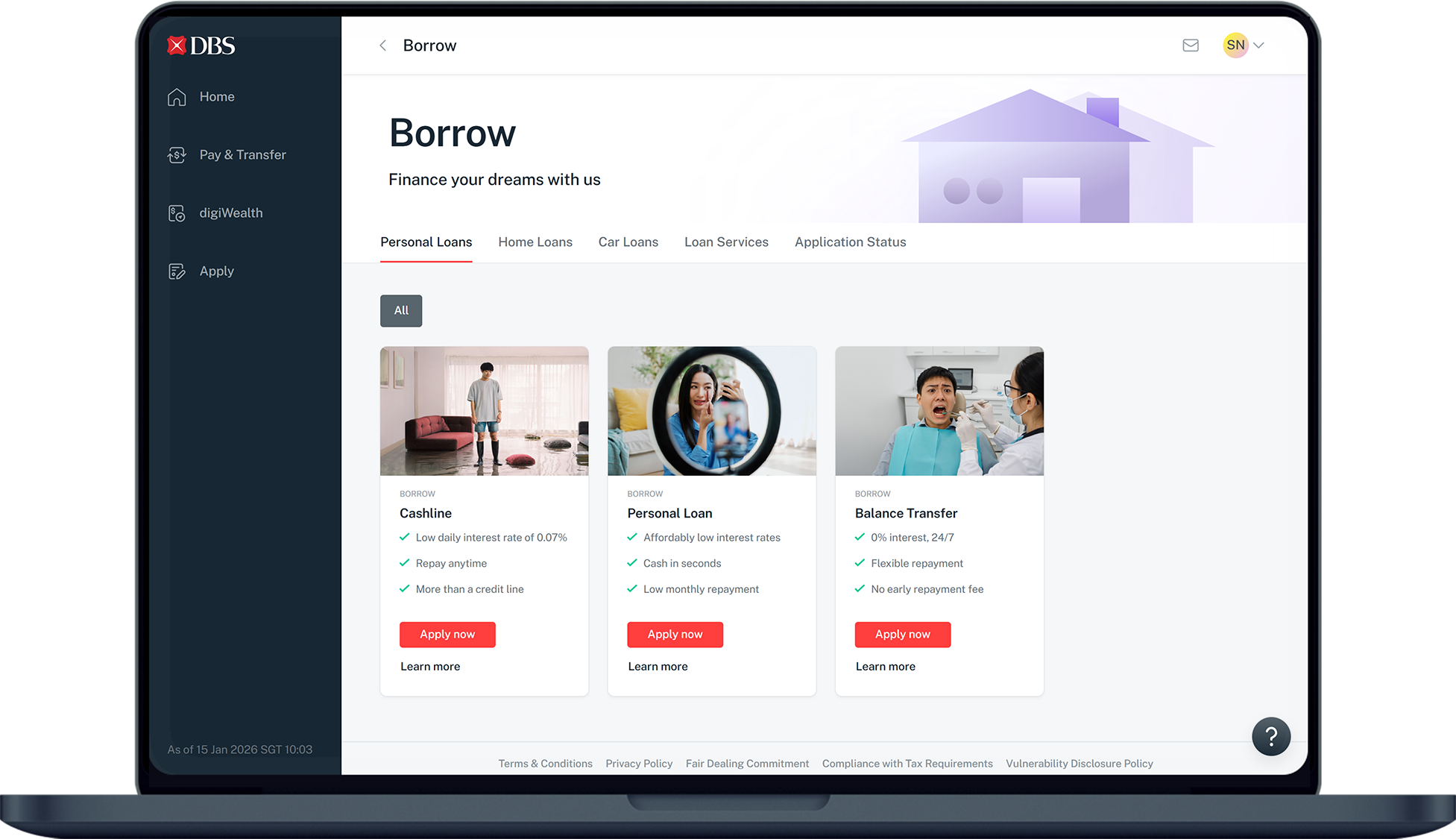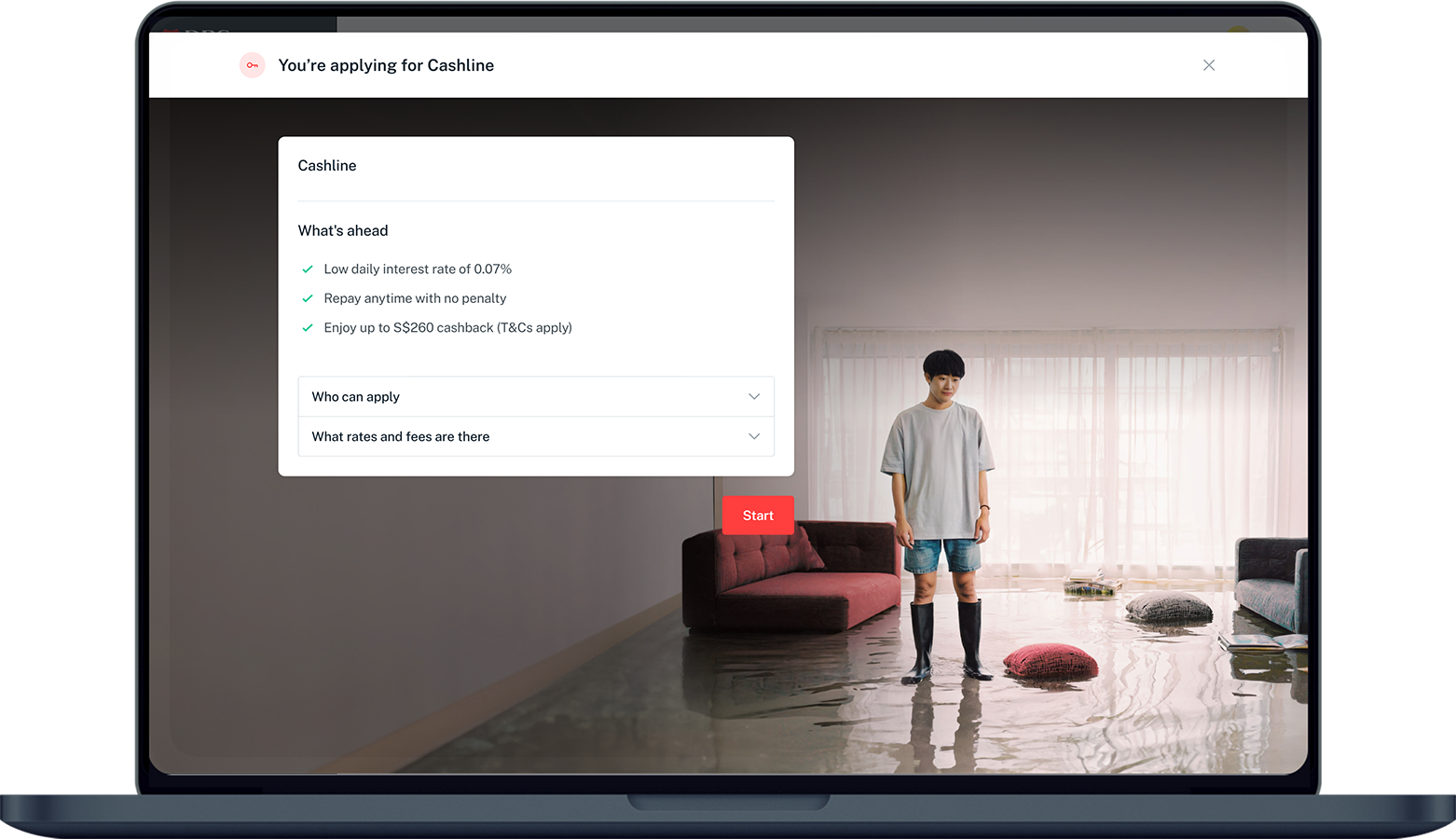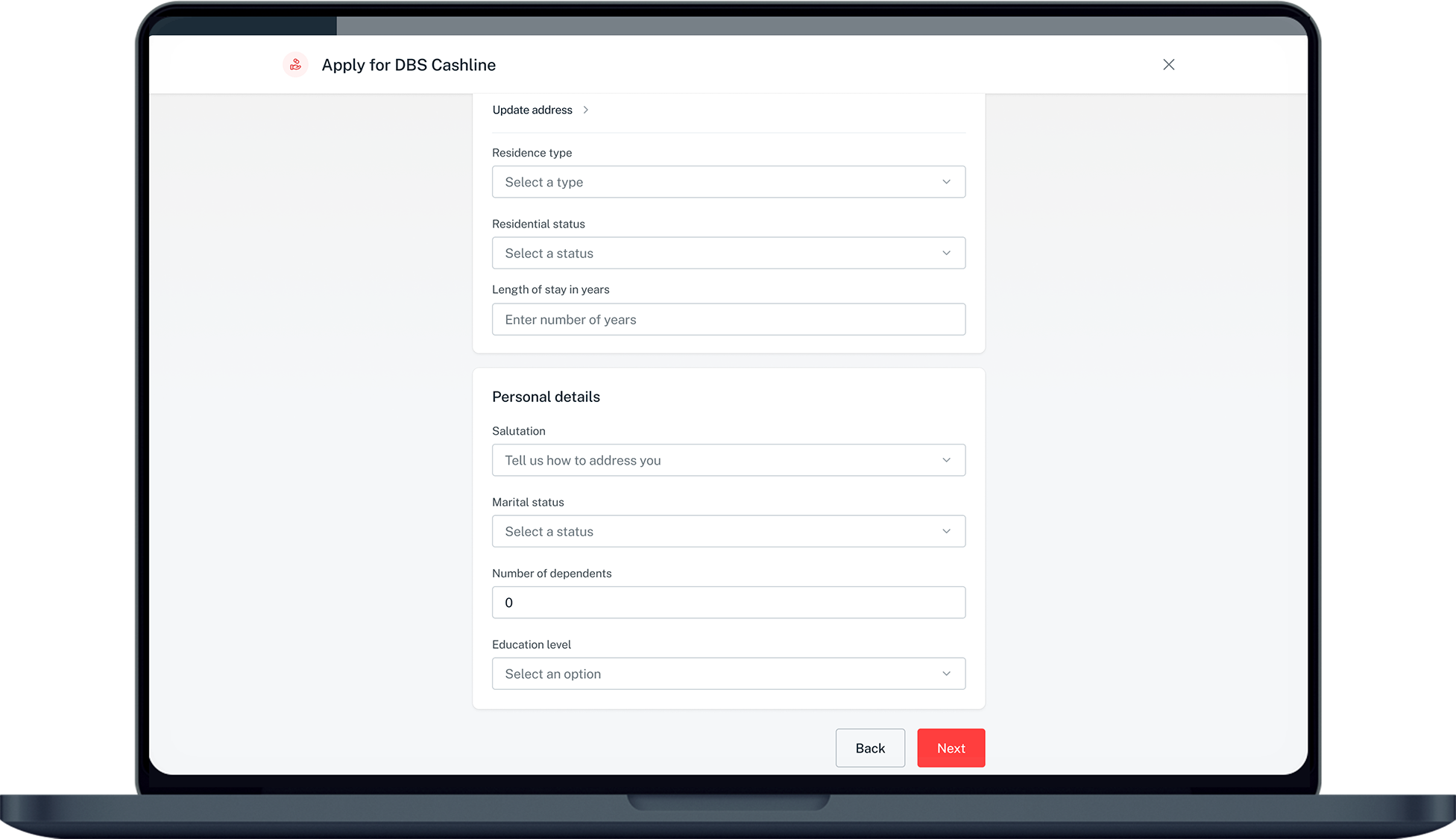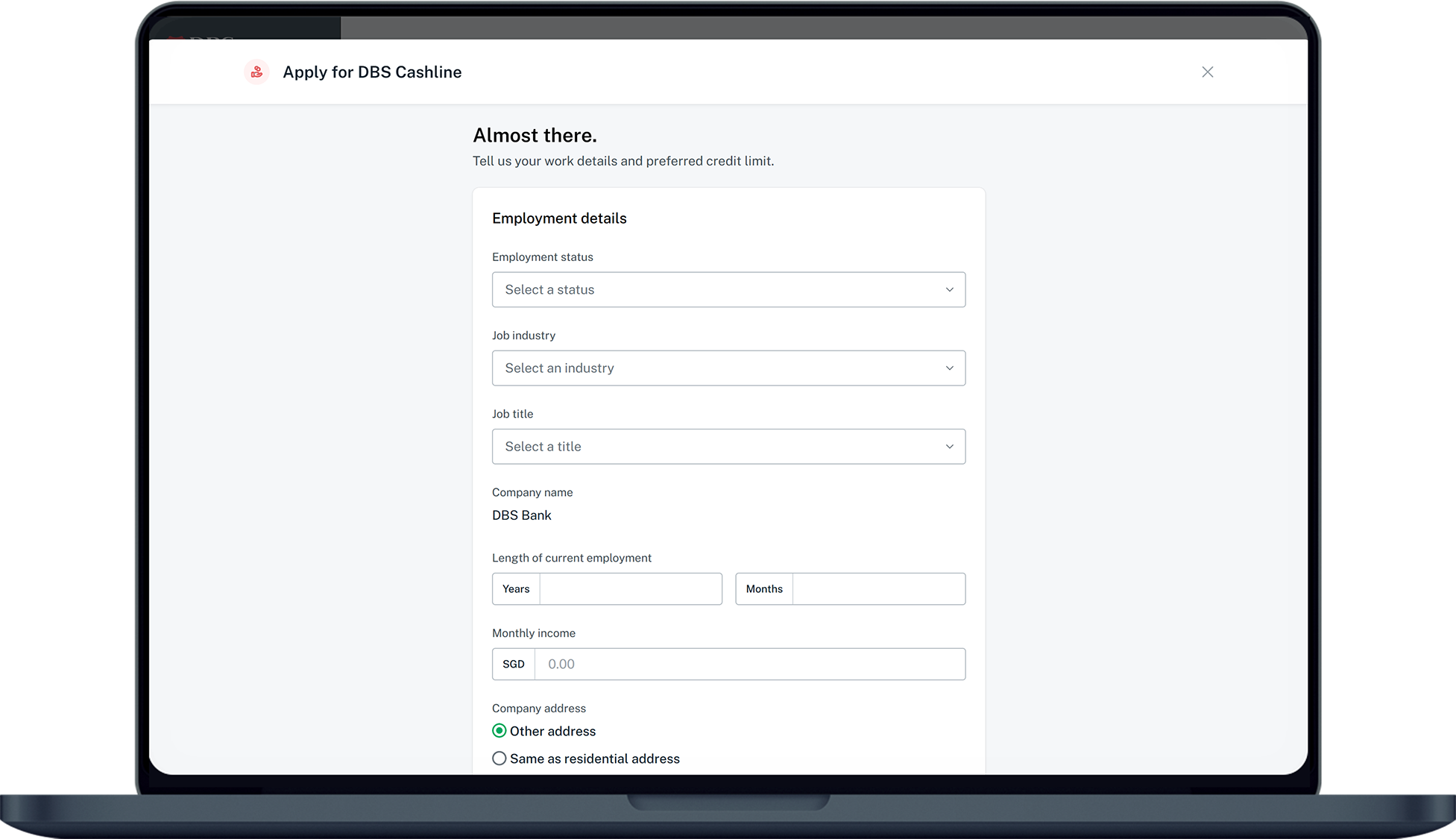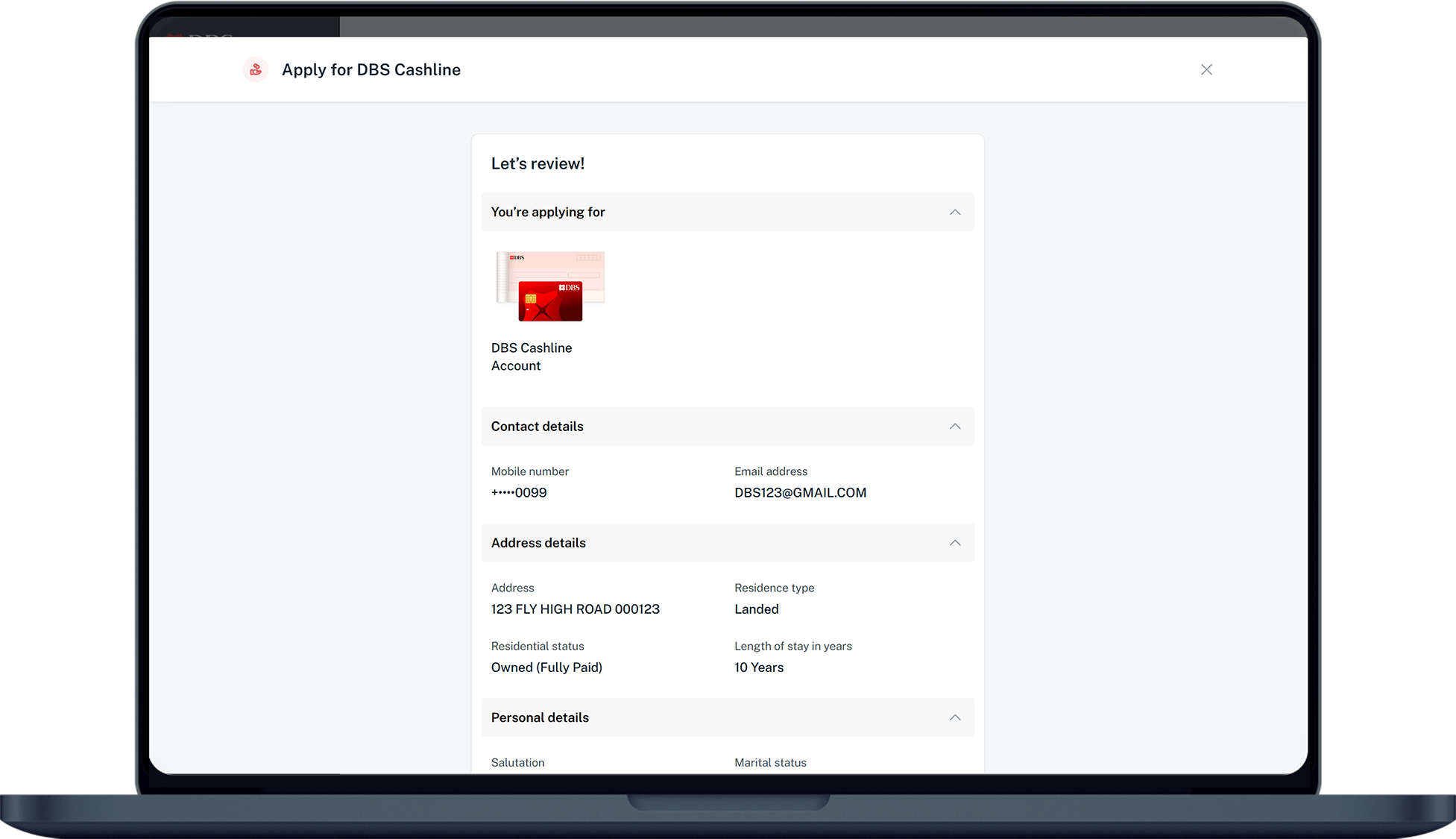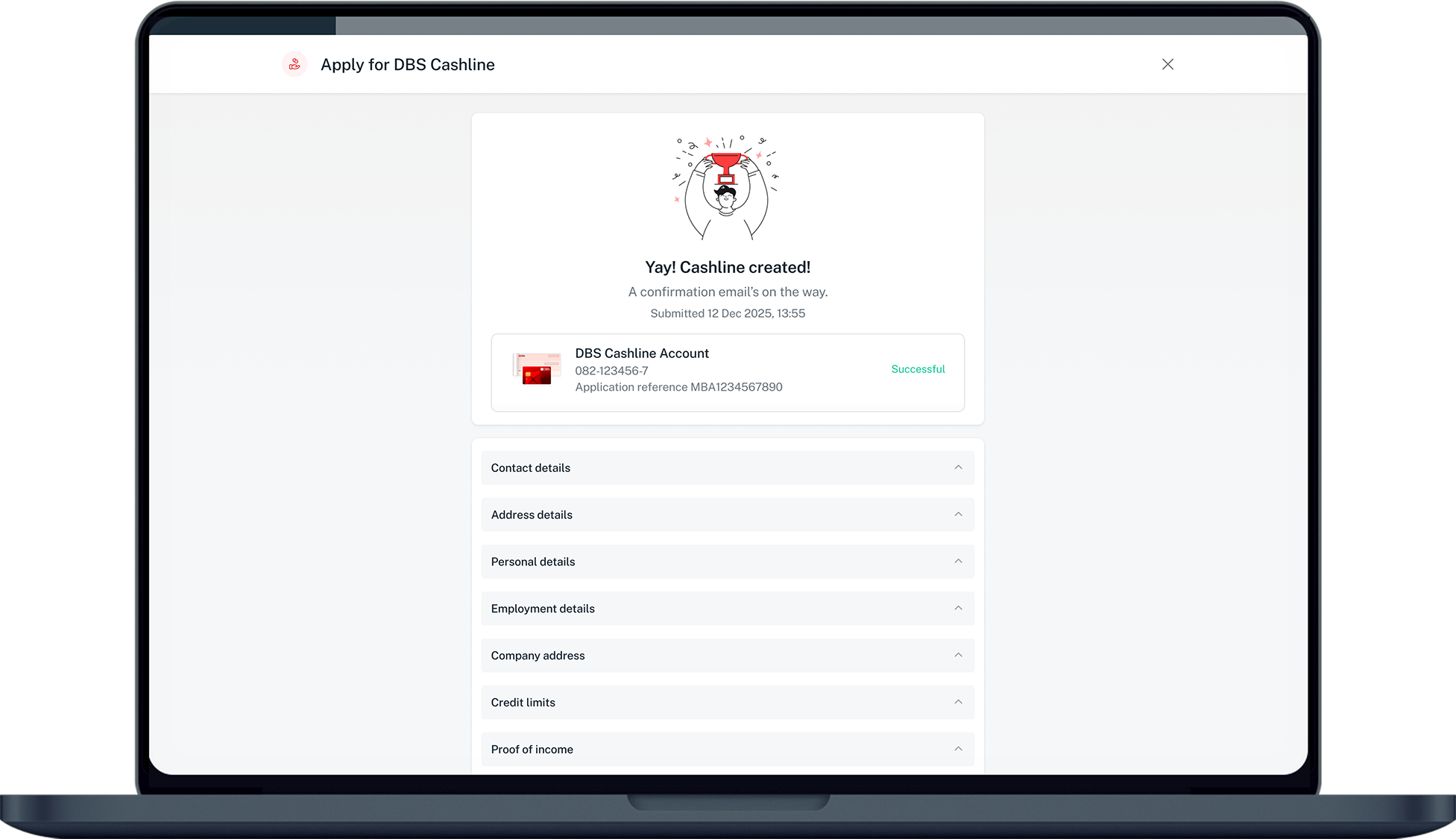Apply for DBS Cashline
If you are new to DBS/POSB Bank, you can apply for DBS Cashline with us online. For existing customers, application can be made easily via digibank.
How to apply for DBS Cashline
There are various channels which you may apply for DBS Cashline with us. The most convenient method would be via digibank mobile.
digibank mobile
If you are an existing customer with DBS/POSB Bank, you may apply for a DBS Cashline Account via digibank mobile.
digibank online
If you are an existing customer with DBS/POSB Bank, you may apply for a DBS Cashline Account via digibank online.
Online Form (For New-to-Bank Customers)
For new to DBS/POSB Bank customers, apply for DBS Cashline via our Online Form:
-
Select your application method:
- Manually complete form
- MyInfo with Singpass
- Enter and verify your application details.
- Upload the documents required for your application & submit your application. Learn more about Documents required for Cashline Application.
Was this information useful?