Connect all your
finances with ease
finances with ease
insurance, SGX CDP, CPF, and IRAS instantly.
finances with ease
Frequently Asked Questions
The consent period lasts 1 year (365 days), starting from the day you successfully link your first financial institution. From 6 Nov 2023, the consent period will be automatically extended for 1 year, every time you sync your data with any financial institutions. For example, if you provide consent on 7 Nov 2023 for Bank A and B to release your information and subsequently sync your data for bank B only on 1 Dec 2023, consent for both banks will last till 30 Nov 2024 instead of 6 Nov 2024.
The SGFinDex T&Cs governing will be revised in accordance to this change from 6 Nov 2023. Refer to full T&Cs here.
You may unlink any financial Institution at any time if you change your mind. Please note that once government information such as CPF, HDB or IRAS is linked. It cannot be unlinked.
You’ll need to first log in to the information-sharing platform with your SingPass. Select a bank, insurer or SGX CDP to connect and log in to that financial institution page with your login credentials to provide consent to link your accounts.
Once that’s done, you’ll need to log in with your SingPass again as an added security measure. digiWealth can then securely retrieve and store your information.
You do not need to link your DBS/POSB accounts with SGFinDex if you use digiWealth.
All banks’ and insurers’ financial information shared is as of the previous month-end or previous monthly statement balance, where applicable.
CPF and HDB information is latest as at the day you connect or refresh.
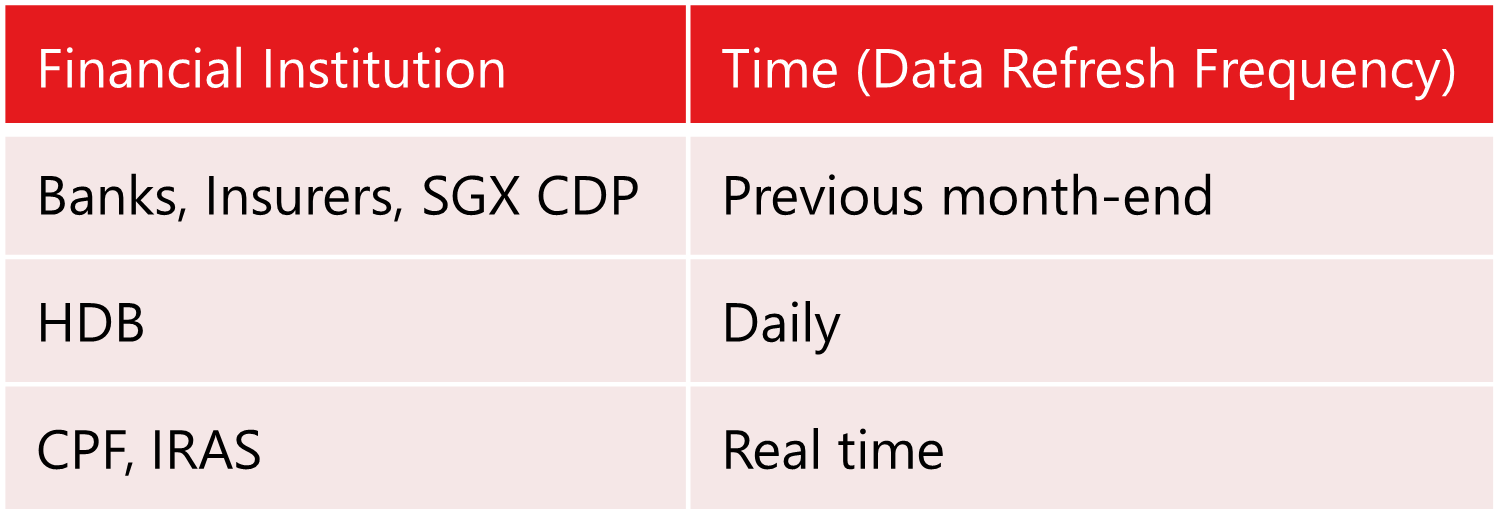
Your information is updated only when you tap on the ‘SYNC’ button within digiWealth.
Found in Net Worth, Insurance, Save and Plan Settings.
No, you’ll only be able to view your information from banks, Insurers, CPF, HDB and IRAS. You won’t be able to perform any transactions.
Information will only be shared through SGFinDex after you provide your consent to link your participating financial institution with SGFinDex and also request for information retrieval of the linked accounts through financial planning applications/websites such as digiWealth.
Your information can only be retrieved upon your instruction to do so. When you retrieve your information from other financial institution through digiWealth, your DBS financial information will NOT be automatically shared with other institution in return.
SGFinDex does not store or have access to your financial information.
You can refresh your data by clicking on the ‘SYNC’ button found through digiWealth or the ‘Link or unlink accounts’ button from the Plan Settings page.
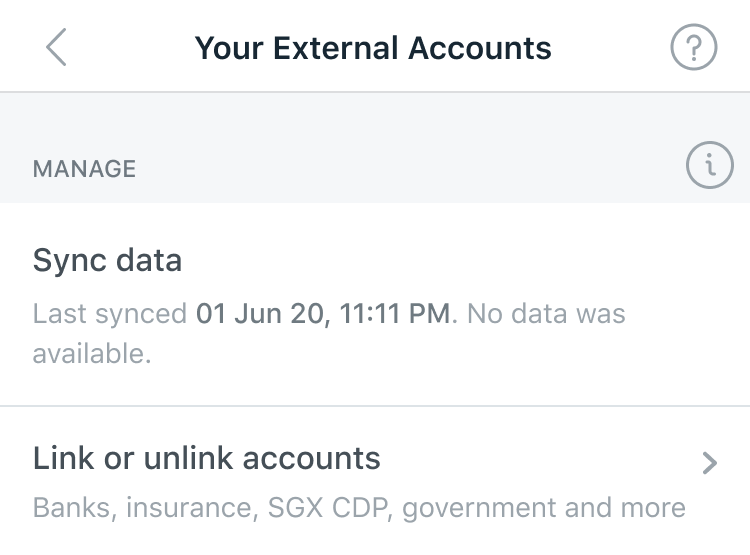
Nevertheless, you can still use Bank A, B or C financial planning applications/ websites to retrieve and consolidate data from both Bank B and Bank C, in addition to your MyInfo data.
