Scan to pay with PayLah!
What is NETS QR?
The NETS QR Code is a form of a bar code that contains the relevant information required to make a payment. You can make a payment by scanning NETS QR code with PayLah!
How secure is a NETS QR transaction?
A QR transaction is as secure as a NETS EFTPOS card & PIN transaction. The payment is processed via the scanning of a unique QR Code, which is dynamically generated for every new transaction. Additionally, users have to log in to the PayLah! via biometric authentication or password login each time to effect QR Code payments.
Will I be charged any fees paying via NETS QR?
There are no fees associated.
What is the difference between scanning a Static QR code vs Dynamic QR code?
Static QR Code
Dynamic QR Code
After the user scans a static QR code, he/she will be prompted to enter the amount payable.
User only needs to scan a dynamic QR code to make payment. (No need to enter amount payable)
How to pay with PayLah! with FavePay QR?
Step 1: Open the scanner in PayLah! app.Step 2: Select “Fave” and scan FavePay QR.Step 3: Enter the amount you need to pay.Step 4: Checkout.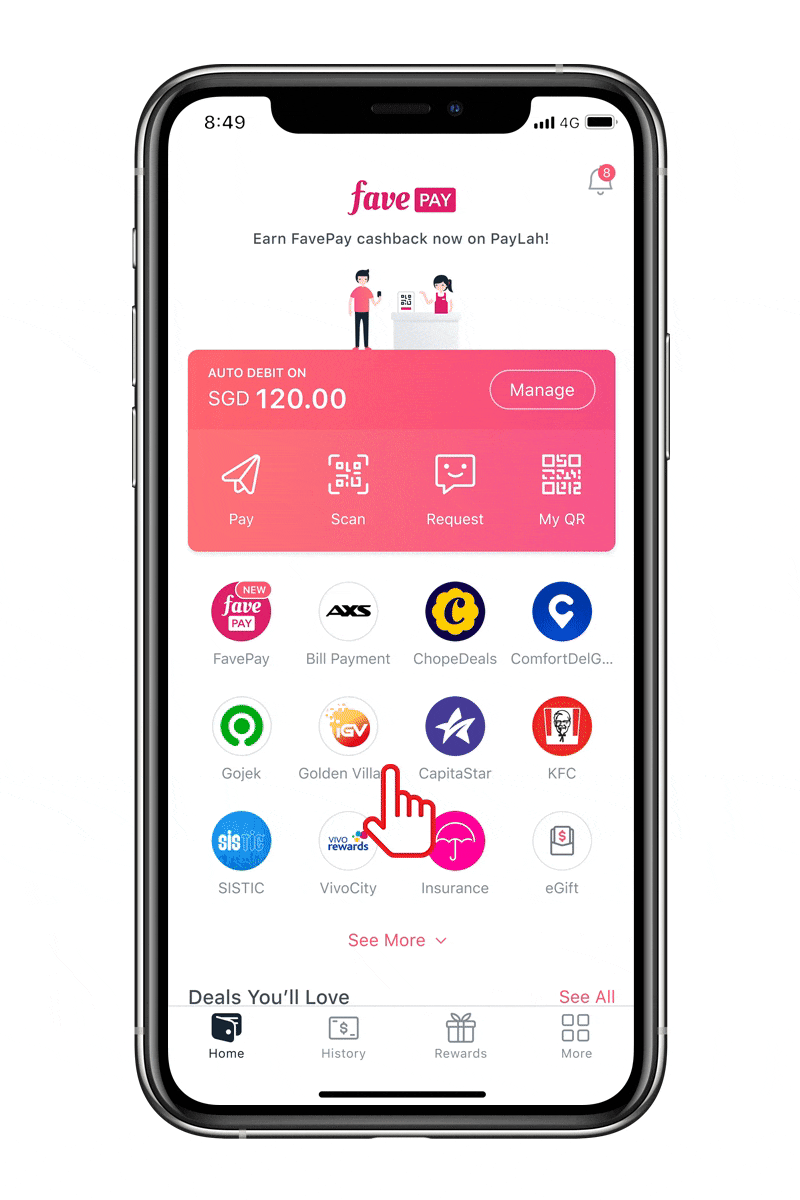
How to track your Fave cashback on PayLah?
Link your accounts and see them in a single view here! Just tap the 'FavePay' icon in the PayLah! app to link your accounts to see all your Fave cashback.
Step 1: Login to PayLah!Step 2: Tap on ‘FavePay’ icon.Step 3: View your Fave cashback.Step 4: Sign-in & link your accounts.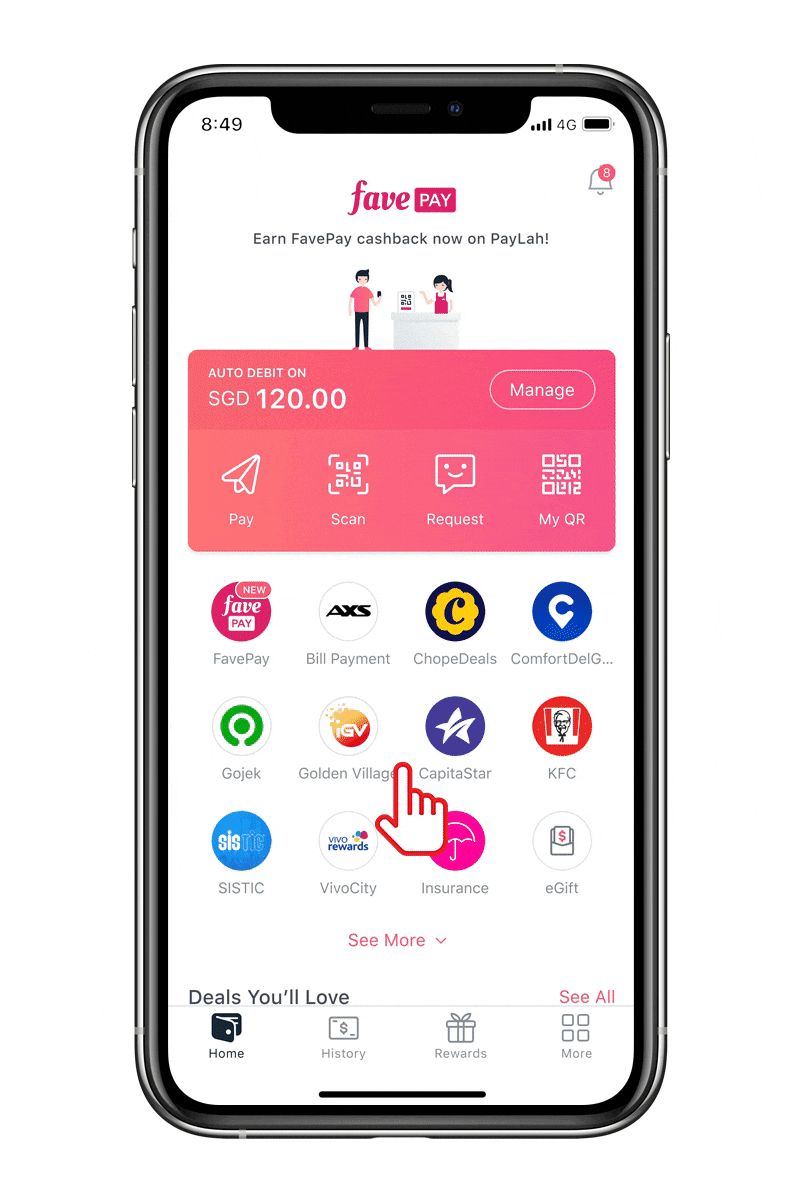
What is SGQR?
Singapore Quick Response Code (SGQR) is a single QR code that combines multiple e-payment QR codes into one. It is intended to simplify e-payment QR codes in Singapore for both consumers and merchants.
Where can I scan a SGQR and Pay with PayLah!?
Simply scan the SGQR when you spot PayLah!, NETS, PayNow & FavePay QR logo in the SGQR sticker and pay with PayLah!.
How do I scan a SGQR and Pay with PayLah!?
- Tap on “scan” icon and scan the SGQR.
- Select your preferred e-payment QR code when prompted.
- Enter payment amount (where required), review and complete your transaction.
How do I set my default e-payment QR code?
- Select your default e-payment QR code by enabling “Set your preferred QR” and it will automatically be selected for future transactions whenever it’s available.
- If your default e-payment QR code is not selected, future transactions will follow the last used e-payment QR code whenever it’s available.
- Change your e-payment QR code any time by selecting on available option(s) in the drop-down list.
Why is the option to select other e-payment QR code unavailable?
This happens when the SGQR has only one e-payment QR code that PayLah! supports. And hence, being the only e-payment QR code available, you will not be able to select other e-payment QR code.
What is the benefit for me to change between the different e-payment QR codes?
We are bringing this benefit to our PayLah! users, so that you can avail any promotions associated with an e-payment QR code at any merchant. For example, if you see a promotion associated with NETS QR, you may select NETS QR (if available) to pay with PayLah! and enjoy the promotional benefits at a particular merchant.
What is UnionPay QR Code? How secure is it?
UnionPay QR Code is a convenient, secure and quick way to pay at over 40 million merchants in Singapore and around the world. UnionPay QR Code uses the EMV specifications which is in line with global payment security standards.
Do I need an UnionPay card for payment via UnionPay QR Code?
UnionPay Card is not needed. Simply make UnionPay QR Code payment at over 40 million merchants in Singapore and around the world directly with your DBS PayLah! app.
Why are there 2 ways to pay with UnionPay QR Code?
Depending on markets and merchants’ payment practices, DBS PayLah! users have the flexibility to pay by either scanning UnionPay QR Code displayed by the merchants or by generating UnionPay QR Code on the DBS PayLah! app.
What are the merchants that I can pay via UnionPay QR Code in Singapore?
UnionPay QR Code payment is widely accepted in Singapore across various merchant categories from F&B to retail and entertainment. DBS PayLah! users can scan a dynamic UnionPay QR Code generated by the merchant, scan the static SGQR Code (with UnionPay logo) on display at the merchant store front or generate a UnionPay QR Code on the PayLah! app to make UnionPay QR Code payment.
Note: QR Code payment will only go via the UnionPay network if there is no feature of other local bank apps or local payment network on the static SGQR Code.
Where I can use PayLah! to pay a UnionPay QR Code merchant overseas?
You can use PayLah! to make UnionPay QR Code payment at over 40 million merchants around the world. Some popular destinations include Beijing, Chengdu, Chongqing, Guangzhou, Shanghai, Shenzhen, Tianjin, Hong Kong, Japan, Macau, Malaysia, South Korea, Taiwan, Thailand, The Philippines, Vietnam and UAE.
e.g. Popular merchants in Malaysia include Isetan, Econsave, Lotuss, Eco Shop, Tealive, Petron, BHPetrol, Lulu Hypermarket, Putien, OldTown white coffee, Food Republic, Nando’s, A Cut Above, Sunway Medical Centre, CCK Local (EM), TF Value Mart, Koong Woh Tong 恭和堂, Sox World, Flipper, Komugi, Nirwana Maju, Sogo, Dome café, Coffee Bean and King’s
How are the exchange rates determined?
Conversions shall be based on a mark-up of 2% above the foreign exchange rate. The mark-up serves to cover services provided and administration by us and our service providers in connection with foreign currency transactions. The foreign exchange rate is determined based on prevailing wholesale interbank rates or the government-mandated rate, as shall be determined by the respective Card Associations and/or payment service provider.
For UnionPay QR, transactions in US Dollar, Chinese Yuan and Brunei Dollar shall be converted to Singapore Dollar on the date of conversion. Transactions in other foreign currencies will be converted to US Dollar before being converted to Singapore Dollar.
Are there fees associated with using the service?
No. Apart from the conversion rate applied, you will not incur additional fees from using the service.
What is PromptPay QR? How secure is it?
PromptPay QR Code is a cross-border service that offers PayLah! users a convenient, secure and quick way to pay merchants in Thailand. It employs the EMV specifications which is in line with global payment security standards.
What are the merchants that I can pay via PromptPay in Thailand?
You can do so at any merchants that display the PromptPay acceptance mark on display at the merchant store front.
Click here to see a list of major retailers, stores & merchant that accepts PromptPay QR.

The acceptance mark should also be tagged to any of the following financial institutions:

How are the exchange rates determined?
Conversions shall be based on a mark-up of 2% above the foreign exchange rate. The mark-up serves to cover services provided and administration by us and our service providers in connection with foreign currency transactions. The foreign exchange rate is determined based on prevailing wholesale interbank rates or the government-mandated rate, as shall be determined by the respective Card Associations and/or payment service provider.
Are there fees associated with using the service?
No. Apart from the conversion rate applied, you will not incur additional fees from using the service.
I’m getting an invalid QR message when I try to pay the merchant. Why is this so?
Payment can only be made strictly to a QR belonging to a registered business entity with this service. You will encounter this error If the QR that is presented to you for scanning is a QR that belongs to an individual in his/her personal capacity.
You can request the merchant to provide you with the QR that is tagged to his/her registered business entity.
What is DuitNow QR? How secure is it?
PayLah! users can pay merchants in Malaysia conveniently and securely with DuitNow QR Code payment. This cross-border payment service employs the EMV specifications which is in line with global payment security standards.
What are the merchants that I can pay via DuitNow in Malaysia?
You can do so at any merchants that display the DuitNow acceptance mark on display at the merchant store front:

The acceptance mark should also be tagged to any of the following financial institutions:
- Ambank
- Boost (Axiata Group Berhad)
- Hong Leong Bank
- Maybank (MAE)
- Public Bank
- Razer Merchant Services
- TNG (Touch n’ Go)
- UOB
How are the exchange rates determined?
Conversions shall be based on a mark-up of 2% above the foreign exchange rate. The mark-up serves to cover services provided and administration by us and our service providers in connection with foreign currency transactions. The foreign exchange rate is determined based on prevailing wholesale interbank rates or the government-mandated rate, as shall be determined by the respective Card Associations and/or payment service provider.
Are there fees associated with using the service?
No. Apart from the conversion rate applied, you will not incur additional fees from using the service.
What is QRIS QR? How secure is it?
PayLah! users can pay merchants in Indonesia conveniently and securely with QRIS QR Code payment. This cross-border payment service employs the EMV specifications which is in line with global payment security standards.
What are the merchants that I can pay via QRIS in Indonesia?
You can do so at any merchants that display the QRIS acceptance mark on display at the merchant store front:

How are the exchange rates determined?
Conversions shall be based on a mark-up of 2% above the foreign exchange rate. The mark-up serves to cover services provided and administration by us and our service providers in connection with foreign currency transactions. The foreign exchange rate is determined based on prevailing wholesale interbank rates or the government-mandated rate, as shall be determined by the respective Card Associations and/or payment service provider.
Are there fees associated with using the service?
No. Apart from the conversion rate applied, you will not incur additional fees from using the service.
I’m getting “Something went wrong” message when I try to pay the merchant. Why is this so?
You may be encountering this error because you may have entered a non-whole amount in the payment amount in IDR (i.e 10,000.09 IDR). Simply input the payment amount as whole amount and try again (i.e 10,000.00 IDR).

