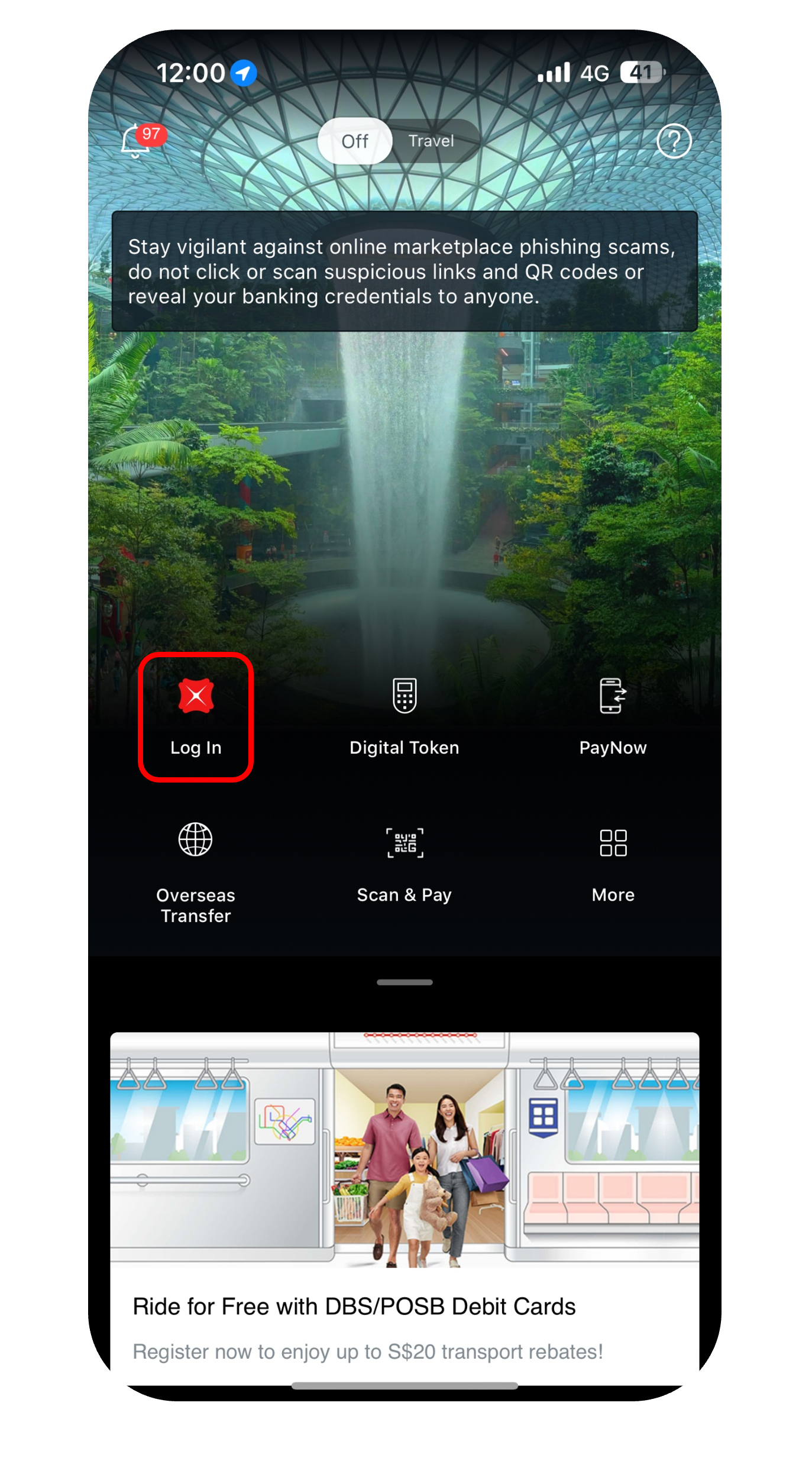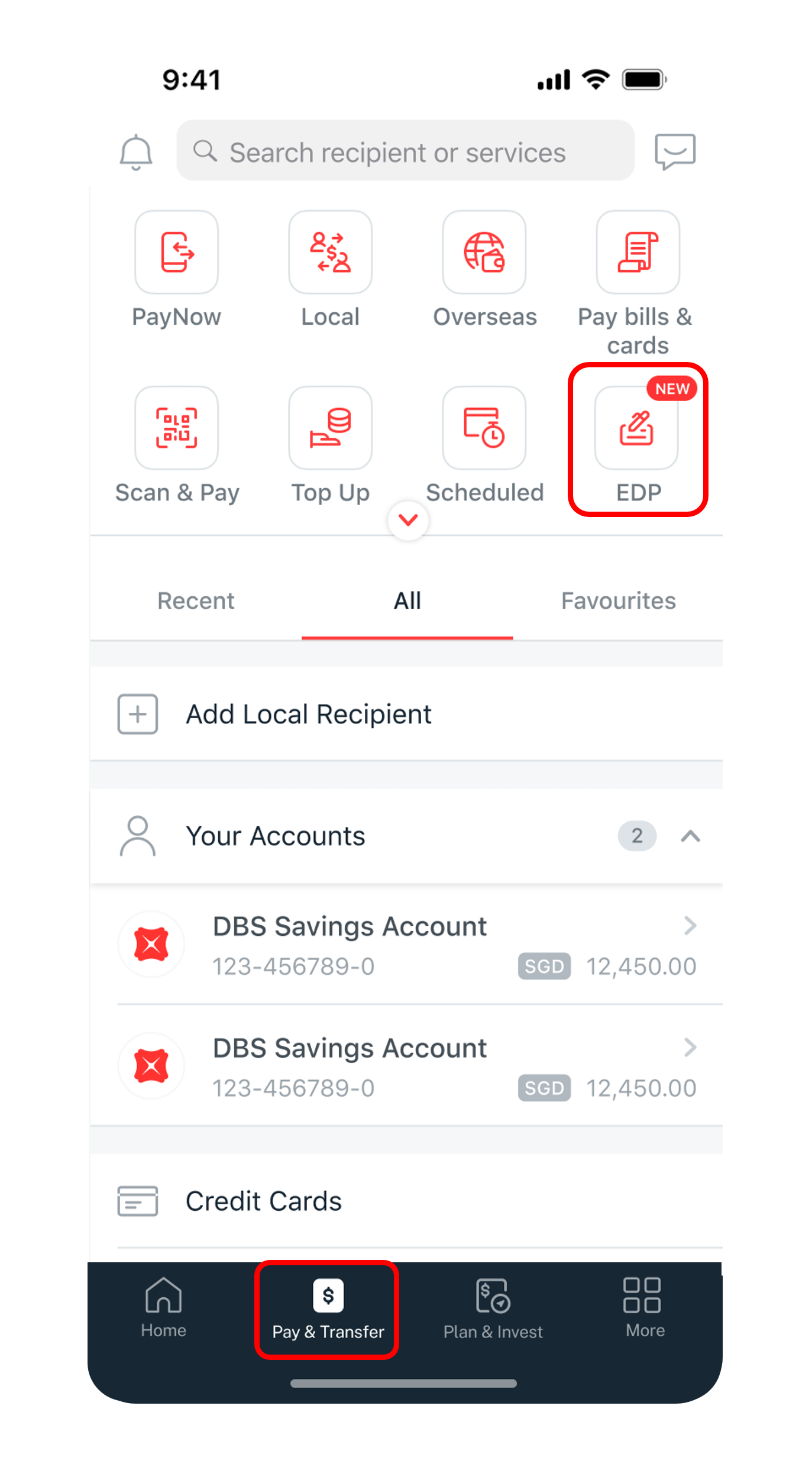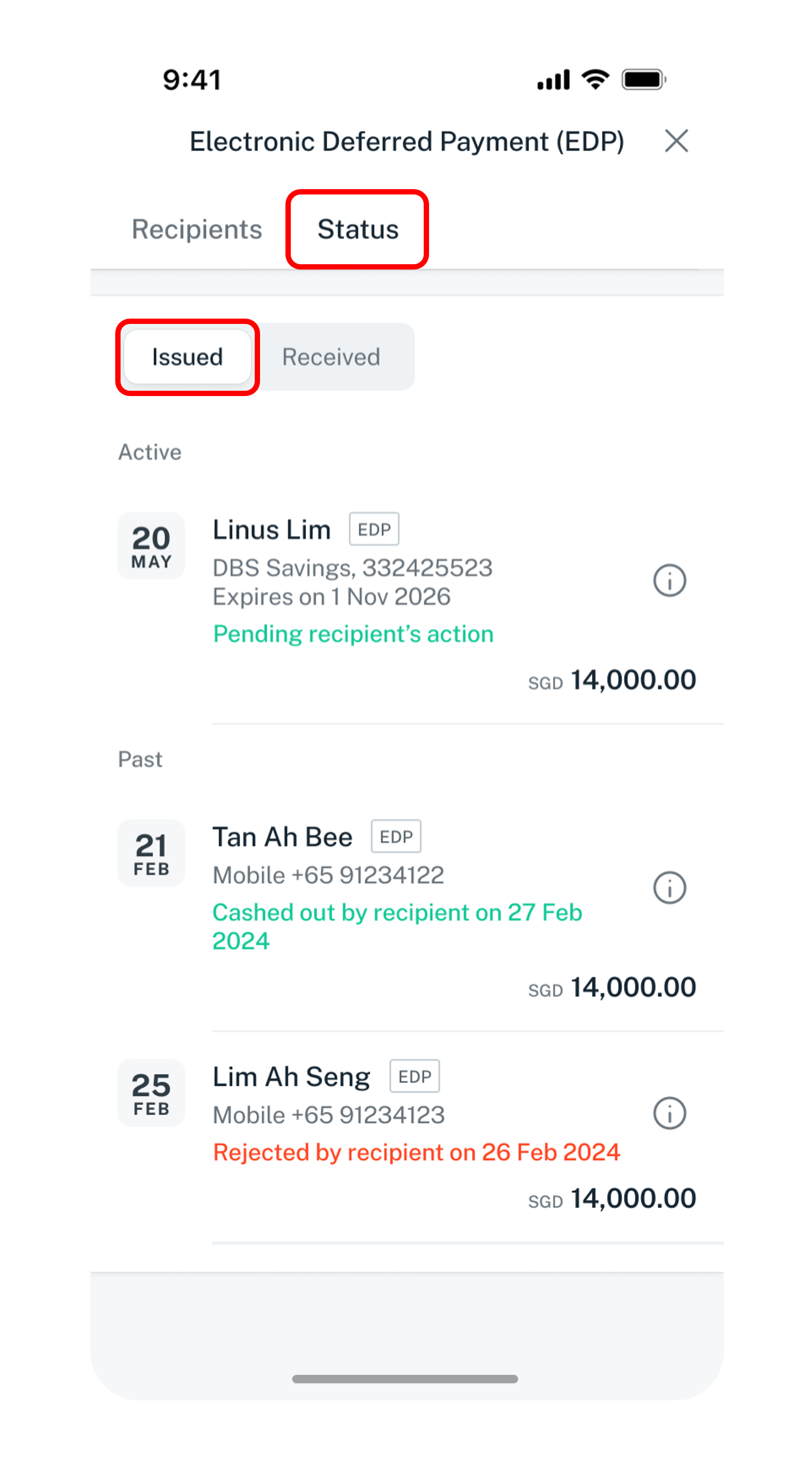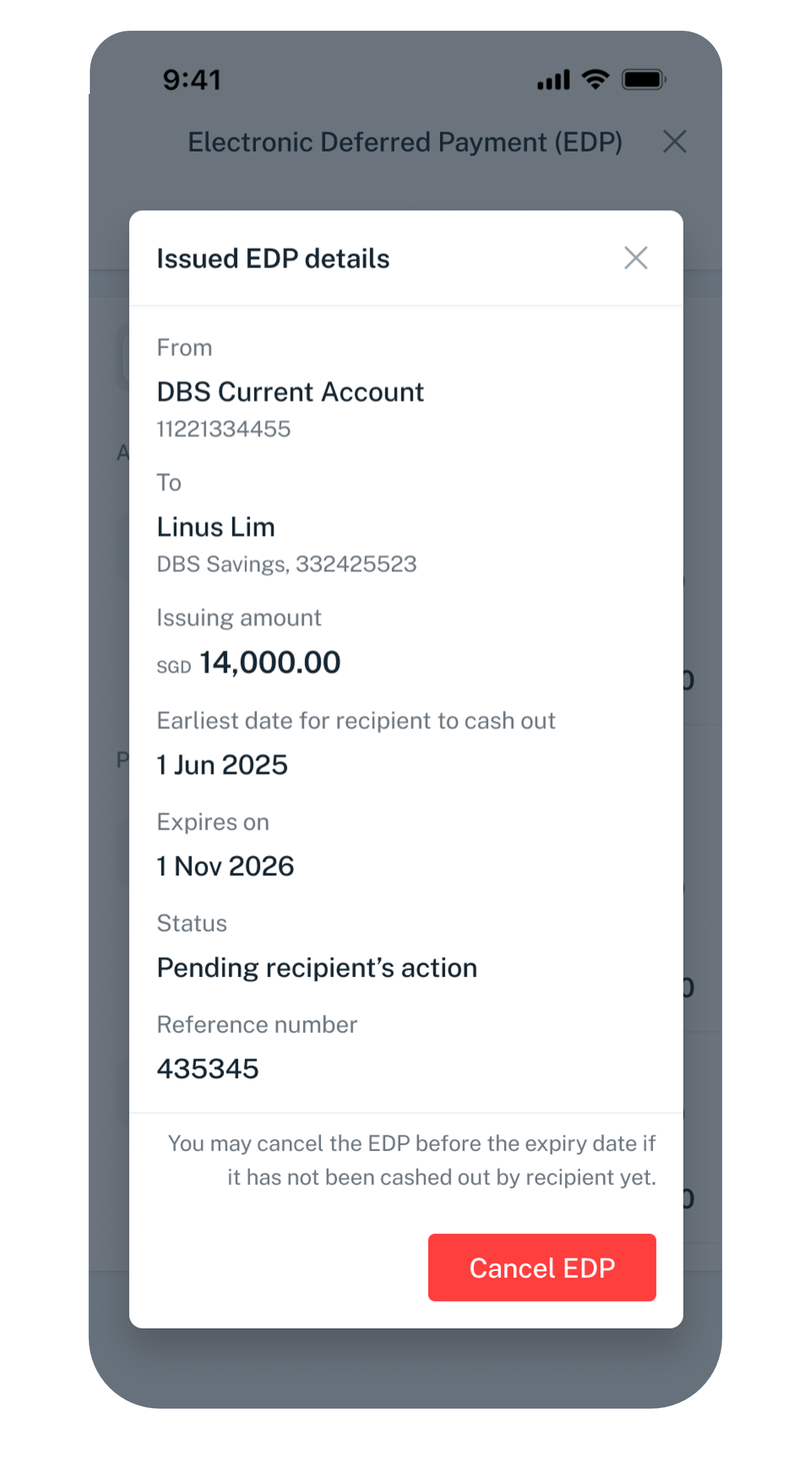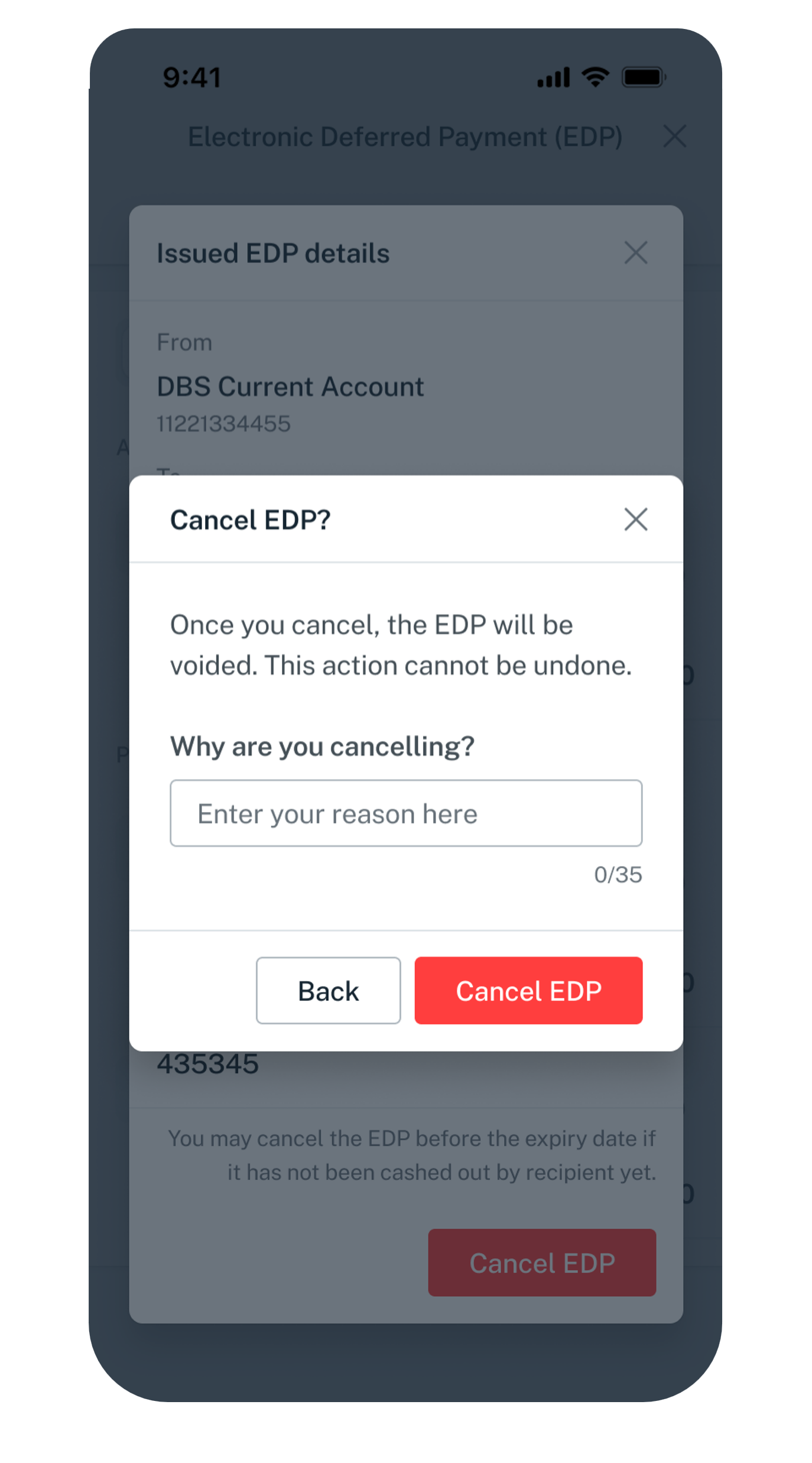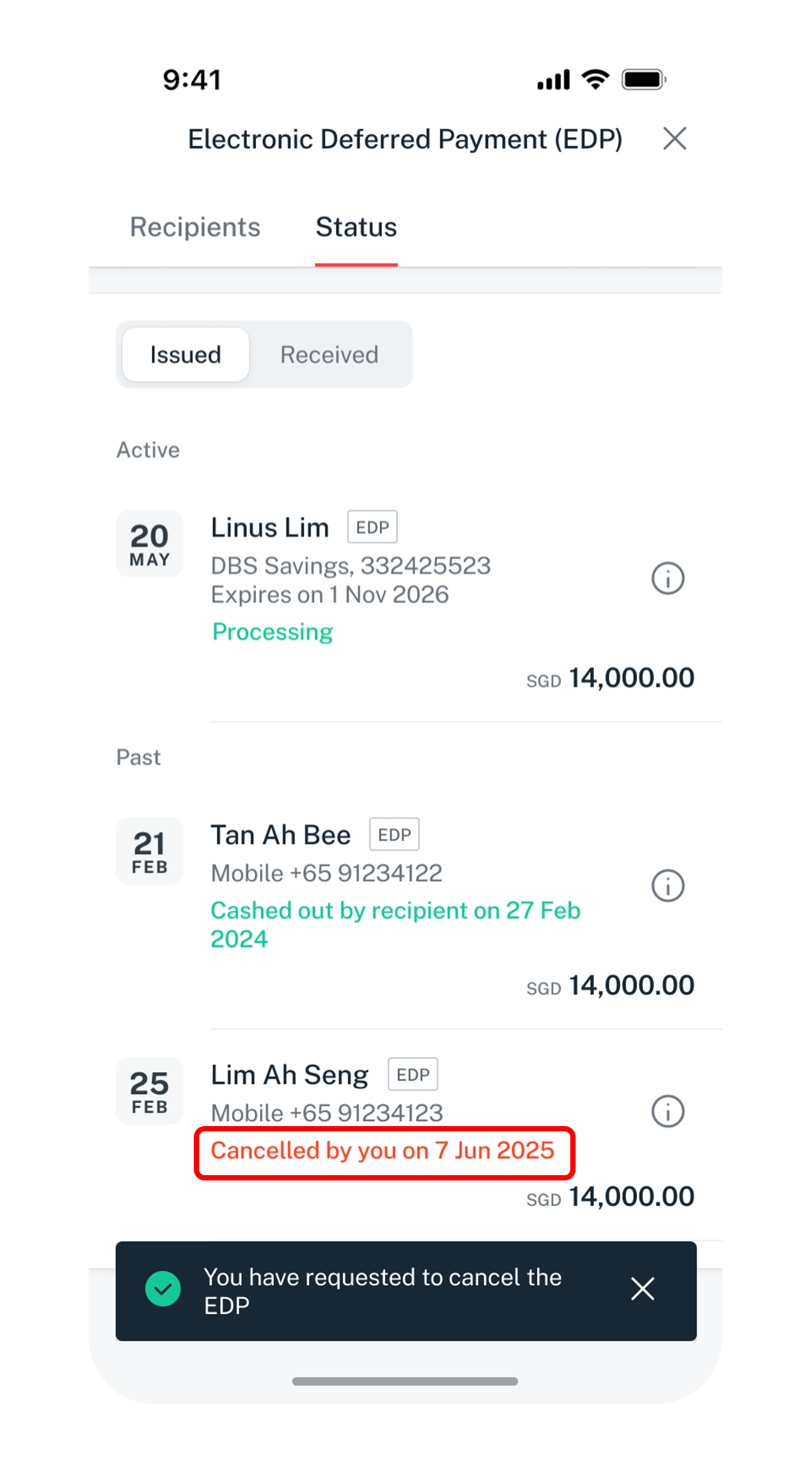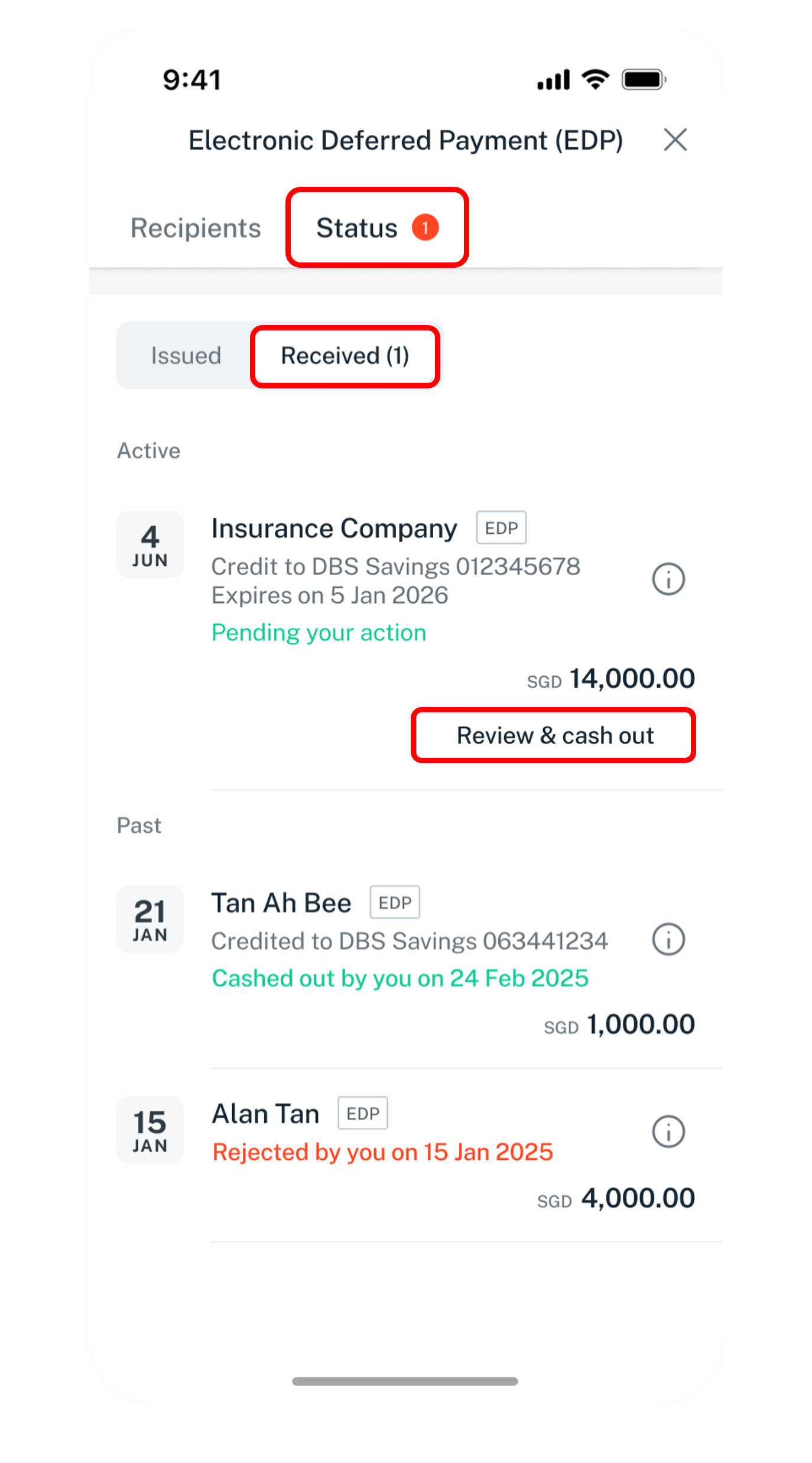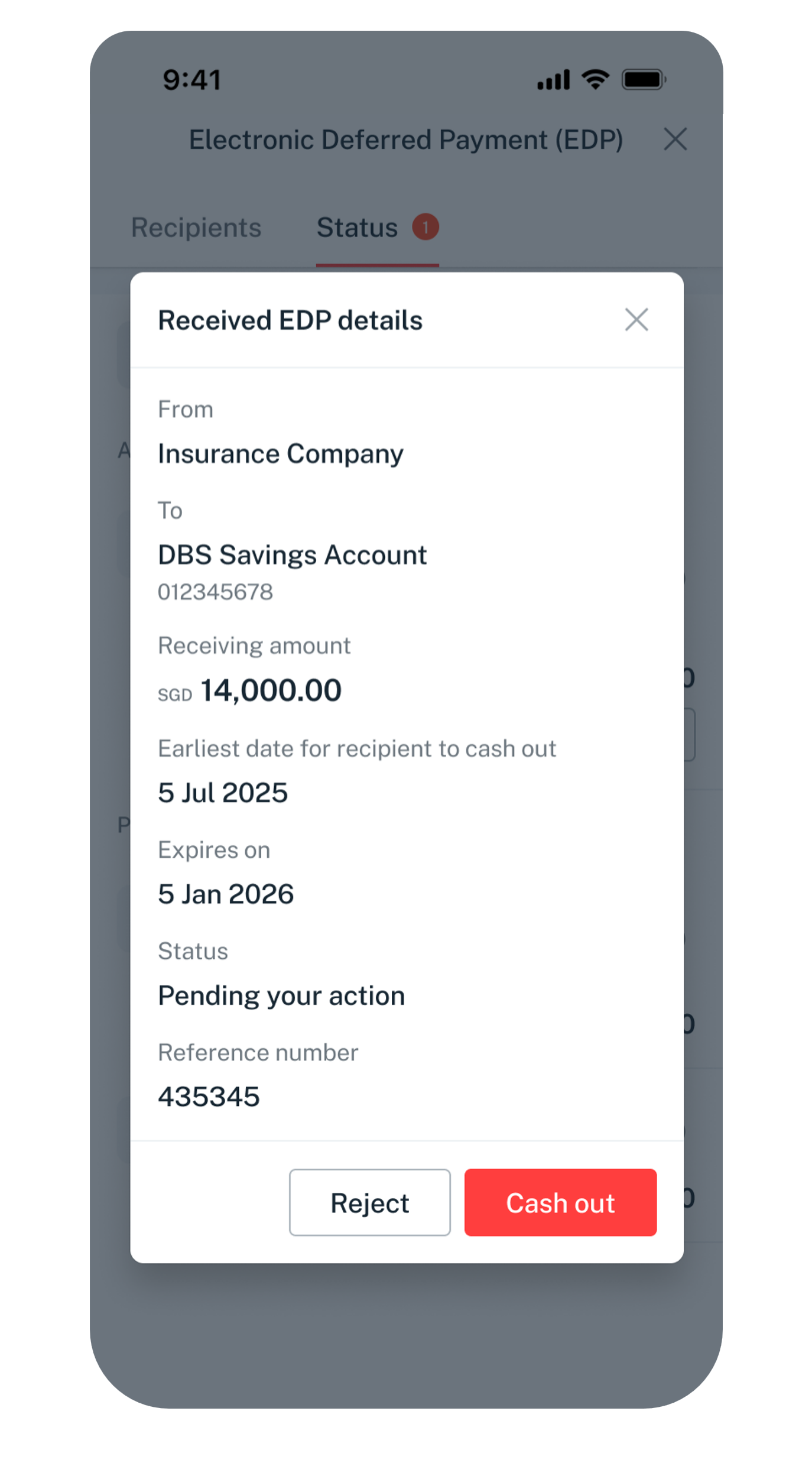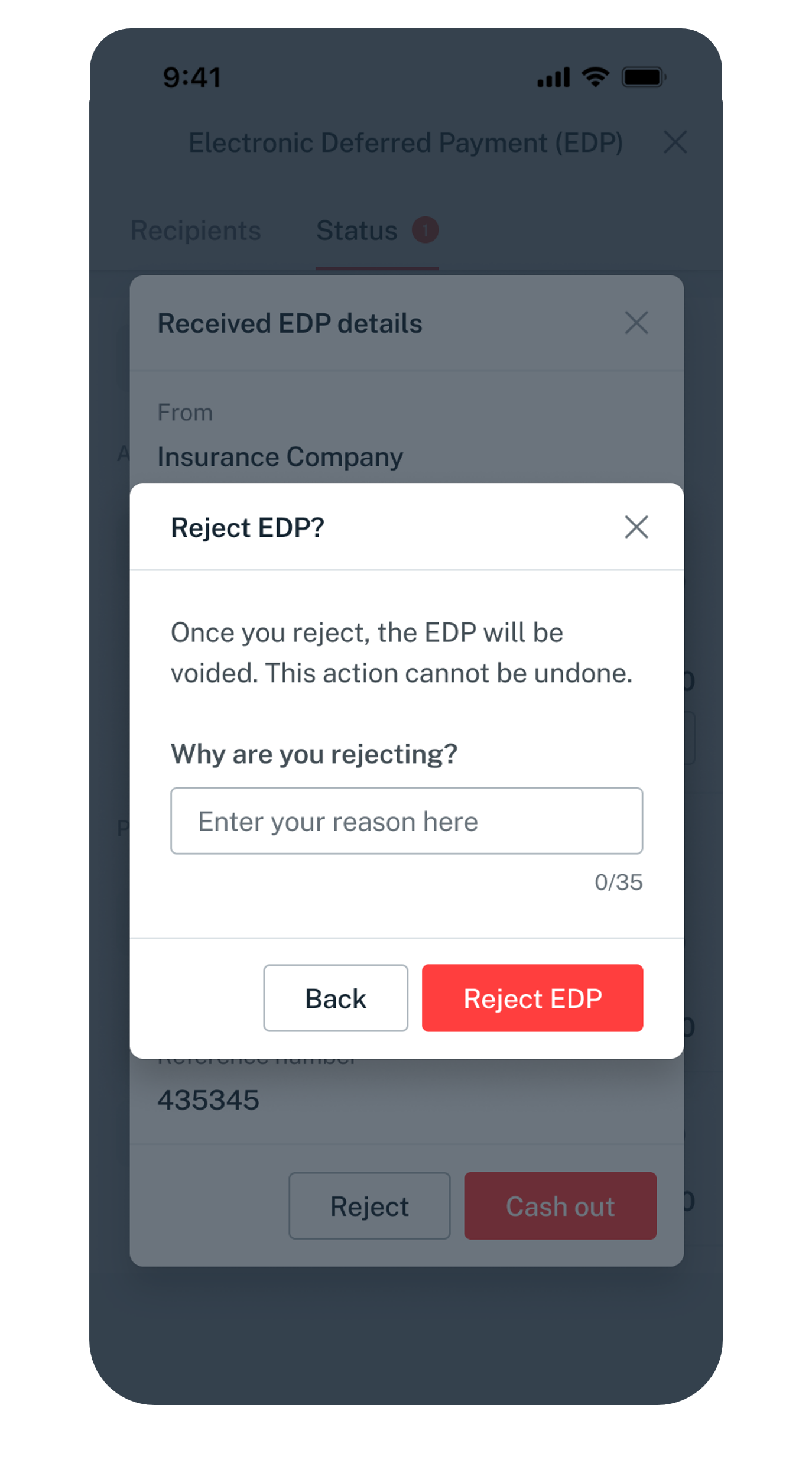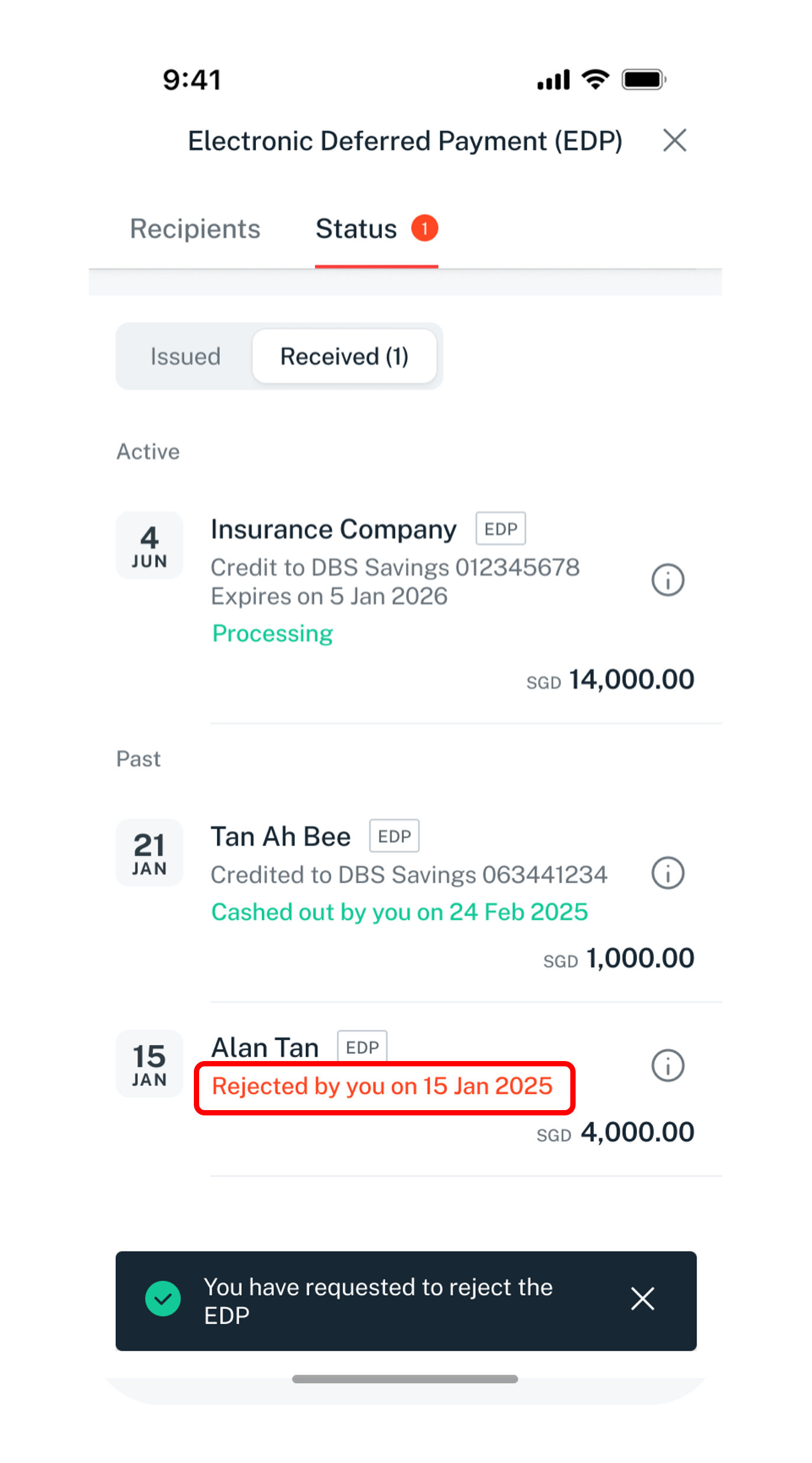Cancel or Reject an EDP/EDP+
Learn how to cancel an EDP/EDP+ you’ve issued, or reject one you’ve received via digibank mobile.
Important information
- EDP/EDP+ can only be cancelled before the expiry date if the recipient hasn’t cashed it out.
- If you’ve sent an EDP+, reach out to the recipient and request them to reject the payment through their banking app. Alternatively, submit an indemnity form at any DBS/POSB branch to request the cancellation.
How to cancel or reject an EDP/EDP+
Cancel an EDP that I’ve issued
Cancel an EDP+ that I’ve issued
Reach out to the recipient and request them to reject the payment on their banking app. Alternatively, submit an indemnity at any DBS/POSB branch to request the cancellation of EDP+.
Remember to bring along your NRIC/Passport when visiting our branches.
Remember to bring along your NRIC/Passport when visiting our branches.
Reject an EDP/EDP+ that I’ve received
Was this information useful?