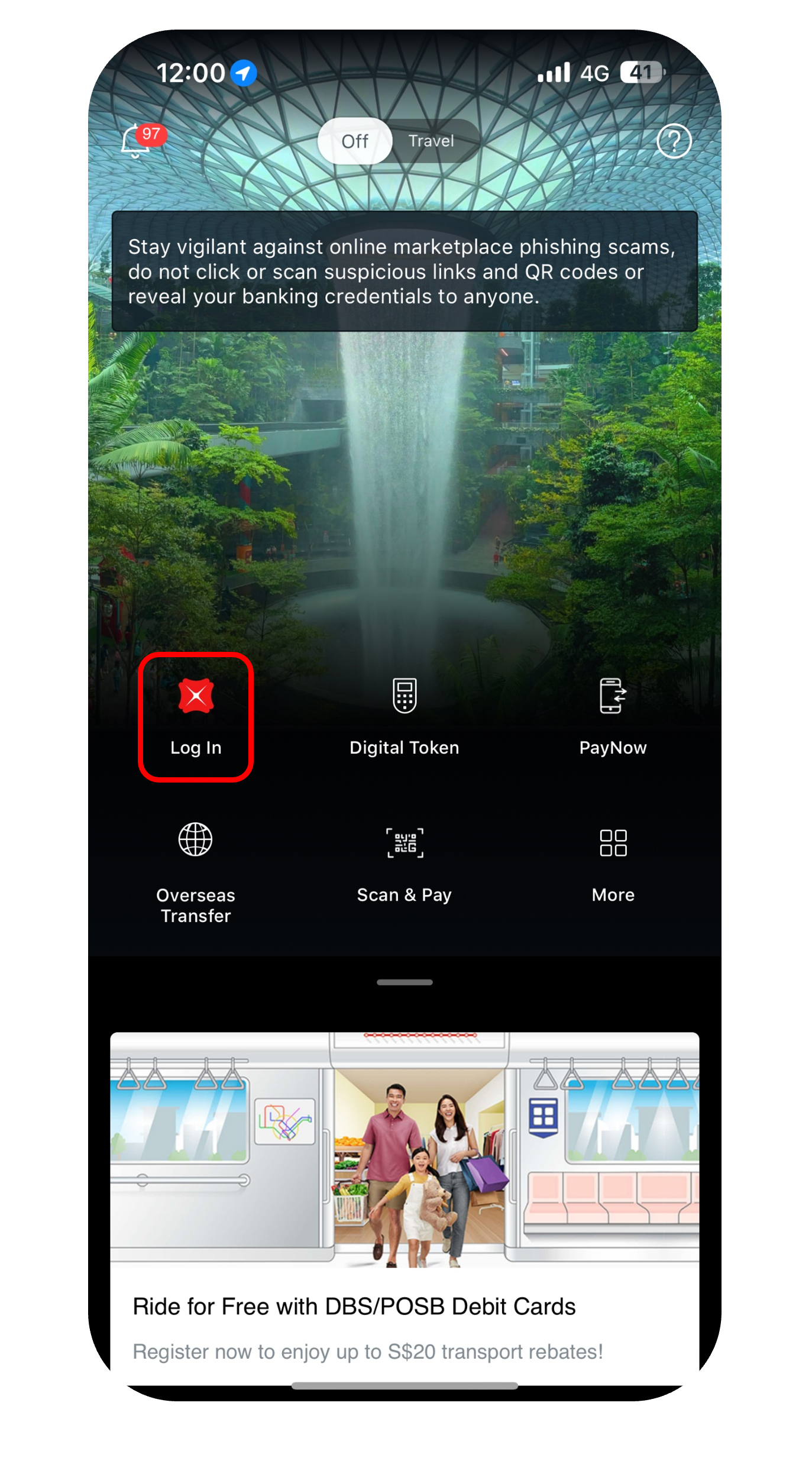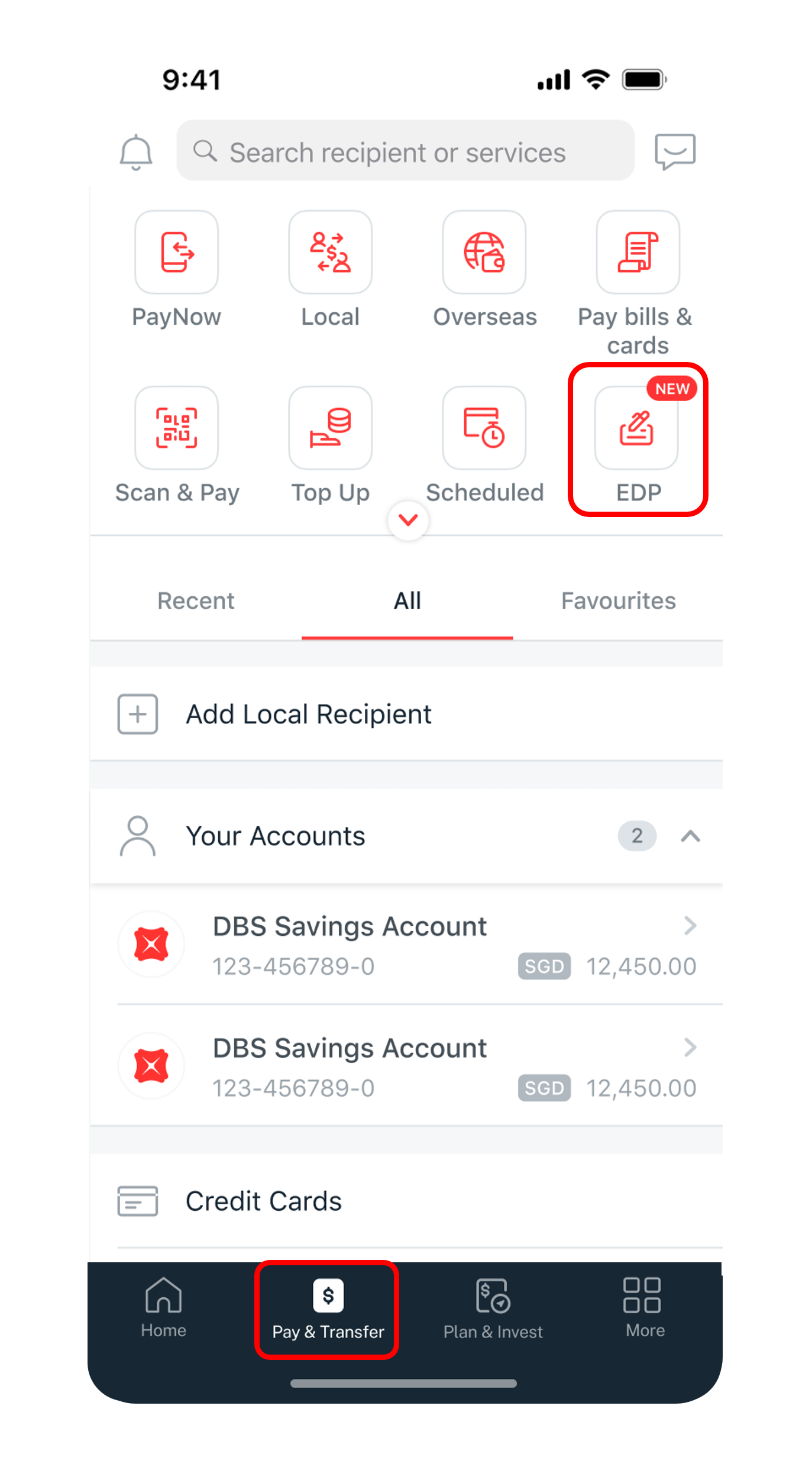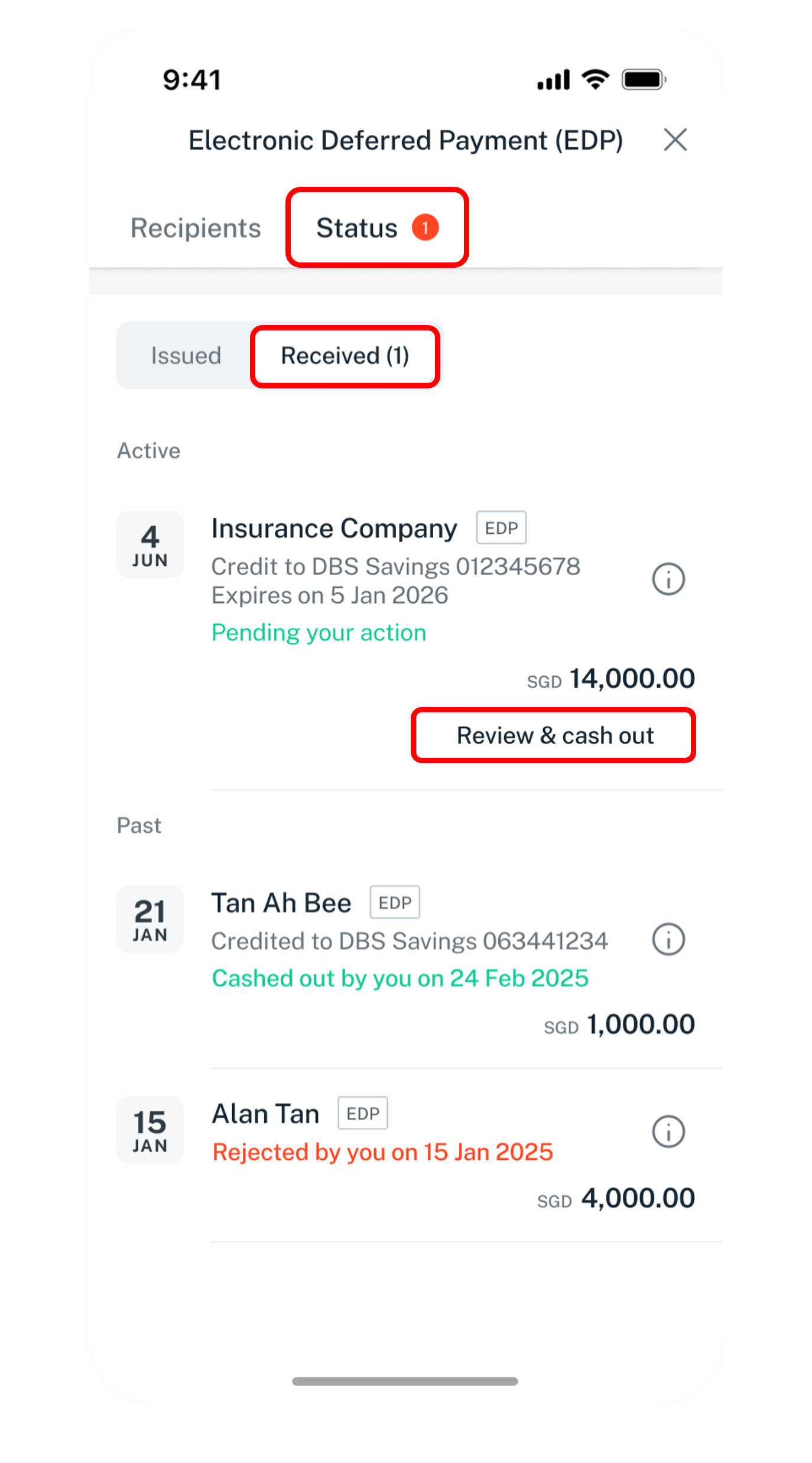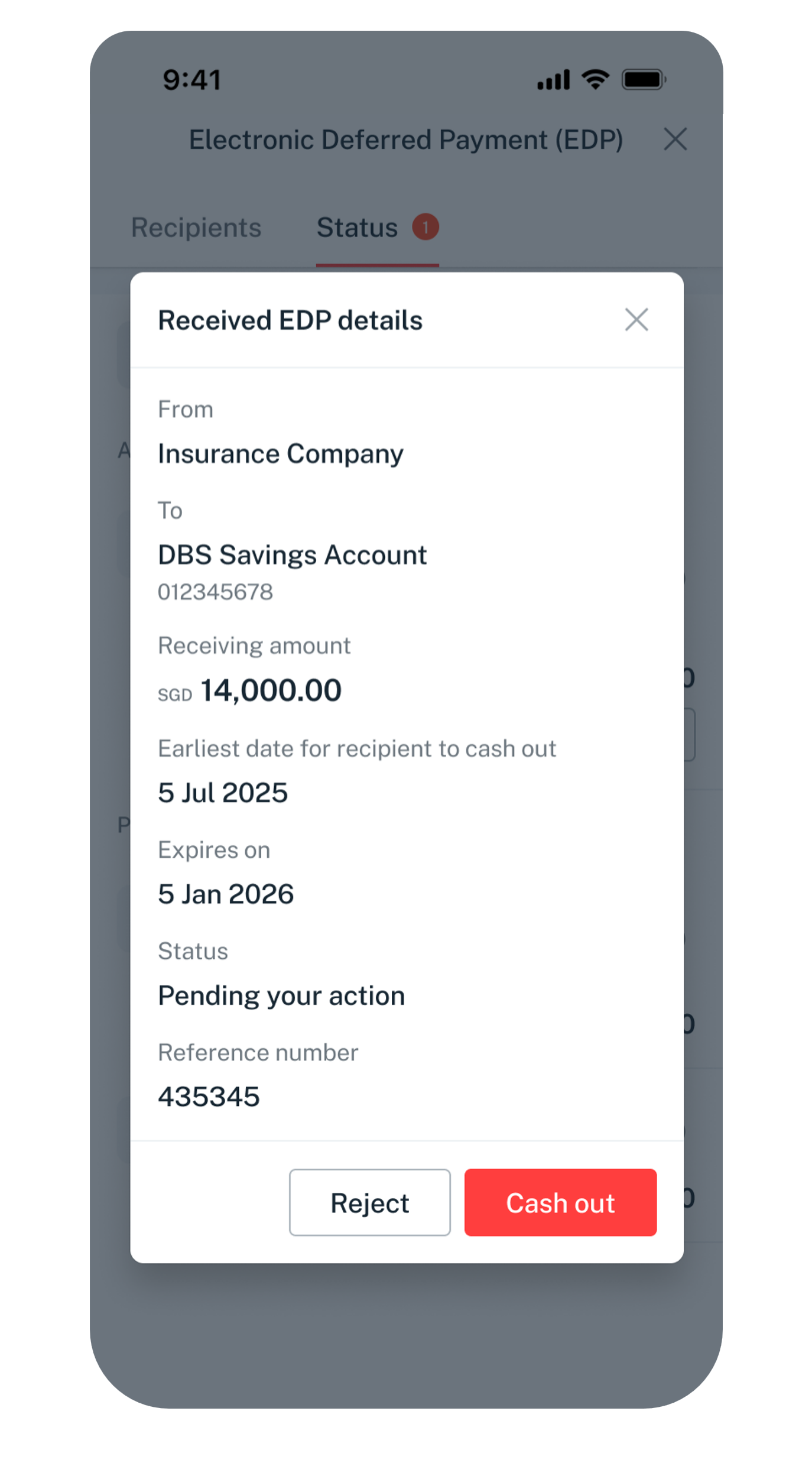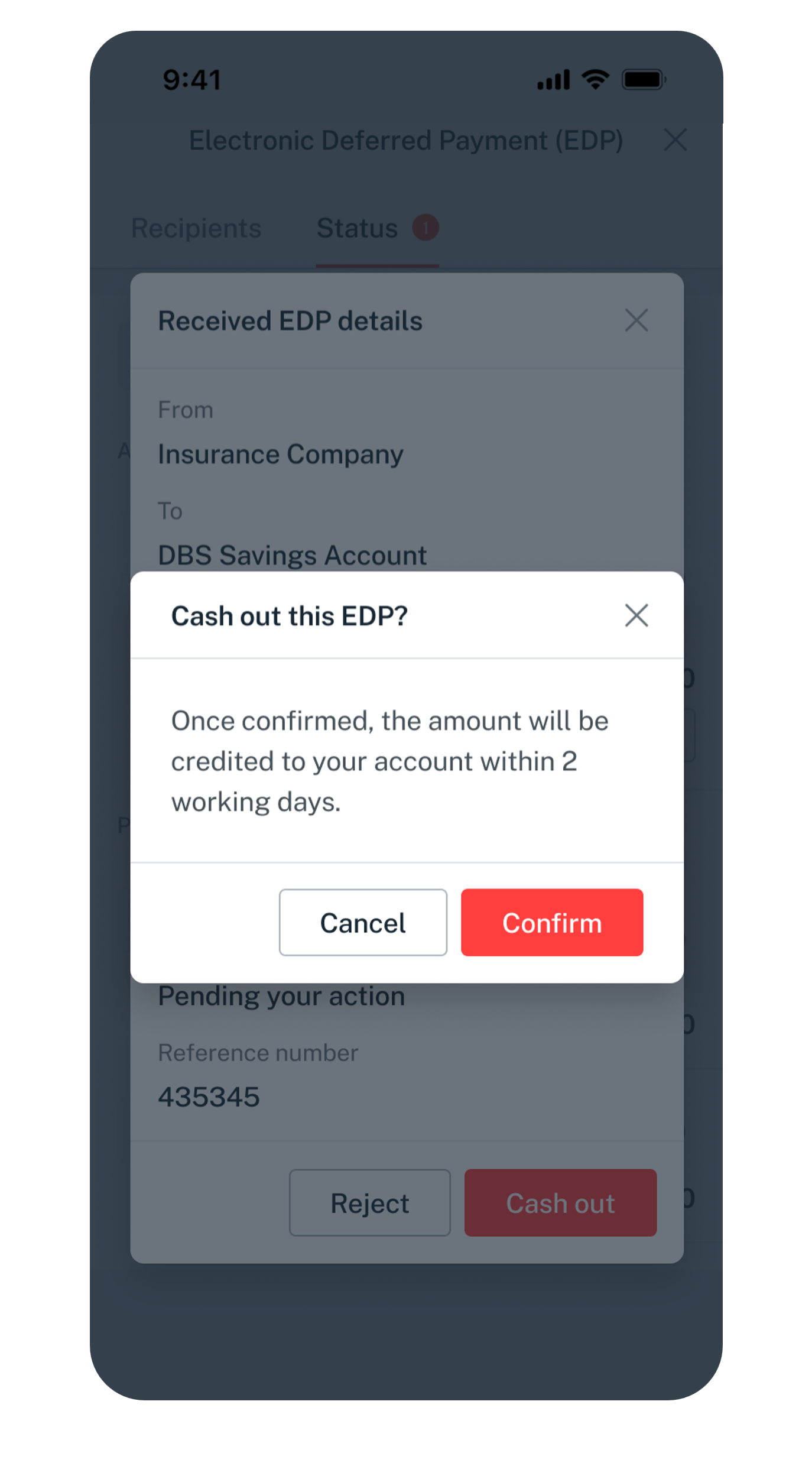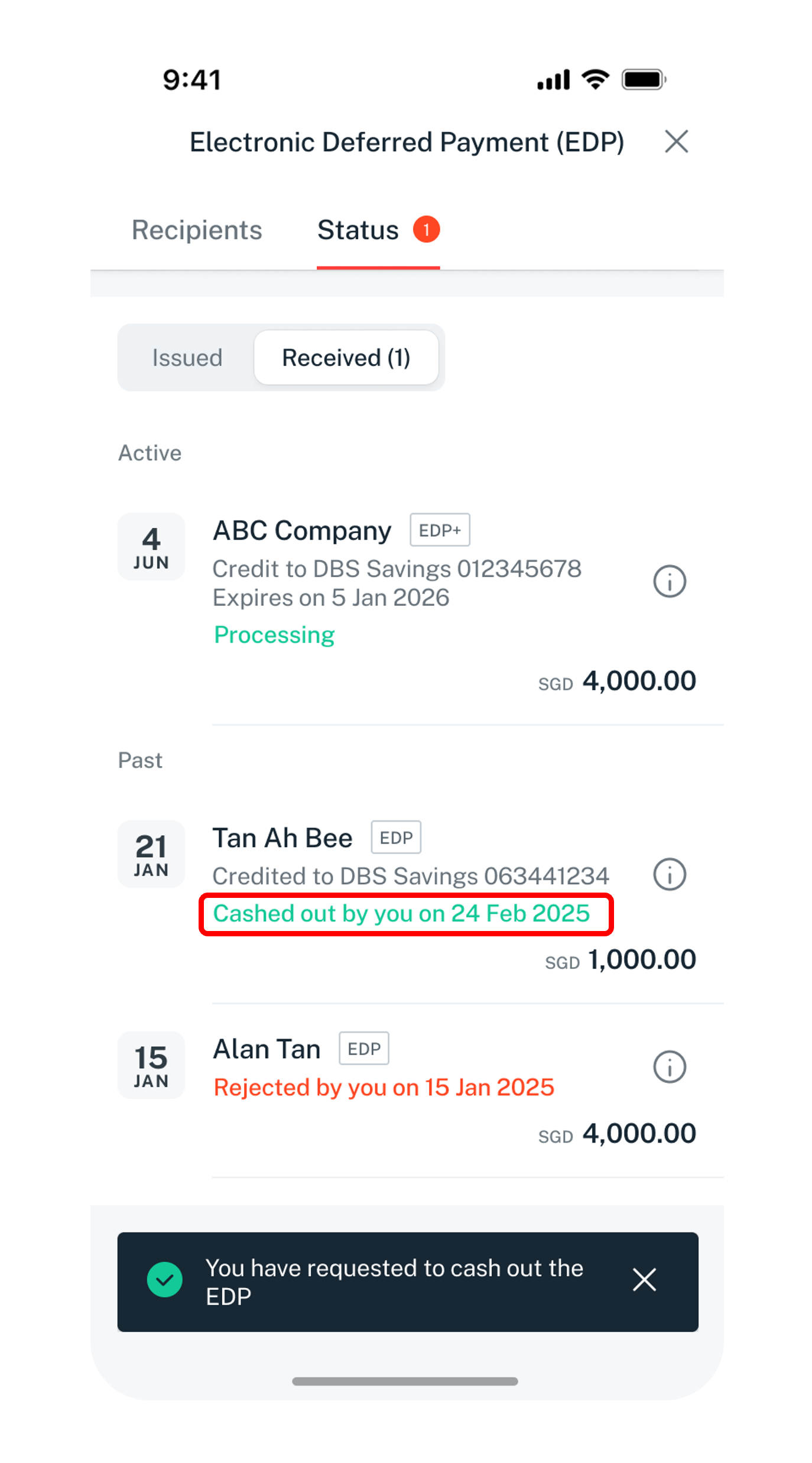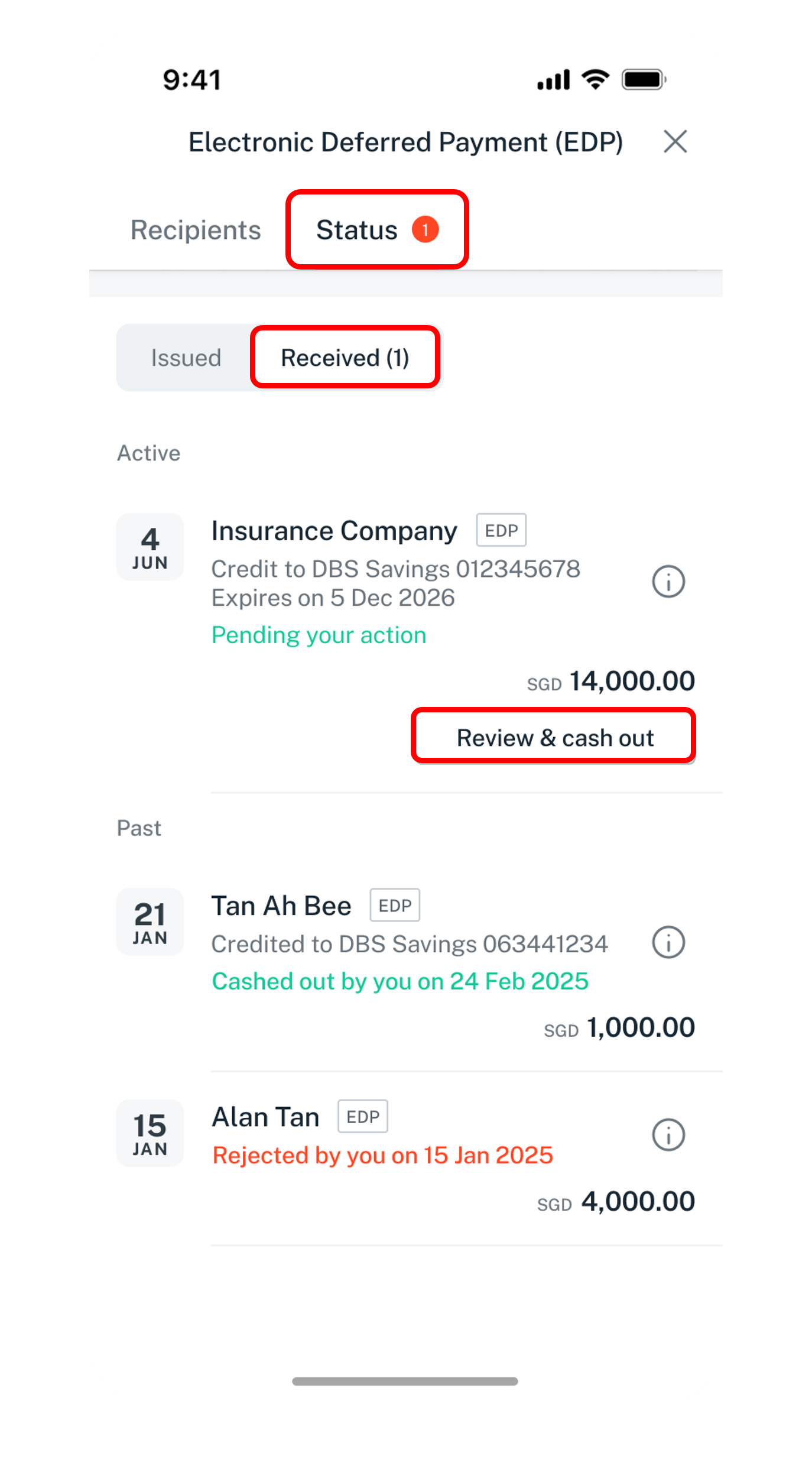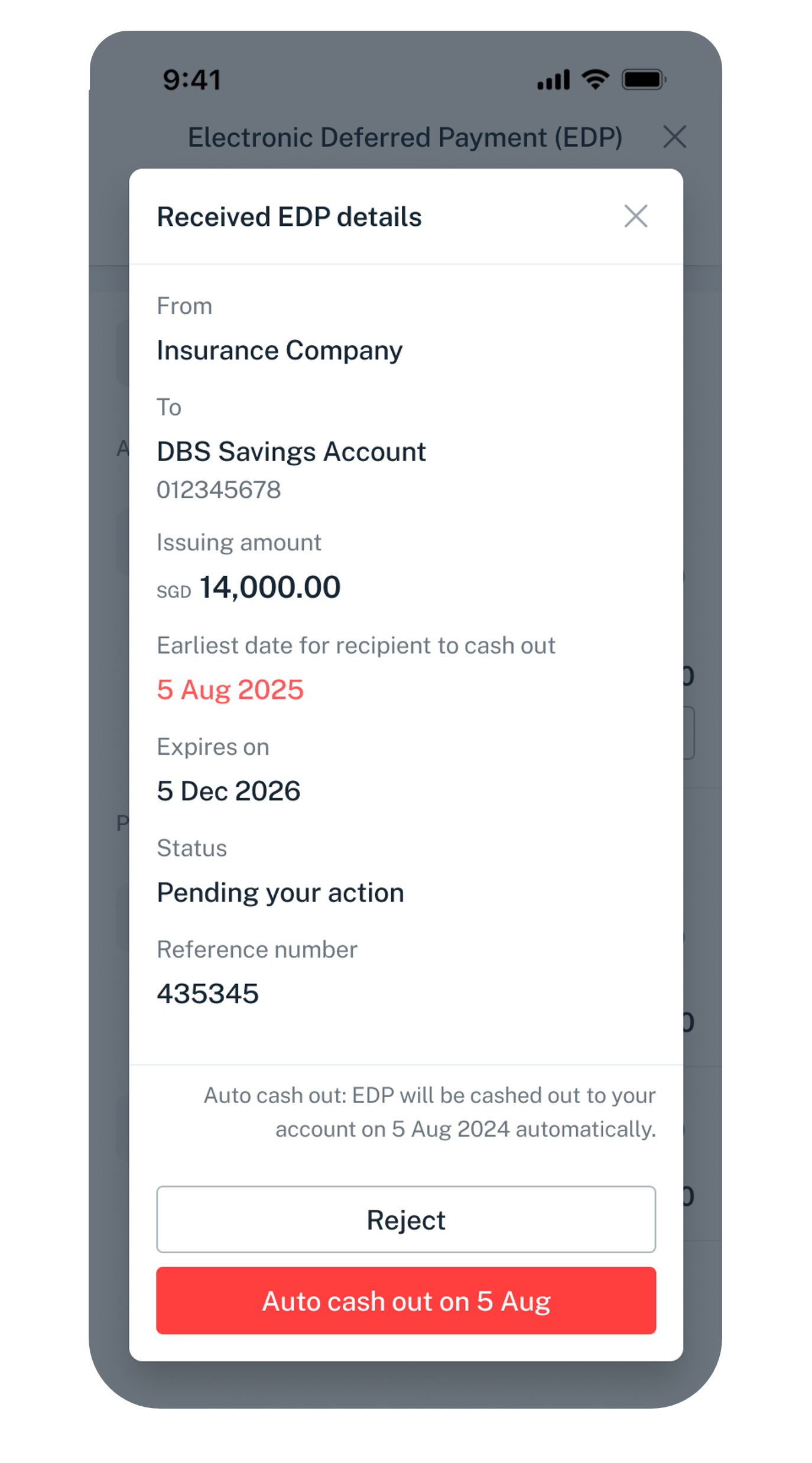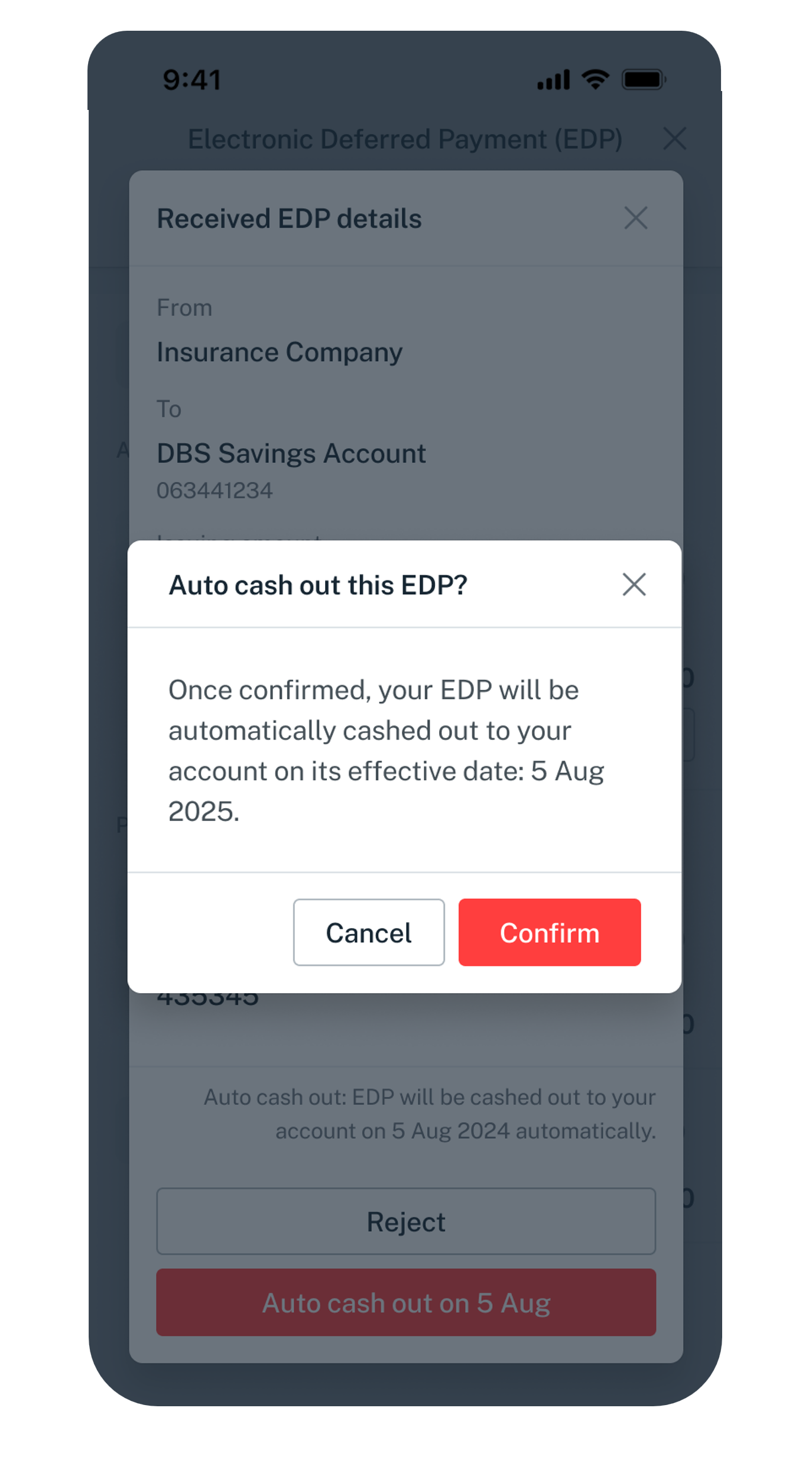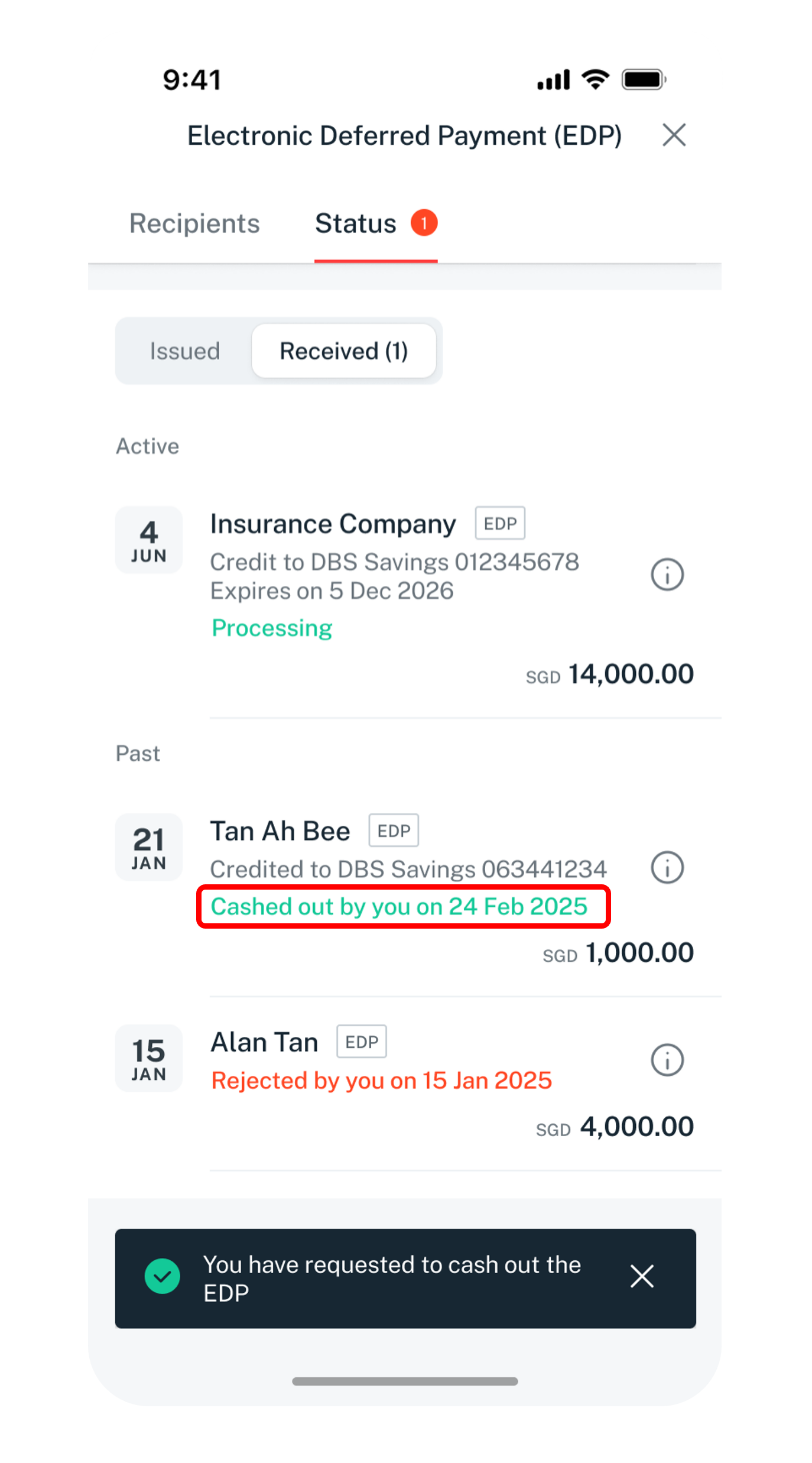Cash out an EDP/EDP+
Learn how to cash out an EDP/EDP+ that you have received. If your sender has set a future effective date for the EDP/EDP+, learn how to set up Auto Cash Out via digibank mobile.
Important information
- Processing time: Funds will be credited within 2 working days upon cashing out an EDP/EDP+
- EDP/EDP+ can only be cashed out if it has met the effective date (earliest date to cash out).
How to cash out an EDP/EDP+
Cash out an EDP/EDP+ (Earliest cash out date is met)
Auto Cash out an EDP/EDP+ (Earliest cash out date is NOT met)
Was this information useful?