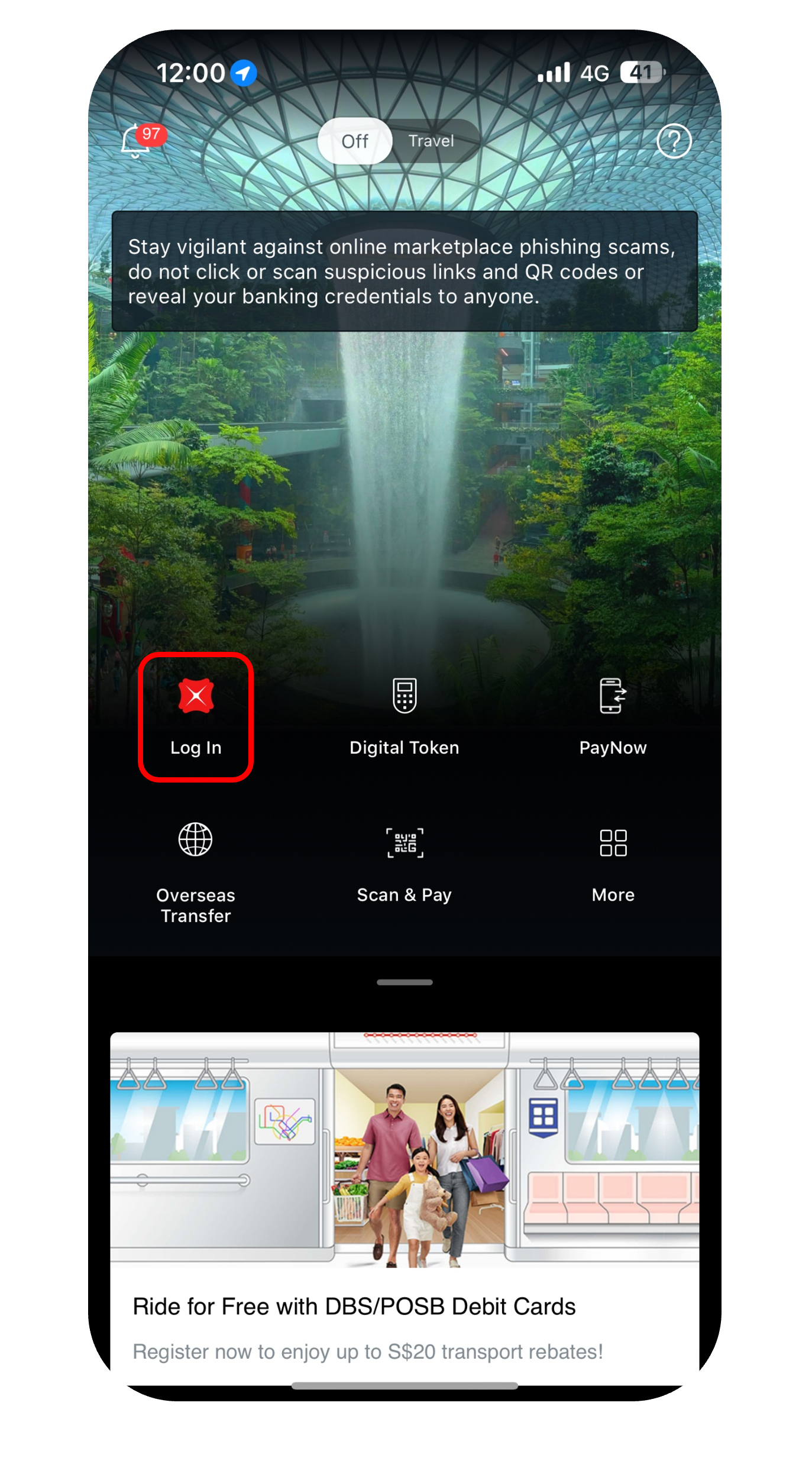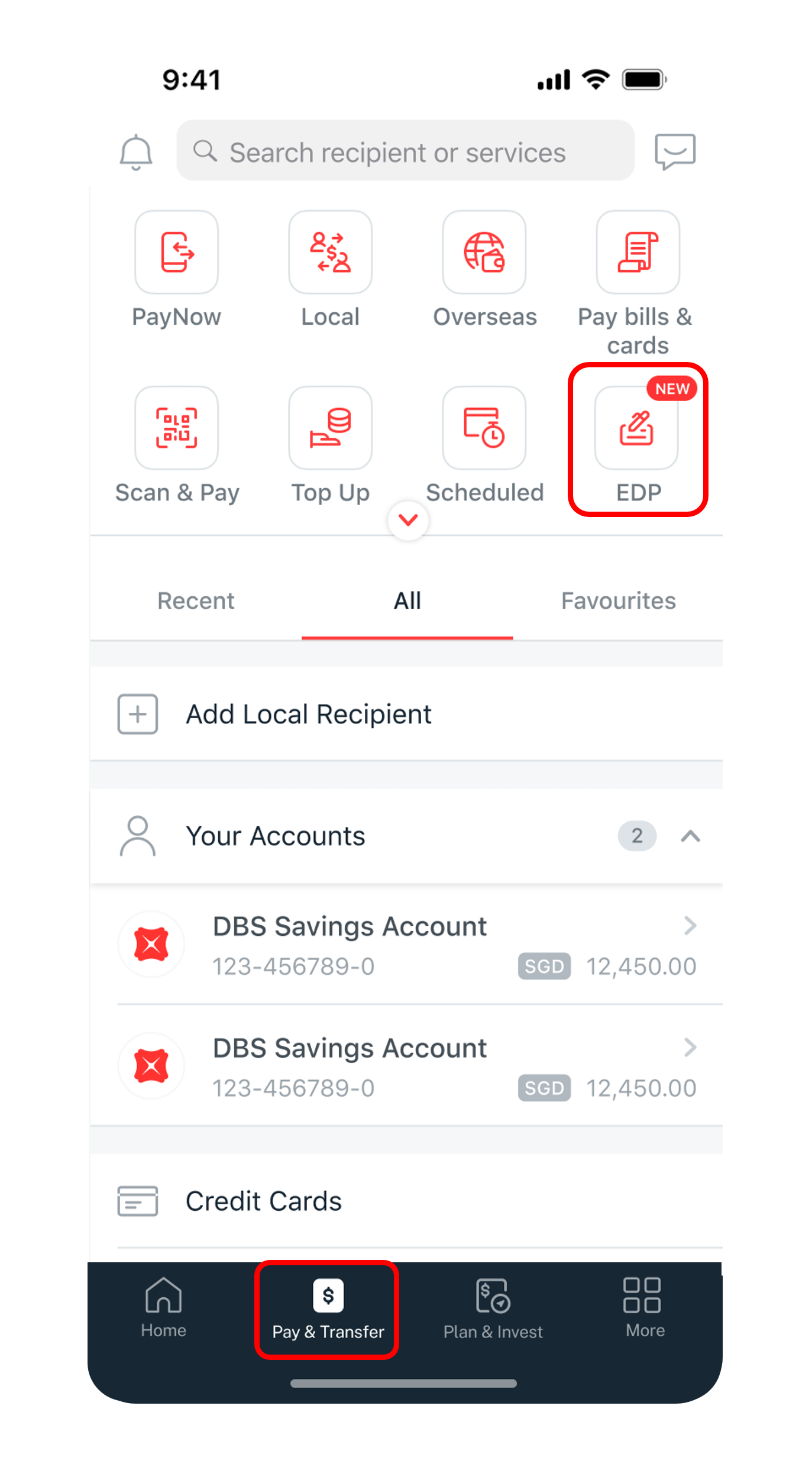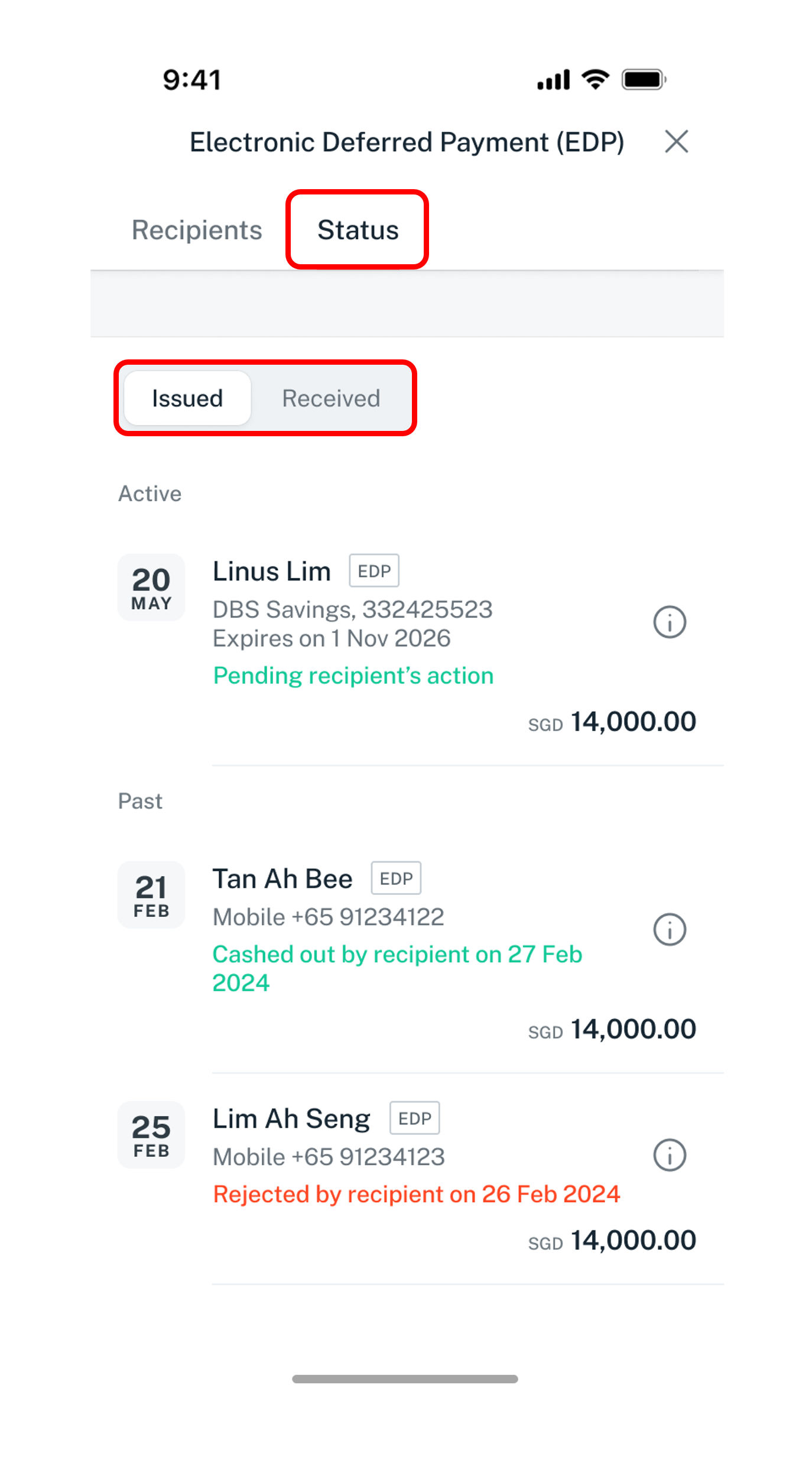Check Status of EDP/EDP+
Whether you’ve sent or received an EDP/EDP+, learn how to check its status via digibank mobile.
How to check status of EDP/EDP+
digibank mobile
Status of EDP/EDP+
- Pending your / recipient’s action: Awaiting you / your recipient to cash out or reject the EDP/EDP+
- Cashed out by you / recipient: You / your recipient has cashed out the EDP/EDP+
- Cancelled by sender: Your sender has requested to cancel the EDP/EDP+.
- Rejected by you / recipient: You / your recipient has chosen not to cash out the EDP/EDP+
- Expired: The EDP/EDP+ has expired and is no longer valid.
- For EDP+, the amount that was initially debited from the sender’s account will be refunded to them
- For EDP, no funds were debited from the sender’s account during the issuance.
Was this information useful?