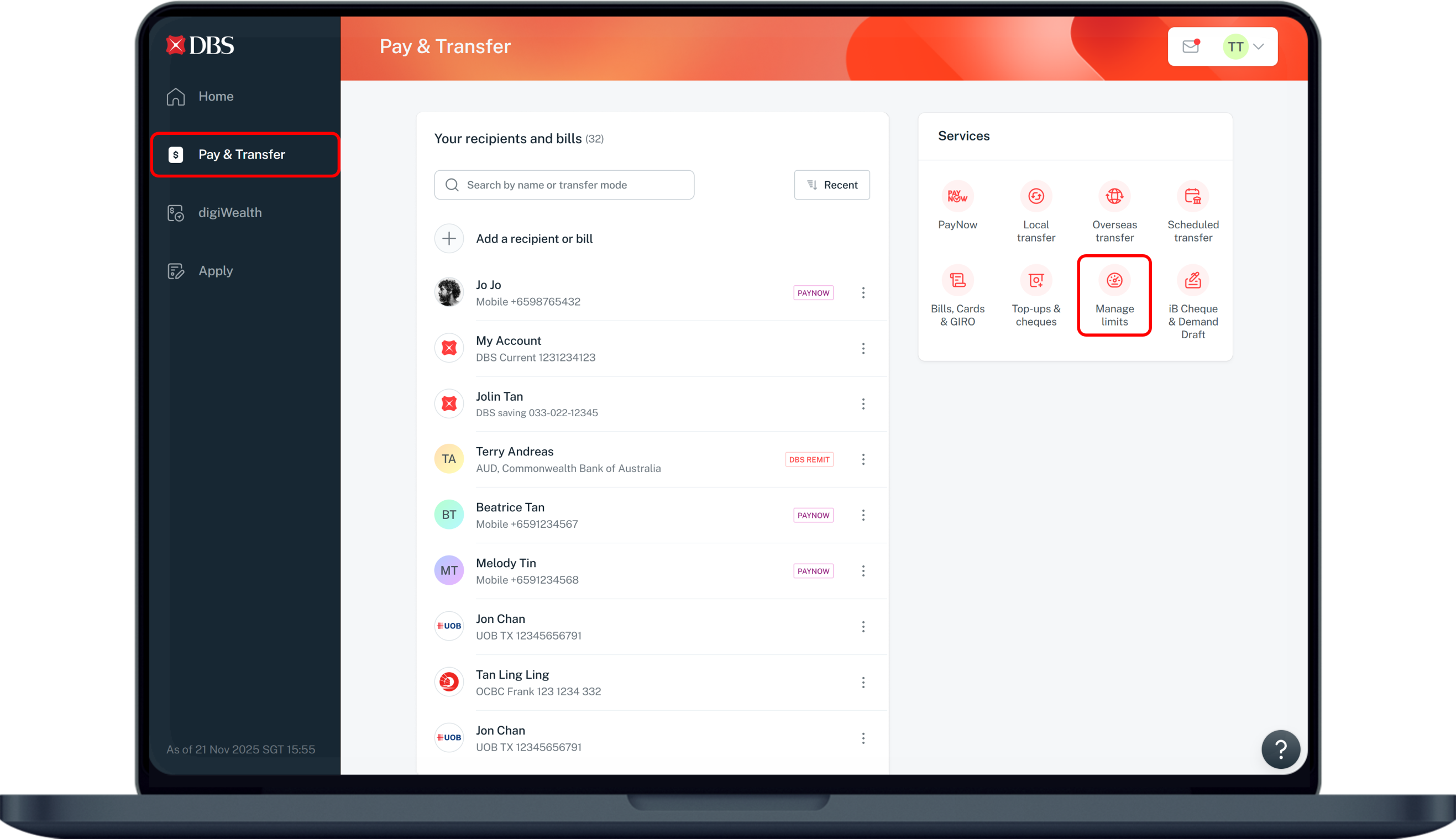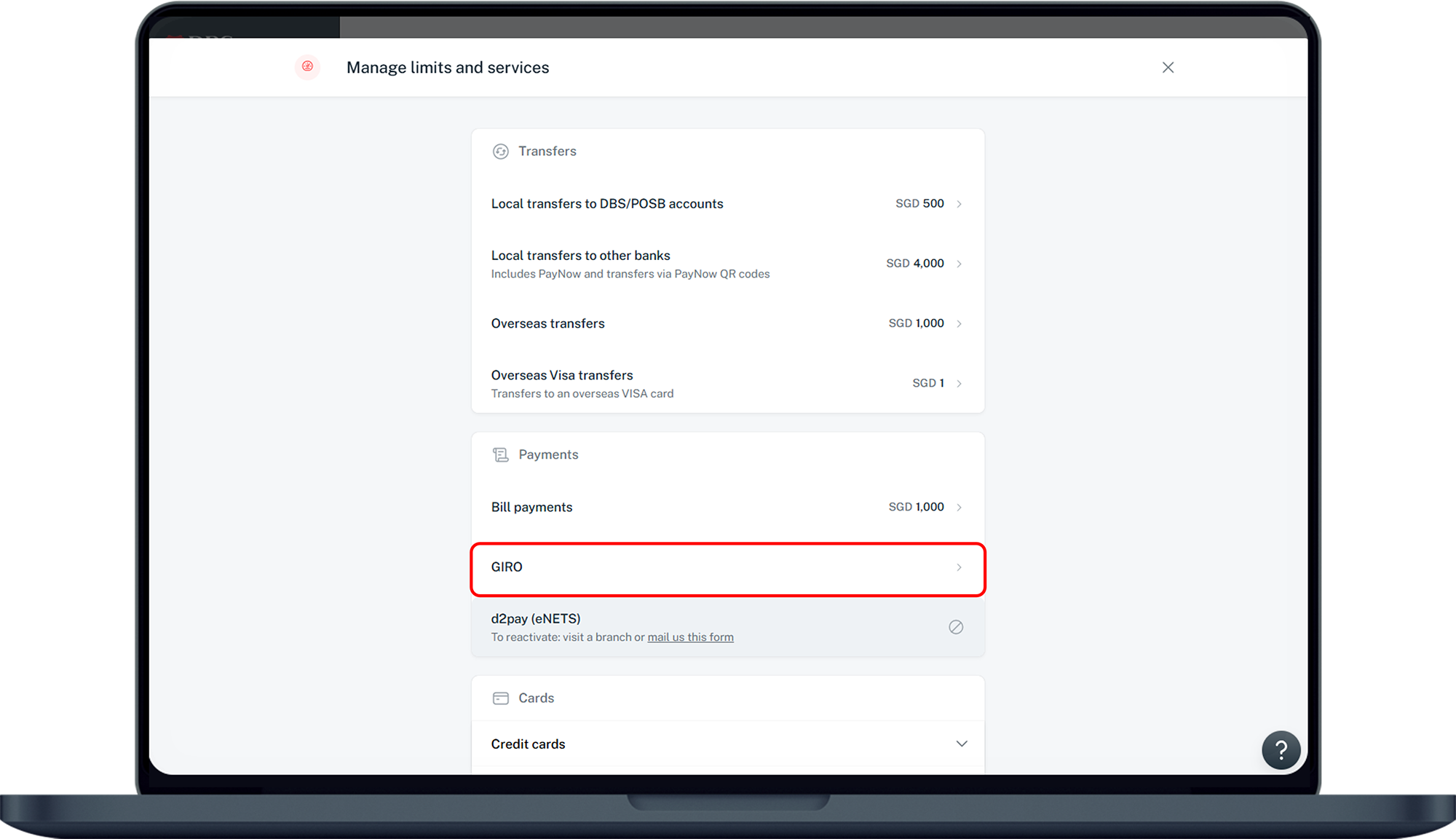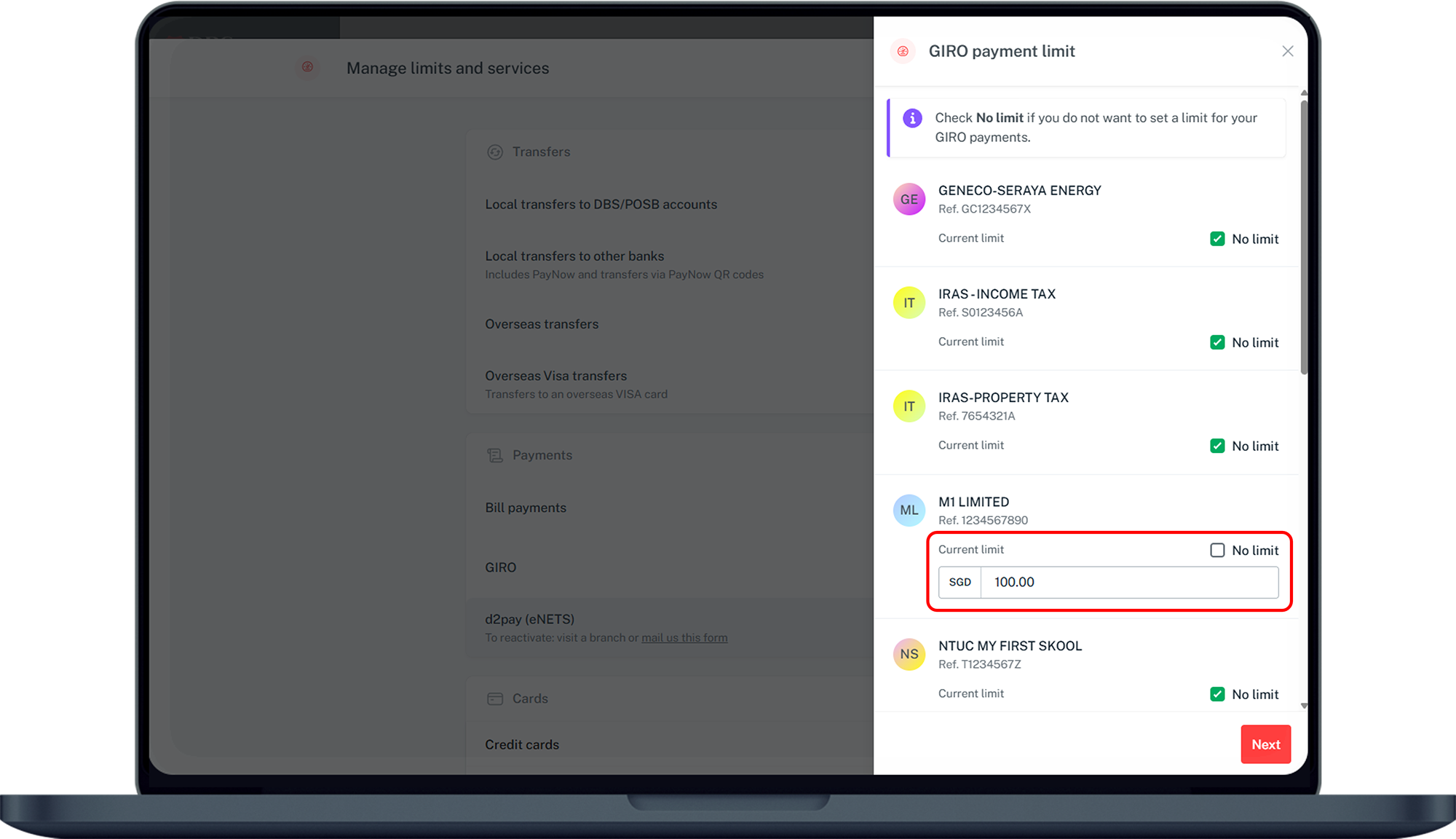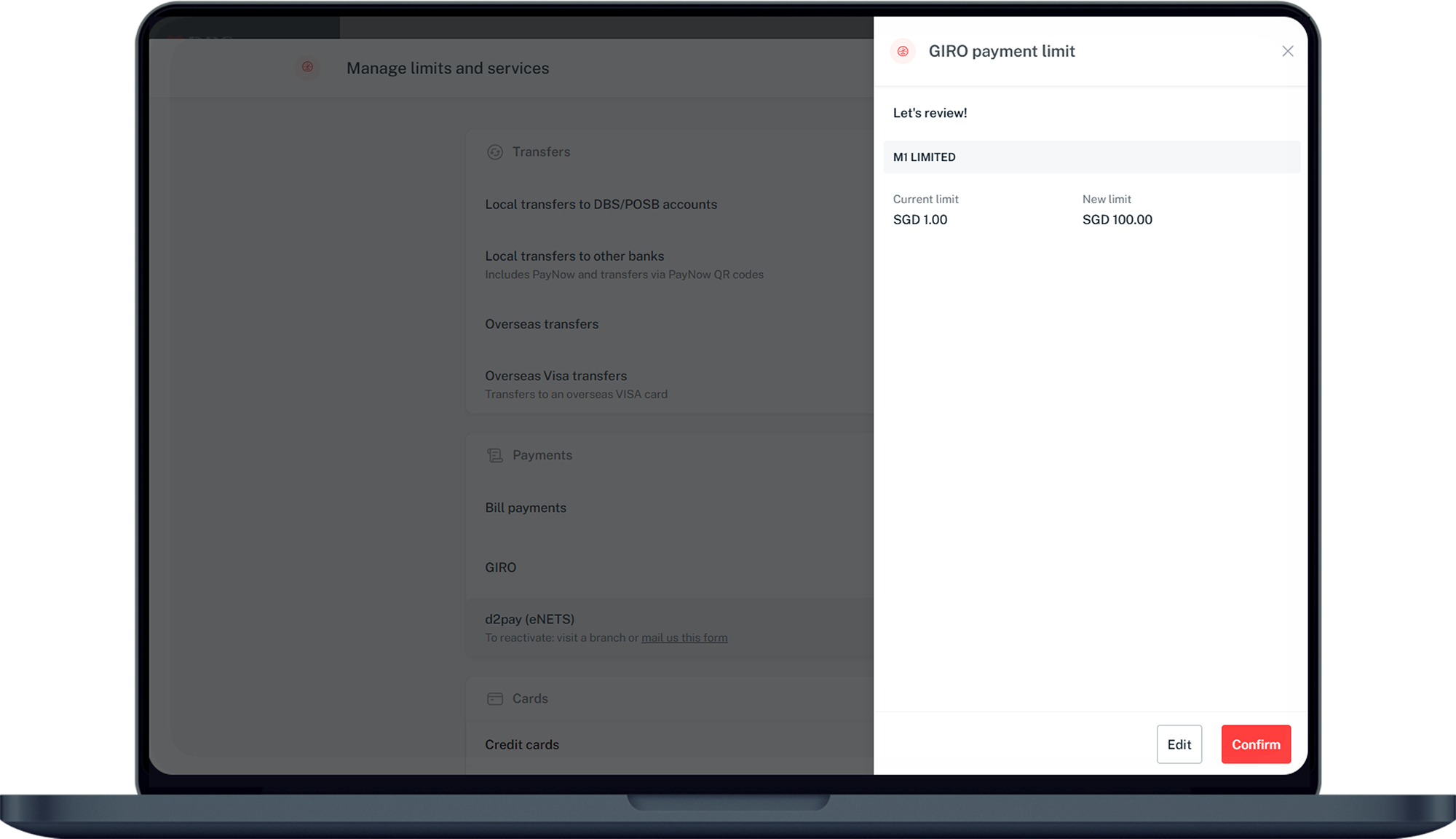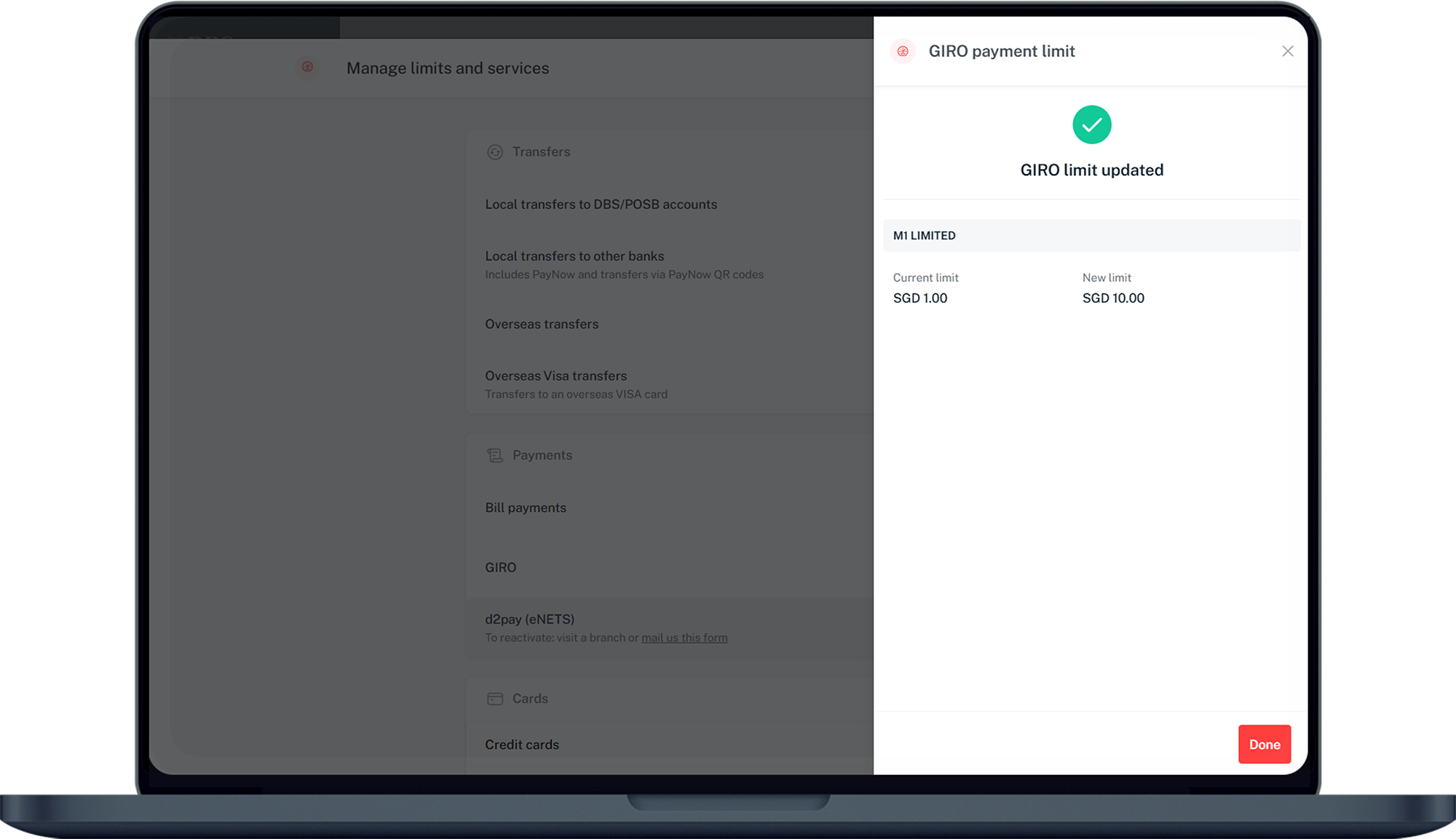Update GIRO Payment Limit
Update your GIRO payment limit immediately via digibank.
How to update GIRO payment limit
digibank online
More information
- If you are residing overseas, without access to digibank, complete and mail in our Amendment/Termination of GIRO Form.
Was this information useful?