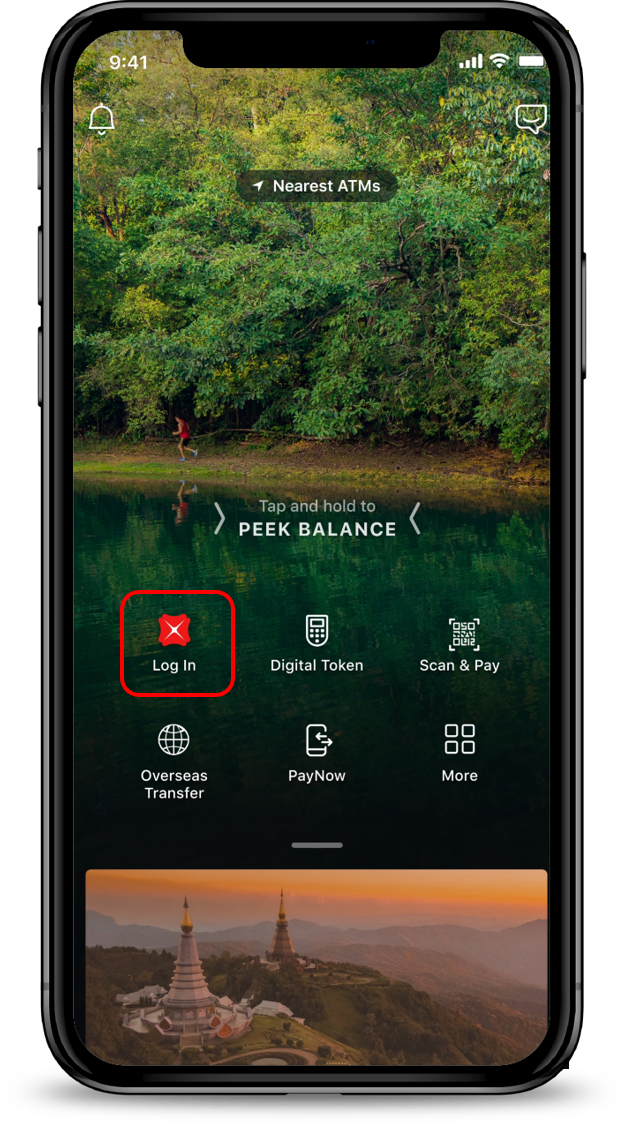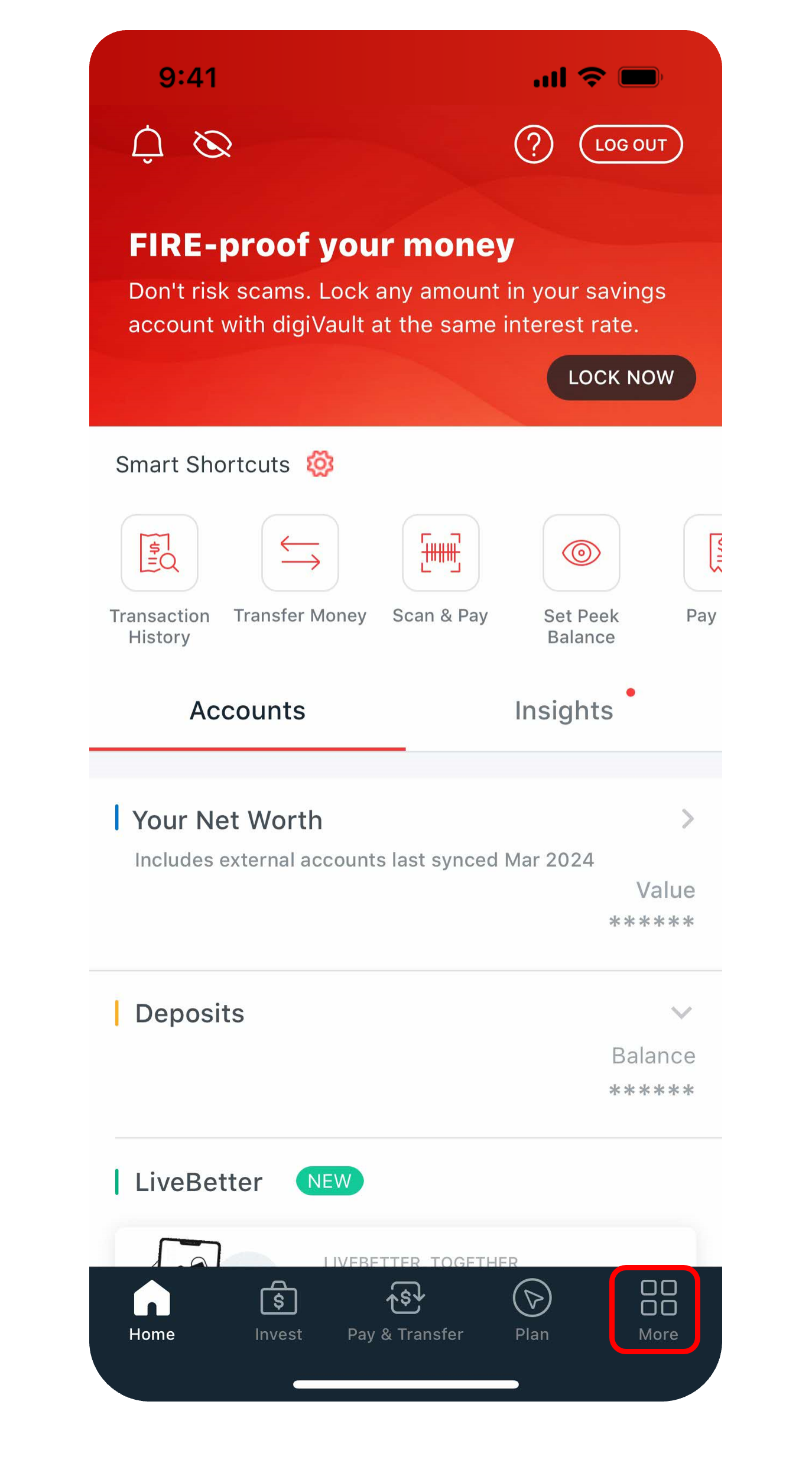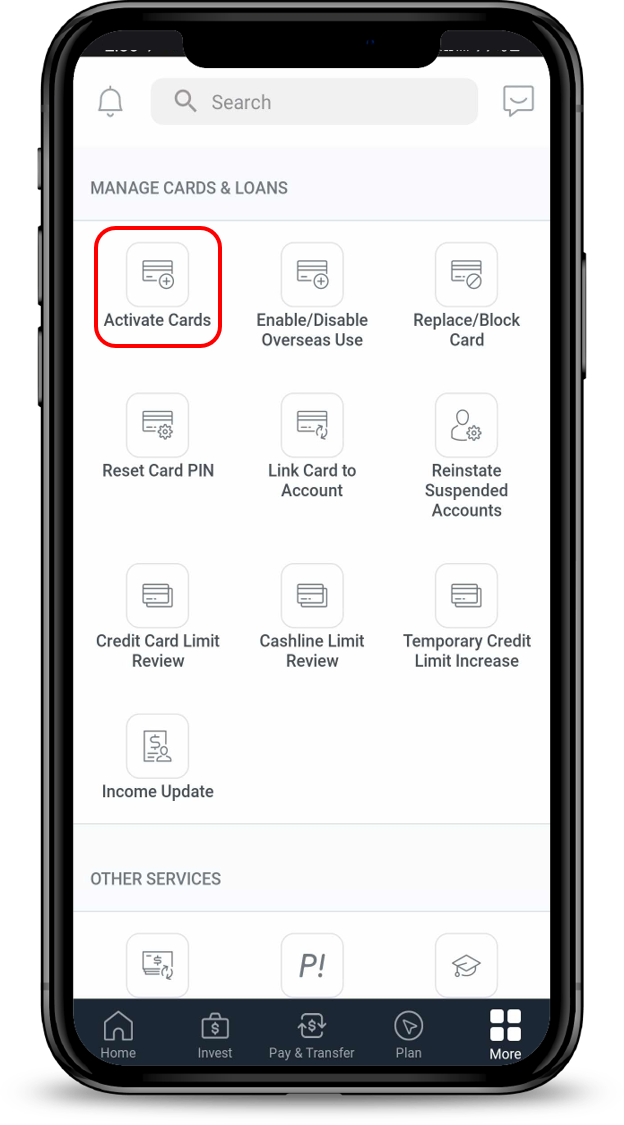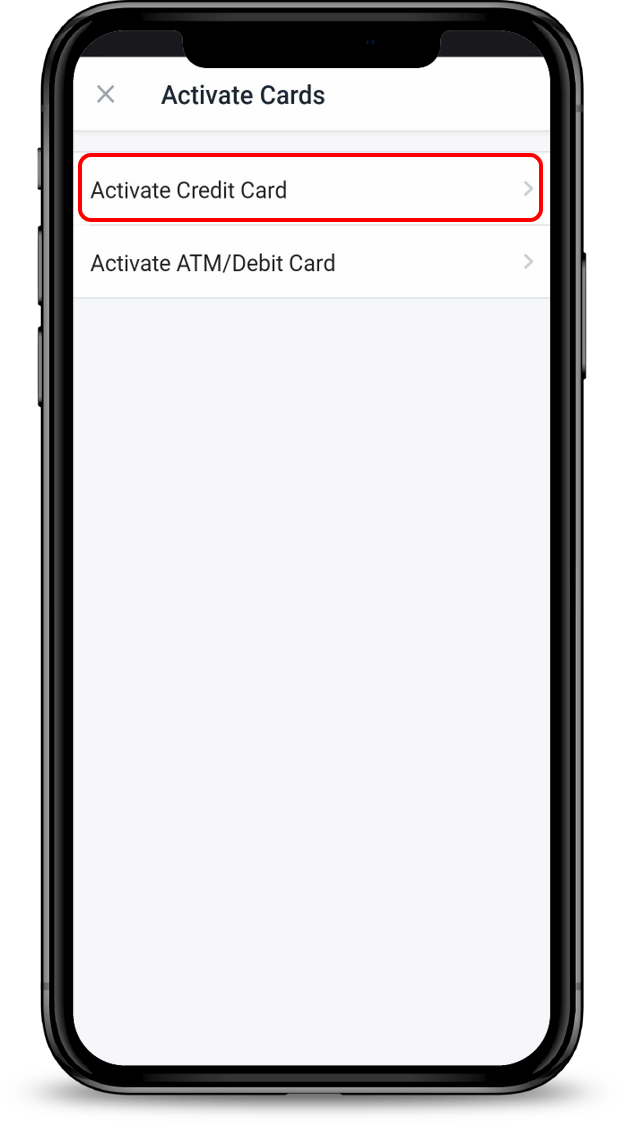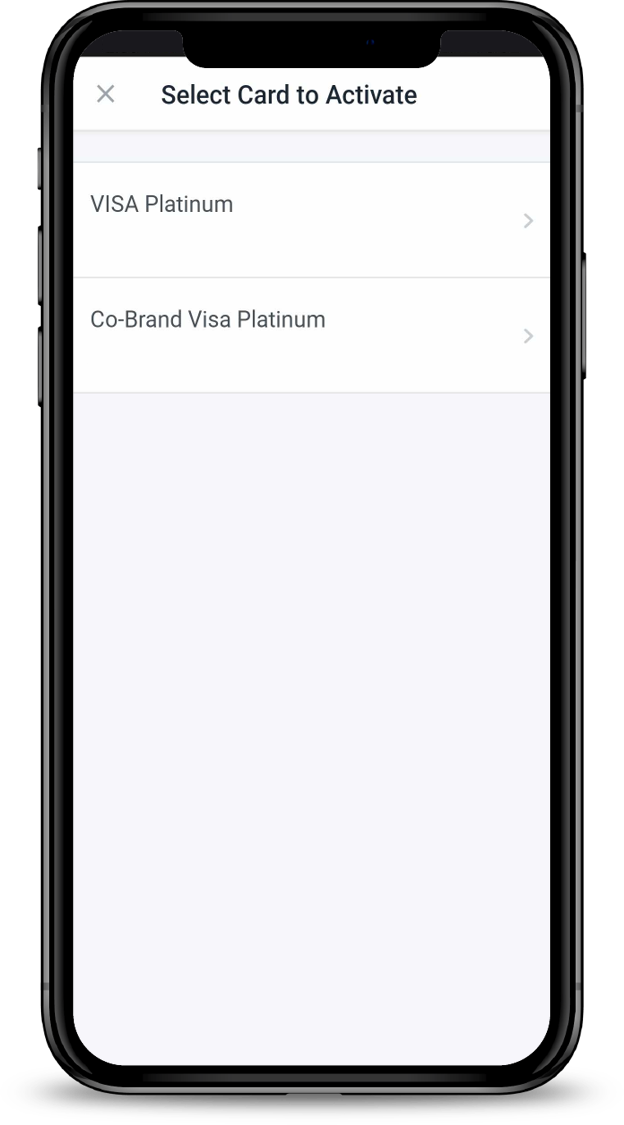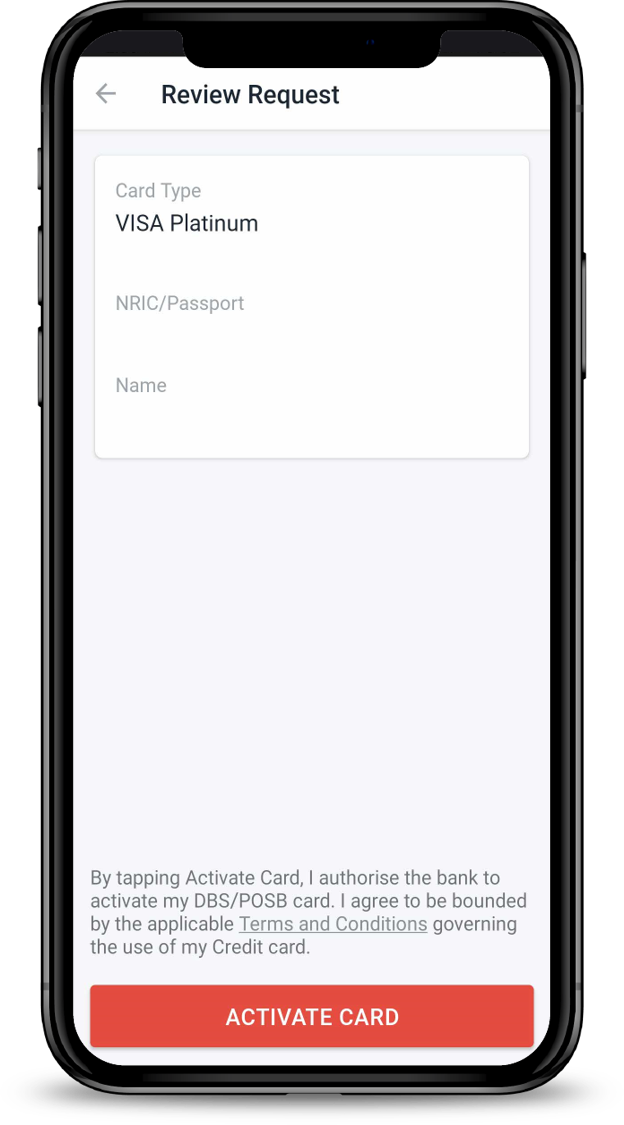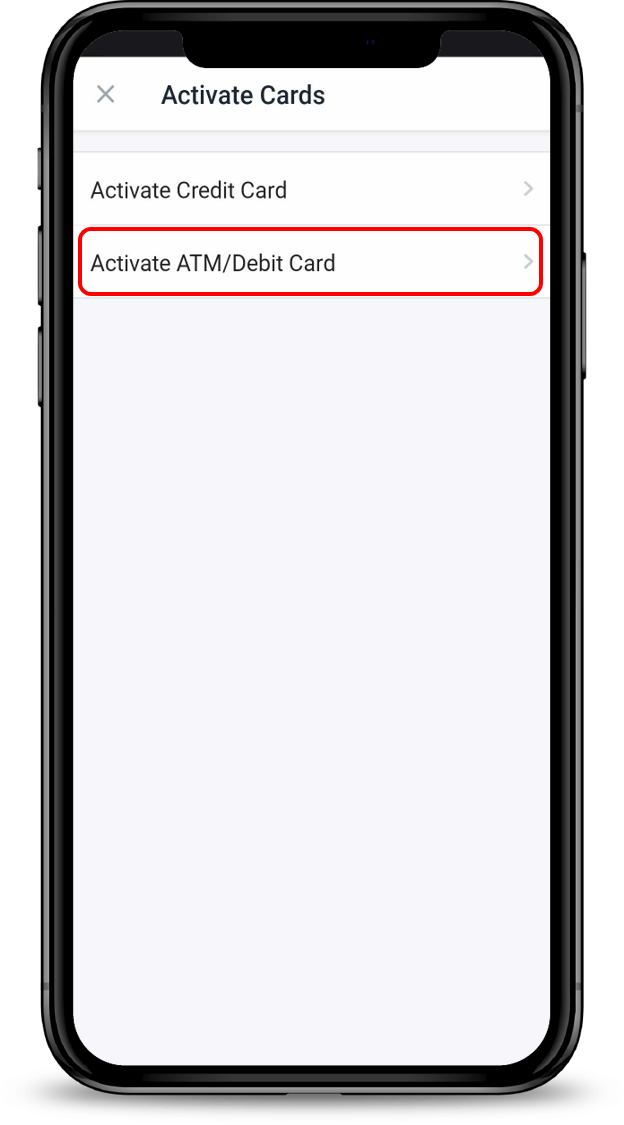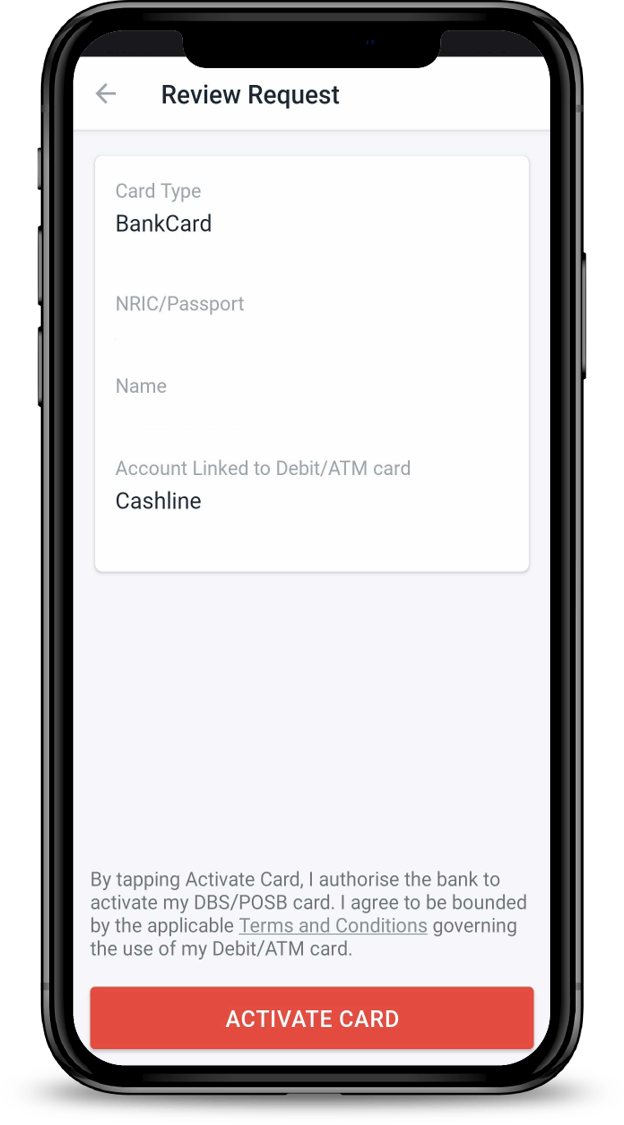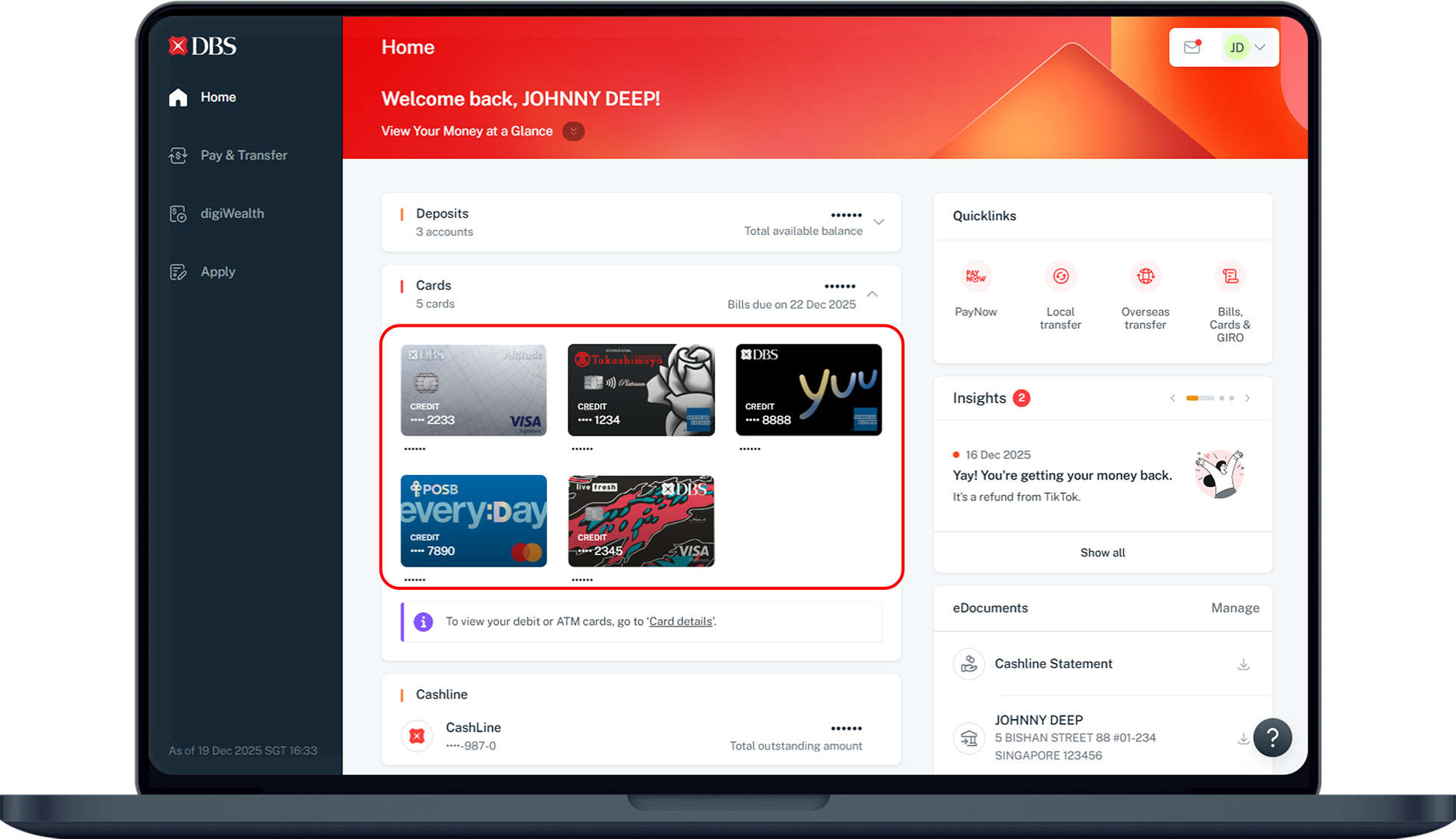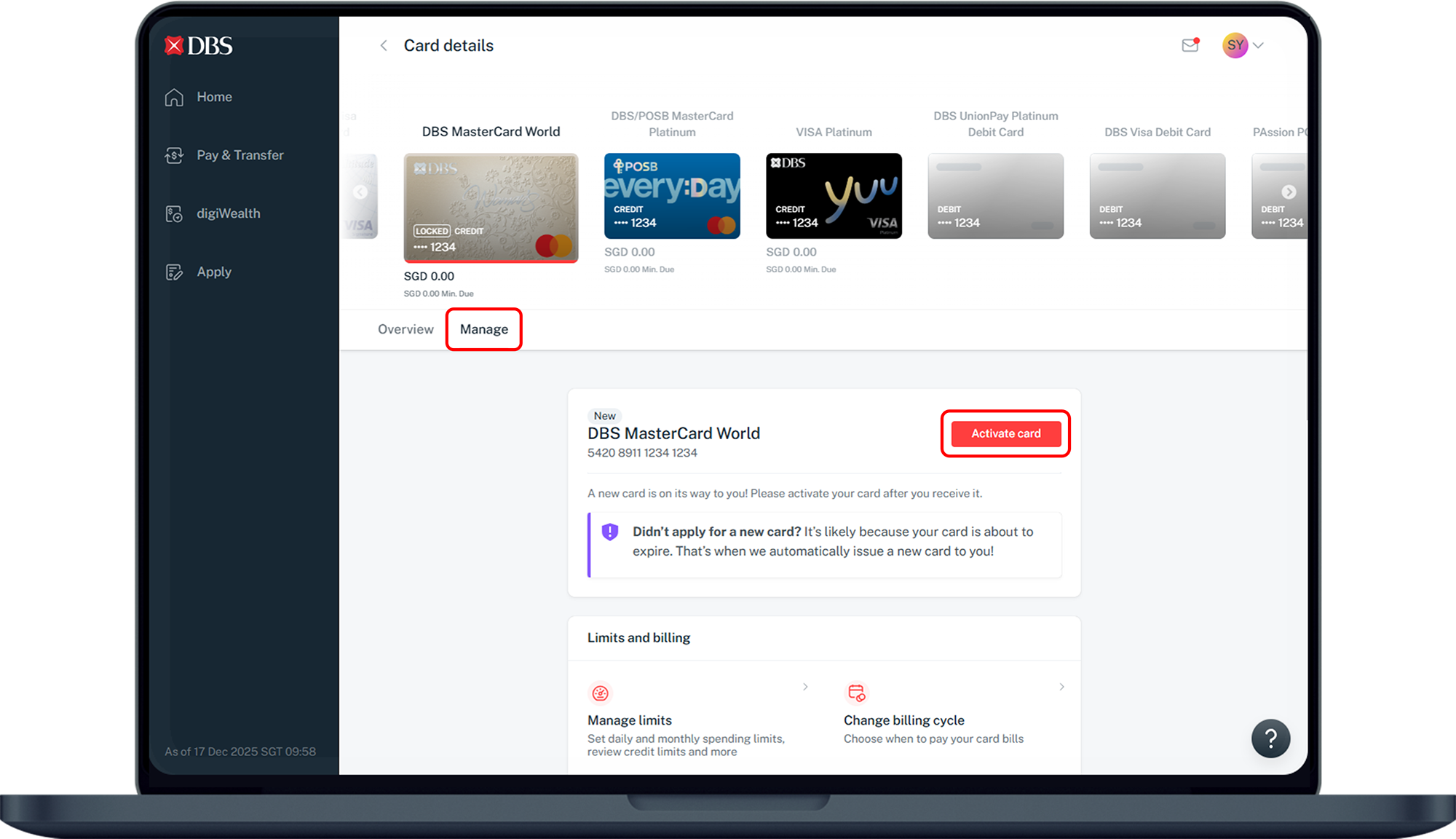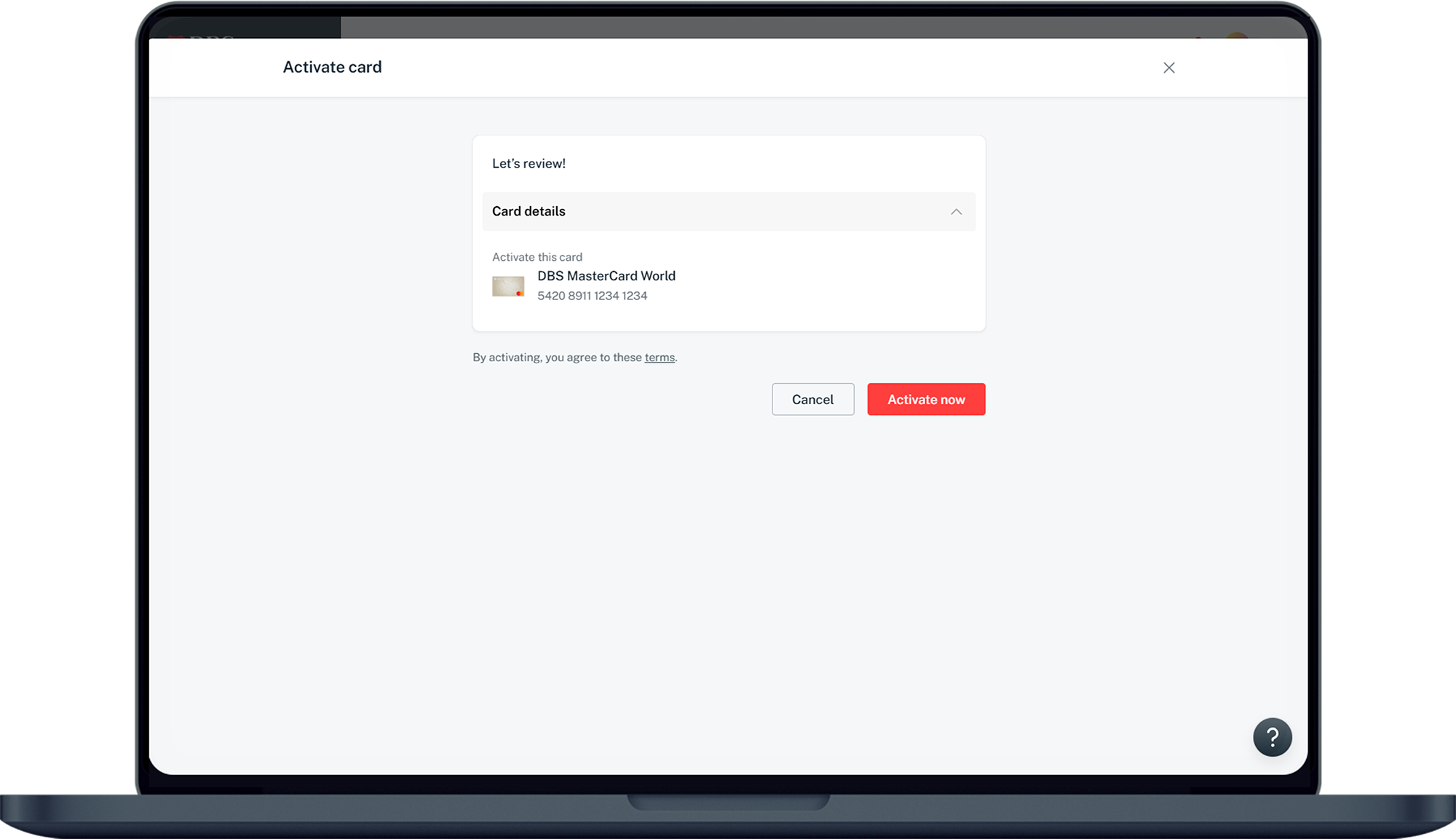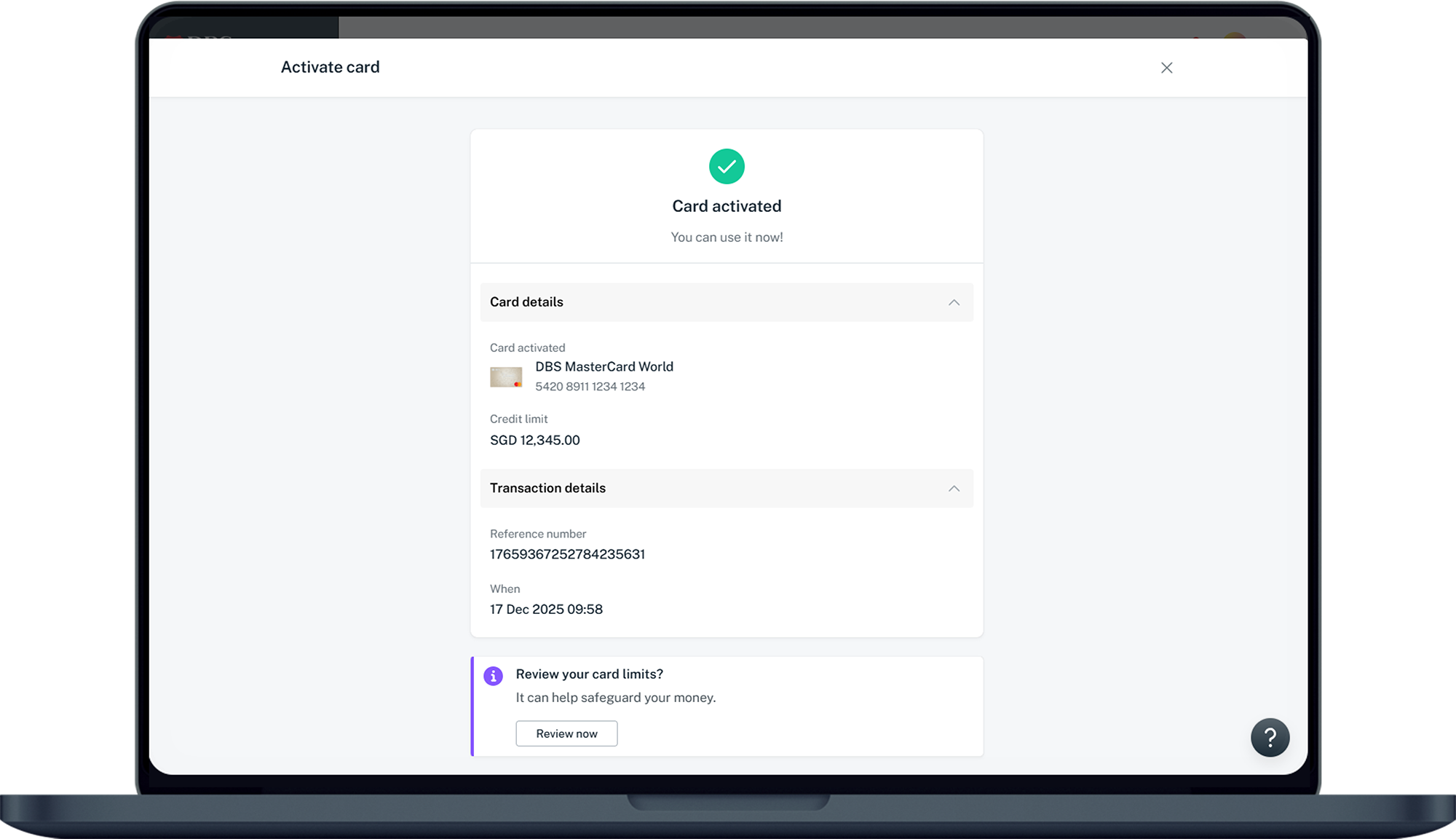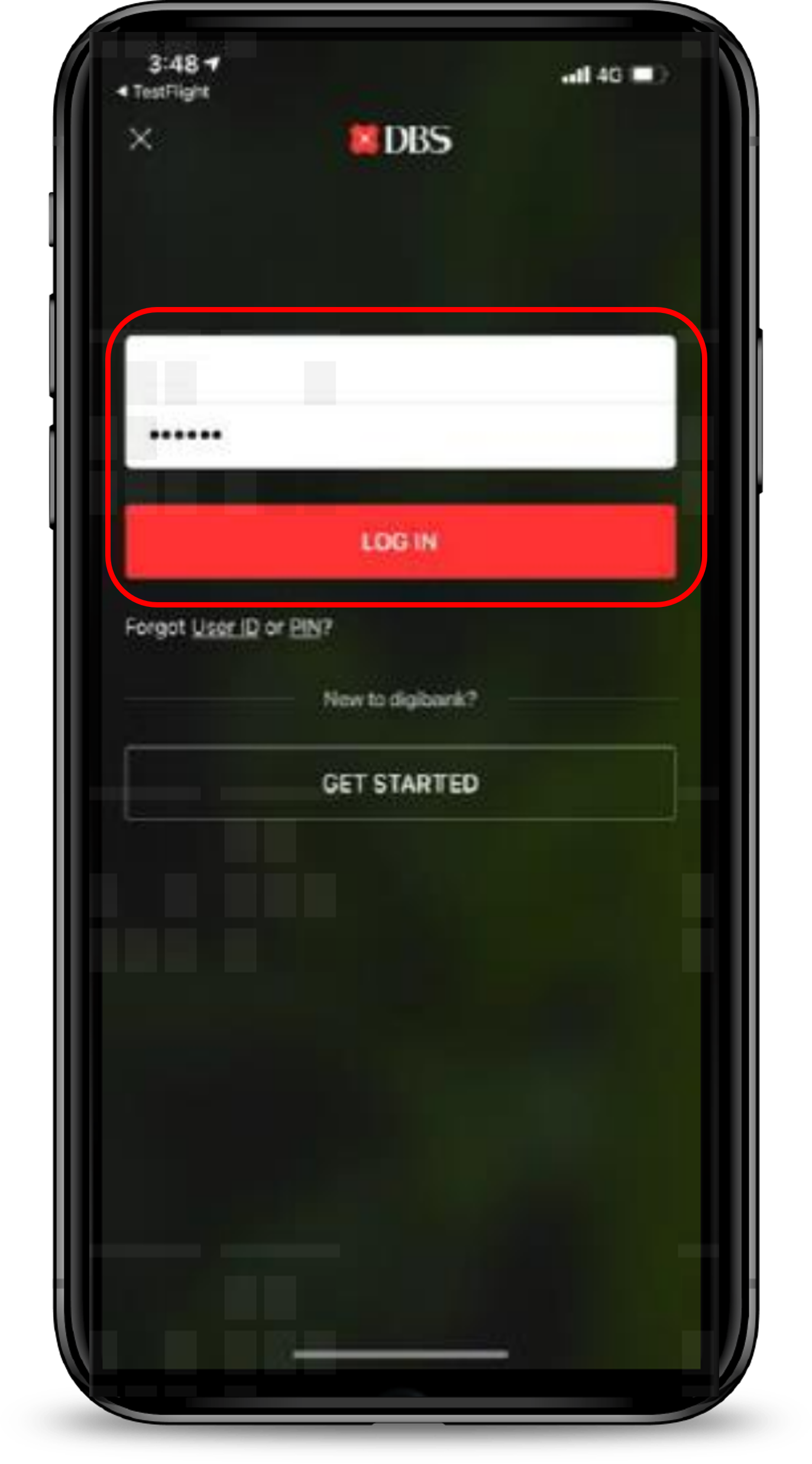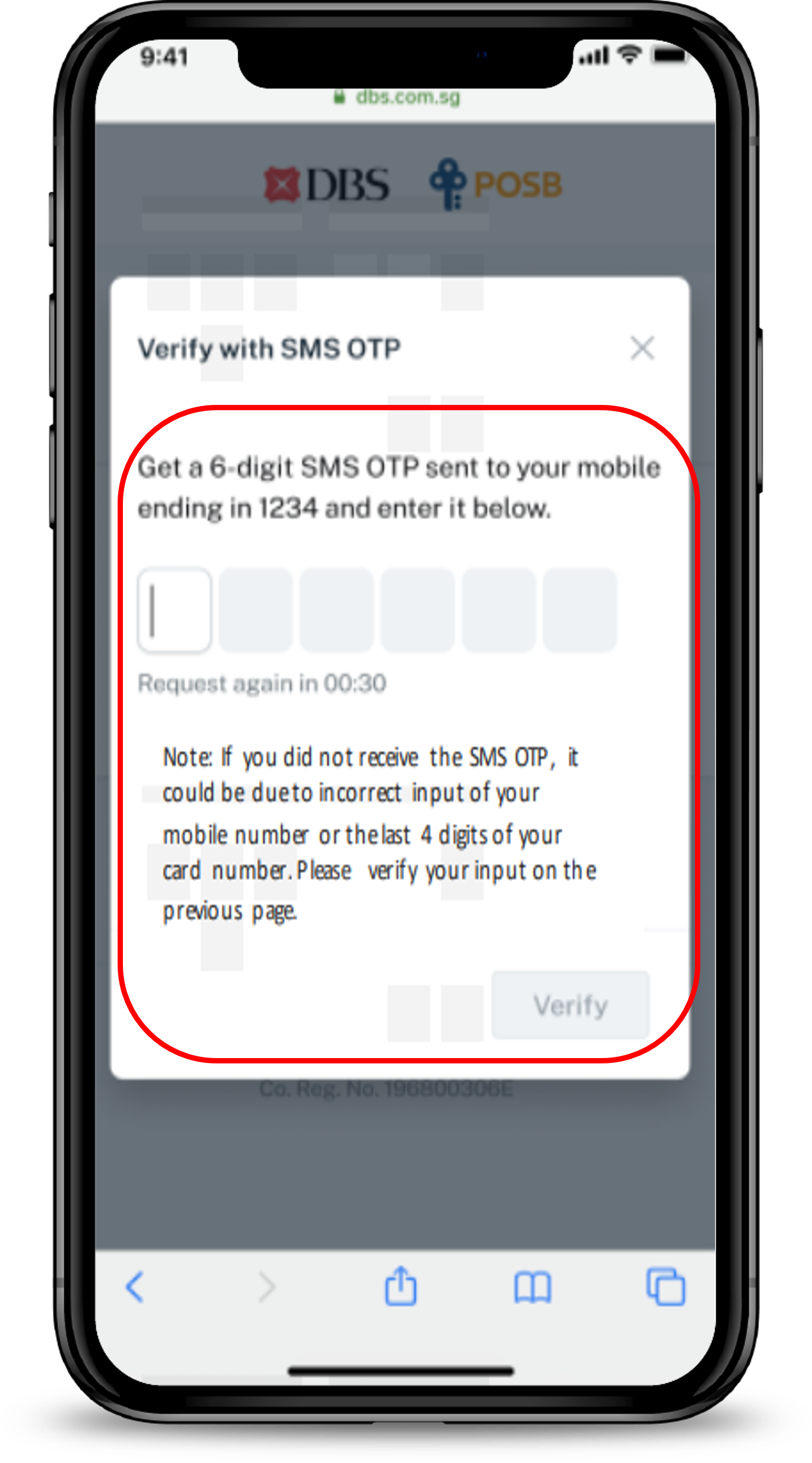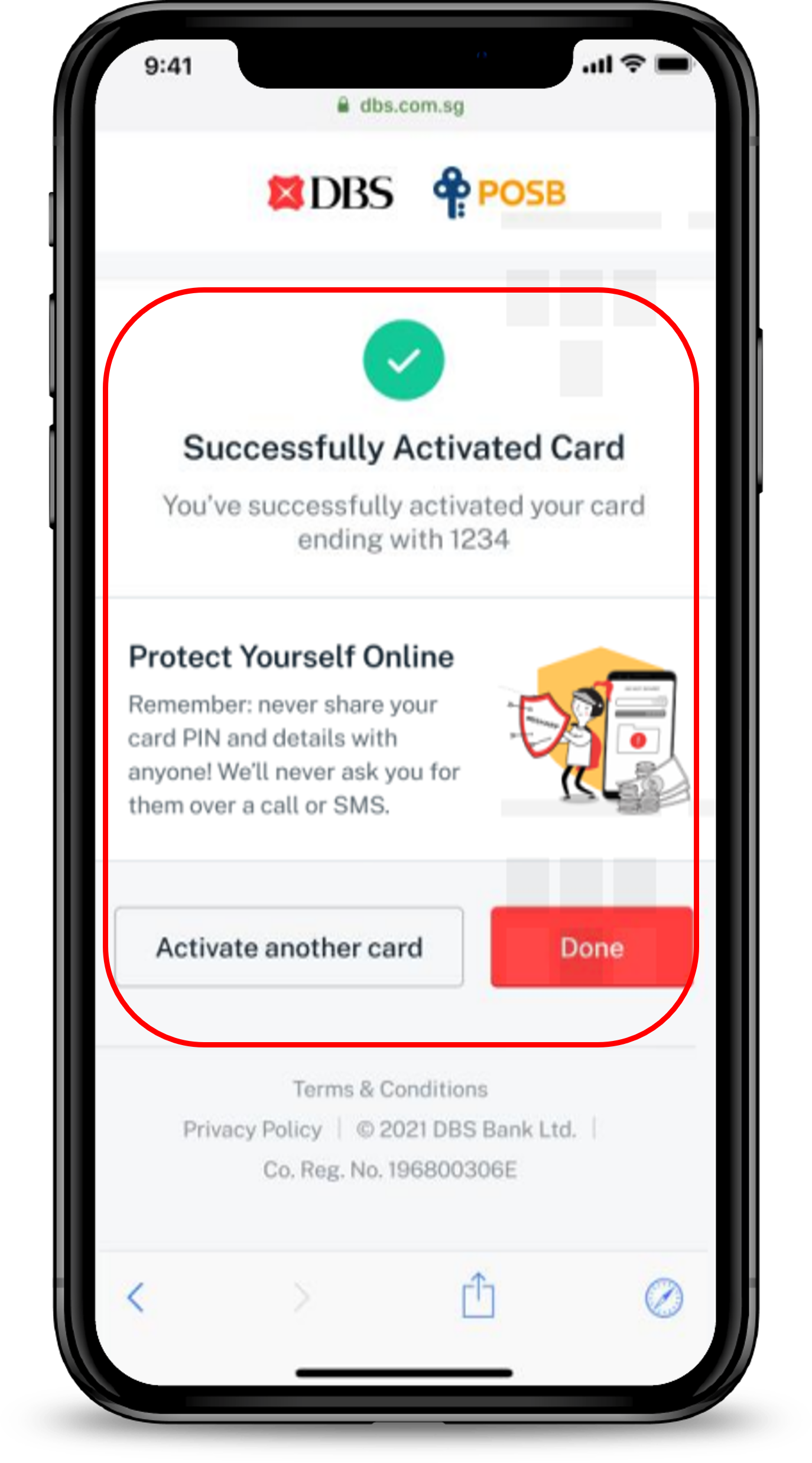Activate New Card
You can activate your new card easily using digibank or at our DBS/POSB ATM.
Important information
- For customers without digibank access, you may visit go.dbs.com/sg-webact to activate your new card.
- Supplementary cards need to be activated independently from main cards, and can be activated even before the main card is activated.
- Upon card activation, you may reset your card pin instantly via digibank.
- For activation of Business Advance Card, activate your card via Online Activation, DBS IDEAL or complete the activation slip and mail it to the address indicated on the form.
How to activate new card
There are various channels which you may activate a new card with us. The most convenient method would be via digibank mobile.
digibank mobile
digibank online
QR Code
DBS/POSB ATM
Locate our nearest DBS/POSB ATM.
Follow instructions on the ATM screen to complete activation.
Follow instructions on the ATM screen to complete activation.
- Insert your New Credit/Debit/ATM Card.
- Enter your New Card PIN*.
- Select More Services.
- Select Cards/PIN/iBanking/Unlock digiVault.
- Select Activate Card.
*Note:
- If your card application is made online, use the PIN you have created.
- For activation of renewal card or damaged card replacement, please use the same PIN as your previous card, or the PIN you have created upon online application.
- If you have received a PIN mailer, you may visit any DBS/POSB ATM in Singapore with your card and PIN sent.
- If you did not receive a PIN mailer or have forgotten your PIN, you may activate your card and reset your PIN instantly via digibank. Find out how you can Reset Card PIN.
Was this information useful?