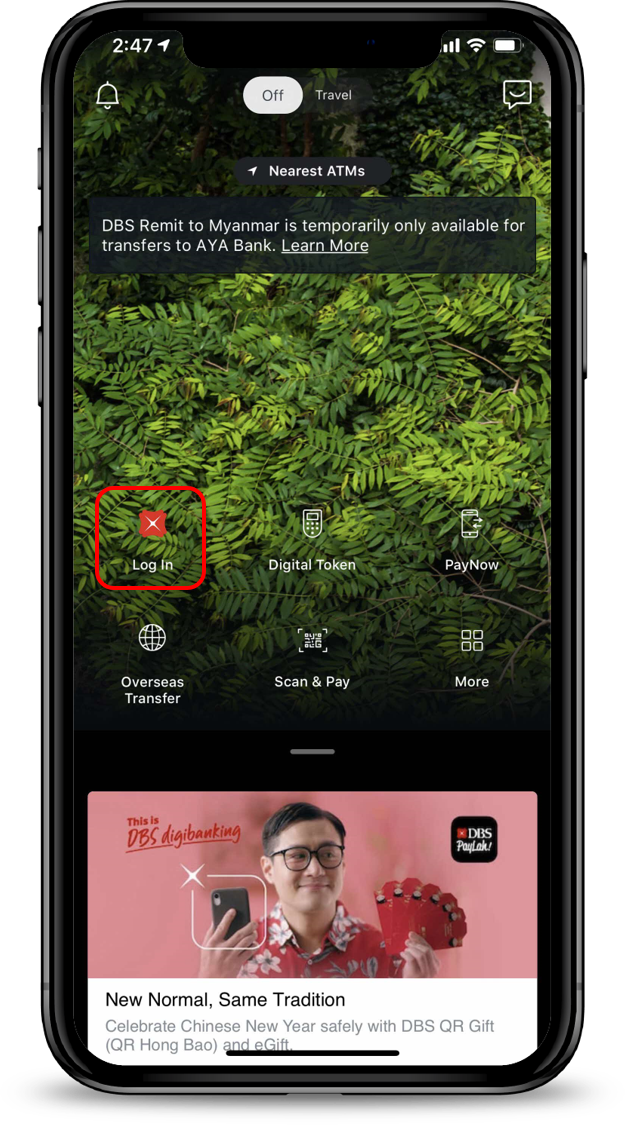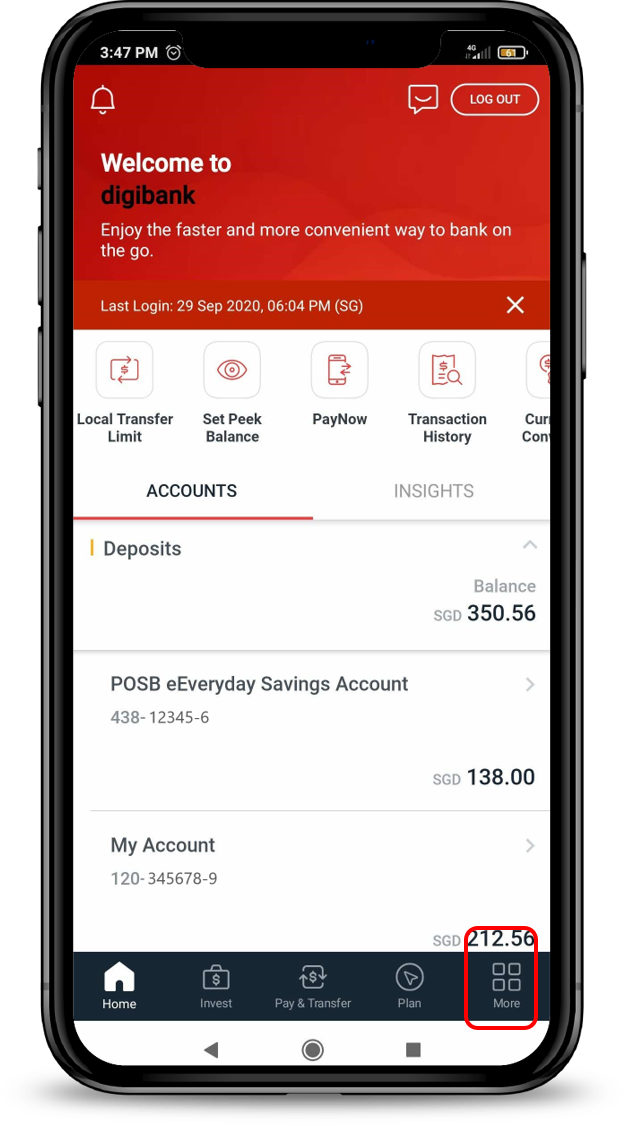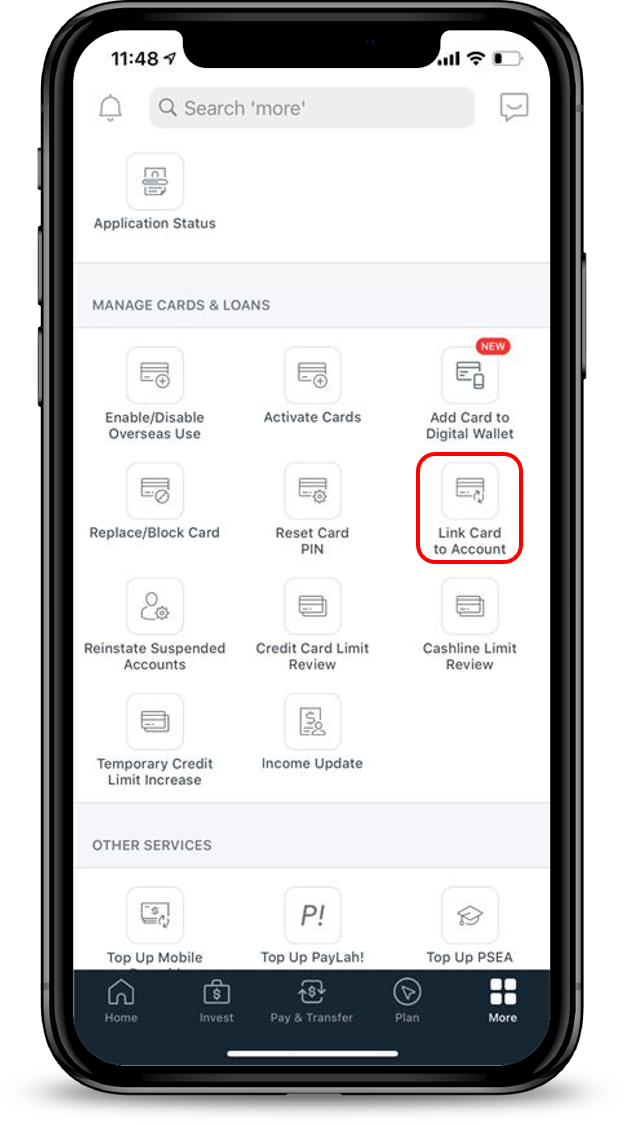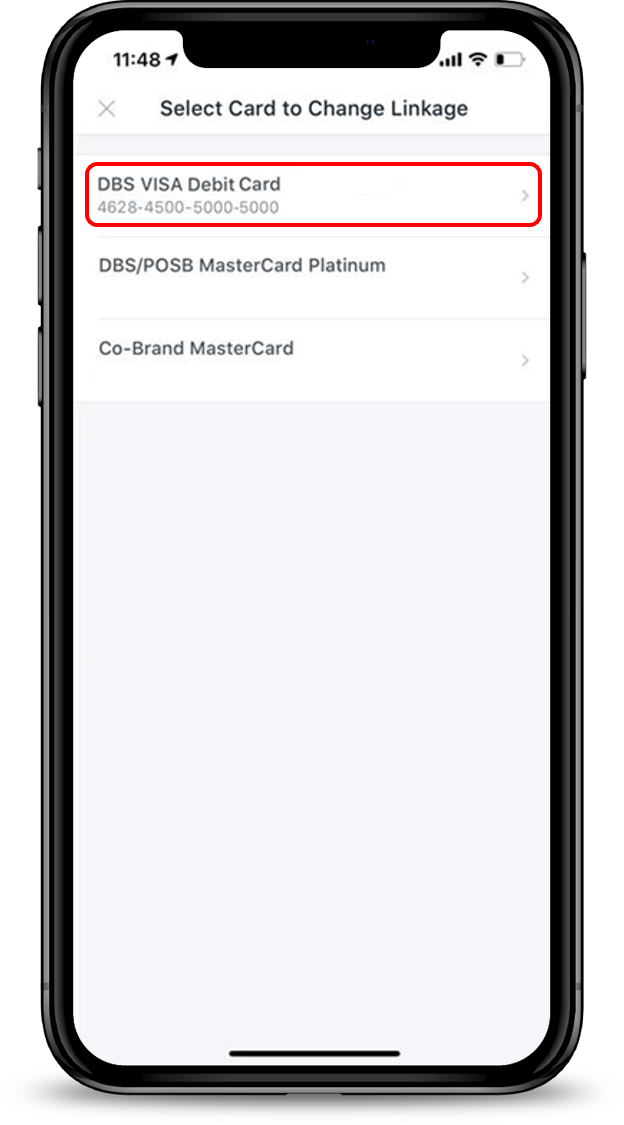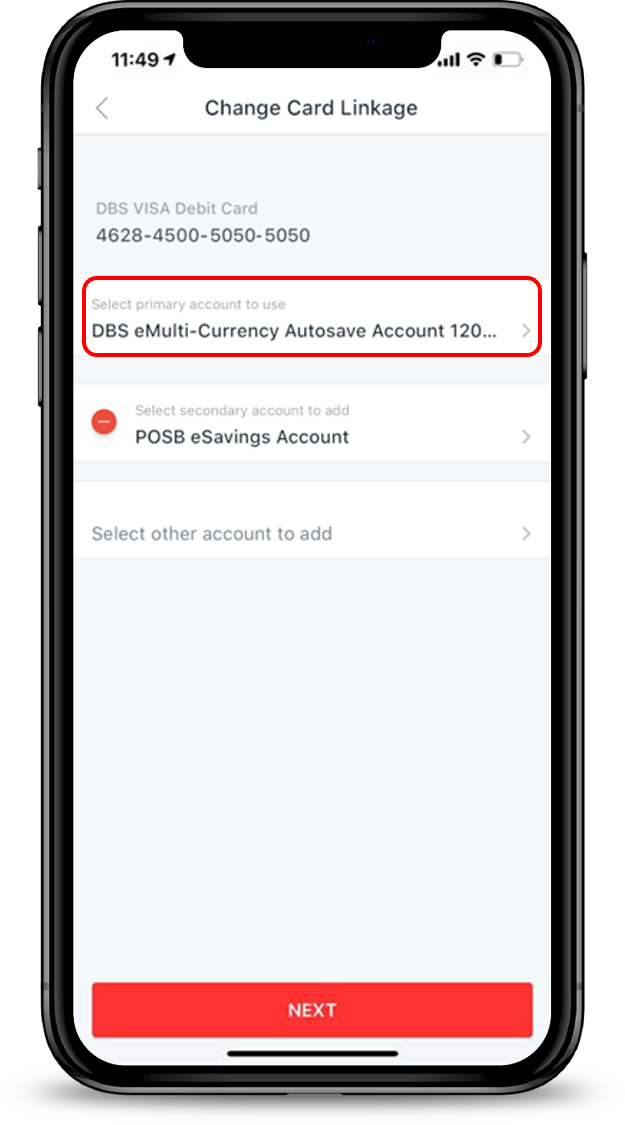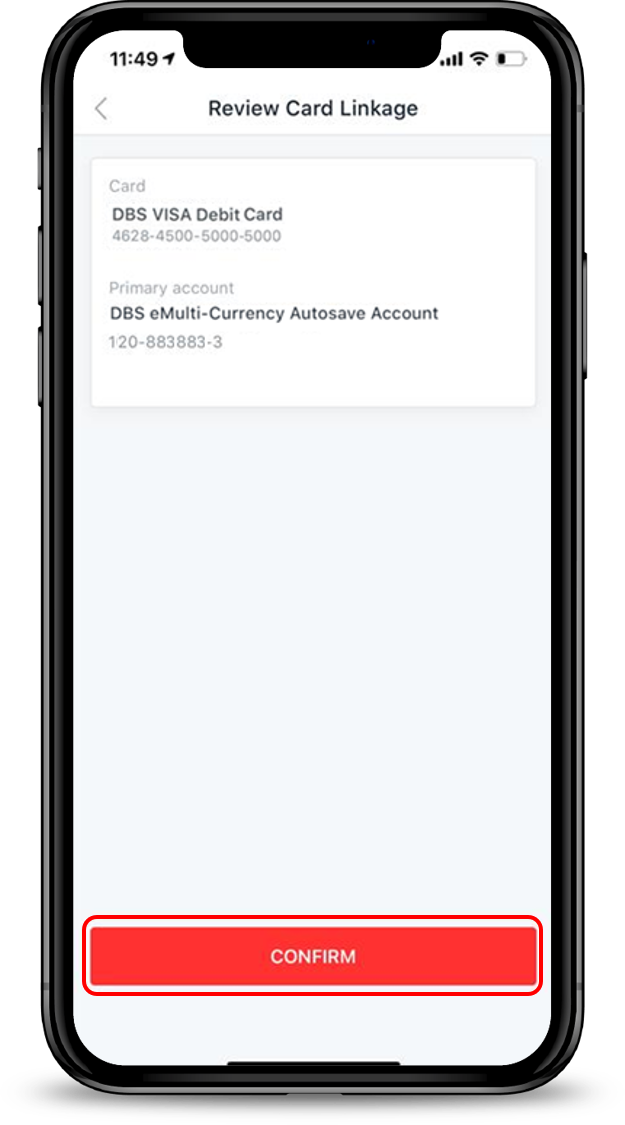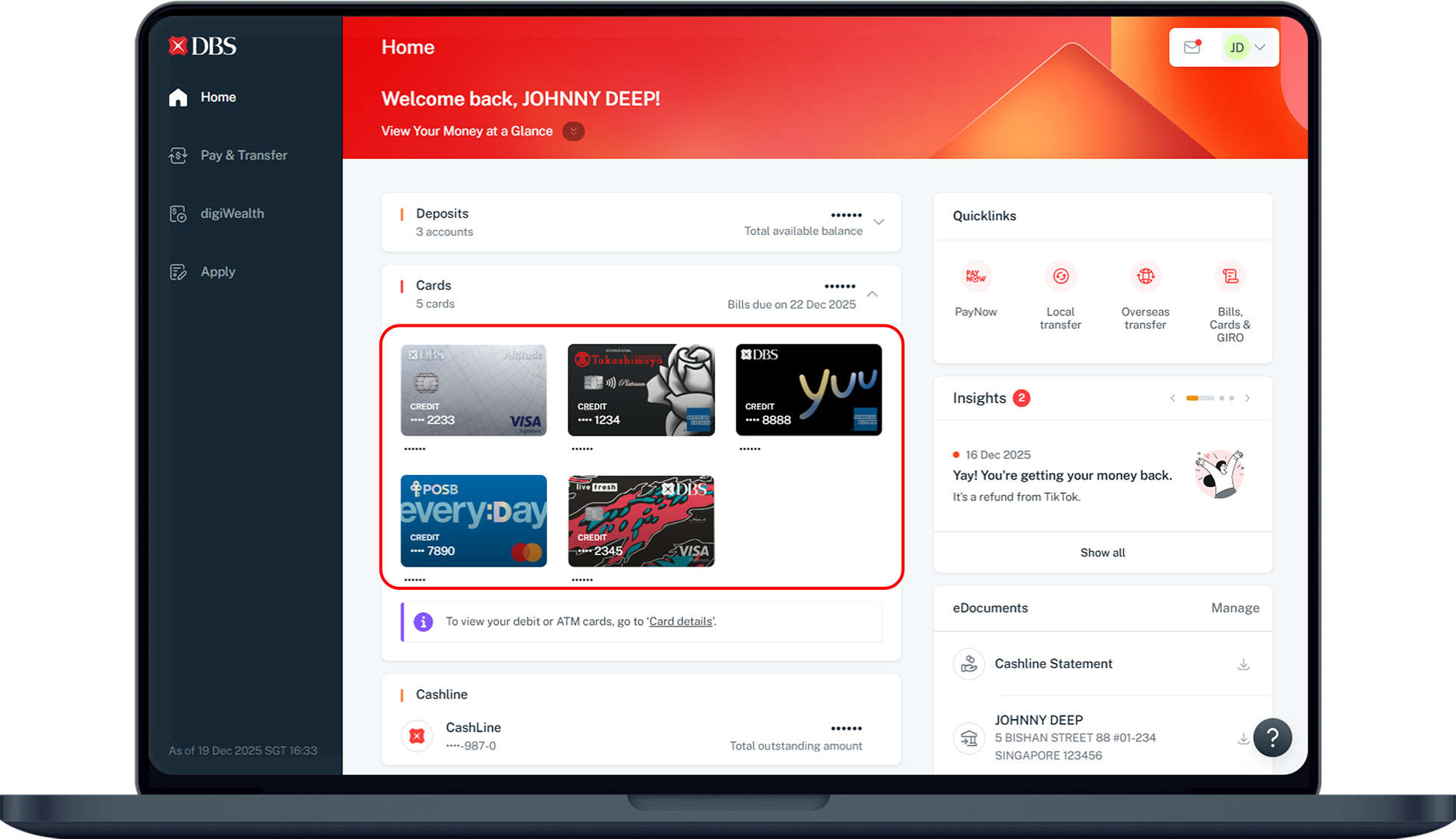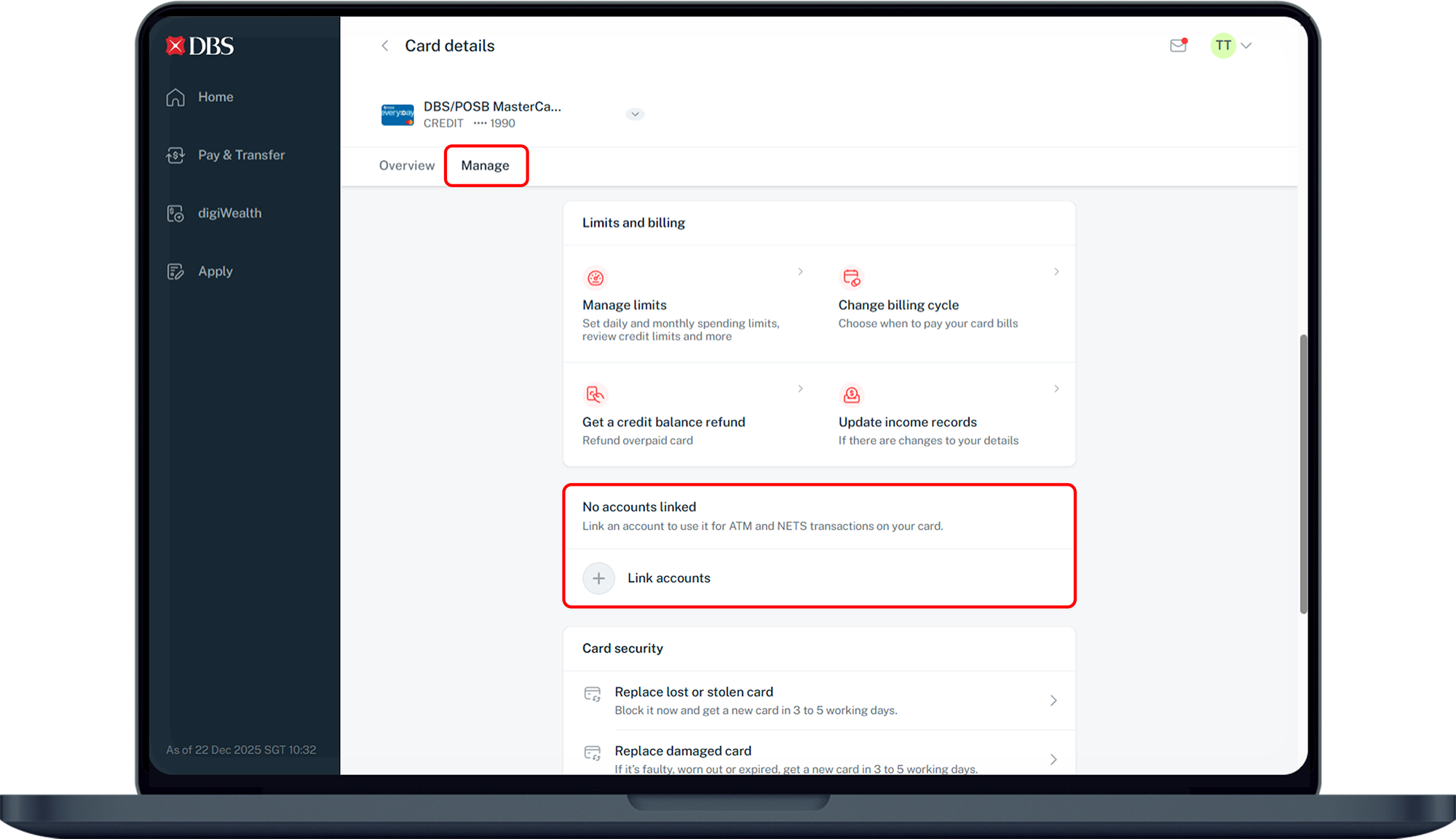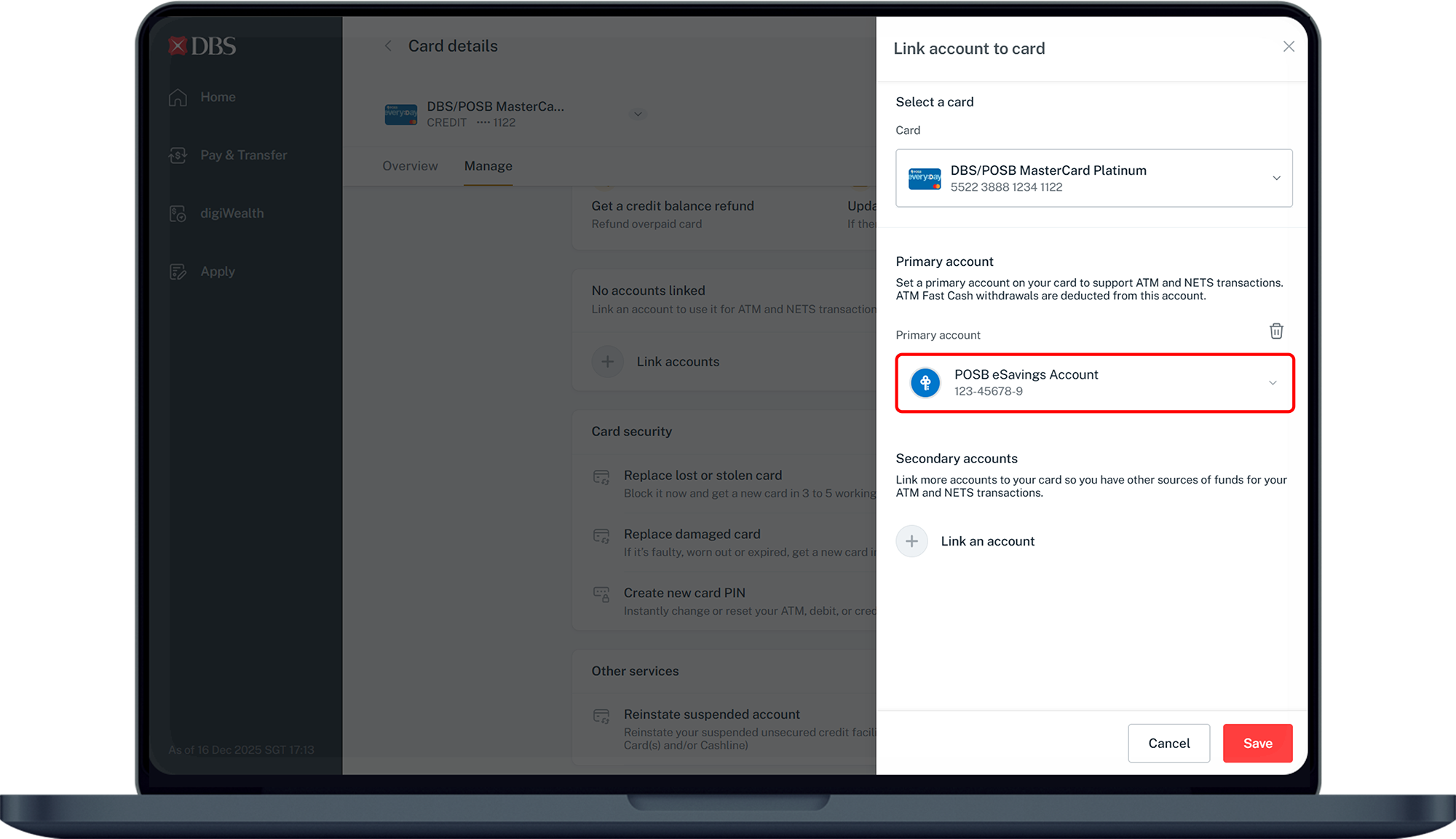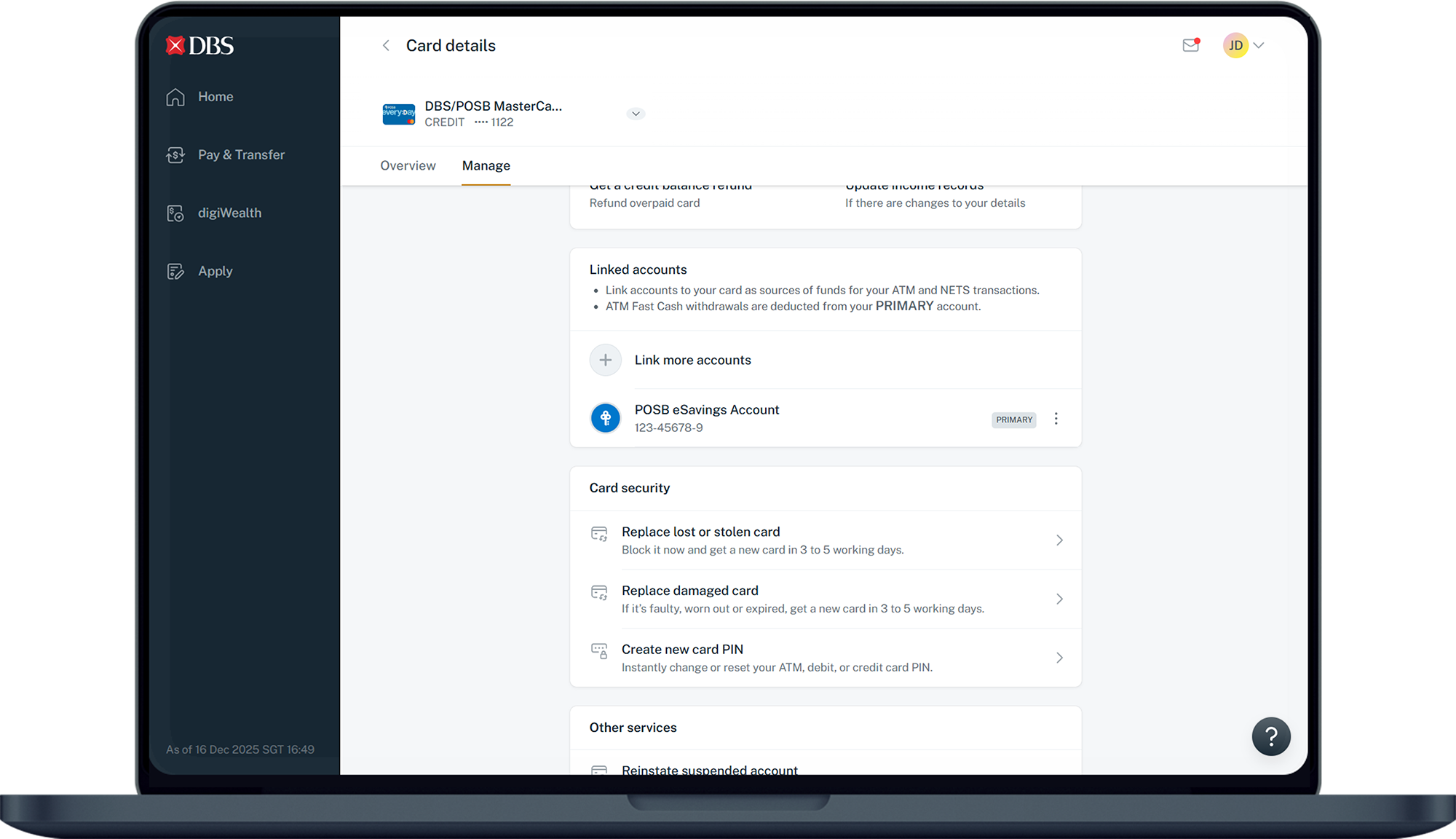Manage Accounts Linked to your Card
Learn how you can easily link your card to your Savings or Current Account via digibank.
How to link your Savings/Current account to your card
There are various channels which you may use to link your Savings or Current Account to your card with us. The most convenient method would be via digibank mobile.
digibank mobile
digibank online
Video Teller Machine (VTM)
- Insert your ATM/Debit/Credit Card or scan your NRIC or Passport and complete the authentication process.
- Under Card Services, select Change Account Linkage.
- Choose your Card you wish to update.
- Select your Primary(Main) Account and Secondary Accounts to be linked.
- Get a One Time Password via SMS and key it into the Video Teller Machine (VTM).
- Press Confirm to complete the linkage.
Forms
- ATM Card
- Download Application/Updates for Self-Service Banking Services
-
Fill up PART C: Magnetic Stripe for Overseas Use, ATM Card Limits and Linkage and mail it to us at:
DBS Bank Ltd - Account Services,
Simpang Bedok Post Office , PO Box 215,
Singapore 914808
- Debit Card
- Download Customer's Instruction Form for Debit Cards
-
Fill up PART C: Debit Card Updates and mail it to us at:
DBS Bank Ltd - Account Services,
Simpang Bedok Post Office , PO Box 215,
Singapore 914808
- Credit Card
- Download Customer's Instruction Form For Credit Card
-
Fill up PART B: Linkage and Limit Changes/PIN Request and mail it to us at:
DBS Bank Ltd - Account Services,
Simpang Bedok Post Office , PO Box 215,
Singapore 914808
Was this information useful?