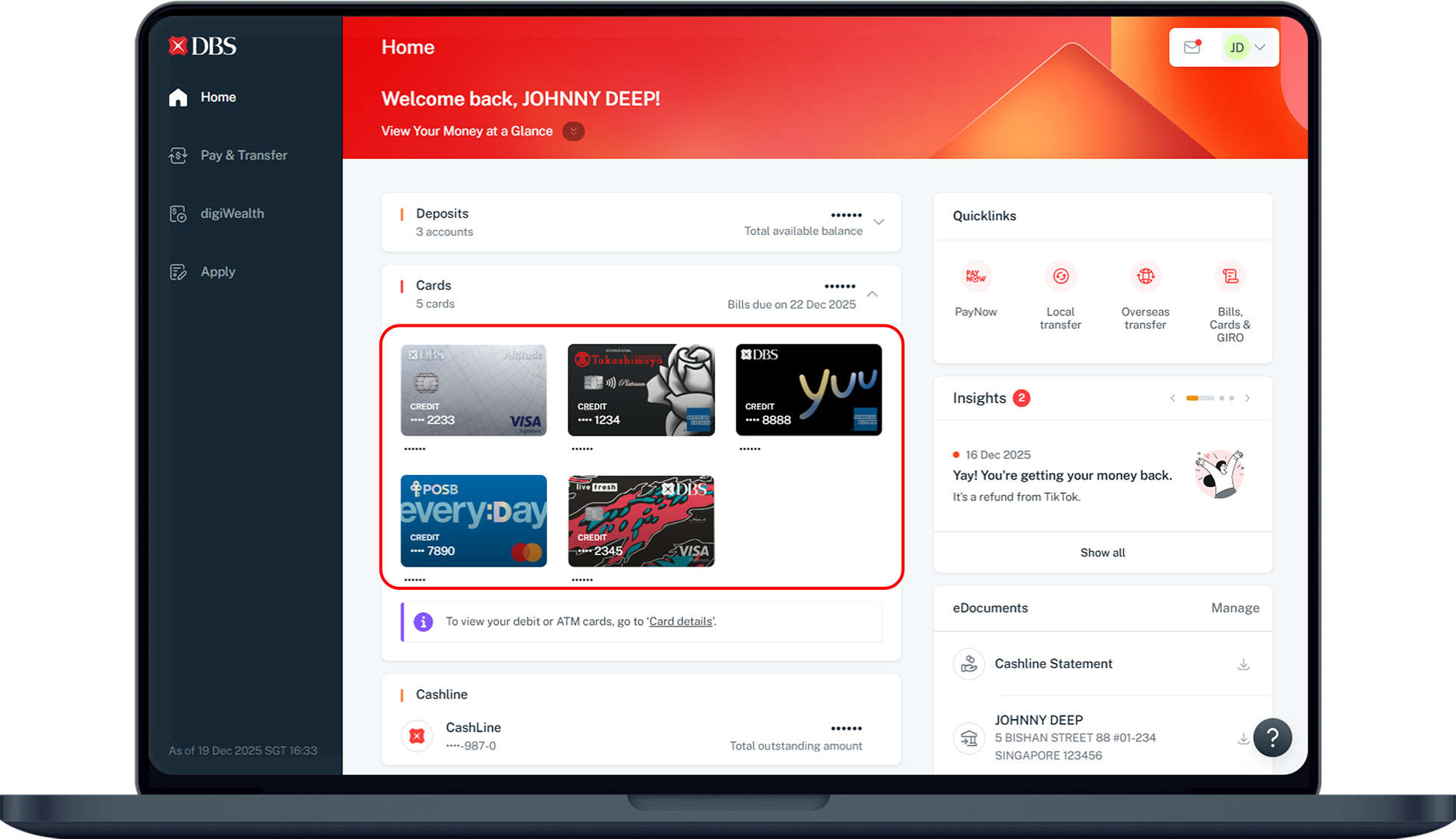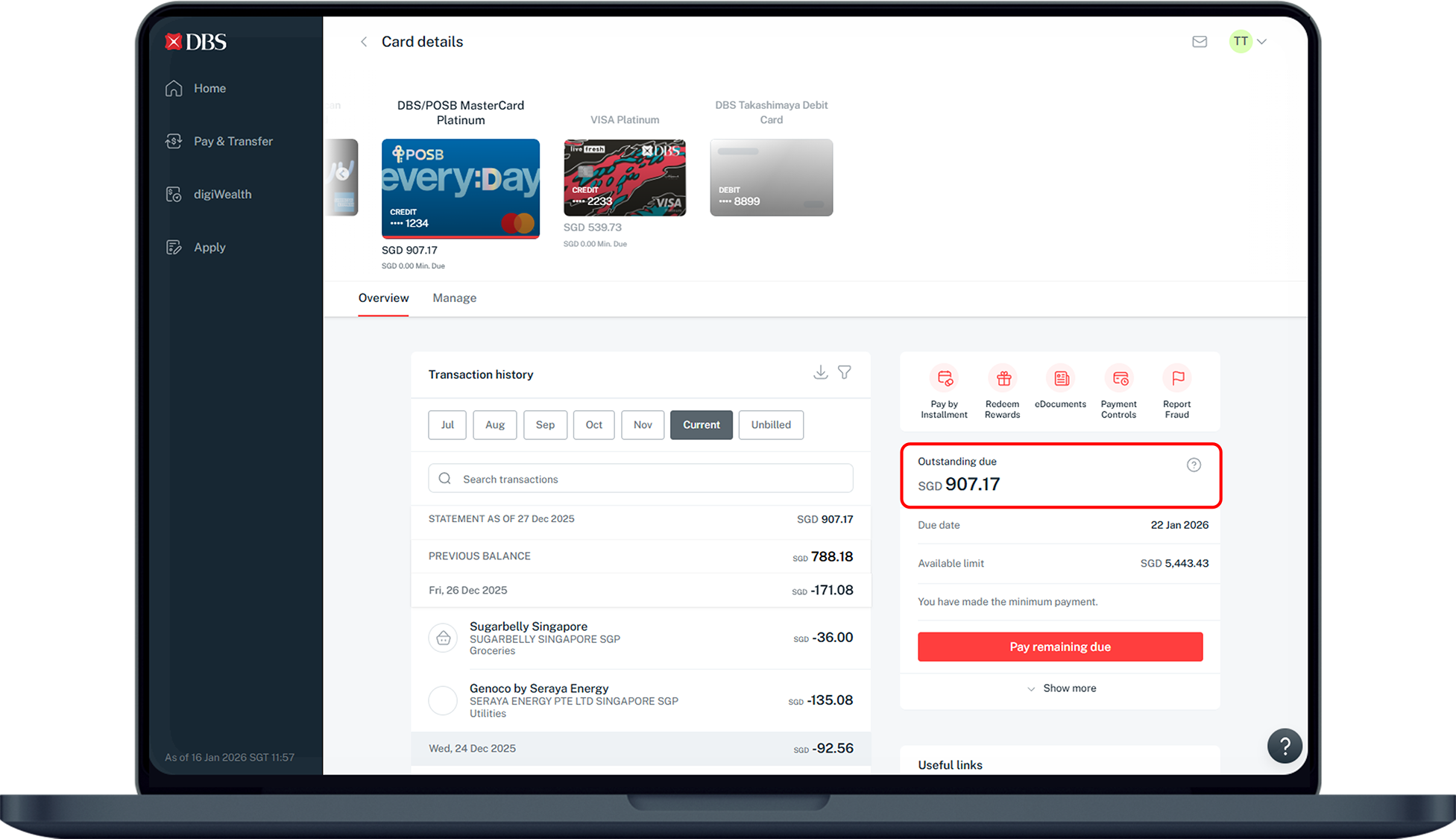Check Credit Card Outstanding Balance
Check your credit card outstanding balance via digibank, DBS PayLah! app or Phone Banking.
How to check credit card outstanding balance
There are various channels which you may check credit card outstanding balance with us. The most convenient method would be via digibank mobile.
digibank mobile
- Log in to digibank mobile with your Touch / Face ID or digibank User ID & PIN.
- Under Home, tap Cards and your Credit Card Outstanding Balance will be displayed.
Alternatively, you can view your balance easily using our Peek Balance feature.
Don't have digibank?
Get the latest digibank mobile app now!
digibank online
DBS PayLah!
- Log in to DBS PayLah! with your Touch / Face ID or PayLah! Password.
- Swipe left on the top red carousel banner on the Home tab.
- Tap on My Cards to view your Credit Card outstanding balances.
Phone Banking
- Dial 1800 111 1111 (from Singapore) or (+65) 6327 2265 (from Overseas).
- For a menu in English Press 1, for Mandarin Press 2.
- Enter your NRIC, Debit or Credit Card Number followed by # to proceed.
- Follow the steps for SMS OTP to proceed.
- Select Credit Card Services.
- Press 2 for Outstanding and Available Balance.
Was this information useful?