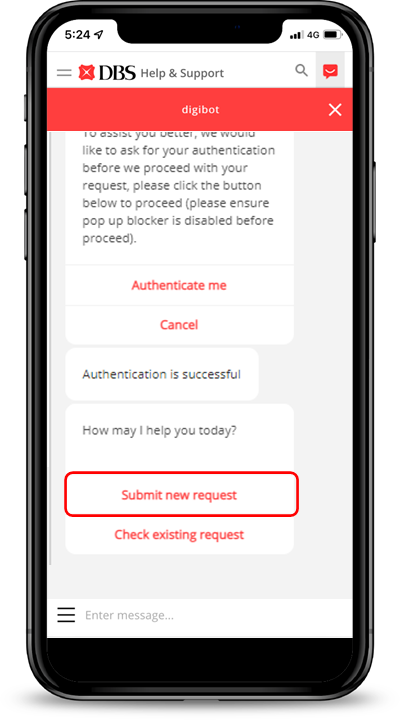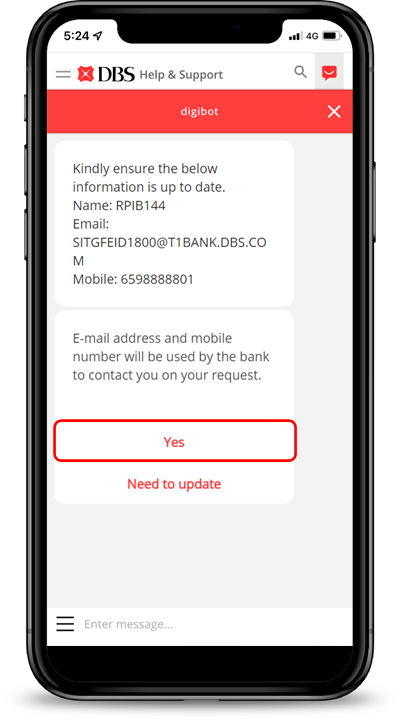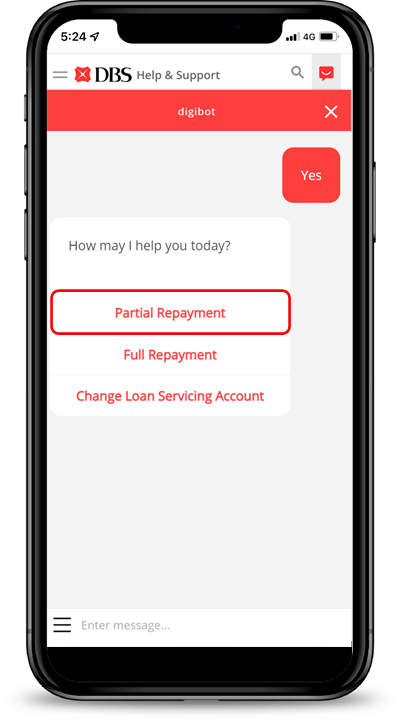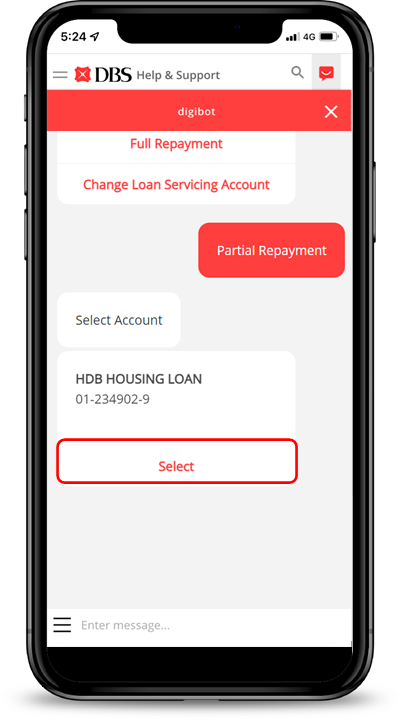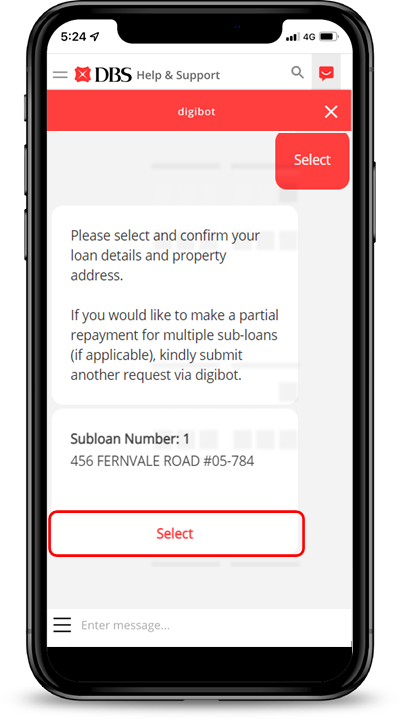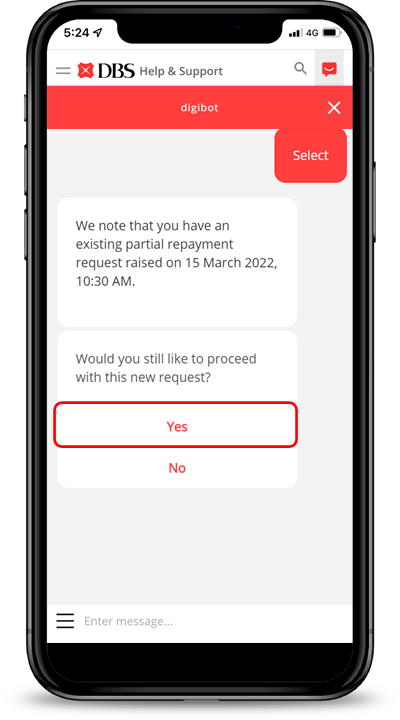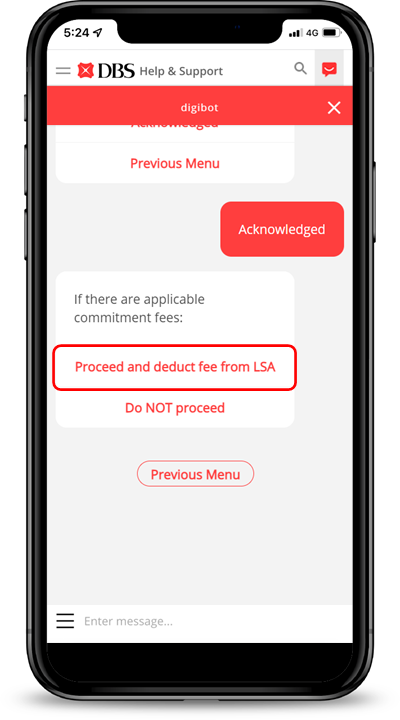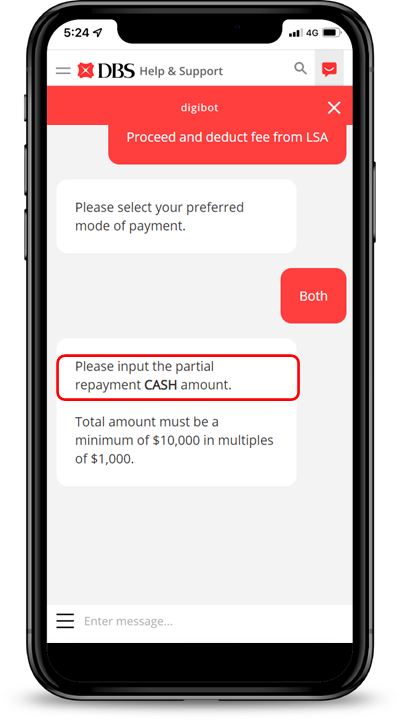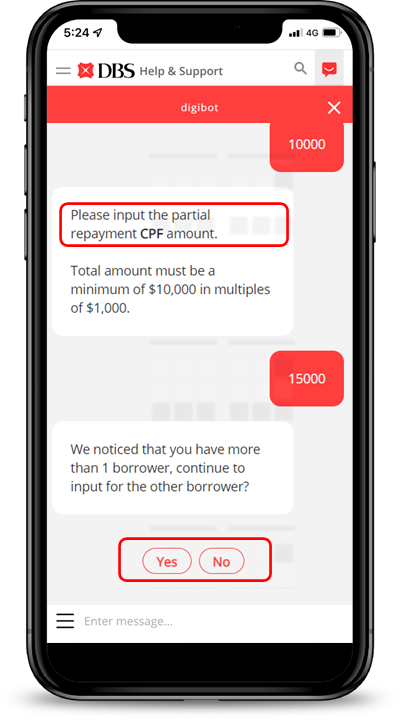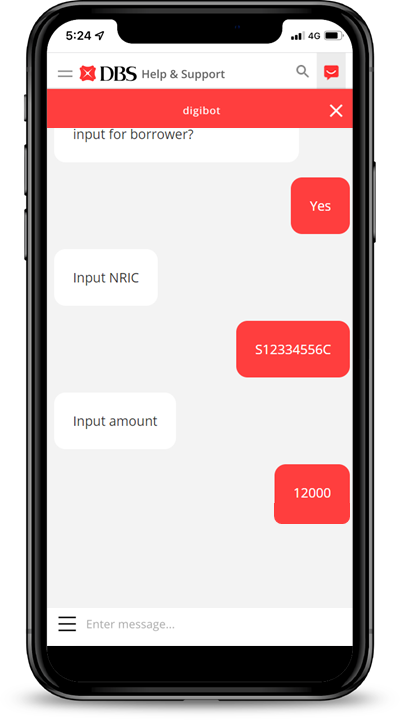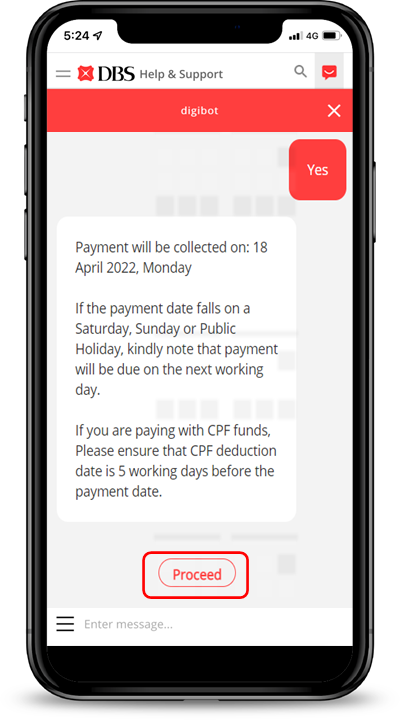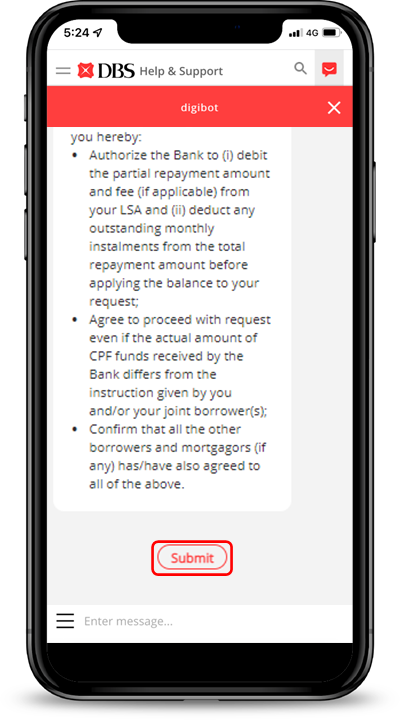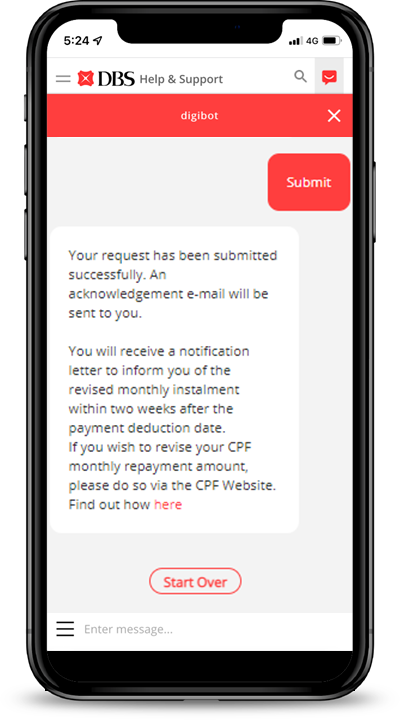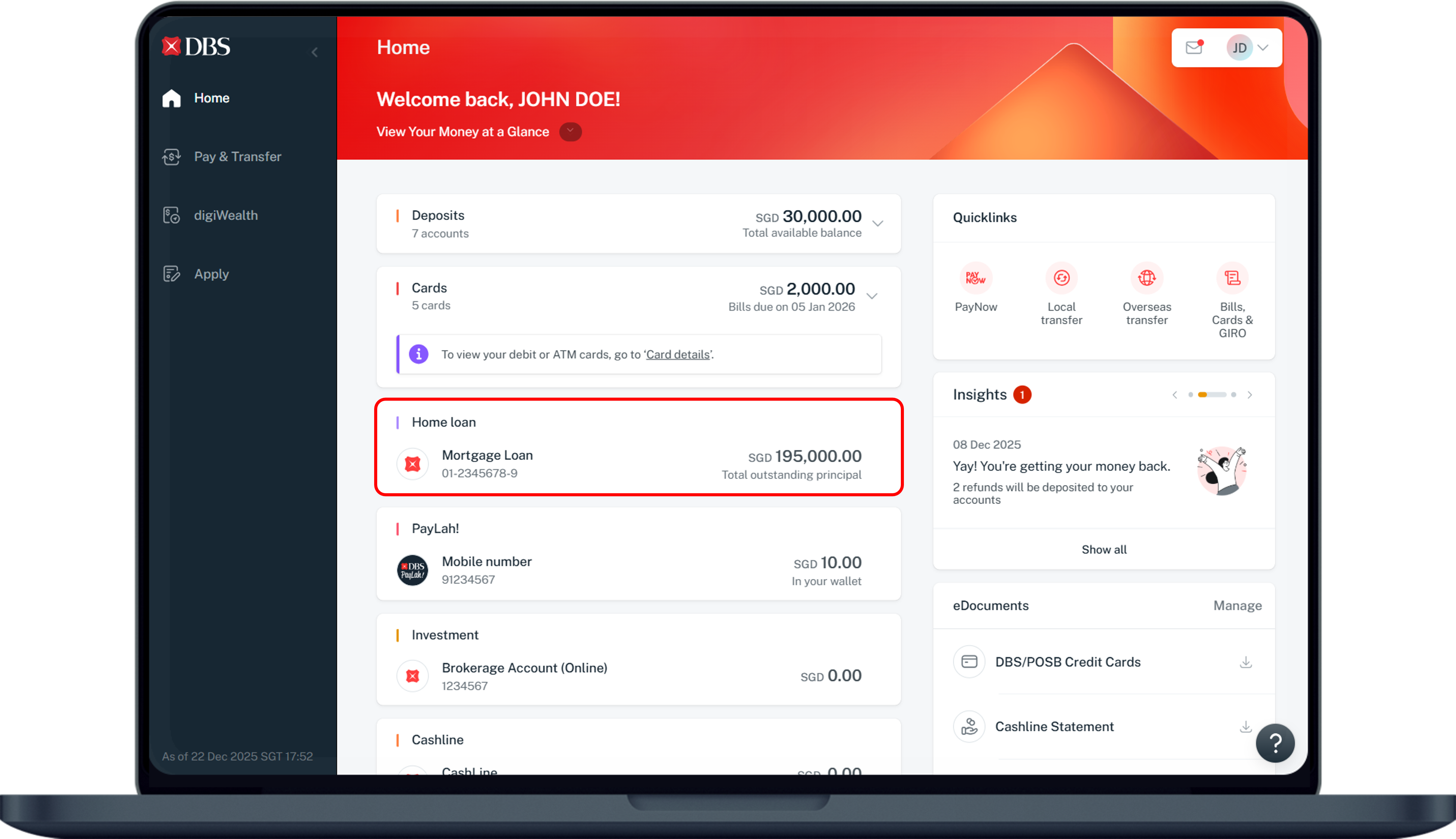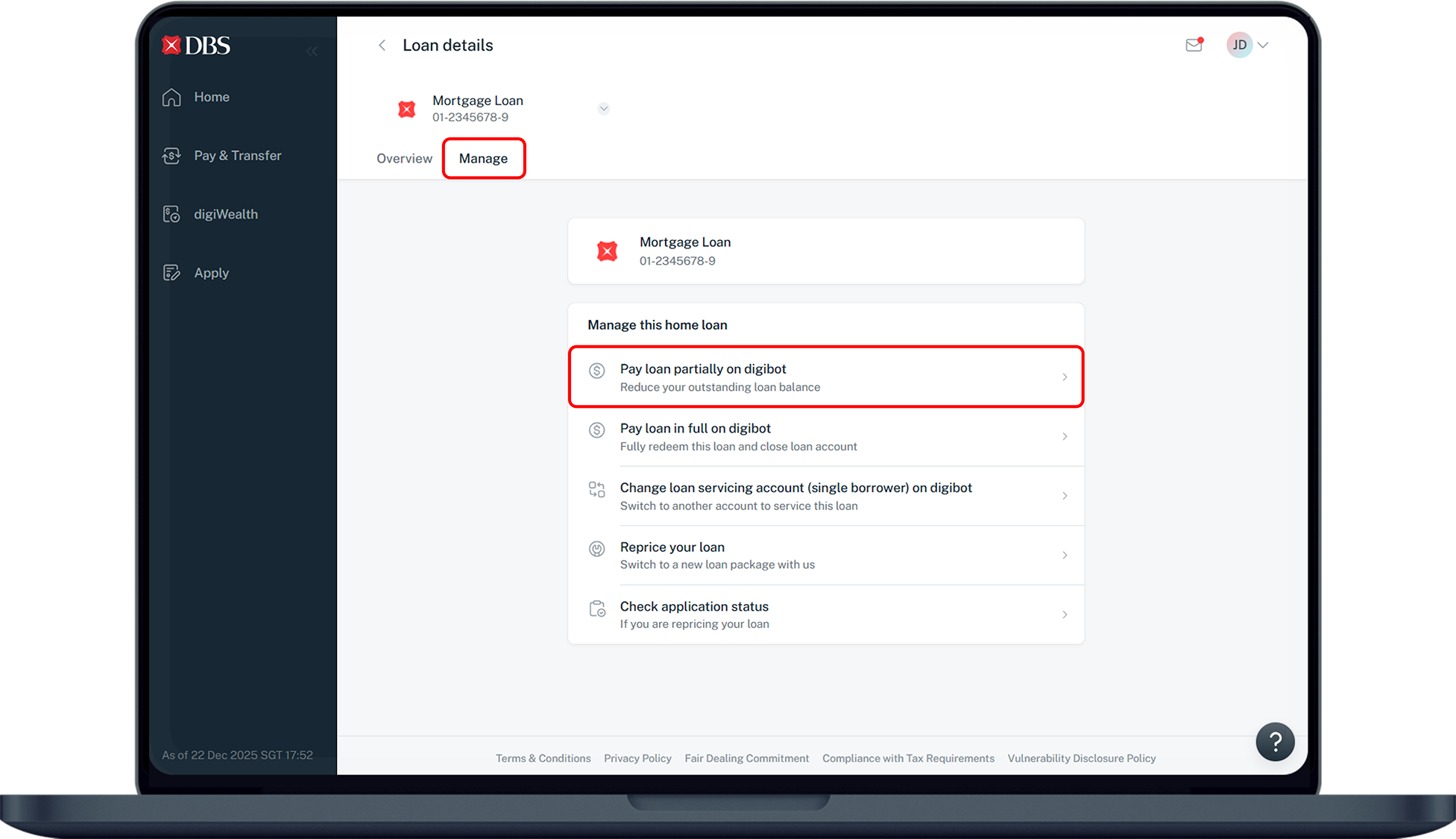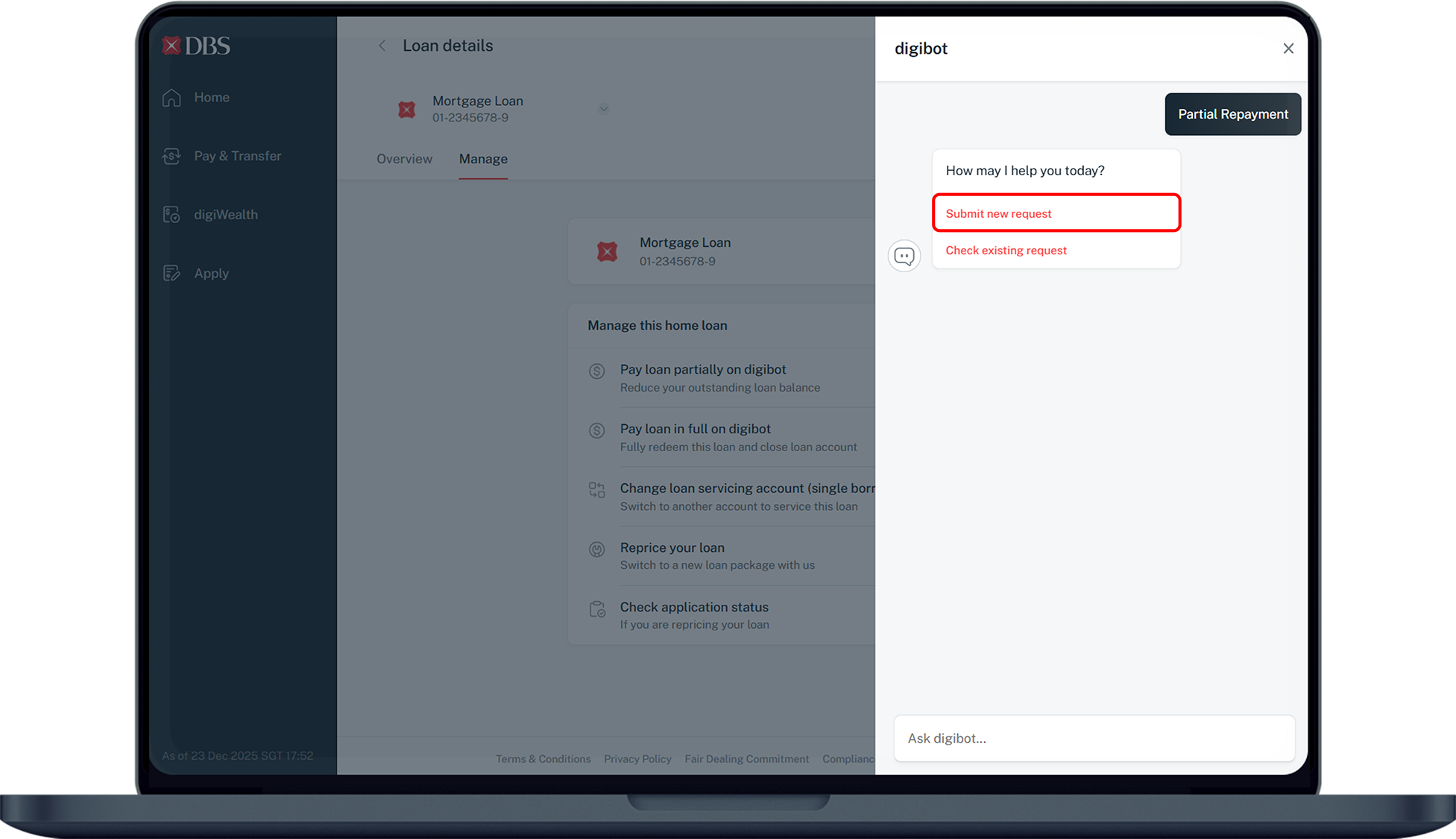Request for Partial Repayment of Home Loan
Submit your application or check your application status to make an ad-hoc repayment to reduce your outstanding loan balance via our digibot.
Important information
- Minimum amount is S$10,000, in multiples of S$1,000.
- Deduction date will be one month after the partial repayment request has been submitted.
- Prepayment charges and/or clawback of fees will apply if the repayment is made within the commitment period.
- For payment in cash, the repayment amount will be deducted from your loan servicing account.
- For payment using CPF funds, please give your instruction to CPF Board after submission of your request to us, via the CPF website. Learn more on how to Repay Home Loan using CPF Funds.
- In the event of a joint-borrower situation kindly indicate the amount of CPF contribution from each borrower, separately.
- Your instalment amount will be revised when you partially prepay while the remaining loan tenure remains unchanged. Information on the new instalment amount will be communicated to you over mail to your property mailing address.
- Upon successful deduction of the partial repayment amount, you will receive a notification letter to inform you of the revised monthly instalment within 2 weeks after the payment deduction date.
- To check your application status, click Check existing request under the digibot.
How to request for partial repayment of Home Loan
DBS digibot
digibank online
Was this information useful?