DBS MAX is the end-to-end cashless collections solution that’s designed to help your business grow, and grow with your business.
Enjoy seamless, effortless set up and integration for any payment mode and storefront, online and offline - PayNow, PayLah!, cards, pick one or pick all.

For new sign ups to the A50 Point of Sale (POS) terminal, enjoy 30% lower terminal fees at S$302/ year (U.P. S$432)!

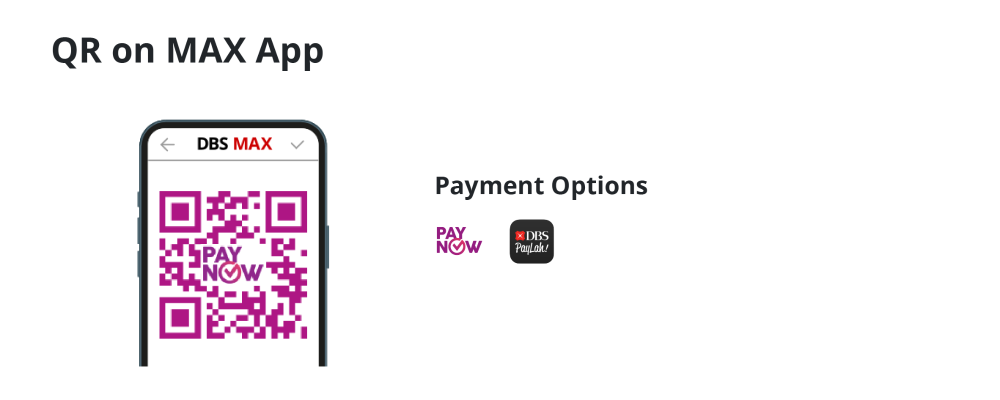
If you are an existing DBS SME Banking customer, you can sign up for DBS MAX App instantly in a few steps via DBS IDEAL. Just tap on the Merchant Services tab to access the DBS MAX Portal.
DBS MAX offers a comprehensive range of payments acceptance modes and features for smoother collections, you can choose any of the features as applicable for your business.
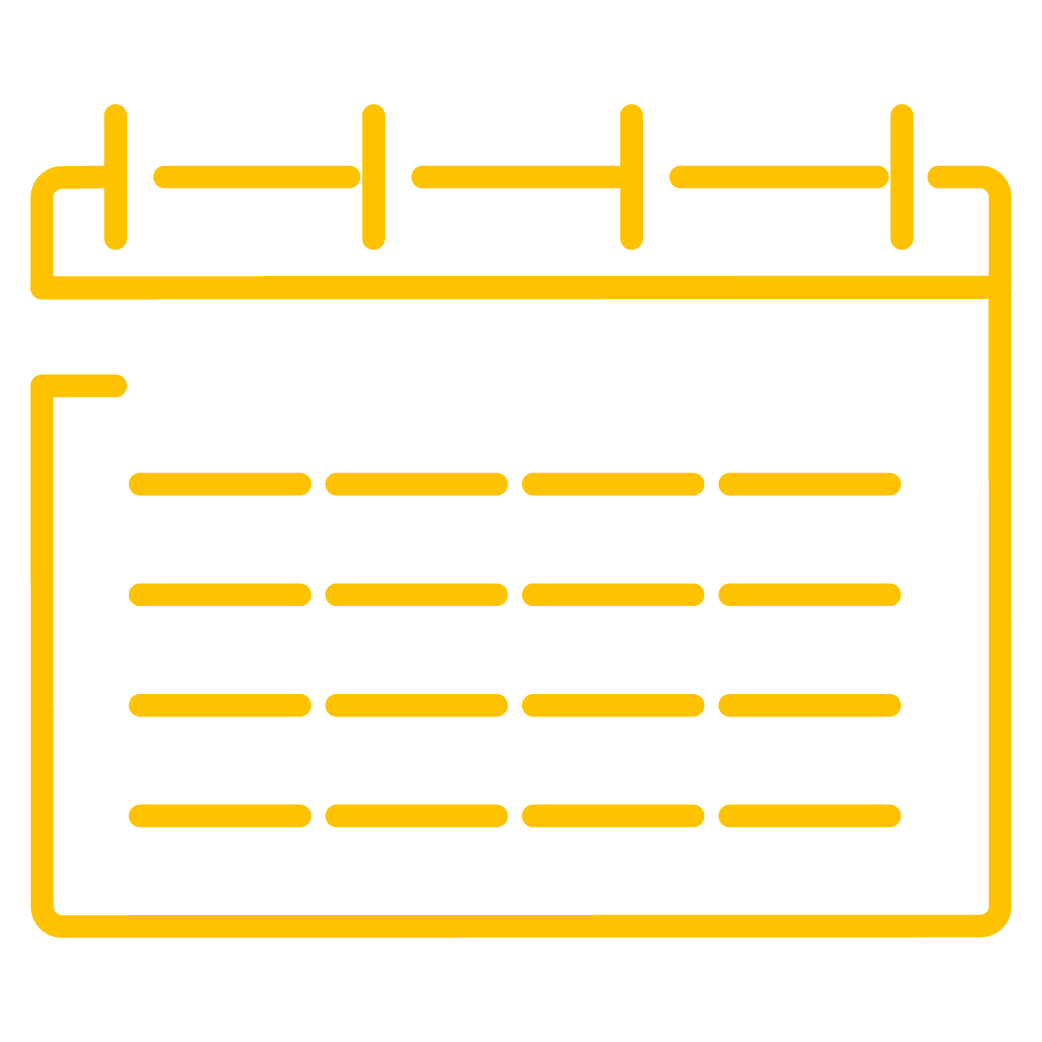
1. Installment Payment plan
- Allow your customers to split up their payments when they pay using DBS cards
- Flexible payment plans of 3, 6, 12, 18 or 24 months available
- Available for both retail and online stores


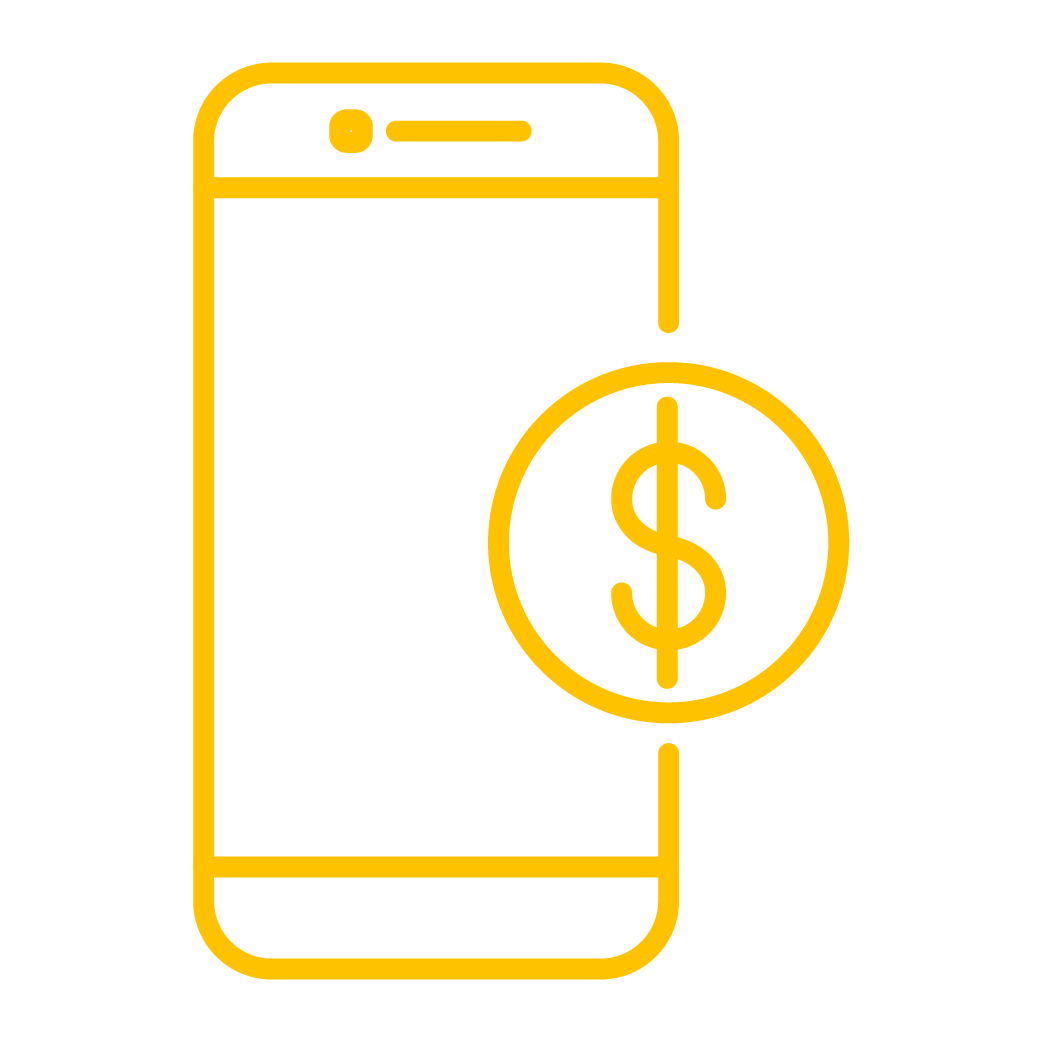
2. Paylah! Express checkout
Enjoy faster payment process with PayLah! Express Checkout


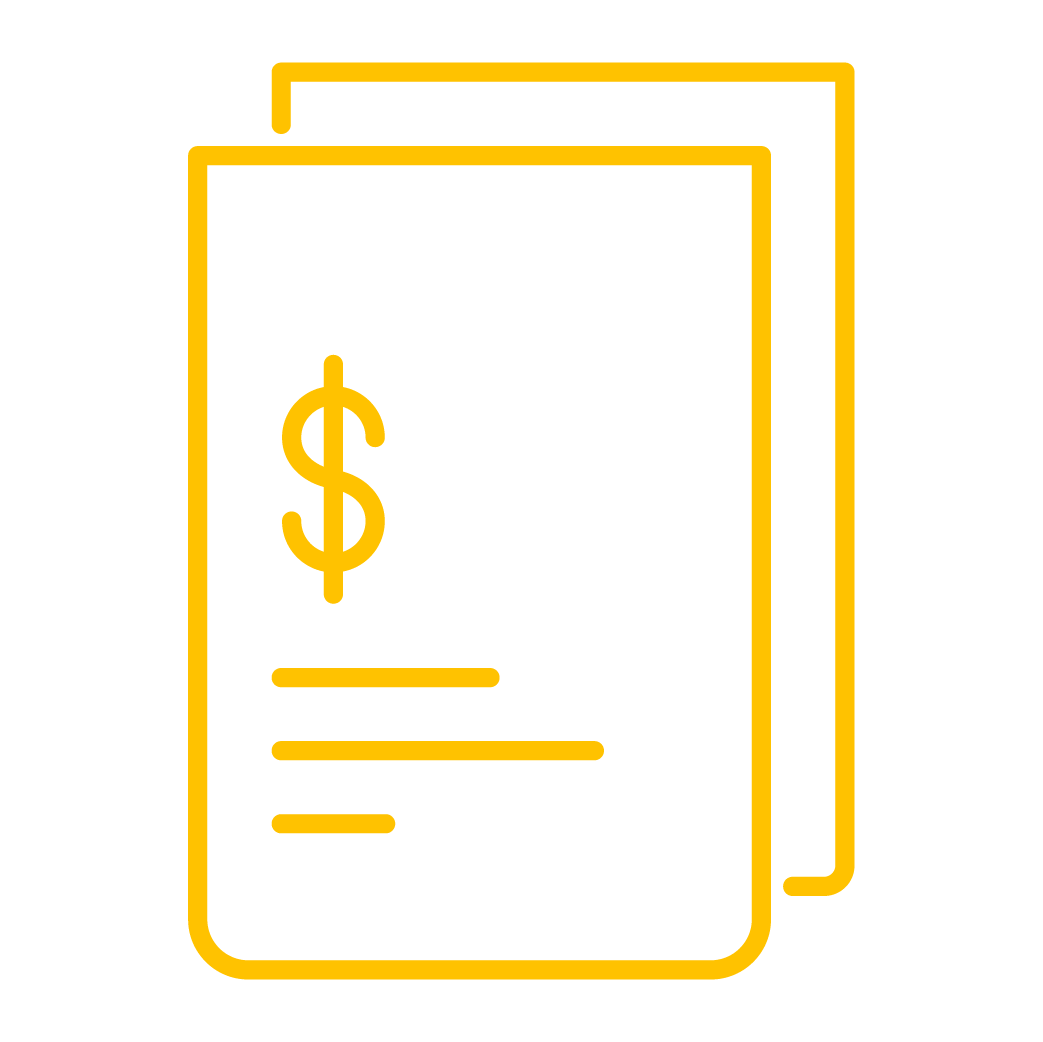
3. Hosted payment page
- Save the hassle of building your own checkout page
- Enjoy an easy integration with DBS hosted checkout page and let us handle the payment process for you


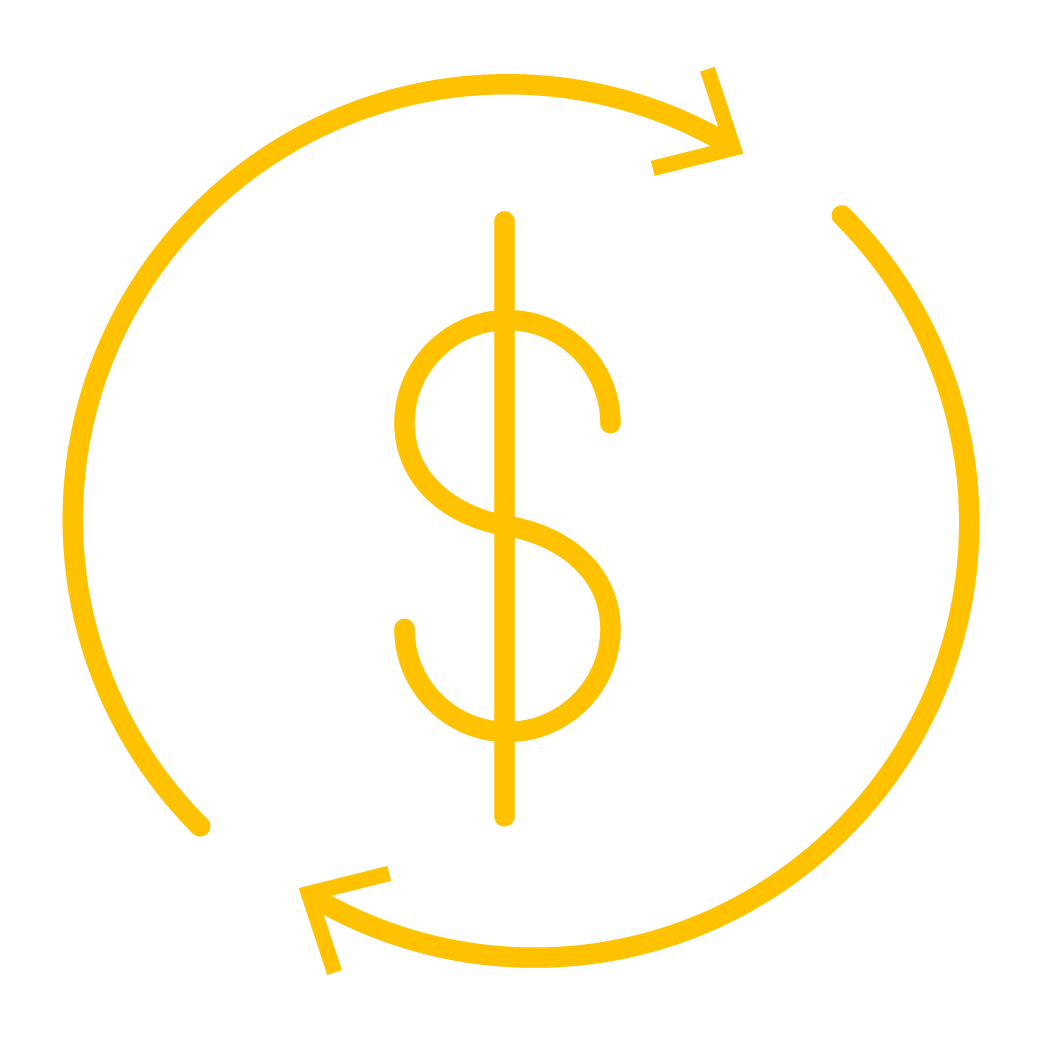
4. Recurring payment
- For subscription-based payments
- Simplifying recurring payments for your customers by registering card on first use and automating subsequent payments
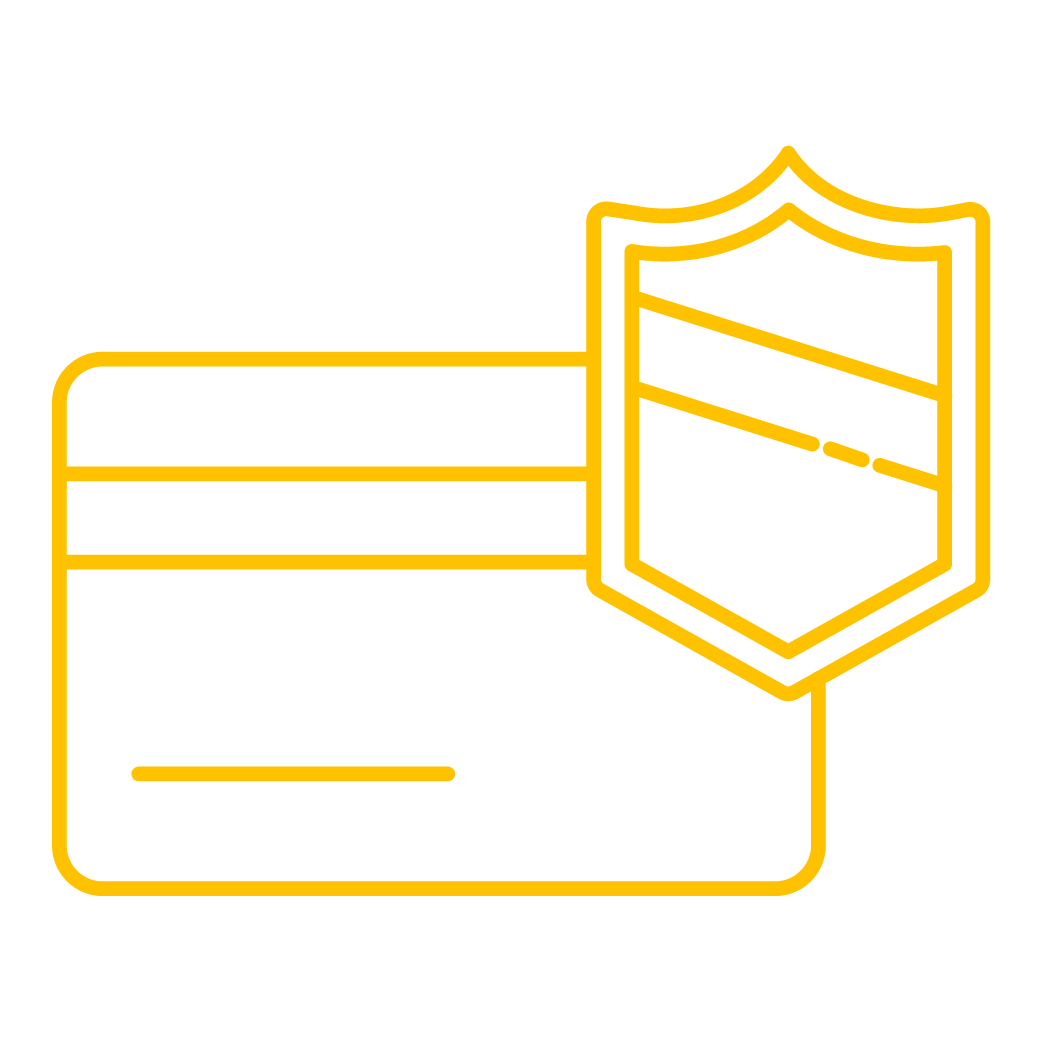
5. Card on file
- Enhance customer payment journey
- Reduce customer’s hassle of keying in card details for subsequent payments
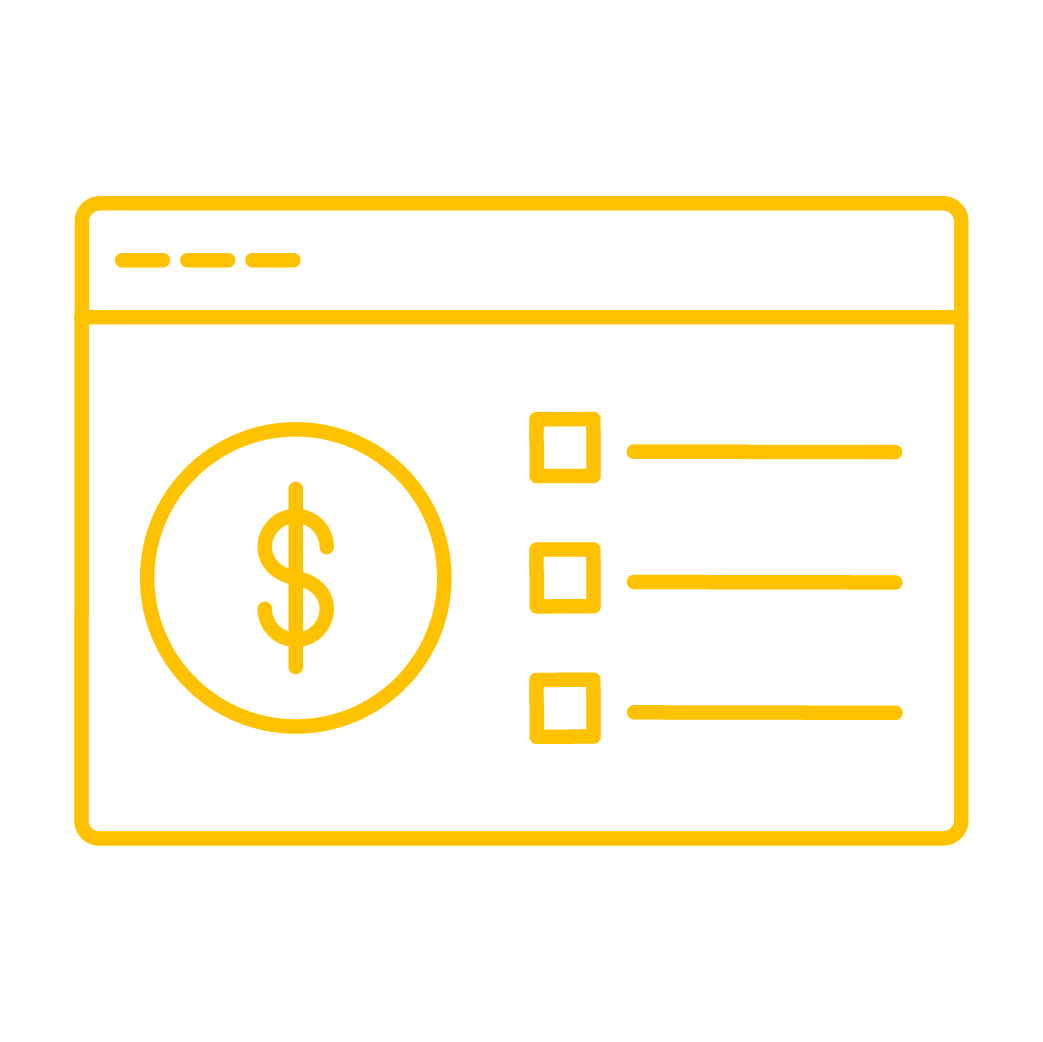
6. URL payment link
- Generate a payment link to be sent to your customer via a secure gateway
- You can track the status of payment in gateway portal
Step 1: Key in Payment information and customer name and details.

Step 2: Customer received the payment request. Proceed to make payment.

Step 3: Merchant can track the status of the payment in payment gateway portal.


7. Other services
Multi-currency
Allow your customer to choose to pay in foreign currency or their own local currency
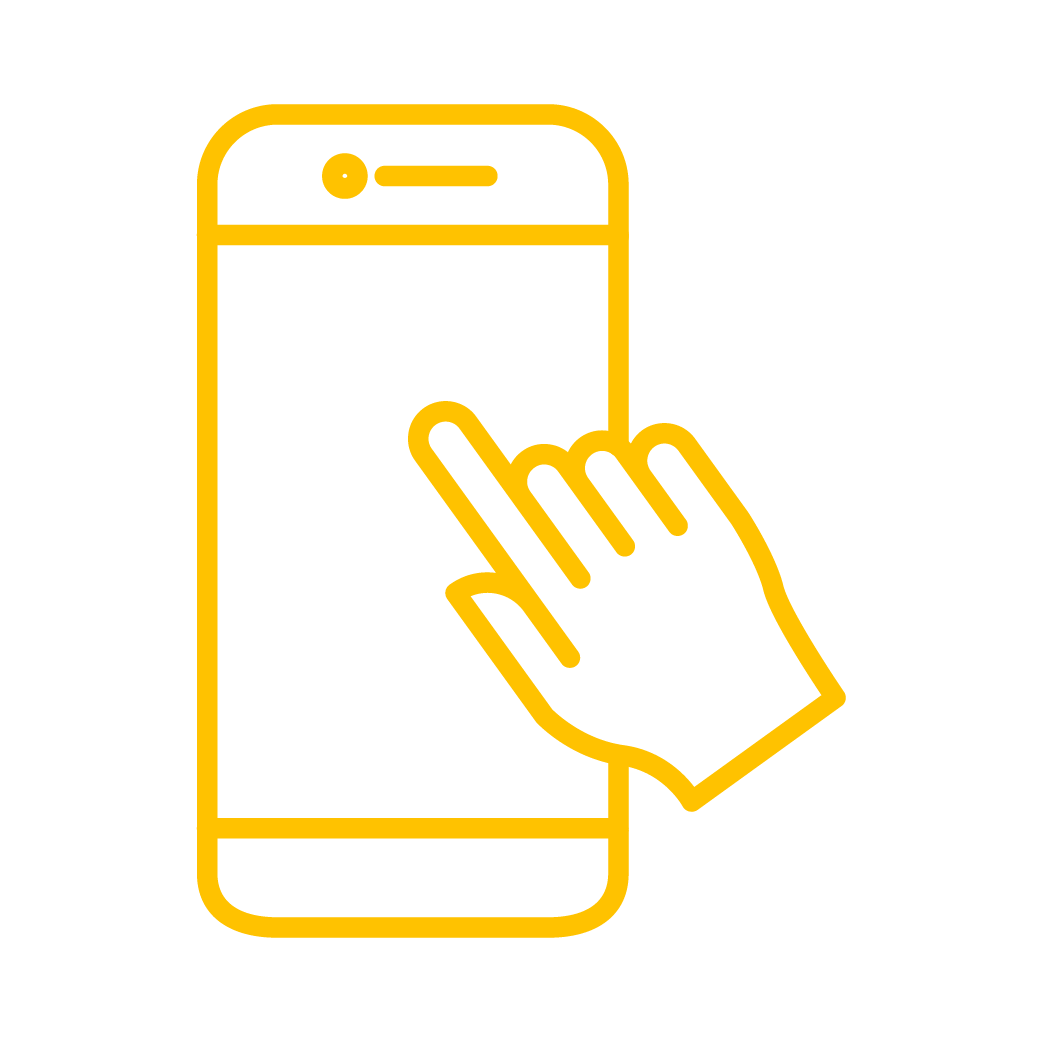
Contactless and mobile payment
Leverage payment methods such as Apple Pay and Google Pay

Security
Protect your customers from fraudulent transactions with 3-D Secure credit card authentication such as Verified by Visa (VbV) and MasterCard SecureCode
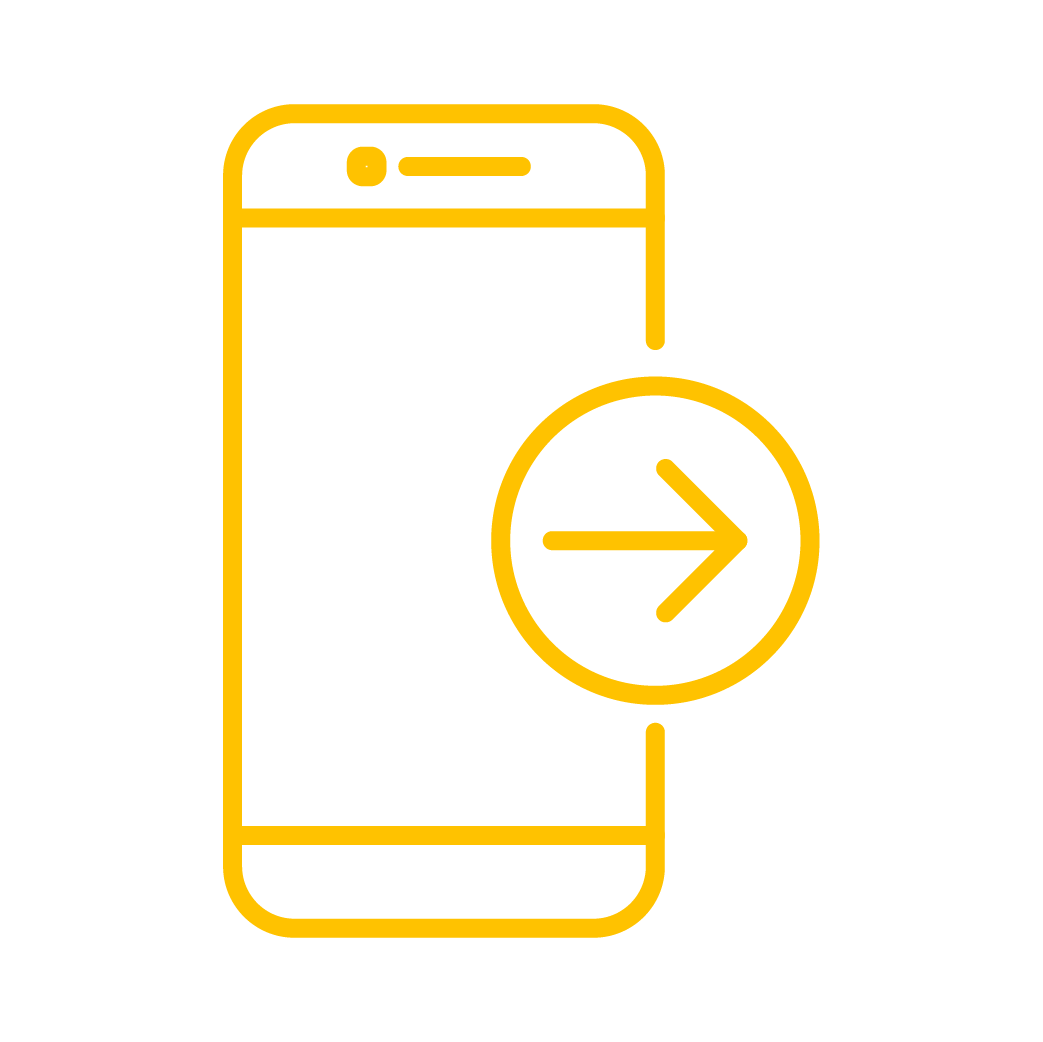
Online MOTO
Process orders received via mail, over the phone or online without a physical terminal

How SF Singapore MAXes their daily collections
| How can I view my transactions? | |
| All transactions can be viewed on our corporate banking platform, IDEAL. Simply login to IDEAL and navigate to the Merchant Services tab within IDEAL to access the one-stop DBS MAX portal. Click here for guidance on the DBS MAX Portal. |
| Do I need to procure my own terminal? | |
| DBS’ partner vendor will reach out to you for POS/Kiosk set up. POS/Kiosk cost will be advised by the respective terminal vendor. |
| What is the difference between Paynow and SGQR? | |
| SGQR provides multiple QR code payment options, of which Paynow is one of the option under SGQR. |
| Who do I contact for support? | |||||||
Help and Support
|

That's great to hear. Anything you'd like to add?
We're sorry to hear that. How can we do better?