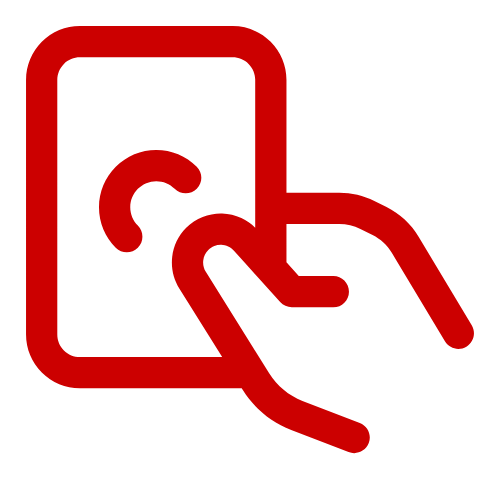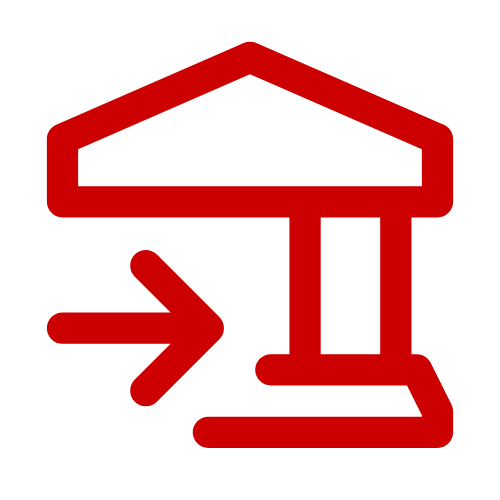Whether you’re paying taxes, staff contributions, government levies, or recurring bills, this is a guided journey to walk you through the most efficient ways to do it using your DBS Corporate Account and DBS IDEAL.
Managing business payments efficiently is critical for SMEs and mid-sized companies in Singapore. This guide provides step-by-step instructions for making corporate payments to government agencies like IRAS, CPF Board, and MOM, as well as utility and telecommunications providers — all through your DBS Corporate Account and DBS IDEAL.
Whether you're settling corporate taxes, CPF contributions, foreign worker levy, or recurring bills, this guide helps streamline your payment processes, ensure compliance, and avoid late fees. Learn how to use GIRO, PayNow QR, and DBS IDEAL to simplify business payments and centralise your financial operations in one secure platform.