
Once the data is successfully transmitted via NTP, your eGuarantee will be officially issued.
The beneficiary has five business days to review the information. If the eGuarantee is rejected during this period, we will contact you.
Please refer to the Trade Pricing Guide.
With DBS IDEAL Trade Finance
Step 1: Log in to DBS IDEAL. From the left menu, select ‘Trade Finance’, then click on ‘Issue new Banker’s Guarantee’.
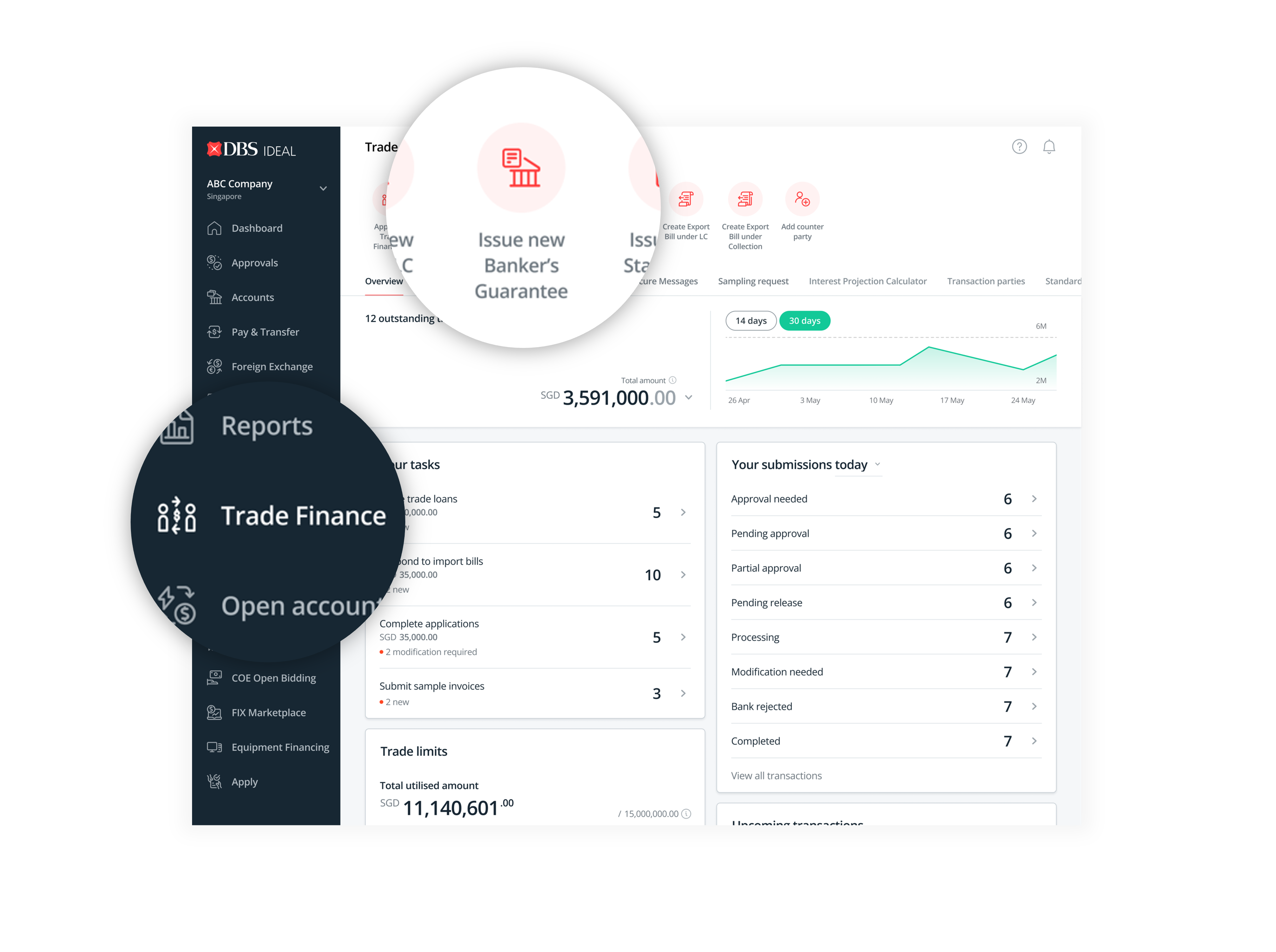
Step 2: Click ‘Select or enter beneficiary’ and enter the Beneficiary Name. From the search results, select the relevant beneficiary that is tagged with ‘eGuarantee’.
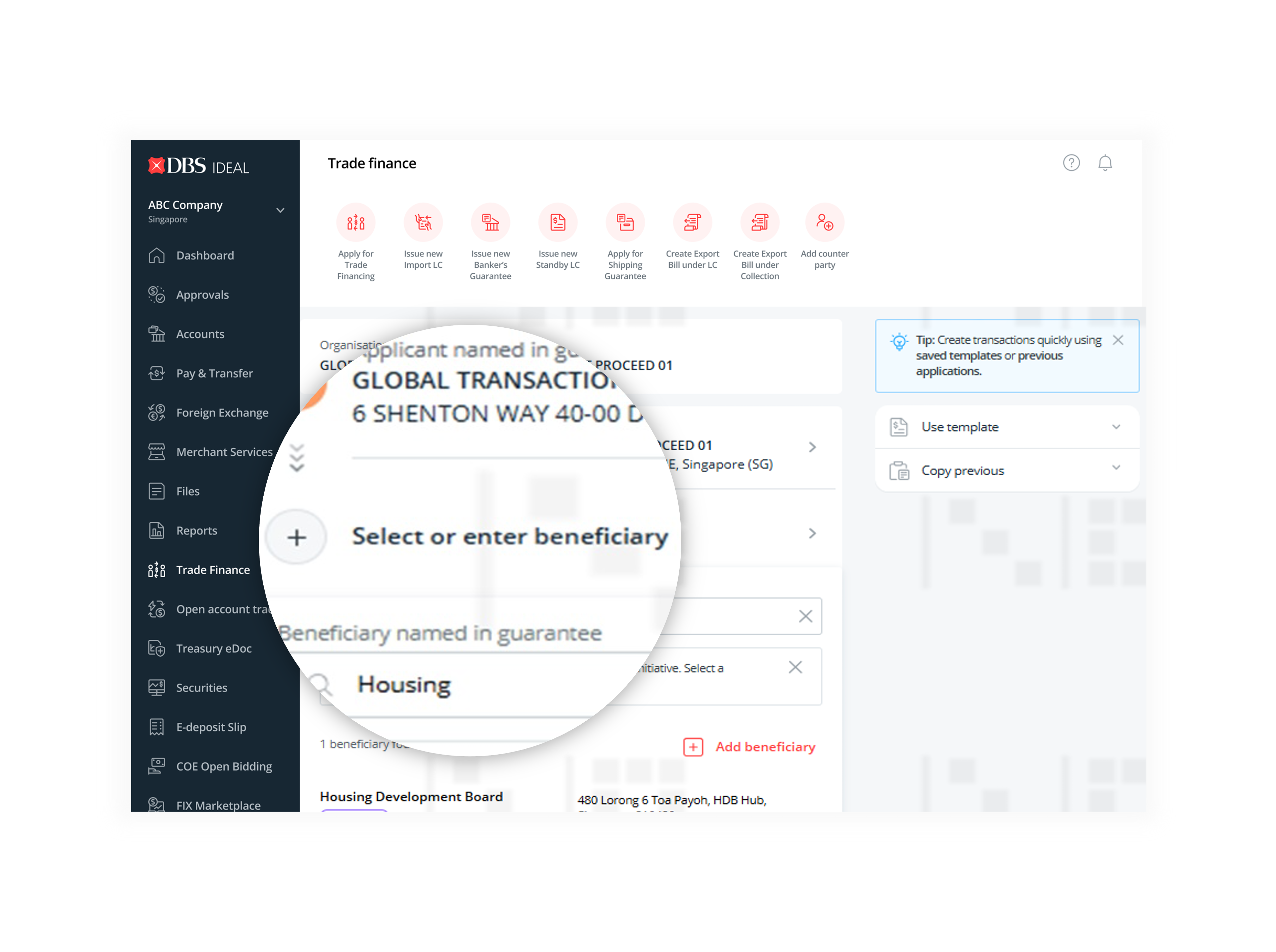
Step 3: The available eGuarantee template reference codes will be displayed.
Select the required template to load it and fill in the necessary details.
For GOV_UT, enter the Applicant Reference No. under "UEN of applicant named in guarantee".
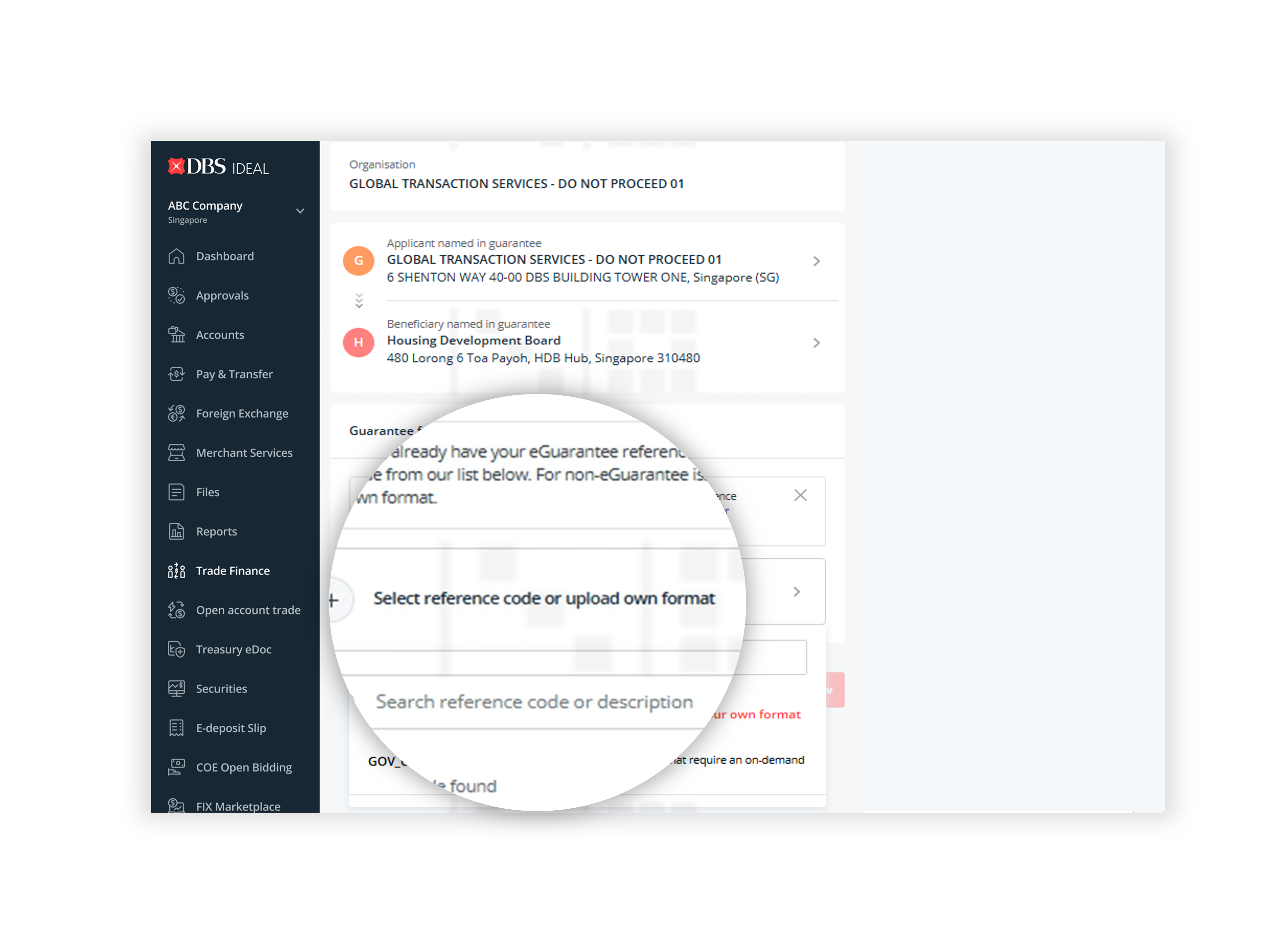
Without DBS IDEAL Trade Finance
Apply for DBS IDEAL Trade Finance access using DBS IDEAL Online Maintenance Form to enjoy seamless application.
Alternatively, you can also submit your Trade Application Form at our Trade Document Counters or collection branches.
- Under delivery instructions, select “Please contact us for self-collection.” We will process the eGuarantee and deliver it to the beneficiary via NTP. An issuance advice will be sent to you once completed.
- For eGuarantee details including template reference code, case reference number, and applicant reference number, please fill in the details under Special Instructions.
| What eGuarantee template/ format should I use? | |||||||||||||
| The available formats for your eGuarantee are listed below.
|
| How do I apply for MOM employment agency licensing? | |
| This was previously issued to Commissioner for Employment Agency but now issued to Ministry of Manpower (MOM). For other information to be provided e.g., Case reference number, applicant reference number etc., please provide in accordance with the information stipulated in the In-Principle Approval (IPA) from MOM. For DBS IDEAL application: If you are applying on behalf of your client, please note that applicant name in guarantee should be your client’s name in accordance with the “Applicant name” required in the IPA. |
| How can I issue an eGuarantee against a cash margin? | |
| Submit the application form and select the cash account where the full amount of the guarantee will be debited from. This cash will be used to secure the guarantee. Once the guarantee is discharged, the full amount, minus any claims and charges (if any) paid, will be returned to you. |





